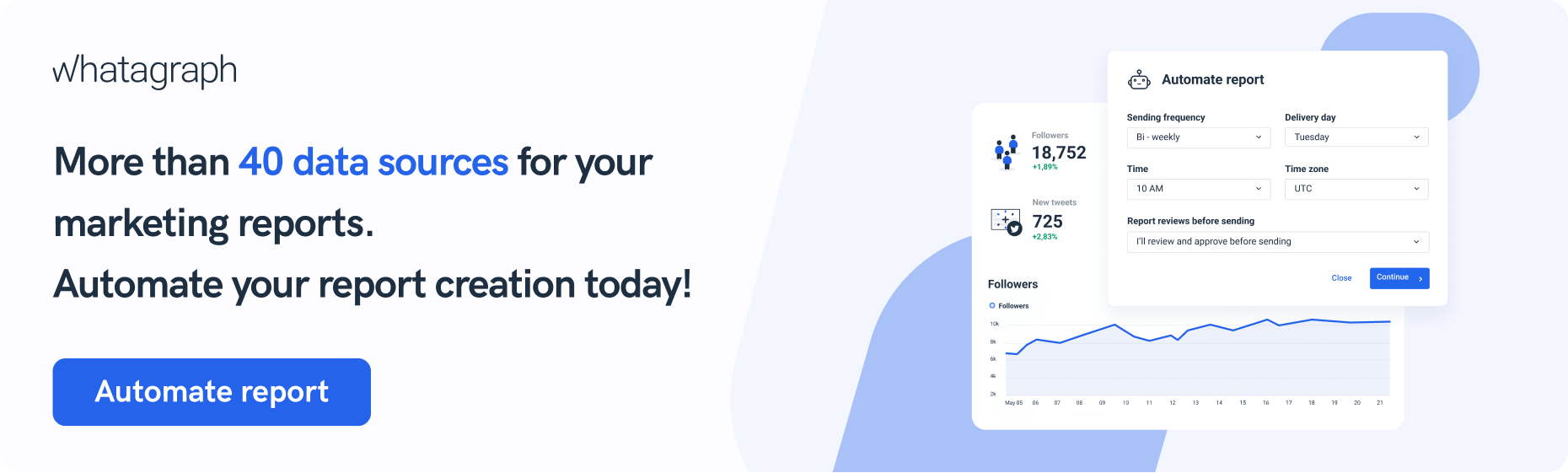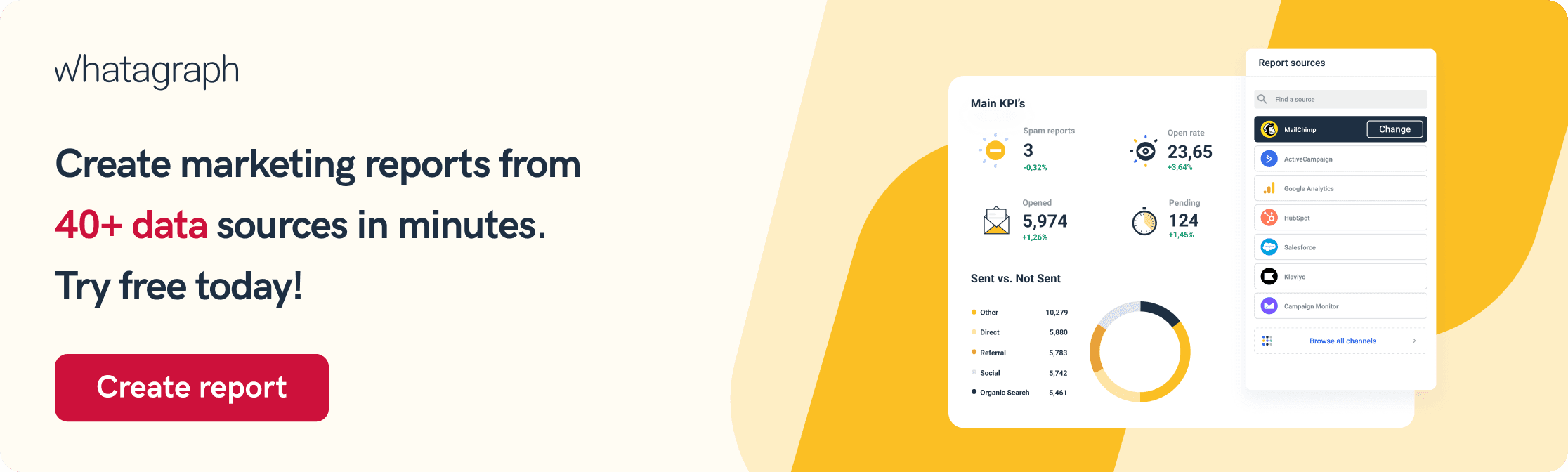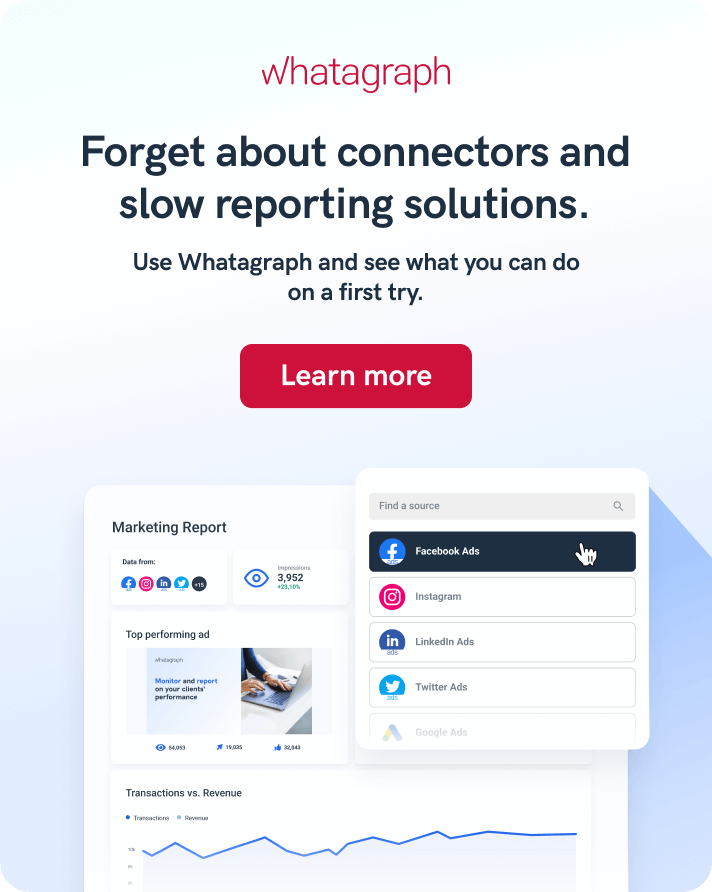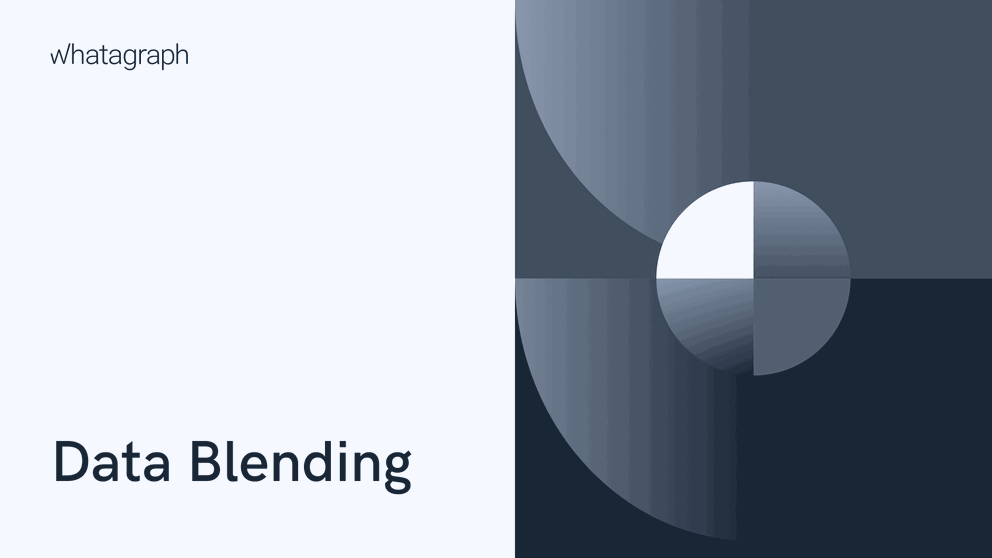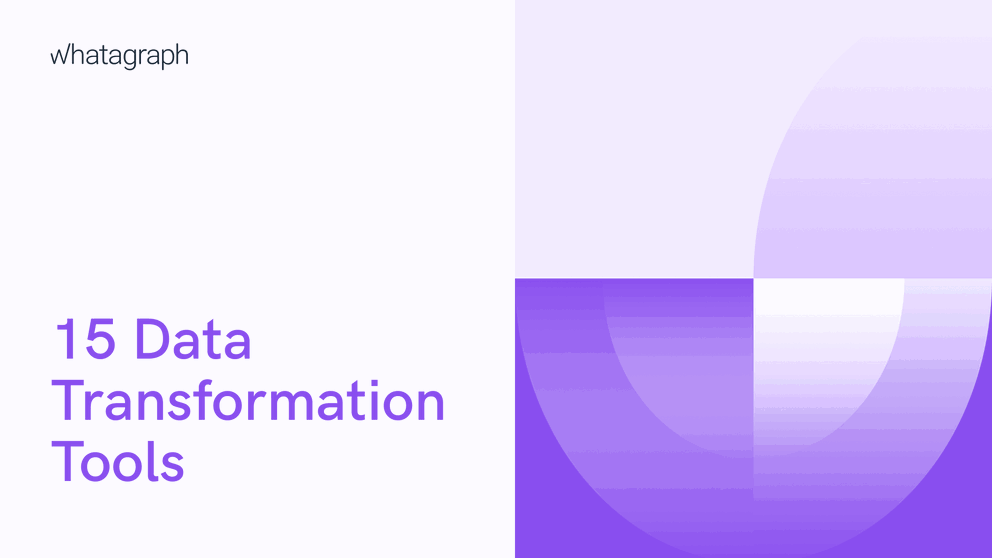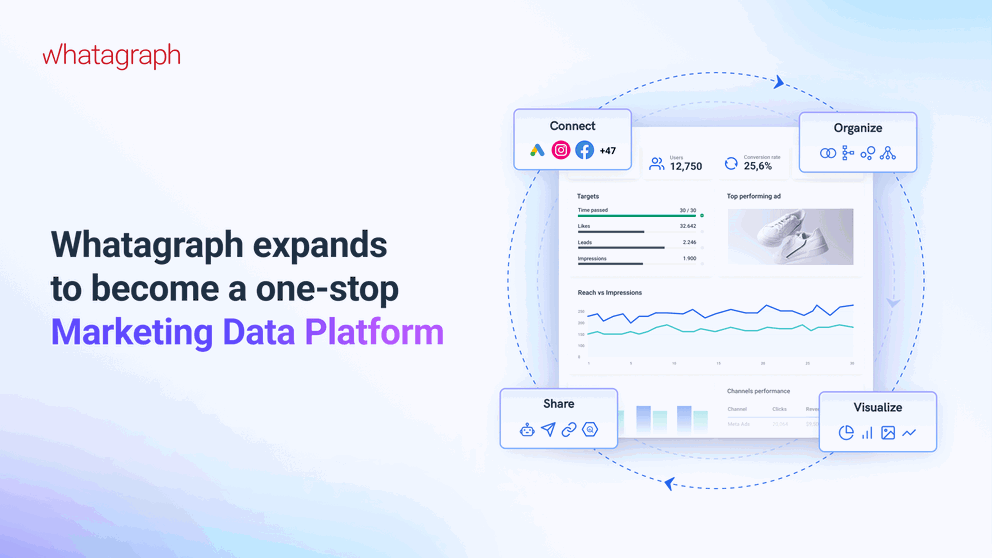One of the most popular and powerful reporting tools, Lookera Studio (formerly known as Google Data Studio) has many beneficial features for marketing agencies. However, with the fast pace of the world and technology development, Looker Studio may require something that you’re painfully lacking - time.
Looker Studio (Google Data Studio) Support - What Can You Expect in 2023?

Sep 28 2022 ● 8 min read

Table of Contents
- Why You Might Need Looker Studio Support
- Bugs
- Onboarding
- Complex Interface
- How to reach Looker Studio support - 4 possible ways
- 1. Contacting the Looker Studio Support
- 2. Going Through the Looker Studio Community Support Forum
- 3. Going to Google Issue Tracker
- 4. Researching Online
- The Better Solution - Using a Looker Studio Alternative With Superior Support
- Bottom Line
Because they don’t provide customer support service, you are left alone to figure out how to solve your problems with this tool. You also need to onboard yourself and find out how to use all the features, connectors, and design elements. This may take hours and sometimes, even days.
This article will go through the types of help and support that Looker Studio provides and discuss some other reporting tool options that may be a better fit for you.
Why You Might Need Looker Studio Support
There are many instances where Looker Studio (now called Looker Studio) users require support or some sort of help. Here are some of them.
Bugs
One of the most common reasons users need support is to fix bugs. First of all, there appear to be many recurring bugs within the platform, even with their native Google account tools such as Google Analytics, Google Ads, and Google Search Console.
For example, some users express their annoyance at how slow and laggy the platform is. If you are building an important report with plenty of data sources in a limited time frame, this bug can cost you a client and money.
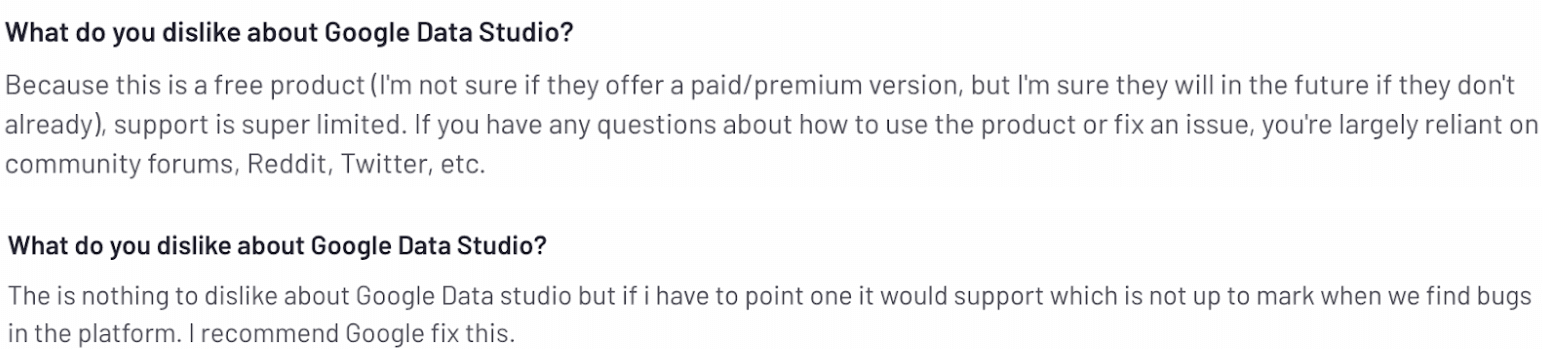
Onboarding
Found a free tool, excited to use it, only to sign up for one of the most complex interfaces. Yup, that’s another reason why users feel the need for customer support - to simply find out how the tool works.
Many users find the tool complex and only easy to use for developers or tech-savvy people who have experience with Bigquery and Postgresql.
You are probably not one of those people - you are a marketer looking for an affordable reporting tool. Well, keep in mind that it takes a long time to understand and take full advantage of Looker Studio. Think of it like Google Sheets on steroids.
And as you’re getting started, there is no one to guide you or hold your hand, even if you want to pay for such a service. You practically need to onboard yourself, collecting information from Google’s help documentation, websites, and forums.
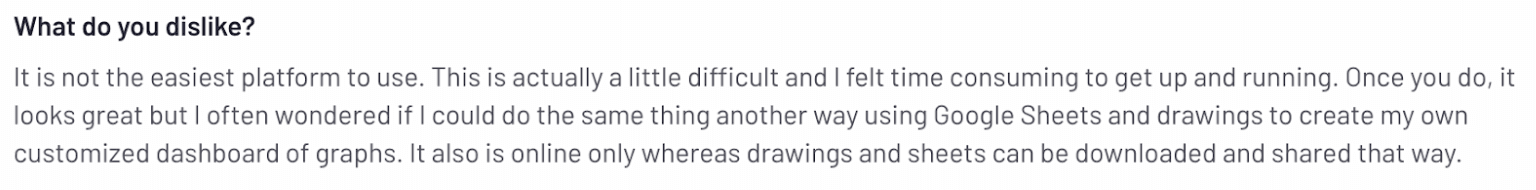
Complex Interface
One of the primary reasons that marketing agencies and in-house marketers require reporting tools is to save time by eliminating manual reporting and building a Looker Studio dashboard.
Unfortunately, Looker Studio may not help with that.
Creating and customizing a report in this tool can be a difficult and complex task.
Because Looker Studio (now called Looker Studio) is not very intuitive and was not designed for all users with varying levels of technical knowledge, the interface and features require some expertise. For example, novice users can take weeks before getting fully up to speed with this tool.
One area where technical knowledge is especially important is if you want to configure data sets for integration.
If you don’t know how to do that, you may spend hours going through community forums while trying to get help setting up different apps and metrics. Especially if you use a Looker Studio connector with a tool outside the Google ecosystem, things can get complex and you may want a full tutorial here.
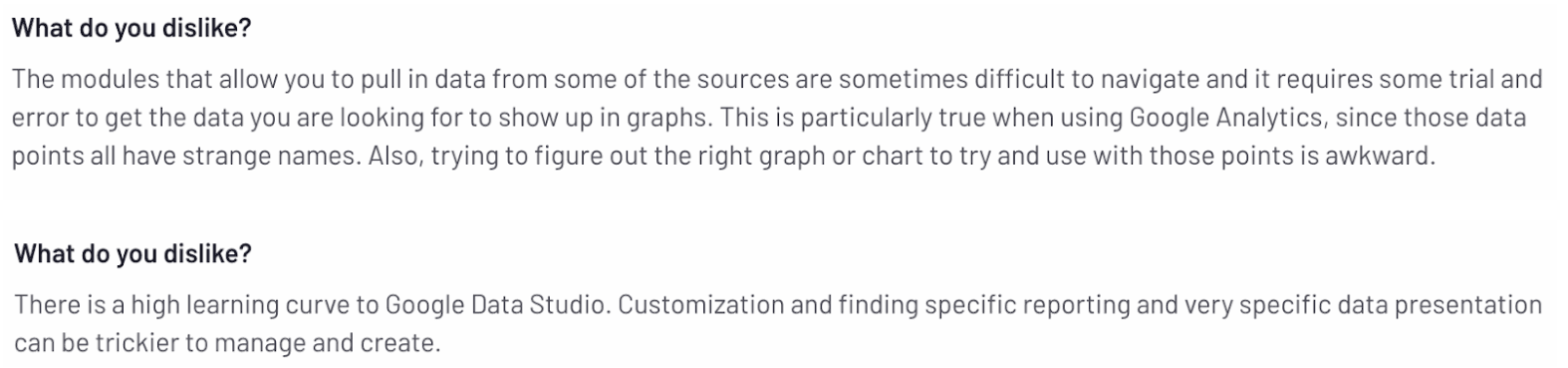
How to reach Looker Studio support - 4 possible ways
As we’ve determined, you’re pretty much going to have to wing it when it comes to learning this tool. This is not to say that the support does not exist at all. In fact, there are four different ways to get in touch with them and we’re going to go through each in a second.
1. Contacting the Looker Studio Support
So, we’ve already said that they do not provide customer support only for you to come to this point where we say ‘hey, you can contact Looker Studio support’.
Well, hold your horses. It’s not that simple.
First of all, Looker Studio does not have a dedicated team who would jump on your bugs to fix them.
What they do have is an offer. To put it short, it sounds like this ‘here is our email; explain your challenges, and we’ll decide if we want to respond or not’.
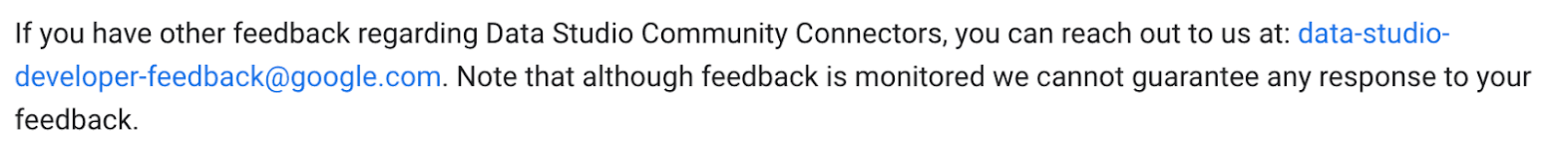
In other words, they do provide an email address for you to contact the Looker Studio developers team, not customer support, which, if they like, may solve or ignore your bugs and issues.
But do they respond? Many users on G2 reviews said - no.
As we wrote this article, we emailed them with an issue to find out how long it takes for them to reply if they decide to do it. We also didn’t hear back from them in two days.
2. Going Through the Looker Studio Community Support Forum
OK, so you can’t rely on customer support; what other options do you have?
One of the ways that Looker Studio users fix their own bugs and learn how to use the tool is through the Looker Studio community support forum.
We also joined this forum to get the feel of the community.
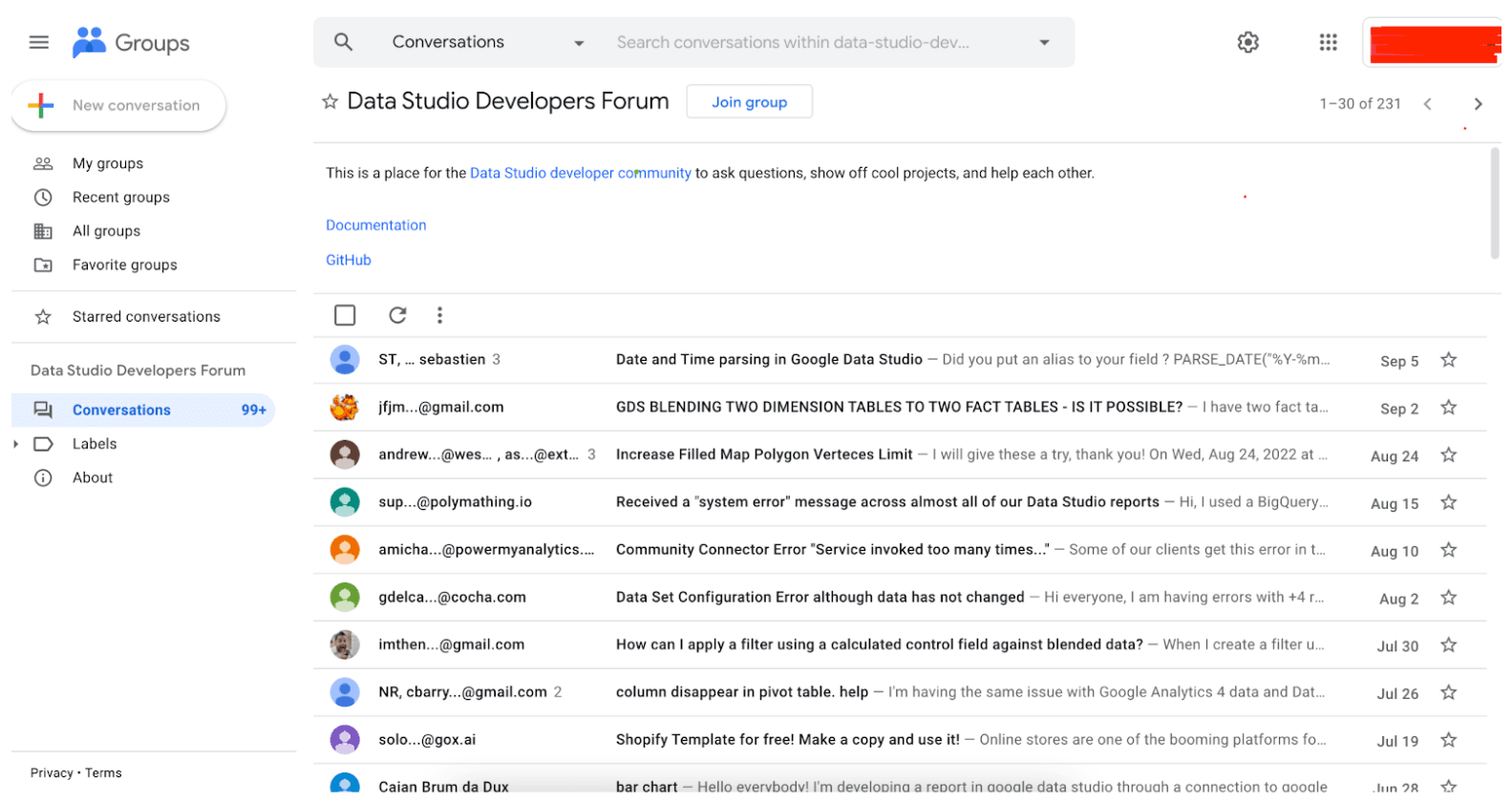
The first impression - there are MANY questions.
The second impression - only about every 10th question is actually answered. So, let’s see what we can actually get from this platform.
How to take full advantage of the forum?
- If you type your question in the search bar, you MAY find that someone had the same issue. And if you are lucky, there is a chance that someone has already provided their own solution to the problem. Takes a bit of time but you can usually find something good.
- Asking questions. This means: being specific yet detailed with your question; including screenshots; providing valuable information. This is less effective than the first solution as it can sometimes take days to get usable information.
3. Going to Google Issue Tracker
Next, you have the option to go to the Google issue tracker to report your bugs, where you can also track the progress of them being worked on.
The first impression - it looks promising when it comes to the bugs getting solved.
![]()
Second impression - other people jump in to discuss your bugs, yet they also are trying to figure out how to solve the issues that they are having.
Our takeaways:
- A provided issue reporting template is detailed and helps to be precise and specific with your bugs.
The template has the following guiding statements:
- The problem you have encountered.
- What you expected to happen.
- Steps to reproduce.
- Other information (workarounds you have tried, documentation consulted, etc).
- It looks like a well-developed community where people actually engage with each other's issues.
We found that almost every issue has at least one to two replies with potential solutions to users’ problems.
- Issue tracker may be the way you solve your issues.
However, it takes a very long time for other users to reply to your question and solve your problem.
Moreover, even though you may receive potential solutions, they may not be the solutions that are tested and working.
In summary, using the Google issue tracker can be very time-consuming.
4. Researching Online
You also have an option to go to an already trusted tool - Google.
Sometimes, your problem can be extremely common, to the point where people write blogs about it and other online communities are created.
For example, we used Google with the problem ‘Looker Studio can't convert to date’.
Luckily, we got an overwhelming number of results for this and similar date range issues:
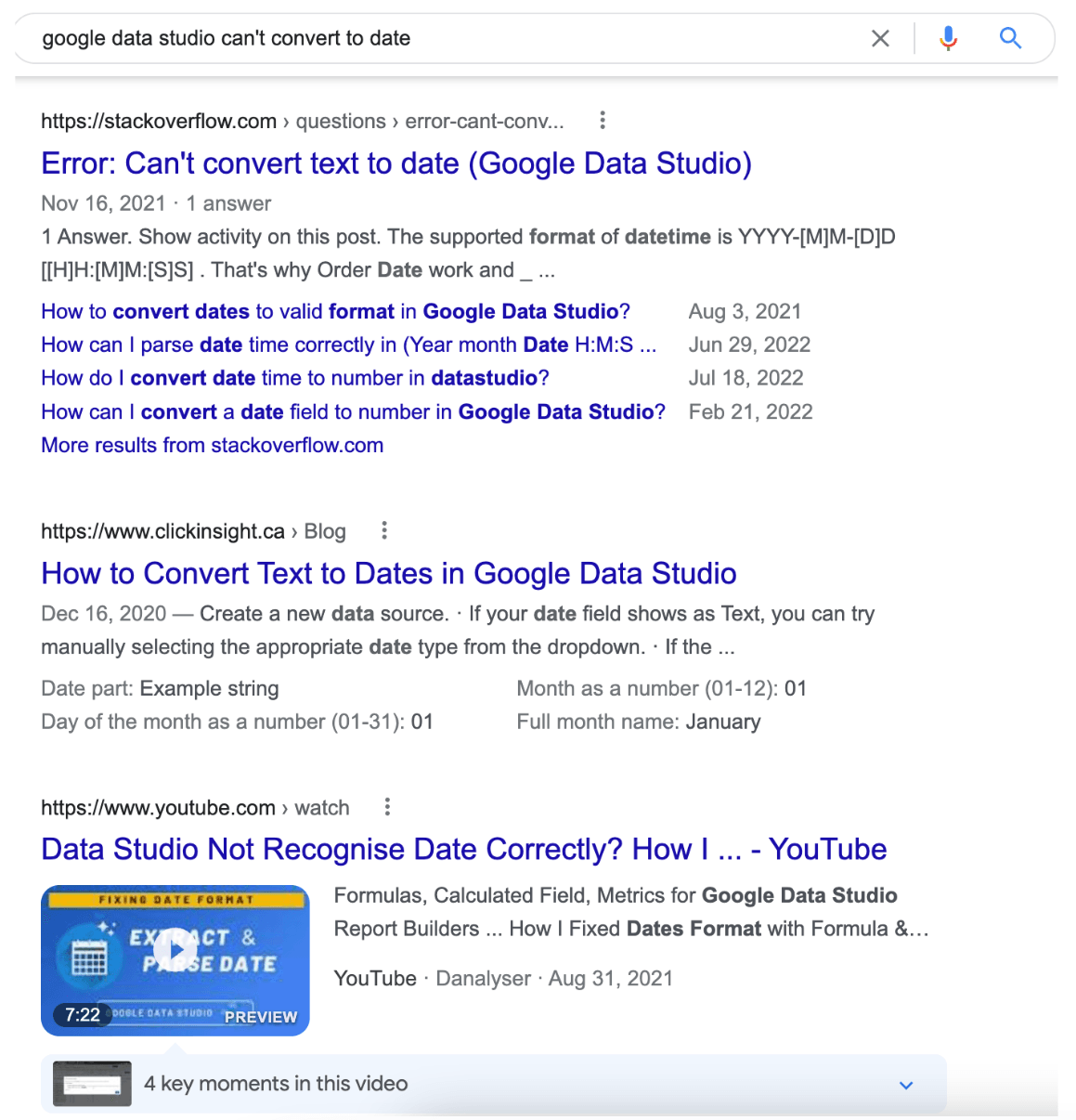
In the screenshot above, you can see that not only have we got answers and solutions to our problem, but there are three different content types explaining it:
- Forum;
- Blog;
- Youtube video.
OK, so we got lucky with this search query. Apparently, it’s one of the most common ones. Now, let’s be more specific and come up with a more complex issue.
Let’s say we want to merge Universal Analytics and Ads on different timezones in a Looker Studio report.
Fortunately, we got a solution for that as well.
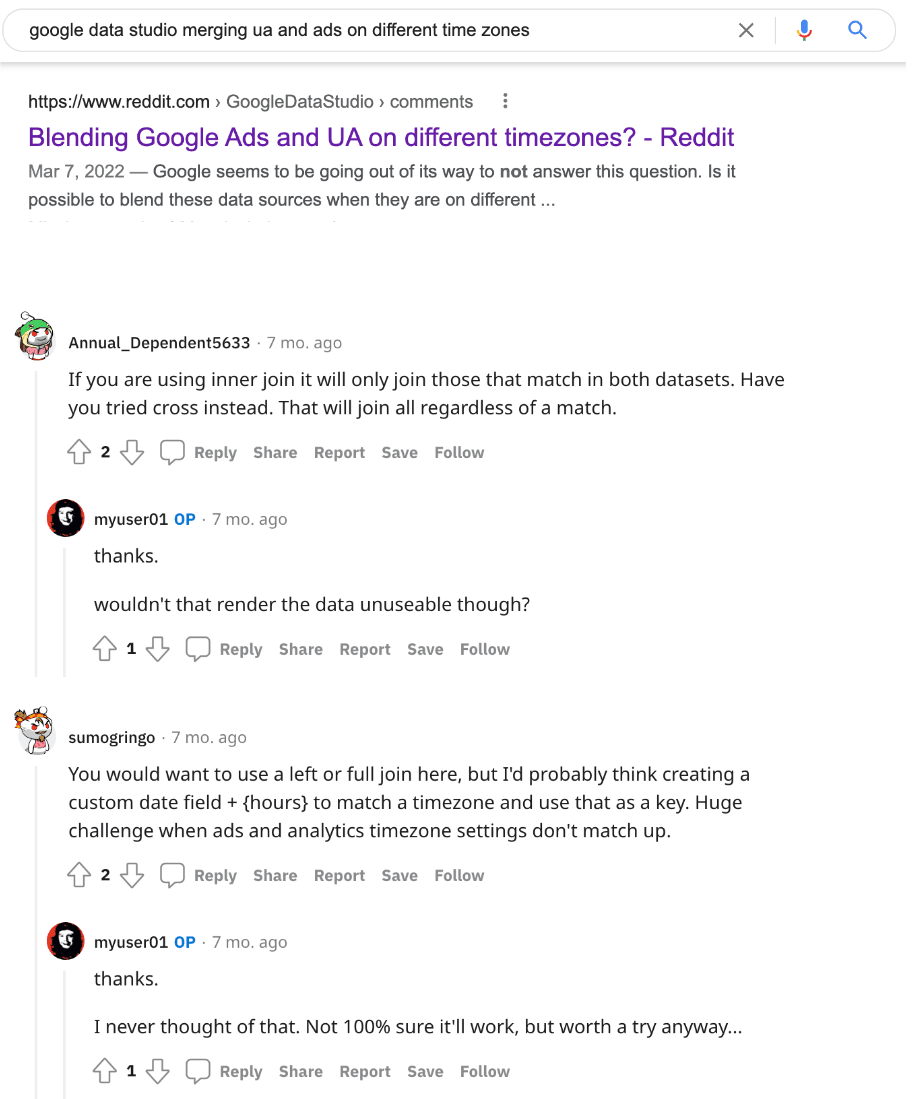
Our takeaways:
- Searching your problems online may provide you with potential solutions;
- You may find different content types solving your problems if they are one of the more common ones;
- You can get multiple solution examples but they aren’t tested and aren’t coming from developers. Therefore, there’s a chance that they may not work out.
Researching online can also be very time-consuming. The more complex the problem, the longer it takes.
The Better Solution - Using a Looker Studio Alternative With Superior Support
What other options do you have if you are time conscious and want your bugs to be fixed promptly? Consider doing marketing reporting with another tool.
Many data reporting tools have customer support to help their users to be efficient and productive and even amaze their clients with punctuality.
For example, there is a Looker Studio Alternative - Whatagraph.
This tool is developed and designed to help marketing agencies to increase their ROI, revenue, and sales. It’s also a reliable tool when it comes to client reporting. No need to waste hours creating reports - just grab one of our report templates and automate the way you create reports.
But most importantly - it provides excellent customer support.
And not just any customer support, but one of the best ones in the business because:
- The team of account managers works 24/5.
This means that if you have an issue at any time of the workday - you’ll get it solved instantly. And if you reach out during the weekend, we’ll get back to you shortly.
- There is a live chat button where you can chat with the customer support team like you would on messenger with your friends.
This means you can contact and chat with our team specialists, get a reply in under 1 minute, and get help with anything you need, such as data visualization, real-time reports, or anything else.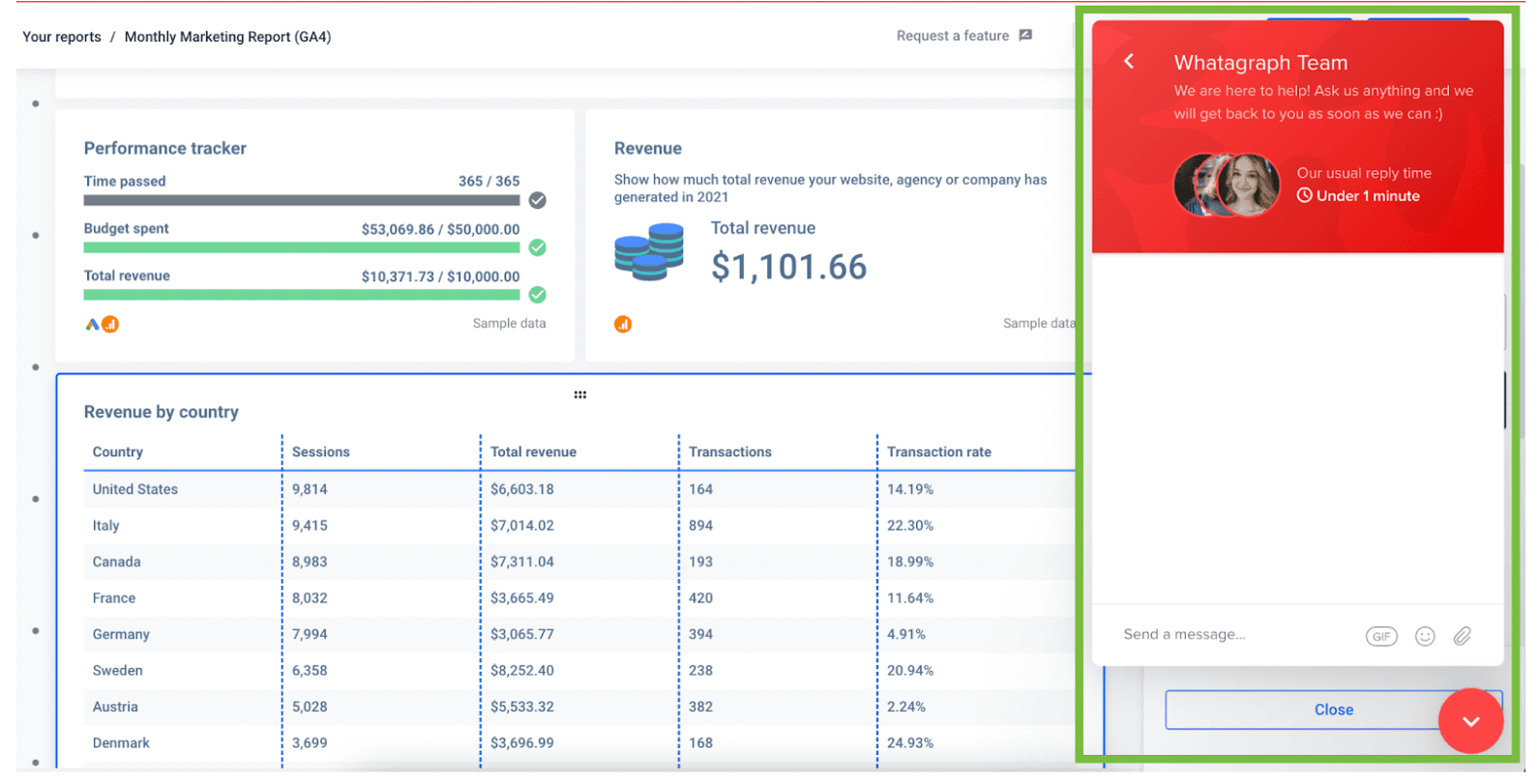
- Whatagraph provides and offers 1:1 onboarding for you and your team.
When you sign up for Whatagraph, you get a personalized onboarding session with our team. We’ll walk you through the product, show you how to use the most common features and answer any questions you may have.
- Help center, email address, online communities.
Just like Looker Studio, Whatagraph provides the basics of customer support.
Help center and online communities - if, for some reason, you don’t feel like talking. We all have those days.
Email address - if you want to send a very formal email hi@whatagraph.com.
These resources are great, but rest assured that we are more than happy to help you, so don’t be shy to contact us.
Bottom Line
This quick Looker Studio review of their support gives a glimpse at what your reporting life would look like if you faced any bugs and issues. Well, it’s a difficult one. Despite their promising pricing (being free and all), the support is a major pain point out of other limitations for this reporting tool.
If you seek to save time and improve efficiency, consider using another tool.
We highly recommend Whatagraph. If you’d like to experience luxury and what it feels like when other people professionally and quickly solve your problems - test it out for 7 days. We guarantee that you’ll love our product and our customer support.
Published on Sep 28 2022

WRITTEN BY
Dominyka VaičiūnaitėDominyka is a copywriter at Whatagraph with a background in product marketing and customer success. Her degree in Mass Communications/Media Studies helps her to use simple words to explain complex ideas. In addition to adding value to our landing pages, you can find her name behind numerous product releases, in-app notifications, and guides in our help center.
Get marketing insights direct to your inbox
By submitting this form, you agree to our privacy policy