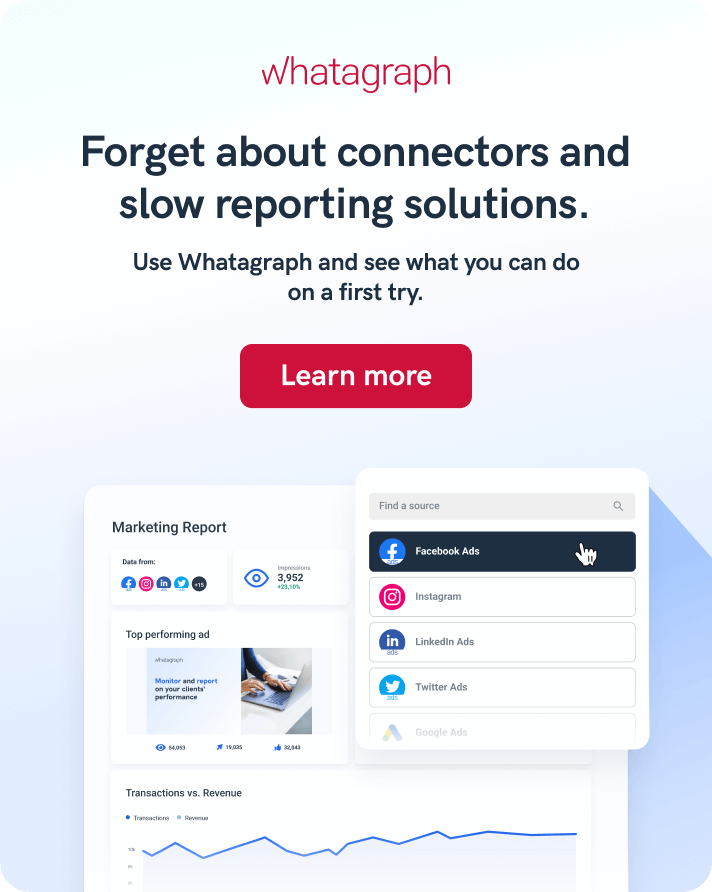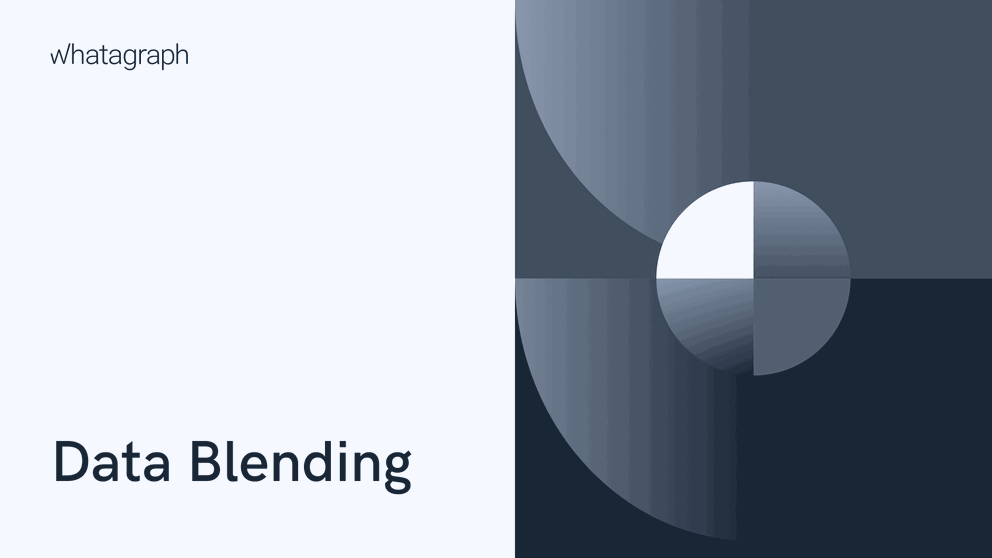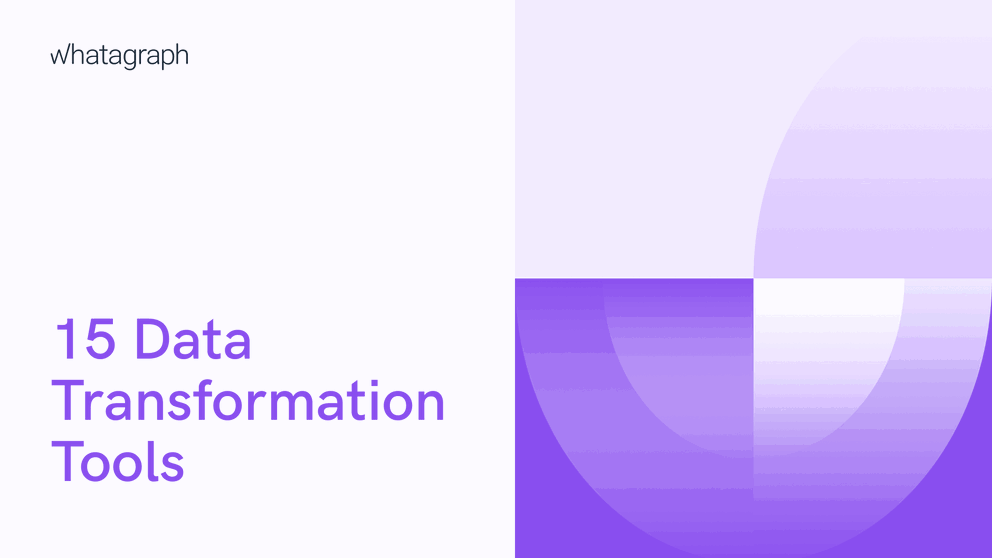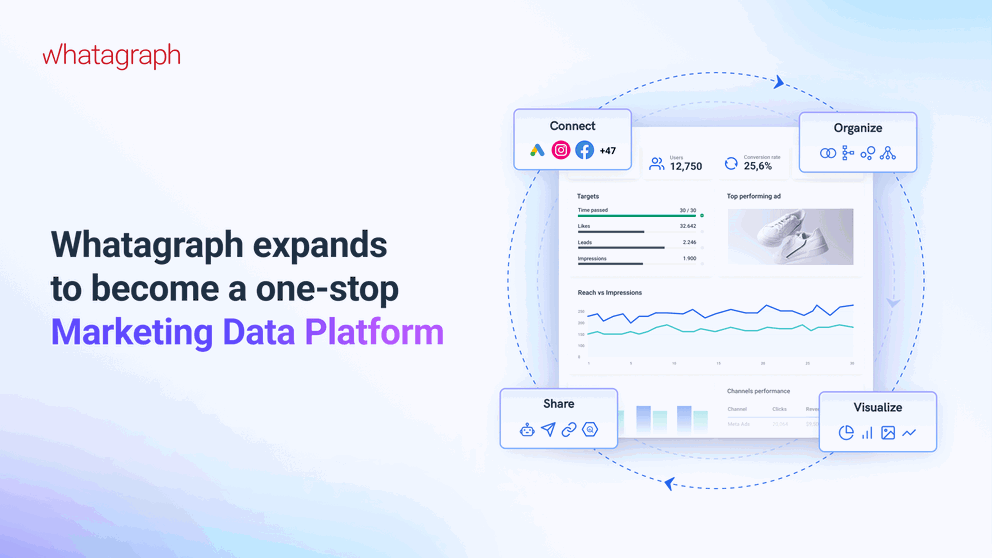Social reporting, or social media reporting, has become a vital part of business and marketing in the last couple of years. Social media presence for a brand is one of the most sought-after marketing skills that we look for in a product. This isn't just from a business point of view, either. As consumers, we look at a product and can define its worth through the presence it has on different social networks.
Social Reports: Why Do We Need to Analyze Social Media?

Oct 05 2019 ● 3 min read
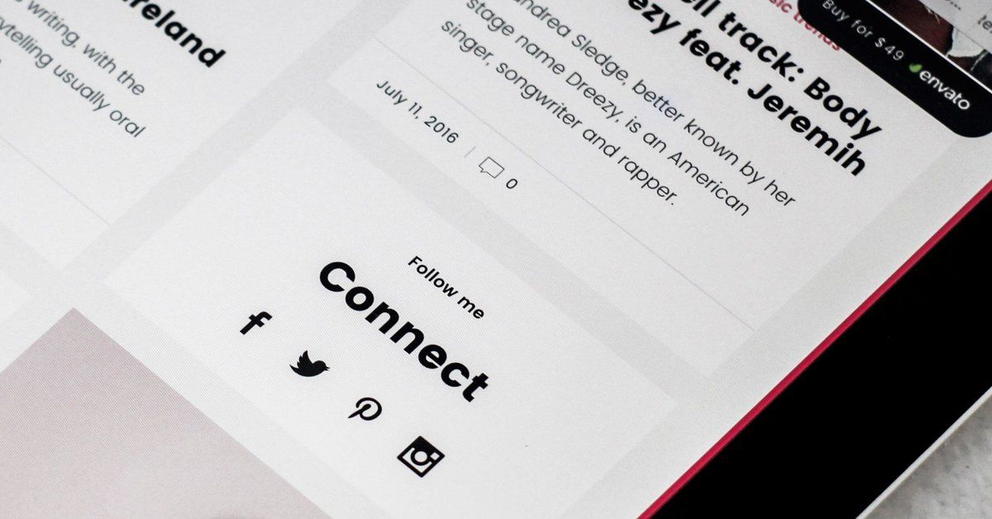
Table of Contents
- What is the purpose of social reporting
- How to create a social media report
- What is the best social media management tool?
For these reasons, learning how to keep up with your business' top social channels is very important. Most companies, nowadays, have focused their efforts on this area by hiring an expert or at least someone to watch over their accounts and keep them updated. And yes, consistency and posting to your accounts is a crucial part of it.
However, through social media monitoring with reports, you can keep better track of what works and how to make it better. Let's go a little more in-depth as to the purpose of social media reporting.
What is the purpose of social reporting
- Better content creation. Using automatic reporting tools or merely monitoring your social channels, you can use data and receptions to understand what works best and actively learn through this. Not only this, but you can also measure your audience and decide what would appeal to them.
- Brand loyalty. Probably one of the most commonly exercised purposes for a brand's social media, it's incredibly important. Keeping your customers happy and informed in the right ways leads to higher conversion rates and better brand loyalty in return.
- The when and where. Keeping a close eye on how your social accounts work will also give you a clear overview of when and where your posts are making the most impact. Having metrics on when you should be scheduling your social media posts, depending on the different platforms they're on, and how customers are going to receive them can boost your social media conversions dramatically.
- Know your different platforms. Each social media platform is other, and its users have different demands. Through social media reporting, you'll be able to see patterns of what each social media platform needs. This allows us to create rigid strategies that will appeal to your different audiences.
- Keep your branded tone. Through social media reports, it's not just about keeping up with what appeals more to your customers. But the idea is to create media reports to identify what works well with your brand and your customer. You can do this through rightly measured reports.
How to create a social media report
First, you would have to know certain variables of your report to get started. Ask yourself questions such as:
- Who is this social media report for? And what kind of information report includes?
- When do you start looking? What does the time frame look like?
- What is the methodology? What data are you going to be using in your report?
Next, you'll need to define which metrics you're going to write your report on: is it measuring brand awareness or is it measuring performance. Both of these concepts measure different things. The first wants to know how your brand, as a whole, is performing on social media. Whereas the second wants to see how individual posts are performing.
What is the best social media management tool?
With so many social media management tools in the industry, it can be challenging to choose just one. Depending on your needs, you might use different software for social media scheduling, social media listening, and so on. However, when it comes to social media reporting, Whatagraph is here to answer your prayers.
Not only does it allow for clean and highly reliable reports, but it's also completely customizable and available for your needs. With the Whatagraph reporting tool, you can:
- Easily connect all your social media channels: Instagram, Facebook, LinkedIn, Twitter, YouTube, and Snapchat.
- Create reports dedicated to a single channel or mix them for a comprehensive overview.
- Create comprehensive social media reports with all the metrics you need.
- Schedule daily, weekly or monthly reports depending on how often you want to send them, and automatically deliver them to chosen email addresses.
- Add your logo and branding colors to create a fully customized social media report.
These are just a few examples of the fantastic things you can do with the Whatagraph social media reporting tool. See for yourself today! And hey! There's a free trial, so you can give it a go free of charge to see if it works for you.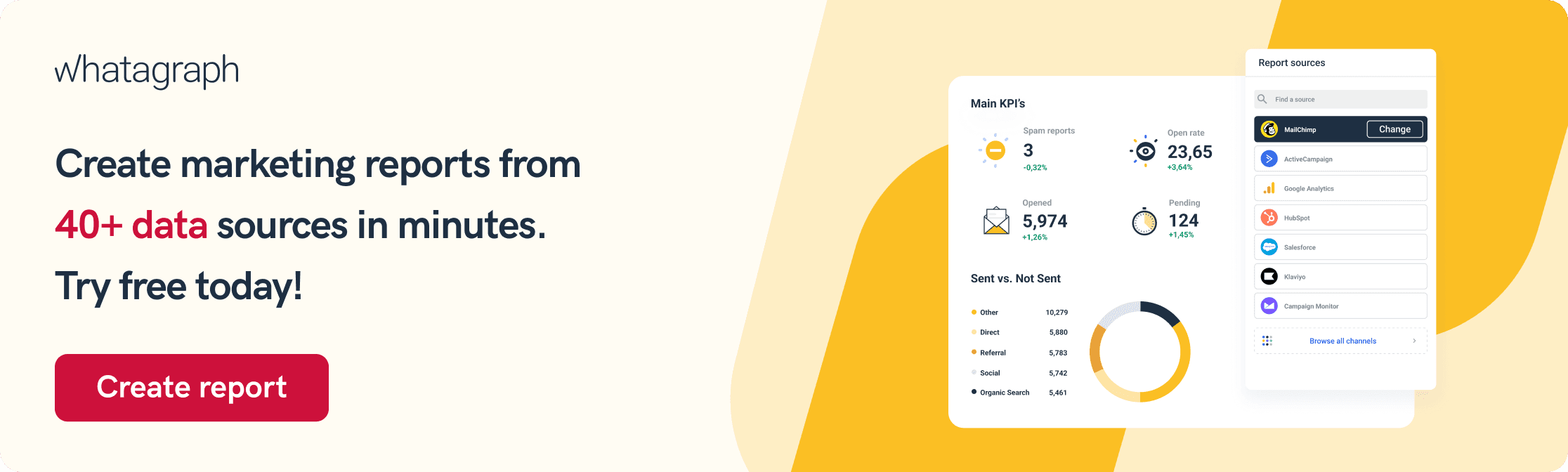
Published on Oct 05 2019

WRITTEN BY
Indrė Jankutė-CarmaciuIndrė is a copywriter at Whatagraph with extensive experience in search engine optimization and public relations. She holds a degree in International Relations, while her professional background includes different marketing and advertising niches. She manages to merge marketing strategy and public speaking while educating readers on how to automate their businesses.
Get marketing insights direct to your inbox
By submitting this form, you agree to our privacy policy