The Ultimate Marketing Agency Reporting Tool
Your marketing reporting software that automatically pulls data from various marketing channels. Share automated reports that took you minutes to build. Say goodbye to spreadsheets, clunky or complex visualization tools, and say hello to intuitive reporting and automation!
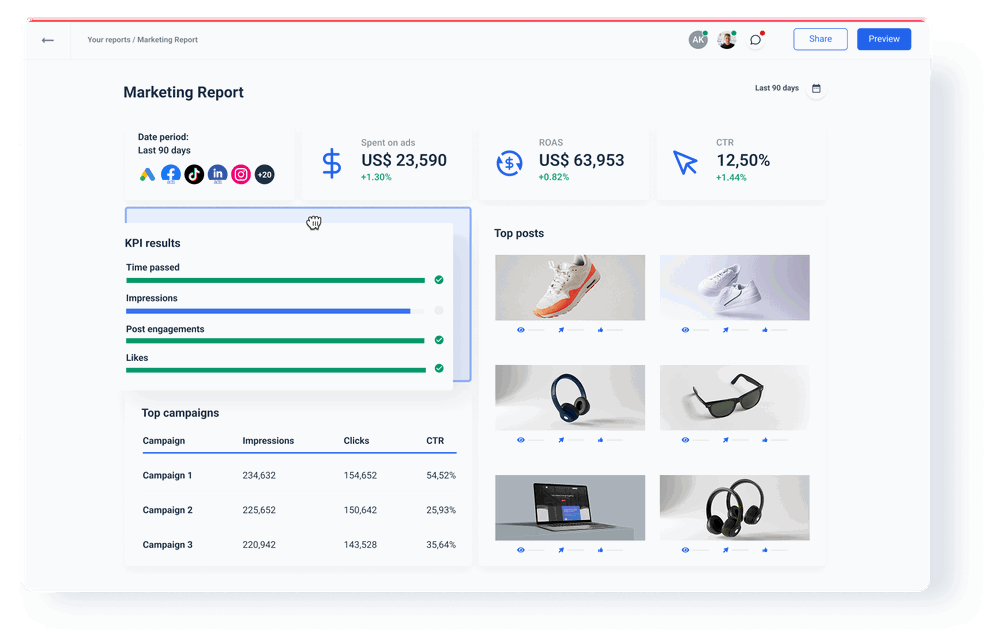










Replace Multiple Tools for Marketing Reporting with All-In-One Software
From Google Analytics 4 to LinkedIn Ads, Ahrefs to HubSpot… connect data from all the major marketing reporting platforms and replace tens of reporting workflows by one. If you need metrics from a different source, integrate your custom data via Google Sheets, BigQuery data warehouse, or a custom API.
45+ direct Integrations with all of your digital marketing sources
Social media, SEO, eCommerce, PPC, and email marketing are just some of the many marketing channels you can report on with Whatagraph. More than 45 different integrations allow you to create custom reports for your clients’ marketing campaigns. Start with a report template or create your own custom report from scratch.
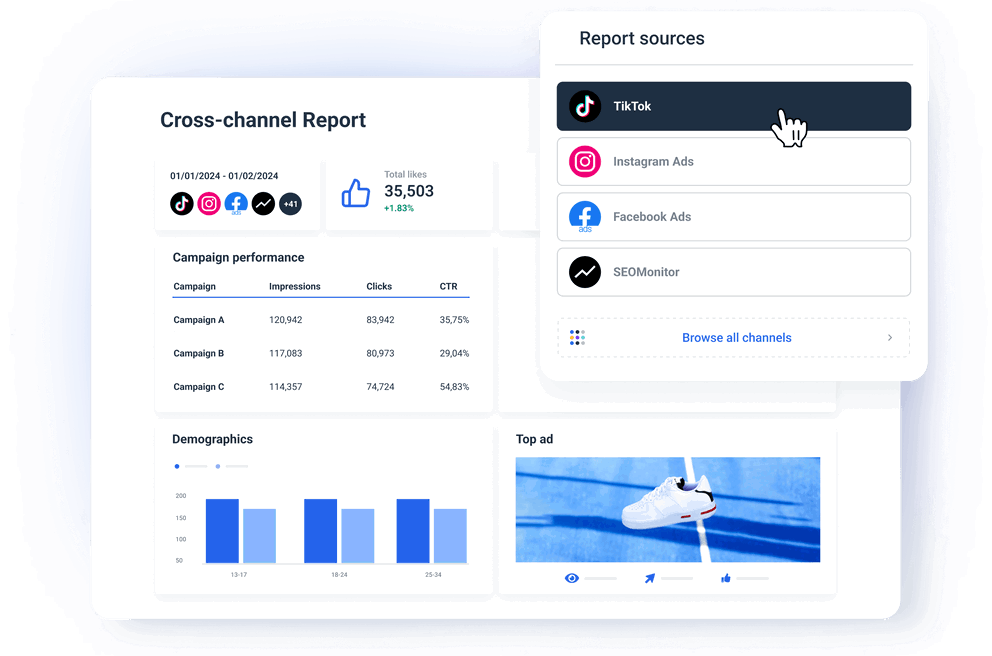
Visualize data and create reports in minutes
Turn marketing data into appealing, detailed, cross-channel reports fast, without any training or background. Pick your widgets and drag and drop them on the page to instantly create charts and tables. The widgets stick conveniently to the grid, giving you a neat and organized report. Add more rows and insert a cover image or heading to introduce a new section.

Intuitive report builder
Build your perfect marketing report from a blank page using elements like building blocks: single-value widgets, graphs, charts, tables, and text. Even build your own visualization widgets from the available elements. Boost the engagement of your reports with media widgets that pull social media posts or ad visuals and display them along the metrics of choice.
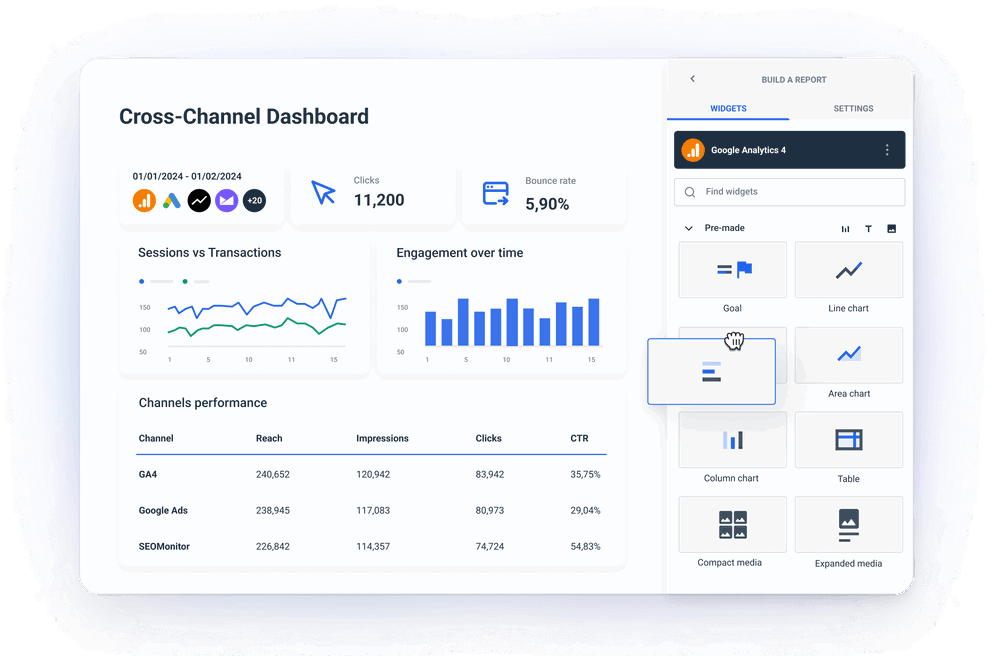
Build any marketing report in three steps

Connect sources
Automatically pull data from 45+ native integrations. Log in to connect a source and get live data into your report with swift automated updates.

Create a report
Pick a template from our gallery with all essential visual types and widgets already inside, or use our drag-and-drop builder.

Automate sharing
Pick the recipients, frequency, and delivery time, and automate emails with attached PDF reports.
Save anything as a template
Save any calculation, filter, widget, or whole report as a team template and use it again. Build custom widgets and rearrange the layout of graphs and charts. Easily adjust the scale by selecting min and max values. Add custom titles and descriptions for more context.
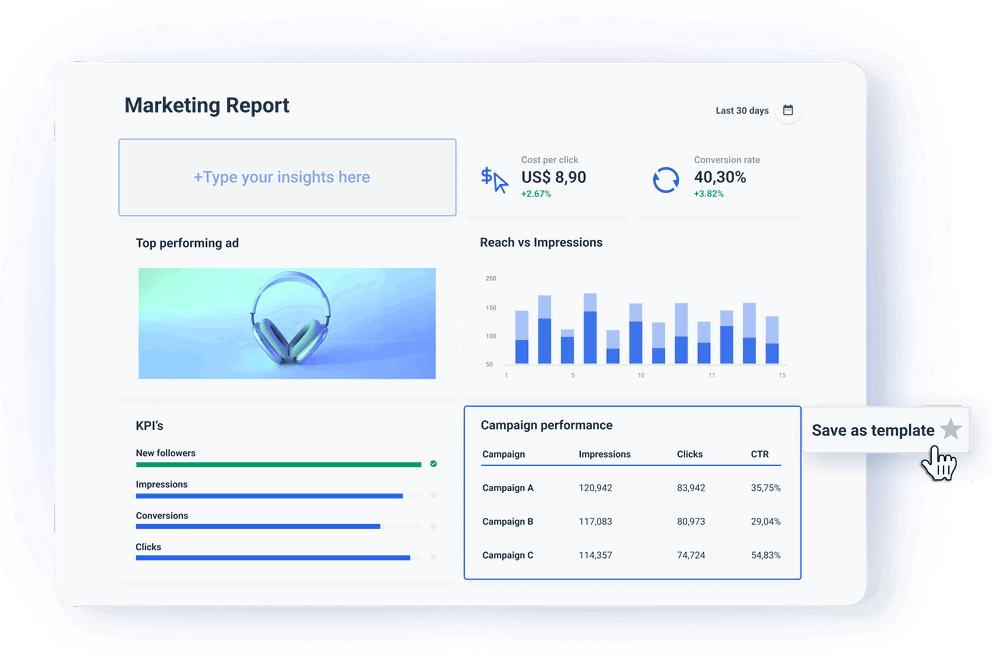
Personalized & white-label reporting
Remove Whatagraph’s branding from all reports and use your agency’s instead. Use your or your client’s domains, logos, and colors. Send marketing reports that match your or your client’s branding.

Cross-channel reporting
Effortless cross-channel insights at your reach. Add any marketing channel to your report and pick the widgets to visualize the data you want. Compare the results from multiple paid ads or social media platforms or blend related metrics from multiple sources for a total count from different channels.
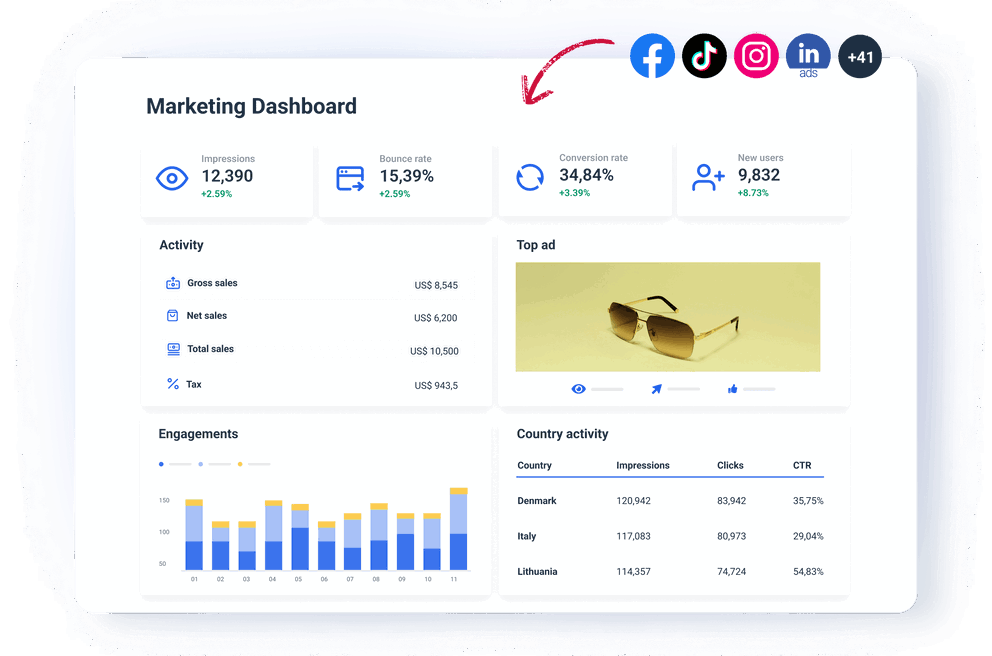
Stay on Track With Marketing Goals
Show your clients how close you are to hitting success with every report you send. Our Goals widget features a visual progress bar highlighting how your marketing efforts come up against set objectives. Create goals on any metrics to break up the monthly performance targets into day-to-day action items.

Custom calculations
Apply custom formulas for any metric in your reports. Create new or combine existing metrics or change their names so your clients don’t get confused about what’s what. Add agency markup for ad spend on individual platforms. Build new metrics that the source platform’s API doesn’t provide using simple mathematics.
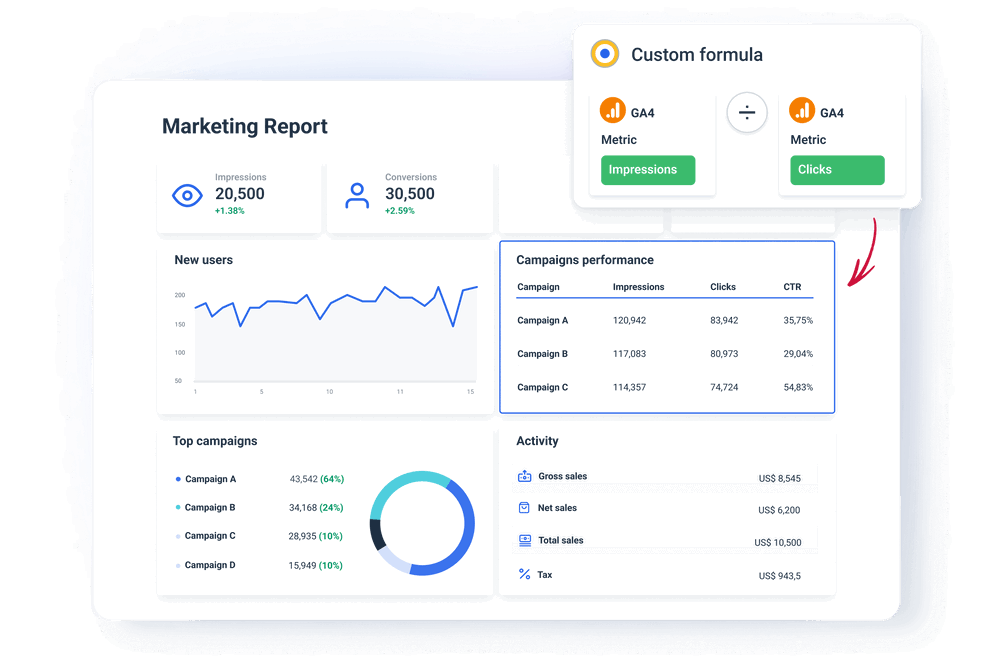
Overview – cross-campaign reporting
Use the Overview feature as a single source of truth to improve internal agency reporting when monitoring multiple campaigns or accounts. Gather multiple data points from different locations, channels, or campaigns in one tab. Track targets and limits for multiple clients or optimize ongoing campaigns across multiple social media.
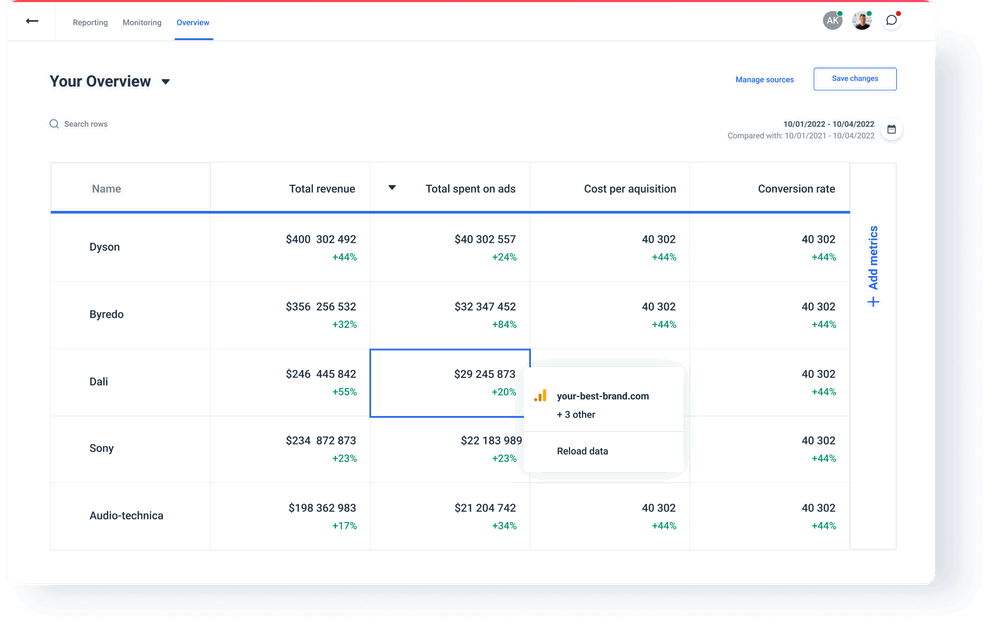
Fully automated marketing reporting at your fingertips
Report automation 101: pick a cadence, and never worry about the send-out. If needed, add a review step before sending to inspect the report and make final edits and comments. Share live reports to build additional trust and transparency with on-demand reporting accessible from anywhere, anytime.
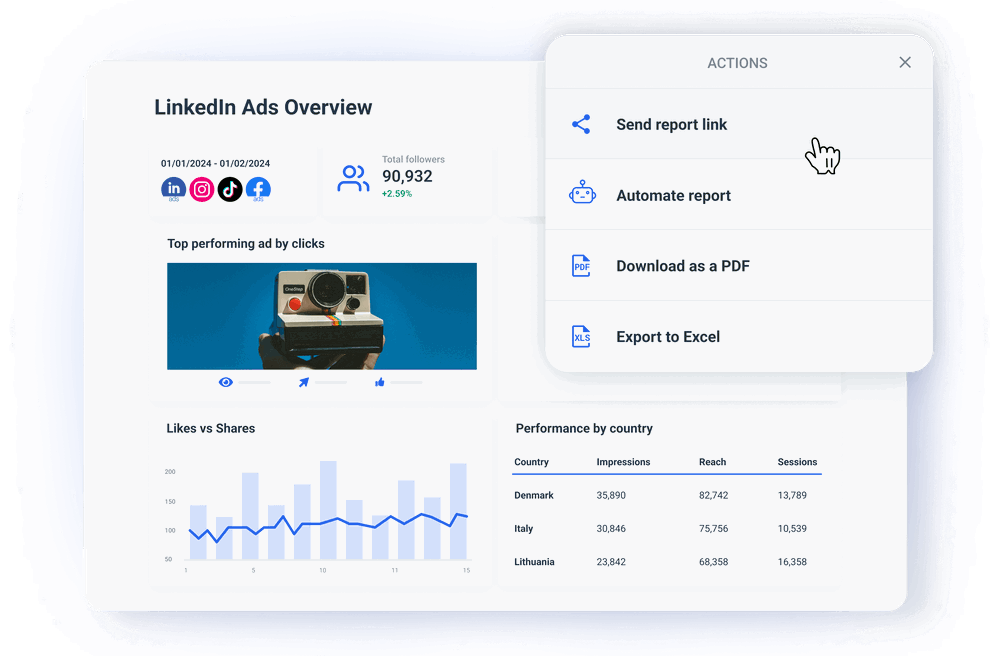
It’s good to be loved! Our clients are not shy about expressing it.
I made a switch from GDS and Sheets for reporting to Whatagraph, and I am saving literal hours each week on performance report creation. Our small firm actually managed to onboard 2 new clients as a result of all the time we saved on managing data and reporting. The customer service is also really helpful and easy to reach.
Having active customer support to help fix any issues was a big contributor, but we also really liked the ability to save templates and connect sources to multiple charts/widgets at once without having to edit them individually. And having the grid layout is much easier to stay consistent with than the free form setup that Data Studio has.
The system has standard templates that are easy and fast to use. Also you can build your own report with lightning speed. It is very easy to use, has a lot of integration, and let get started very fast.
We love Whatagraph - we would definitely recommend and our account manager is great! I love how easy this tool is to use, everyone on the team finds it much more user-friendly than other dashboards. Integration was easy, we sent some example reports to the team who duplicated these for us. We literally had to log in and send it to our clients!
We are showing our clients the work that we're doing for them and this is incredibly important for our clients ROI. They want to see results and having a tool like Whatagraph that can show data from virtually every source we use is hugely important.
The tool is easy to use; you do not need to have development resources. Even my junior project managers are capable of making campaign reports in minutes. There are a lot of pre-made templates you can use as well as many pre-made widgets.
Really easy to connect data sources within the tool. The library of report templates has been helpful. The customer support team has been responsive to all of our needs. Our team enjoys the simplicity of setting up the reports and how the data is presented.







