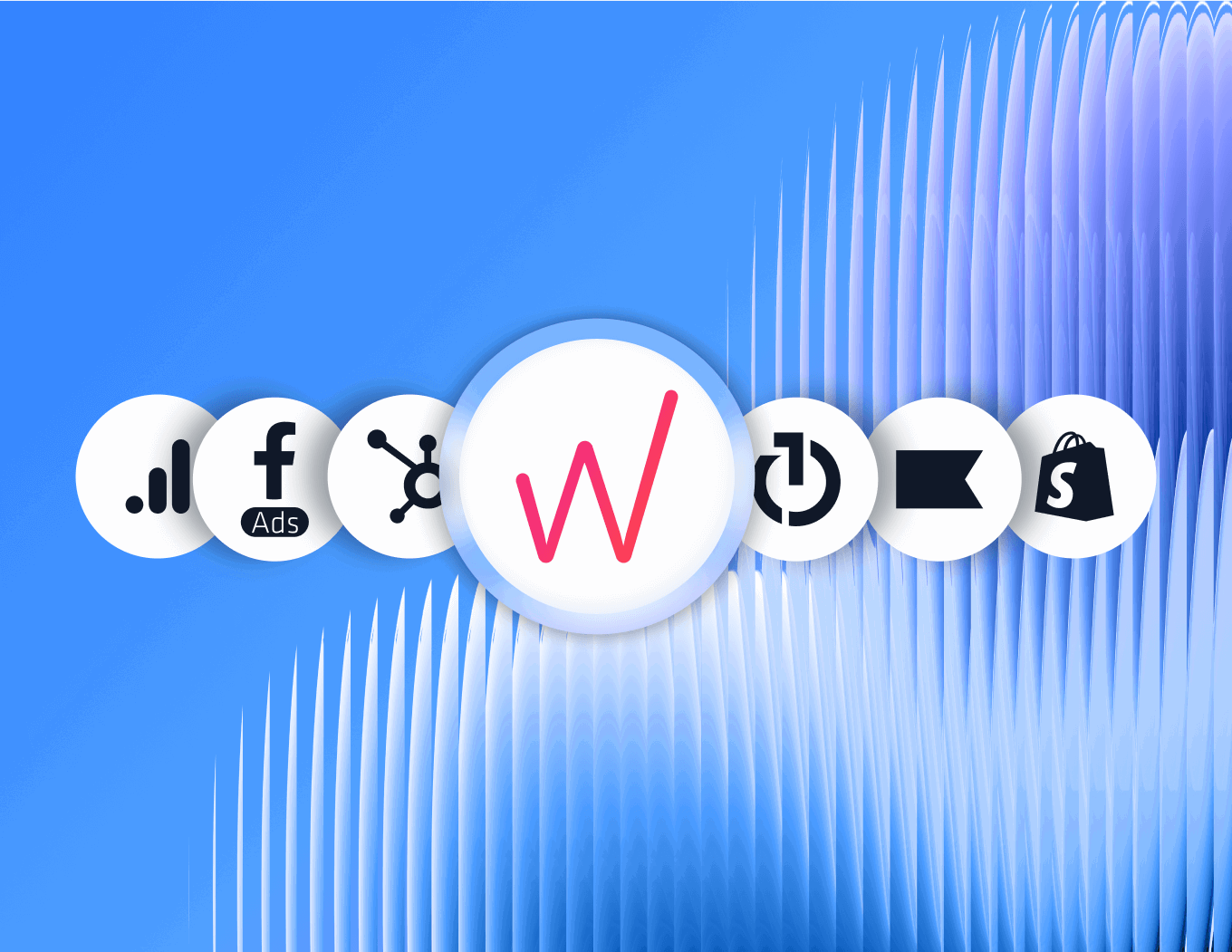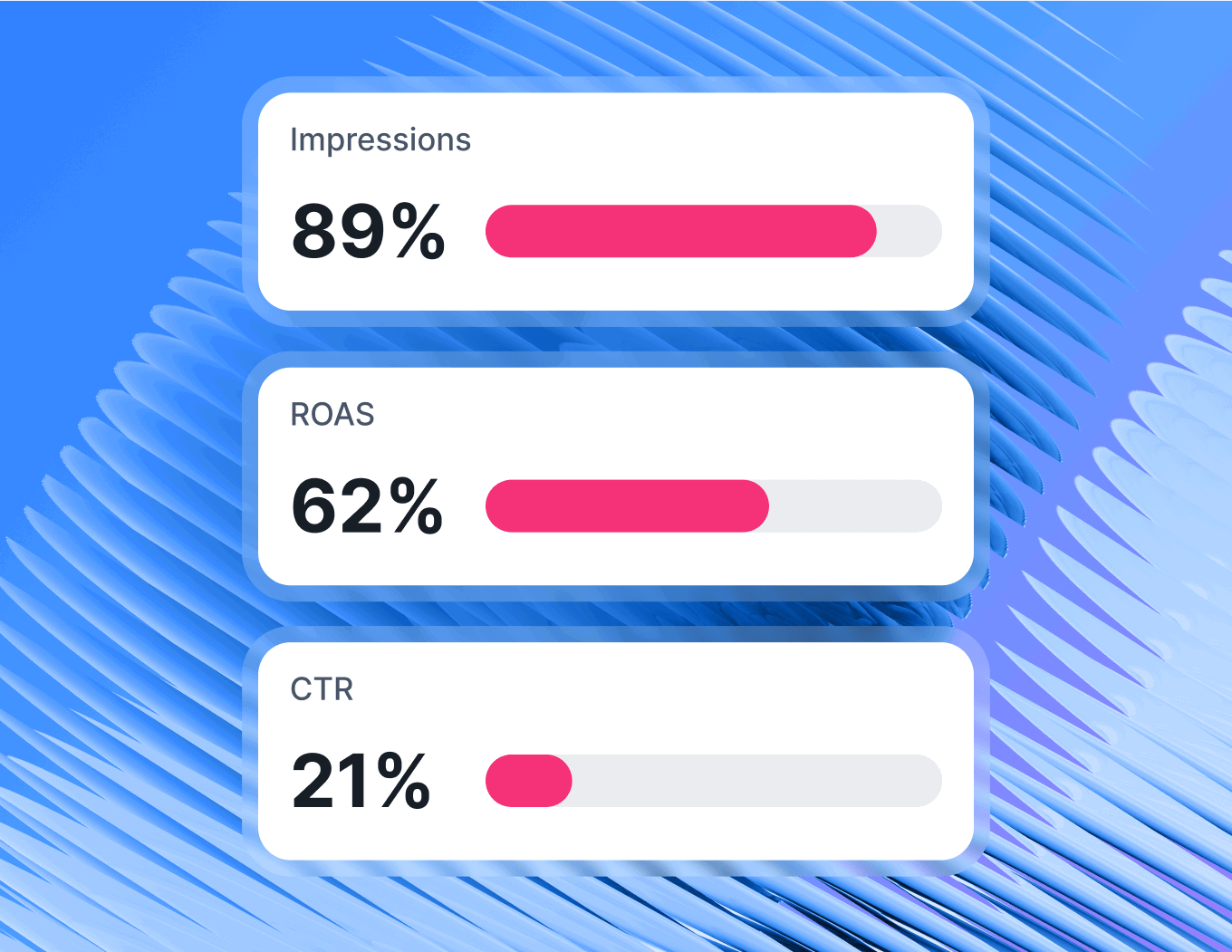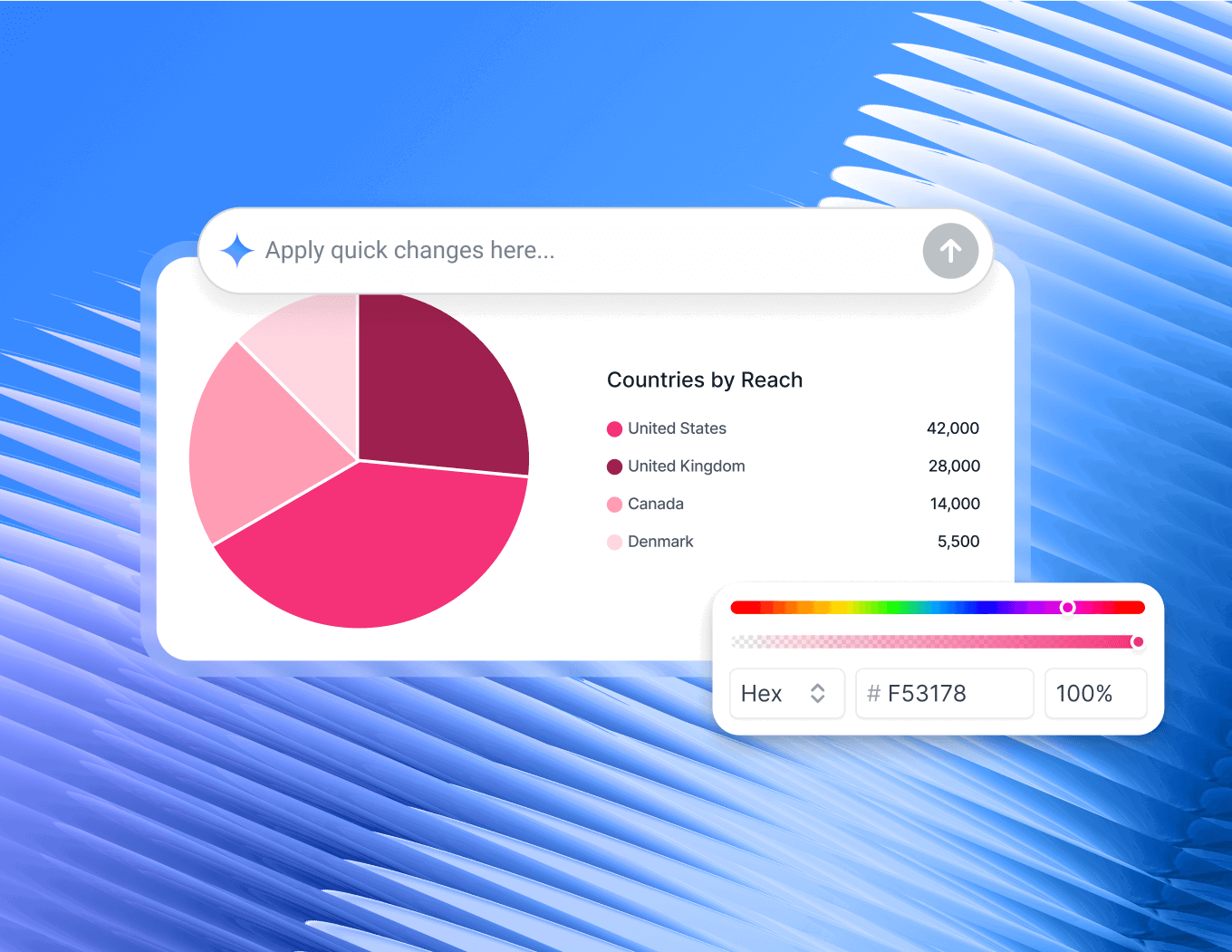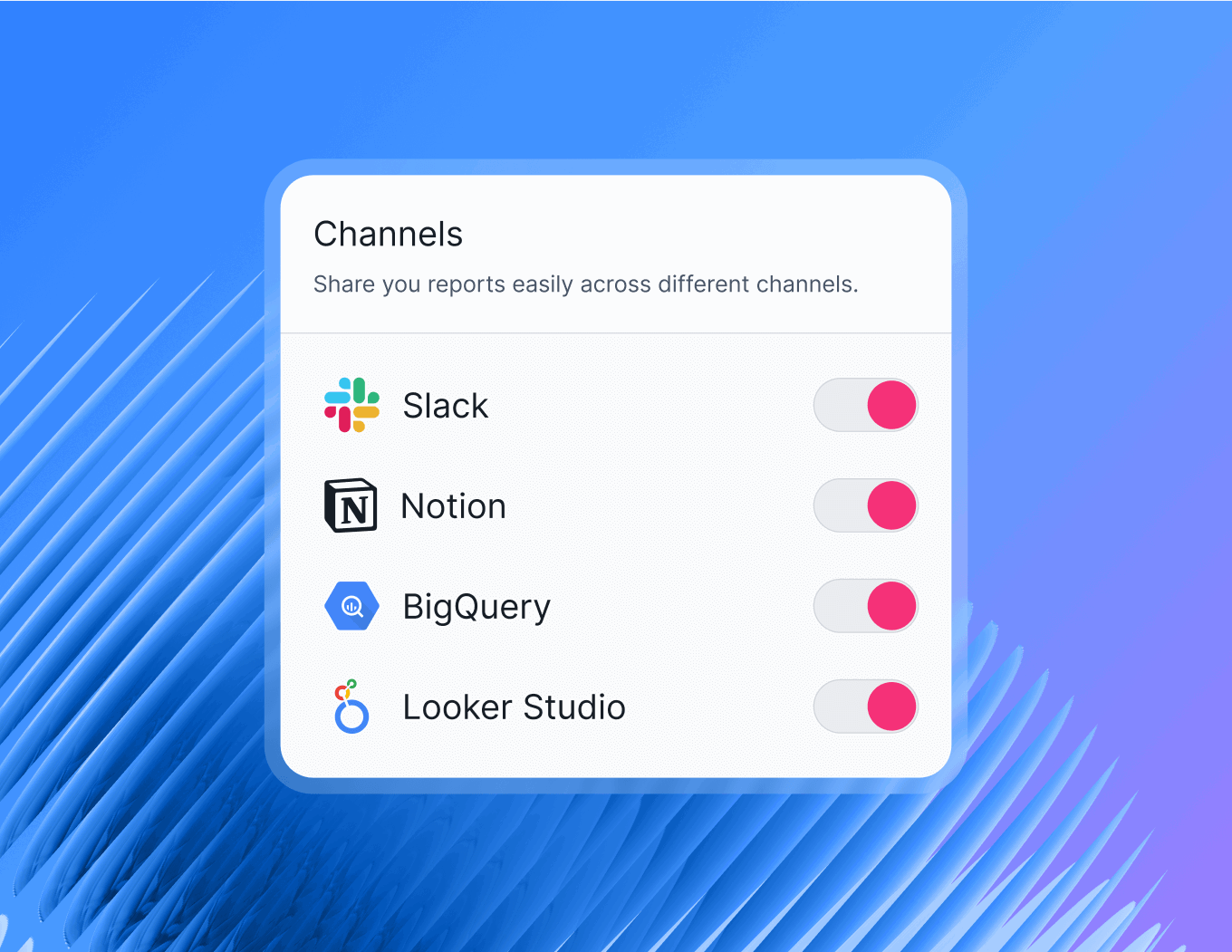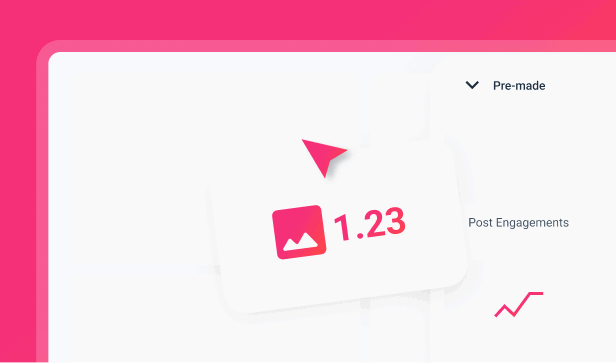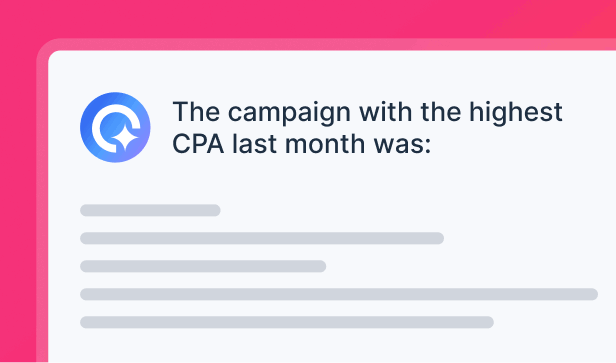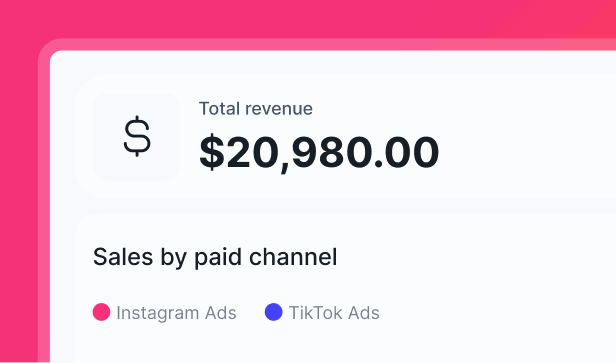
All your marketing data.
One platform. Instant insights.
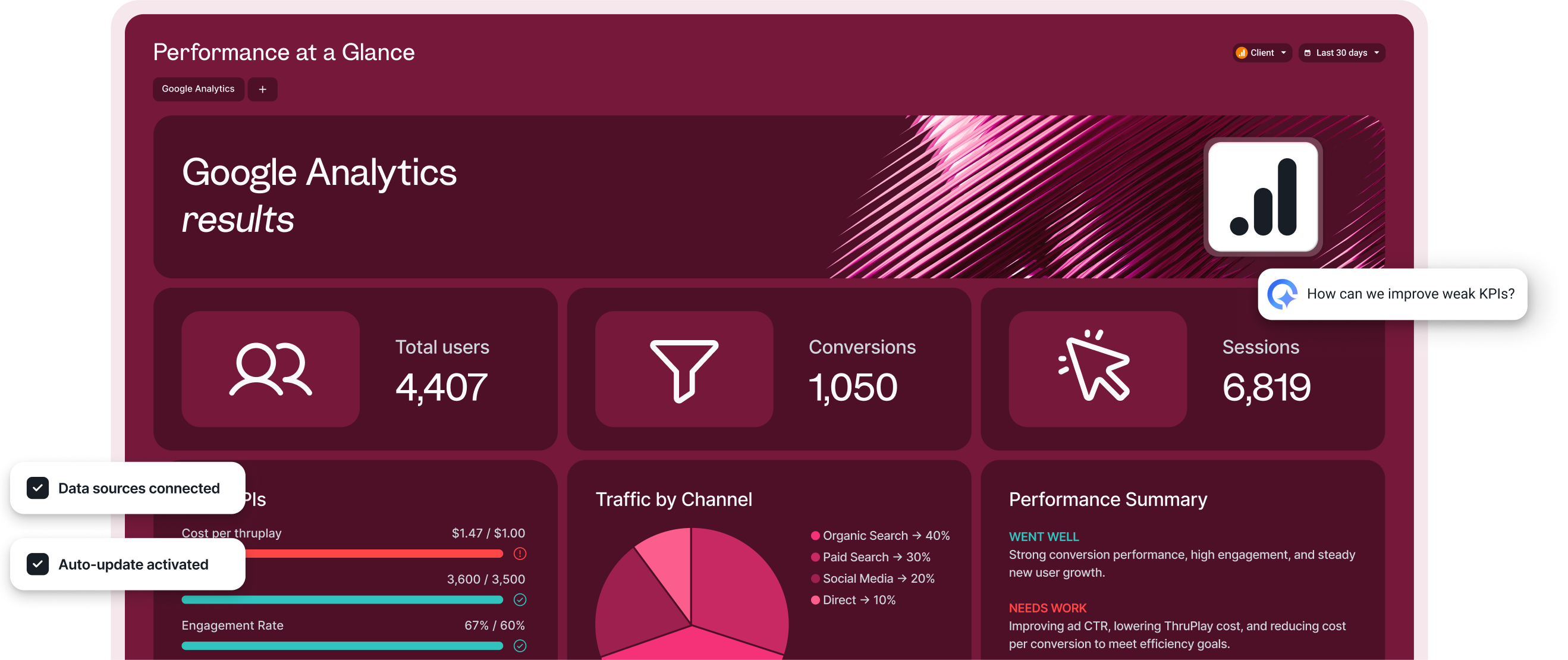
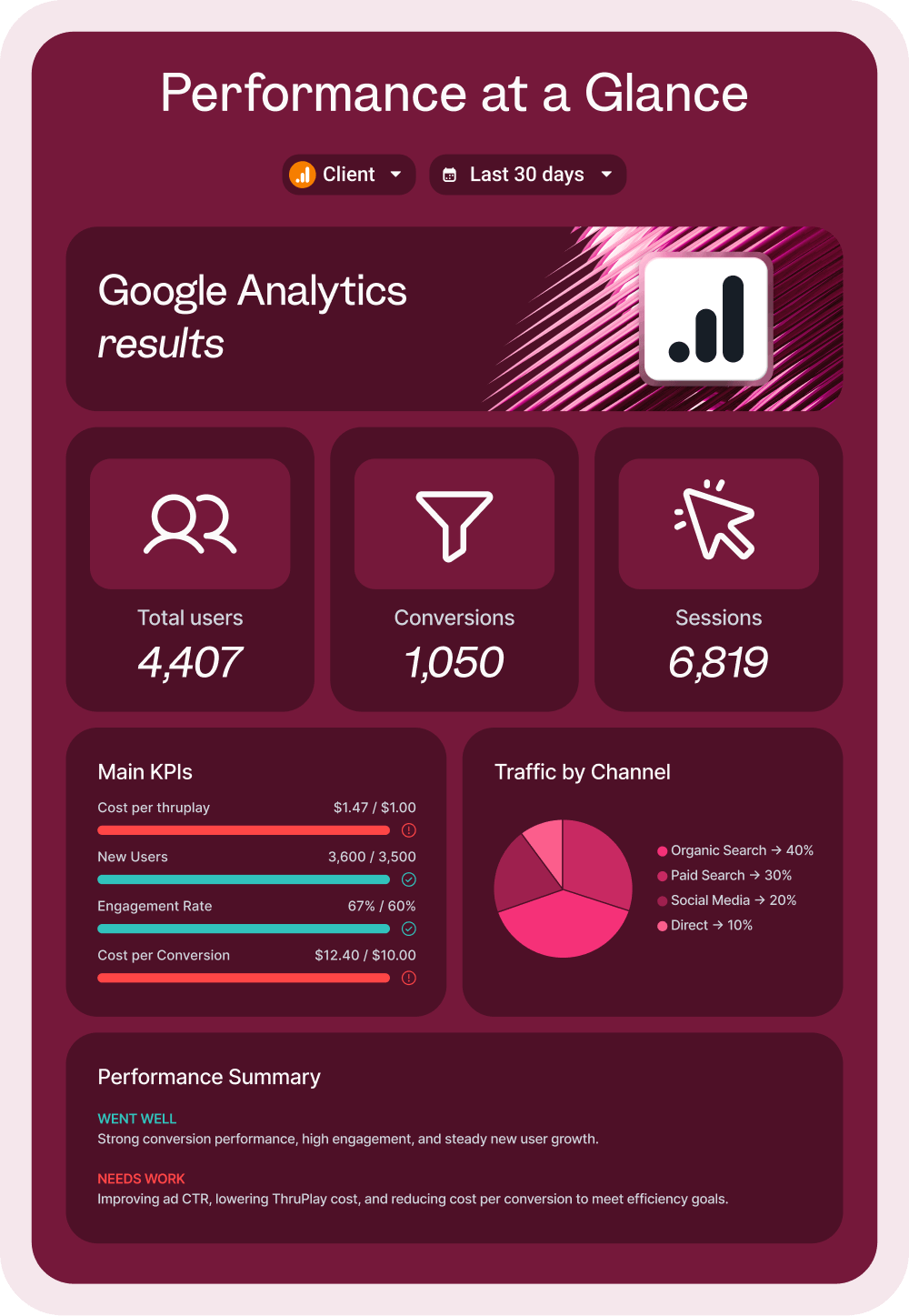










Skip messy imports and endless spreadsheets
- 55+ native integrations
- Custom integrations via API, Google Sheets, or BigQuery
- One secure hub for all data, no middleware needed
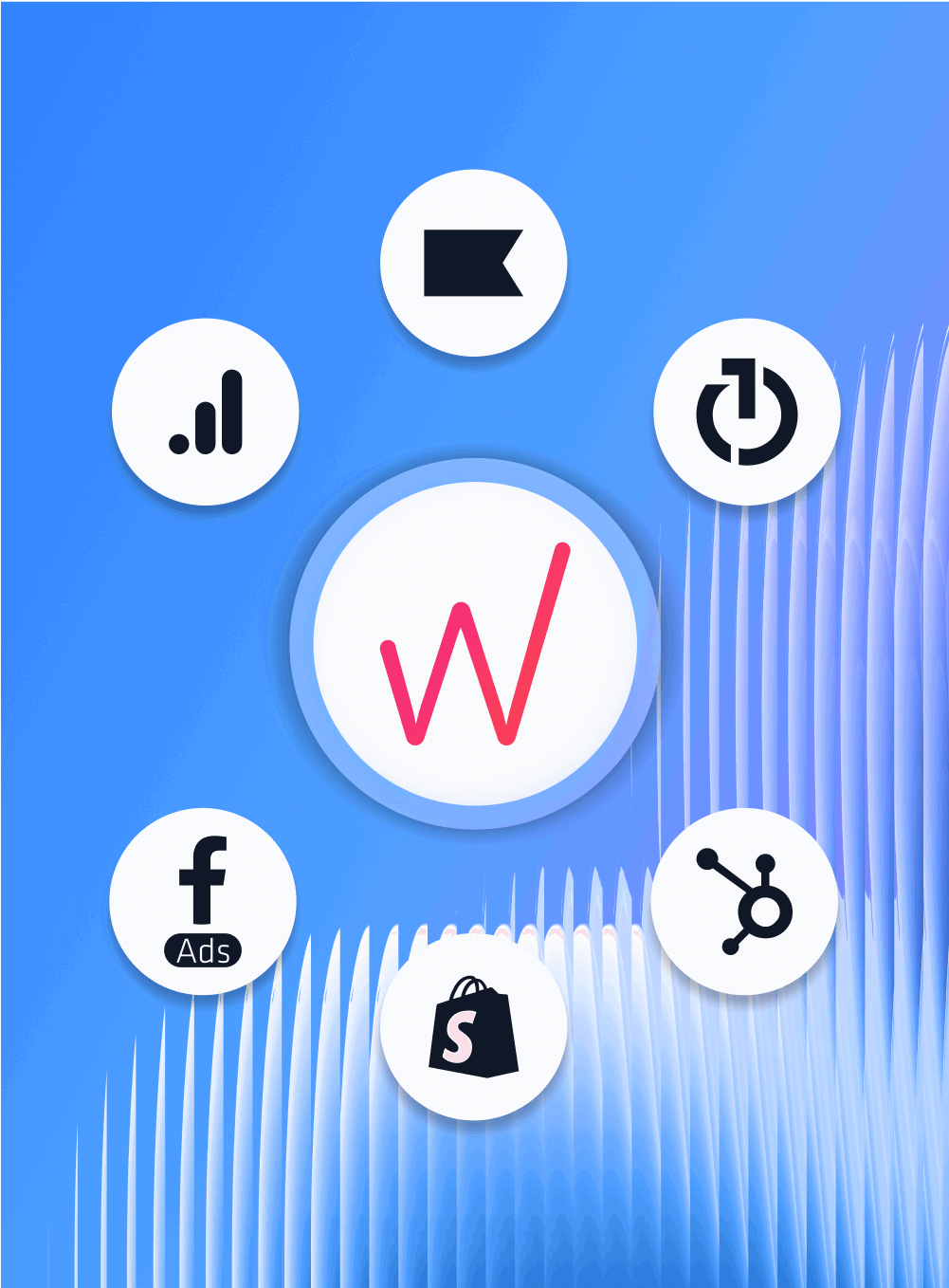
Get ready-to-use data, with flexibility to shape it
- Unified naming across sources
- Custom formulas and reusable transformations
- Blended metrics across channels for unified KPIs

Insights start flowing the moment you connect
- Performance overviews by country, team, or product
- IQ chat for instant answers
- Personalized auto-generated summaries for stakeholders
- Goals & alerts to notify you when action is needed
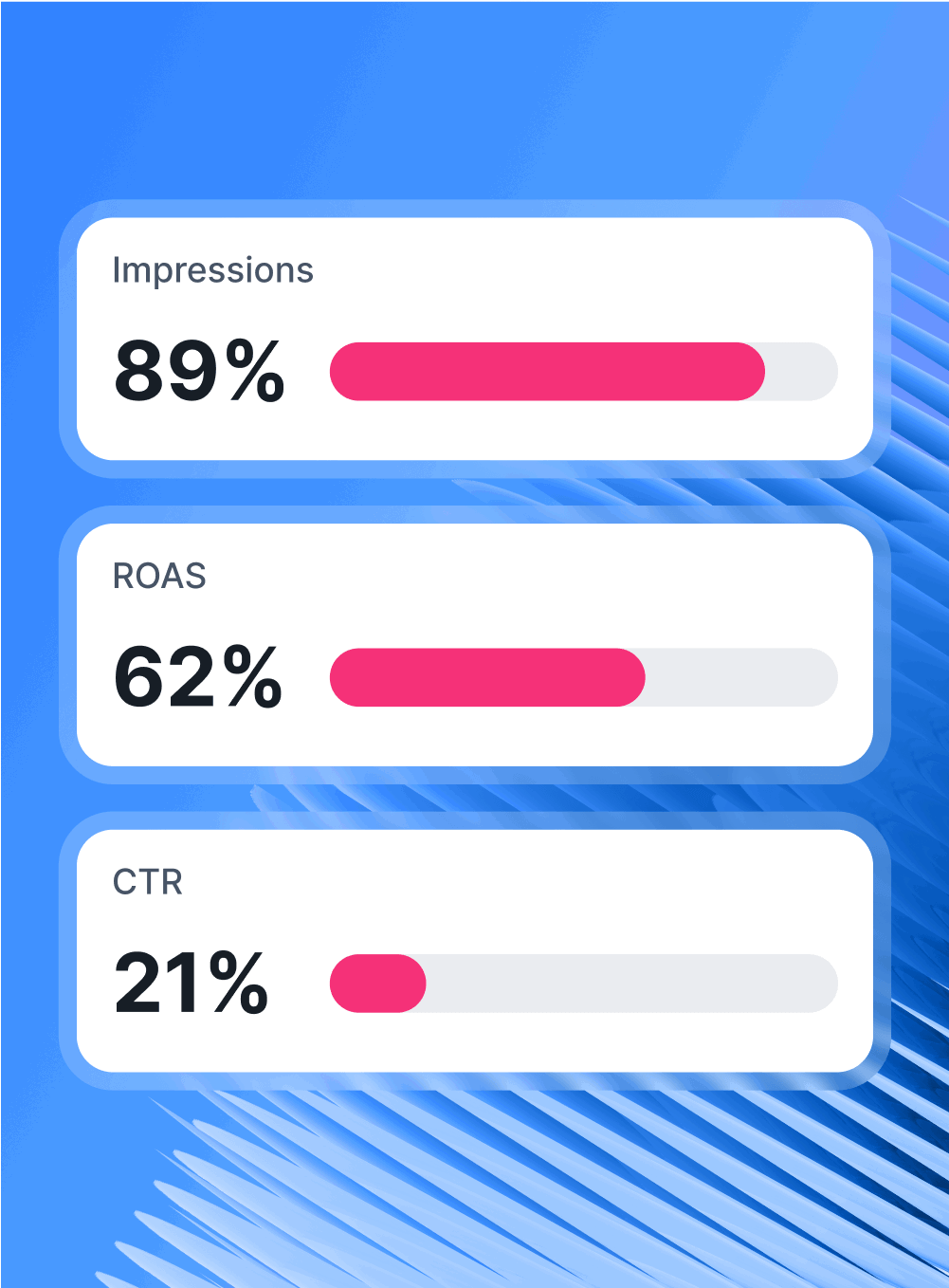
Build with drag-and-drop, or let AI create reports
- Reports, tabs, or widgets generated by Whatagraph IQ
- Library of pre-built templates
- Auto-branding: build a theme from an image or palette
- Cross-channel widgets and flexible visualizations
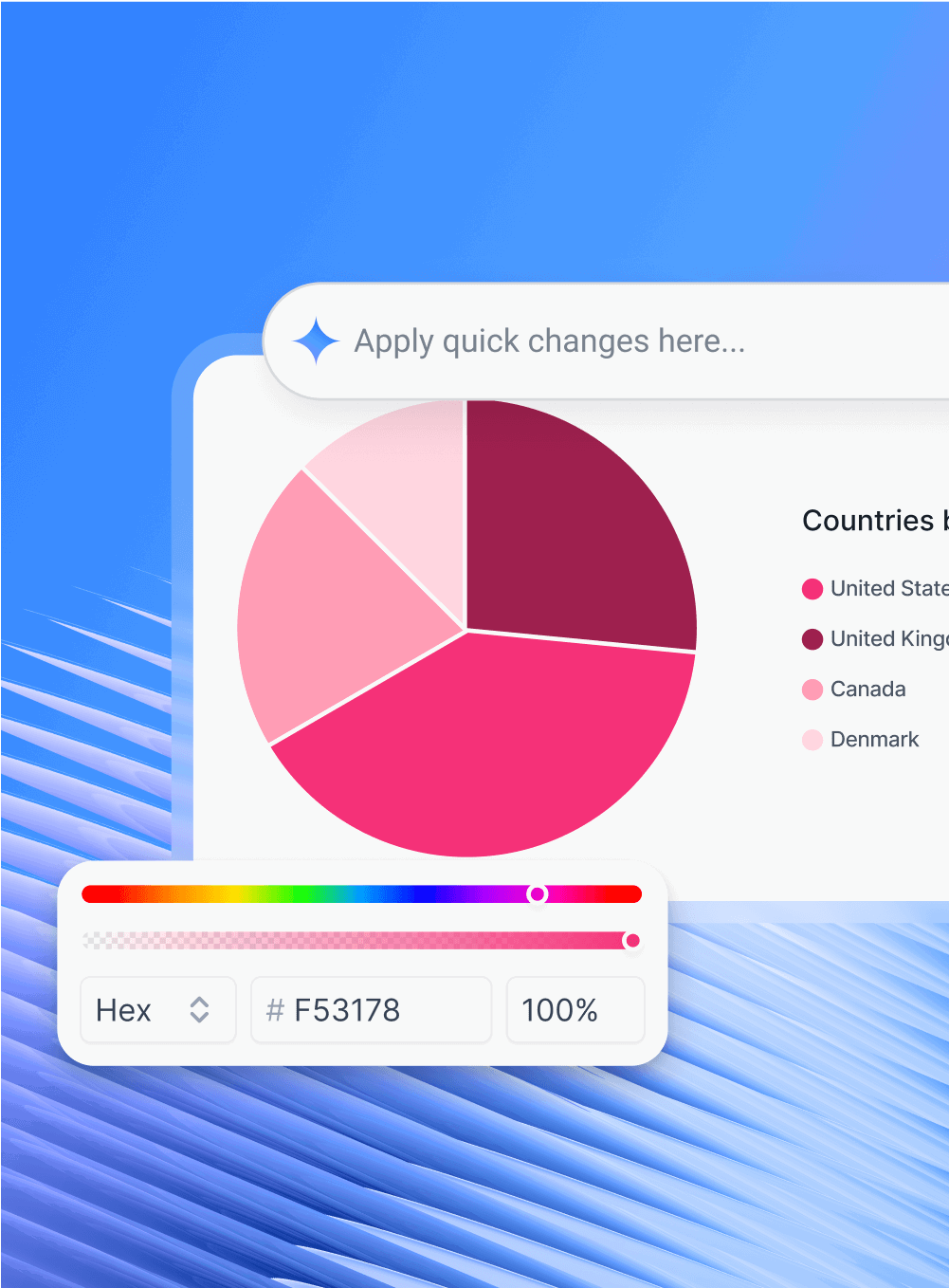
Share insights where they matter
- Automated sends or live links with stakeholder-ready filters
- Insights queried through Slack or Notion
- Exports to BigQuery or Looker Studio
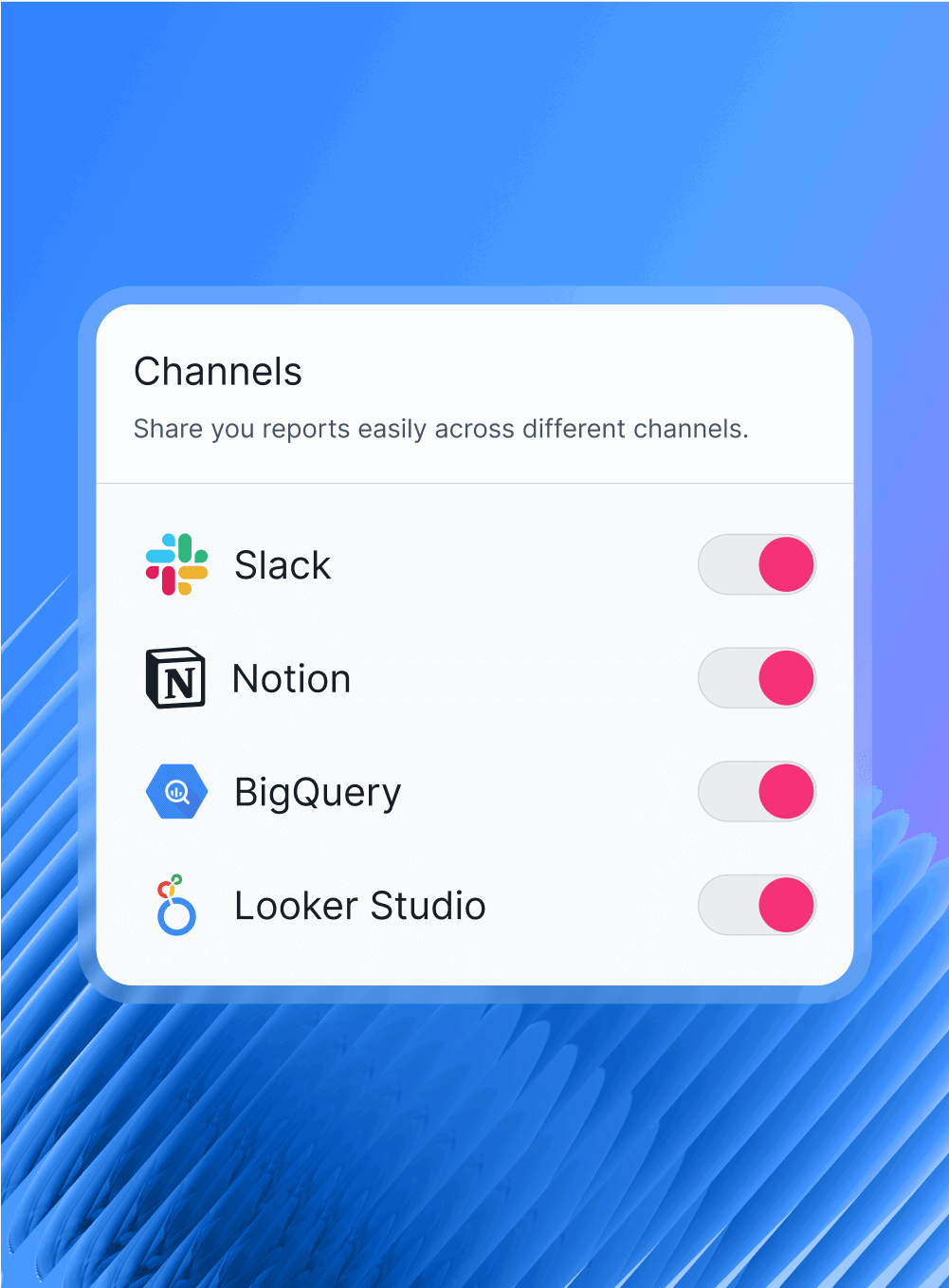
Designed for marketers,
not data teams
Customer stories that
speak for themselves
Whatagraph took us to the next level with our clients and within our team. Our relationships with clients have been amazing, and we’ve even been able to retain them longer.

Kim Strickland
Digital Marketing Specialist @ Peak Seven
Whatagraph’s AI saves time and energy for our marketing specialists. And the hours we’re saving is just pure profit.

Lars Maat
Company Owner, Maatwerk Online
Whatagraph is easy to use, visually attractive, and much smoother compared to tools like Looker Studio.

Stef Oosterik
Quality Manager @ Dtch. Digitals
The speed at which you're able to put together a report is far quicker than me trying to manually work out how to do it. Big help.

Connor Hyslop
PPC Specialist & Account Lead @ ClickThrough Marketing
Whatagraph transformed our PPC reporting from a manual task into an automated, insightful process backed by a fantastic team that’s always ready to help.

Chandhini Shivabalan
Senior Performance Marketing Associate @ Nothing