TikTok Ads Dashboard
Measure your clients’ TikTok Ads performance and progress with Whatagraph TikTok Ads Dashboard. Pull data about your target audience, measure the ad spend, and use our visual data analytics to skyrocket conversions and optimize ad groups for your clients.
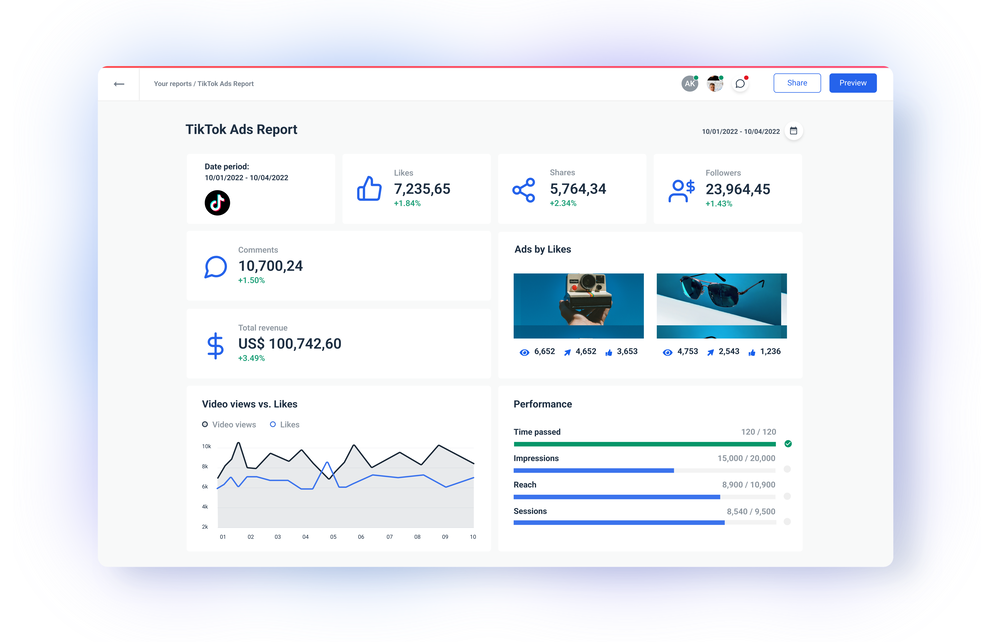










Build a comprehensive TikTok ads dashboard for your clients with Whatagraph
Improve TikTok Ads reports for your clients
Whatagraph’s dashboards use data visualization to present data not only in an engaging way but in an easy-to-understand way too. Your clients will appreciate the simplicity of our TikTok Ads dashboards whilst getting a proper overview of the ads’ performance. Show your clients you care by using our platform. Build an engaging TikTok Ads dashboard using drag-and-drop widgets. Effortlessly include cross-channel data from TikTok organic, other paid ads, or social media platforms.
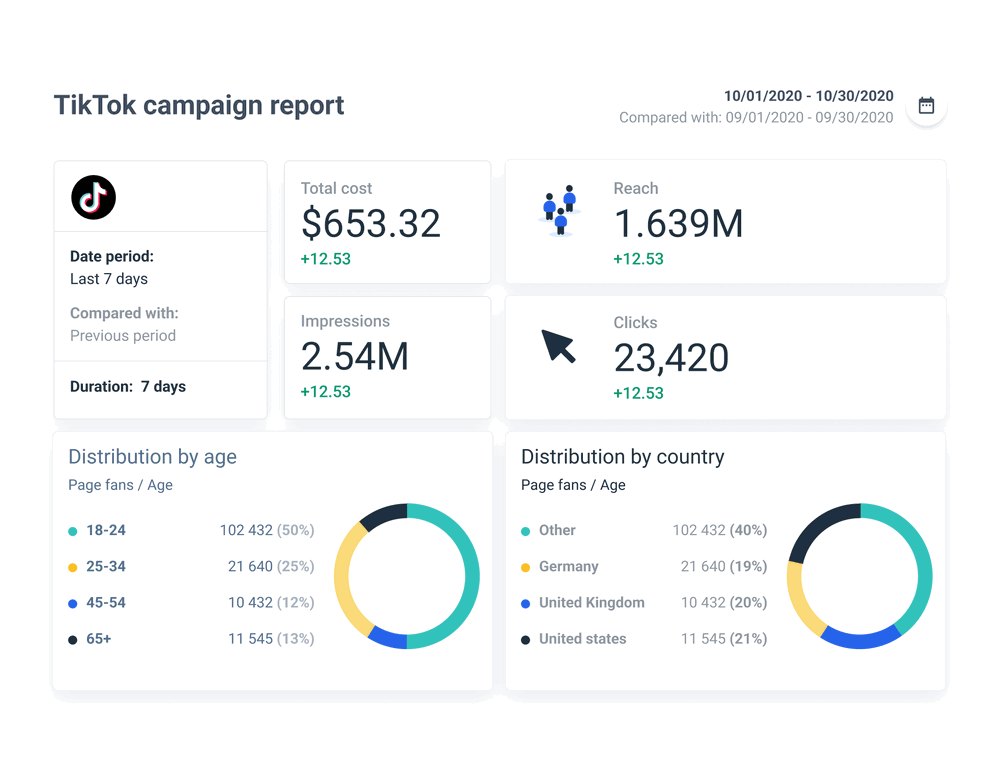
Monitor TikTok Ads metrics and present ad delivery progress
Our TikTok ads reports provide key metrics, like CPC or CPM, and how they fluctuate over time. Your client won't have to deal with large amounts of data because our platform will aggregate it for them. Present the campaign's performance using historical and real-time data. Our reports can handle any KPIs, regardless of the campaign objective. Create custom metrics and apply filtering on the budget and source level. Save everything you build as a template.
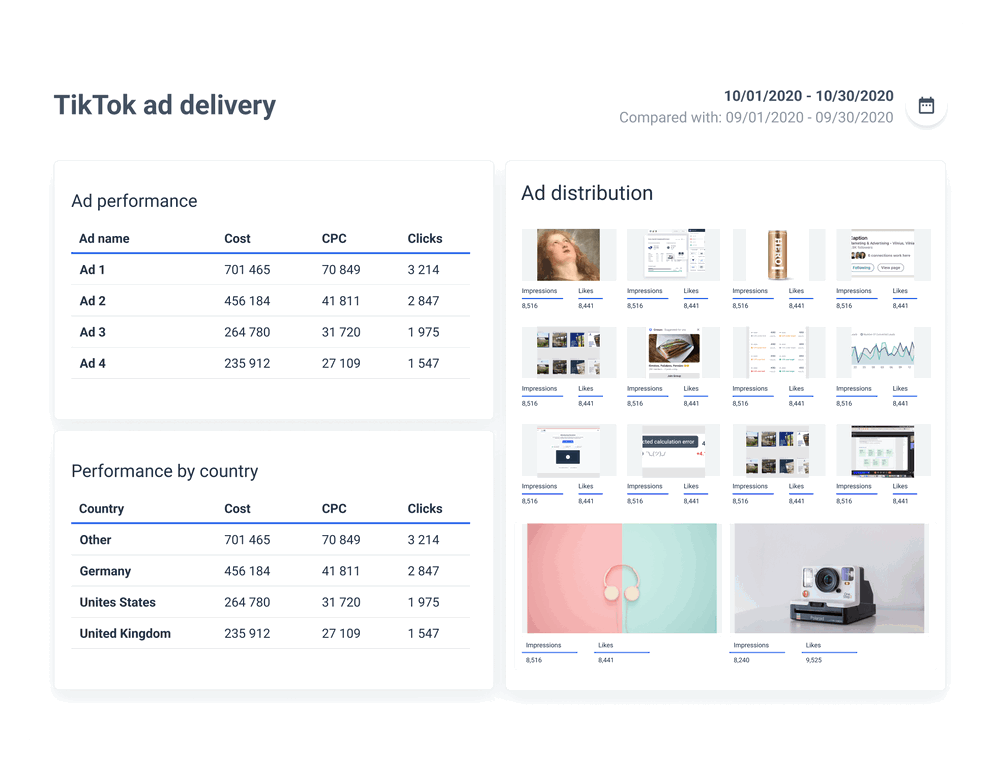
Automate TikTok Ads dashboards and reports and keep your clients updated
Whatagraph allows sending automated reports at needed frequencies and time periods. Try out this function with this template and see how beneficial it is! You’ll save time while keeping your clients updated on TikTok advertising strategy and video ads performance. Set automated emails and show how you meet your optimization goals.
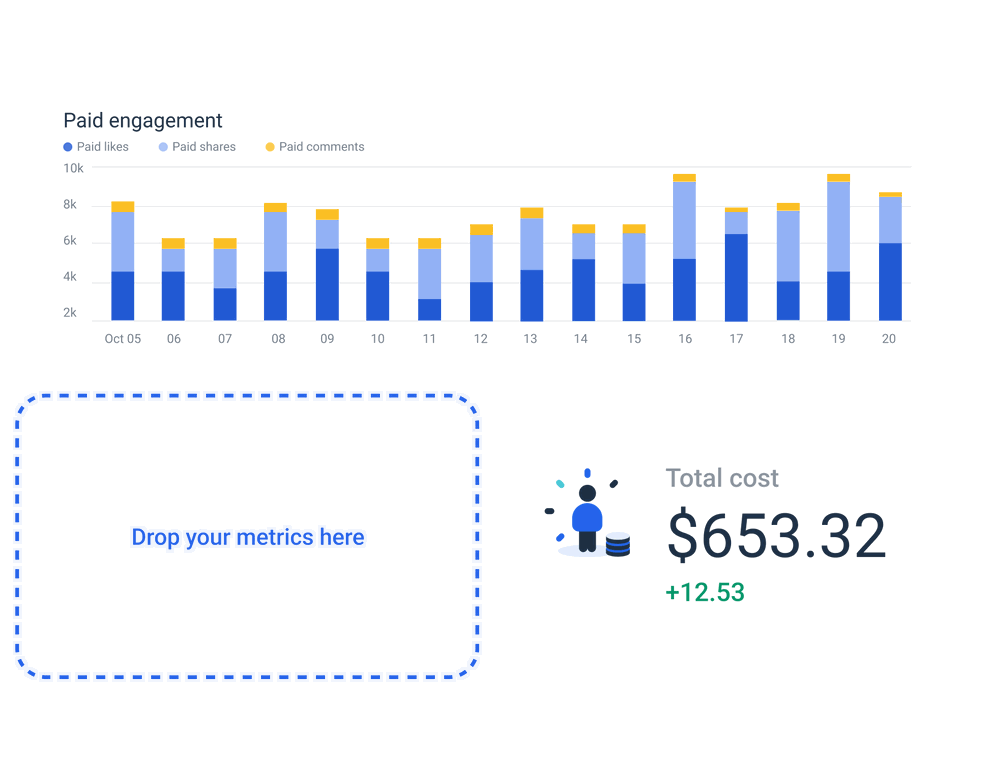
All reporting features your agency needs


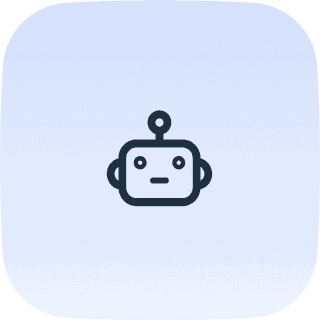
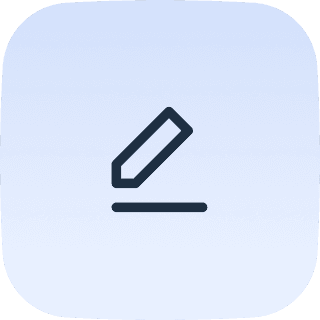
Frequently Asked Questions
Is TikTok good for business advertising?
The use of TikTok for business advertising is still a controversial subject. However, ad formats are evolving in conjunction with social media. This implies that TikTok could be the ad platform for some businesses to promote their goods or services and increase brand awareness.
TikTok, for example, allows users to make brand takeover ads and promote branded hashtags, both of which help to increase brand exposure by displaying an ad in the news feed.
When it comes to influencer marketing, TikTok is also quite effective. Brands have a better chance of being recognized and reaching the right audience when collaborating with well-known TikTok creators.
It really depends on the type of business one runs. However, TikTok seems to be a platform where any brand can benefit from this advertising platform.
How to set up a TikTok ad campaign?
Settling up a TikTok ad campaign is super easy to do!
1) Go to the TikTok ads manager and sign up for a TikTok Ads account. Create a new ad campaign by pressing the 'Campaign' button.
You'll be allowed to establish TikTok advertising objectives for your campaign. Choose one and continue developing your ad campaign.
2) Choose your ad placements. You can choose between 'Automatic placement' and customizing it yourself.
3) Before you publish your ad, you'll be asked to fill in a series of demographic cues to help you target the right audience.
That’s it! Make sure to track your ad's performance after you've launched it. You can use this TikTok dashboard as a template to track the success of your ad creatives.
How does TikTok promotion work?
TikTok only promotes video creation and only those with original sounds that can be used for commercial purposes. However, usage of TikTok videos containing copyrighted audio is prohibited.
What are the most popular options for advertising on TikTok?
The most popular advertising options on TikTok include biddable ads, topview ads, brand takeover ads, and hashtag challenges.
Biddable ads are available on TikTok as in-feed ads with a minimum of $500 campaign spend. You can purchase them using a CPC, CPM, or CVP model to target custom audiences based on age, gender, location, interest, and device type.
Topview ads are video-based TikTok ad formats designed to reach large groups of TikTok users. These ads last up to 60 seconds for maximum visibility and brand exposure the moment a user opens TikTok. TopView ads can be linked to an external or internal landing page.
Brand takeover ads show as soon as you open the TikTok app, promising a high chance of reaching the audience.
Hashtag challenges allow brands to partner with TikTok advertising specialists to create engaging and unique hashtag challenges that motivate users to join the campaign by creating related videos and using the hashtag in the ad text.
Is it better to set a daily or lifetime budget for your TikTok Ads?
A daily budget is a better choice if you’re anticipating regular changes to the budget. On the other hand, a lifetime budget is better when you want to set the budget and leave it in place until the end date is reached.
It’s good to be loved! Our clients are not shy about expressing it.
I made a switch from GDS and Sheets for reporting to Whatagraph, and I am saving literal hours each week on performance report creation. Our small firm actually managed to onboard 2 new clients as a result of all the time we saved on managing data and reporting. The customer service is also really helpful and easy to reach.
Having active customer support to help fix any issues was a big contributor, but we also really liked the ability to save templates and connect sources to multiple charts/widgets at once without having to edit them individually. And having the grid layout is much easier to stay consistent with than the free form setup that Data Studio has.
The system has standard templates that are easy and fast to use. Also you can build your own report with lightning speed. It is very easy to use, has a lot of integration, and let get started very fast.
We love Whatagraph - we would definitely recommend and our account manager is great! I love how easy this tool is to use, everyone on the team finds it much more user-friendly than other dashboards. Integration was easy, we sent some example reports to the team who duplicated these for us. We literally had to log in and send it to our clients!
We are showing our clients the work that we're doing for them and this is incredibly important for our clients ROI. They want to see results and having a tool like Whatagraph that can show data from virtually every source we use is hugely important.
The tool is easy to use; you do not need to have development resources. Even my junior project managers are capable of making campaign reports in minutes. There are a lot of pre-made templates you can use as well as many pre-made widgets.
Really easy to connect data sources within the tool. The library of report templates has been helpful. The customer support team has been responsive to all of our needs. Our team enjoys the simplicity of setting up the reports and how the data is presented.







