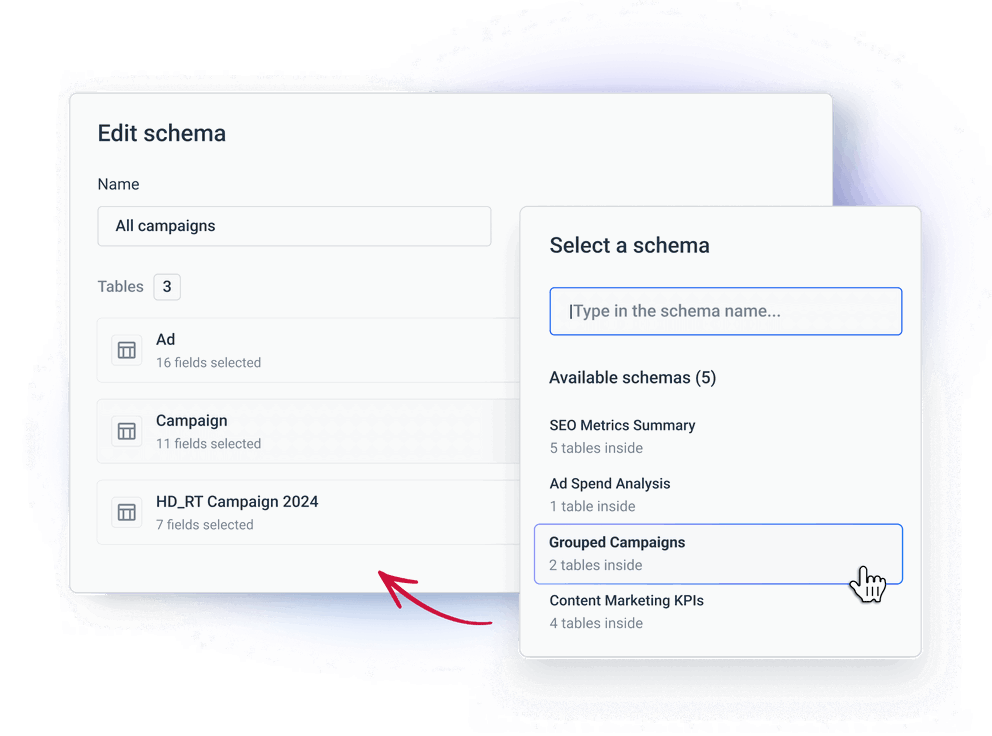Getting marketing data to a warehouse is a lot of struggle. Whatagraph takes it off your plate
Having centralized storage for your cross-channel marketing data is great. You can perform complex analytics quickly, figure out security and compliance, and connect a warehouse with other tools. Gain confidence that your data is delivered accurately and on time with Whatagraph.











From any source to your BigQuery warehouse in a couple of clicks
Whatagraph offers an easy-to-use solution for setting up automated data transfers. It allows you to get the data you need and how you need it. From any marketing source to your warehouse.
Forget extra tools and coding to build a data flow. Pick metrics and dimensions, preview your future table, and start an automated transfer.



Your BigQuery warehouse populated with accurate data on time and without hassle
Set up transfers from all your sources in minutes
Whatagraph eliminates the manual process of requesting access and building a connection for each new source, even if you have hundreds. Pick any marketing channel you already use for monitoring and reporting from your "Source management" and get the data moving.
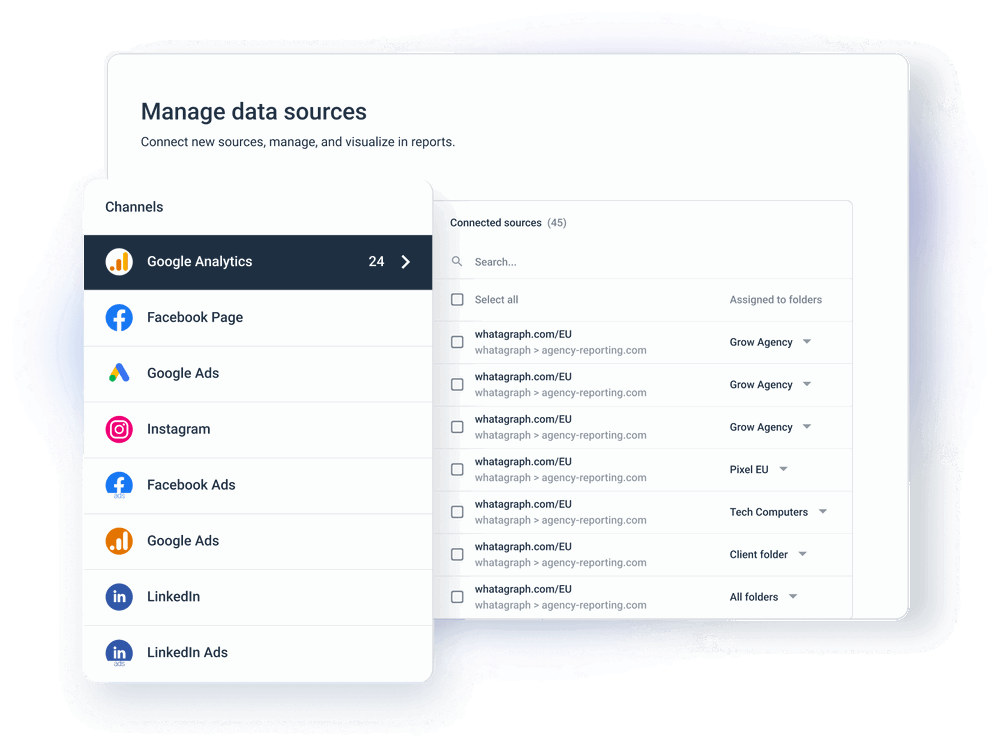
Save hours on data quality validation with table preview
After you pick your metrics and dimensions, Whatagraph shows a preview with the exact data you'll see in your warehouse. Spot discrepancies and make adjustments on the go before the transfer starts.
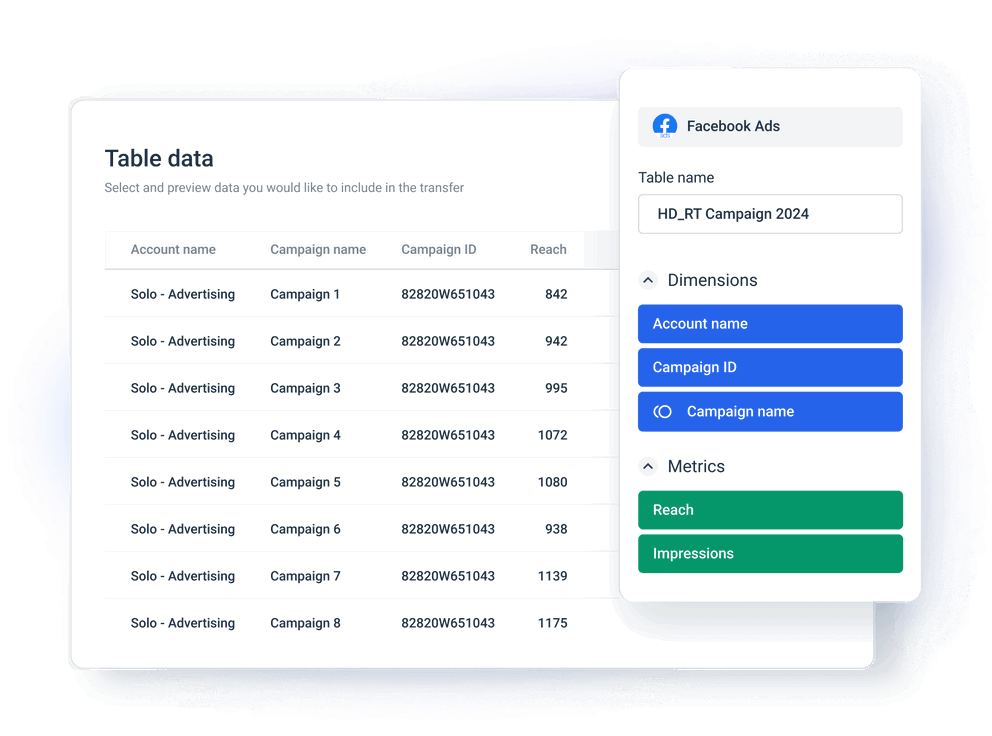
Choose any schema, including blended data
You can pick any metrics and dimensions for transfers provided by the API of a marketing source. However, you can also add grouped, unified, aggregated data from blends you create in Whatagraph to your BigQuery tables.