Marketing Report Examples
Save hours of work every month and share insights with clients or stakeholders in a few clicks. No matter what type of marketing reports you’re looking for, we have it. Monitor your entire digital marketing performance with our stunning marketing report examples that pull data from your Google Analytics, socials, PPC, e-commerce platforms, and more. Track all the essential KPIs and let us get the data for you. Combine, organize, and visualize data from multiple channels in one report and automate sending through a scheduled mailing list or live links.
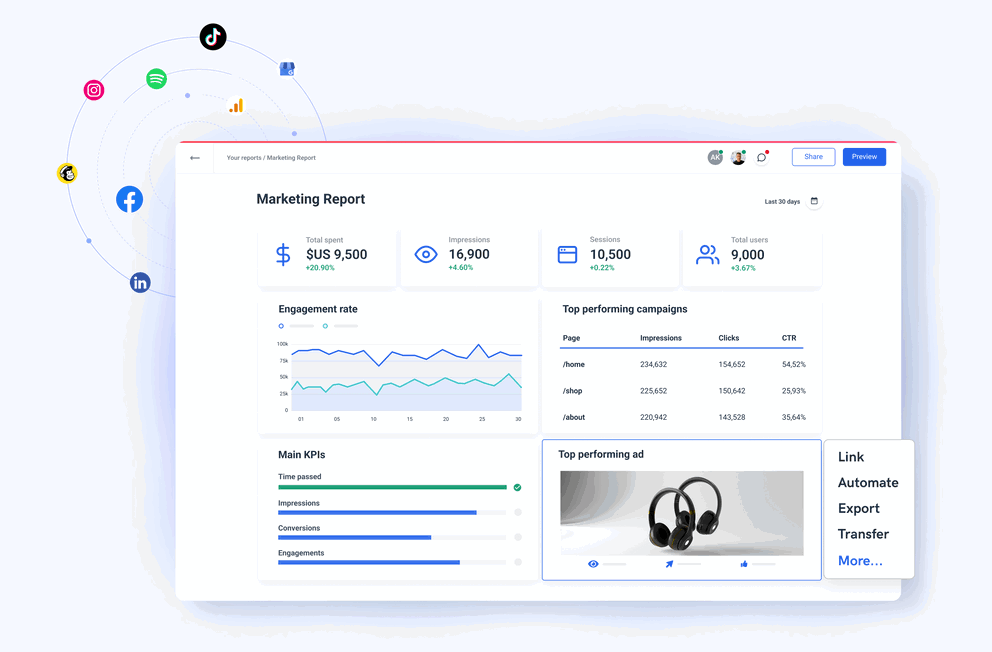










45+ pre-built digital marketing report examples to choose from
Find a dashboard for you

CallRail Analytics Reporting Tool

Adroll Reporting Tool

Simpli.fi Reporting Tool

Basis (Formerly Centro) Reporting Tool

Google Search Ads 360 Reporting Tool

Semrush Reporting Tool
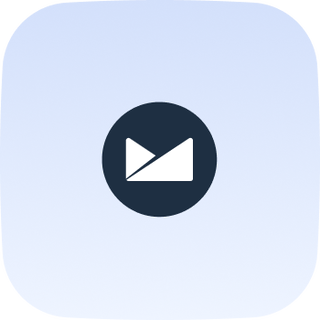
Campaign Monitor Reporting Tool

Google My Business Reporting Tool

Snapchat Reporting Tool

Shopify Reporting Tool

ActiveCampaign Reporting Tool
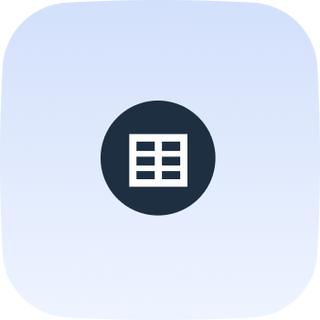
Google Sheets Reporting Tool

LinkedIn Analytics Reporting Tool

YouTube Reporting Tool

Search Query Reports

Google Ads Reporting Tool

Facebook Ads Reporting Tool

Instagram Reporting Tool

TikTok Reporting Tool

Google Analytics 4 Reporting Tool

White Label Reporting Tool
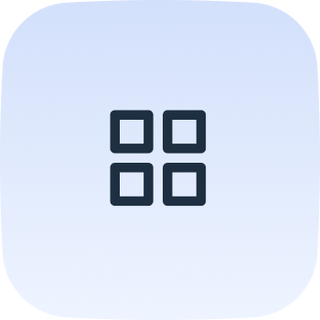
Marketing Reporting Software

Keyword Ranking Reporting Tool

Social Media Reporting Tool

Web Analytics Reporting Tool

Drag and Drop Report Builder

SEM Reporting Tool

Google Analytics PDF Reporting Tool

KPI Reporting Tool
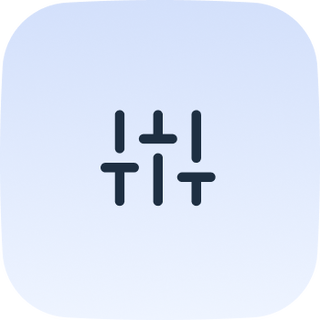
Custom Reporting Software
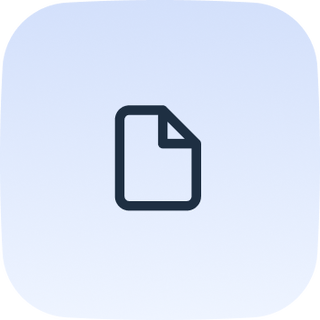
White-label SEO Reporting Tool

PPC Reporting Tool

Advertising Reporting Tool

Call Monitoring Reporting Tool

Local SEO Reporting Tool
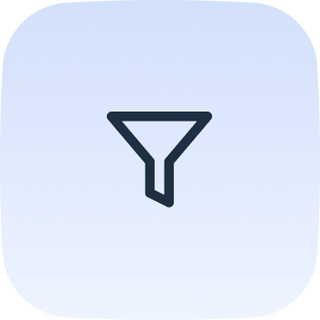
Sales Reporting Software
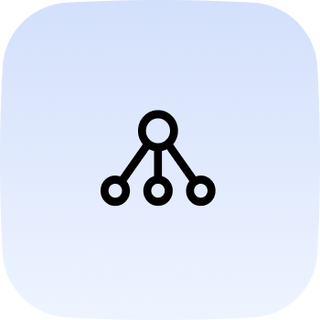
Agency Analytics Reporting Tool
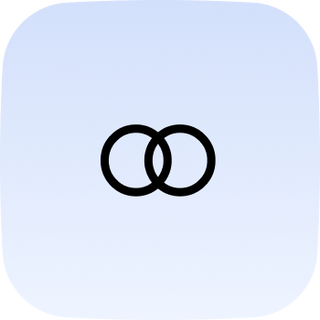
Advanced Reporting Software

SEO Reporting Tool

WooCommerce Reporting Tool

Pinterest Ads Reporting Software

Magento Reporting Tool and Dashboard

White-label SEO Dashboard
Frequently Asked Questions
What is a marketing report?
A marketing report is an organized presentation of data from different marketing sources. It presents the performance of your marketing efforts by visualizing your marketing KPIs. A good marketing report should give you data to make a decision and take action to improve your marketing campaigns.
How do you write a marketing report?
To write a marketing report you need to go through several steps:
1. Define the purpose of your marketing report.
2. Consider your audience — who will read your report and what information they need.
3. Gather your data — the best way is to use a marketing reporting platform that automatically pulls data from connected sources via native integrations.
4. Build your report — you can use a range of tools from Excel and PowerPoint to advanced BI tools, but again, the quickest and easiest way is to use analytics reporting software with pre-built marketing reporting examples.
5. Visualize your data — a good reporting software allows you to easily create custom visualizations or edit existing ones.
Pro tip: Remove the unnecessary metrics from your tables and aggregate related metrics from different tools in one widget, making them easier to analyze.
6. Customize the report design — depending on your audience, you may want to customize the look and feel of your report. Marketing agency reporting tools usually have white-label and custom options to easily change the logo, colors, and other branding elements of your report.
7. Save the report as a template — Whatagraph allows you to save any report you create from scratch or templates as your team template. Even link reports together and edit more of them at once.
What are some key elements to include in a marketing report?
A marketing report should include a general overview of the key areas of your marketing efforts such as content marketing, SEO marketing, social media channels, etc. Depending on your marketing activities, your report may include:
Strategy overview: a high-level summary to catch the reader up and provide a context for the information that the report includes. This section should include goal completions, channels, and the Date Range that the report includes.
Website overview: Page views, Unique page views, Top landing pages, Traffic Channels, New vs. returning users, Paid vs. organic, Bounce rate, Conversion rate.
Blog overview: Page views, Top posts, Top categories, Traffic by source, Referral source.
SEO overview: Top ranking pages/keywords, keyword movement, snippets.
Paid overview: Goal, Ad spend, Conversion (CTR, Download, Signup, Views, Actions), Cost per Conversion, ROI (return on investment).
Email overview: Most popular email, New Subscribers, Unsubscribers, Emails sent, CTR, Sales, Email open rate, Email deliverability.
Social overview: Followers, Engagement (Shares, Comments, Etc.), Engagement rate, Reach, Top converting channels.
Leads: Marketing Qualified leads, Sales Qualified Leads, Total number of leads, Average Customer Acquisition Cost, Average Opportunity Value, Lead Conversion Rate, Close Rate, Leads by Channel/Source.
These categories and the choice of key metrics will depend on the target audience and the type of report you are creating. Also, keep in mind the frequency of sending. A weekly marketing report, for example, should focus more on day-to-day changes than a monthly marketing report, which should prioritize strategic key performance indicators.
What are the essential marketing report examples?
The essential marketing report examples are:
- Web analytics report
- PPC report
- SEO (search engine optimization) report
- Social media marketing report
- Email marketing report
- E-commerce report
However, this doesn’t mean your marketing team needs to create six or more different reports for your clients. Whatagraph allows you to aggregate multiple marketing sources into one marketing analytics report with separate pages or tabs for different categories.