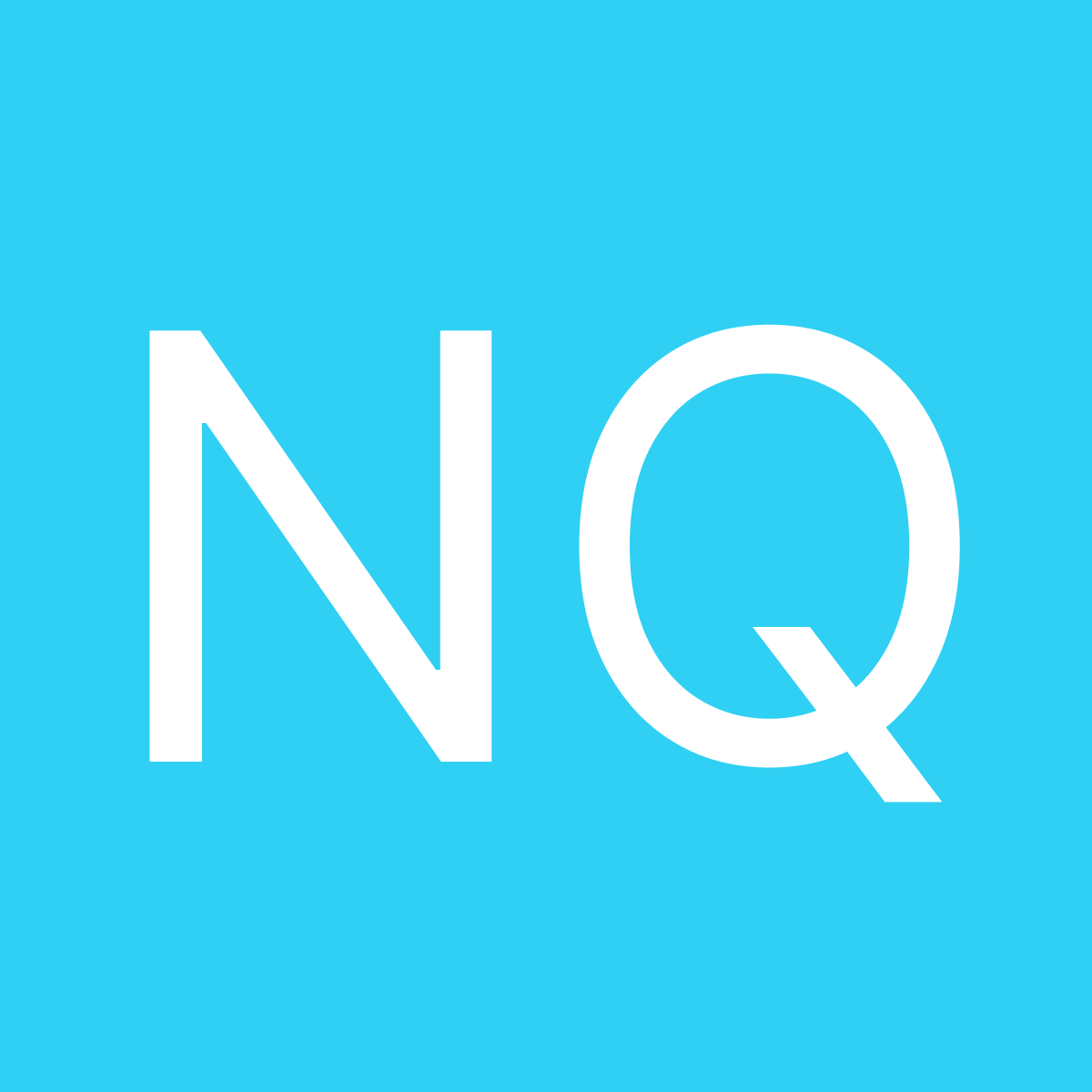Discover a Powerful AgencyAnalytics Alternative
Whatagraph offers an easy-to-use, all-inclusive platform to connect, organize, visualize, and share your marketing data with excellent support and automation features. As an AgencyAnalytics alternative, Whatagraph saves your time while handling multiple clients and reports by editing templates in batch. Own your data by moving it from different platforms to your data warehouse.
- Live chat customer support
- Unlimited report storage
- Built-in integrations
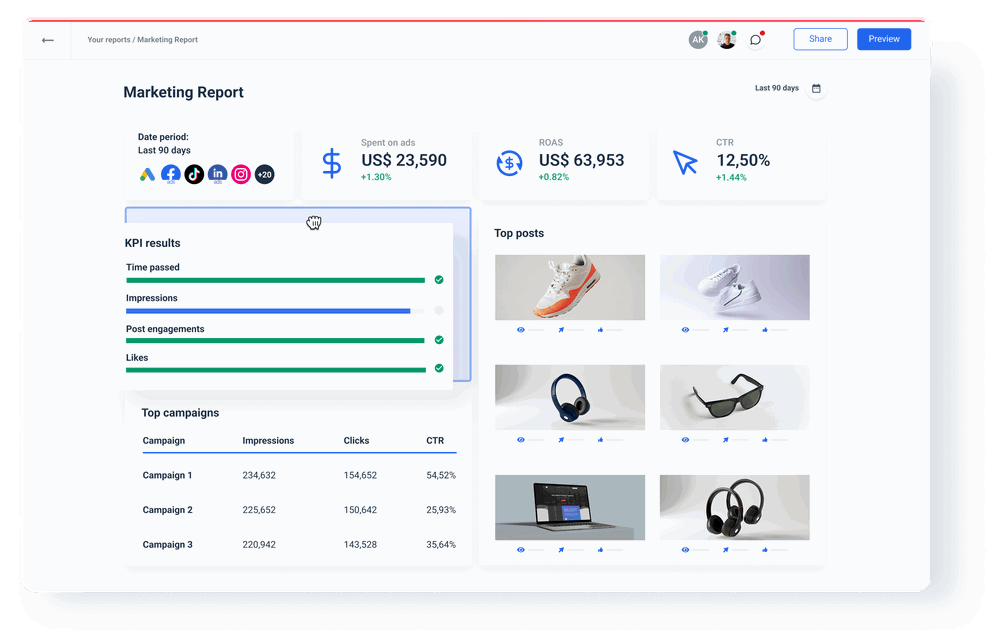










3 Reasons to Choose Whatagraph as Your AgencyAnalytics Alternative
Organize data for faster insights
Unlike AgencyAnalytics, Whatagraph gives you more options to prepare your data before visualizing it. You can unify dimensions and metrics names, rename them as needed, or translate data outputs at a scale. It’s easy to group and aggregate data to create country tiers or totals for multiple campaigns or web pages, which makes data easier to read and interpret.
Save time on each step
Whether you are visualizing and analyzing data or expanding a report for new clients and sources, Whatagraph makes everything a few clicks away. Link any number of reports to a template and edit them all at once. Save and reuse almost anything as a template. Organize and visualize all your data on one platform.
No hidden limits
AgencyAnalytics has limited cross-channel capabilities and report storage. As a great AgencyAnalytics competitor, Whatagraph lets you create unlimited reports and dashboards, report history, and storage. Cross-channel reporting is intuitive making it easy to bring multi-source data into one report or widget without restrictions.
A One-stop Shop Alternative to AgencyAnalytics
A single platform for all your marketing reporting needs with timesaving features to manage tons of data and execute cross-channel monitoring
 | ||
|---|---|---|
| Connect | ||
| Native integrations with all popular marketing sources | ||
| Data warehouse as a source | ||
| Organize | ||
| Custom formulas/metric | ||
| Advanced data organization capabilities | ||
| Data blending | ||
| Aggregate data from various sources | ||
| Unify and group cross-channel data | ||
| Visualize | ||
| Data visualization | ||
| Linked templates | ||
| Cross-channel overviews | ||
| Cross-channel reporting | ||
| Report and dashboard storage | ||
| Share | ||
| Sharing PDFs, sending out report emails or live links | ||
| Data export in spreadsheet format | ||
| Data transfer to a warehouse | ||
Frequently Asked Questions
Is Whatagraph a data integration tool?
Yes, Whatagraph has data integration functionality, but it’s just one part of its capabilities. Whatagraph is an all-in-one platform that digital marketing agencies can use to connect, organize, visualize, and share all their marketing data.
What integrations does Whatagraph support?
Whatagraph supports a wide range of online marketing platforms, including web analytics tools like Google Analytics, SEO software like Ahrefs and Google Search Console, paid advertising platforms such as Google Ads, Bing Ads, Facebook Ads, and LinkedIn Ads, and CRMs like HubSpot and Salesforce.
Are AgencyAnalytics reviews mostly positive or negative?
AgencyAnalytics reviews are mainly positive, with users praising the speed, white-label options, and report scheduling. As AgencyAnalytics disadvantages are concerned, most users who moved to Whatagraph or other competitors to AgencyAnalytics mention limited data organization capabilities and inability to blend data.
Is Whatagraph a good choice for small businesses?
Yes, Whatagraph is a good choice for small businesses that want to maintain accurate data tracking and effective collaboration within the company. Using reports with high-level business metrics, business managers can track product sales and marketing campaigns or extract more granular data for individual teams.
Is Whatagraph a good AgencyAnalytics alternative?
Yes, Whatagraph is a good AgencyAnalytics alternative. AgencyAnalytics is primarily a reporting platform with few advanced features. However, it lacks cross-channel monitoring and KPI tracking, while data exports are available only as PDF files. Whatagraph, on the other hand, brings much more to the table: Intuitive cross-channel dashboard builder and data transfers to a fully-managed data warehouse.
What does AgencyAnalytics do?
The AgencyAnalytics product details from GetApp describe it as an all-in-one SEO reporting software for marketing agencies, offering PPC keyword tracking, SEO auditing, backlink monitoring, social analytics, automated reporting, multiple third-party analytics integrations, custom branded dashboards and mobile apps, and more.
How does AgencyAnalytics pricing work?
AgencyAnalytics pricing has three pricing plans — Freelancer, Agency, and Enterprise. Your subscription cost is based on the number of Client Campaigns you run.
More advanced features like custom branding, custom metrics, and report approvals are reserved for the higher tiers, however, the AgencyAnalytics pricing page leaves many questions unanswered. Are some of the features available as add-ons? Are there limits within each plan? What does a Client Campaign entail?
AgencyAnalytics Pros and Cons – What Do Users Say?
Saves me time every month, automated reporting, live reporting dashboard, dozens of integrations
One part of AgencyAnalytics software that I found the least enjoyable was the inflexibility of the reporting. The platform had limited capacity when it came to configuring report dimensions and tracking custom dimensions, which severely limited my ability to gain the insights I wanted from our performance reports.
If something doesn't integrate natively, it can be a little challenging to get the data into the system and displaying how we'd like. Luckily, our 'manual' imports are pretty minimal.
The responsiveness and speed of the platform is amazing. It used to take up to an hour to set up a report for a client using Google Data Studio, but I can create a brand new client project and report in minutes with Agency Analytics.
This is small - and I'm digging for a con, because I think it's a nearly perfect platform - but it would be nice to be able to add a manual page to the monthly reports, where I could upload images (such as screenshots of notable social media engagement).