Discover a Powerful Supermetrics Alternative
Whatagraph offers an easy-to-use, all-inclusive platform to connect, organize, visualize, and share marketing data as an excellent Supermetrics alternative. Fast and reliable native integrations, intuitive cross-channel reporting, and time-saving team functions with excellent support and automation features.
- Live chat customer support
- 55+ marketing channels
- No extra connectors needed
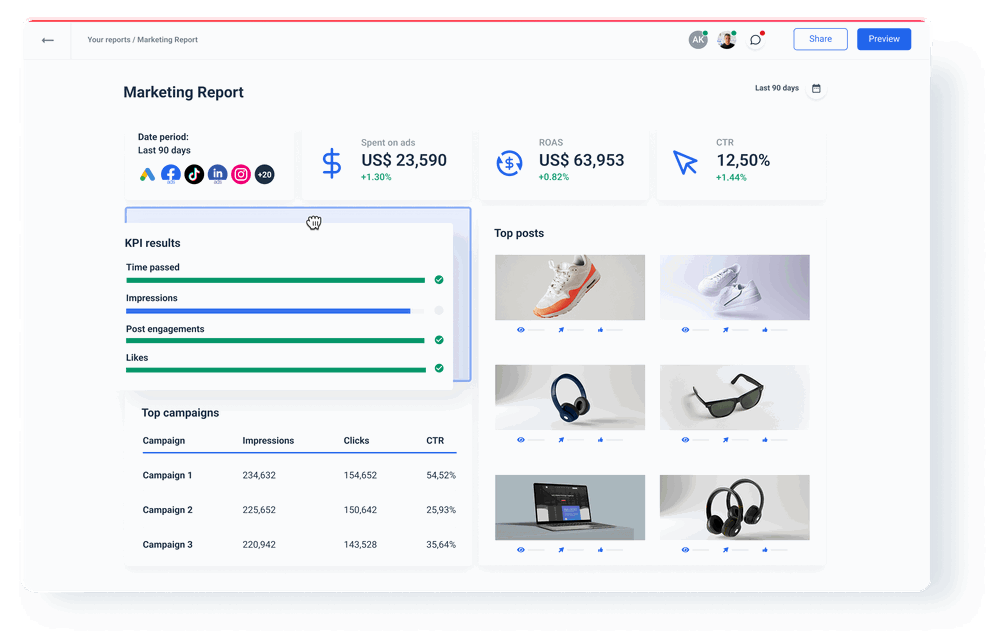










3 Reasons to Upgrade From Supermetrics to Whatagraph
Supermetrics is just a connector
With Supermetrics you move your data to a third-party tool like Looker Studio. This means managing multiple tools with all Looker Studio issues: slow speed, limitations, and learning curve. Whatagraph brings all your data into one intuitive marketing data platform.
Powerful data visualization included
Whatagraph comes with versatile data visualization that includes intuitive drag-and-drop report and dashboard builder, media widgets, goal tracking widgets, pre-built templates for widgets and whole reports, advanced customization, automated reporting, and live dashboards.
No integrations breaking off
Connectors breaking off and issues with connectivity and data collection is a common theme in Supermetric users’ complaints. Whatagraph has native and fully-managed integrations with all popular marketing sources that won’t break off on you.
All-In-One Alternative to Supermetrics
No additional tools. No extra payments. A single-platform Supermetrics competitor that has no slow connectors for all your marketing reporting needs.
 | ||
|---|---|---|
| General points | ||
| One platform | ||
| Overall speed, stability, and integration quality | ||
| Clear pricing structure | ||
| Connect | ||
| Native Integrations with all popular marketing sources | ||
| Data warehouse as a source and as a destination | ||
| All integrations available regardless of the plan | ||
| Organize | ||
| Data organization capabilities | ||
| Instant visualization | ||
| Ad hoc rule changes from the report/dashboard | ||
| Visualize | ||
| Included data visualization capabilities | ||
| Media widgets | ||
| Visual customization | ||
| Linked templates | ||
| Branding and white-labeling | ||
| Cross-channel overviews | ||
| Share | ||
| Links to live dashboards | ||
| Marketing reporting automation | ||
| Export to spreadsheets | ||
| Data transfer to a warehouse | ||
Supermetrics Pros and Cons – What Do Users Say?
I having been using Supermetrics for many years in my various marketing roles. I find it essential in making good marketing decisions by utilizing actionable reports with clean visualizations.
The Data Studio connector can get slow when connected to multiple ad accounts at once. Supermetrics is also kind of expensive compared to some competitors, and doesn't offer bundles for professionals or agencies looking to connect a data source to multiple tools.
Billing policy - unclear, some option for Auto-renew but it shows next to the previous year not the current year so easy to trick into a renewal in error. Customer service - when I approached with a problem, no energy to solve it [Sensitive Content ]and just pushing the problem around, refusing to solve and trying to drag terms out of the small print to support their inaction.
The fact that it can bring various third party data into non-Google products in a Data Studio dashboard is a major plus. We cannot have our Data Studio Dashboards functioning without Supermetrics support.
One negative point is that as it integrates with various platforms, it takes some time to update and process the data, another negative point is that it sometimes has errors when syncing with other platforms, such as Facebook and Google, it's something their developers need to work on.
Frequently Asked Questions
Is Whatagraph a worthy Supermetrics competitor?
Yes, Whatagraph is a worthy Supermetrics competitor. Supermetrics is just a platform to connect data that needs separate visualization tools like Looker Studio.
On the other hand, Whatagraph is an all-in-one platform to connect, organize, visualize, and share marketing data. Supermetrics supports more data destinations, but Whatagraph has multi-user report editing, native visualization, automated report sharing, scheduling, and custom report branding.
Is Whatagraph an ETL tool?
Yes, Whatagraph is an ETL tool but it can do much more than just data integration. Whatagraph is an all-in-one platform with advanced native data visualization, no-code organization features, and the ability to automatically share dashboards and reports with clients and stakeholders.
How does Supermetrics pricing work?
The Supermetrics pricing is based on data destinations or where you want to load your consolidated data. There are 16 pricing plans that you can choose from to match your needs and budget. However as you add more destinations, Supermetric cost easily increases, especially if other add-ons are involved: extra seats, integrations outside your package, etc.
Are Supermetrics reviews mainly positive or negative?
Supermetrics reviews are mainly positive, with users praising the intuitive UI/UX, and the abundance of connectors and destinations.
However, those who moved to Whatagraph or other competitors to Supermetrics point out that Supermetrics often slows down, especially when used with Looker Studio to visualize data. The lack of native visualization leaves little space for report customization and any advanced visualizations depend on the capabilities of third-party tools.















