BigQuery Integration
Expand your data management abilities beyond the current Whatagraph integrations. Connect, organize, visualize, and share insights from any marketing data source via a fully managed Google BigQuery integration. Effortlessly connect your BigQuery account and use it as a source in all reports and dashboards. Discover insights in large data sets while keeping your historical data safe from deprecation.
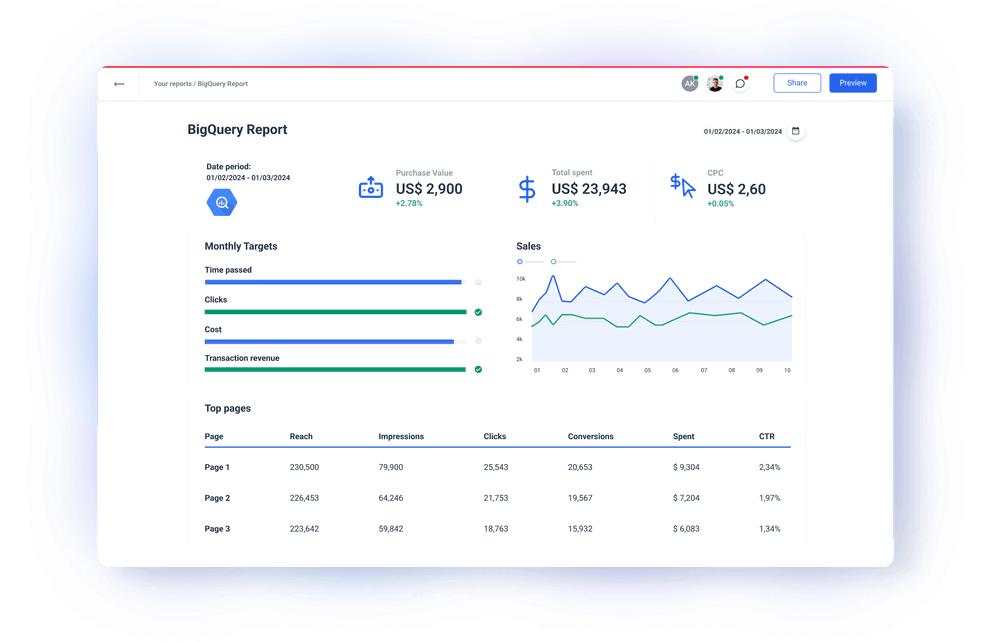










A direct no-code data connection to BigQuery API

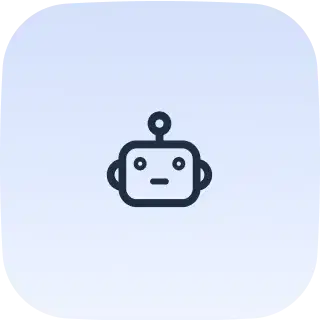
Bring your data from anywhere to Whatagraph via a fully managed BigQuery Connector
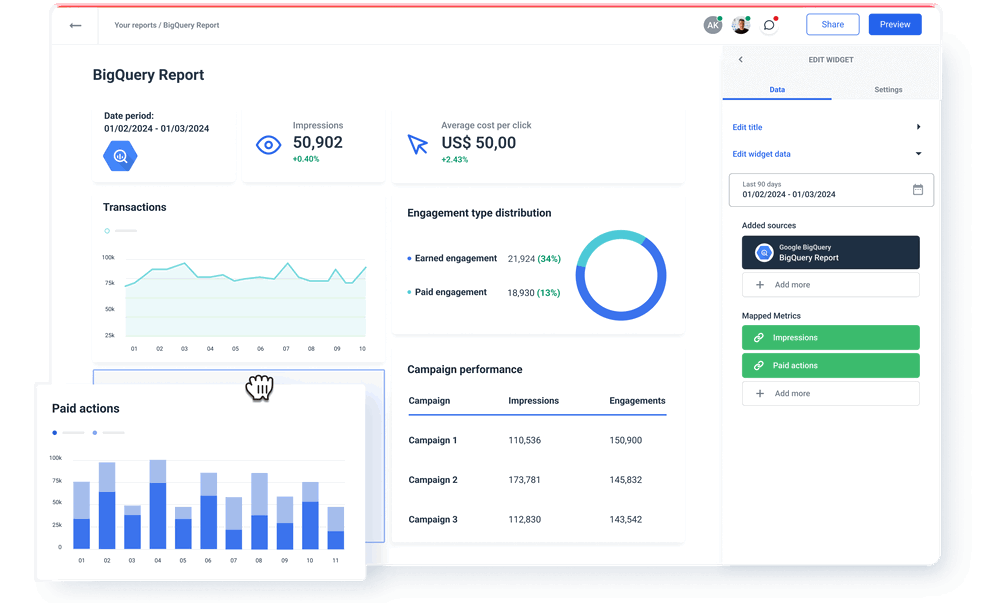
Check out related integrations:
Explore marketing automation and custom report features



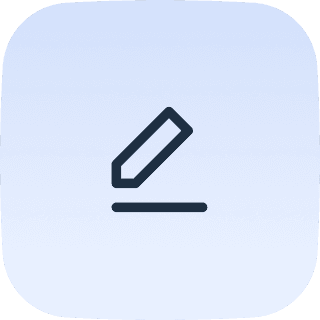
Frequently Asked Questions
What is Google BigQuery for marketers?
BigQuery is Google's fully managed, NoOps, low cost analytics database. With BigQuery you can query terabytes and terabytes of data without having any infrastructure to manage or needing a database administrator. BigQuery uses SQL and can take advantage of the pay-as-you-go model.
Marketers can use BigQuery as a painless way to connect any data they have to a marketing data platform. Whatagraph allows you to connect BigQuery source to any report or dashboard you create.
How do I create a report with BigQuery data?
Creating reports with BigQuery source data is simple if you use Whatagraph.
1. Just as with any other integration, connect your account.
2. The standard data source menu will appear where you need to select the data set.
3. Click Connect in the upper right corner.
4. Go to the report menu and click +New Report.
5. Select the connected datasets as sources and drag and drop the visualizations you need.
6. Select the report type, dimensions, and metrics for each widget you use.
7. Once you’re happy with your report, share a link or automate sending via scheduled emails.
Thanks to the pre-built BigQuery connector, once you add your account, there’s nothing to manage, update, or re-set. Every time you add a BigQuery dataset as a source to your reports, the data flows in automatically.
Is BigQuery free?
BigQuery pricing is based on compute (analysis), storage, additional services, and data ingestion and extraction. Loading and exporting data are free. The BigQuery free tier gives customers 10 GiB storage, up to 1 TiB queries free per month, and other resources.





