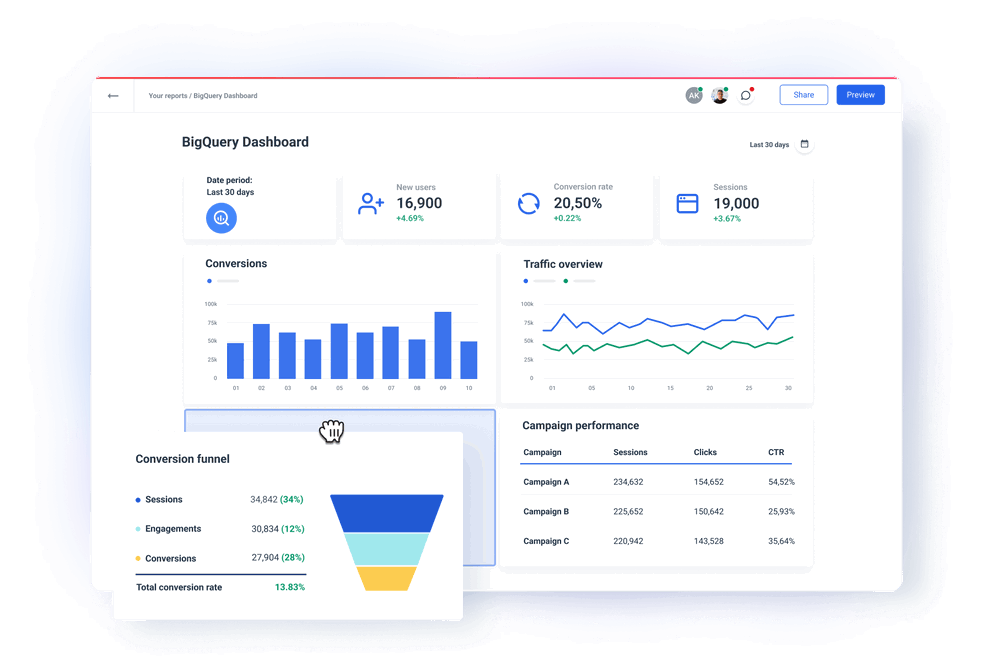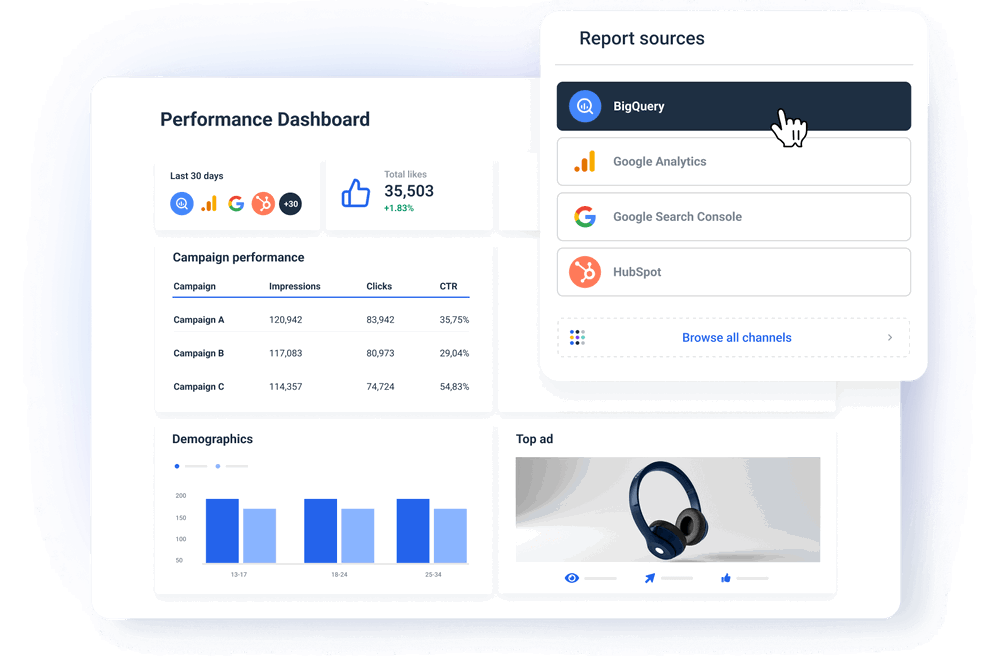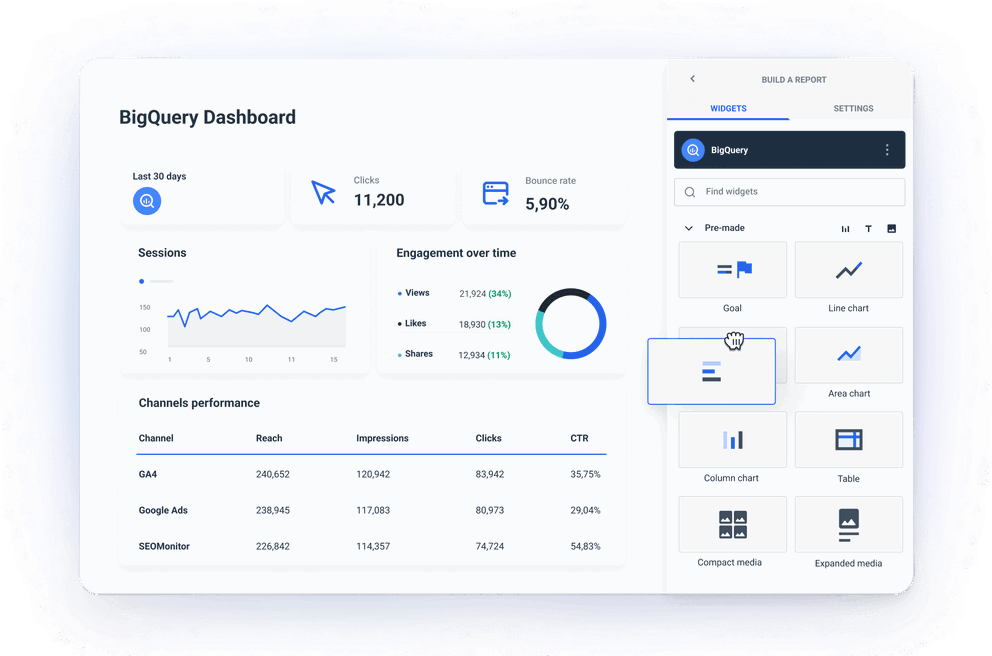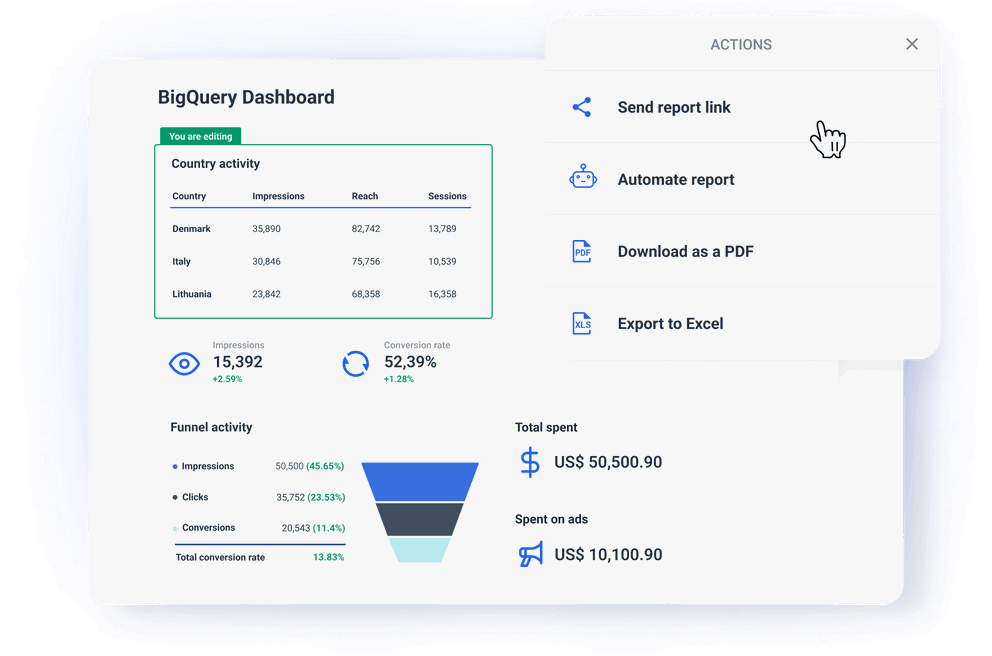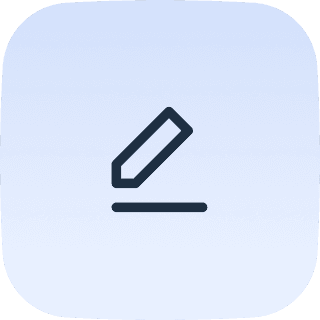What is a BigQuery dashboard?
A BigQuery dashboard is a dynamic display with all the essential key performance indicators (KPIs) from the marketing data you connect through your data warehouse. Via user-friendly widgets and data organization features, a BigQuery dashboard allows you to accurately connect and share the critical KPIs and metrics with clients or stakeholders and allows them to make data-driven decisions fast.
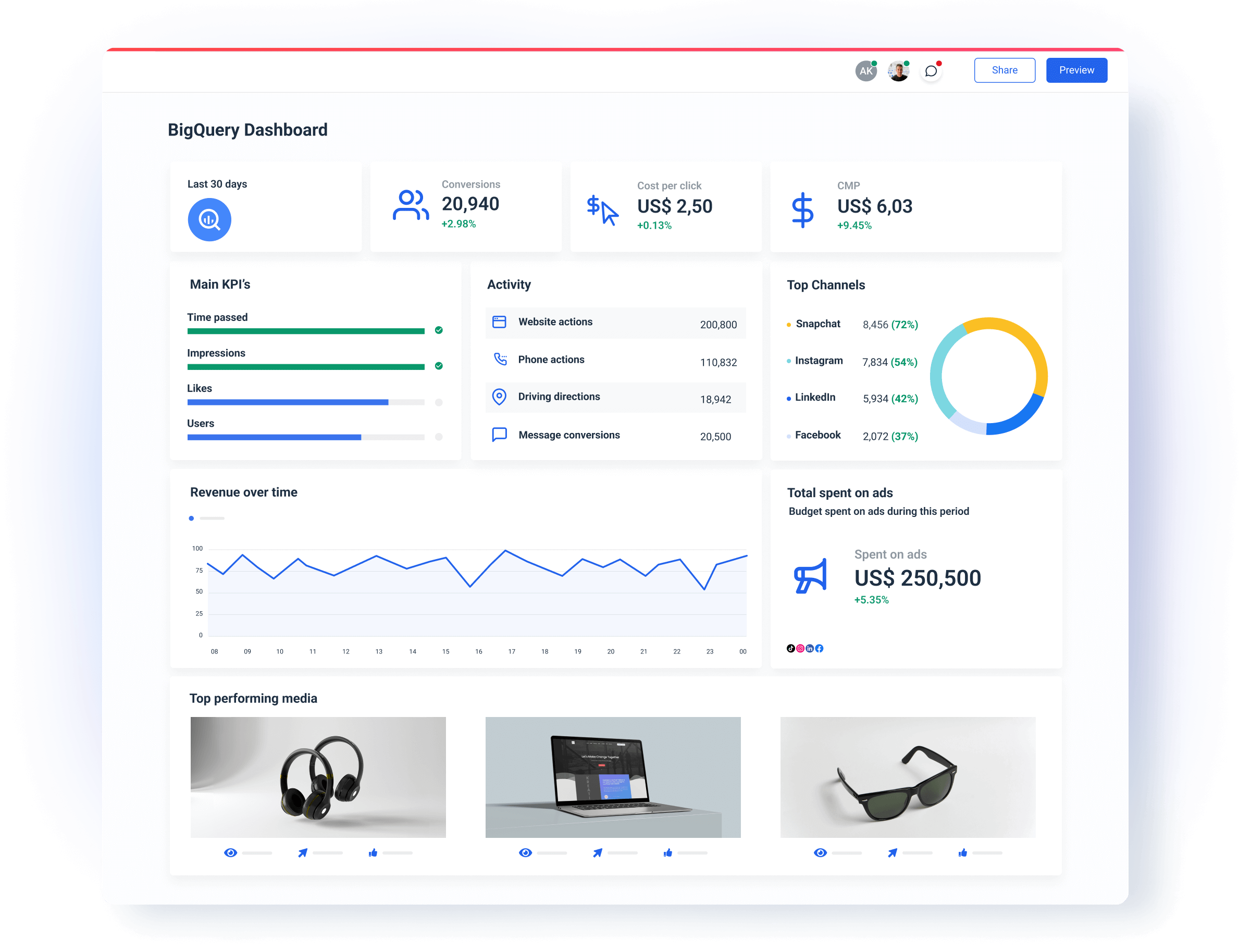
Why should you store your marketing data in BigQuery before analyzing it?
Whatagraph offers 45+ integration, and thanks to our intuitive cross-channel features, you can connect more sources to visualize data in one dashboard. However, storing data in Google BigQuery before analyzing it offers several advantages:
More control over your data: With your data stored in a warehouse, you can get around any limitations set by third parties. No more API call limits, worries about historical data in Google Analytics, or other limitations.
Pick the most important metrics: When you move data to BigQuery with Whatagraph, you can pick specific metrics and dimensions for transfer and stay in control of what exactly is being moved. Get granular, up-to-date, necessary data from constantly monitored and updated connections with popular marketing platforms.
More integrations: BigQuery integrates well with other Google Cloud services and third-party tools, allowing you to build a comprehensive data pipeline. This includes data ingestion tools like Google Cloud Storage, ETL tools like Dataflow, and business intelligence and machine learning services like AI Platform. BigQuery supports standard SQL queries, making it easier for analysts to write queries without learning a new query language. This effectively means you can connect any data source you have that is outside the current Whatagraph integrations.
Scalability: BigQuery is designed to handle terabytes and petabytes of data seamlessly. Its architecture allows you to scale your data storage and query operations without compromising on performance. What is more, BigQuery automatically allocates resources as needed, allowing you to focus on analysis rather than infrastructure management. This means you can use it to visualize your historical data without missing a beat.
Performance: BigQuery uses a distributed, columnar storage format that enables fast execution of complex queries across large datasets. Its ability to perform parallel processing ensures quick retrieval of results. The platform optimizes query performance by leveraging features like automatic query caching, partitioned tables, and clustering.
Security: BigQuery provides data encryption at rest and in transit, along with detailed access control mechanisms through Google Cloud IAM. It meets various industry standards and compliance certifications, which is crucial for organizations handling sensitive data.
Storing data in Google BigQuery before analyzing it leverages these benefits to provide a robust, efficient, and scalable environment for comprehensive data analysis.