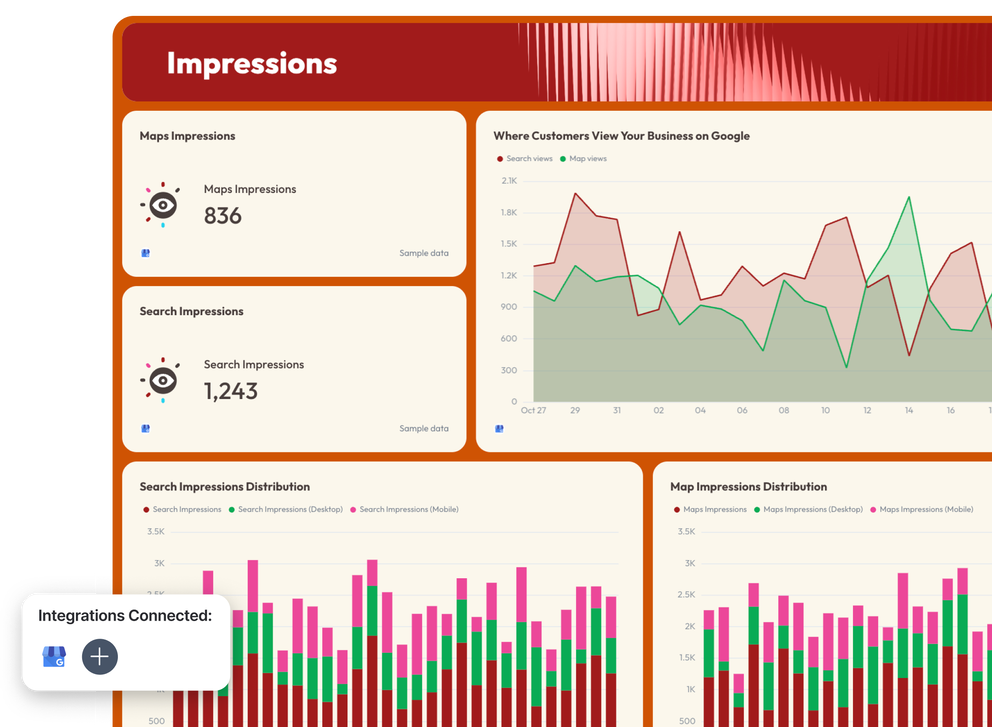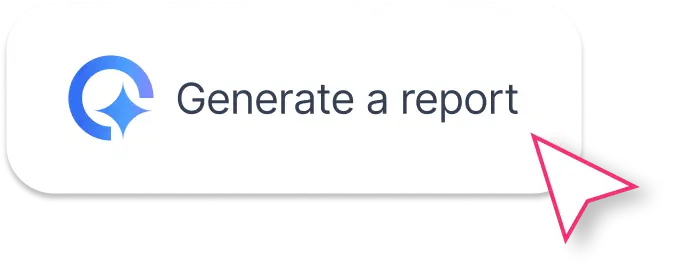What To Include in a Local SEO Report Template
A great local SEO report template focuses on how well a local business appears in local search, earns customer actions, and maintains strong visibility across Google Business Profile and Google Maps. Below is a breakdown of the key sections included in Whatagraph's local SEO report template, why each matters, and how they support a winning SEO strategy.
1. Summary Section
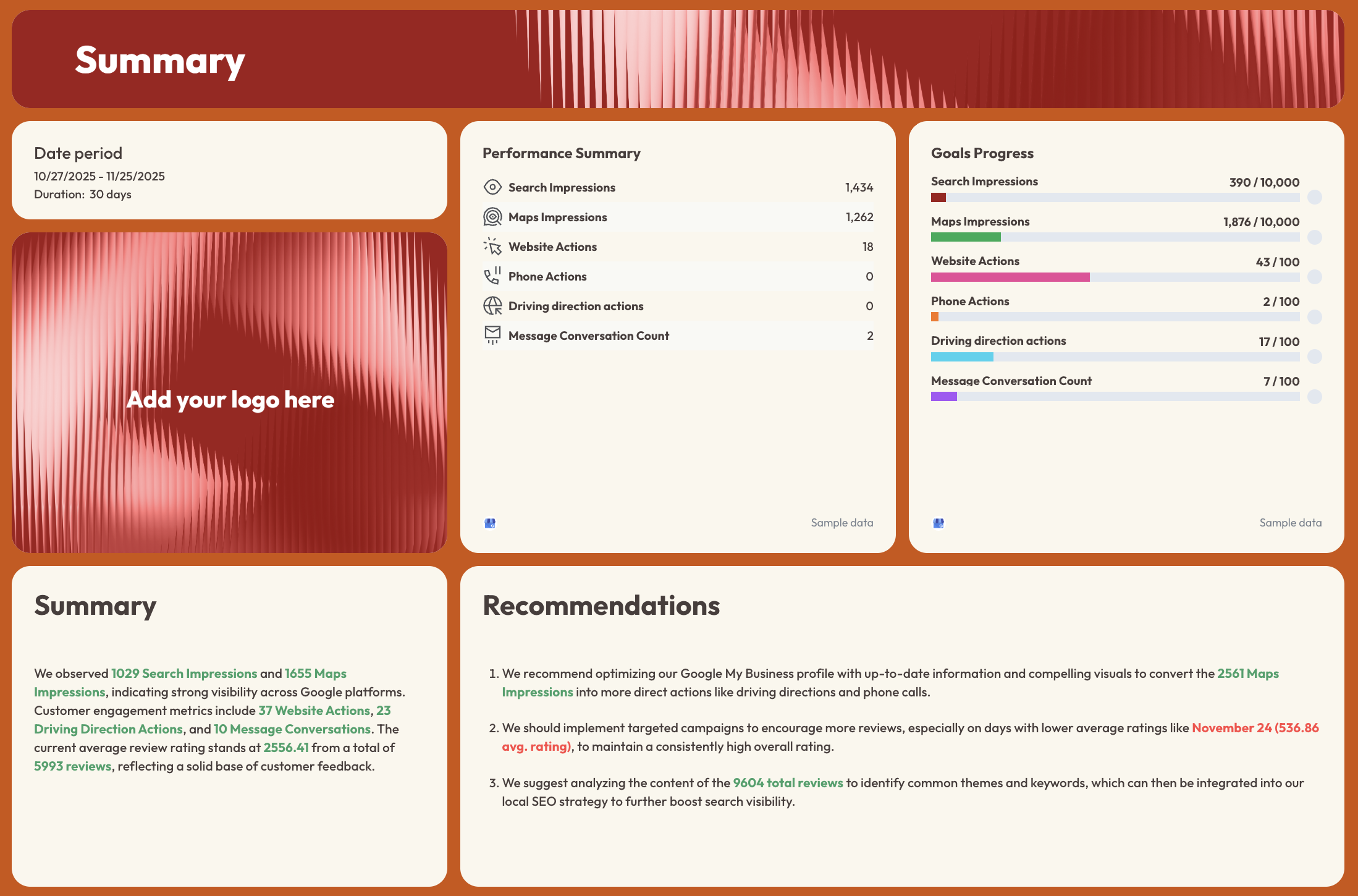 This is the first thing clients and stakeholders view, offering an at-a-glance look at key metrics for the reporting period. It includes performance numbers such as Search Impressions, Maps Impressions, Website Actions, Driving Direction Actions, Phone Actions, and Message Conversations.
This is the first thing clients and stakeholders view, offering an at-a-glance look at key metrics for the reporting period. It includes performance numbers such as Search Impressions, Maps Impressions, Website Actions, Driving Direction Actions, Phone Actions, and Message Conversations.
What to include:
- Reporting date range + duration
- High-level SEO performance overview
- KPIs tied to business goals (e.g., calls, directions, bookings)
- Visual progress toward goals (bar indicators)
- Automated insights + recommendations
Why it matters:
- Demonstrates immediate impact of local SEO efforts
- Highlights where to optimize conversion rate and engagement
- Keeps focus on actions that drive revenue — not just visibility
2. Reviews Section
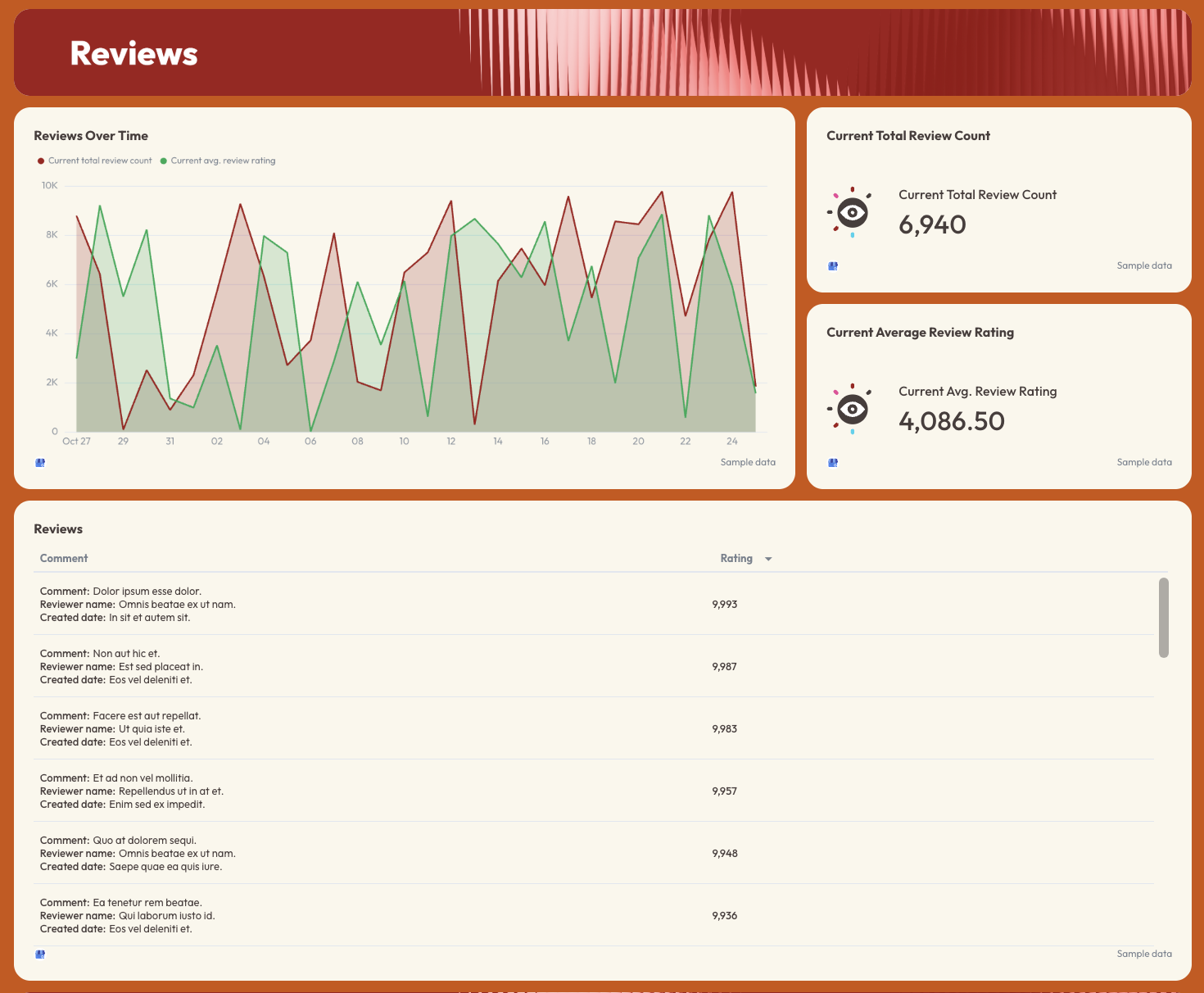
Customer feedback plays a major role in local search performance and search rankings. This section monitors review count, average rating, and review sentiment trends.
What to include:
- Reviews Over Time chart
- Current total reviews + average rating
- Recent review examples
- Alerts for days with lower sentiment
Why it matters:
- Reviews influence CTR, trust, and Google’s local algorithm
- A strong backlink profile and reputation boosts search visibility
- Helps prioritize social proof-driven SEO campaigns
Tip: Pair review insights with citation and link building efforts for a complete picture.
3. Impressions Section
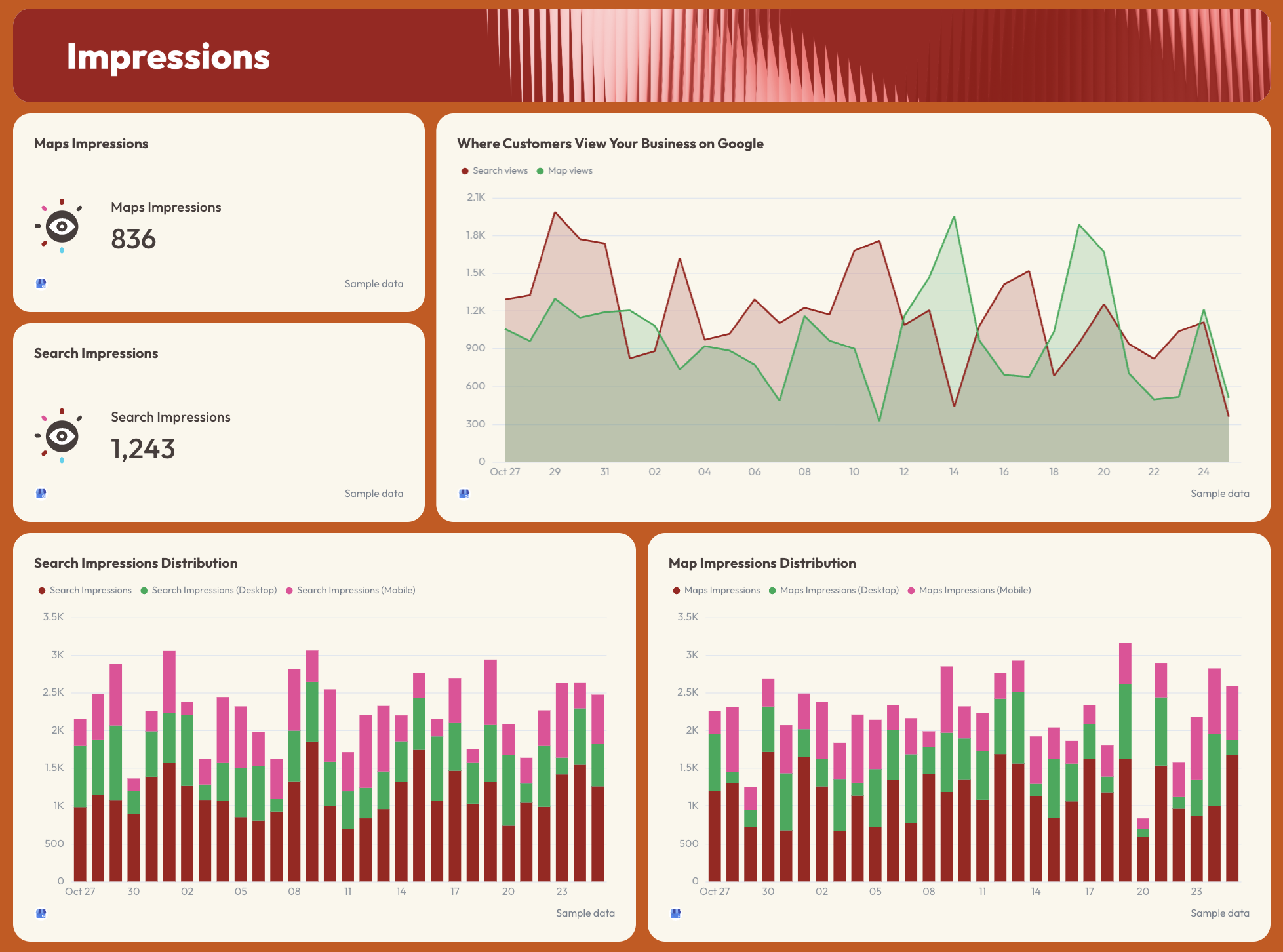
This section focuses on how customers discover your business in organic search, especially on Google Maps vs. traditional search results.
What to include:
- Map vs. Search Impressions Distribution charts
- Desktop vs. mobile performance
- “Where Customers View Your Business on Google” graph
- Mobile searches trend
Why it matters:
- Shows where to prioritize content + Google My Business optimization
- Reveals opportunities to improve site speed, technical SEO, and mobile friendliness
- Pinpoints how search engines display your brand across locations
4. Actions Section
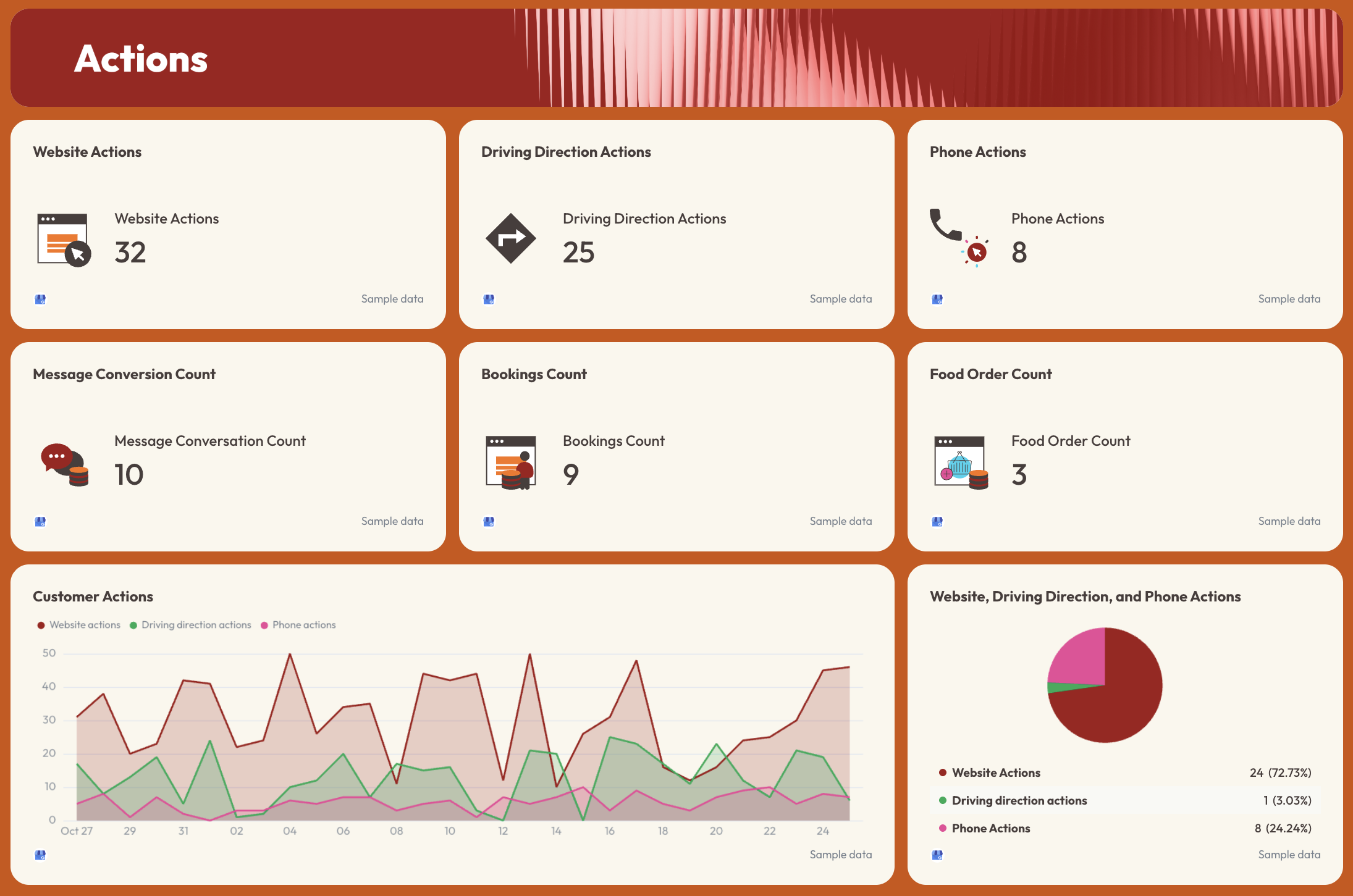
This section tracks behaviors that drive real local revenue, not just traffic numbers. This includes Phone Calls, Driving Directions, Website Actions, Message Conversations, and even Food or Booking actions if relevant.
What to include:
- Customer Actions over time (line chart)
- Breakdown of action types (pie chart)
- Insights into landing pages + organic traffic conversions
- Where customer actions originate (maps vs. search)
Why it matters:
- Reflects actual SEO data impact on sales or visits
- Helps seo agencies optimize listings, CTAs, and local offers
- Drives data-driven improvements with clear engagement metrics