We tested the 11 Best AgencyAnalytics Alternatives in 2026
AgencyAnalytics is a great marketing reporting tool, but users say the platform can be unstable, rigid, and limited.
To help you find the best AgencyAnalytics alternative, I did three things:
- Spoke with our customers who previously used AgencyAnalytics.
- Scoured online reviews and community forums to find the best alternatives.
- Tested each tool.
Full disclosure—one of these tools is ours. But that’s because we genuinely believe Whatagraph reduces the pains of AgencyAnalytics.
But we’re also not here to bash our competitors. We researched them thoroughly (and even tried them out) so you can really understand what they’re great at and if they’re best for you.
By the end of the article, we hope you’ll find an AgencyAnalytics alternative that fits your needs—whether it’s us or not.

Jan 02 2026●10 min read

According to past users and online reviews, here are the biggest pains of AgencyAnalytics:
❌ Unstable: Some of AgencyAnalytics’ integrations are clunky and unstable, with sources disconnecting frequently due to “service bandwidth” problems (meaning the platform can't handle large numbers of users).
❌ Inaccurate: Due to unstable integrations, AgencyAnalytics' reports occasionally shows inaccurate data, with discrepancies between the data on source platforms (e.g., TikTok) and the data on reports. Users also experience data delays, such as missing Sunday’s data in Monday’s reports.
❌ No advanced data transformations: Apart from a basic tool to create custom metrics, AgencyAnalytics doesn't offer advanced data calculations or organization features. You can’t blend data sources together, create custom dimensions, or slice and dice your data using custom tags.
❌ Rigid reports and dashboards: Users find AgencyAnalytics’ reports and dashboards to be rigid and limited. For instance, you can’t add icons to widgets, change the orientation of your reports, edit reports in bulk, or move a group of widgets from one section to another.
❌ No data transfers: AgencyAnalytics is purely a visualization tool—you won’t be able to ship your data to data warehouses or business intelligence tools.
---
If you’re experiencing similar challenges with AgencyAnalytics, I've got your back.
In this article, I'll take you through 11 best AgencyAnalytics alternatives which are more stable, customizable, and come with advanced data calculations.
11 Best AgencyAnalytics Alternatives and Competitors in 2026
In a nutshell, here are the 11 best AgencyAnalytics alternatives I’ll review in this article:
- Whatagraph
- Klipfolio
- Tableau
- Looker Studio
- Geckoboard
- DashThis
- Grow
- NinjaCat
- Cyfe
- Databox
- Tapclicks
Have a set of features you're looking for in an alternative? Compare them in this table:
| Features |
|

|

|

|

|

|

|

|

|

|

|
|---|---|---|---|---|---|---|---|---|---|---|---|
| Ease of use | Easy | Hard | Medium | Hard | Easy | Easy | Medium | Medium | Easy | Medium | Easy |
| No. of Out-of-the-box Data Connectors | 55+ | 130+ | 100+ | 21 | 90+ | 34+ | 75+ | 150+ | 25 | 100+ | 200+ |
| Custom API Access |
|
|
|
|
|
|
|
|
|
|
|
| Data Blending |
|
|
|
|
|
|
|
|
|
|
|
| Custom Metrics and Dimensions |
|
|
|
|
|
|
|
|
|
|
|
| Custom Reports and Dashboards |
|
|
|
|
|
|
|
|
|
|
|
| Campaign Overview and Monitoring |
|
|
|
|
|
|
|
|
|
|
|
| White-labeling |
|
|
|
|
|
|
|
|
|
|
|
| Data Update Frequency | Every 30 mins across all integrations and pricing plans | Depends on your pricing plan, from 4 hours to 30 minutes | Default is every 12 hours but you can set custom frequencies | Depends on APIs, from 15 mins to 4 hours | Depends on data source, from 1 to 60 minutes | Once a day or on-demand update | Custom frequency - from 15 mins to 1 hour | Every day or manual data refresh | Depends on the data source | Depends on APIs and your pricing plan, from 1 to 24 hours | Automatically everyday or manual refresh |
| Data Segmentation and Filtering |
|
|
|
|
Filters for Google Analytics widget only | Only for select data sources |
|
|
|
|
|
| Alerts and Notifications |
|
|
|
|
|
|
|
|
|
|
|
| Multi-Client Management |
|
|
? |
|
|
|
|
|
|
|
|
| User Management | Admin, Manager, or Editor | Account Administrator, Klip Viewer, Klip Editor | Creator, Explorer, or Viewer | Viewer, Editor, or Owner | Admin and View Only | Every user of the same account are considered "Admins" | Admin, Architect, Analyst, Visualizer, Consumer, or View Only | System Admin, Standard User, Restricted Partner, Dashboard User, Account Executive, and more | Account owner, Admin, Read only | Administrator, Editor, User, or Viewer | Super admin, Business unit admin, Agent, Client |
| Automated Report Sharing |
|
|
|
|
|
|
|
|
|
|
|
| Data Export | PDF, XLS, CSV | Export dashboards as PDF or image files. Export only individual Klips as CSV | PNG, PDF, CSV | Google Sheets, CSV, Excel (only chart level) |
|
PDF only | CSV | Email, PDF | PNG, JPEG, PDF, CSV | PDF, JPG | Excel, Google Sheets, CSV |
| AI Insights |
|
|
|
|
|
|
|
|
|
|
|
| Customer Support | Live chat, email, Help Center for all pricing plans | Email, Help Center | Tableau community forum, Help Center, Email, Consulting services | Help center, community forums | Live chat, Email, Help Center | Email, Help Center for all pricing plans | Live chat, Phone, Email, Help Center | Live chat, Email, Help center, Academy | Email, Help center | Live chat, email, Help Center | Email, Help center |
| Dedicated Customer Success Manager |
|
|
? |
|
|
|
|
|
? |
|
|
| Data Security and Compliance | ISO 27001, Enterprise SSO, GDPR compliant, AES-256 encryption, Two-factor authentication, AWS hosted servers | AWS hosted servers, 2048-bit RSA key access for servers, no passwords, SSL, RBAC | MFA, SSL/TLS encryption, ISO 27001, ISO 27012, ISO 27018, GDPR and CCPA compliant | ? | AWS hosted servers, HTTPS (128-bit TLS), RBAC, PCI DSS compliant | Encrypted URLs, Password protection, Restrict IP addresses, GDPR compliant | SSL encryption, SHA-encrypted passwords, Two-factor authentication, SOC 2 certified, GDPR compliant, DigiCert SSL, OAuth connections | GDPR complaint, DDOS protection, data encryption, MFA, RBAC | AWS hosted servers, OAUTH protocols | ISO 27001, GDPR complaint, SSL encryption, passwords stored in virtual vault | HIPAA, SOC 2 Type II and SOC 3, HTTPS/TLS 1.2+, MFA, SSO |
|
Pricing
(with $$$ being the highest)
|
$$ | $$ | $$$ | Free for native connectors | $ | $ | $$ | $$ | $ | $ | $$ |
Let’s dive into each of these tools.
1. Whatagraph
Most suitable for: Marketing agencies and teams who want an easy-to-use reporting tool with powerful AI features and flexible pricing
If you’re looking for a stable reporting platform that organizes, customizes, and analyzes your data without needing technical expertise, Whatagraph is built for you.
With our newly released Whatagraph 3.0, you’ll get the easiest marketing intelligence platform built for marketers, not data teams.
Here’s how it works:
- Connect: Plug into 55+ marketing platforms via native, stable connectors that won’t break mid-campaign.
- Organize: Build custom blends, metrics, and dimensions; or let Whatagraph IQ generate them for you with a single prompt.
- Report with AI: Ask IQ to create a full report in seconds, or drag-and-drop widgets and use 80+ pre-made templates for more control.
- Customize instantly: Upload a screenshot of your (or your client’s) site, or type a prompt—IQ applies logos, colors, and fonts automatically. Reports can live on your own domain.
- Spot issues early: The Insights tab highlights anomalies, setup errors, and opportunities right when data connects.
- Ask questions, get answers: With IQ Chat, you (and your clients) can ask plain-English questions directly inside reports and get live answers from the source data.
- Share on autopilot: Send live links, PDFs, or scheduled emails, and export to Excel/CSV. Or sync data into BigQuery and Looker Studio.
- Scale: Manage dozens of clients with Spaces, linked templates, and client-facing filters, so one update can ripple across every report instantly.
Thanks to these powerful AI features and an easy-to-use interface, agencies like Maatwerk Online are saving 100 hours a month on reporting. Here’s what Lars Maat, Co-Founder, says:
Whatagraph’s AI saves time and energy for our marketing specialists. And the hours we’re saving is just pure profit. We now have the time to focus on more strategic things that help both our agency and our clients grow.
But how does Whatagraph compare against AgencyAnalytics exactly? Let’s take a look:
AgencyAnalytics vs. Whatagraph: Head-to-Head Comparison
Our Product team did extensive research on how Whatagraph compares against AgencyAnalytics and you can find the full breakdown here.
In a nutshell, here are four key ways Whatagraph outperforms AgencyAnalytics:
1. Stable, fast, and reliable data platform
Ex-AgencyAnalytics users we’ve talked to say sources keep disconnecting on the platform due to “bandwidth” issues, meaning the platform can't handle large user loads.
We’ve also seen online reviews that say the platform is “buggy” and slow, like this one:
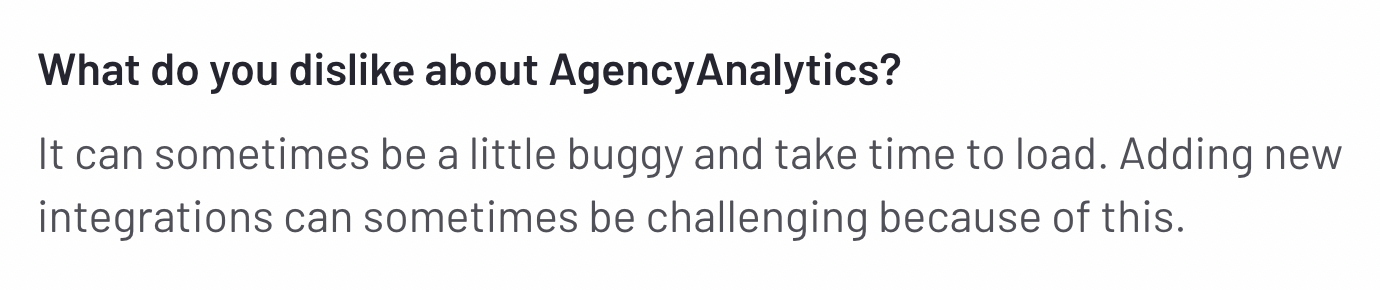 AgencyAnalytics also seem to have clunky integrations that cause data discrepancies on reports, particularly for channels like TikTok and X.
AgencyAnalytics also seem to have clunky integrations that cause data discrepancies on reports, particularly for channels like TikTok and X.
One user said “maintaining data accuracy is a chore” and that they needed to manually verify data connections for all their clients every month.
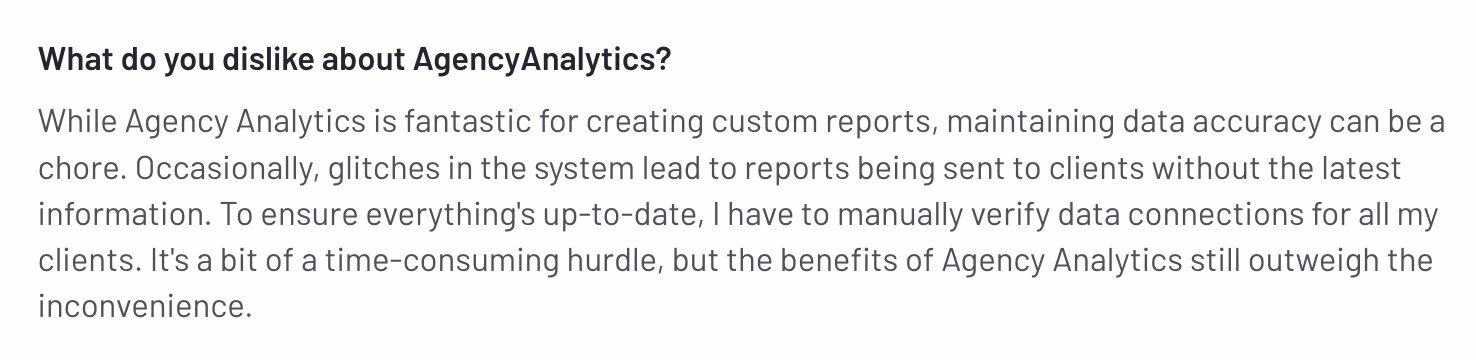 Whatagraph eliminates these pain points.
Whatagraph eliminates these pain points.
Our data integrations are fully-managed, which means they’re more seamless, stable, and reliable. Our Product engineers regularly maintain these integrations so you don't have to.
Fully-managed integrations also mean bugs get resolved faster without needing to get a third-party company involved.
In terms of speed, you can work with 10 sources and 100 widgets at the same time on Whatagraph without slowing down the platform.
And thanks to a recent update to Google Kubernetes Engine, even reports with heavy widgets, tabs, and charts take less than 10 seconds to load on Whatagraph.
Plus, according to data from the past 6 months, Whatagraph has an average uptime of 99.95%.
We also have an emergency alert that will wake up all our Product engineers (even if it’s 3 am where they are) to quickly fix system outages, if there are any.
All of this means:
✅ The platform is stable and there are few inconsistencies or delays in the data.
✅ Your reports load fast.
✅ Platform downtimes are very rare, and they're quickly resolved by our Product engineers who are on call 24/7.
Our current users love how seamless, stable, and simple the data connection process is. Tanja Keglić, Performance Marketing Manager at Achtzehn Grad, says:
We don’t have any connection issues on Whatagraph at all. We just connected the platforms once, and that was it. Whatagraph is very, very quick when loading the data.
2. Powerful (but easy) data organization features
If you have 100s of scattered data sources across different channels, marketing campaigns, and accounts, you need a way to organize them all before you visualize the data.
This helps you get a clearer view of performance and keeps your reports neat, tidy, and easy to read.
On AgencyAnalytics, the only thing you can do is create custom metrics, and even then it’s only available on the pricer plans.
On Whatagraph you can get pre-made data transformations (available on starter plans) and create your own custom aggregations, metrics, and dimensions on more advanced plans.
- Dimensions: Great for unifying names of various cross-channel dimensions and grouping data points from various integrations. With IQ Dimensions, you just need to type in a prompt and we’ll build the dimension for you. No manual work needed.
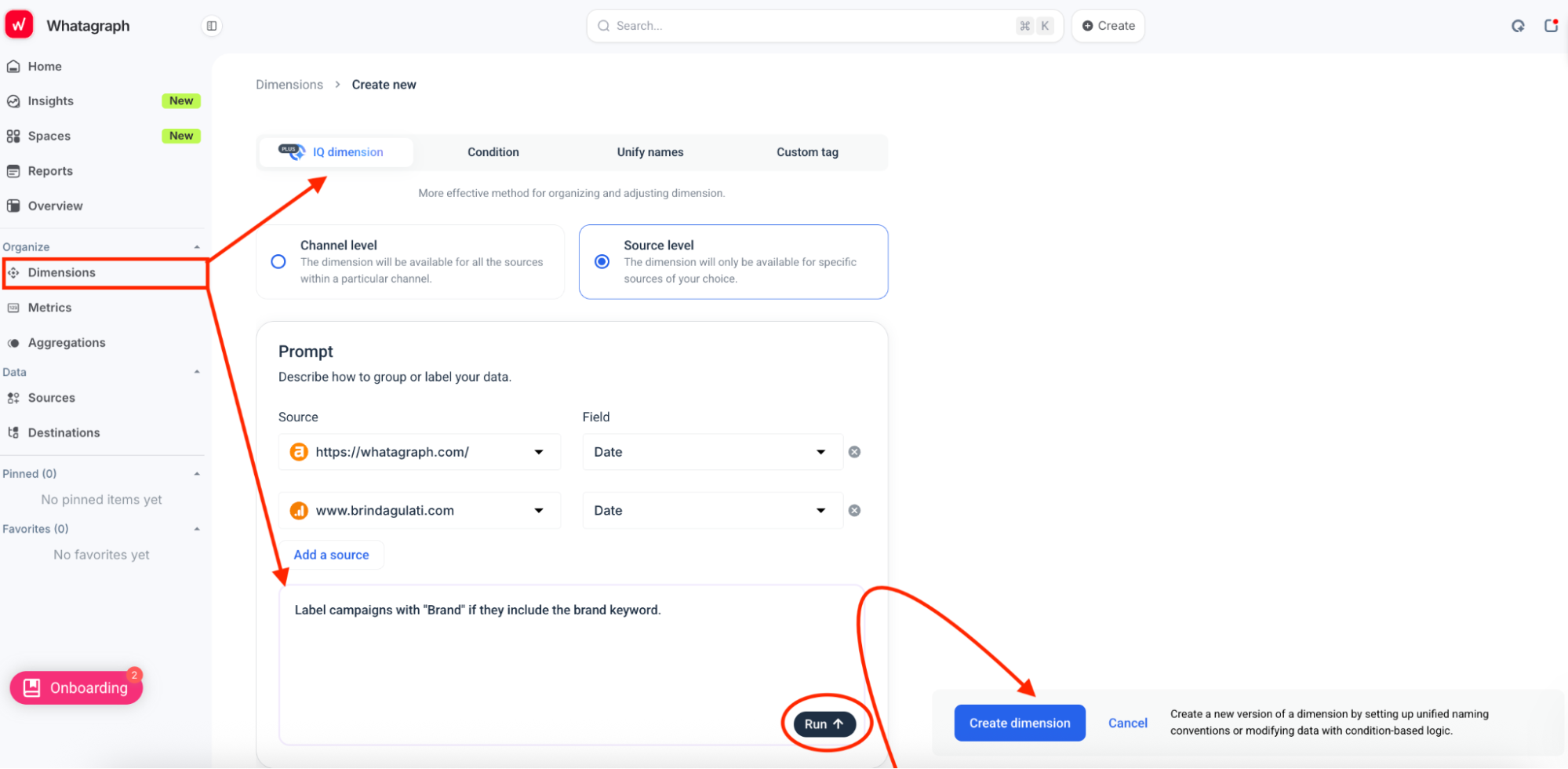
- Metrics: Great for unifying and changing names permanently for various metrics.
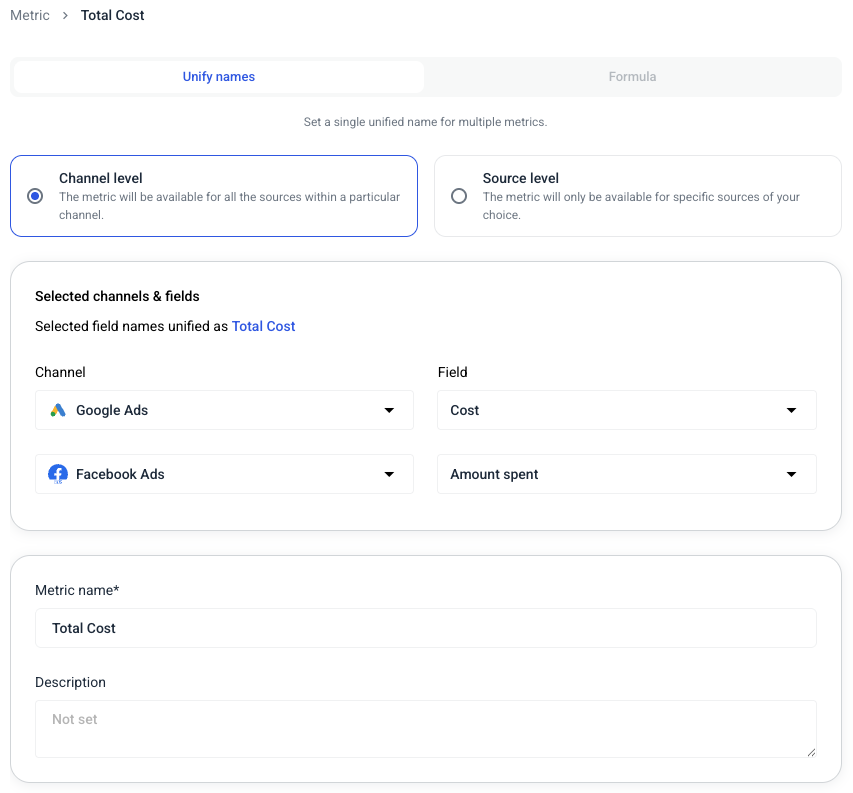
- Aggregations: Great for combining different sources together into one unified data source. Helps keep your reports neat and tidy.
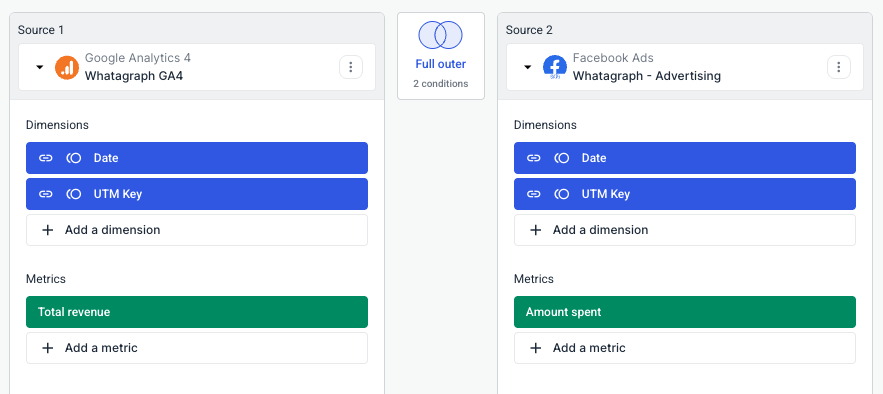
Another key aspect that ex-AgencyAnalytics users love about Whatagraph is our Source Filter.
Previously, you could only add filters on the widget level if you wanted to slice and dice your data. For instance, if you had a report with 20 Facebook widgets, you’d need to go through each of them to apply the same filter.
With Whatagraph’s Source Filter, you can simply go to the Facebook source that’s connected to these 20 widgets, apply the filter to the source once, and it will be applied to all widgets immediately.
This saves so much more time and hassle, and you’ll be able to slice and dice your data any way you want.
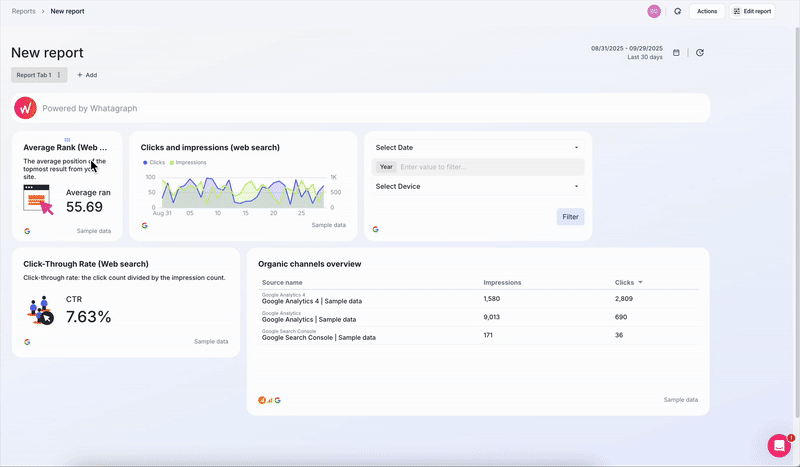
Then there’s the client side of the equation. Use client-facing filters, so you don’t have to anticipate every question your client might ask (“Can I just see this by region?”). You decide which filters to expose in the live report link, and they can slice the data themselves.
And for agencies managing dozens of clients, the new Custom Tags are a lifesaver. Label sources with attributes like region, account manager, or industry, and then break down performance by those tags.
Instead of scrolling through a haystack of sources, you pull up all “Tier 1 regions” or “accounts managed by John” in one view.
3. Highly customizable reports
We love that AgencyAnalytics’ dashboards have a very “clean” aesthetic to it (we’re the same at Whatagraph).
But we also heard from ex-AgencyAnalytics users that the design can be rigid, and there aren’t a lot of customization options available. You can't:
❌ Add icons to widgets.
❌ Add new rows anywhere you want on your reports.
❌ Change the orientation (horizontal vs. vertical) of your reports and dashboards.
❌ Adjust column widths on tables.
❌ Edit reports in bulk—you’ll need to edit each one by one.
What’s more, there are two different building environments for reports and dashboards. This means you’ll need to create TWO visualizations for each report, costing more time and effort.
In comparison, Whatagraph’s dashboards and reports are highly dynamic and customizable.
You build one dashboard, and that doubles down as a report. You can white label this report easily, and download it as PDFs, share live links, or send automated emails to clients.
But let’s take it a step further.
Forget about dragging and dropping widgets into place or staring at a blank canvas, wondering where to start. The moment you connect your data, fire off a text prompt (or even pick from suggested prompts), and IQ will spin up a complete, branded report in seconds.
Here’s how to build a complete report using only AI:
Next, let’s make your report on-brand. Hit Settings > Custom Branding Colors, and then click “Enhance theme style with IQ.” From there, you have two paths:
- Text prompt: Type what style you want. Maybe “clean, bold, modern” or “earth tones, minimal.”
- Image upload: Drop a client’s logo or brand screenshot, and IQ pulls the color palette for you.
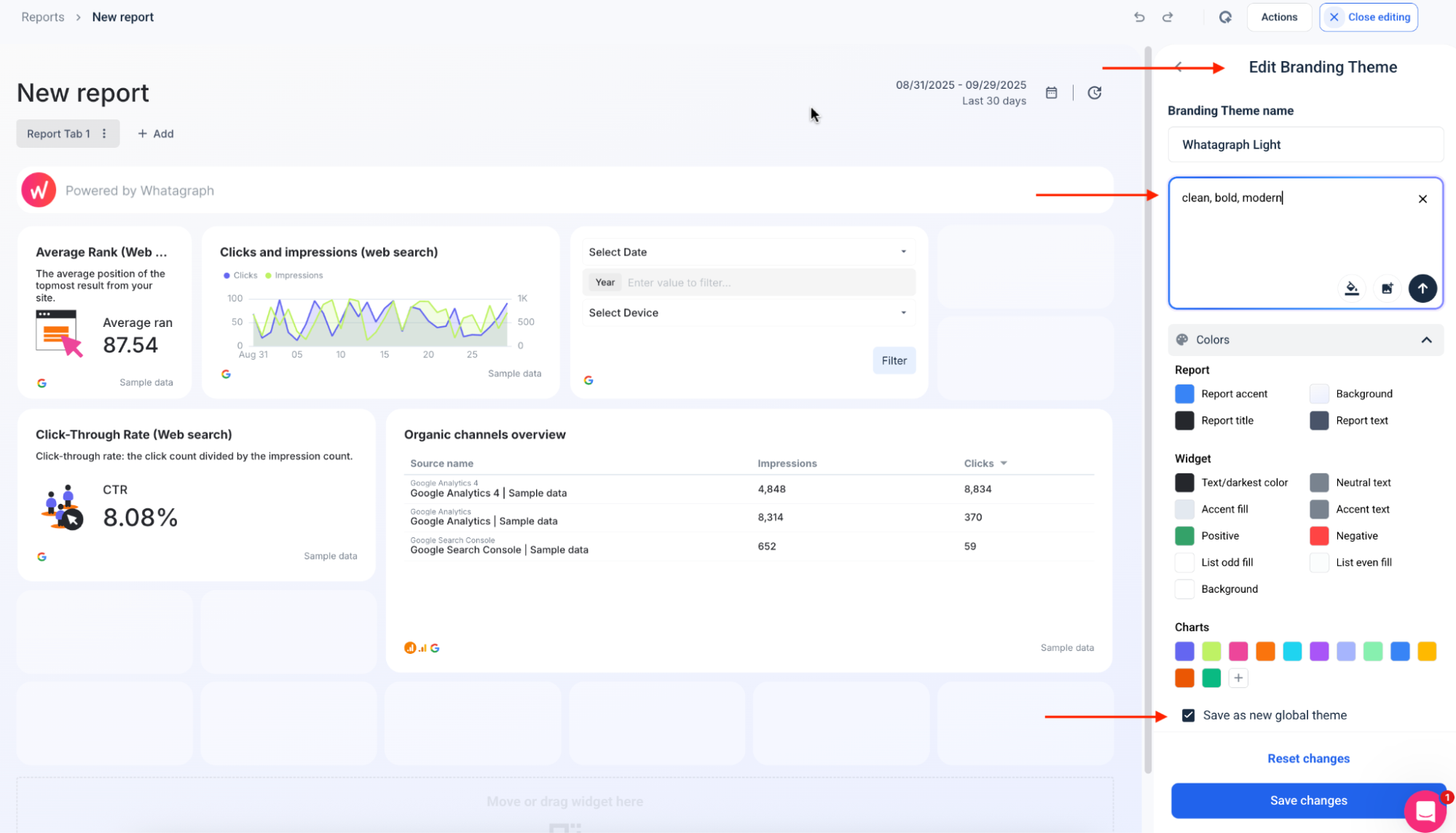
IQ proposes a full theme: colors, fonts, and even chart palettes. But it doesn’t lock you in. You can tweak every hue, swap fonts, or adjust against accessibility ratios manually, too.
Once it’s dialed in, tick Save as Global Theme so your design shows up in other reports too.
If you don’t want to mess with the entire report, tell IQ what you want at the widget level: “show conversions instead of clicks,” “switch this to a line chart,” “compare by device,” and the widget rewrites itself on the spot.
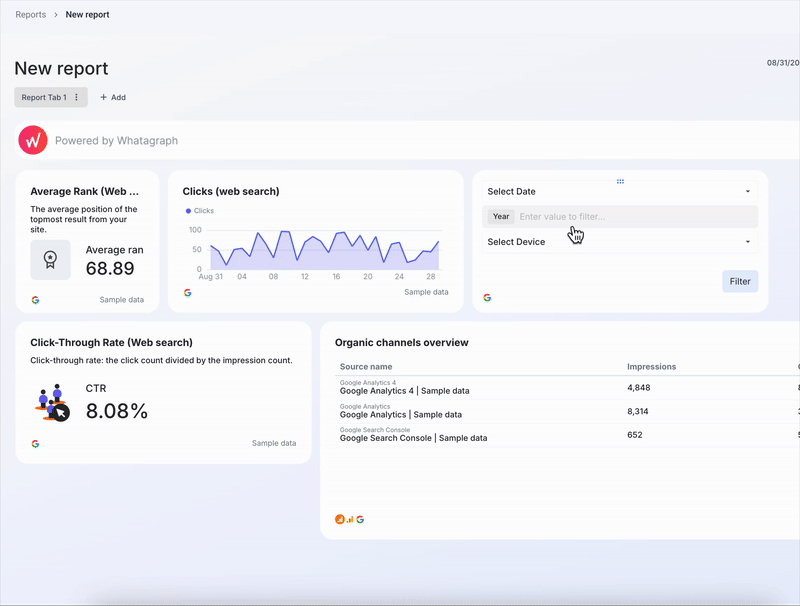
Whatagraph also comes with thoughtful features that makes it easier and faster to create and edit reports. You can:
- Link reports together and edit only the “Master” report and your changes will sync automatically across all linked reports
- Customize widgets fully – add titles and descriptions, choose colors, change currencies, apply custom formulas, and so much more
- Choose any icons you want from our icon library and add to your widgets
- Insert or delete rows anywhere on your report
Want to give Whatagraph a spin? Start free today.
4. Share your data any way you’d like
AgencyAnalytics lets you share reports via scheduled emails, PDFs, and white-labeled client portals. That’s table stakes.
But if you tweak a dashboard, those changes don’t always cascade into the reports tied to it. Users say they end up manually deleting old versions and re-adding the updated ones—exactly the kind of tedious busywork automation is supposed to eliminate.
On the other hand, with Whatagraph, send cleaned, blended data straight to BigQuery or Looker Studio. Pick your metrics and dimensions, preview the table, and kick off an automated transfer.
From then on, the flow just runs. Sharing reports is just as flexible:
- Automated emails on your schedule (down to the subject line and body copy).
- Instant live links that always stay fresh; plus, host them on a custom domain, so clients never see Whatagraph branding, only yours.
- One-click PDFs or Excel exports when someone insists on the old-school format.
You choose: either review each report before it sends, or let it auto-send and just get a notification when it’s out.
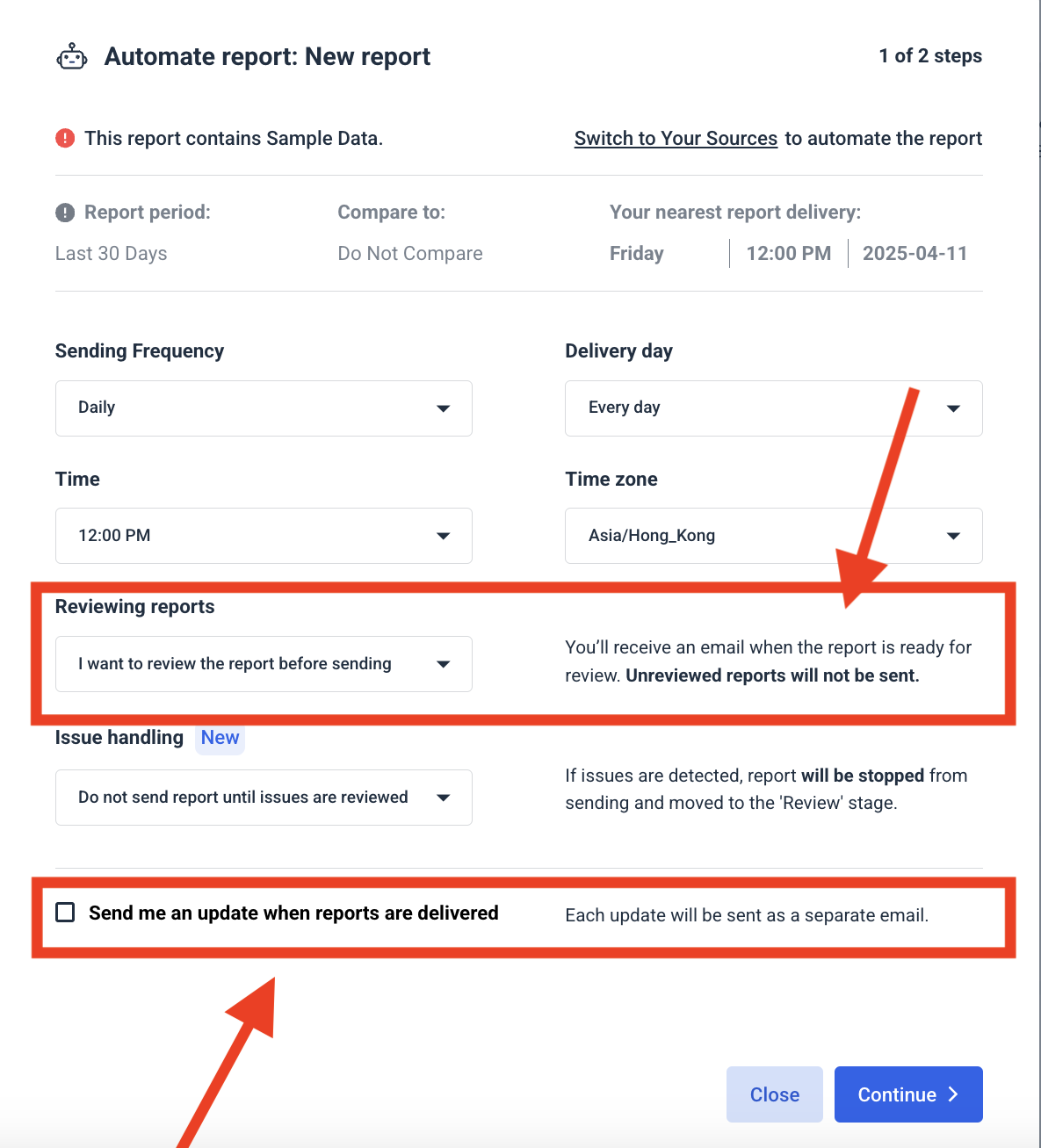
And with IQ Chat, you don’t even need to explain the report yourself. Clients can ask the report questions: “Which ad set is wasting budget?” or “What’s our top-performing region this week?”—and get instant answers, right inside the dashboard you shared.
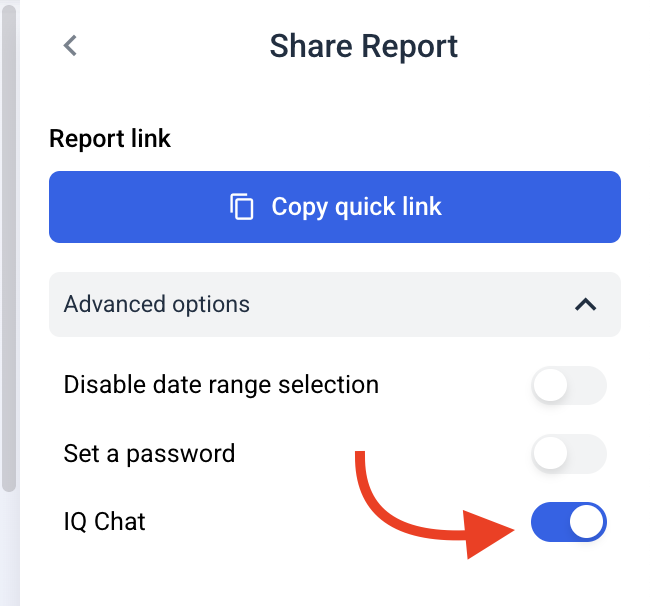
5. Straightforward pricing with dedicated Customer Success and Support
Here’s AgencyAnalytics’ pricing plan breakdown (billed annually) set at 10 clients, as of October 2025:
- Freelancer: $159/month
- 10 clients included, $20/client beyond that
- Basic reporting, client portal, 80+ integrations
❌ No custom metrics, alerts, or AI.
❌ No full branding.
- Agency: $179/month
- 10 clients included, $20/client beyond that
- Adds AI summaries, custom metrics, alerts, task mgmt, full branding
❌ No forecasting, anomaly detection, or API.
- Agency Pro: $349/month
- 15 clients included, $20/client beyond that
- Adds benchmarks, forecasting, anomaly detection, API
❌ No dedicated Success Manager, concierge setup, or enterprise support.
- Enterprise: Custom
- Dedicated success manager, concierge implementation, database connectors, MFA/SSO.
- The only tier with priority support & advanced governance.
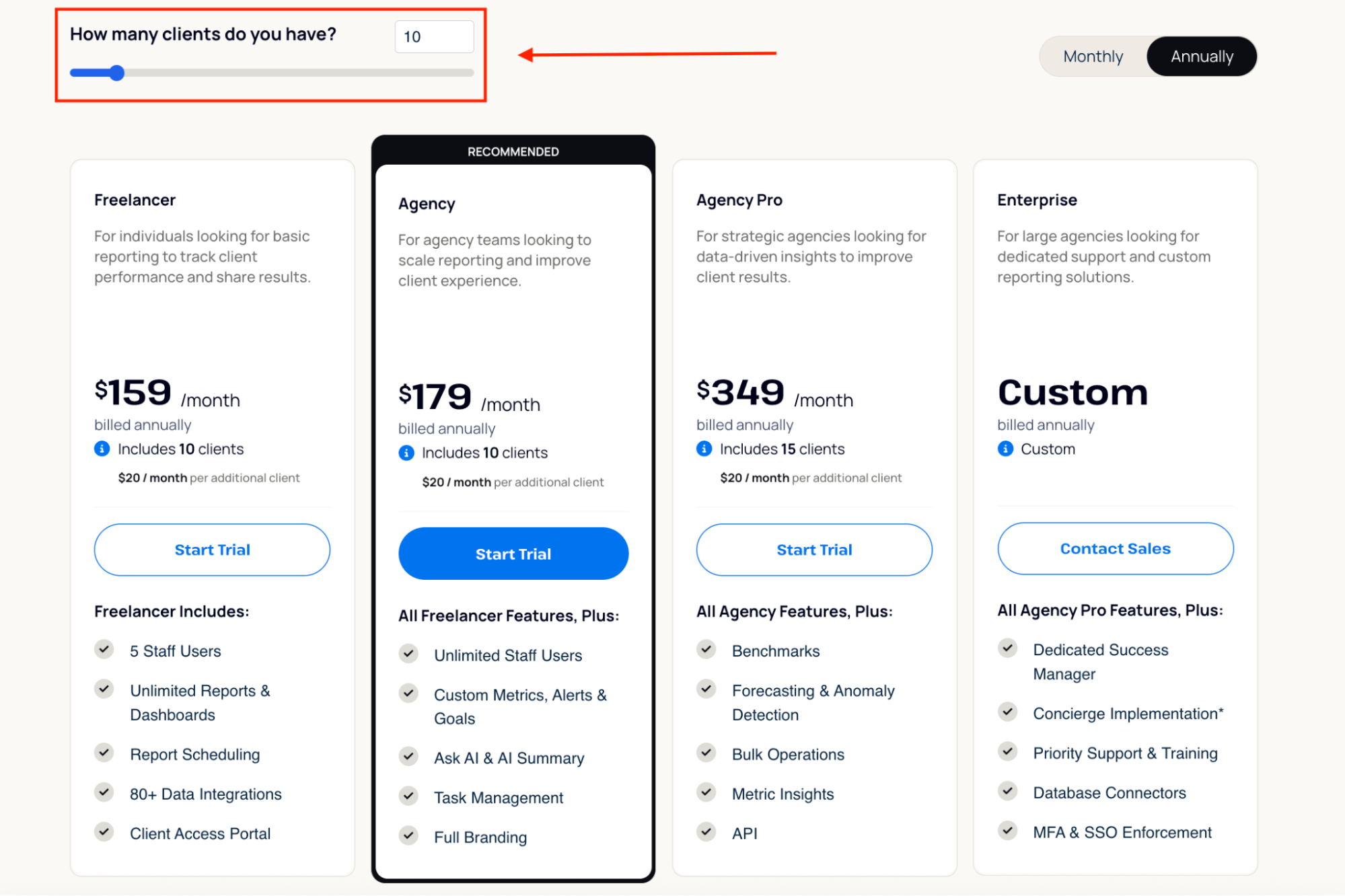
Hidden squeeze: The per-client surcharge doubled from $10 in March 2025 to $20 in October 2025. At 30 clients, your “affordable” plan balloons by +$400/month in add-ons.
Now compare that to Whatagraph’s transparent, flat, and designed-to-scale pricing that doesn’t punish you for growing:
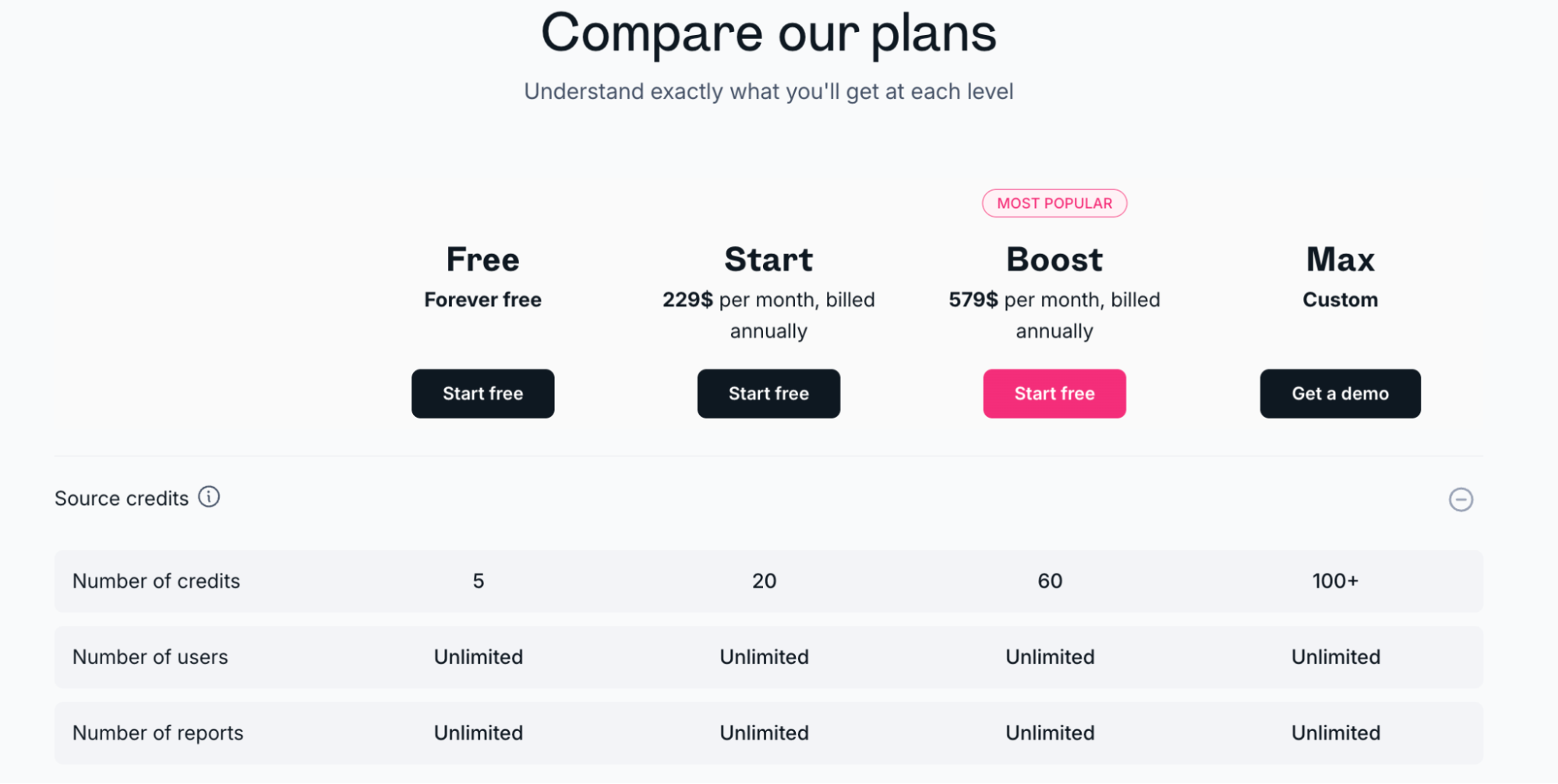
Here’s the breakdown at a glance:
| AgencyAnalytics Pricing | Whatagraph Pricing | |
| Entry plan | $159/month (10 clients) | Forever free (5 sources, unlimited users, and reports). |
| Pricing model | Charges per “client” (reports) beyond base count (e.g. $20/client). | Source credits (scale by data sources, not clients). |
| Unlimited users/reports | Limited by plan tiers; adding more clients or reports often triggers upgrades or manual intervention. | All plans include unlimited users and unlimited reports. |
| AI features | Basic “Ask AI” and “AI Summary” (limited to text blurbs). | Full Whatagraph IQ suite: AI-built reports, prompt-powered widget edits, anomaly alerts, brand styling, and IQ Chat. |
| Customer support | Priority support only on Enterprise. | Live chat that replies in under 4 minutes for all tiers; a dedicated CSM on Boost and Max. |
Start free with Whatagraph today: the leading AgencyAnalytics alternative that won’t nickel-and-dime you, bog you down, or break when you grow.
Whatagraph Reviews from Real Users
“To me, Whatagraph is like the Tesla or Mercedes of digital analytics tools, their clean and simple way to present complex marketing data. I highly recommend it to anyone working with marketing analytics who values efficiency and clarity in their reporting.” (Source)
“Whatagraph has a simple user interface that is easy to navigate even for those who don't have analytical skills.” (Source)
“What I like best about Whatagraph is having the ability to create reports fast and easy. No more spreadsheets to do reports, they have a great variety of templates.” (Source)
2. Geckoboard
Most suitable for: Medium to large businesses in the Customer Service, Sales, and eCommerce sectors
Geckoboard is a very close AgencyAnalytics alternative, but for companies instead of agencies. It’s an easy to use dashboard software mostly targeting Customer Service, Sales, and eCommerce businesses.
With it, you can connect to 90 data sources, design your dashboard, and share the dashboard with your team members or the C-Suite.
Once your data is connected, you can create three main types of dashboards:
- A blank dashboard
- TV dashboards for internal presentations
- Mobile dashboards
- Snapshots and reports
But keep in mind that these dashboards are more suitable for eCommerce businesses, as they're more focused on Inventory and Operations management.
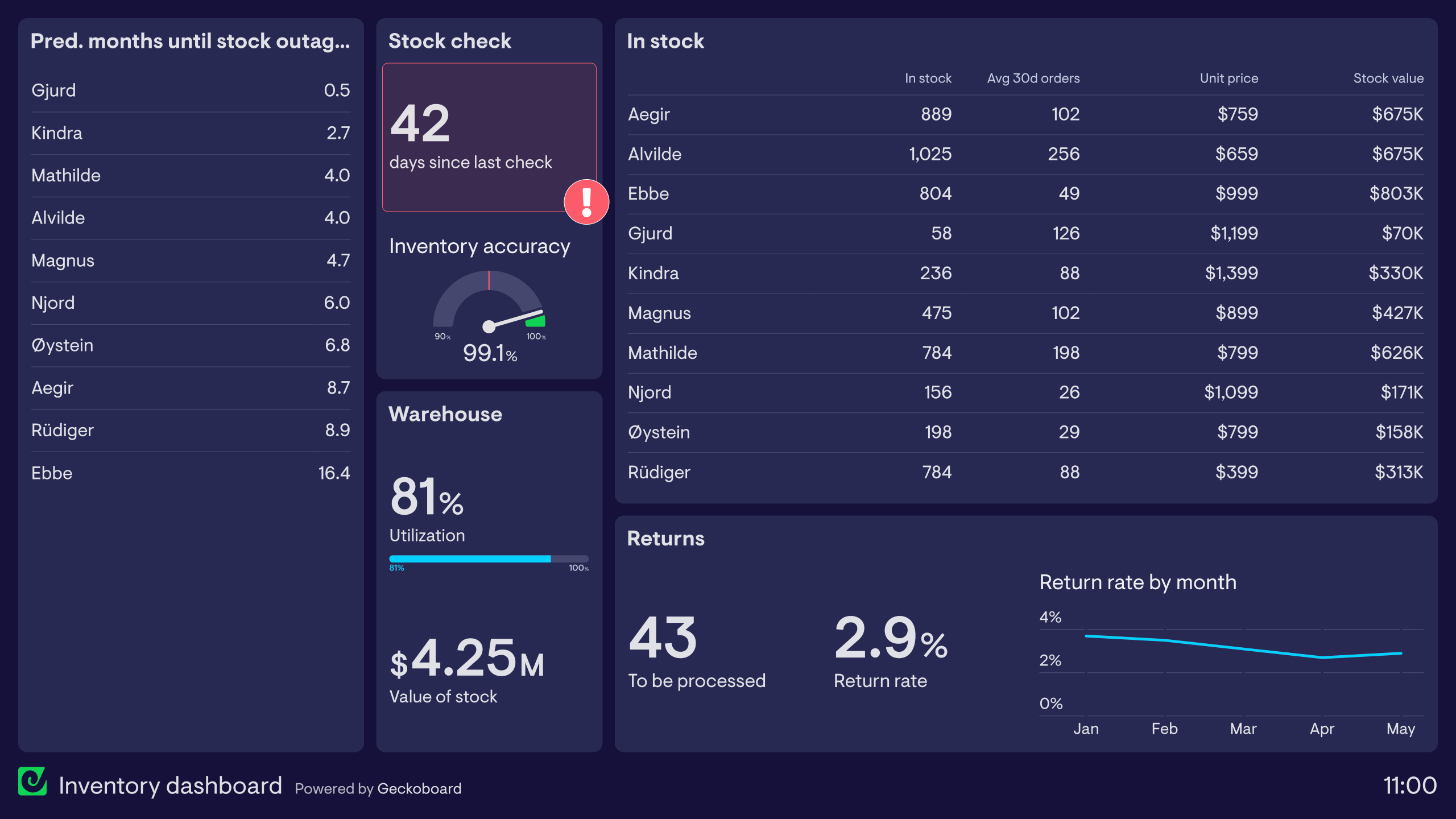
I tried out the free Trial and it was pretty easy to get started. All you needed to do was connect your data sources and choose the widgets you’d like to visualize.
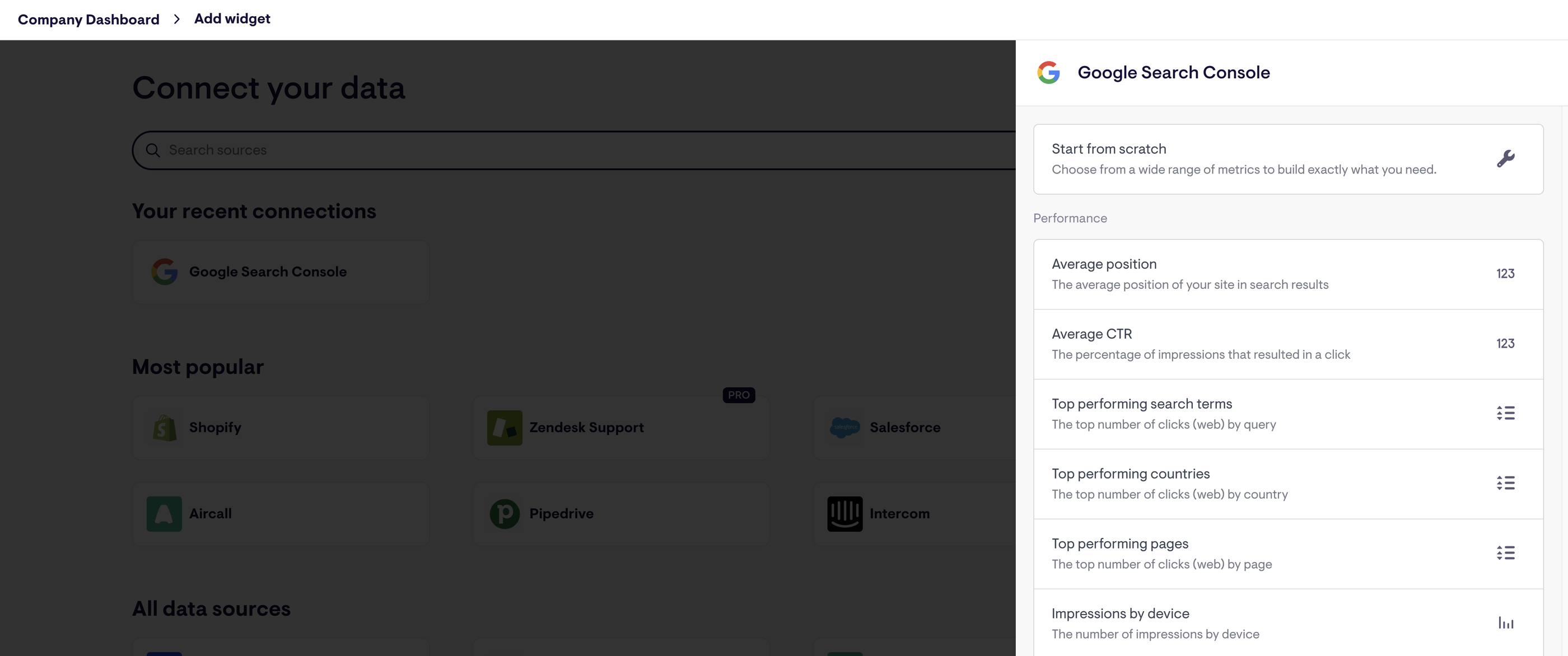 But one downside is that you can’t drag-and-drop widgets onto your dashboards. You’ll need to:
But one downside is that you can’t drag-and-drop widgets onto your dashboards. You’ll need to:
- Click on “Add widget”
- Choose the metric you want to visualize
- Customize that widget
Then, repeat this process again for every metric you want to create. This creates unnecessary back and forth between the dashboard and the widget builder, and can be time-consuming.
A cool feature I like about Geckoboard is its “KPI notifications” which sends notifications when KPIs trend up or down via Slack.
Compared to AgencyAnalytics, Geckoboard has more data sources (90+) and is more reliable and stable.
However, unlike Whatagraph, you won’t be able to create custom data blends, metrics, and dimensions on Geckoboard. This can be a deal breaker if you’re a large company and you need to organize your scattered data to create easy to read and impactful reports.
Key Features
- 90+ integrations with Customer Service, Sales, Finance, and eCommerce channels
- Drag-and-drop dashboard builder
- KPI notifications
- Slack integration
- Automated email reports
- TV dashboards
- Mobile-friendly dashboards
- Dashboard examples for businesses
Geckoboard Reviews from Real Users
“I love how simple it is to use. That you can connect data from so many different sources in an easy way.” (Source)
“Connecting the dashboard with the Tv works like a charm.” (Source)
“Geckoboard could use more features and options for customization. Compared to other tools like Power BI or Tableau, Geckoboard didn't have as many advanced tools for analyzing data or changing how things looked. I wished I could make more complicated charts and do special calculations.” (Source)
Pros and Cons
Pros:
- Easy to use and set up
- A wide variety of integrations
- Great customer service
Cons:
- Can be pricey if you want to add more dashboards
- Limited customization options for dashboards
- No advanced calculations, blends, and custom metrics and dimensions supported
Geckoboard Pricing
Geckoboard’s pricing is based on the number of dashboards. But unlike DashThis (which includes unlimited users), Geckoboard has limitations on the number of users.
As of October 2024, Geckoboard offers three pricing plans:
- Essential: $149/month for 5 dashboards, 3 users, 1 TV share, and core data sources
- Pro: $199/month for 5 dashboards, 10 users, 3 TV shares, and pro data sources
- Scale: $699/month for 30 dashboards, 25 users, 10 TV shares, pro data sources, and dedicated Support rep
3. Klipfolio
Most suitable for: Large data teams at companies and large agencies
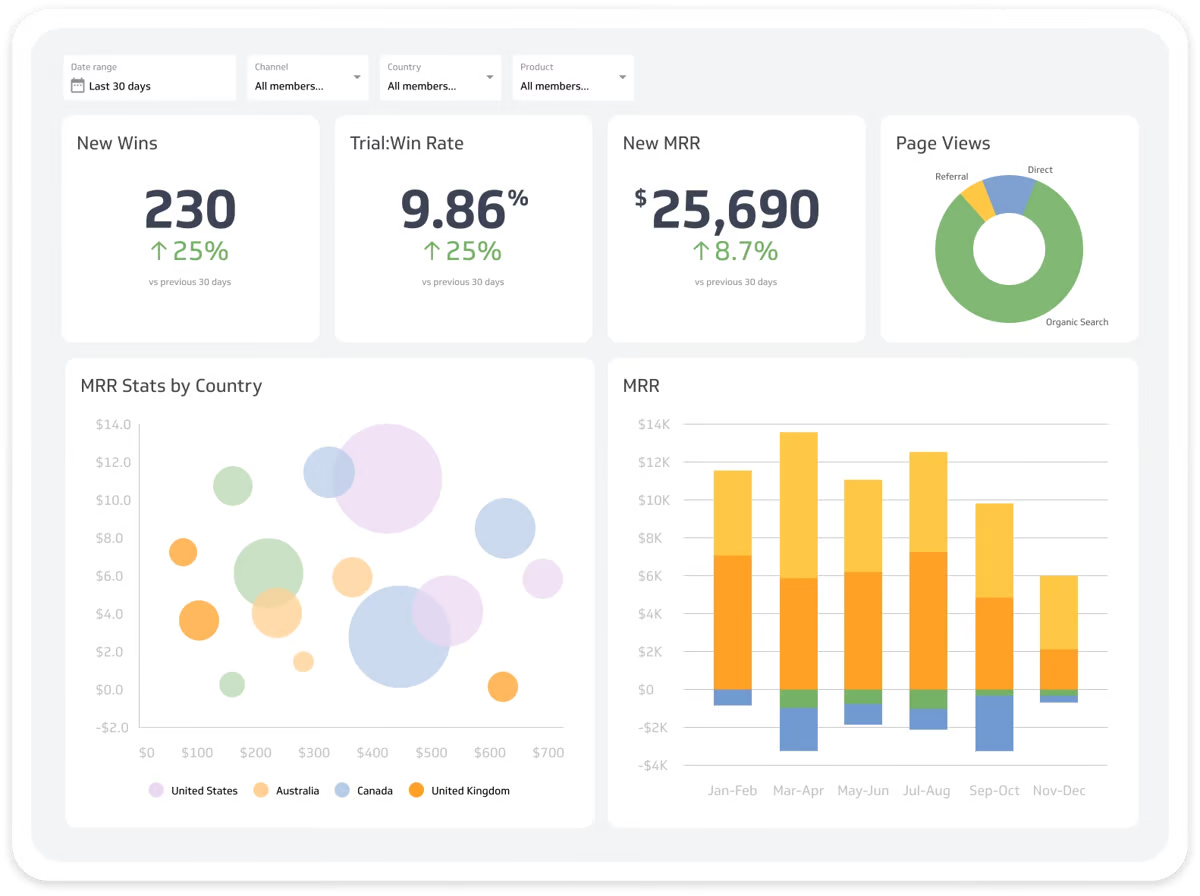
Klipfolio is a data analytics and a business intelligence tool in one. It offers two key products:
- PowerMetrics: Suitable for data teams at large companies, this is a data analytics solution to centralize, standardize, and share accurate metrics throughout the organization. Non-data teams can then use these certified metrics for their dashboards and reporting needs.
- Klips: These are your regular data visualization dashboards and reports. Klips integrates with 130+ platforms and you can also use a Rest/URL option for custom integrations.
Klipfolio’s key advantage over AgencyAnalytics lies in PowerMetrics. With it, you can not only connect all your data sources, but also:
- Create a curated metric catalog for other business teams with access control and governance features
- Enable self-serve analysis and AI insights
- Store data in one place—either in your data warehouse, semantic layer, or in PowerMetrics itself
- Share transformed and unified metrics with anyone in the organization
All this is designed to speed up decision-making and reduce ad hoc requests to data teams—if you have a dedicated data team in the first place.
Again, as we mentioned earlier, AgencyAnalytics doesn’t come with this kind of granular data organization features.
Getting started with Klipfolio was easy. I created a Trial account and got access to my first dashboard.
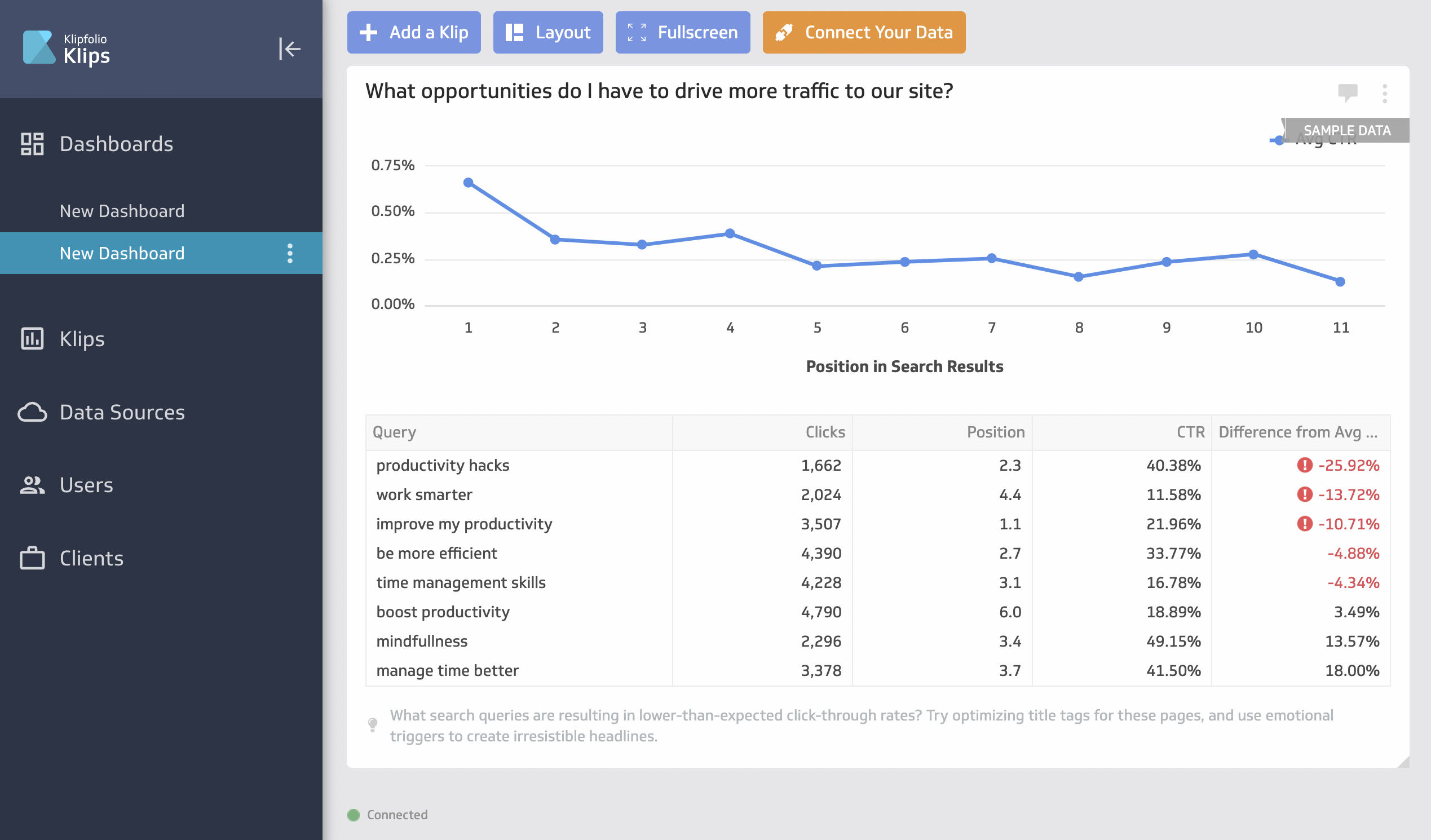
But this is where things got complicated. To visualize your data, you’ll first need to create a “Klip”, which is in a different tab from the dashboard.
There are some pre-made Klips like the below screenshot, but for the most part, you’ll need to build a custom one. 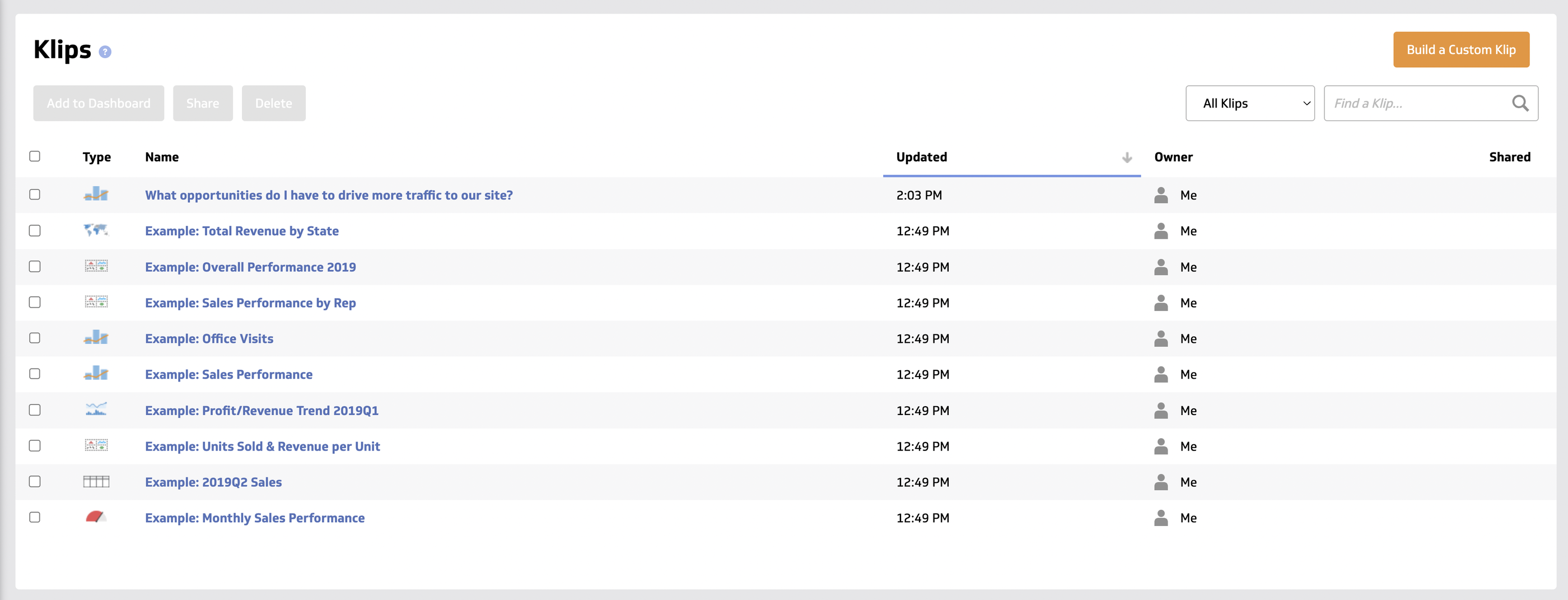 The interface to create a custom Klip can be confusing and clunky (although there is an interactive tour), and it can take you anywhere from 5 to 30 minutes to build one depending on how complex you want it to be.
The interface to create a custom Klip can be confusing and clunky (although there is an interactive tour), and it can take you anywhere from 5 to 30 minutes to build one depending on how complex you want it to be.
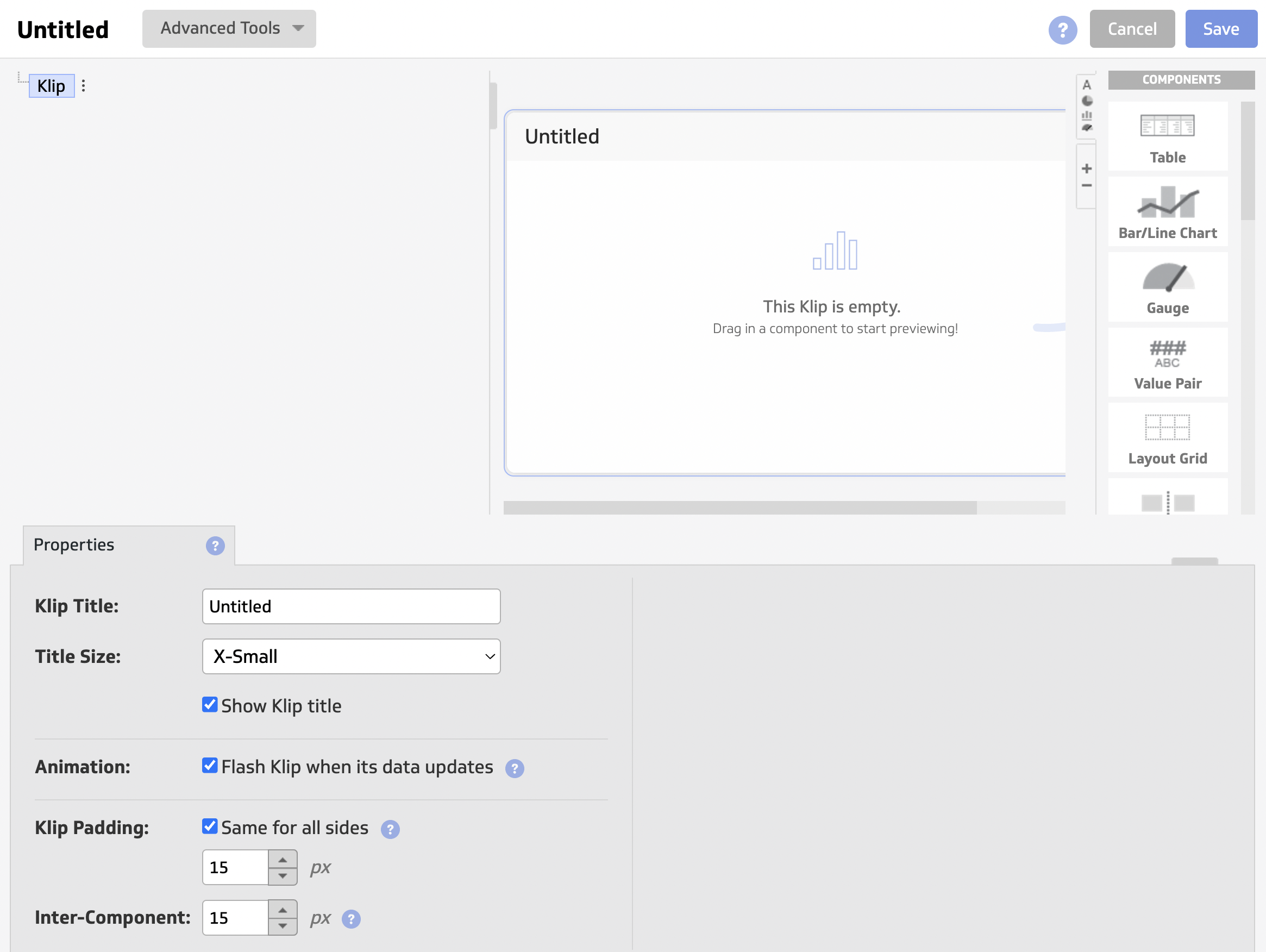
Once you’re done, then you can add this custom Klip onto your dashboard.
On Whatagraph, you can create custom widgets natively within your dashboard in seconds. You don’t need to go back and forth from one tab to another—you can simply drag and drop the widgets onto your dashboard.
Key Features
- 130+ integrations including warehouses, SQL databases, and file-sharing services
- Data blending, unifying, aggregating
- Custom metrics and dimensions
- AI insights
- Custom dashboards and reports
- Export dashboards as PDF or image files. Export only individual clips as CSV
- Scheduled reports
Klipfolio Reviews from Real Users
“Klipfolio has a user-friendly interface. It can be easily connected with databases, Excel sheets, and Google sheets which makes data integration very smooth and easy.” (Source)
“I love the full range of capabilities that are possible when building a Klipfolio dashboard (specifically with their Klips product).” (Source)
“Every time I contact support I get the impression that I am bothering them. I will not be renewing this platform because I do not feel valued as a customer.” (Source)
Pros and Cons
Pros:
- Easy to use and set up
- Powerful data analytics and organization options
- AI insights to help make data-driven decisions
Cons:
- Expensive with important features only available as add-ons or in Enterprise plans
- Limited customization for dashboards and templates
- Unhelpful customer support
Pricing
Klipfolio offers three pricing plans for two of their products: PowerMetrics and Klips.
As of October 2024, here are the plans for PowerMetrics:
- 30-day free trial
- Professional: $300/month for 10 users and unlimited metrics.
- Enterprise: Custom pricing for 10 users, unlimited metrics, and priority support.
It’s also important to note that important features like data warehouse integrations, AI insights, and custom domains are only available as add-ons, unless you purchase the Enterprise plan.
Klips’ pricing is further divided into plans for businesses and for agencies.
As of October 2024, here are the plans for businesses:
- Grow: $190/month for 15 dashboards and 1 hr data refresh rate. No priority support or custom onboarding available.
- Team: $350/month for 30 dashboards and 15 min data refresh rate. No priority support or custom onboarding available.
- Team+: $690/month for 60 dashboards and up to the minute data refresh rate. Includes priority support and custom onboarding
As of October 2024, here are the plans for agencies:
- Agency Lite: $190/month for 20 dashboards, 20 clients, and 1 hr data refresh rate. No priority support or custom onboarding available.
- Agency Pro: $420/month for 40 dashboards, 40 clients, and 30-min data refresh rate. No custom onboarding available.
- Agency Premier: $1025/month for 70 dashboards, 70 clients, and 30-min data refresh rate.
Side note: On Whatagraph, you can get unlimited dashboards, unlimited clients, 30-min data refresh rate, priority support, and custom onboarding on ALL our plans. Reach out to us for a pricing plan just for you.
3. Tableau
Most suitable for: Data teams at large enterprises
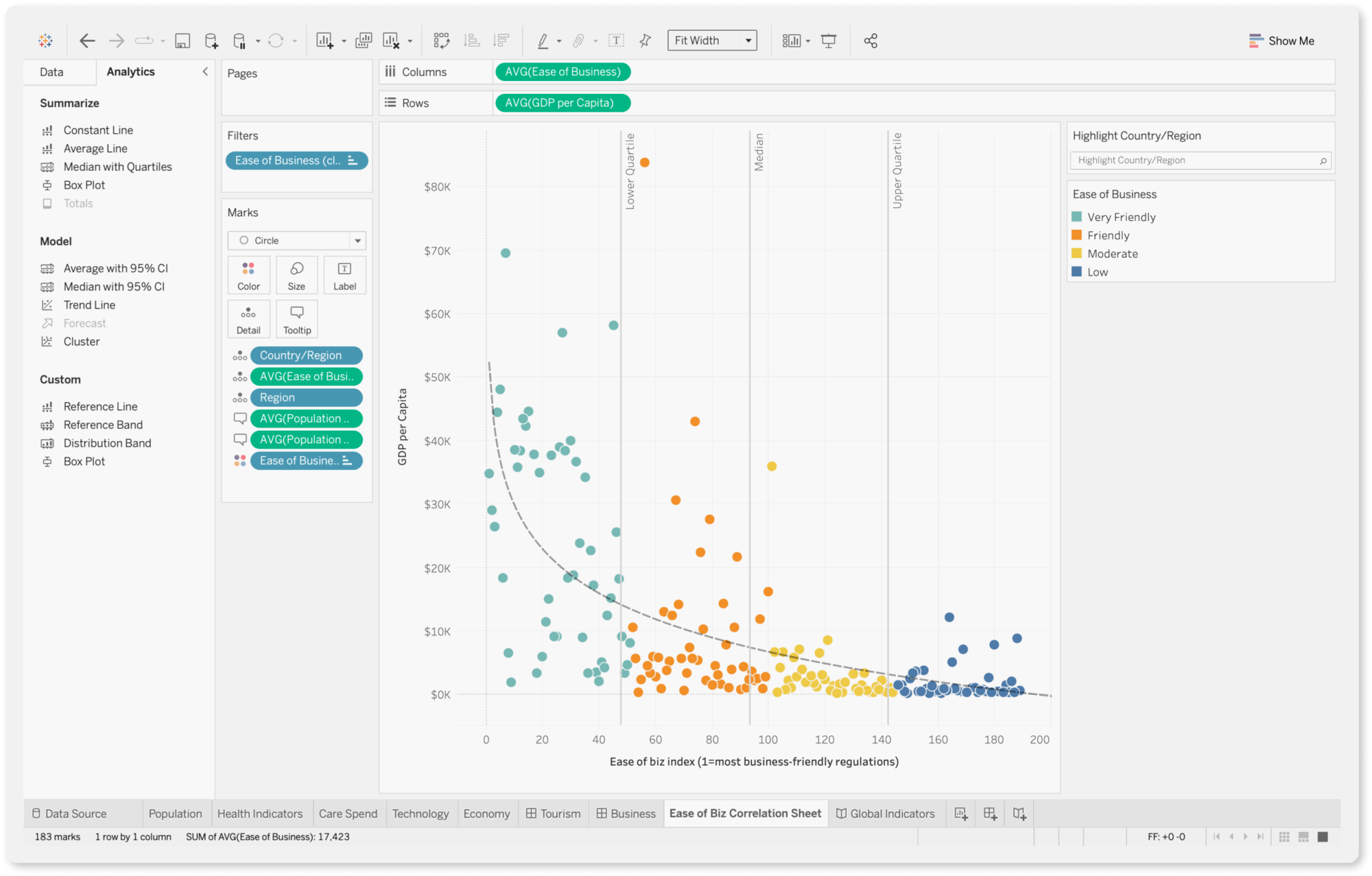
If you’re looking for an enterprise-level business intelligence solution, Tableau is a great choice. It’s a data analysis and a visualization tool in one.
For a powerful data analysis tool, Tableau is still easy to use with a drag-and-drop interface and visual query builder. You can generate insights quickly and share them with stakeholders through reports.
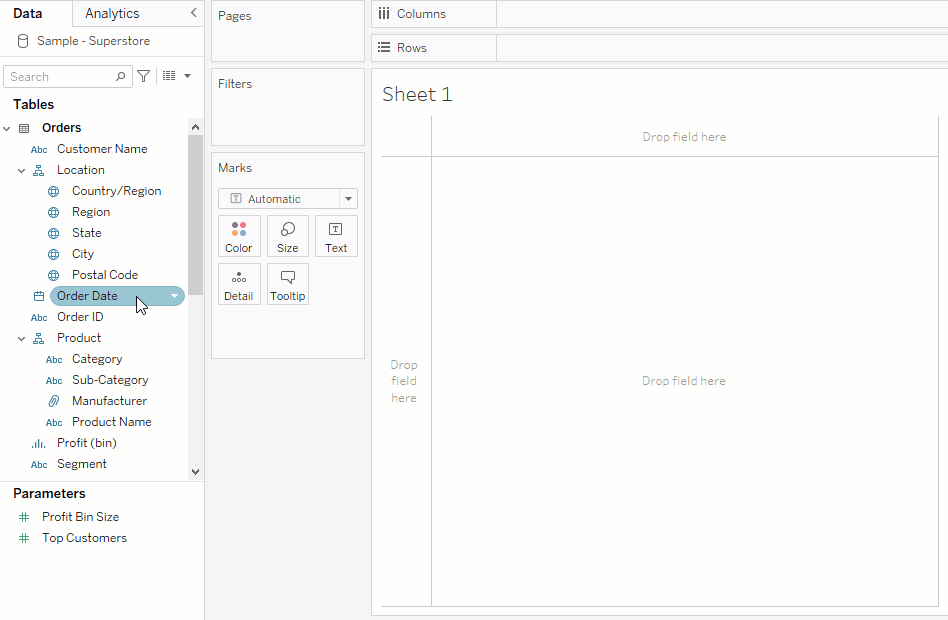
You can perform complex data analysis, uncover trends, and identify opportunities for optimization using features such as trend lines, forecasting, and clustering. These are granular things that you can’t do on AgencyAnalytics.
If you need help, you can go to Tableau community forums and ask your questions. A current Tableau user or a moderator will answer you. You can also purchase “Success Plans” that come with personalized training and support.
Personally, I think the best thing about Tableau is “Einstein”, which analyzes your data from all your sources and channels, and points out patterns or insights you might miss on your own.
For example, it can show you which types of ads are attracting the most customers or predict which customers are likely to make a purchase. This helps you make better decisions because you’re basing them on real data, not just guesses.
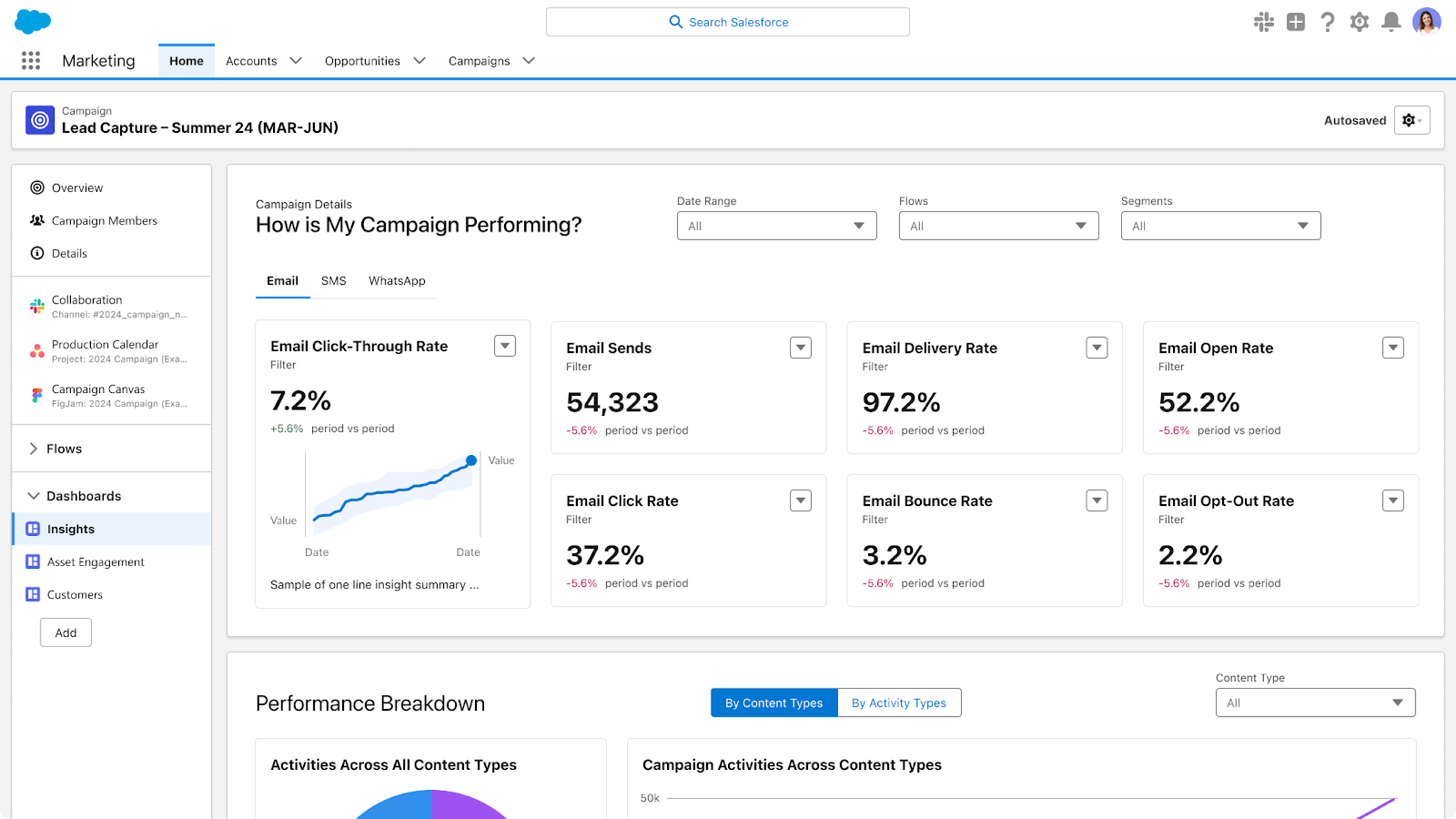 However, Tableau is (a lot) more expensive than AgencyAnalytics as it’s mainly for enterprises.
However, Tableau is (a lot) more expensive than AgencyAnalytics as it’s mainly for enterprises.
Key Features
- 90+ integrations
- Custom metrics and dimensions
- Data blending
- Drag-and-drop dashboard interface
- AI-powered insights
Tableau Reviews from Real Users
“Tableau allows me to create my own structured data from a lot of unstructured data.” (Source)
Tableau has an uncanny ability to transform complex data into visually stunning and easily understandable representations.” (Source)
“Tableau can be costly, particularly for startups.” (Source)
Pros and Cons
Pros:
- Powerful data analytics and visualization
- Easy to use and implement
- Seamless data integrations
Cons:
- Can be expensive if you need advanced features
- Takes a lot of time to load for large datasets
- All the preprocessing of the data (data cleaning) has to be done beforehand. Data cleaning cannot be done in Tableau
Tableau Pricing
As of October 2024, Tableau offers three pricing plans:
- Viewer: $35/user/month, billed annually
- Explorer: $70/user/month, billed annually
- Creator: $115/user/month, billed annually
4. Looker Studio (a.k.a. Google Data Studio)
Most suitable for: Freelancers and boutique agencies
Google’s free reporting tool, Looker Studio, is a popular choice among marketers.
Looker Studio comes with 21 native integrations with Google-based platforms like Google Ads, DV 360, Google Sheets, and Google Analytics. You can also connect to BigQuery, MySQL, and Microsoft SQL servers on Looker.
Once your data sources are connected, you can use Looker’s drag-and-drop report editor to ad:
- Charts, line bars, pie charts, geo maps, area and bubble graphs, data tables, pivot tables
- Filters and date range controls
- Links and clickable images
- Custom text and images
- Custom styles and color themes
You can then invite teams or clients to view or edit your reports, or send them links in scheduled emails.
Compared to AgencyAnalytics, you can create very detailed and customized dashboards on Looker Studio, depending on how well you know the platform. But Looker Studio can be slow, clunky, and doesn’t come with customer support (unless you buy the Pro plan).
Key Features
- 21 native connectors (free)
- 1000+ “partner” connectors (paid)
- Drag-and-drop report builder
- Data blends
- Custom images and text
- Custom styles and color schemes
- Mobile app
Looker Studio Reviews from Real Users
“I love the way you can present data from multiple sources in one report. I also love the ability to blend different tables and show the information in one chart.” (Source)
“Unfortunately, connectors break quite regularly and reports containing a lot of data can take a lengthy time to load.” (Source)
“Looker studio needs more report downloading options such as Word and PDF.” (Source)
Pros and Cons
Pros:
- Free (to an extent)
- A huge range of data visualization formats and options
- Easy to use for basic reports
Cons:
- Slow loading
- Connection breakages and inaccurate data
- Limited report sharing options (no Word, Sheets, or PDFs)
Looker Studio Pricing
Looker Studio is free for connections with 21 native integrations, which are mostly Google-based platforms.
6. DashThis
Most suitable for: Small businesses and freelancers
DashThis is a simple marketing reporting tool that connects to 34+ marketing platforms and visualizes KPIs on dashboards.
If you don’t see a built-in integration you need, you can also upload your own data using a nifty CSV file or a Google sheet.
Once your data is connected, you can visualize it using three key dashboards:
- Periodic dashboards: These are dashboards based on specific time periods and cadence, like daily, weekly, monthly, semi-annually, and annually.
- Campaign dashboards: These dashboards are used to isolate and highlight a specific campaign for a custom date range.
- Rolling dashboards: These dashboards show trends of metrics for three different date ranges.
These dashboards are also pre-made, meaning you can quickly get started.
On the more pricier plans, you’ll get a dedicated product specialist assigned to you who will help you set up your dashboards.
However, DashThis is more suitable as a reporting tool rather than a data analytics platform. There are very few options to customize or organize your data on DashThis.
You can only “merge” widgets together in DashThis; you can’t blend data sources to the full extent or create advanced metrics and dimensions. On Whatagraph, you can easily organize your data any way you’d like using simple workflows.
Key Features
- 30+ integrations
- Custom data upload via CSV file or Google sheets
- Visualization dashboards
- Automatic data refreshes
- Upload client or band logos
- Create custom widgets, domains, color schemes, and email addresses
- Library of report templates
- Report sharing via email, URL, or PDF
DashThis Reviews from Real Users
“DashThis is super user friendly. I am someone who doesn't know too much about Data Dashboards, but this platform was super easy to use.” (Source)
“There are some limitations to what you can bring in and they don't yet offer custom calculations.” (Source)
“It is a little annoying to move things around in a dashboard. You have to move each individual widget to a new section rather than moving an entire section in a dashboard.” (Source)
Pros and Cons
Pros:
- Easy to use and set up
- Many templates and dashboard examples available
- Relatively inexpensive
Cons:
- Limited data organization and customization features
- Limited data integrations
- Basic-looking reports
DashThis Pricing
As of October 2024, DashThis offers four pricing plans:
- Individual: $49/mo or $42/mo, paid yearly. Includes 3 dashboards. No white-labeling features, personalized onboarding, or priority support.
- Professional: $149/mo or $127/mo, paid yearly. Includes 10 dashboards. No personalized onboarding or priority support.
- Business: $289/mo or $246/mo, paid yearly. Includes 25 dashboards, white-labeling, personalized onboarding, and priority support.
- Standard: $449/mo or $382/mo, paid yearly. Includes 50 dashboards, white-labeling, personalized onboarding, and priority support.
7. Grow
Most suitable for: Data analysts at medium to large enterprises
Grow is a no-code full-stack business intelligence platform that combines ETL, data warehousing, and visualizations on one platform.
You can connect to 75 data sources through native integrations, including popular CRM platforms, marketing analytics tools, databases, and accounting software.
Then, you can prepare and cleanse your data using either noSQL or SQL transformations. This includes custom calculations, data blends, and advanced data filters.
Plus, Grow stores your data automatically on its platform so you don’t need to ship it to a third-party data warehouse.
You can create three types of dashboards on Grow:
- Dynamic dashboards which display data based on who is logged into the account.
- Dashboard Blueprints which are pre-built, single data source dashboards
- Custom & Sandbox dashboards which shows blended data sources and metrics
These dashboards also come with powerful filtering options based on date, number, or categorical logic.
You can then share them through emails, shareable URLs, Slack, TV-mode, or tables of raw and transformed data.
The key advantage of Grow over AgencyAnalytics is its reliability. The platform uses APIs to import data seamlessly from data sources, and it continually refreshes the data so your metrics are up-to-date and reliable.
However, Grow is more suitable for internal data storage and monitoring rather than for external reports. Their dashboards are very nitty-gritty which can overwhelm clients or the C-Suite.
Key Features
- 75 native integrations
- Built-in data storage
- SQL or non-SQL based data transformations
- Customizable dashboards
- Advanced data analytics and predictive modeling
- Real-time data updates
Grow Reviews from Real Users
“As an analyst, I have recently started working on this tool and this is by far the best. It helps me to create powerful data visualisation as well as to gain insight from that data.” (Source)
“The interface could be better and overall user experience creates lag sometimes.” (Source)
“The back end seems quite complex to work so really need an IT expert to do the set up, but once it's working it's great for users.” (Source)
Pros and Cons
Pros:
- Inuitive, easy to use interface
- 24/7 customer support
- No-code data pipelines, storage, and visualizations
Cons:
- Occasional lags
- Expensive
- Slow performance when dealing with large volumes of data
Grow Pricing
Grow doesn’t share their pricing publicly.
8. NinjaCat
Most suitable for: Marketing agencies and brands with dedicated data scientists
NinjaCat is an end-to-end platform for connecting to your data sources, cleaning the data, visualizing it, and shipping it to destinations.
You can integrate with 100+ pre-built connectors, ranking from CRM, search advertising, web analytics, and project management tools.
You can then simplify and harmonize your data with no-code transformations and custom calculations. There’s also the option to store your data in a managed warehouse. Or, you can ship your data to external storage destinations like Snowflake, BigQuery, or Amazon S3, or business intelligence destinations like Tableau and Looker Studio. AgencyAnalytics does not offer these features.
When it comes to creating reports, you can start from a blank template (that looks like a “canvas”) and add and adjust metric widgets as needed.
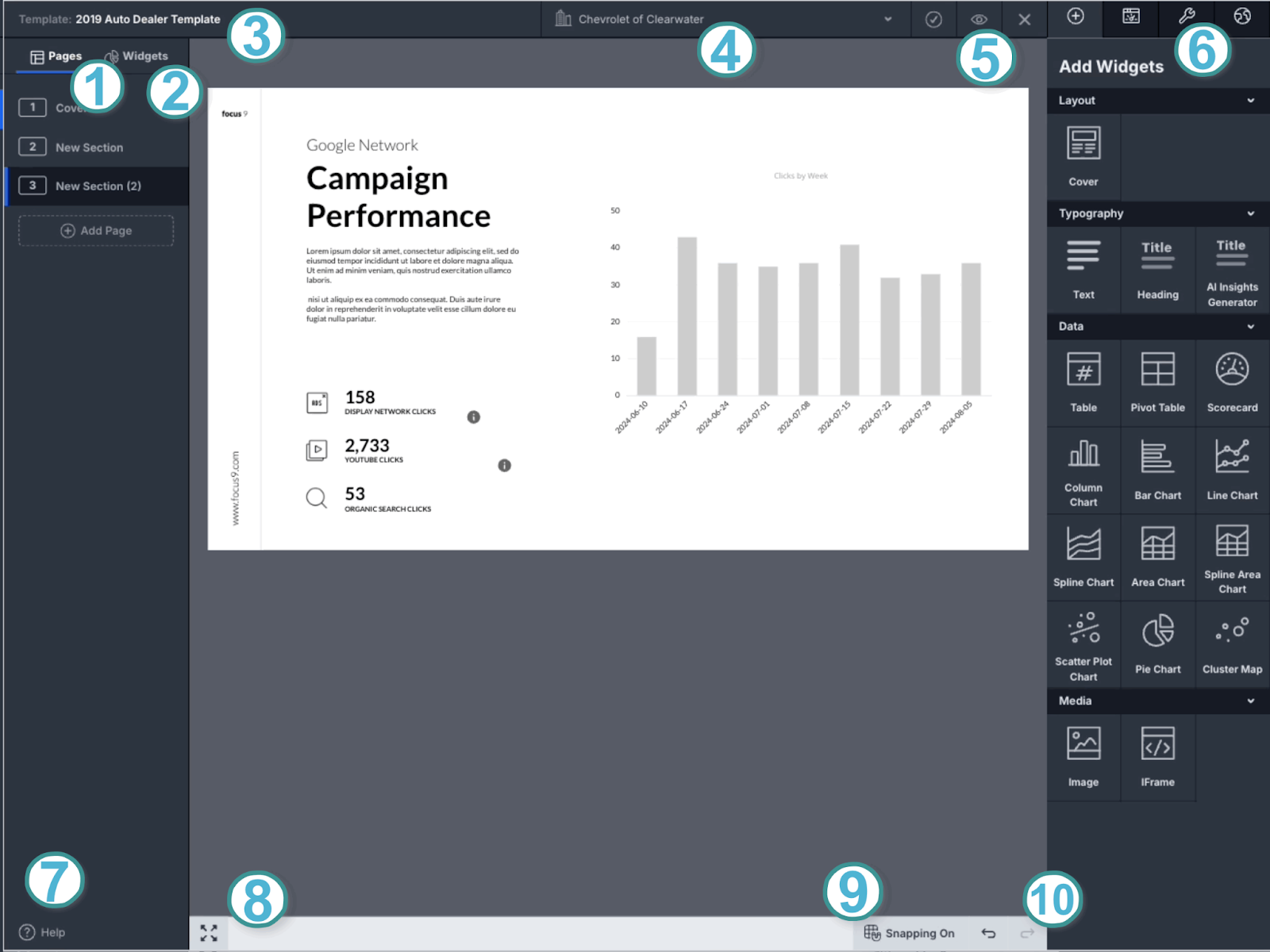
Graphic designers will be familiar with this layout as it looks a lot like a popular design tool—Figma. However, if you’re a marketer without a design background, this can be quite confusing and overwhelming.
Key Features
- 100+ pre-built connectors
- No-code transformations and calculations
- Data transfer to BI tools and data warehouses
- Easy ad spend and campaign performance monitoring
- White-label options
- White-glove setup and service
NinjaCat Reviews from Real Users
“I love how it pulls in our data across several different platforms into one cohesive report.” (Source)
“The support the NinjaCat provides is exceptional.” (Source)
“I found a lot of the functionality on Ninjacat to be really clunky, unfortunately things take a LONG time to process if you're adding more than one filter to a table.” (Source)
Pros:
- Automated client reporting
- One platform for integration and visualization
- Multiple choice of destinations
- Custom branded reports
Cons:
- Separate workspaces to organize and visualize data
- Complex visualization builder
- Performance issues with reports
- No autosave in case of a crash
NinjaCat Pricing
NinjaCat doesn’t offer fixed pricing plans, and no information is available on its website.
9. Cyfe
Most suitable for: Boutique SEO agencies
Cyfe is a business dashboard app and reporting platform that helps you easily monitor your business data from one place and make better decisions.
You can pull data from 100+ integrations including social media, email, SEO, and sales and finance tools. You can also bring in custom data via .CSV, Google Sheets, SQL, private URL, or push API.
To build visualizations, you can start from their dashboard templates or pre-built widgets. The platform also comes with “Embedded Analytics” where you can take an entire dashboard or a widget and embed it to emails, webpages, or applications.
For SEO managers, Cyfe offers a built-in keyword ranking tool which allows you to automatically monitor website rankings across Yahoo, Google, and Bing. This is similar to AgencyAnalytics’ Rank Tracker tool.
The unique thing about Cyfe is that it supports 15 languages, including Korean, Turkish, and French.
However, Cyfe does not come with any advanced data calculations or organization features, nor can you transfer data to warehouses or other destinations.
Key Features
- 100+ integrations
- A wide library of dashboard templates
- Embedded analytics
- Custom and pre-build widgets
- Built-in keyword tracking tool
Cyfe Reviews from Real Users
“It's very easy to create your dashboard and populate it with widgets from different data sources like social media, email marketing software, CRM, or just custom data in a spreadsheet.” (Source)
“The dashboards were very limited on customization and creating calculated fields.” (Source)
“Support really sucks. This never used to be the case BTW.” (Source)
Pros and Cons
Pros:
- Easy to use and set up
- Wide range of integrations
- Affordable price
Cons:
- Incorrect data on widgets
- Poor customer service
- Limited customization and data transformation features
Cyfe Pricing
As of October 2024, Cyfe offers five pricing plans:
- Starter: $19/month for 2 dashboards and 1 user
- Standard: $29/month for 5 dashboards and 2 users
- Pro: $49/month for 10 dashboards and 5 users
- Premier: $89/month for 20 dashboards and unlimited users
- Agency: $150+/month for 100 dashboards, 15 users, 10 clients, and white-labeling features
10. Databox
Most suitable for: Boutique agencies and small businesses
Databox is a data reporting and analytics platform for growing businesses.
You can integrate with 100+ software tools, and bring in custom data through Google Sheets or Excel.
Then, you can visualize this data directly on Databox using pre-built metrics and templates.
One thing Databox offers that AgencyAnalytics doesn’t is the Slack, email, or app updates when performance trends up or down on your tracked metrics.
You can also save important benchmark groups to track your metrics over time, or compare them with industry standards.
A unique feature that Databox offers that AgencyAnalytics doesn’t is the Benchmark Groups. You can browse industry benchmarks to gauge whether you’re doing well, better than others, or falling behind.
However, similar to AgencyAnalytics, Databox users say the platform is clunky and has an unappealing user interface.
Databox’s reports are also not linked – which means you’ll need to edit them one by one rather than in batch. This can be very time-consuming if you need to tweak dozens of similar reports for clients. On Whatagraph, you can edit them in one-go, saving you massive time.
Key Features
- 100+ integrations
- Native visualization dashboards and reports
- Dashboard and report templates
- Slack, email, or in-app alerts
- KPI benchmark groups
Databox Reviews from Real Users
“Databox makes it simple to interact with data in ways you never thought possible.” (Source)
“I'm not sure what has happened with the customer support team at Databox but they are fairly unresponsive these days.” (Source)
"After 2 years I left. Templates always break, individual metrics always break, lack of good support." (Source)
Pros and Cons
Pros:
- Easy to use
- Wide variety of integrations
- Interactive data
Cons:
- Slow customer support
- Bugs and lag issues
- Broken metrics and templates
Databox Pricing
Databox offers five different pricing plans as of October 2024:
- Free: Limited to 3 users, data sources, and dashboards. No custom metrics, data calculations, or report automation available.
- Starter: $341/month for 50 data sources, 5 users, and unlimited dashboards.
- Professional: $451/month for 50 data sources, 15 users, and unlimited dashboards. Includes custom metrics and data calculations.
- Growth: $681/month for 50 data sources, and unlimited users and dashboards.
- Premium: $999/month for 100 data sources, and unlimited users and dashboards.
White-labeling and “guided onboarding” is also only available as an add-on on Databox ($250 and $500 per month respectively). In contrast, these are included in all of Whatagraph’s pricing plans.
11. TapClicks
Most suitable for: Medium to large companies with PPC and SEO campaigns
TapClicks is a unique digital marketing platform in the sense that it’s eight different products bundled into one. Here’s a breakdown of each of them:
- TapData: Extract, transform, and load your data from one platform to another. Create data blends and complex transformations to format your data how you need it.
- TapReports: Visualize, optimize, and share your data with clients in customizable dashboards and automated reports.
- TapAnalytics: Discover trends and opportunities from your data.
- TapInsights: Get AI-powered insights and recommendations to optimize your campaigns.
- TapOrders: Automate orders and enter client objectives and goals at the point of sale. Connect a CRM, import files and create online forms for any product. Best for eCommerce businesses.
- TapWorkflow: Automatically route tasks based on your business processes and streamline your fulfillment workflow. Best for project managers.
- Raven by TapClicks: Perform site audits, rank tracking, link-building, and keyword research with in-depth insights and analysis. Best for SEO managers.
- Competitive Intelligence: Get local SEM data intelligence to create better proposals and to win more clients.
This all sounds great but TapClicks does seem to be a bit of a “Jack of all trades, master of none”. Based on online reviews, their connections break constantly, the data on reports is inaccurate, and the platform is difficult to use (even with 6 months of support from a CSM).
Key Features
- Wide variety of integrations (their website doesn’t say exactly how many)
- Advanced data calculations
- Data Exporter to load data into data warehouses, databases, and data visualization tools
- Interactive dashboards
- AI-powered insights
- Report automation
TapClicks Reviews from Real Users
“What I like best about TapClicks is that it simplifies marketing data by pulling everything into one easy-to-use dashboard.” (Source)
“I dislike TapClicks because the initial setup can be a bit overwhelming, and sometimes the data syncing isn't as smooth as I'd like.” (Source)
“After months of calls and time invested, we still had inaccuracies in the data.” (Source)
Pros and Cons
Pros:
- Powerful data analytics
- Customizable and interactive dashboards
- Responsive customer support
Cons:
- Steep learning curve
- Data inaccuracies
- Connection issues and lags
TapClicks Pricing
TapClicks’ pricing can be confusing as you’ll need to build your own packages.
You start by choosing your data package:
- TapDataLite: $99/month for 64 connectors
- TapData+: $349/month for 250+ connectors
- TapData Max: $649/month for 250+ connectors and API access
Then, you choose your data destination:
- TapReports: $199/month
- TapAnalytics: $899/month
- TapInsights: $1399/month
- Third-party destinations: Custom pricing
All packages come with 10 clients and unlimited users.
Based on these pricing plans, the total cost of TapClicks can come down to 1000s of dollars a month if you want a complete data stack.

WRITTEN BY
YamonYamon is a Senior Content Marketing Manager at Whatagraph. Previously a Head of Content at a marketing agency, she has led content programs for 5+ B2B SaaS companies in the span of three years. With an eye for detail and a knack for always considering context, audience, and business goals to guide the narrative, she's on a mission to create genuinely helpful content for marketers. When she’s not working, she’s hiking, meditating, or practicing yoga.