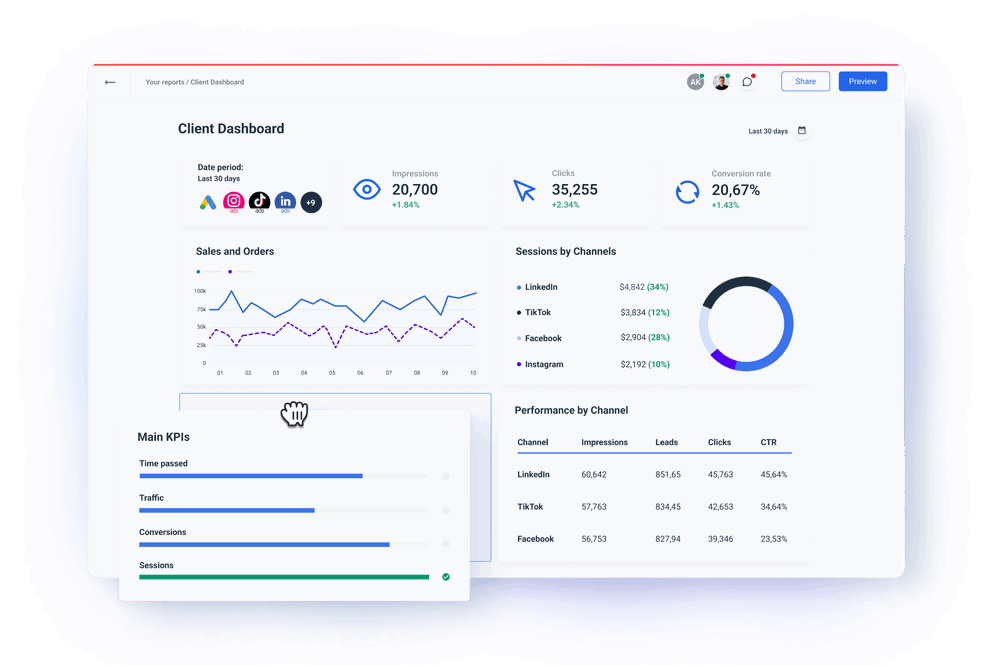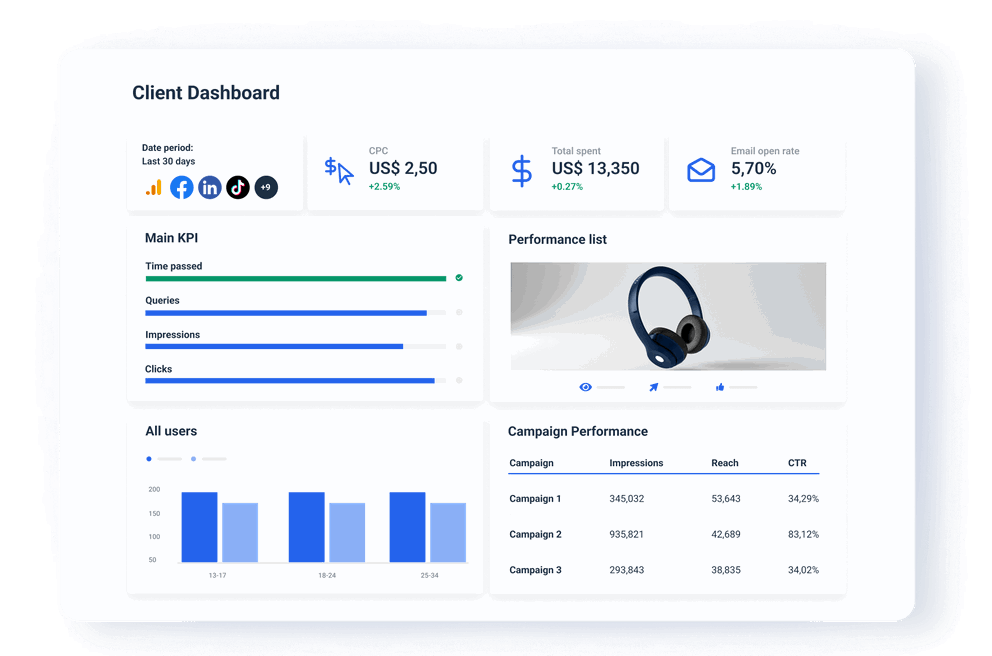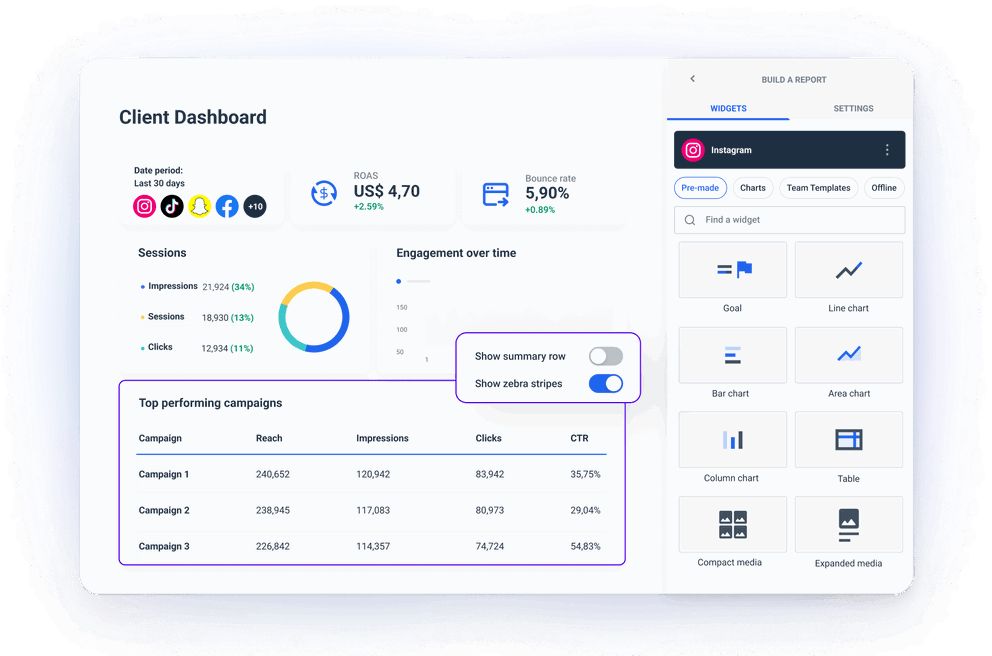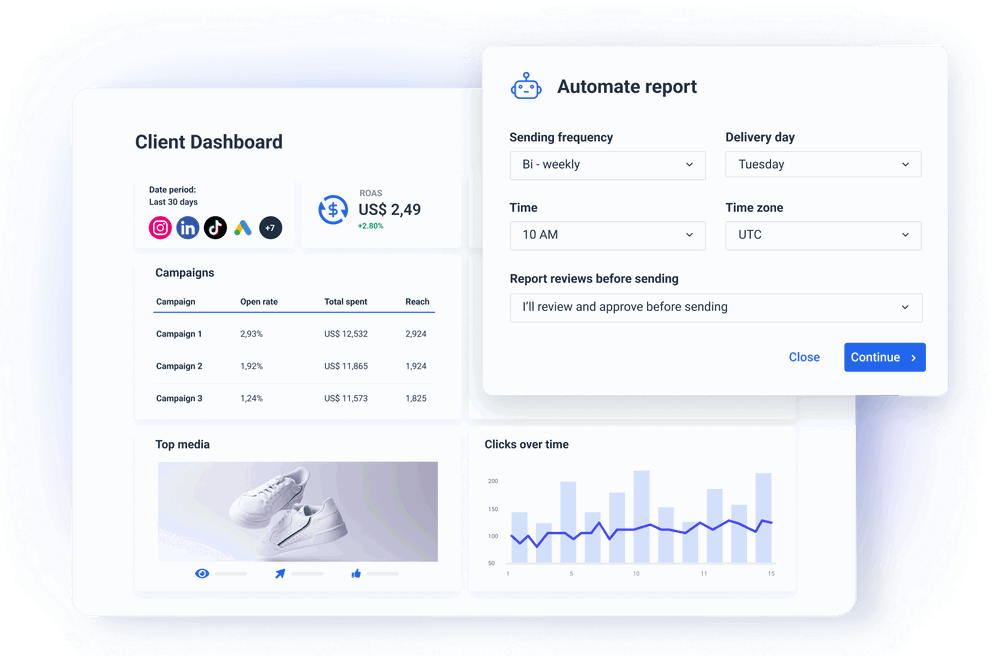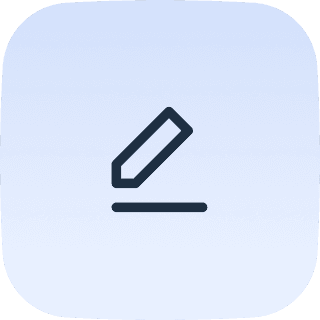How to choose the best client dashboard tool for your agency?
Depending on the specific needs of your marketing agency, some dashboard tools will meet your needs better than others.
For example, a small to medium sized agency (SMA) would have a smaller team that manages fewer clients and typically operates with far less client data than an enterprise-scale agency.
In that case, you should probably choose a leaner dashboard tool that’s simple to get up and running. An enterprise-scale agency, on the other hand, will need something more capable with more features to coordinate bigger teams, manage more clients, and organize large data sets.
The size of your agency is one of the key factors to consider when choosing a marketing client dashboard.
Other factors include whether or not a tool has artificial intelligence (AI) capabilities for summarizing insights or forecasting future trends, or is free and open source but with limited dashboard design options, etc.
What key features to look for in a client dashboard tool?
A client dashboard is an essential digital agency tool that can help account managers present KPIs to clients in a professional, user-friendly, and visually-pleasing way, while also saving time and improving workflow efficiencies. When selecting the right dashboard client, it is important to consider the specific needs of the agency.
Some key features to look for in a client dashboard tool include:
User-friendly interface
Intuitive design and easy to navigate interface are important both for the account manager and the clients. One of examples are the drag-and-drop widgets which allow administrators to quickly create a custom dashboard design that the client desires.
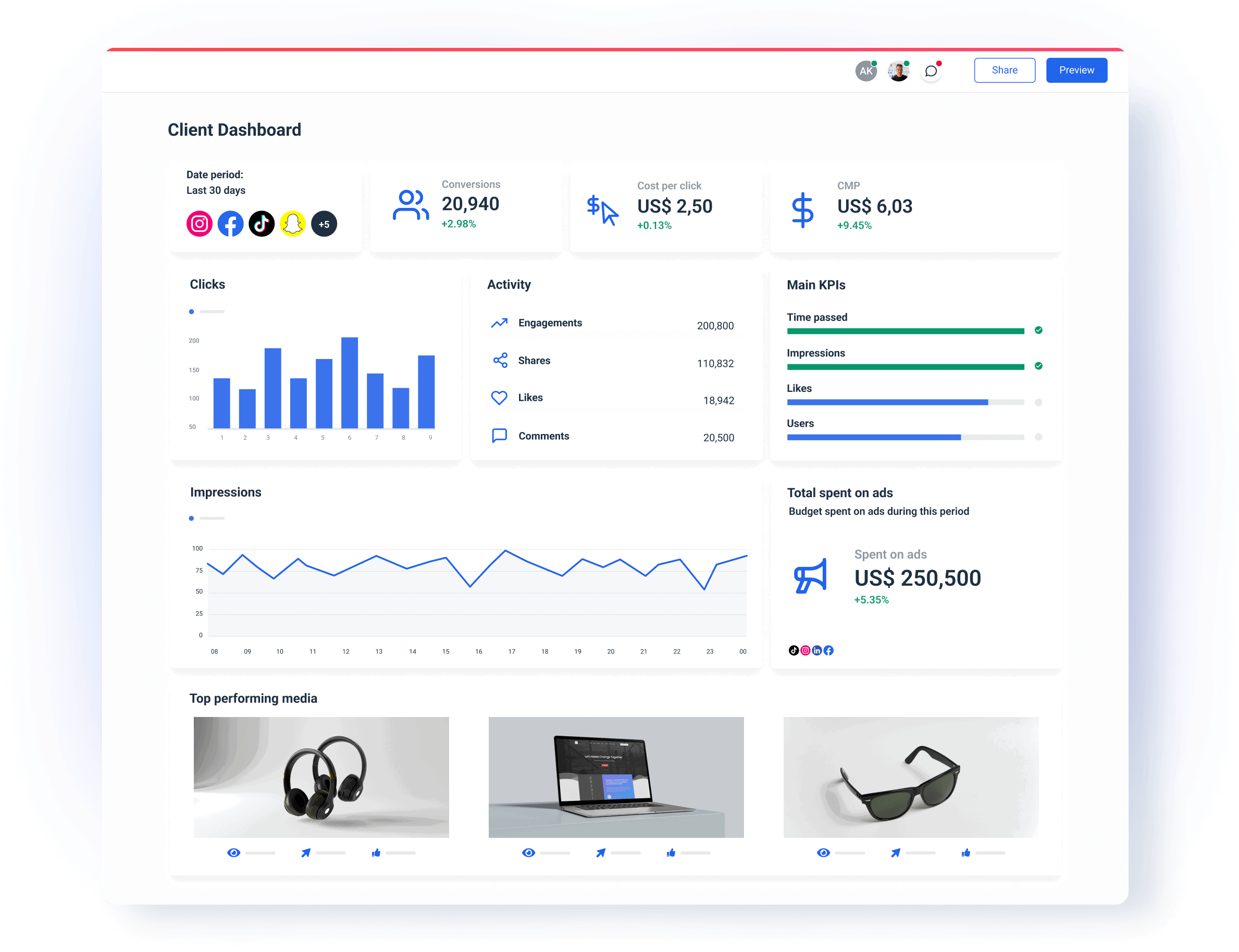
Branding and custom options
Another important consideration is the ability to customize the dashboard with your logo, colors, and brand elements. Also, your dashboard has to be highly customizable to specific client needs such as tabs, the number of pages, arrangement of sections, etc.
Data integration
A client reporting dashboard must be able to integrate a range of data sources from web analytics tools to social media platforms, to CRM systems. The integrations should ideally be native or direct and self-managed, without third-party connectors. The integration should provide real-time updates to ensure most current insights.
Comprehensive analytics
The dashboard you choose should be able to track marketing campaign data from a range of marketing platforms. Whatagraph, for example, has a selection of pre-build data visualization widgets for every integration. There’s also a possibility to create your own widget using basic elements.
Reporting and exporting
You should be able to share your dashboard directly with clients using a client portal or live links. If clients request it, they should be able to export data in different formats, such as PDF, Excel, CSV, etc.
Customer support
A dashboard vendor that provides reliable customer support for troubleshooting and setting up advanced features is guaranteed to give you better customer satisfaction than those that direct you to help documentation and online communities.
Scalability
Finally, you should be able to scale the client dashboard tool as your agency and client base grow. That considering, you should give priority to a dashboard provider that has pricing plans that can accommodate different agency sizes and needs.