Discover a Powerful Cyfe Alternative
Whatagraph is a fast and easy-to-use platform for monitoring and reporting on marketing performance with excellent support and automation features. As a Cyfe alternative, Whatagraph allows you to create, edit, and share multi-channel dashboards and reports, display ad creatives, and save hours on marketing data tasks.
- Unlimited dashboards
- Live chat customer support
- 55+ marketing channels
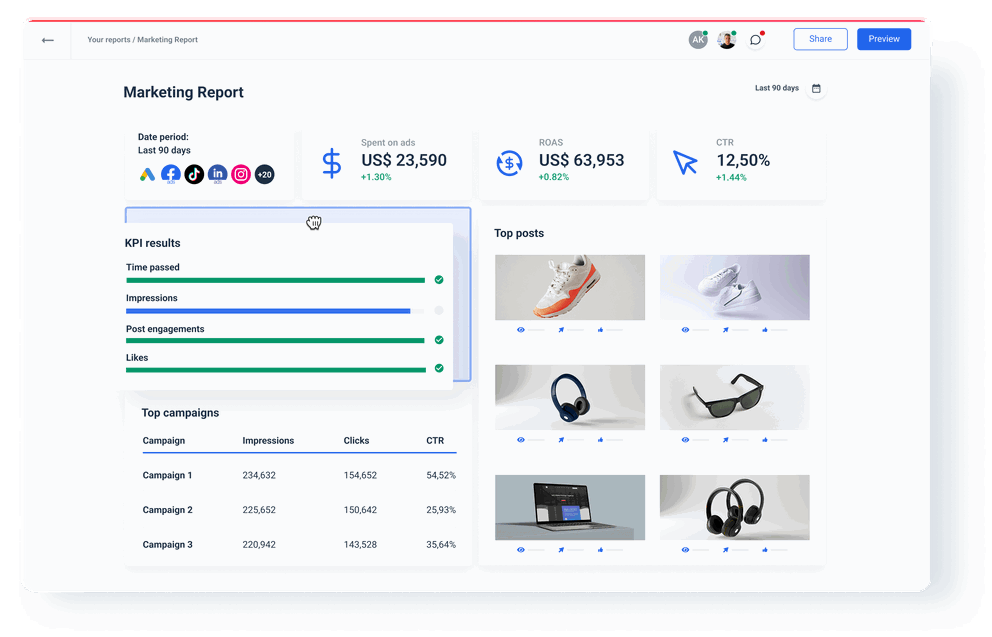










3 Reasons to Choose Whatagraph as Your Cyfe Alternative
Easy cross-channel insights
While Cyfe is tailored to create a couple of similar dashboards you can switch between using a drop-down menu, Whatagraph can easily handle both simple and more advanced use cases. Effortlessly create cross-channel widgets or track goals across multiple sources. Manage your sources directly from the dashboard builder environment.
Save time on each step
Whether you are visualizing and analyzing data or expanding a report for new clients and sources, Whatagraph makes everything a few clicks away. Link any number of reports to a template and edit them all at once. Save and reuse almost anything as a template. Organize and visualize all your data on one platform.
Organize data before visualizing it
Whatagraph allows you to get insights faster and provide more engaging and clear reporting to clients or stakeholders. Using Whatagraph, you can unify, rename, and translate data outputs at scale, aggregate data to create tiers or totals, and blend cross-channel data into one source.
A One-stop Shop Alternative to Cyfe
A single platform for all your marketing reporting and data needs. Clear pricing plans with no hidden limits. User-friendly and easy to navigate, no technical background needed. Built with marketing agencies and professionals in mind.
 | ||
|---|---|---|
| Connect | ||
| Native integrations | ||
| Source management | ||
| Data warehouse as a source | ||
| Custom API | ||
| Organize | ||
| Built-in data organization capabilities | ||
| Data blending | ||
| Aggregate data from multiple sources | ||
| Unify and group cross-channel data | ||
| Create custom metrics and dimensions | ||
| Apply calculations and formulas | ||
| Visualize | ||
| Navigation between multiple reports and dashboards | ||
| Templates | ||
| Creating new templates | ||
| Pre-made and build your own widgets | ||
| Cross-channel data visualization in one widget | ||
| Linked templates | ||
| Unlimited reports/dashboards | ||
| Report/dashboard customization | ||
| Share | ||
| Share PDF, send out report emails or live links | ||
| Export data in spreadsheet format | ||
| Data transfer to a warehouse | ||
| Adapted for TV display | ||
| Client portal | ||
| Support | ||
| Live chat support | ||
| Tailored onboarding | ||
| Customer success manager | ||
Cyfe Pros and Cons – What Do Users Say?
What I liked the most was the possibility of monitoring the company's social networks. Post content and see the impact on the networks. Analyze the website and optimize the content based on the metrics.
Cyfe provides a number of built-in integrations from common data sources, but this list could have been more extensive. A dashboard is only as good as the data it can display. And we can only display data if we can access it. Luckily Cyfe does provide a way to build your own custom integration - via MySQL.
Cyfe is an assistant software that provides an excellent job with the characteristic of boards to visualize the different activities and analyze your business saving time, while keeping you abreast of each movement.
The Instagram widget is very glitchy, and every time you reset your password for your Instagram account, the Cyfe data erases and resets (hence why we keep a manual record of everything). This can be very frustrating for viewing historical data. Also, it would be awesome if the Twitter widget could be customized since it also will erase your data if you try and change any settings.
It's very customizable in terms of layout, theme, etc. The widgets you're able to create and mashup to get unique data visualizations is one-of-a-kind. There is little technical knowledge needed as it's an easy-to-use drag-and-drop interface.
Frequently Asked Questions
Is Whatagraph a good Cyfe alternative?
Yes, Whatagraph is a good Cyfe alternative as it comes with features that Cyfe lacks:
- Cyfe has dashboard-based pricing, while Whatagraph allows you to create an unlimited number of dashboards and reports with any pricing plan.
- White-labeling is extra for every dashboard you create with Cyfe, while with Whatagraph, custom branding and custom domain are paid add-ons that apply to all reports and dashboards.
- Cyfe lacks advanced data transformation functionalities like data blending and data mapping.
- Whatagraph has a code-free data transfer option to easily move all data to a cloud-based Google BigQuery data warehouse. Cyfe still doesn’t have a data transfer workflow.
Are Cyfe reviews mostly positive or negative?
Cyfe reviews are mainly positive, with users praising the easy way to create simple dashboards, support for TV displays, data alerts, and the monthly pricing plan. However, those who moved to Whatagraph or other competitors to Cyfe point out the complex widget customization, lack of data transformation options, and longer time needed to create anything but a most basic visualization.
What does Cyfe do?
Cyfe product details from GetApp describe it as an all-in-one dashboard app that helps marketers monitor and analyze data scattered across all of your online services like Google Analytics, Salesforce, Google Ads, MailChimp, Facebook, Twitter, and more from one single location in real-time.
What are the Cyfe advantages?
The Cyfe advantages include the ability to set up a client portal, more custom data connections to Zapier and SQL databases, and additional use cases for IT, Finance, and Sales dashboards.
What are the Cyfe disadvantages?
In a Cyfe vs. Whatagraph comparison, the biggest Cyfe disadvantages are that it doesn’t have report folders, there are very few templates, there are no source management options, and no way to edit multiple reports in bulk. Creating any kind of advanced or cross-channel visualization is also much more difficult in Cyfe.
How does Cyfe pricing work?
The Cyfe pricing model has four tiers, differentiated by the number of dashboards users can create and the number of user roles. There is a special Agency pricing plan that includes 100 dashboards, 15 users, and 10 clients, while each additional client costs extra.
















