Pinterest Ads Dashboard
Discover your best-performing ads and see which campaigns bring the most ROI with our Pinterest Ads dashboard. One dashboard to display and share all your Pinterest advertising data. Connect your or your client’s channels and get an overview of their ad performance, results, and live metrics. Track the number of engagements your Pinterest Ads campaigns receive daily to ensure you are hitting your goals and improving over time. Monitor click activity, budget, and engagement through stunning visualizations. Share a live link to a Pinterest Ads dashboard that updates automatically.
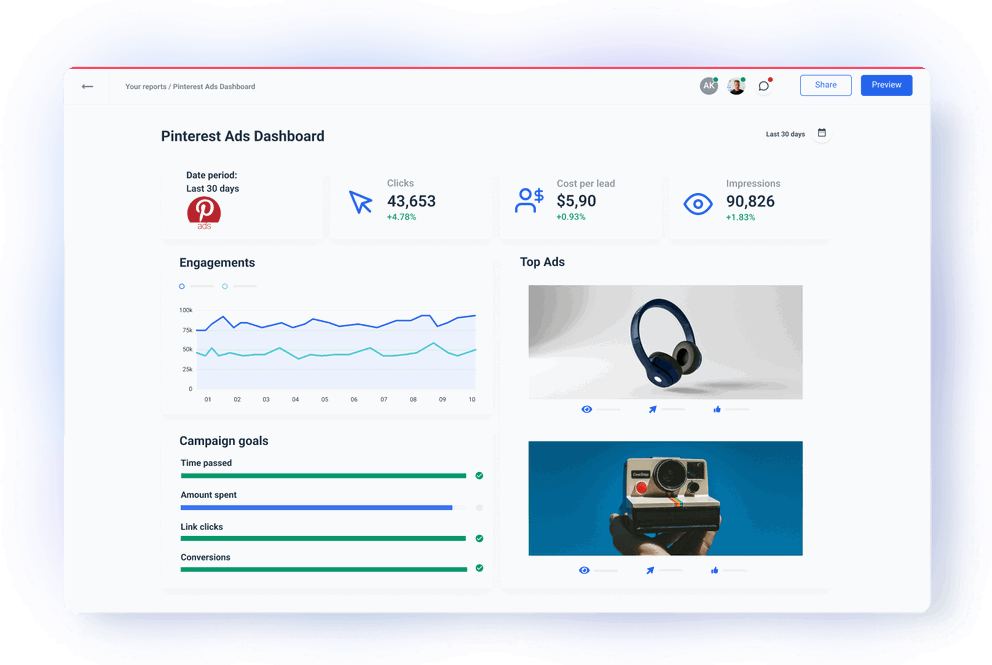










A stunning Pinterest advertising dashboard to easily track your client’s campaigns
Monitor all your Pinterest Ads metrics and paid social media KPIs in one place
Want to know how your Pinterest Ads account is performing? Try Whatagraph and analyze all paid campaign performance. Highlight your campaign results in a custom Pinterest Ads dashboard to quickly identify ad effectiveness. Combine Pinterest Ads data with metrics from other social media channels for quick and easy cross-channel insights and a complete view of your social marketing strategy. Unify names of ad groups or aggregate countries in tiers. Gauge real-time performance data to recognize key trends and Pinner behavior patterns.
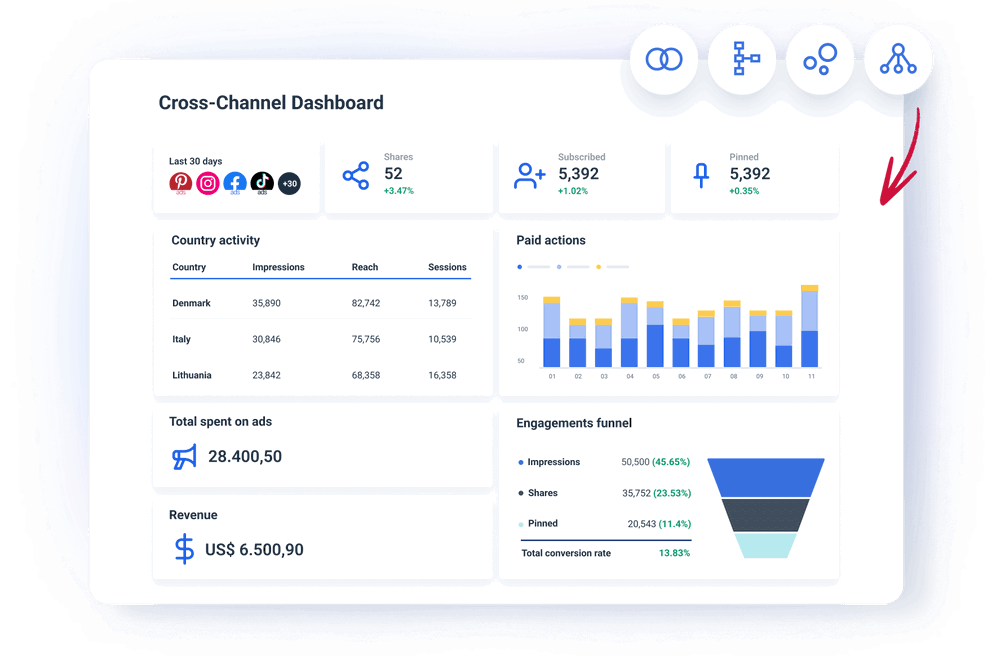
Spend less time creating Pinterest advertising dashboards
No more digging through Pinterest Ads Manager or downloading Excel spreadsheets to analyze performance. Use our Pinterest Ads dashboard tool and evaluate each ad performance by pin clicks, reach, ROAS, and other metrics. Once you connect your Pinterest Ads account, the dashboard populates with the latest data. Use the data to immediately determine if the ads are engaging your target demographics. Optimize advertising efforts based on real-time data. Quickly adapt the dashboard for another client’s needs. Link multiple dashboards and edit them in bulk.
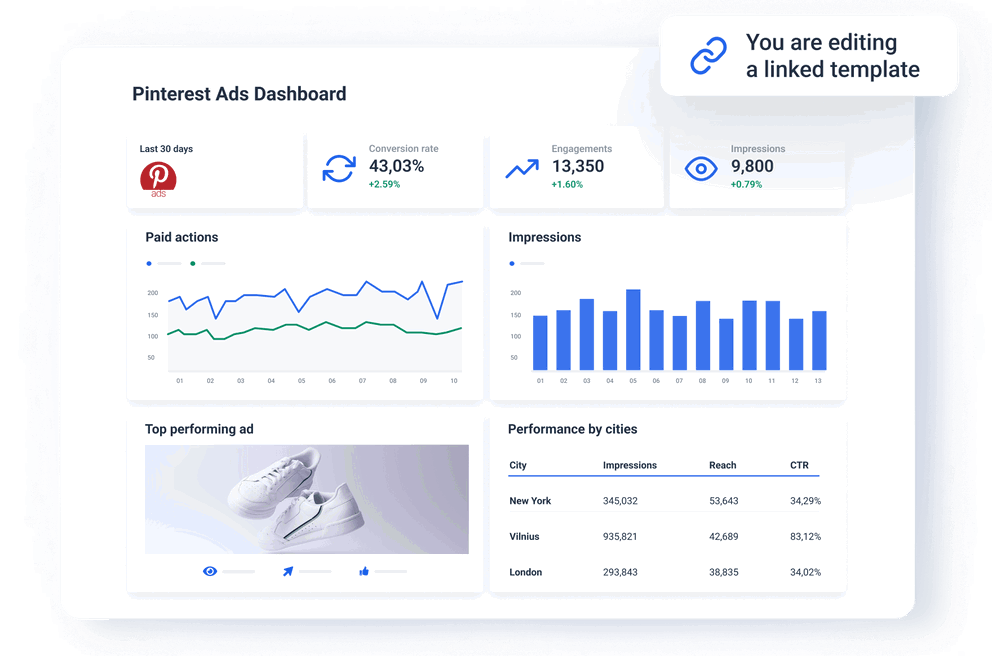
Fully automated Pinterest Ads insights with Whatagraph
Share a live link to a Pinterest Ads dashboard that updates automatically instead of gathering and sending over data whenever your clients request it. Another great feature - the dashboard is interactive. The viewers can change the date ranges, explore the data, and, if needed, secure it with a password. Quick insights into Pinterest advertising campaigns for faster decision-making.
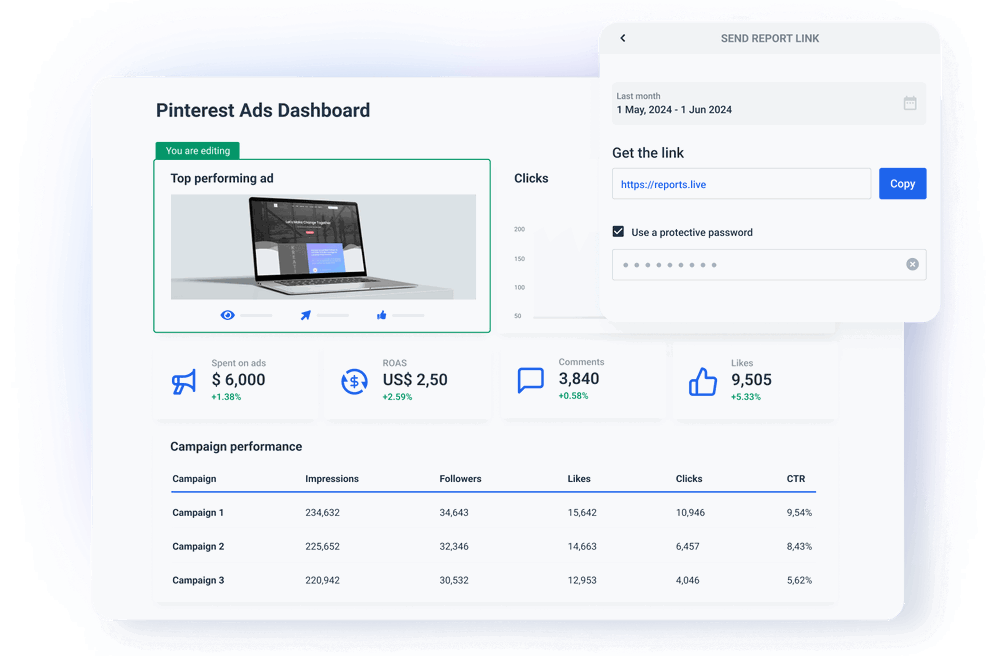
All dashboard features your agency needs


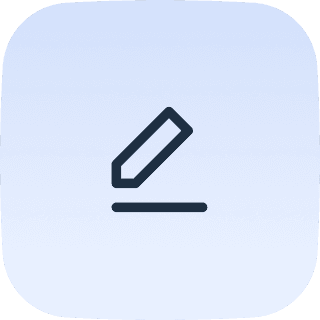
Build a custom Pinterest Ads dashboard in minutes
Pick from over 170 Pinterest Ads metrics and create standalone Pinterest Ads dashboards or easily combine data from different integrations and build cross-channel dashboards in Whatagraph.
Frequently Asked Questions
What is a Pinterest Ads dashboard?
A Pinterest Ads dashboard is a dynamic display that allows you to access Pinterest Ads insights, monitor ad performance, and manage engagement for all your marketing agency clients. Via user-friendly widgets and data organization features, a Pinterest Ads dashboard allows you to accurately connect and share the critical KPIs and metrics with clients or stakeholders and allows them to make data-driven decisions fast.
How to check ad spend on Pinterest?
Pinterest allows you to view your monthly spend to keep track of where and how your budget is being spent.
1. Log in to your Pinterest business account .
2. Click on the menu icon in the top left-hand corner of your screen.
3. Under Ads, select Reporting.
4. Click Last 7 days beside Data filters and select Last 30 days.
5. Scroll down to see a detailed breakdown of spend by campaign, ad group or ad.
This way of tracking ad spend is good for freelancers and startups with a handful of campaigns. However, if you want to organize your data, include campaign results from other PPC platforms, or scale up to tracking on hundreds of accounts in a month, you need a Pinterest Ads dashboard tool like Whatagraph that saves you time and automates most of the process.
How much does Pinterest charge per 1,000 impressions?
The cost of Pinterest advertising depends on your goal. You can expect to pay between $2.00 to $5.00 per thousand impressions (CPM) if you're trying to build brand awareness. Boosting online engagement might cost you anywhere between $0.10 and $1.50 per engagement. Driving web traffic will also cost you between $0.10 and $1.50 per engagement.
What is a good CTR for Pinterest Ads?
A good CTR on Pinterest is not a fixed number. It can vary by industry, audience, and other factors. However, industry experts agree that an average CTR of 0.2% to 0.5% is acceptable.
What other marketing channels can I connect with Whatagraph?
Apart from Pinterest Ads, you can connect all popular PPCs like LinkedIn Ads and Google Ads, social media such as LinkedIn and Instagram, e-commerce platforms like Shopify and WooCommerce, SEO tools like Ahrefs, Semrush, and Google My Business, email marketing tools like Klaviyo and Mailchimp, Google Analytics 4, and CRMs like HubSpot and Salesforce.
If you can’t find the integration for your marketing data source, connect it via a Custom API or export it to Google Sheets docs or BigQuery data warehouse and add it as a source.
What Pinterest Ads metrics should I focus on?
By focusing on the right metrics, you can gain insights into your campaign's performance, optimize your ad strategies, and ultimately achieve better results on Pinterest. These metrics are:
1. Impressions: Indicate the reach of your campaign. High impressions suggest that your ads are being seen by a broad audience.
2. Clicks: Show how engaging your ad is and if it compels users to take action. High click numbers indicate effective ad creative and targeting.
3. Click-Through Rate (CTR): Measures the effectiveness of your ad in generating interest. A higher CTR suggests that your ad resonates well with the audience.
4. Engagement Rate: Provides a comprehensive view of how users interact with your ad. A high engagement rate signifies strong ad performance.
5. Cost Per Click (CPC): Helps you understand the cost-effectiveness of your campaign. Lower CPC indicates that you are getting more clicks for your budget.
6. Cost Per Thousand Impressions (CPM): Useful for brand awareness campaigns. It helps in assessing how efficiently you are reaching a large audience.
7. Outbound clicks: Show how effective your ad is in driving traffic from Pinterest to your website. High outbound clicks suggest that your ad content is compelling enough to encourage users to leave Pinterest and visit your site.
8. Conversion Rate: Critical for evaluating the success of your ad in driving meaningful actions. A high conversion rate indicates that your ad is effective in achieving its objectives.
9. Total Conversion Value: Measures the return on investment (ROI) of your ad spend. Higher conversion value indicates a more profitable campaign.
10. Return on Ad Spend (ROAS): Provides a clear picture of your campaign's profitability. A higher ROAS indicates better financial performance.
11. Audience Insights: Helps refine targeting and understand who is engaging with your content, allowing for better optimization of future campaigns.
12. Video Completion Rate: Important for video ads, as it indicates how engaging your video content is.