Snapchat Ads Dashboard
Analyze the effectiveness of your Snapchat ad campaigns by easily monitoring views, engagement rates, and conversion data in our comprehensive Snapchat Ads dashboard. Connect your client’s advertising channels and get a cross-platform overview of their ad performance, results, and live metrics to ensure you hit your goals and improve over time. Monitor ad effectiveness, audience demographics, and ROI through stunning visualizations. Share a live link to a Snapchat Ads dashboard that updates automatically.
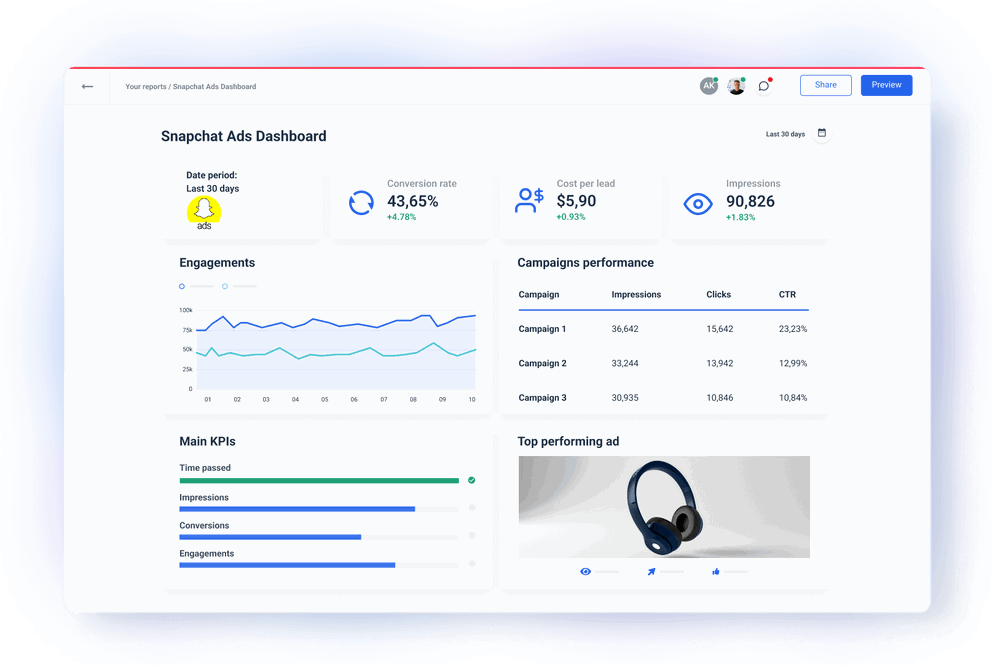










A stunning Snapchat advertising dashboard to easily track your client’s campaign performance
Monitor all your Snapchat Ads metrics and paid social media KPIs in one place
The quickest way to find out how your Snap ads are performing. Highlight your campaign results in a custom Snapchat Ads analytics dashboard. Combine Snapchat Ads data with performance metrics from other social media channels for quick and easy cross-channel insights and a complete view of your social marketing strategy. Unify names of ad sets or aggregate countries in tiers. Gauge real-time performance data to recognize key trends and Snapchatters behavior patterns. Track the engagement by measuring 2-second video views or swipe-ups. Assess the time spent on the top snap ad to track screen time.
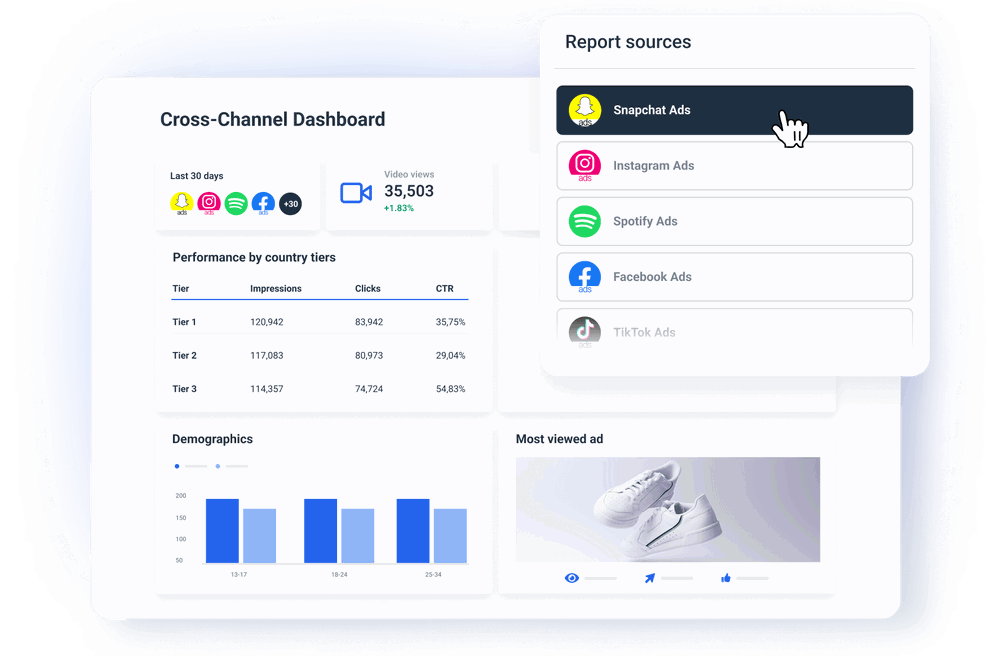
Spend less time creating Snapchat advertising dashboards
Don’t bother with Snapchat Ads Manager or downloading Excel spreadsheets to analyze performance. Use our Snapchat Ads dashboard tool and evaluate each ad performance by impressions, reach, ROAS, and other metrics. Once you connect your Snapchat Ads account, the dashboard populates with the latest data. Use the data to immediately determine if the ads are engaging your target audience. Optimize advertising efforts based on real-time data. Quickly adapt the dashboard for another client’s needs. Link multiple dashboards and edit them in bulk.
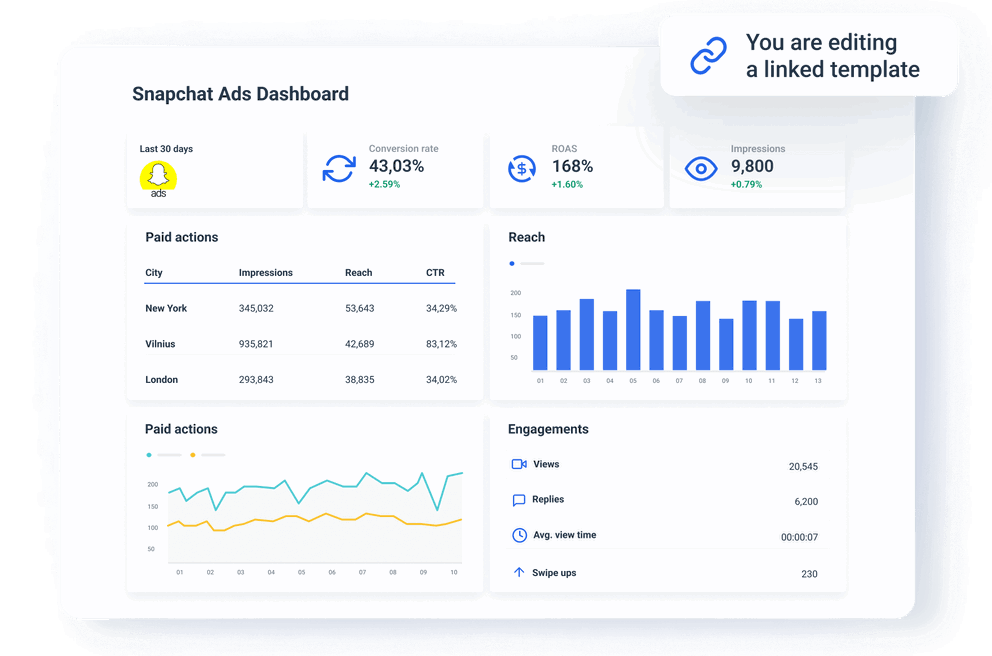
Fully automated Snapchat Ads insights with Whatagraph
Share a live link to a Snapchat dashboard that updates automatically instead of gathering and sending over data whenever your clients request it. Another great feature is that the dashboard is interactive. The viewers can change the date ranges, explore the data, and, if needed, secure it with a password. Quick insights into Snapchat advertising campaigns for faster decision-making.
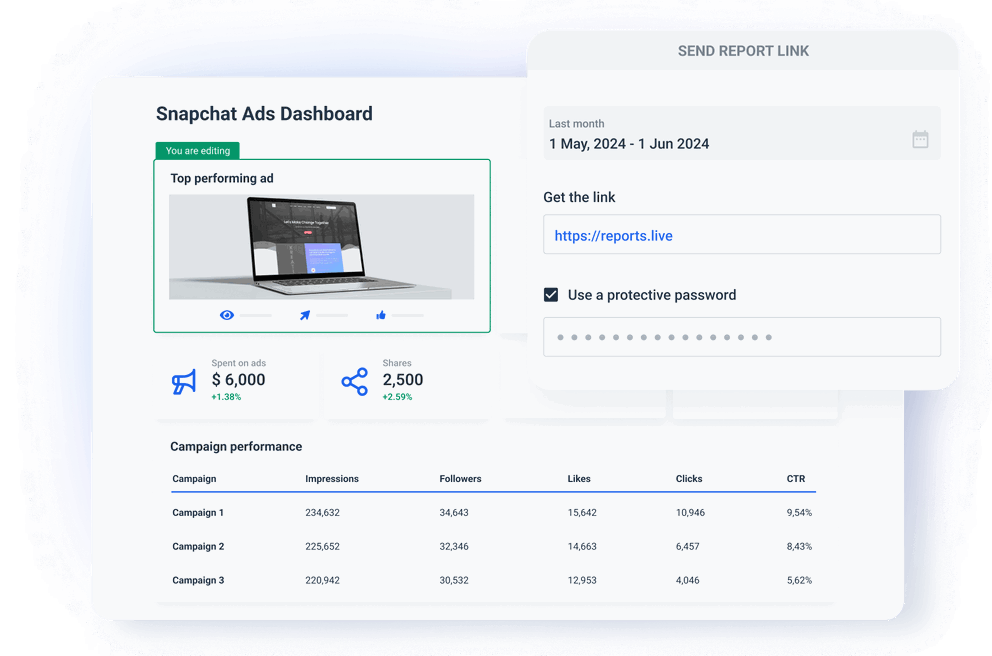
Build a custom Snapchat Ads analytics dashboard in minutes
Pick from over 300 Snapchat Ads metrics and create standalone Snapchat Ads dashboards or easily combine data from different integrations and build cross-channel dashboards in Whatagraph.
It’s good to be loved! Our clients are not shy about expressing it.
I made a switch from GDS and Sheets for reporting to Whatagraph, and I am saving literal hours each week on performance report creation. Our small firm actually managed to onboard 2 new clients as a result of all the time we saved on managing data and reporting. The customer service is also really helpful and easy to reach.
Having active customer support to help fix any issues was a big contributor, but we also really liked the ability to save templates and connect sources to multiple charts/widgets at once without having to edit them individually. And having the grid layout is much easier to stay consistent with than the free form setup that Data Studio has.
The system has standard templates that are easy and fast to use. Also you can build your own report with lightning speed. It is very easy to use, has a lot of integration, and let get started very fast.
We love Whatagraph - we would definitely recommend and our account manager is great! I love how easy this tool is to use, everyone on the team finds it much more user-friendly than other dashboards. Integration was easy, we sent some example reports to the team who duplicated these for us. We literally had to log in and send it to our clients!
We are showing our clients the work that we're doing for them and this is incredibly important for our clients ROI. They want to see results and having a tool like Whatagraph that can show data from virtually every source we use is hugely important.
The tool is easy to use; you do not need to have development resources. Even my junior project managers are capable of making campaign reports in minutes. There are a lot of pre-made templates you can use as well as many pre-made widgets.
Really easy to connect data sources within the tool. The library of report templates has been helpful. The customer support team has been responsive to all of our needs. Our team enjoys the simplicity of setting up the reports and how the data is presented.
All dashboard features your agency needs


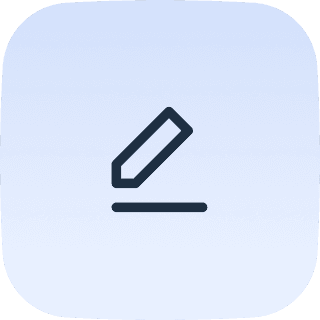
Frequently Asked Questions
What is a Snapchat Ads dashboard?
A Snapchat Ads dashboard is a tool that allows you to consolidate and display key performance metrics from your Snapchat advertising campaigns for all your marketing agency clients. Via user-friendly widgets and data organization features, a Snapchat Ads dashboard gives you an overview of your ad results that allows your clients or stakeholders and allows them to make data-driven decisions fast.
What should be included in a Snapchat Ads dashboard?
Your Snapchat Ads dashboard should include essential metrics such as Amount Spent, Paid and Total Impressions, Swipe-up Rate, and eCPSU (Effective Cost Per Swipe-up). These metrics help you assess your return on ad spend, reach, engagement, and overall success of your Snapchat ad campaigns.
What other marketing channels can I connect with Whatagraph?
Apart from Snapchat Ads, you can connect all popular PPCs like Facebook Ads and Google Ads, social media such as TikTok and Instagram, e-commerce platforms like Shopify and WooCommerce, SEO tools like Ahrefs, Semrush, and Google My Business, email marketing tools like Klaviyo and Mailchimp, Google Analytics 4, and CRMs like HubSpot and Salesforce.
If you can’t find the integration for your marketing data source, connect it via a Custom API or export it to Google Sheets docs or BigQuery data warehouse and add it as a source.







