Spotify Ads Dashboard
The user-friendly Spotify Ads dashboard helps you analyze the effectiveness of your client’s audio and video campaigns to show how your marketing agency is reaching more listeners and viewers and how they are converting. Connect all your client’s advertising channels and get a cross-platform overview of their ad performance, results, and live metrics to ensure you hit your goals and improve over time. Monitor ad effectiveness, audience demographics, and ROI through stunning visualizations. Share a live link to a Spotify Ads dashboard that updates automatically.
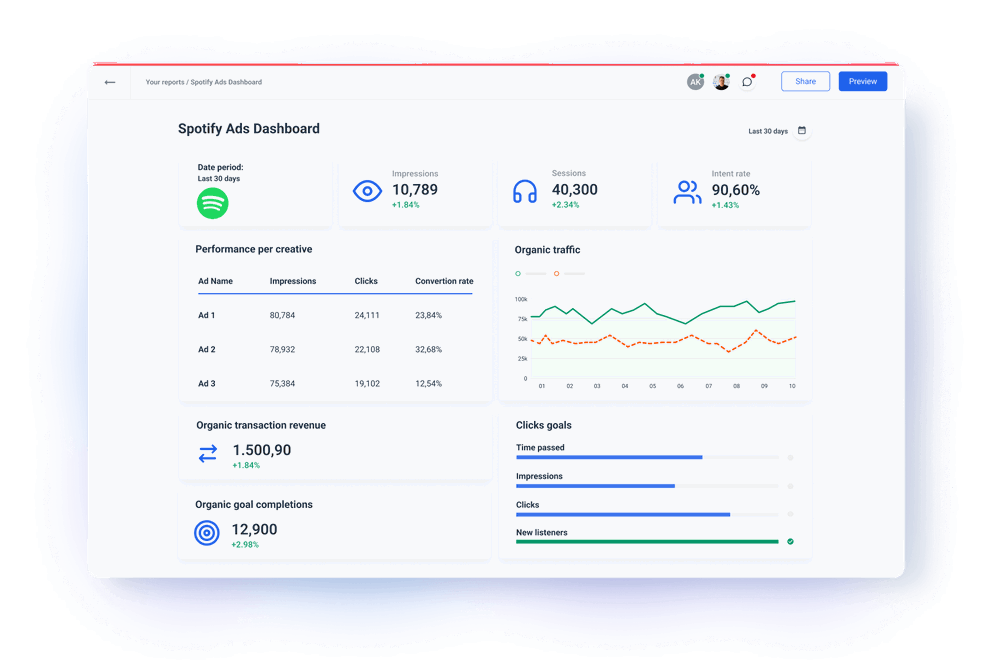










A stunning Spotify Ads analytics dashboard to easily track your client’s ad campaigns
Spend less time creating Spotify Ads dashboards
Don’t bother with Spotify Ad Studio or downloading Excel spreadsheets to analyze performance. Use our Spotify Ads reporting tool and evaluate each ad performance by click-through rate (CTR), cost per click (CPC), conversion rate, and other metrics. Once you connect your client’s account, the dashboard populates with the latest Spotify Ads data. Use the data to immediately determine what ad types are more engaging for your target audience. Optimize advertising efforts based on real-time data. Quickly adapt the dashboard for another client’s needs. Link multiple dashboards and edit them in bulk.
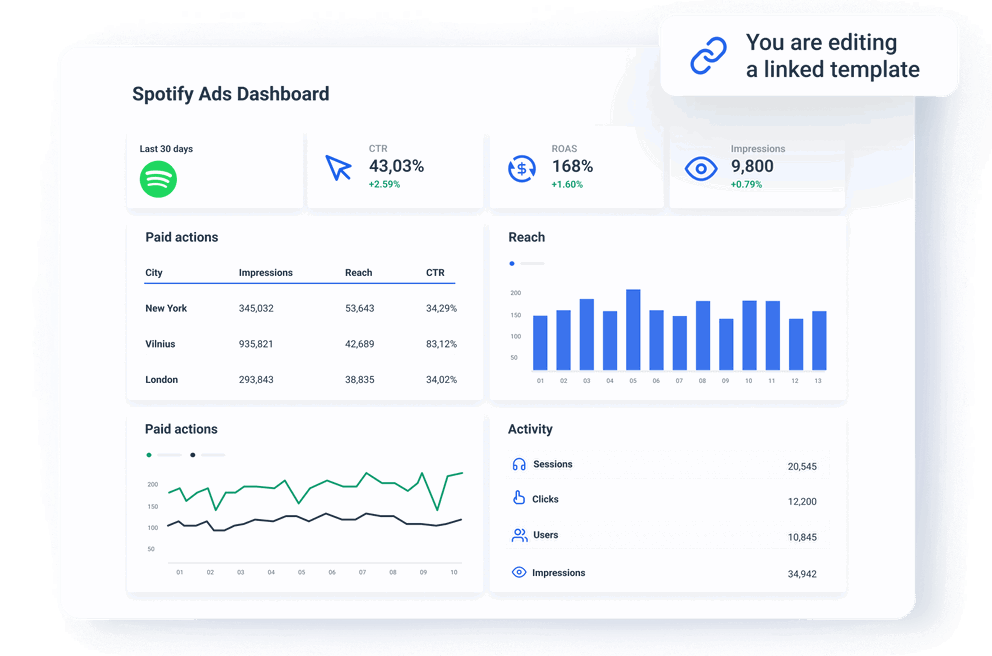
Monitor all your Spotify Ads metrics and paid advertising KPIs in one place
The quickest way to find out how your video ads are performing. Highlight your campaign results in a custom Spotify Ads metrics dashboard. Combine video and audio ad data with other social media or programmatic ad channel performance metrics for quick and easy cross-channel insights and a complete view of your PPC marketing strategy. Unify names of ad sets or aggregate countries in tiers. Track each ad's performance to continually improve your marketing strategy and reach your client’s goals.
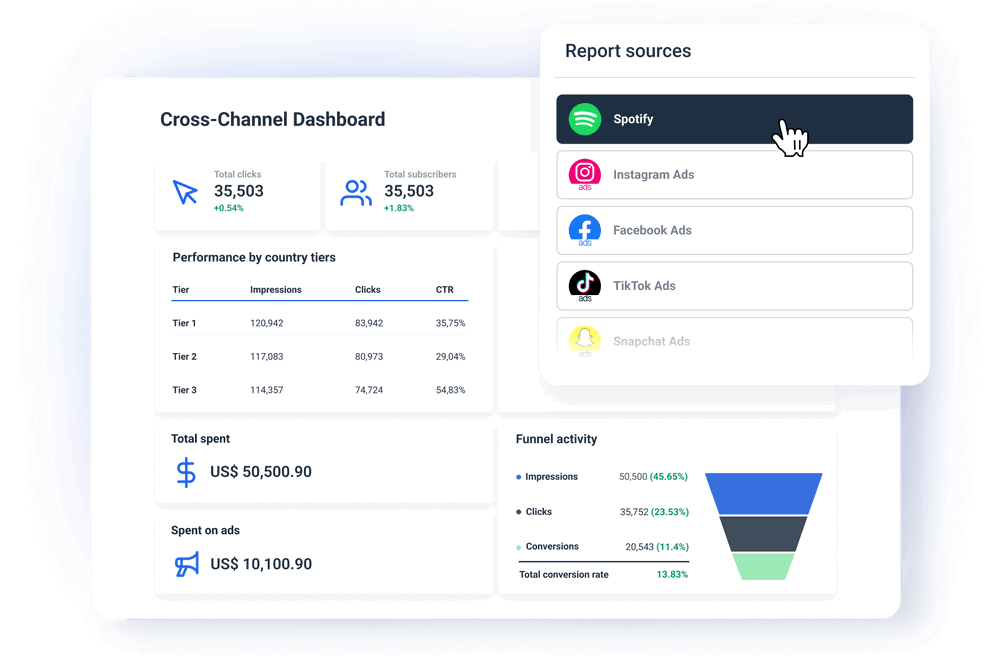
Fully automated Spotify Ads insights with Whatagraph
Share a live link to a Spotify Ads dashboard that updates automatically instead of gathering and sending over data whenever your clients request it. Another great feature is that the dashboard is interactive. The viewers can change the date ranges, explore the data, and, if needed, secure it with a password. Quick insights into Spotify advertising campaigns for faster decision-making.
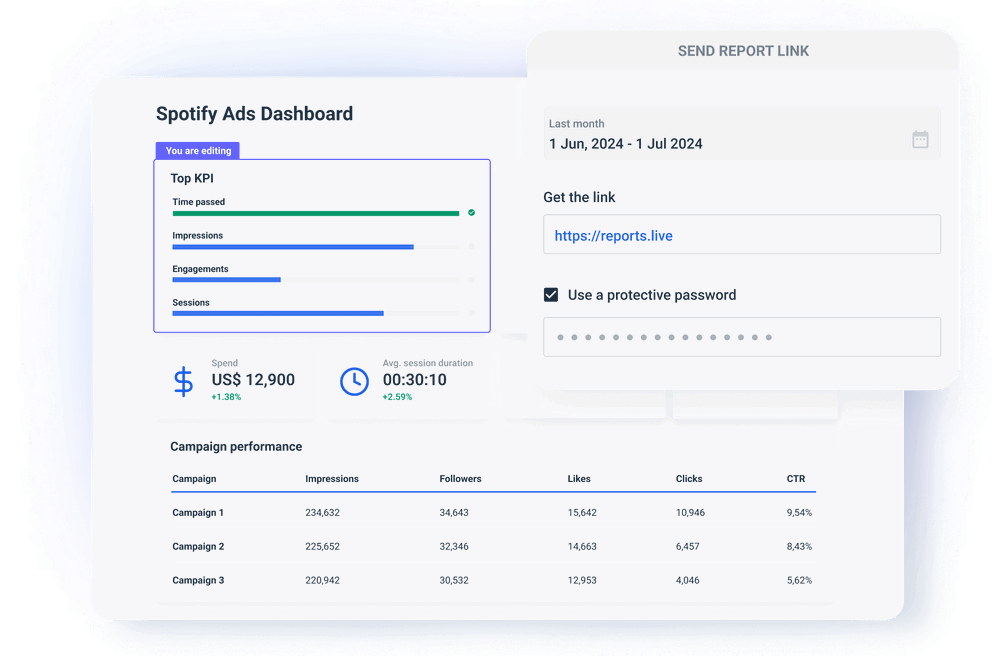
All dashboard features your agency needs


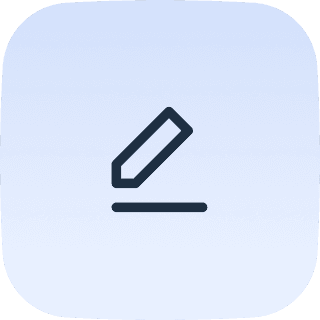
Build a custom Spotify analytics dashboard in minutes
Pick from over 20 Spotify Ads metrics and create standalone Spotify Ads dashboards or easily combine data from different integrations and build cross-channel dashboards in Whatagraph.
Frequently Asked Questions
How to track Spotify ads?
You can track Spotify ads using the Google Tag Manager:
1. Download pre-built Spotify Ads tags.
2. Import the pre-built Spotify Ads analytics tags into GTM Web.
3. Publish the pre-built tags.
4. Remove previous Spotify Ad advertising tracking.
And this is how you set up tracking for Spotify Ads. However, if you want to track the Spotify Ads performance on a large scale, compare the conversions from different campaigns, or get more granular insights you can share with clients or stakeholders, you need a Spotify analytics dashboard that automatically refreshes the data.
What is Spotify ad analytics?
Spotify Ad Analytics is a global measurement service that gives advertisers tools to better understand the impact of their ads on Spotify. It gives agencies and publishers access to a unified analytics platform in 11 markets worldwide to measure the performance of Spotify ads across music and podcasts.
What is a Spotify Ads dashboard?
A Spotify Ads dashboard is a dynamic display tool that allows marketers to track and share the results of their video and audio ad campaigns. It pulls key metrics straight from your or your client’s Spotify account and delivers in-depth insights on campaign metrics, engagement metrics, video metrics, and conversion metrics.
What other marketing channels can I connect with Whatagraph?
Apart from Spotify Ads, you can connect all popular PPCs like Facebook Ads, Google Ads, and Amazon Ads; social media such as TikTok and LinkedIn; e-commerce platforms like Shopify and WooCommerce; SEO tools like Ahrefs, Semrush, and Google My Business, email marketing tools like Klaviyo and Mailchimp, Google Analytics 4, and CRMs like HubSpot and Salesforce.
If you can’t find the integration for your digital marketing data source, connect it via a Custom API, export it to Google Sheets docs or BigQuery data warehouse, and add it as a source.