Klaviyo Dashboard Template
Use our Klaviyo dashboard template for a quick overview of the valuable email marketing KPIs, revenue attribution, and customer journey insights. Compare the open rate, click rate, and conversion rate from multiple email marketing campaigns in near real time. Organize the Klaviyo conversion metrics to get a tailored and clear insight into the performance of your email marketing efforts. Share the dashboard via live links for on-demand access.
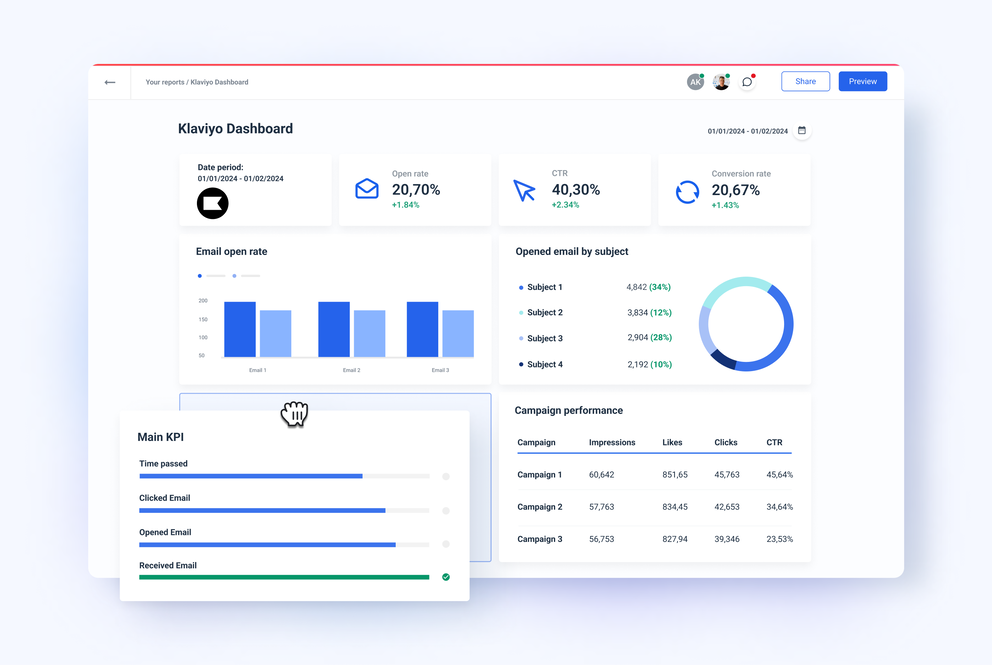










Your key Klaviyo performance metrics at a glance
Up-to-date email marketing metrics in one location
No need to worry about outdated performance data. Whatagraph extracts the most recent marketing analytics from Klaviyo with a 30-minute refresh rate. Prepare your data before visualization in the same location. Blend, unify, aggregate, and group the available Klaviyo metrics for more granular insights.
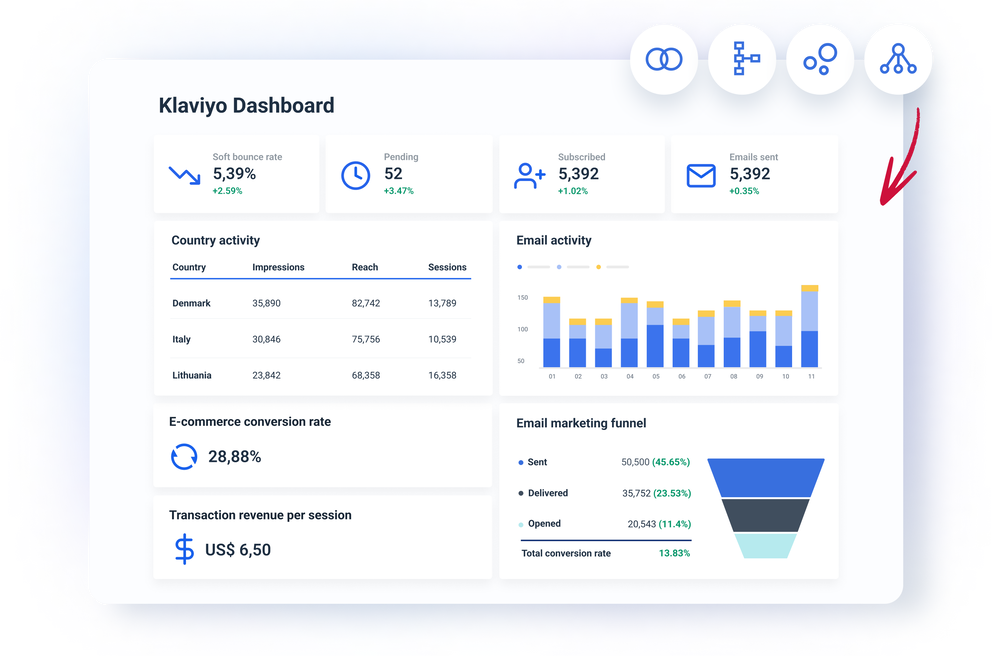
Robust Klaviyo dashboard with cross-channel capability
When you connect your Klaviyo account with Whatagraph, your data becomes even more accessible. You can easily pair it with a Shopify integration and enrich your Klaviyo dashboard with essential e-commerce metrics. This way, you create a single cross-channel analytics dashboard that lets you analyze the success of your email campaigns and their effect on your revenue.
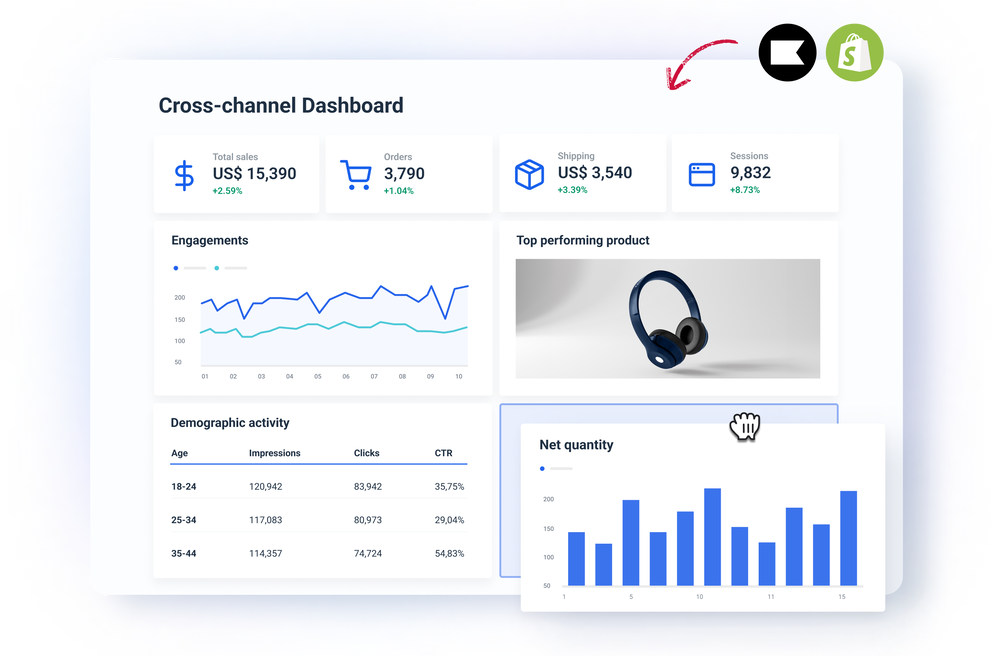
Save hours with our dashboard template
Our Klaviyo dashboard template comes pre-loaded with useful visualizations such as the mailing funnel, charts for opened emails by categories, graphs, tables, and single-value widgets for high-level views. Save any changes you make to the dashboard, a section, or even a single widget as a template for future use. Use our linked templates functionality to connect multiple dashboards to one master template and edit them in bulk, saving a ton of time.
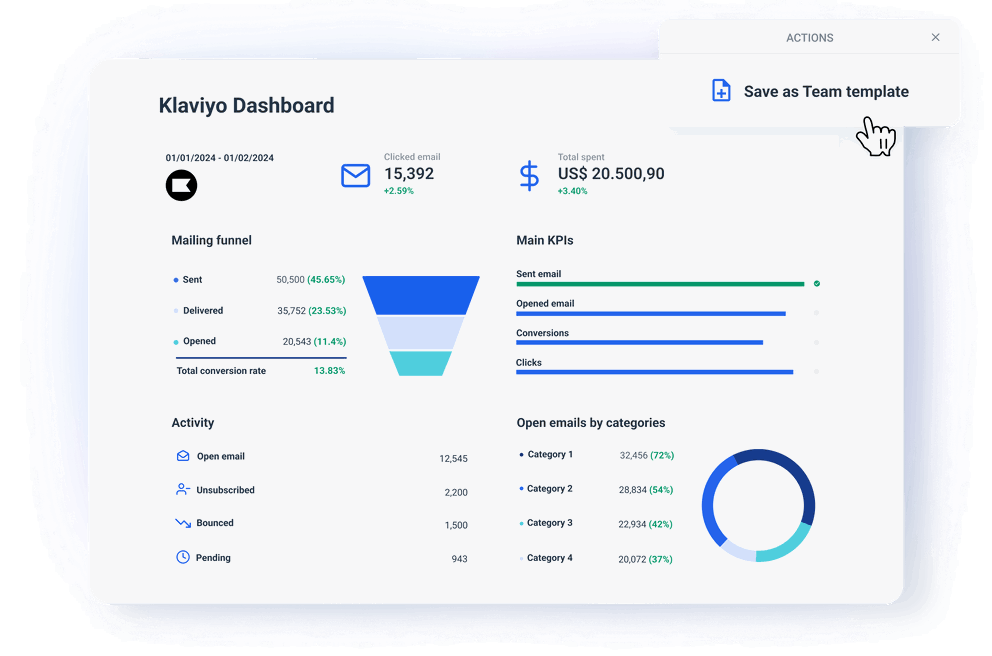
What is a Klaviyo dashboard?
A Klaviyo dashboard is a dynamic display to analyze your email, SMS, or push marketing channels and how they contribute to your campaign performance and conversion goals. You can use this dashboard to review data insights from your recent campaigns and highlight the top-performing flows.
All dashboard features your agency needs


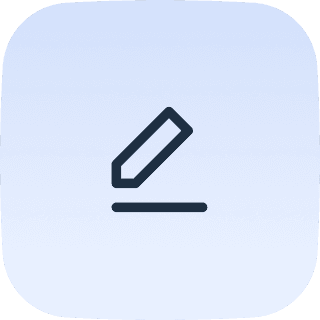
Frequently Asked Questions
What does Klaviyo do?
Klaviyo is a sophisticated email marketing platform that seamlessly interacts with Whatagraph, allowing you to get started with email marketing automation and SMS marketing for free.
It assists businesses in creating optimized experiences across their marketing channels by analyzing customer data and using it to create relevant messages.
Klaviyo also has an open API, which enables a wide range of third-party platform connections, allowing customers to connect their Klaviyo account to their unique applications, resulting in a custom eCommerce dashboard.
How to extract data from Klaviyo?
Extracting data from Klaviyo takes just a few clicks, if you use Whatagraph.
1. Sign in to Whatagraph,
2. Select Klaviyo from the available Data Sources,
3. Enter the Account Name and API Private Key (get it from your Klaviyo Account Settings),
4. All done. Use our Klaviyo dashboard template and add your Klaviyo account as a source.
Once you connect Klaviyo data to Whatagraph, you can organize it to get more granular insights from regions, subscriber demographics, or unified campaigns. You can visualize it using our stunning pre-made Klaviyo dashboard and share it using a live link for near real-time access.
Can I add more sources to my Klaviyo dashboard?
Yes, you can add more sources to your Klaviyo dashboard with a few clicks. Whagraph has fully managed integrations with 45+ marketing platforms, such as Google Analytics 4, social media like LinkedIn and Facebook, PPC, SEO, e-commerce, and CRM solutions.
If you need to present cross-channel insights from more platforms, you can easily do it in one dashboard. Apart from these pre-built integrations, you can connect any data you have using a custom API, Google Sheets, or Google BigQuery.
What is the easiest way to share a Klaviyo dashboard?
The easiest way to share a Klaviyo dashboard is via a live link for on-demand access. This way, your clients or stakeholders can check the latest email deliverability trends whenever they wish.
The viewers can change the date range on their side to see how the values have changed over different time periods. If needed, you can provide a password to protect the dashboard from unauthorized viewing.
Can I filter out email actions by region?
Yes, you can filter out email actions by region and also by device, message, time frame, email domain, etc. If you want to present regional metrics from different sources, you can unify region names, as the naming conventions often vary between the platforms. You can also blend cross-channel data to get the total number of conversions or any other metric from a specific region.
Other useful dashboard templates to track marketing performance
View All TemplatesNo credit card required


