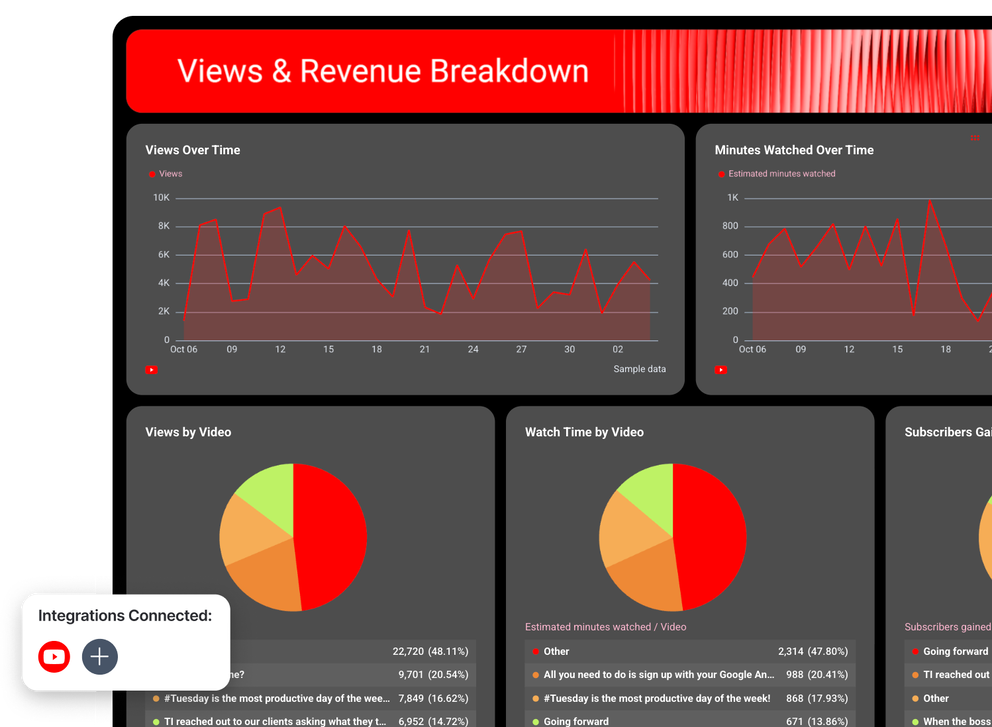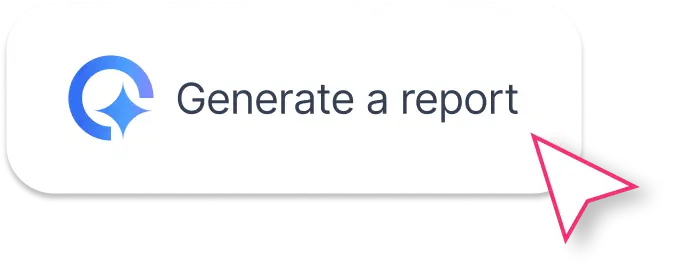What To Include in a YouTube Channel Analytics Report Template?
A complete YouTube analytics report template organizes your channel’s most important results into clear, structured sections — from performance summaries to audience insights.
Below are the key sections every YouTube performance report should include:
1. Performance Summary
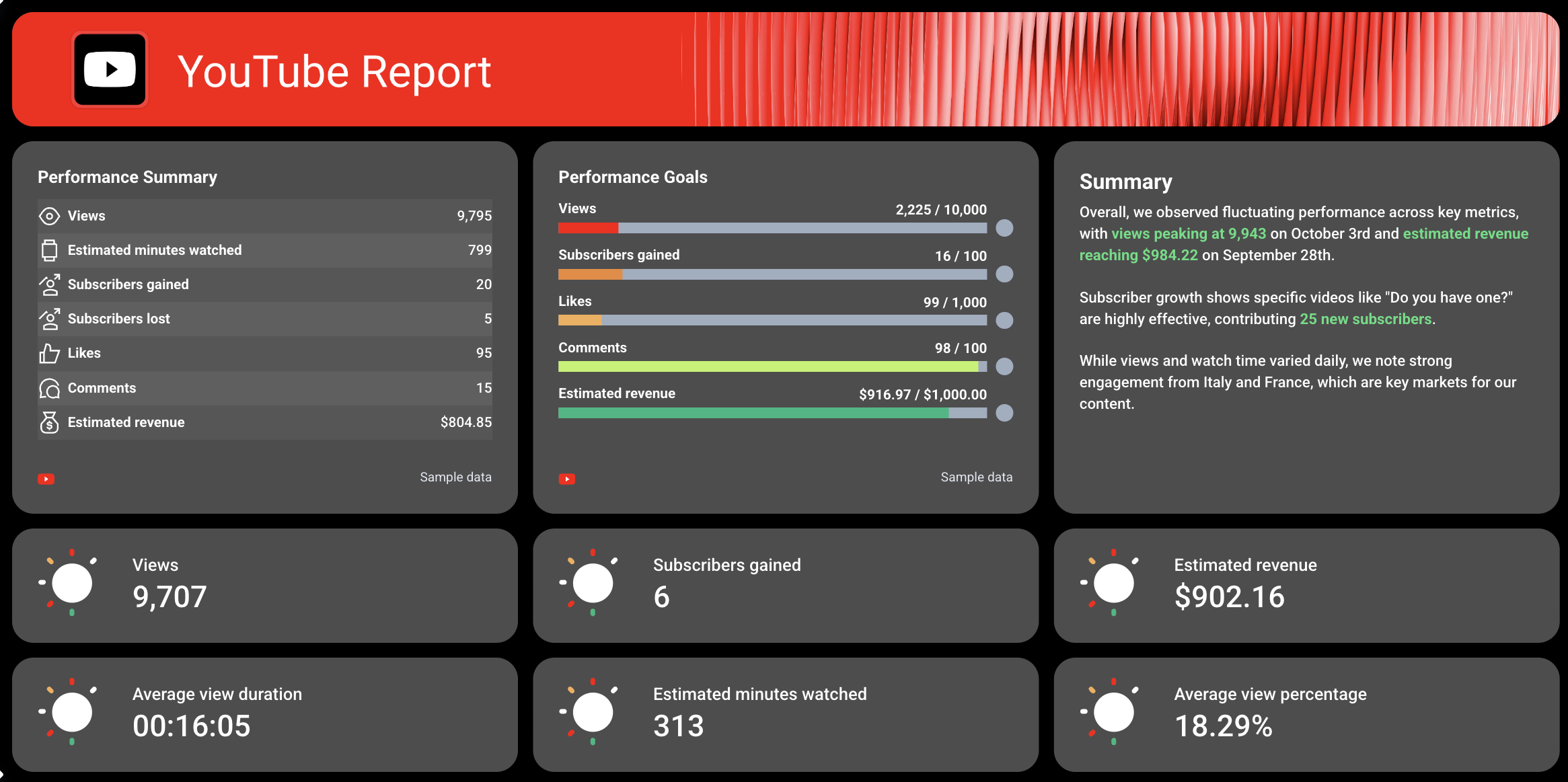
Every great YouTube dashboard starts with a Performance Summary that outlines your most important KPIs.
Include:
- A performance summary list with total views, estimated minutes watched, likes, comments, subscribers gained or lost, and estimated revenue.
- A goal widget that visually shows how close you are to reaching your YouTube channel targets, like total subscribers, views, or earnings.
- A written summary section powered by Whatagraph IQ, so you never have to write summaries manually. IQ automatically analyzes your YouTube data and generates insights like “top-performing videos,” “subscriber trends,” or “content improvement opportunities.”
You can also highlight key metrics such as total watch time, average view duration, and engagement rate to assess how well your video content performs over time.
2. Views & Revenue Breakdown
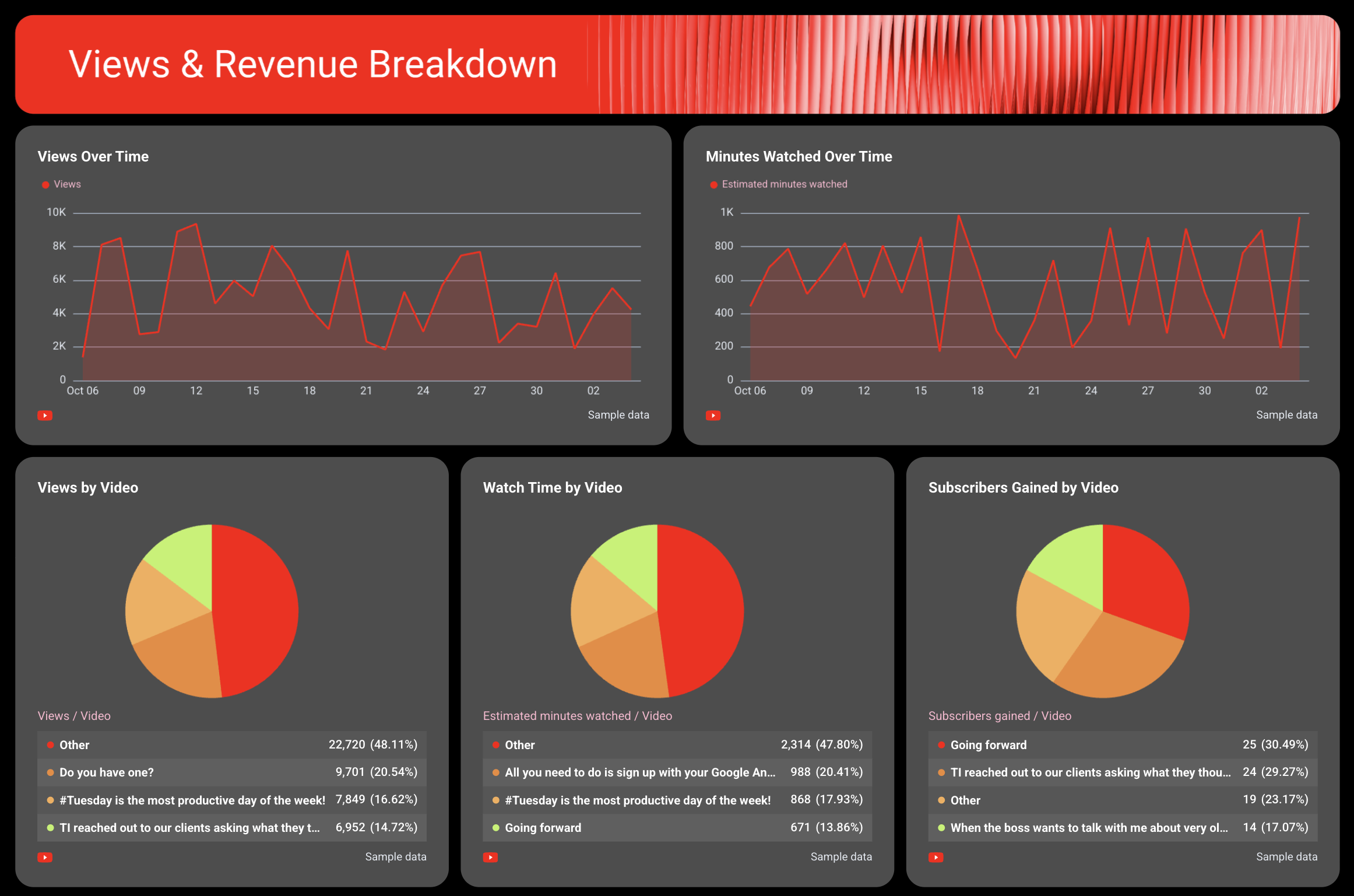
The next section of your YouTube report should focus on view and revenue trends.
Include:
- Views over time and minutes watched over time to see audience engagement and retention patterns.
- Breakdown of views, watch time, and subscribers gained by video to compare how each upload performs.
- A Subscribers Gained vs. Lost trend chart to track subscriber growth.
- Video Views vs. Average View Duration Percentage, Likes vs. Dislikes Over Time, and Views vs. Estimated Revenue Over Time graphs to visualize engagement and monetization trends.
These visualizations make your YouTube analytics clear and actionable, helping you connect performance metrics to actual growth and ROI.
3. Video Performance Breakdown
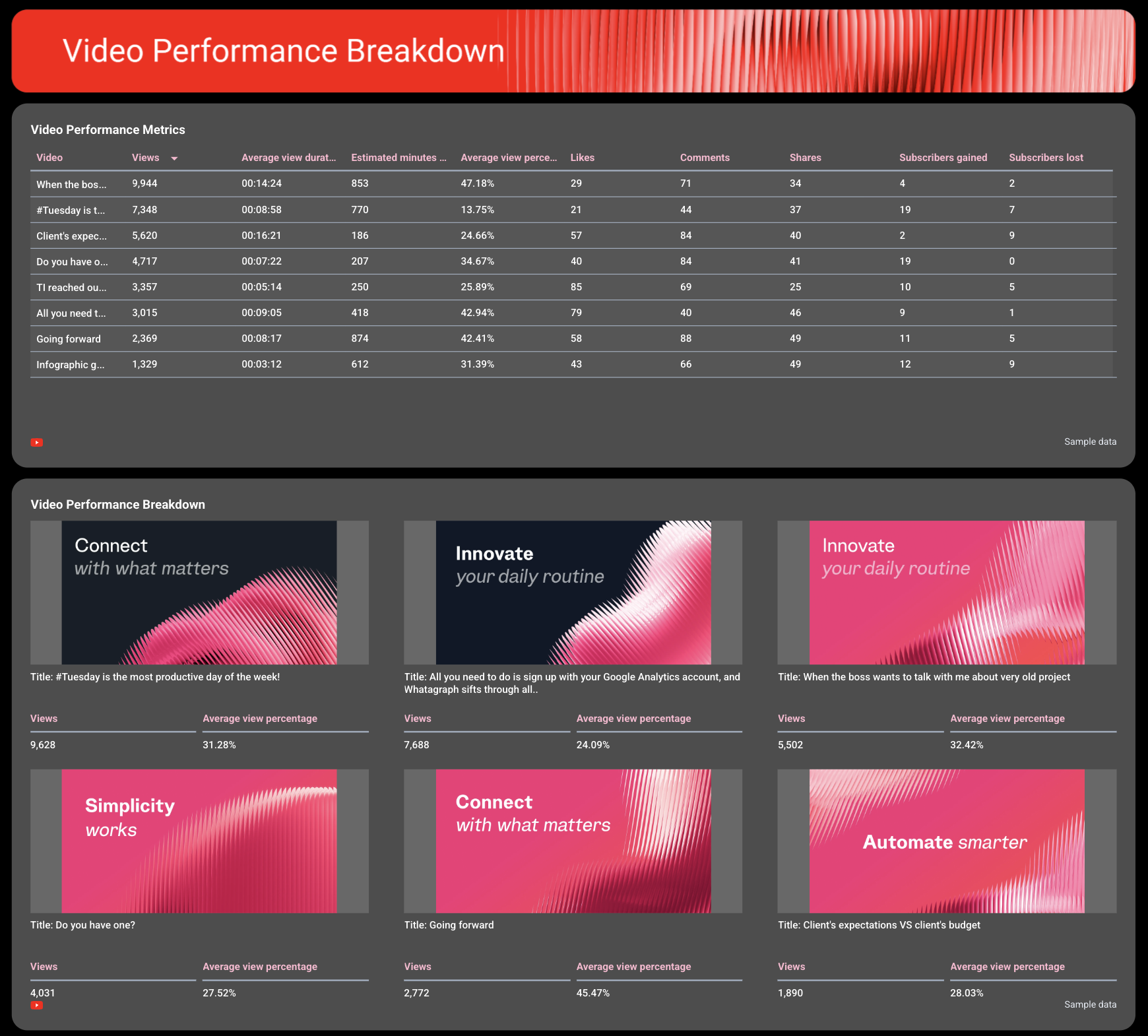
our Video Performance Breakdown is the heart of the YouTube channel analytics report template.
Include a comprehensive table showing all your YouTube videos and key metrics for each:
- Number of views
- Average view duration
- Estimated minutes watched
- Average view percentage
- Likes, comments, and shares
- Subscribers gained and lost
Pair this with a carousel chart that displays video thumbnails and key data — like total views and average view percentage. This helps quickly identify which videos drive the strongest engagement metrics, improve audience retention, and contribute to higher conversion rates.
These help pinpoint which types of video content resonate most with your audience and which need optimization, and helps shape your future content strategy.
4. Engagement Breakdown
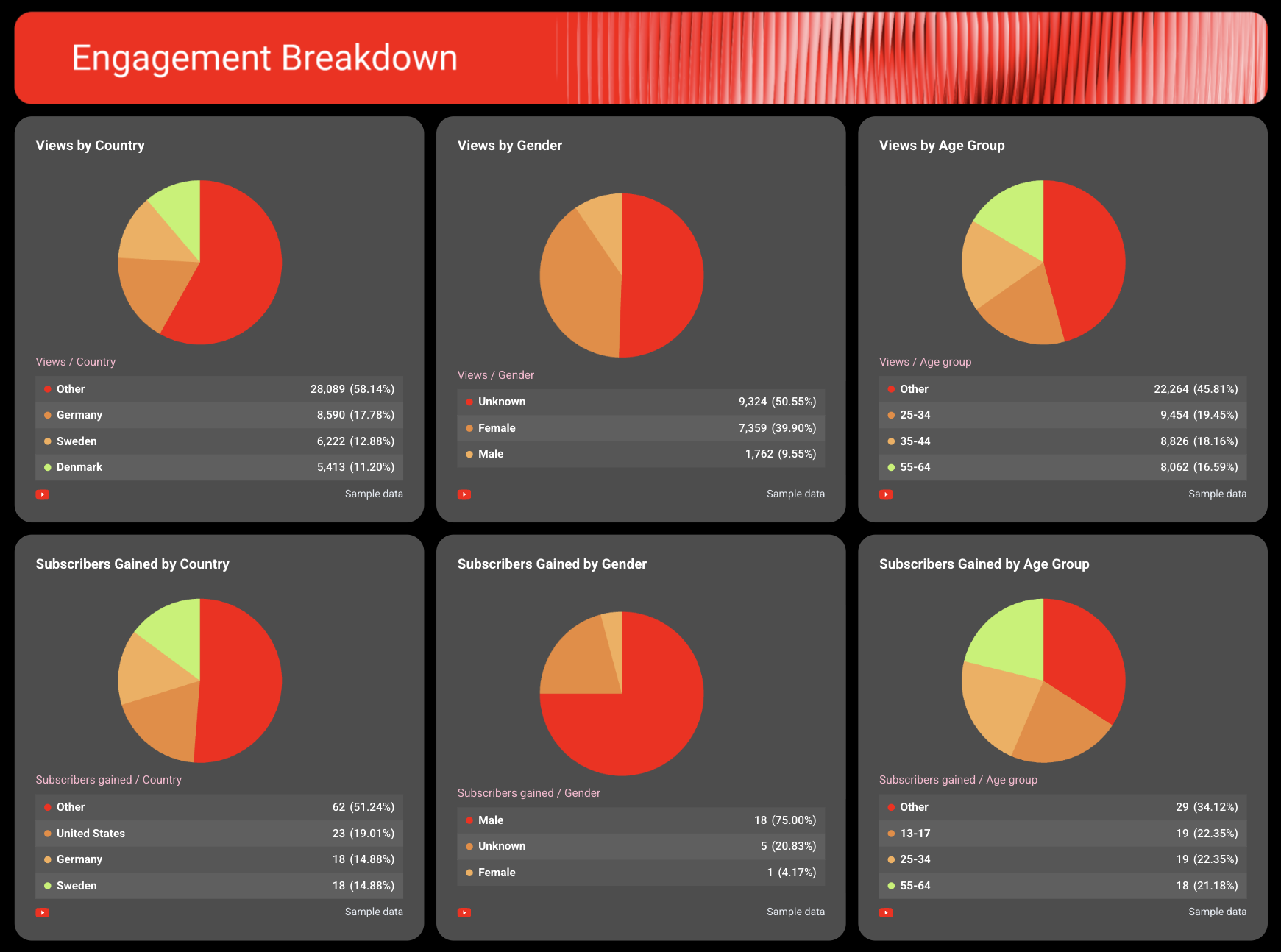
The Engagement Breakdown section of your YouTube channel analytics report visualizes your channel demographics
Use pie charts to display:
- Views by country, gender, and age group
- Subscribers gained by country, gender, and age group
This data reveals who’s engaging with your channel and where your content resonates most. Combined with other social media insights, these demographics help refine your targeting, optimize content distribution, and improve overall content performance across marketing channels.
5. Recommendations
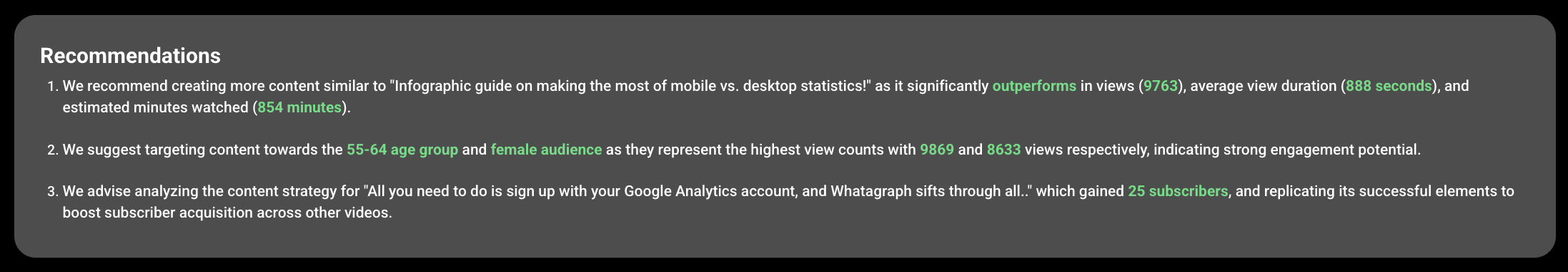
End your YouTube report with recommendations and next steps.
With Whatagraph IQ, you don’t need to write this manually. IQ analyzes your connected YouTube account data and generates instant insights for a specific reporting period.
You can choose from five content types — Summary, Wins, Issues, Recommendations, or a Custom prompt — in 18 different languages.
Whatagraph IQ doesn’t “hallucinate” because it’s based on your actual YouTube data. Also, your marketing data stays safe and sound in one platform rather than being sent to external tools like ChatGPT.
You can also fully edit the text after to make sure it’s on-brand and accurate.