15 Best Facebook Analytics Tools for Marketers in 2025
A Facebook analytics tool can give you a peek into your audience demographics, the performance of your posts and ads, your engagement rate, and other metrics that help you direct your social media strategy. However, picking the right Facebook analytics software for your team or agency can be challenging for two main reasons:
- Facebook shut down its native analytics tool in 2021.
- There are many strong competitors in the market.
The ideal Facebook analysis tool should be:
- Able to take full advantage of all the analytics data that is available from a Facebook business page.
- Able to scale with your business.
- Simple enough to be used with little or no training.
In this article, we are going to review the top 14 Facebook analytics tools you can use to measure your or your clients’ Facebook marketing efforts.

Jul 24 2024●12 min read

What are Facebook analytics tools?
Facebook Analytics tools are software products that marketers use to understand the performance of their or their clients’ Facebook account. These tools provide valuable insights into user demographics, behaviors, and interactions, helping marketers make data-driven decisions to optimize their Facebook marketing strategies.
These tools analyze Facebook metrics such as views, likes, engagement, click-throughs, comments, and the number of followers.
This effectively means that you can spend more time on creative projects or building client relationships while a Facebook analytics tool works in the background, monitoring row after row of numbers for you.
As mentioned, Facebook analytics also reveals information about people who see or react to your posts or simply follow your account. What time are your followers most active? Is your content optimized for account managers in companies with over 50 employees or tech graduates looking to start a freelance operation?
By reviewing and analyzing your Facebook performance, you can understand what is working fine and what needs some work to get there.
Top 15 Facebook analytics tools
Here is our list of the best Facebook analytics tools and platforms based on their distinctive features, customer support, and pricing.
1. Whatagraph
Whatagraph is an easy-to-use platform to monitor and report on your marketing performance, including Facebook page performance and Facebook Ads. With Whatagraph, you can replace multiple slow and complex tools with one marketing analytics platform. However, unlike many competitors, Whatagraph allows you to monitor other social media marketing platforms outside Meta. Plus, it has a whole range of direct integrations for SEO, PPC, web analytics, and email marketing tools to present scattered cross-channel data using intuitive visualizations.
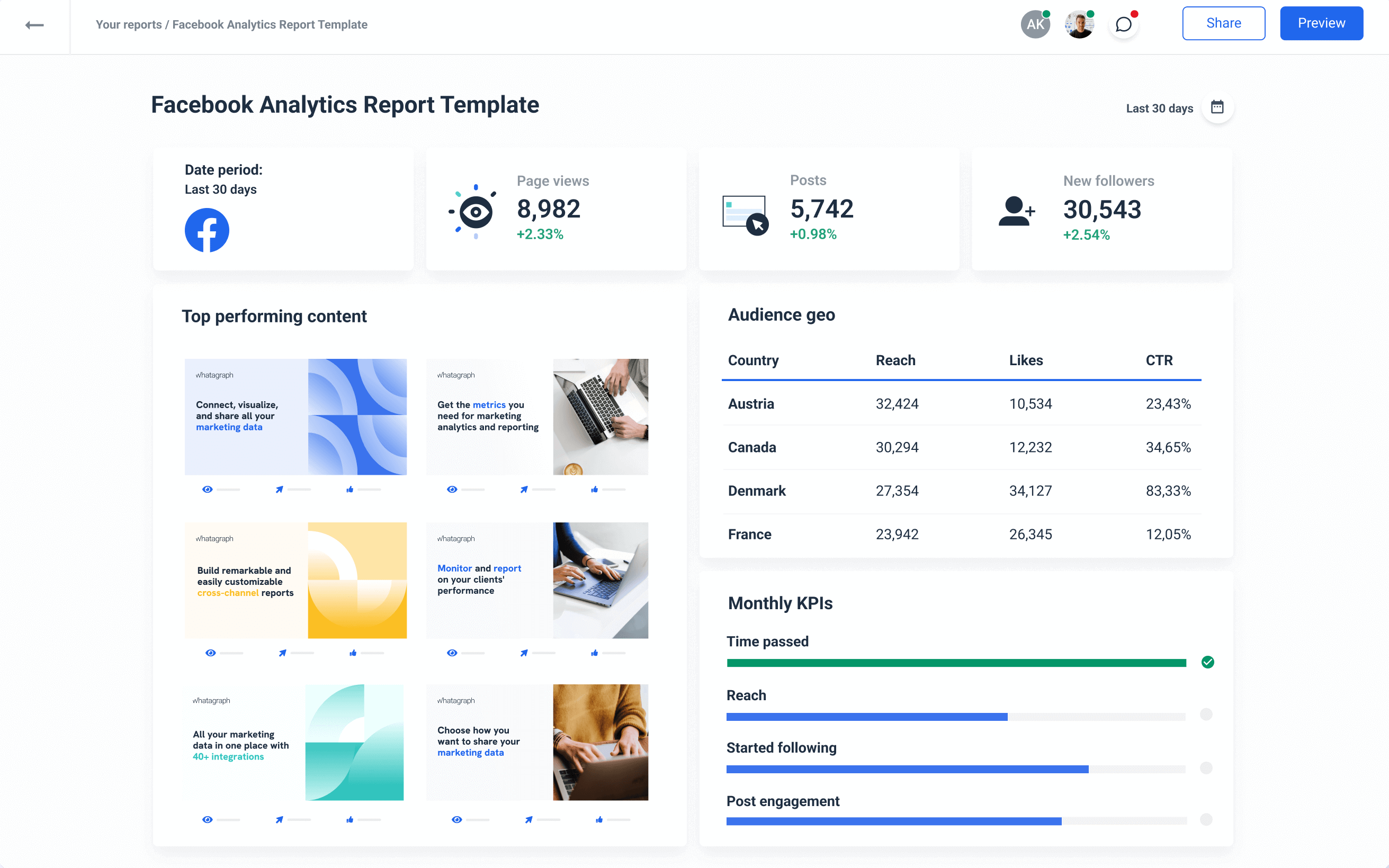
You can organize data by the specific reporting needs. Unify metric names, group countries in tiers, or blend Facebook metrics with data from other channels.
Thanks to a professionally-built Facebook dashboard template, you can easily create any Facebook analytics dashboard or report customized to your client’s or company’s requirements and with the business KPIs of choice.
Instead of using different tools to collect, clean, and analyze data, Whatagraph integrates all your data into one fast and easy-to-use platform.
Results:
- Data is easier to organize and analyze.
- Teams can track their performance on internal dashboards and overviews.
- You can automate the way you report to clients or stakeholders.
As a result, marketing analytics processes become more efficient, and everyone — from clients to teammates — can finally understand marketing data and focus on strategy and execution with hours saved.
Key features:
- Native integrations to popular marketing sources
- Connect any data source using Custom API, Google Sheets, or BigQuery
- Organize connected data without coding
- Drag-and-drop visualization builder
- Cross-channel insights
- AI insights
- Overview (monitors the performance of all your clients or campaigns)
- Library of pre-made dashboard and report templates
- Edit multiple reports in bulk
- Save anything as a template
- Custom branding and white-label features
- Automated report sharing
- No-code data transfers to BigQuery data warehouse
Pros:
- All-in-one marketing analytics solution
- Easy to use by anyone on your team
- Engaging visual reports
- Fast campaign performance and insights
- Results easy to interpret
- Excellent live chat customer support
Cons:
- No freemium plan
- Just one data warehouse destination (BigQuery) is available so far
Pricing
Whatagraph offers three pricing plans based on the amount of “source credits” and access to customization and data organization capabilities. You can use source credits to connect data sources, send data from a source to a warehouse, and blend cross-channel data together.
Whatagraph ratings and reviews
- G2: 4.5 · 267 reviews
- Capterra: 4.4 · 83 reviews
Book a demo to learn more about how much time you can save while tracking performance and reporting on Facebook and other social media insights.
2. Metrics Watch
Metrics Watch is a Facebook data analysis tool that you can use to send reports directly to your team’s or clients’ inboxes. The software comes with a drag-and-drop builder that lets you easily create marketing reports with data from all your marketing channels. This means you can have Facebook metrics alongside Google Analytics insights or performance metrics from your paid ads accounts.
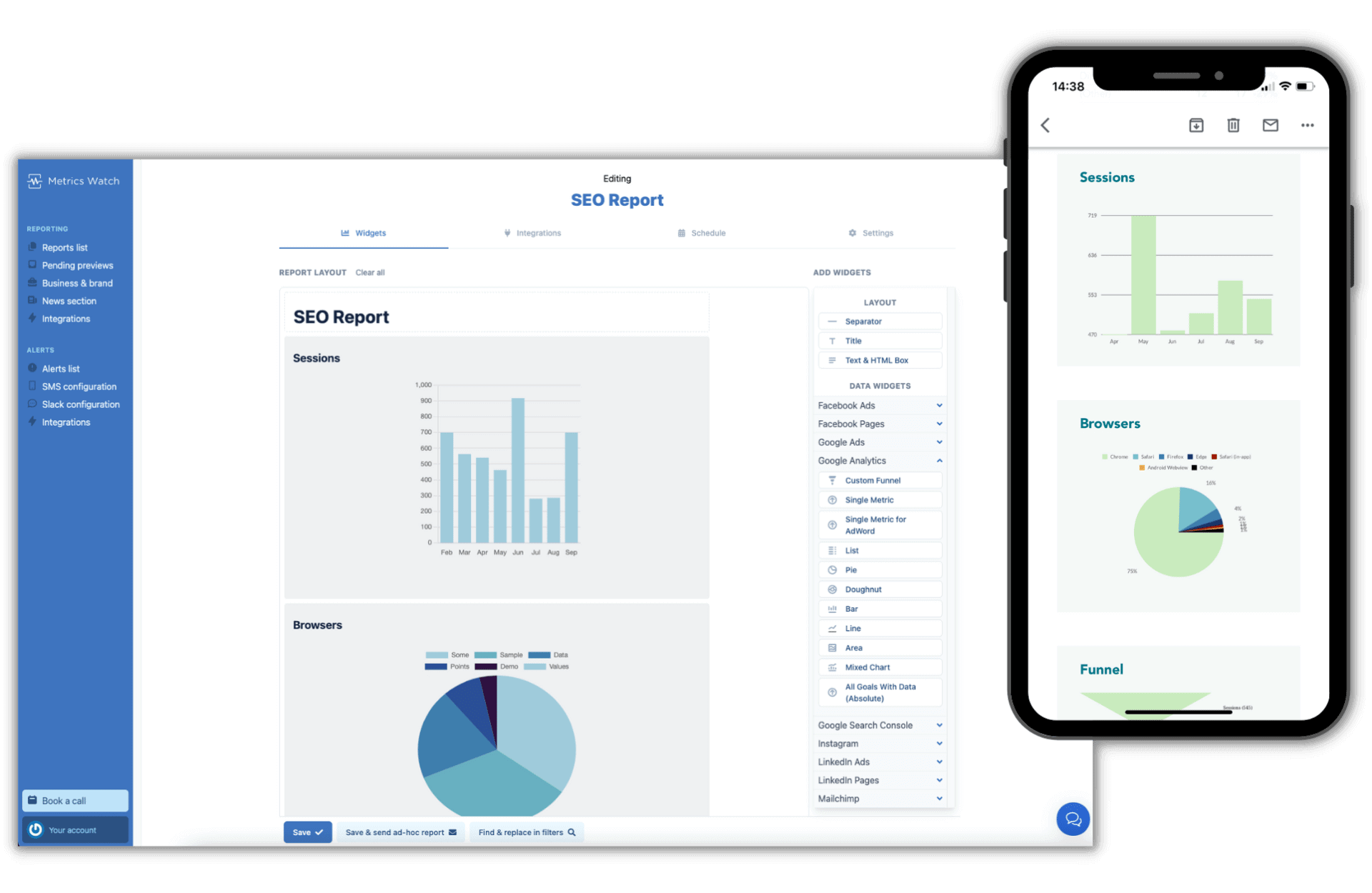
Rather than depending on PDF documents or building live links to reports and dashboards, Metrics Watch has developed a workflow where the recipients get all the data in a custom email body with their logo and branding. This way, they can access their latest report at any time from anywhere.
Key features:
- Pre-made report templates
- Drag-and-drop visualization builder
- Automated report delivery
- White-label reports
- Real-time alerts
Pros:
- Easy to set up
- Convenient report sharing in email body
- Automated reporting process
- Good support
Cons:
- Need help from customer support to set custom metrics
- Limited design options
- No blended metrics
- No real-time dashboards
Pricing
Four pricing plans based on the number of configured reports. Free migration service from competing software is available for all plans.
Metrics Watch ratings and reviews
- G2: 4.5 · 2 reviews
- Capterra: 4.3 · 3 reviews
3. Keyhole
Keyhole is a social media management tool with a heavy focus on analytics. Apart from Facebook, this tool offers analytics for several platforms, aiming to help brands analyze all aspects of their online presence. From influencer tracking to competitor analyses and campaign tracking to hashtag analytics, Keyhole has a variety of great user-friendly features for brands looking to get a full return on their Facebook content performance.
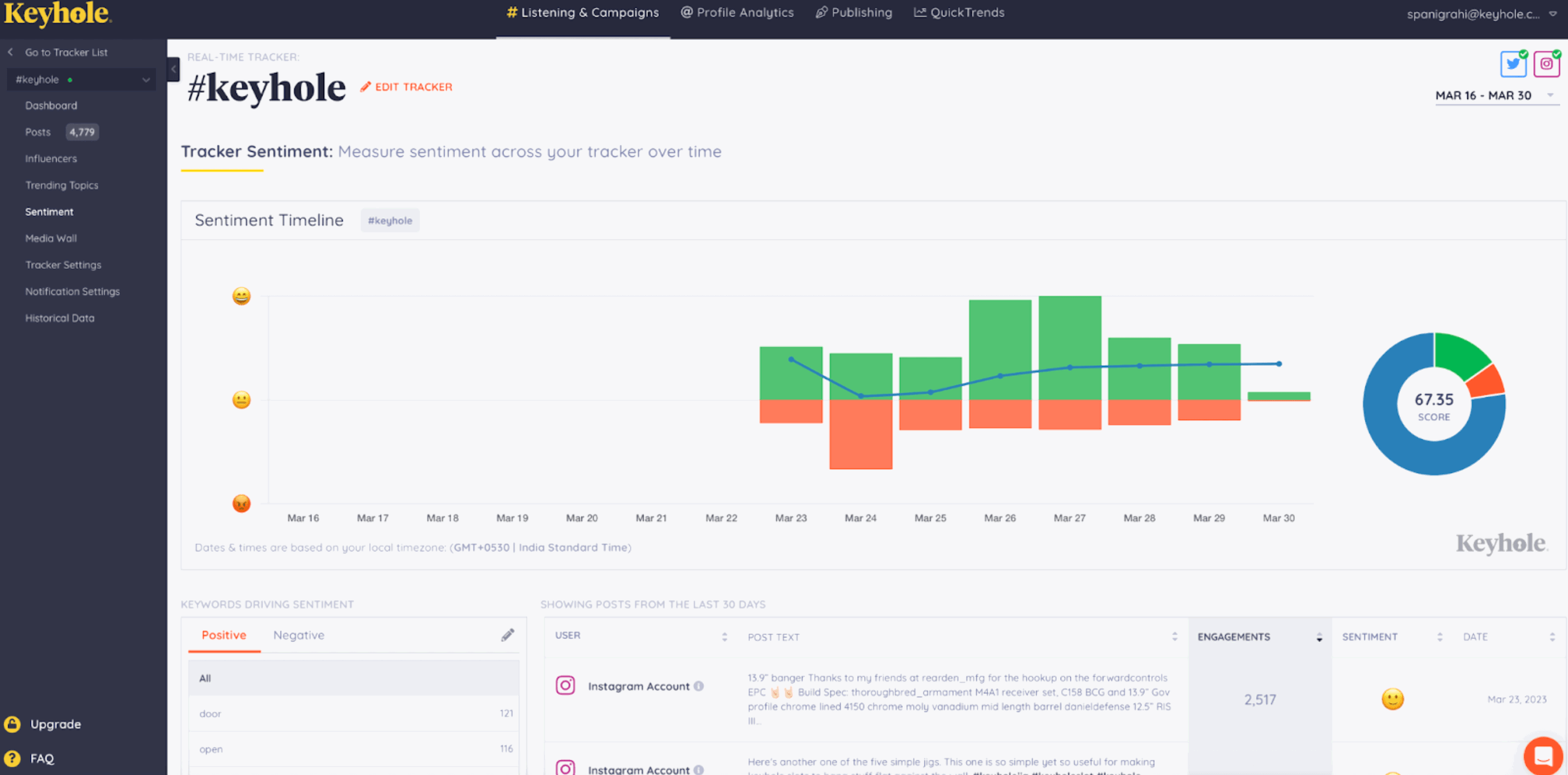
Key features:
- Automated Facebook reports
- Hashtag tracking
- Competitor profile analytics and account tracking
Pros:
- Monitoring campaign reach and engagement via hashtags across social platforms
- Influencer performance analytics
- Reports are comprehensive and easy-to-understand
Cons:
- Steep learning curve
- Limited number of integrations
- Even the basic pricing plan might be too expensive for SMBs
Pricing
Keyhole has four pricing plans, which are differentiated by the number of mentions, trackers, influencers you can track, and user seats. White-label options are only available for the two upper-end plans, while the Custom plan also comes with API access, historical data, and unlimited influencer tracking.
Keyhole ratings and reviews
- G2: 4.3 · 69 reviews
- Capterra: 5 · 2 reviews
4. Sprout Social
Sprout Social is an all-in-one social media management tool that helps brands create, schedule, manage, and monitor their social media content. You can use Sprout Social to monitor key metrics from almost any social network, including Facebook. The tool’s Facebook analytics options allow agencies to get a good overview of their clients’ Facebook business pages and quickly grasp the total impressions, engagement rate, clicks, audience growth, and more. Also, you can track audience demographics to ensure your Facebook posts are targeting the right people.
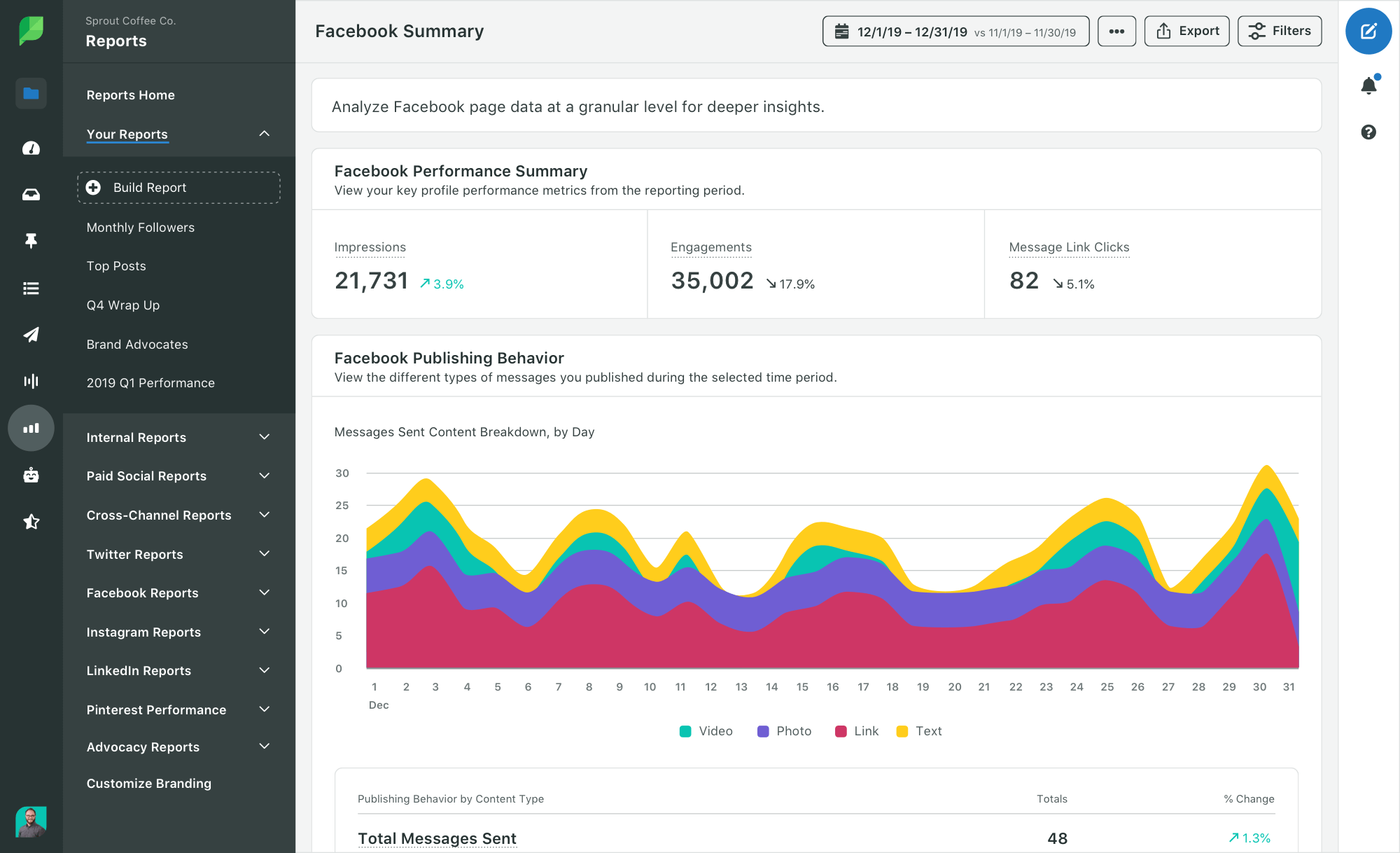
Key features:
- Engaging, easy to read graphs
- Sentiment analysis
- Competitor reports
- Option to tag content by campaign
- Boolean keyword searches
Pros:
- Content scheduling options
- Social listening
- Respond to DMs directly
Cons:
- Not-so-responsive support
- No Shopify integration
- Bugs with new Instagram API
Pricing
Sprout Social offers four pricing plans that are based on the number of advanced social media analytics features. Keep in mind that social listening and cross-channel social media analytics are available only with the custom Enterprise plan.
Sprout Social ratings and reviews
- G2: 4.4 · 3,370 reviews
- Capterra: 4.4 · 579 reviews
5. Rival IQ
Rival IQ is another Facebook page analytics tool that can monitor several different platforms, like TikTok, Instagram, YouTube, LinkedIn, and TikTok. As its name hints, Rival IQ focuses on spying on what your competition is brewing and presenting insights on a simple yet customizable dashboard. To sweeten the deal, this social media analytics tool comes with a number of free tools for small businesses who want to monitor their social media analytics on a budget. In its vanilla mode, Rival IQ gives you a neat presentation of the usual Facebook analytics metrics, such as follower growth, conversions, and other engagement metrics.
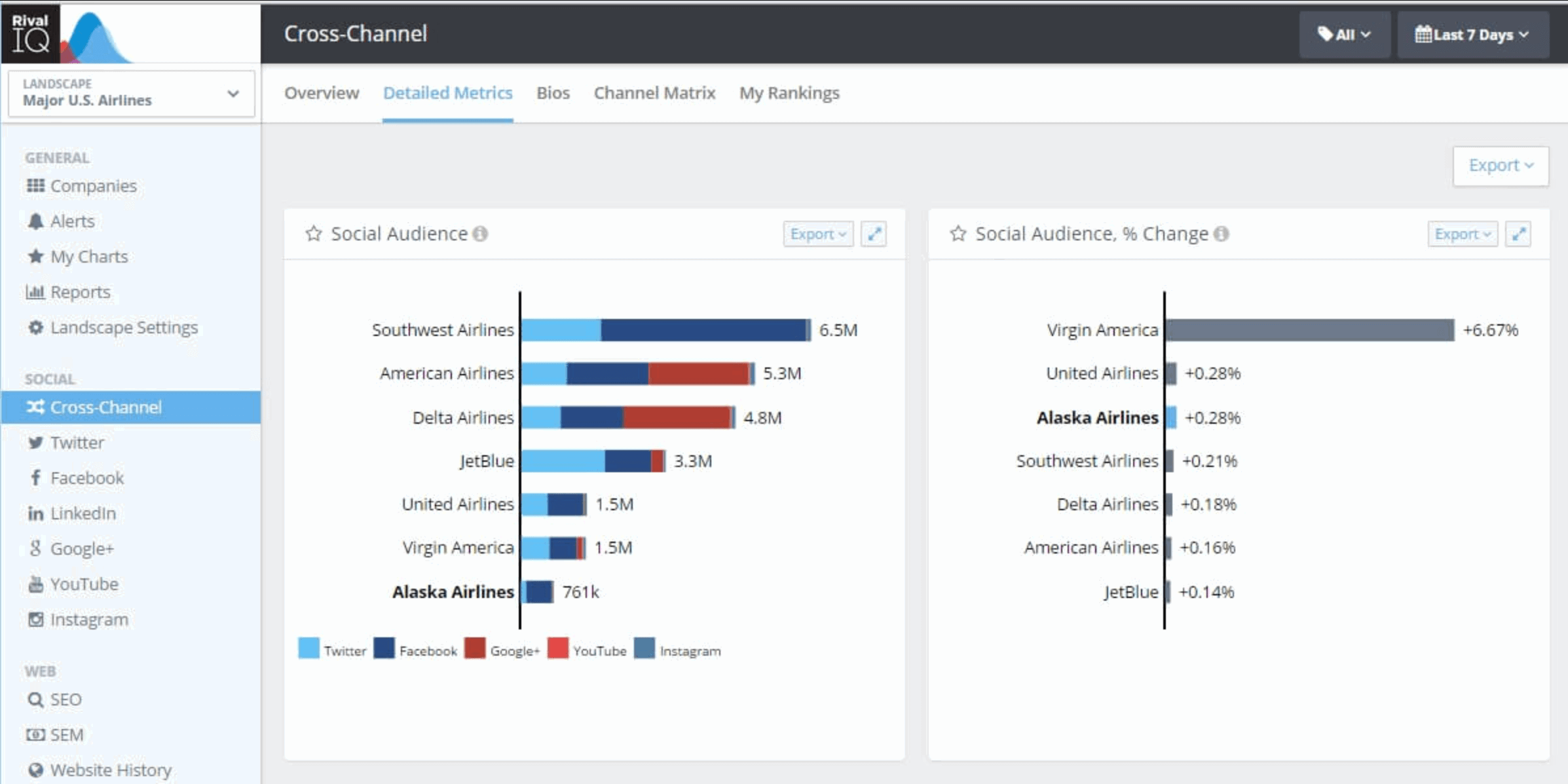
Key features:
- All Facebook analytics metrics in one place
- Competitive benchmarking
- Facebook ads analytics tool
- Competitive analysis
- Machine learning
Pros:
- Robust platform that improves continually
- Easy to visualize data
- Competitor insights
- Industry behavior reports
Cons:
- Limited collaboration in the basic plan
- Lack of customization options
- Expensive for small businesses
Pricing
Rival IQ comes with three pricing plans based on the number of user accounts, tracked companies, and the available history data range. Unlike many of its competitors on this list, Rival IQ doesn’t have a specified custom plan, however prospects with larger data volume needs are encouraged to reach out to their sales team. The pricing plans for this tool are significantly higher than most of the other options.
Rival IQ ratings and reviews
- G2: 4.6 · 48 reviews
- Capterra: 4.4 · 13 reviews
6. Brand24
Brand24 is a social media monitoring tool that helps brands and agencies track their Facebook analytics by monitoring online company mentions, hashtags, trends, alerts, and more. Instead of choking you with a stream of your company’s mentions, this Facebook analytics tool helps you measure those mentions. For example, you can use it to quantify the sentiment and influence of individual users. Its dashboard also comes with a discussion volume chart that makes it easier to spot spikes and drops in mentions. This way our team can easily visualize the popularity of different events and social campaigns.
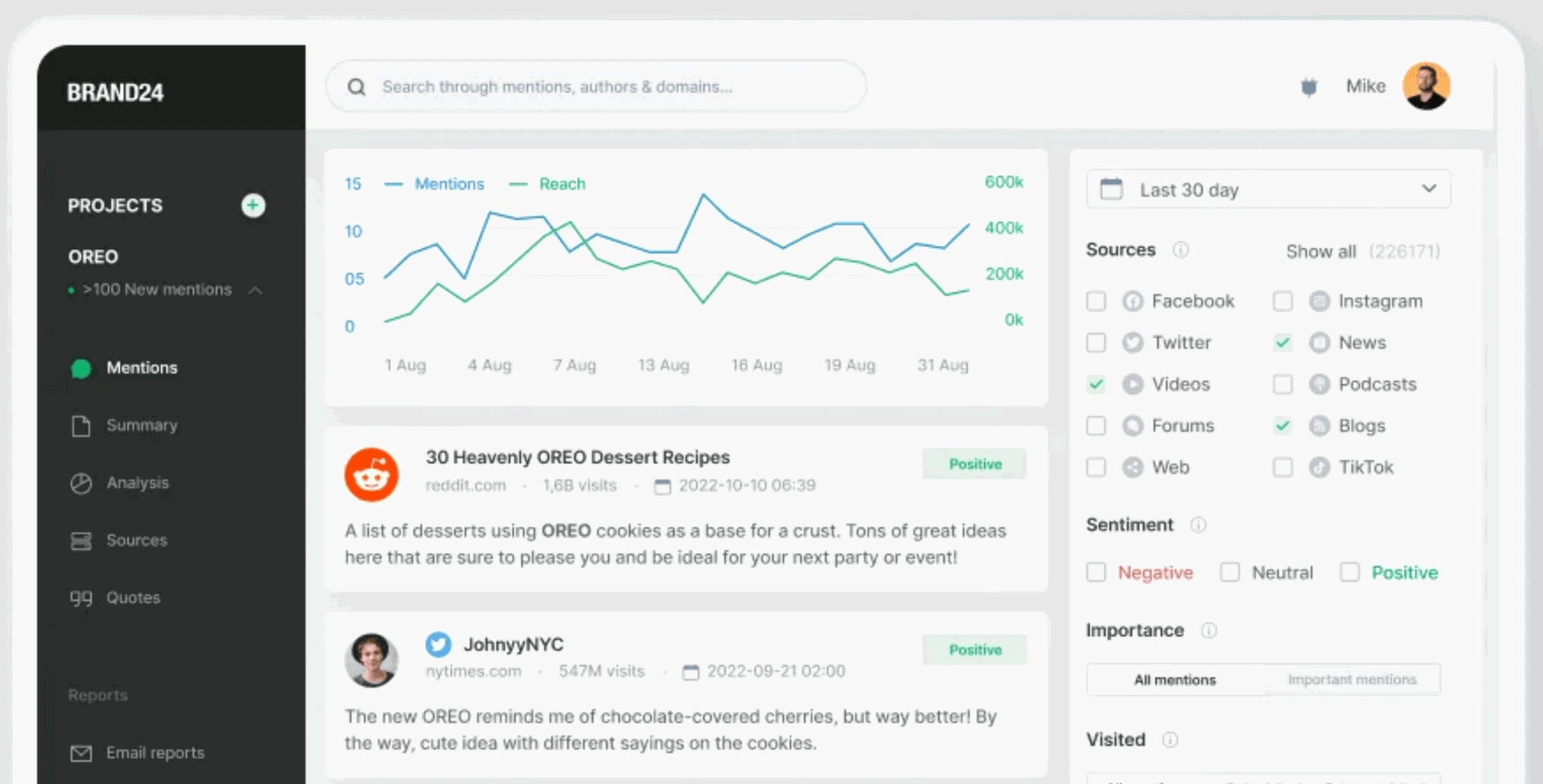
Key features:
- Discussion volume charts
- Mention analytics
- Sentiment analysis
- Share of voice
- AI insights and recommendations
- Geo analysis
Pros:
- User-friendly interface
- Clear data organization with buckets
- Cross-channel social media monitoring
Cons:
- Sentiment analysis lacks accuracy (whether a comment was positive, negative, or neutral)
- Slow customer support
- Can miss on brand mentions
Pricing
Brand24 has four pricing plans that differ mainly in the number of keywords users can monitor with the plan, and the number of (thousands of) mentions per month. All pricing plans have tiered AI features, while the dashboard updates vary from 12 hours, 1 hour, or real-time for the two upper-end plans.
Brand24 ratings and reviews
- G2: 4.6 · 293 reviews
- Capterra: 4.7 · 174 reviews
7. Mentionlytics
Mentionlytics is a feature-rich social listening platform that tracks all major social media, including Facebook and the entire web, to help you analyze your brand’s performance, benchmark against your competitors, and keep an eye on what’s new in your niche. With Mentionlytics, you can track your posts' (and mentions') reach, engagement, sentiment, follower growth, Share of Voice, and more. Unlike Meta’s native tools, Mentionlytics provides you with downloadable reports to keep track of all your Facebook analytics without the manual work (and tedious screenshotting).
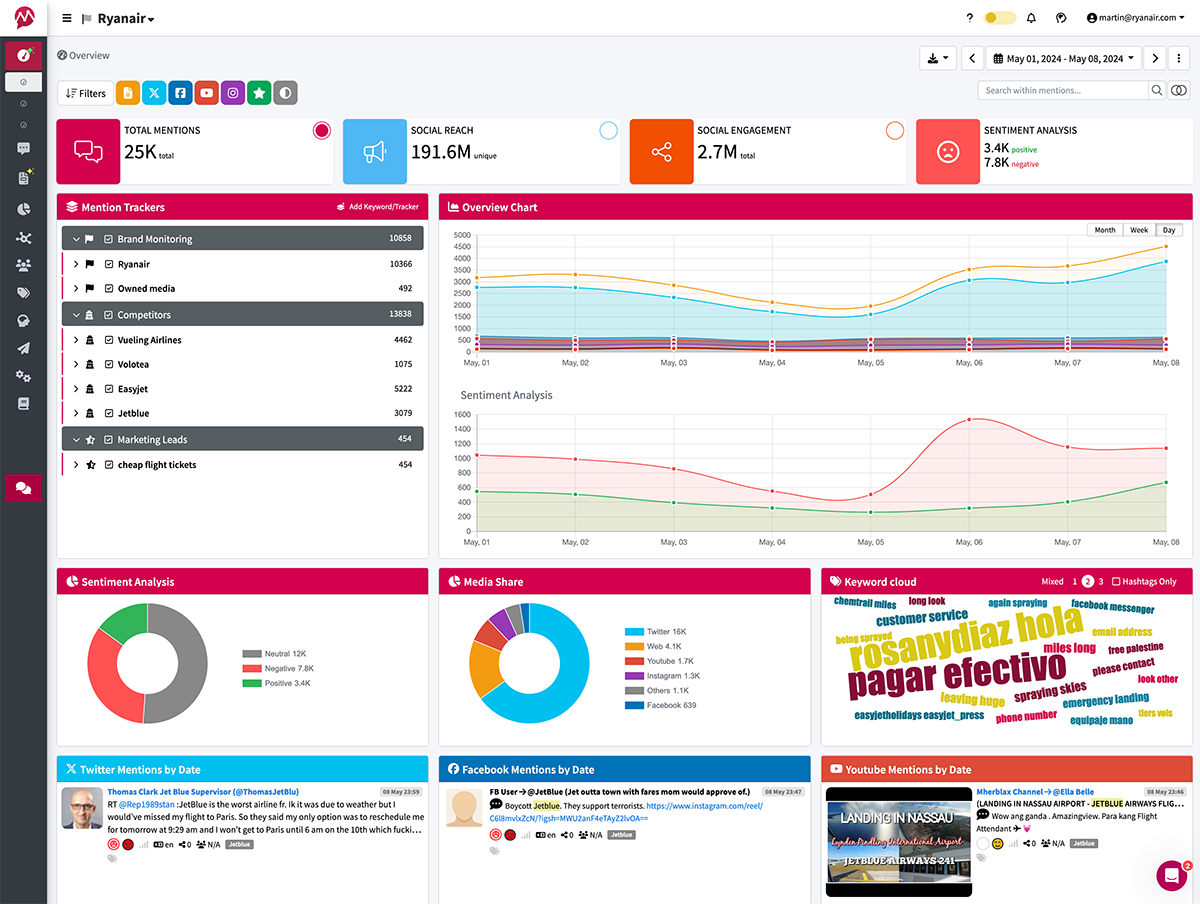 Key features:
Key features:
- Downloadable owned media analytics reports for Facebook and Instagram
- AI sentiment and emotion analysis
- Competitive monitoring
- Share of Voice calculation
- Customizable reports and dashboards
Pros:
- Straightforward platform
- Highly accurate data and analyses
- Great support
Cons:
- Limited features in the basic plan
- Learning curve for social listening beginners
- Limited scheduling options
Pricing
Mentionlytics provides six distinct pricing plans tailored to various business sizes and needs, including SMBs, large enterprises, and PR agencies. These plans are differentiated by the number of keyword rules you can set, the number of users who can access the platform, how frequently data is updated, and the specific features included.
Mentionlytics ratings and reviews
- G2: 4.9 · 90 reviews
- Capterra: 4.7 · 38 reviews
8. Meta Business Suite
Meta Business Suite has the biggest insight section of all Facebook free analytics features. When Facebook shut down its in-platform Facebook Insights tool, it replaced it with the Meta Business Suite. Now, you can monitor the insights on your Facebook and Instagram profiles in the same place. The whole set of Meta business tools is available at business.facebook.com by clicking Insights in the left sidebar. You can use the tool to manage ads and commerce, as well as publish content on both Meta platforms.
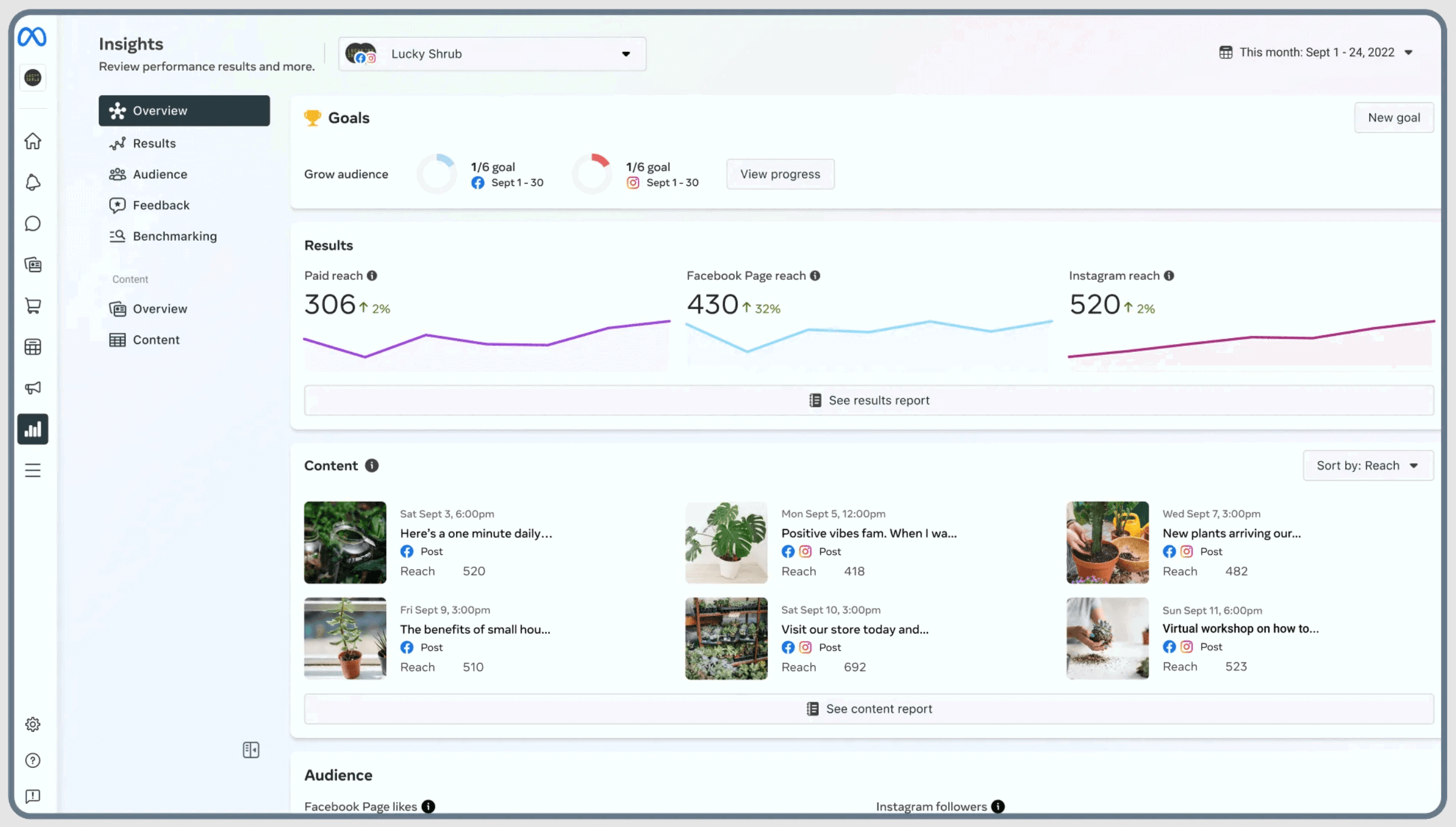
Key features:
- Insights for tracking post performance
- Trends for identifying patterns for success
- Audience information
Pros:
- Two-in-one reporting tool
- Intuitive user interface
- Easy to assign roles and admin rights
- Effective audience targeting
Cons:
- Lack of customer support
- Inconsistent documentation
Pricing
Meta Business Suite is free to use, which makes it a popular choice for small businesses, startups, and freelancers.
Meta Business Suite ratings and reviews
- G2: 4.2 · 1,366 reviews
- Capterra: 4.4 · 127 reviews
9. Quintly
Quintly (recently rebranded as Facelift Data Studio) is advanced Facebook data analytics software that offers a choice of more than 500 metrics right out of the box. This allows marketers to delve deeper than Meta and offer plenty of custom insights to their clients or stakeholders. You can choose between layered Facebook insights or extensive ones and analyze your performance against competitors or brands you look up to. An especially handy visualization is the competitor visualization widget, which shows competitor metrics such as engagement in a single graph.
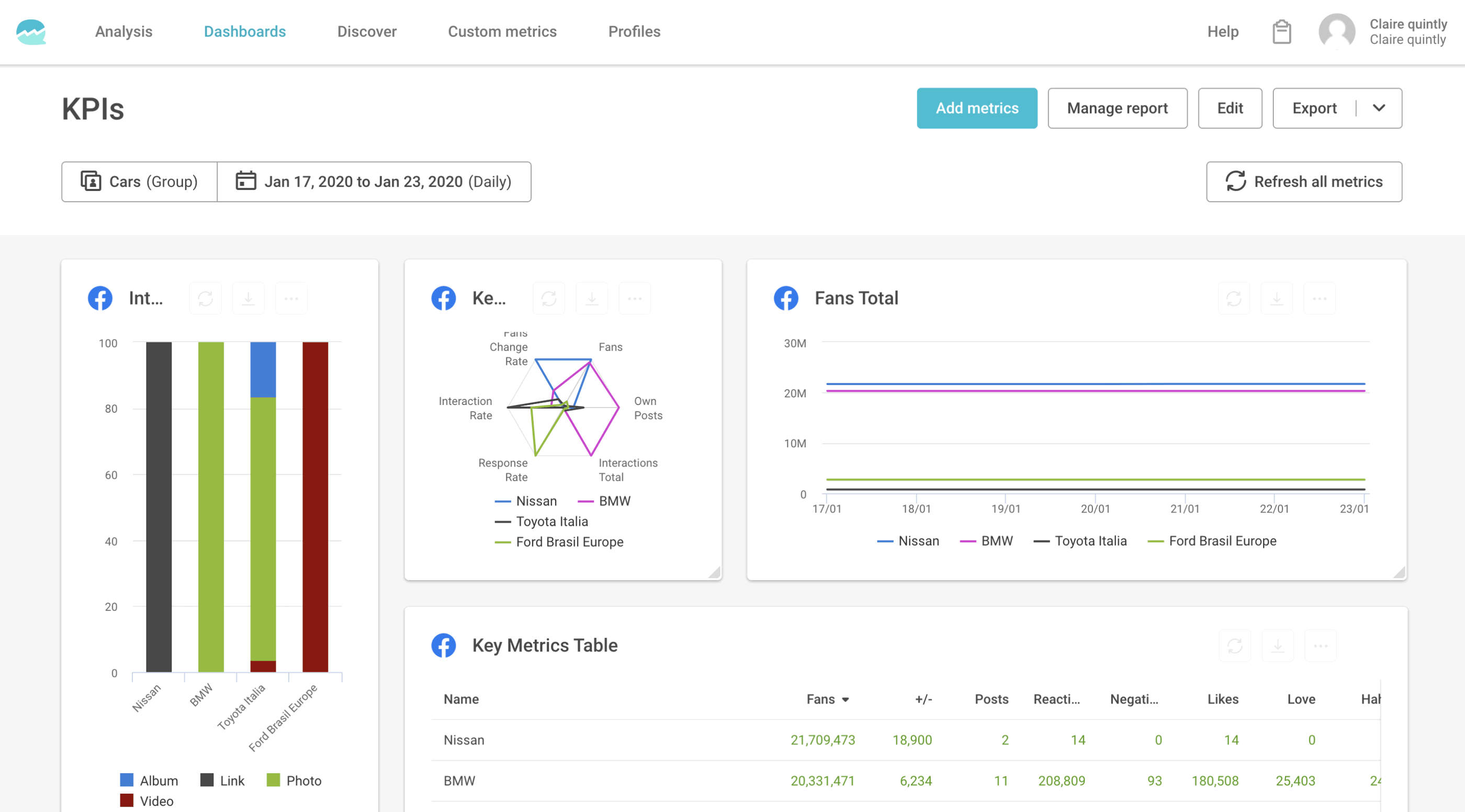
Key features:
- Customizable reports
- Integrates with multiple social media platforms
- 500+ Facebook metrics
- Custom API
Pros:
- Very accurate data
- Custom dashboards
- Strong benchmarking
- Outstanding customer service
Cons:
- Many of KPIs are basic
- High price
- Not great for measuring individual posts
Pricing
Quintly has named its three pricing plans S — Q and L. These plans differ by the number of profiles and custom metrics. The basic S plan for this tool costs more than any basic plan of all the tools on the list.
Quintly ratings and reviews
- G2: 4.7 · 68 reviews
- Capterra: 4.6 · 8 reviews
10. Social Champ
Social Champ is a Facebook monitoring tool that allows you to track Facebook page post insights by presenting major metrics like audience, impressions, engagement, and brand awareness in stunning graphical visualizations. With this tool, it’s easy to monitor organic and paid traffic while optimizing your post’s performance in real-time. Users can report or delete posts, just like on Facebook. Overview top posts and analyze them through various metrics to identify what type of content resonates with the target audience. Download reports in PDF, PPT, and CSV formats.
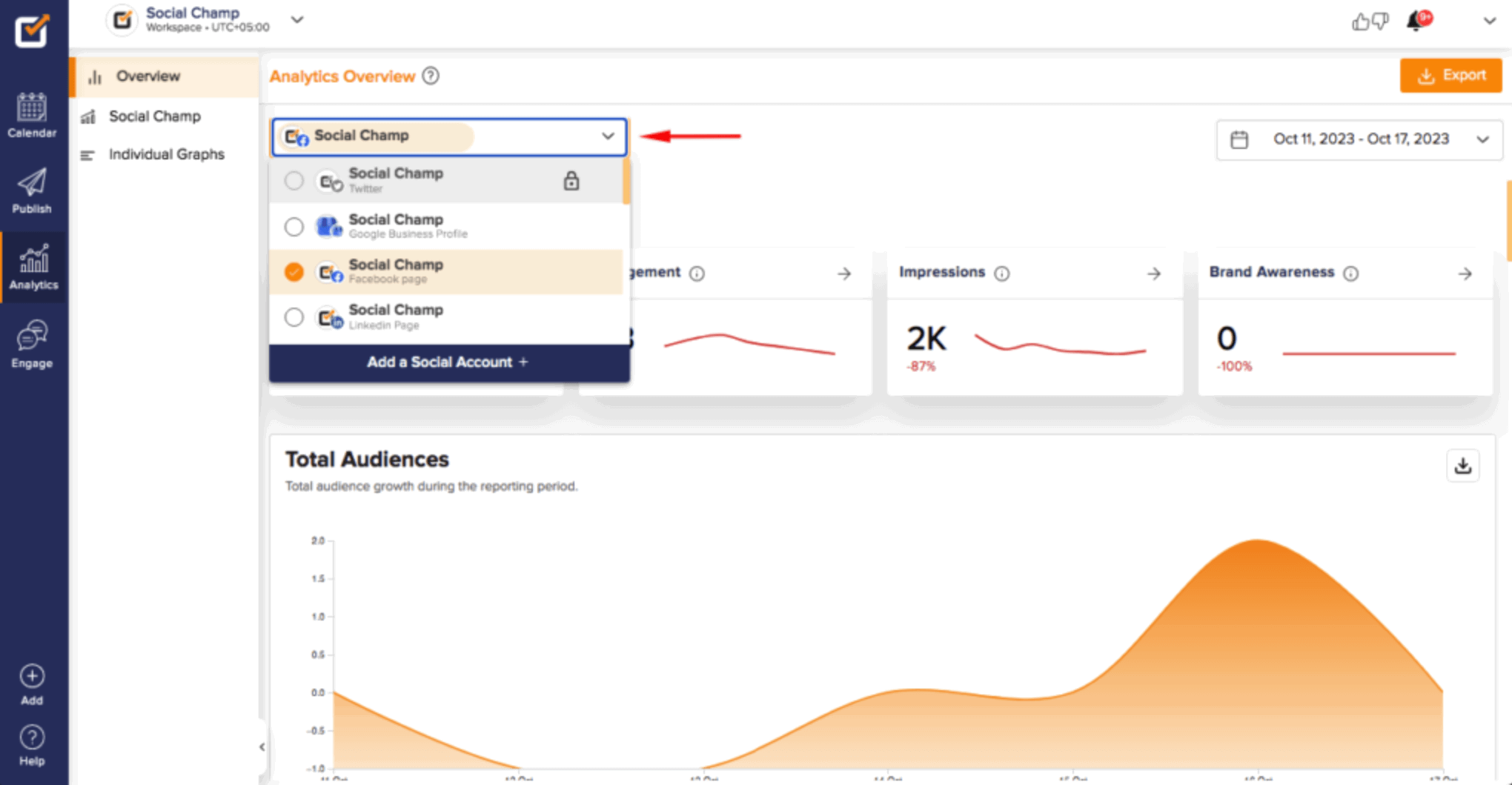
Key features:
- Multiple social media accounts management
- Collaboration features
- Free analytics plan
Pros:
- Great value for price
- Bulk scheduling
- User-friendly interface
- Time-saving features
Cons:
- Visualizations need refinement
- Occasional bugs with RSS feed
- Limited scheduling options
- Lack of visual calendar
Pricing
Social Champ comes with four pricing plans that differ in the number of users and social media accounts. The Free plan comes with unlimited scheduling, although users complain that 4,000 scheduling is the actual limit. The custom Enterprise plan offers unlimited media storage, 1-on-1 support, and white label reports.
Social Champ ratings and reviews
- G2: 4.5 · 31 reviews
- Capterra: 4.4 · 63 reviews
11. Socialinsider
Socialinsider is a social media analytics tool that helps digital marketing agencies, in-house professionals, and teams gather social media analytics of their competition and discover actionable insights into their social media strategies. This Facebook analyzer collects audience insights from platforms like Instagram and X as well, providing a detailed comparison between users and their competitors.
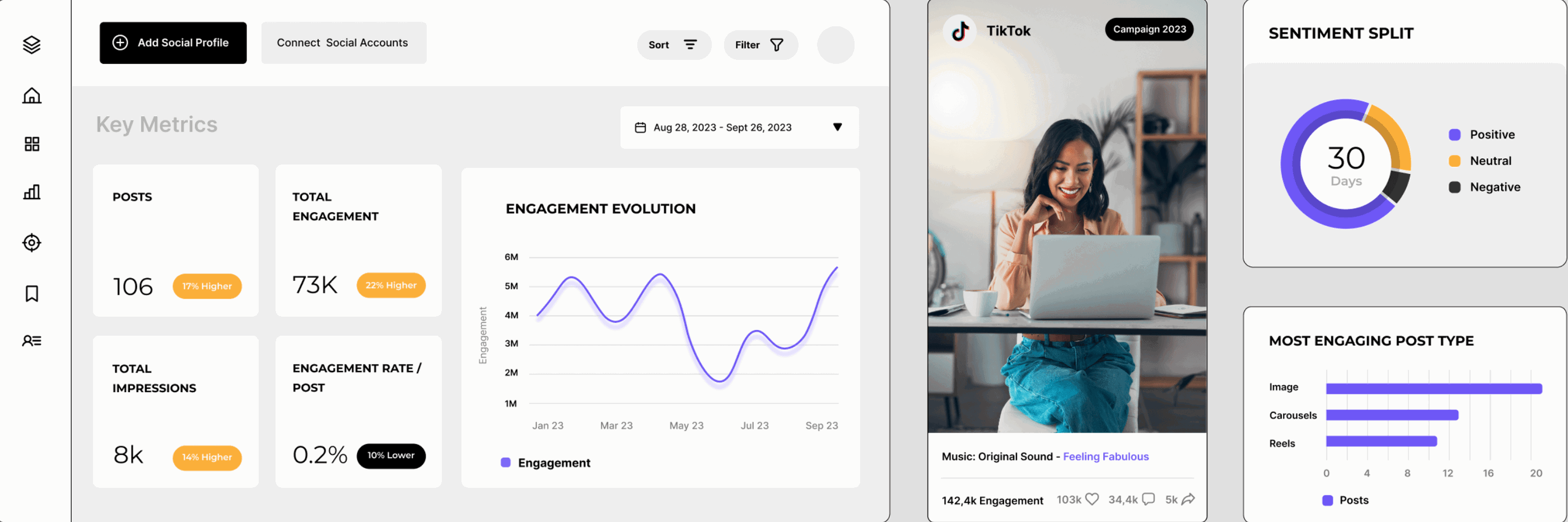
With Socialinsider, you get a reliable platform for analyzing content performance, post engagement, and traffic growth, that uses machine-learning algorithms to determine the right content for boosting conversion and sales.
Key features:
- Metric monitoring
- Content strategy insights
- Competitor analysis
- Promoted post detection
- Download posts as CSV files
Pros:
- Comprehensive suite of social media analytics tools
- Visually appealing reports
- Responsive customer support
Cons:
- Data may not always be accurate, especially for smaller profiles
- Facebook API updates sometimes limit certain features
- CS team is not always communicating price or feature changes
Pricing
Socialinisder has four pricing plans conveniently named Adapt, Optimize, Predict, and Enterprise. Adapt has one user seat and basic analytics features aimed for startups to discover some competitors to draw inspiration from.
Socialinsider ratings and reviews
- G2: 4.6 · 117 reviews
- Capterra: 4.9 · 18 reviews
12. Buffer
Buffer is a versatile social media management tool that comes with several features for analyzing and optimizing Facebook performance. Unlike most tools on this list, it doesn't offer analytics for all social media platforms. It also lacks social listening, paid content tracking, and competitive benchmarking features. However, Buffer has a user-friendly dashboard that is perfect for social media managers who need a quick way to get up to date with Facebook page metrics, schedule their posts, and go on about their day.
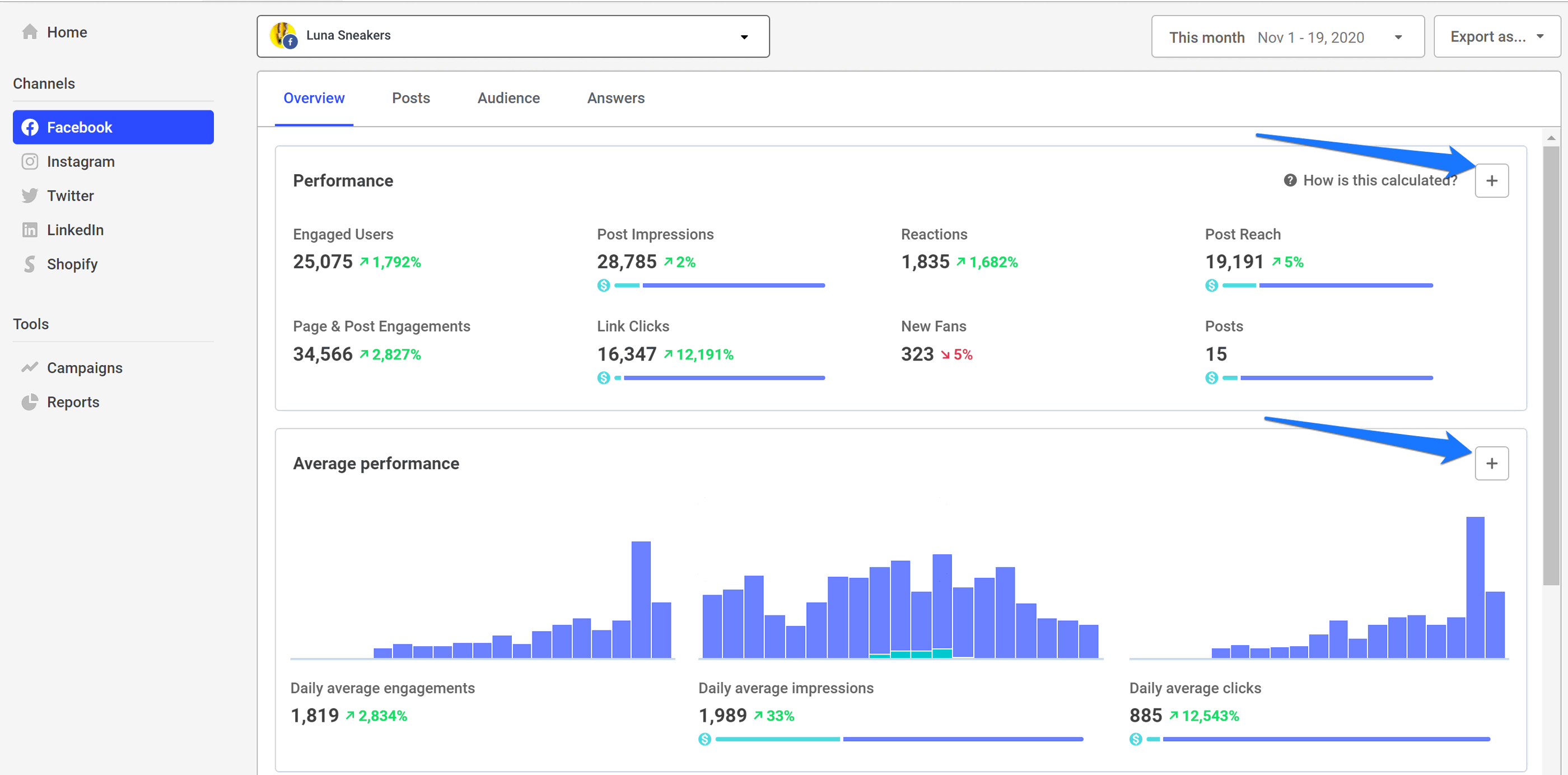
Key features:
- Content planning and scheduling
- Content optimization
- Workflow management
Pros:
- AI generated captions
- Scheduling
- Content calendar
- Simple analytics
Cons:
- Needs more integrations to social media platforms
- Carousel posts on Instagram are not supported
- The tool might be to basic for some users
Pricing
Buffer has four pricing plans that cater to different categories of users, from the Free plan for publishing and planning content on 3 channels, to professionals and in-house marketing teams to agencies that manage more than 10 social media channels.
Buffer ratings and reviews
- G2: 4.3 · 1,005 review
- Capterra: 4.5 · 1,477 reviews
13. Hootsuite
Hootsuite is a social media management platform that allows marketers to plan, schedule, and syndicate social media posts across multiple networks from one place. The tool offers automatic scheduling, social media monitoring, performance reporting, and basic task management on channels like Facebook, Instagram, TikTok, YouTube, Pinterest, and others. Thanks to the Stream feature, users can monitor mentions, hashtags, and keywords from specific social media accounts.
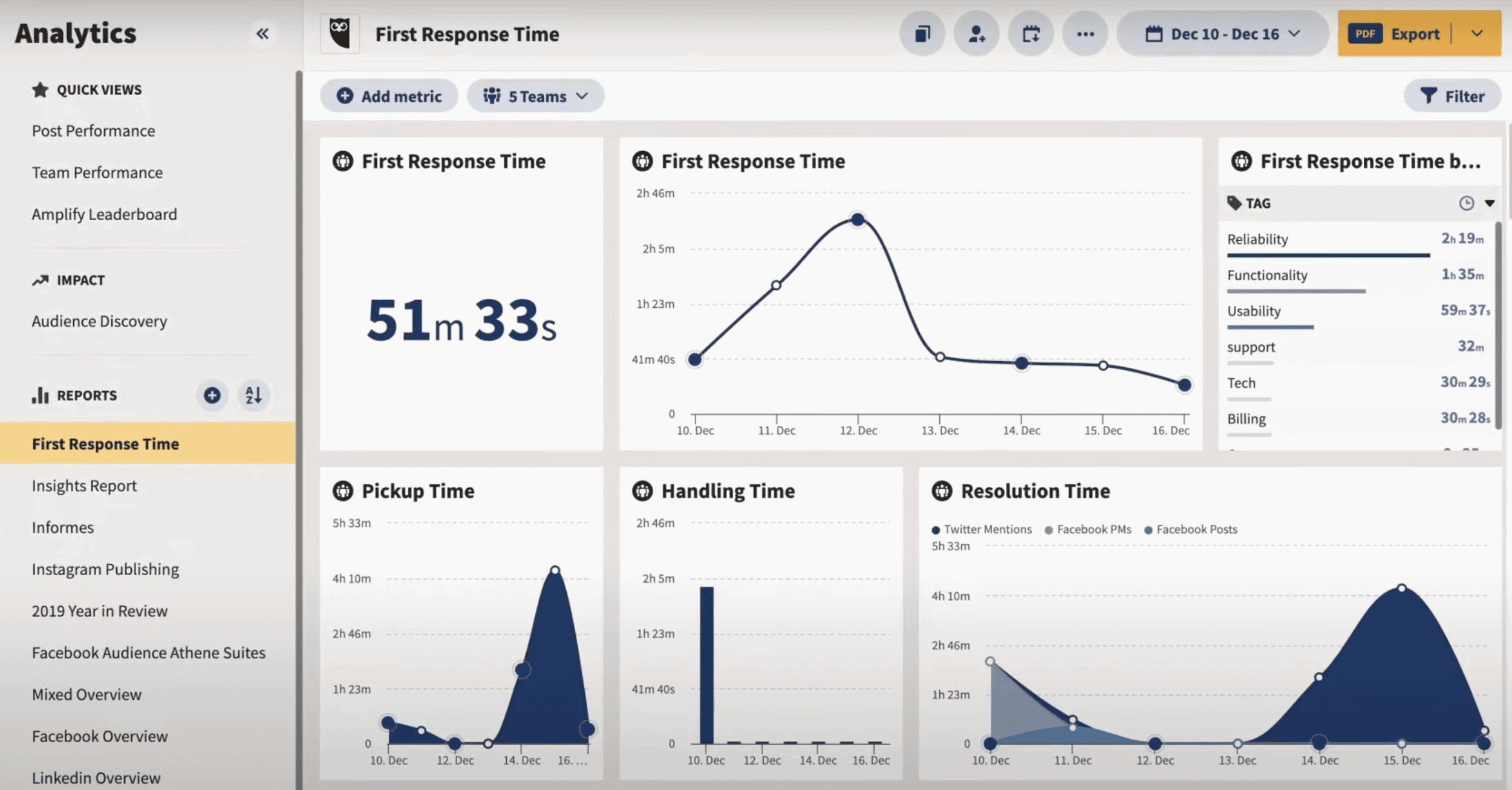
The Hootsuite Analytics feature offers in-depth performance reporting and includes key metrics such as posts and tweets, engagement, traffic, fans and followers, and more. You can use it to schedule reports for automatic sending via email on a weekly or monthly basis.
Key features:
- Boolean keyword searches
- Filtering out noise and spam
- Sentiment analysis
- Content planning and scheduling
- Automated routing and prioritization
- Customer interaction histories
- Lead generation
Pros:
- Multiprofile scheduling
- Unlimited posts with all plans
- Schedule and publish directly from Hootsuite
- Post time optimization
- Includes stock photos
- Integrates with Canva
- Built-in Grammarly
Cons:
- No longer offers a free plan
- Free trial requires a credit card
- Support is slow to reply
- No integration for Google Business Profile
Pricing
Hootsuite comes with three pricing plans that primarily differ by the number of users and social accounts. The plans are tiered to accommodate companies from different sizes from solo operations to large enterprises. The most popular, Team plan is an upgrade from the first, Professional tier and comes with team roles and permission, link in bio tool, and an option to postpone scheduled posts. The custom Enterprise plan opens up the content library, approval workflow and asset management, and advanced social listening.
Hootsuite ratings and reviews
- G2: 4.2 · 4,234 reviews
- Capterra: 4.4 · 3,699 reviews
14. Oktopost
Oktopost is a B2B social media engagement tool with a variety of useful Facebook management capabilities. The tool is optimized to track conversions while identifying channels and messages that drive opportunity actions on your website. In a nutshell, it tells you which new trial use came from which Facebook post. Designed specifically with B2B users in mind, Oktopost also leverages engagement data to determine the best posting times while allowing you to publish posts through your Oktopost dashboard.
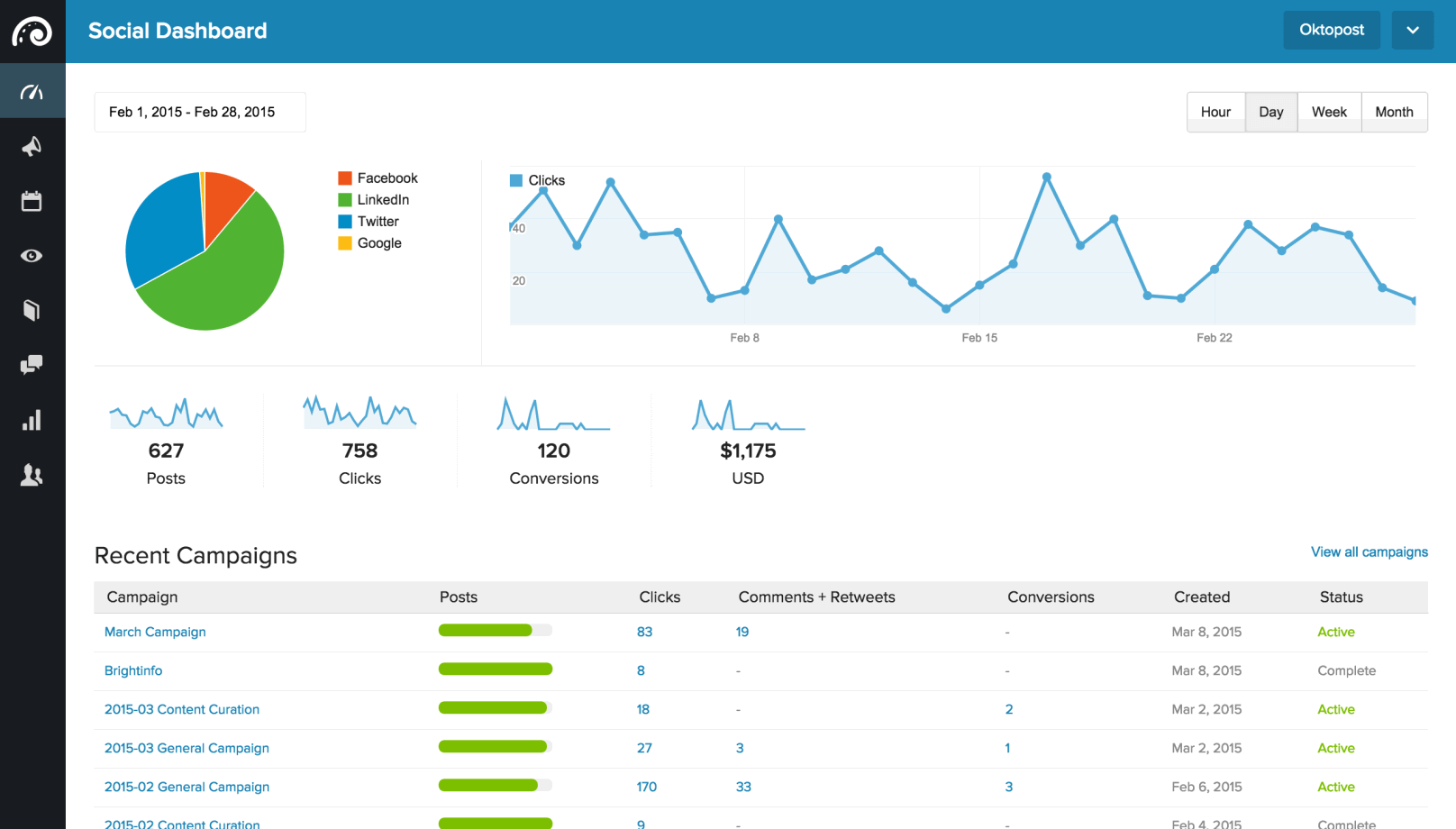
Key features:
- Customizable dashboards
- Buyers’ journey insights
- Social BI analytics
- Audience insights
- Employee advocacy
Pros:
- User-friendly interface
- Wide choice of integrations
- Automation tool
Cons:
- Campaign reports are only downloadable as Excel files
- Navigation between pages is not very intuitive
Pricing
Oktopost doesn't make its pricing plans public, so the only way to find out how much you can expect to pay for your number of channels, users, and needed features is to contact them directly or book a demo.
Oktopost ratings and reviews
- G2: 4.4 · 140 reviews
- Capterra: 4.5 · 104 reviews
15. Cyfe
Cyfe is a custom dashboard tool that allows users to connect data from multiple social media and other marketing platforms and blend it into a real-time metrics dashboard. In the social media mode, it can sync all the major networks and generate overview reports for the accounts you manage. There are more than 50 widgets for the Facebook integration alone, which you can use to track impressions, reach, clicks, and posts. Apart from 100+ integrations, you can connect data via customized widgets or Google Sheets.
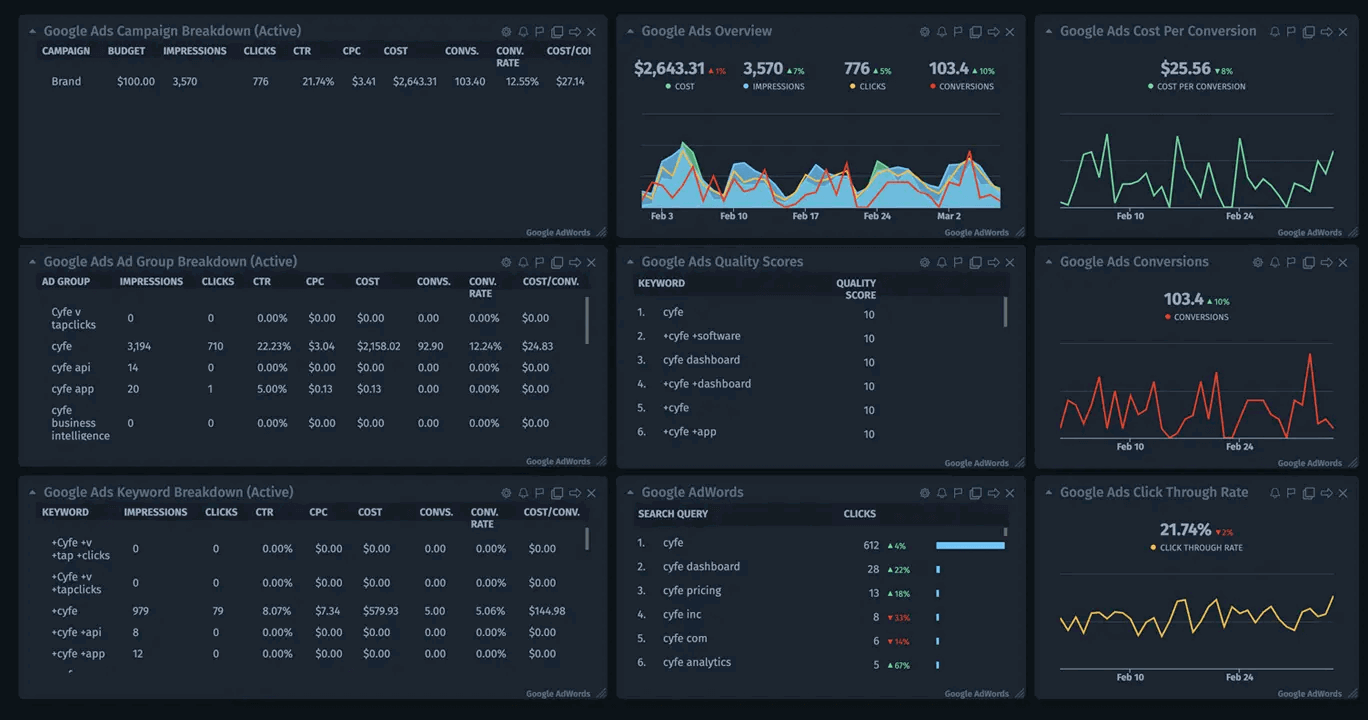
Key features:
- Customizable dashboards
- Email and SMS alerts for goal thresholds
- Live connection to external data
- Brand mention monitoring
- Publish to web
Pros:
- Plenty of customization options
- Wide choice of plugins
Cons:
- No way to show multiple metrics in one widget
- Interface is sometimes confusing
- Limited choice of widgets
- No bulk dashboard edits
- Data sources are managed through individual widgets only, not from a central hub
Pricing
Cyfe has four pricing tiers, differentiated by the number of dashboards users can create and the number of user roles. There is a special Agency pricing plan that includes 100 dashboards, 15 users, and 10 clients, while each additional client costs extra.
Cyfe ratings and reviews
- G2: 4.3 · 64 reviews
- Capterra: 4.6 · 79 reviews
Why you might need a Facebook analytics platform
So, if Facebook still offers free insights via the Meta Business Suite, you may be asking yourself why you need a professional Facebook analytics platform in the first place.
But what is a Facebook analytics platform?
Facebook analytics platform is an advanced social media reporting tool that allows you to group together all your Facebook pages, pixels, apps but also connect data from other marketing platforms to give you a complete picture of how users interact with these platforms over time.
Here are some of the reasons why you might want to consider using one:
- Comprehensive data analysis: Social media analytics tools such as those listed in this article give you access to a wider range of metrics beyond basic Facebook Insights, which provide more detailed understanding of campaign performance. Unlike in-app Facebook analytics, these tools also allow you to create personalized dashboards and focus on the most relevant data for specific campaigns and clients.
- Improved reporting: Facebook analytics tools allow you to schedule and automate the whole reposting process, pulling data to generation to scheduled sending, which considerably saves your team’s time, ensures consistency, and eliminates human errors. Many of these tools also have white labeling options so you can tailor the report to specific client requirements.
- Better Facebook campaign optimization: With access to real-time data allows you to make quick adjustments to campaigns, optimizing them for better results. Some of these analytics software support A/B testing, as well, so you can determine the most effective ad creatives, targeting strategies, and placements.
- Advanced audience insights: A dedicated Facebook analytics tool can give you deeper insights into audience demographics, behavior, and preferences, which gives you more accurate targeting. By learning their age, gender, location, income range, etc., you know who you’re talking to and what type of content they prefer. With those insights, a tool can apply advanced algorithms to create lookalike audiences based on the segments that perform the best. Or you may discover that your Facebook content is attracting the wrong crowd completely and need to make a 180-degree turn in the type of content that you post.
- Enhanced ROI tracking: By measuring and monitoring key metrics for your Facebook page and comparing them to other channels, you can exactly see how each of them is performing and adjust your approach accordingly. This is even more important when you run paid ads on Facebook. Analytics tools are letting you know how your campaigns are performing by analyzing ad spend in relation to performance and ensuring better budget allocation.
- Competitive Analysis: In addition to analyzing your own Facebook page, analytics tools can provide important insights on competitor’s Pages too, such as the type of content they produce and engagement rates. This way you can compare your performance against industry benchmarks and inform your approach by evaluating competitor’s strategies.
- Cross-platform Integration: When you integrate Facebook data with the marketing platforms, e.g. Google Analytics and CRM systems, you get a holistic view of your marketing performance. A cross-channel analytics tool can help you understand the full customer journey and attribute conversions accurately to specific campaigns or touchpoints. Whatagraph, for example, allows you to manage and analyze.
- Improved collaboration and wider data access: If you only use Facebook native analytics, then insights are restricted to those with access to that account Third-party analytics tools, on the other hand, make data available to other stakeholders and team members. This way more people can access and work with the same data, improving collaboration and decision-making. At the same time, you can provide clients with access to real-time data and insights, building trust and communication.
- Time efficiency: Analytics tools can automate routine tasks such as data collection, report generation, and performance alerts, freeing up free time for creative and strategic activities. This way you can simplify complex data analysis and reporting processes while isolating actionable insights faster.
- Predictive and actionable insights: Advanced analytics that comes with many of these platforms can help you predict future trends and outcomes, helping you make proactive adjustments. Understanding user behavior patterns lets you refine targeting and improve engagement.
These benefits make professional Facebook analytics tools valuable for agencies and businesses looking to maximize their social media marketing efforts and achieve better results.
FAQ
What analytics tool does Facebook use?
Facebook discontinued its in-platform Facebook Analytics tool in 2021, and replaced it with the Meta Business Suite. You can use the Meta Business Suite to manage ads, commerce and content publishing for both Facebook and Instagram. It also comes with a basic analytics tool for reviewing insights about your posts and Page.
How to get a Facebook analytics report?
You can get a Facebook analytics report from the Insights section within the professional marketing dashboard tool, which has a connection to your Facebook Page. You can also view Insights within the Meta Business Suite.
Conclusion
Staying ahead of the competition requires not only creativity but also a data-driven approach. The 15 Facebook analytics tools we've reviewed here offer multiple features designed to help you optimize your campaigns, understand your audience, and achieve your marketing goals.
Each tool brings something unique to the table, whether it's advanced reporting, real-time insights, or comprehensive audience analysis.
However, if you're looking for a solution that combines a user-friendly interface with intuitive source management, stunning visualization, and automated reporting, Whatagraph is a top choice.
With Whatagraph, you can easily transform scattered data into visually appealing reports that are easy to understand and share with your team or clients. Thanks to seamless integration with Facebook and other marketing platforms, you can get a quick cross-channel view of your marketing performance.
Start a free trial today and experience its benefits yourself!

WRITTEN BY
Nikola GemesNikola is a content marketer at Whatagraph with extensive writing experience in SaaS and tech niches. With a background in content management apps and composable architectures, it's his job to educate readers about the latest developments in the world of marketing data, data warehousing, headless architectures, and federated content platforms.