Digital Marketing Dashboard For Agencies
Our digital marketing reporting dashboard automatically pulls data from multiple marketing channels. Try Whatagraph and present your clients with a dashboard that beautifully displays the performance and ROI they get from your services.
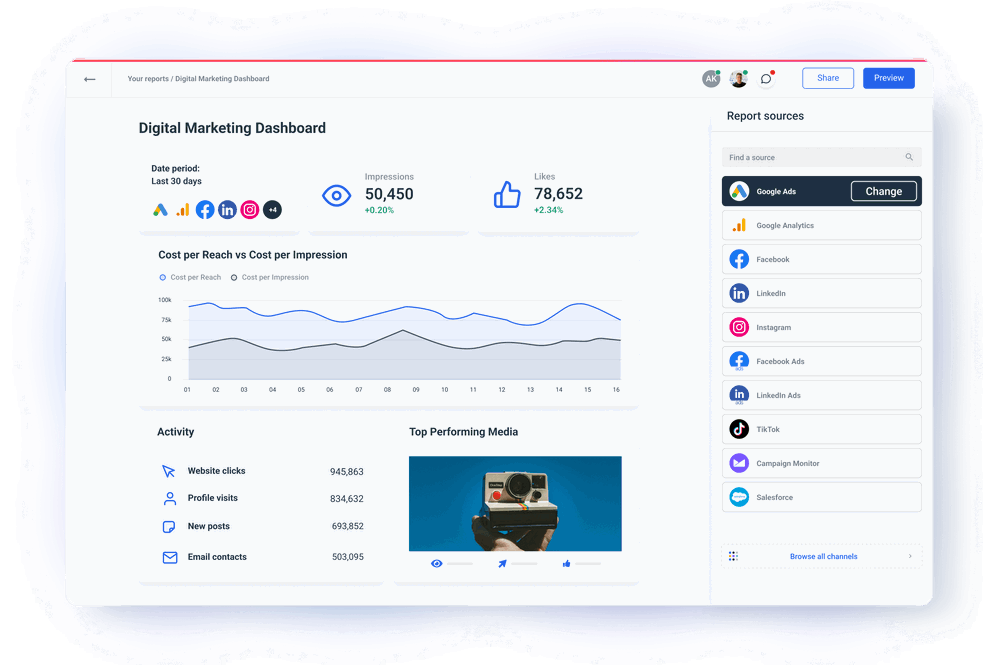










What Is a Digital Marketing Dashboard?
A digital marketing dashboard is a type of report agencies use to display their progress to clients. These dashboards can be created for one source or even one campaign, or for multiple channels. Whatagraph, for example, allows you to do both. You can easily create a single-channel dashboard and combine data from multiple channels into one marketing dashboard to see how each channel performs in relation to others. Whatagraph digital marketing dashboards provide key results to your clients in a way they can understand.
Why build your digital marketing reporting dashboard in Whatagraph?
Easy cross-channel insights
Embark on a smooth data journey through cross-channel metrics. Create your own digital marketing reporting dashboard with all the marketing KPIs in one place. Combine insights from multiple sources in one table, graph, or chart. Automatically pull data from more than 45 native integrations. No integration for your tool yet? Connect your data with a Custom API, BigQuery or Google Sheets.
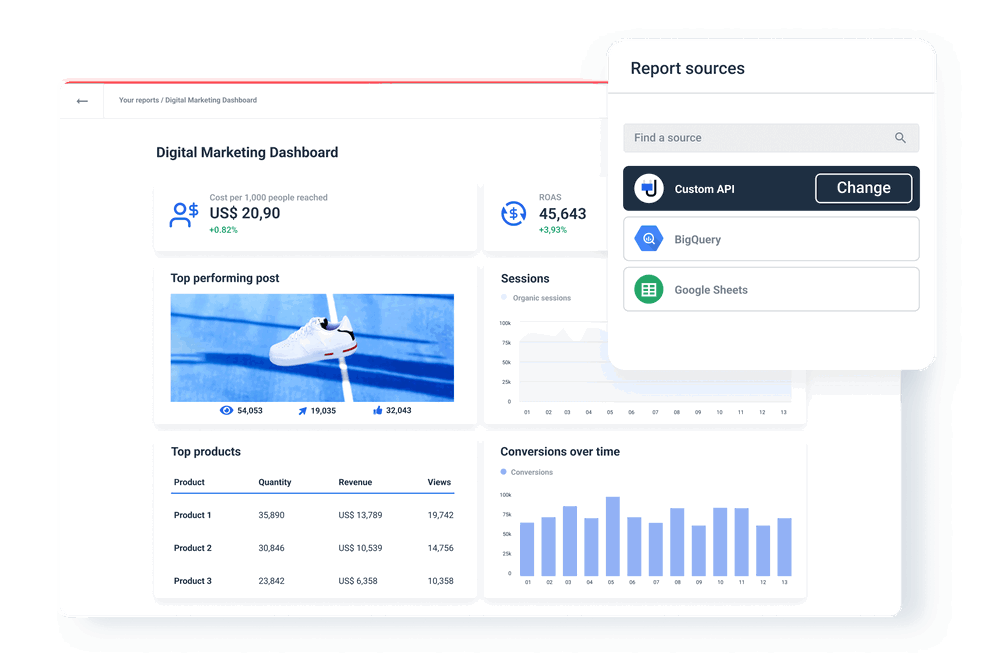
Intuitive dashboard builder
If you’ve spent hours building a multi-channel digital marketing reporting dashboard in another tool only to hit a wall, you’ve come to the right place. In Whatagraph, you can build a marketing dashboard in three ways, each intuitive and easy to follow.
- Pick a dashboard template from our gallery,
- Use the smart builder and create your dashboard step by step,
- Start from a blank page and drag and drop everything you need from the toolbar.
Whether you’re building a single-channel or cross-channel dashboard, it makes little difference in Whatagraph. A couple of minutes, and you’re done! Remember, if a dashboard isn’t easy to build, it’s not worth your time.
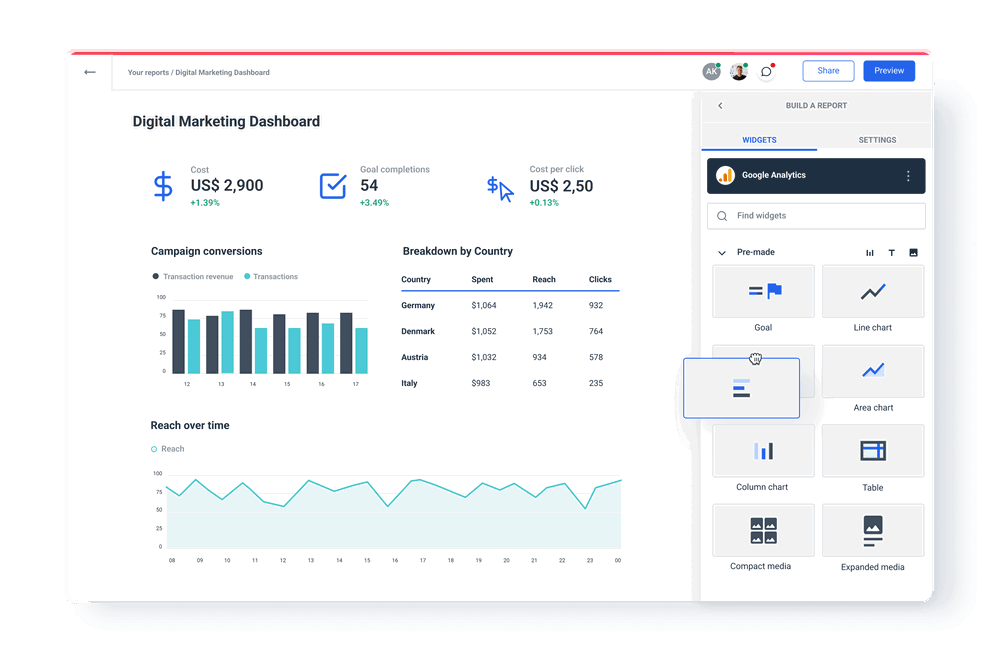
Live links for on-demand access
Reporting goes a long way to building trust with your client. A dynamic digital marketing reporting dashboard connects all the essential KPIs and data sources to quickly show how your marketing strategy impacts the bottom line. In Whatagraph, you can share a live link for direct on-demand access. This way, your client can check their marketing metrics in near real-time whenever they want.
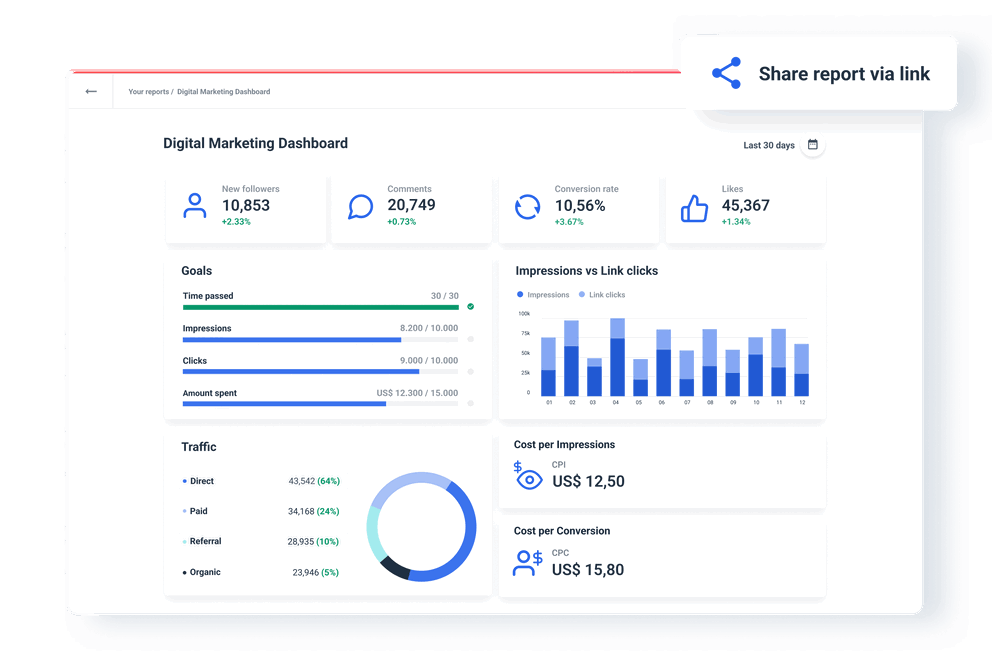
Digital marketing dashboard template examples
View All TemplatesNo credit card required



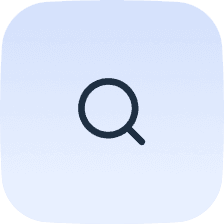

All reporting features your agency needs


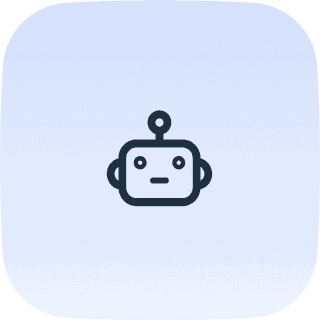
Frequently Asked Questions
Why use a marketing dashboard?
You use a marketing dashboard to gain better insights into customer buying patterns and improve your decision-making. By tracking your marketing performance and consumer data, you can more accurately plan future goals and deliverables. A marketing reports dashboard lets you measure those goals in real-time so you can readjust or validate your marketing efforts.
What are the most useful marketing dashboard examples?
There are many different types of dashboards, but the most useful are the marketing performance dashboard, KPI dashboard, e-commerce dashboard, online marketing dashboard, social media dashboard, search engine optimization dashboard, and lead generation dashboard.
What makes the best marketing dashboard?
The best marketing dashboard needs to be user-friendly, allow your marketing team to easily connect cross-channel data, and create custom data visualizations with minimum hassle.
What should I include in a digital marketing dashboard?
A comprehensive digital marketing reports dashboard should include metrics aligned with business goals. It also depends on whether you’re presenting the dashboard to your clients or your manager and what channels you wish to cover. However, our general recommendation is:
- Include the channels you use to market the business, product, or service. E.g. No need to add a TikTok widget if you don’t create content on this platform, for example.
- Cover the activities you are executing. This includes all the experiments you are running, the channels you use to build brand awareness, or the places to find potential customers.
- Include the most important metrics.Decide on your client’s most important metrics that drive revenue and track them.
What key performance indicators and metrics should I put into a marketing dashboard?
The KPIs and metrics you put into a marketing dashboard depend on the type of dashboard and the marketing activities you want to monitor. Still, most marketing analytics dashboards track the overall traffic, conversion rate, bounce rate, page views, organic search performance of your landing pages, referrals, goal completion rates.
What sources can I report on with a Whatagraph dashboard?
Whatagraph allows you to natively integrate and report data from over 45 digital marketing sources. These include social media platforms like LinkedIn and Facebook, Google Analytics 4 for web analytics, PPC tools like Google Ads (Adwords) and Facebook Ads, SEO apps like Ahrefs and Semrush, email campaign tools like Mailchimp and Klaviyo, and CRMs like HubSpot and Salesforce. In addition, you can connect any unsupported source via a Custom API, BigQuery, or Google Sheets.
Can I create a custom widget for my dashboard in Whatagraph?
Yes, you can create a custom widget in Whatagraph.
- Open the report builder,
- Select a source,
- Switch the widget toolbar from Pre-made to Build your own,
- Drag and drop the widget type you want to your dashboard,
- Adjust the widget size, customize dimensions and metrics, numbering format, currency, colors, etc.
- Save the new widget as a template for your new dashboards.
Can I create a marketing dashboard in Excel?
Yes, you can create a marketing dashboard and track key metrics in Excel spreadsheets, but this method has serious disadvantages. First, you need to import data into Excel manually. Then, you need to clean and prepare data, with a massive chance of error. Also, there are no real-time updates, as with dynamic dashboard software. Finally, the data you import isn’t secure, as it’s open to anyone with access to the dashboard.
It’s good to be loved! Our clients are not shy about expressing it.
I made a switch from GDS and Sheets for reporting to Whatagraph, and I am saving literal hours each week on performance report creation. Our small firm actually managed to onboard 2 new clients as a result of all the time we saved on managing data and reporting. The customer service is also really helpful and easy to reach.
Having active customer support to help fix any issues was a big contributor, but we also really liked the ability to save templates and connect sources to multiple charts/widgets at once without having to edit them individually. And having the grid layout is much easier to stay consistent with than the free form setup that Data Studio has.
The system has standard templates that are easy and fast to use. Also you can build your own report with lightning speed. It is very easy to use, has a lot of integration, and let get started very fast.
We love Whatagraph - we would definitely recommend and our account manager is great! I love how easy this tool is to use, everyone on the team finds it much more user-friendly than other dashboards. Integration was easy, we sent some example reports to the team who duplicated these for us. We literally had to log in and send it to our clients!
We are showing our clients the work that we're doing for them and this is incredibly important for our clients ROI. They want to see results and having a tool like Whatagraph that can show data from virtually every source we use is hugely important.
The tool is easy to use; you do not need to have development resources. Even my junior project managers are capable of making campaign reports in minutes. There are a lot of pre-made templates you can use as well as many pre-made widgets.
Really easy to connect data sources within the tool. The library of report templates has been helpful. The customer support team has been responsive to all of our needs. Our team enjoys the simplicity of setting up the reports and how the data is presented.







