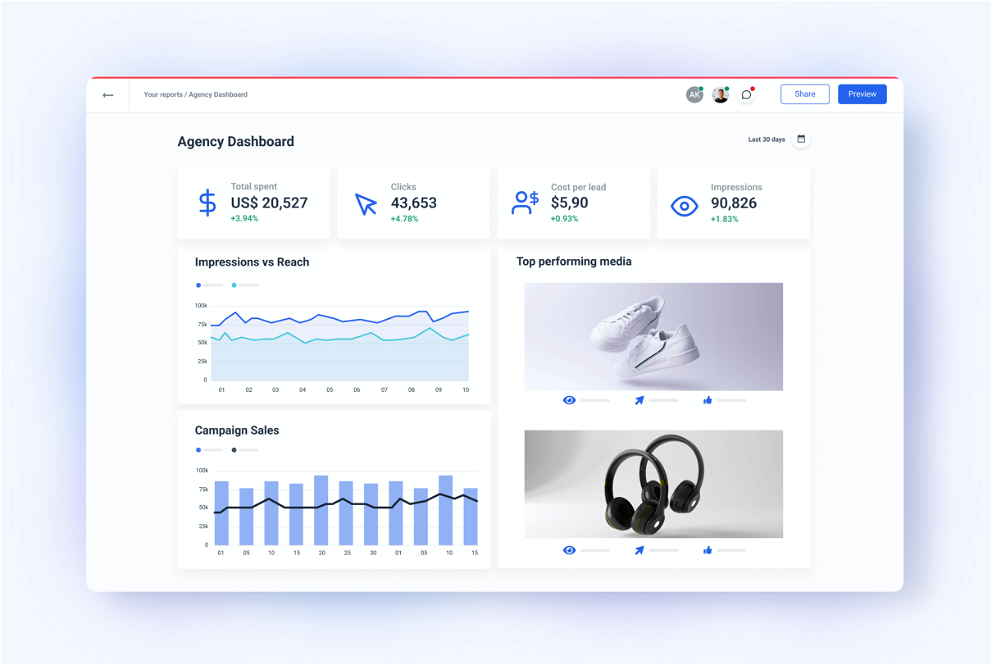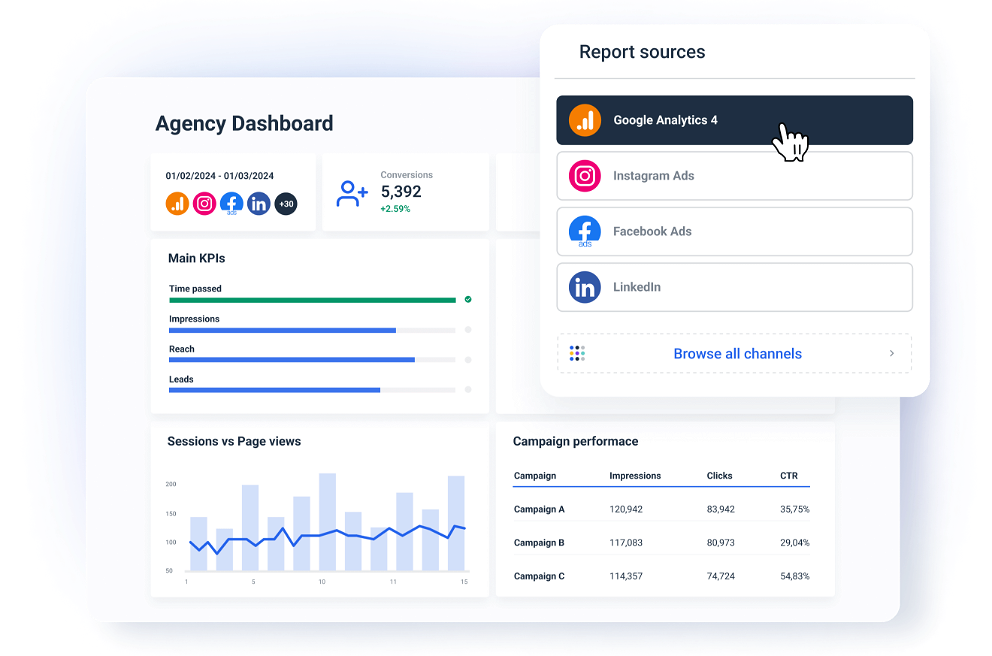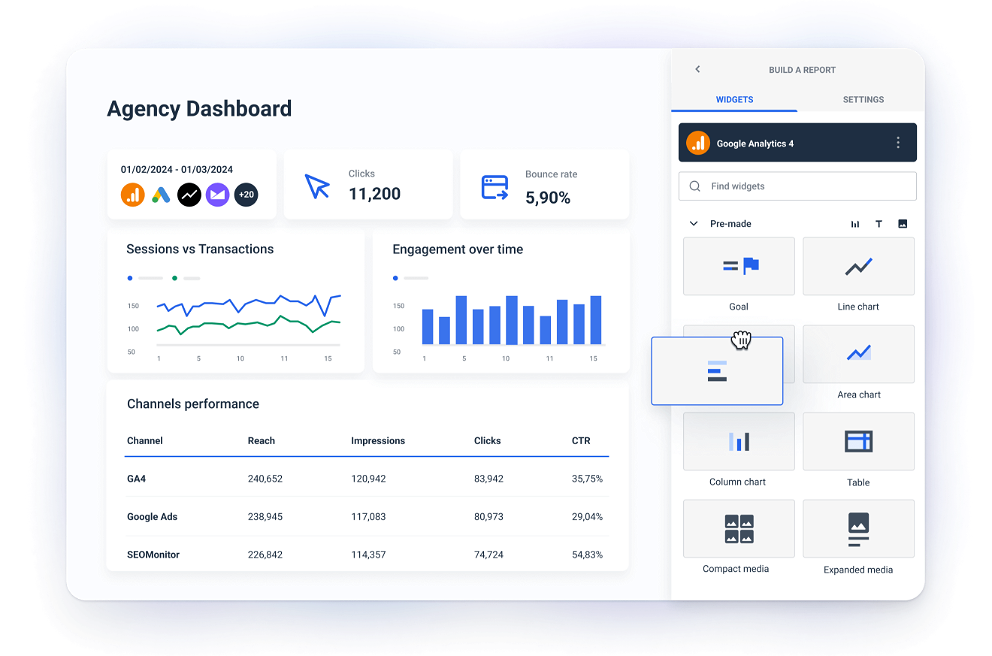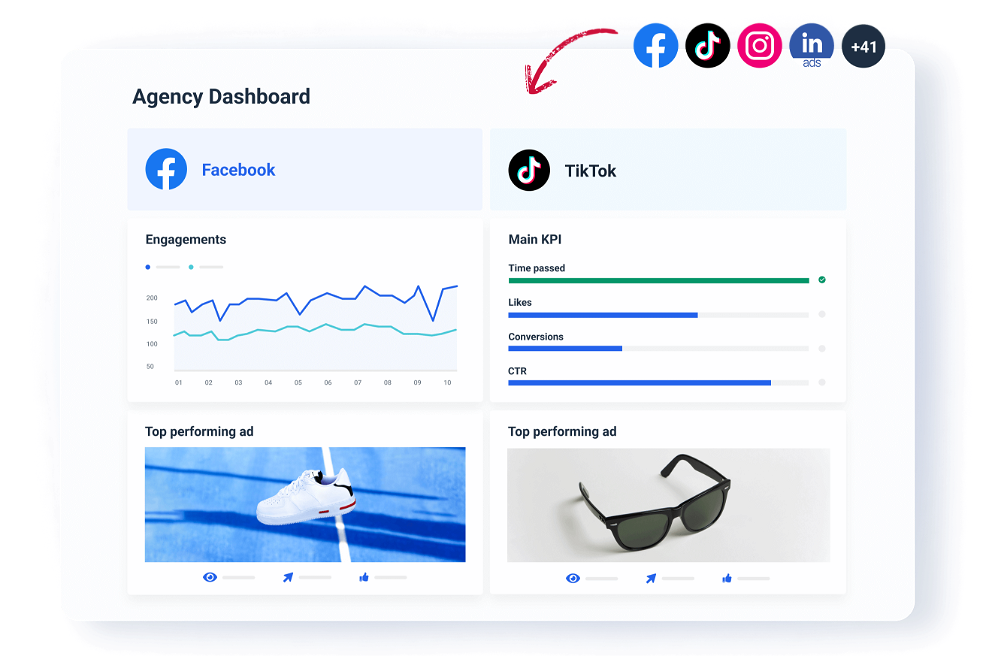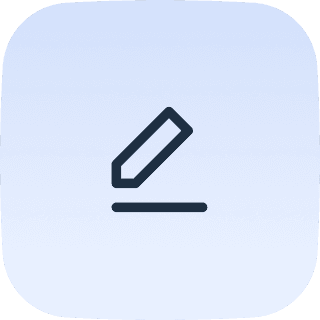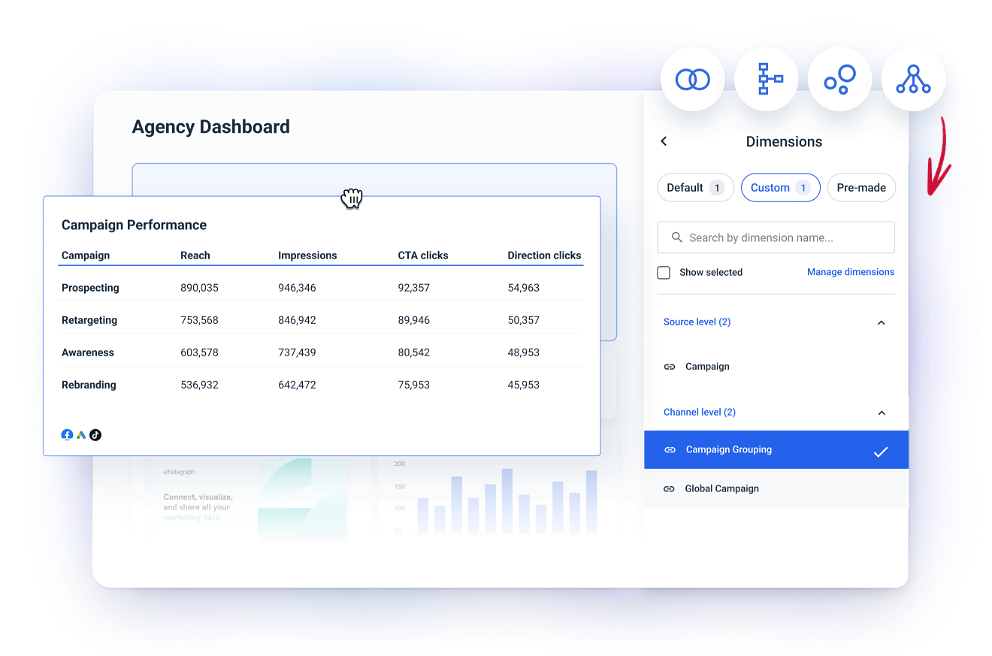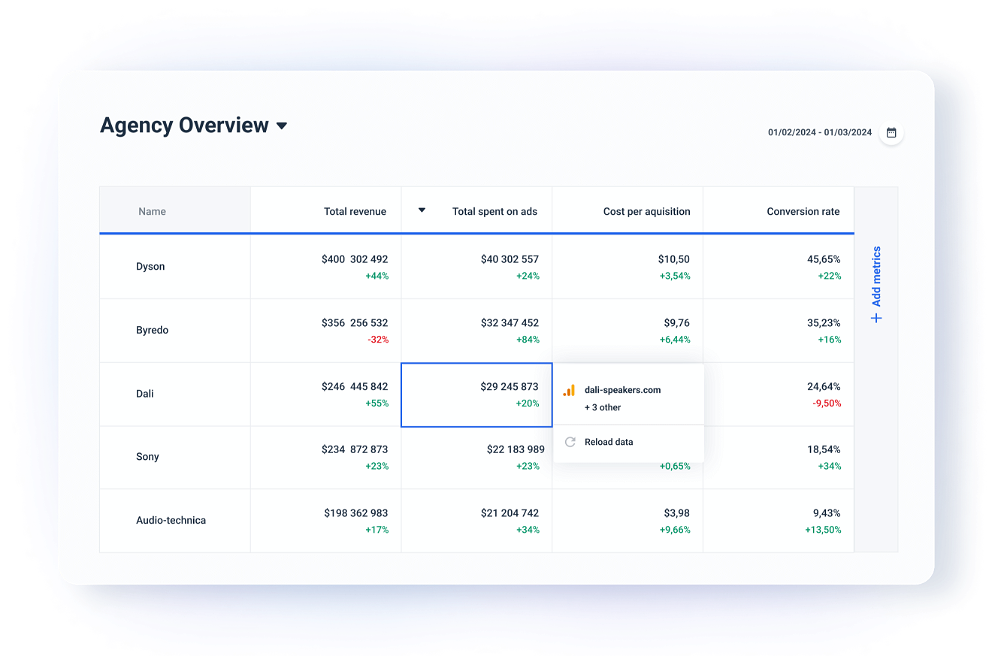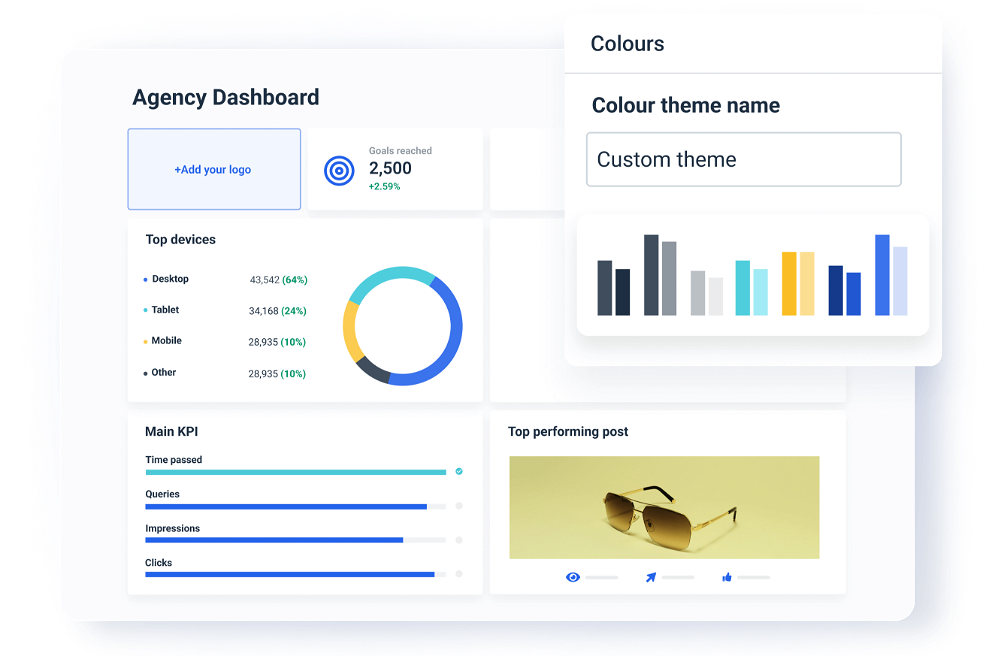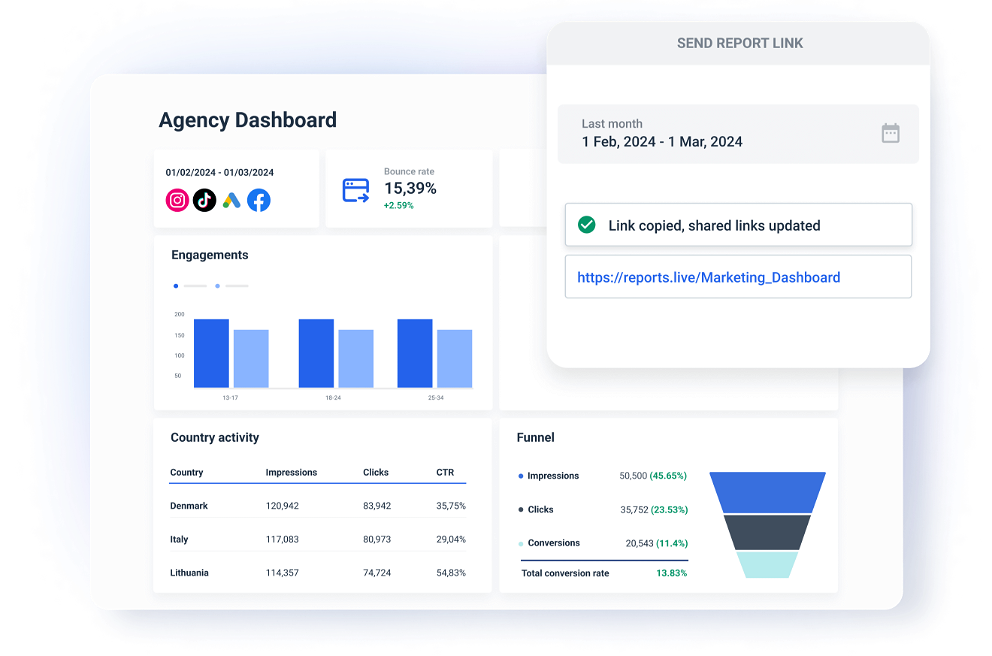What is an agency dashboard?
An agency dashboard is a marketing reporting tool that automatically pulls your clients’ campaign data from multiple sources and lets you visualize them in one dashboard. You can use a marketing agency dashboard to manage all your client’s campaign data in one place and share them with the clients with minimal manual work.
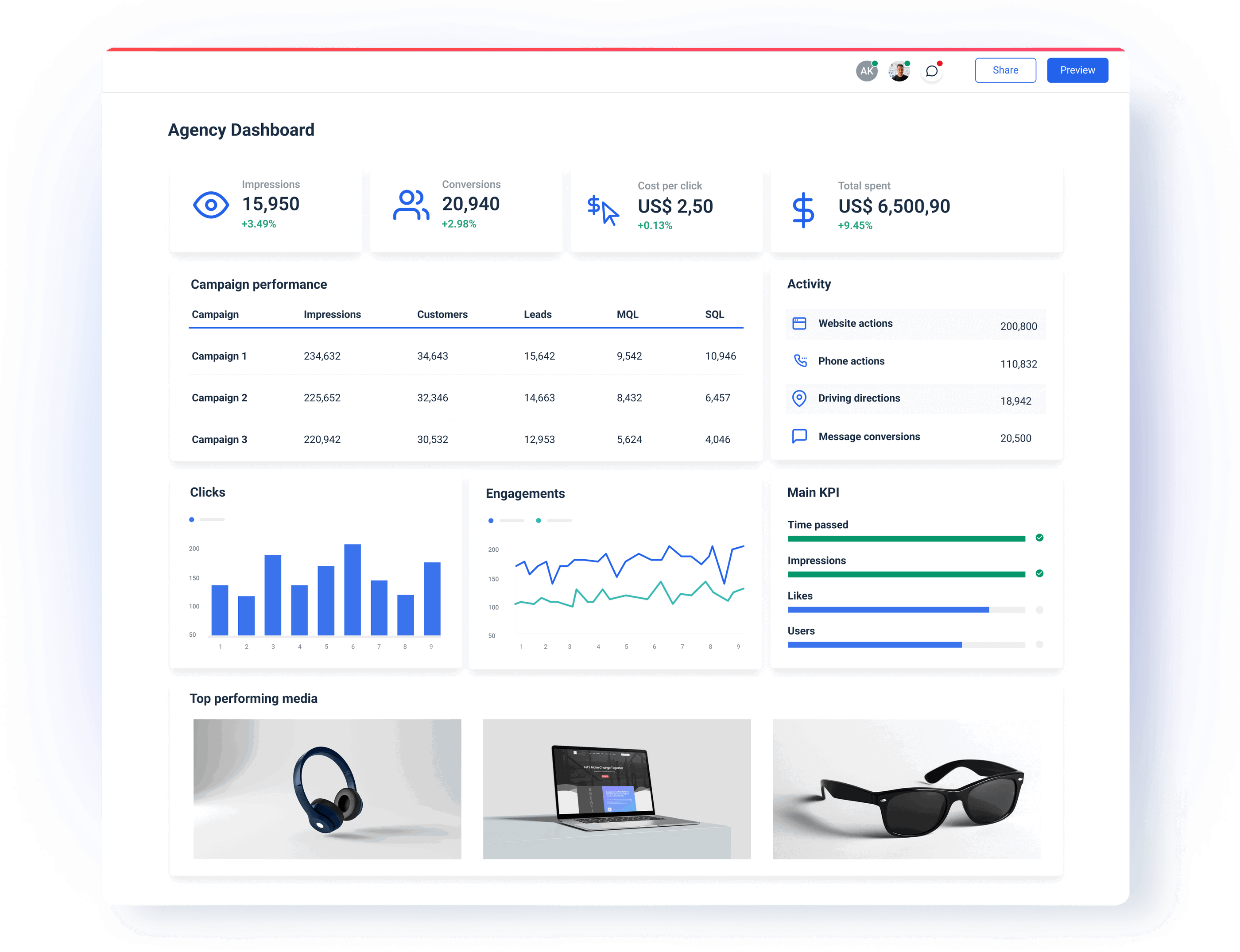
How to choose the right agency dashboard for you
We talk to agency reps all the time and we’ve seen it all. Agencies use Tableau, Looker Studio, and even Google Slides to share their data.
A good dashboard for agency reporting should be easy to learn, cost-efficient, and able to scale with your agency.
To help you choose the right marketing agency dashboard, we created a cheat sheet of points you should consider:
1. Easy integrations
The more connectors the better right? Well, not always. The best scenario is that you can connect to sources you need with minimal hassle and forget about them. You should always go for a dashboard with native or fully managed integrations, as you can set them up in a few clicks and have a stable and reliable data connection. Third-party connectors, on the other hand, are known to break off or provide inconsistent performance, refresh, and speed, depending on the vendor.
2. High-level KPIs and granular data
Most dashboard software will show you the main marketing KPIs and call it a day. What you need is a dashboard that lets you dive deep into the details of your marketing campaigns. If you run ads for your clients, you’ll want to report on their effectiveness.
Whatagraph dashboards allow you to report the ad results and the ad creative in one media widget. Make sure to choose a dashboard that can show granular data down to the ad level and let you report on headlines, CTAs, and ad copies that create value for your clients.
Whatagraph dashboards have another useful feature called Tabs, which allows you to group and separate widgets within one dashboard. Tabs can make your dashboard more organized and easier to present on any display or device.
3. White-labeling options
If you tried to build a custom dashboard in Looker Studio or make PowerPoint slides more engaging, you know how much time and effort it takes. And the result is never fully satisfying. The reason is simple - not all dashboards are created with agency reporting in mind.
Your agency dashboard should impress your clients and provide a consistent and familiar user experience every time. Look for a dashboard that lets you fully imprint your agency branding and messaging. One that you can share on a custom domain that looks like yours. You can even sell your clients a white-label agency dashboard as an extra service.
Build an agency dashboard and impress your clients with your A+ reporting
You don’t need superior design or project management skills to create an amazing dashboard. In Whatagraph, it takes 5 minutes to connect your data sources and create a dashboard that looks great and shows your clients all the data they need to make an informed decision.