Pinterest Integration
Connect your Pinterest data and use Whatagraph’s advanced visualization to analyze and share your campaigns' performance. A fully managed Pinterest integration pulls data directly from your account to our stunning custom reports. Visualize top Pinterest pins in media widgets and other campaign performance metrics in a few clicks. Blend and organize Pinterest metrics before visualization to present only the most impactful endpoints. Share insights from your marketing data automatically as scheduled emails or live links.
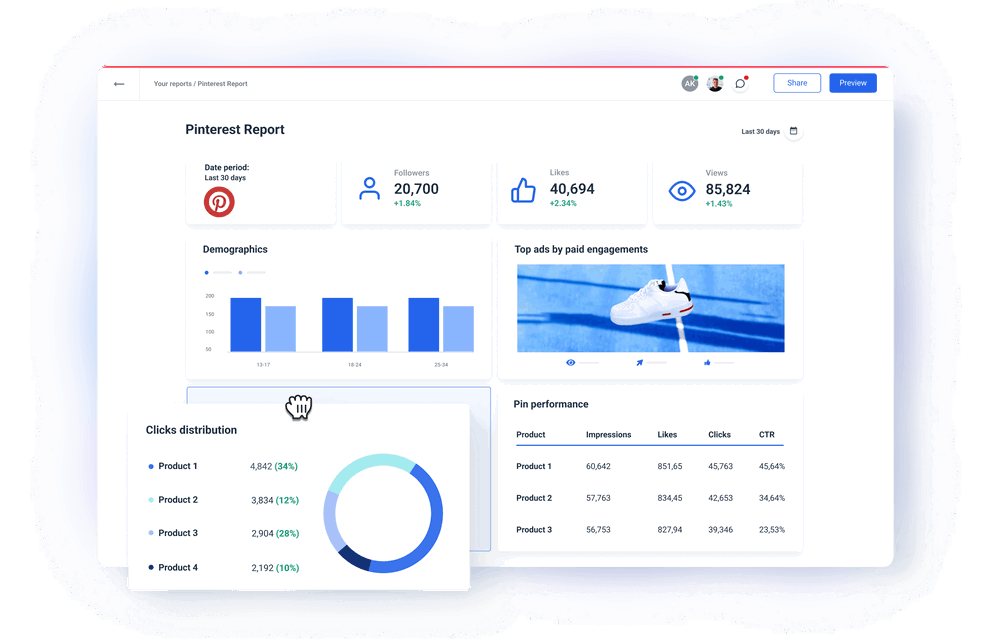
Manage all your Pinterest metrics via a direct connector to Pinterest API

Blend your Pinterest insights with data from other social media
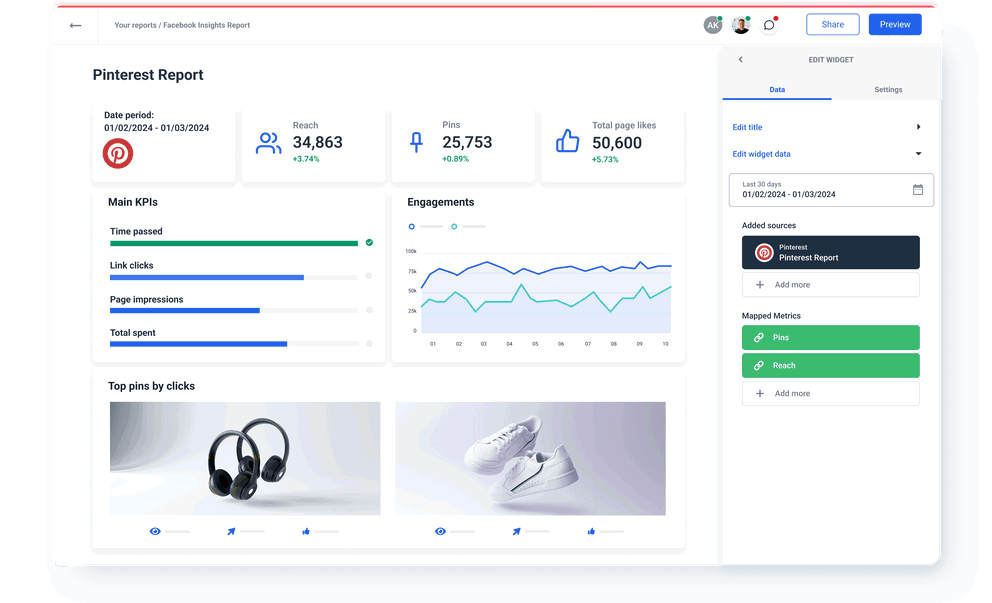
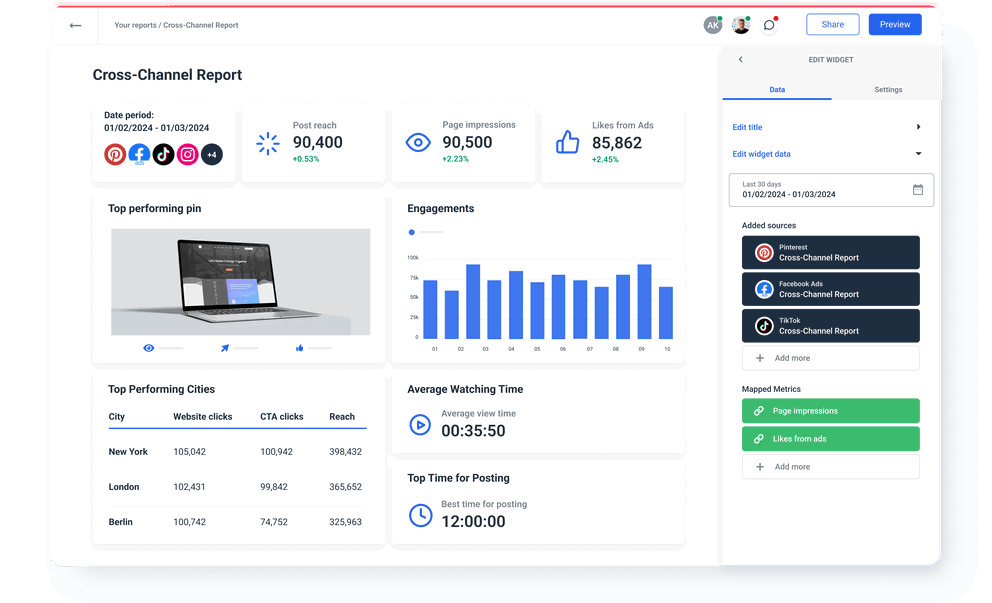
Pinterest metrics available instantly in Whatagraph
Pins
7Pinterest Boards
3Pinterest Performance
17Pinterest Profile lifetime
5Pinterest Top Pins
16Pinterest Top Video Pins
9Search...

Impressions

Save

Save rate

Pin click

User Follows

Click-through

Profile Visits
Check out related integrations:
Explore marketing automation and custom report features

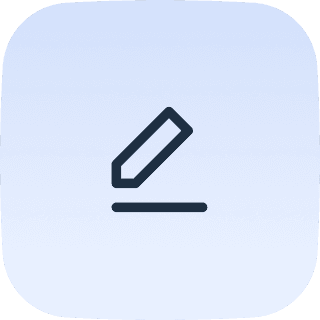


Frequently Asked Questions
Do I need Looker Studio to visualize Pinterest data?
No, you don’t need Looker Studio (Google Data Studio) or any other tool to visualize your Pinterest data. Whatagraph is an all-in-one marketing data platform to connect, organize, visualize, and share all your data. This sets Whatagraph apart from competitors that provide only the connection, so you need to use a separate visualization tool for marketing reporting.
On the other hand, Whatagraph lets you cover the whole data journey with one platform.
How to connect Pinterest data to Whatagraph?
Whatagraph has a pre-built Pinterest connector, so you don’t have to purchase and configure third-party data connectors. Adding a new Pinterest source is simple:
1. Go to the Data Sources menu and locate Pinterest among the channels.
2. Click Connect an account.
3. From there, you’ll be redirected to login to your Pinterest Business account.
4. Give your Pinterest account a name.
5. All done. Create a custom report or dashboard and add your Pinterest account as a source.
Once you connect Pinterest API to Whatagraph, you can organize datasets to get more granular insights by device, campaign ID, date, etc. You can visualize data in various widgets and share the insights via automated email attachments or live links for near real-time access.
What other marketing data sources can I connect with Whatagraph?
Apart from Pinterest, you can connect a range of popular marketing platforms like Google Analytics 4, social media like Facebook Page and LinkedIn, PPC like Google Ads, Microsoft Advertising, LinkedIn Ads, CRMs like Salesforce and HubSpot, email marketing and e-commerce platforms like BigCommerce and Shopify app.
If you can’t find the integration for your data source, you can connect it via a Custom API or by exporting it to Google Sheets or BigQuery data warehouse and adding it as a source.








