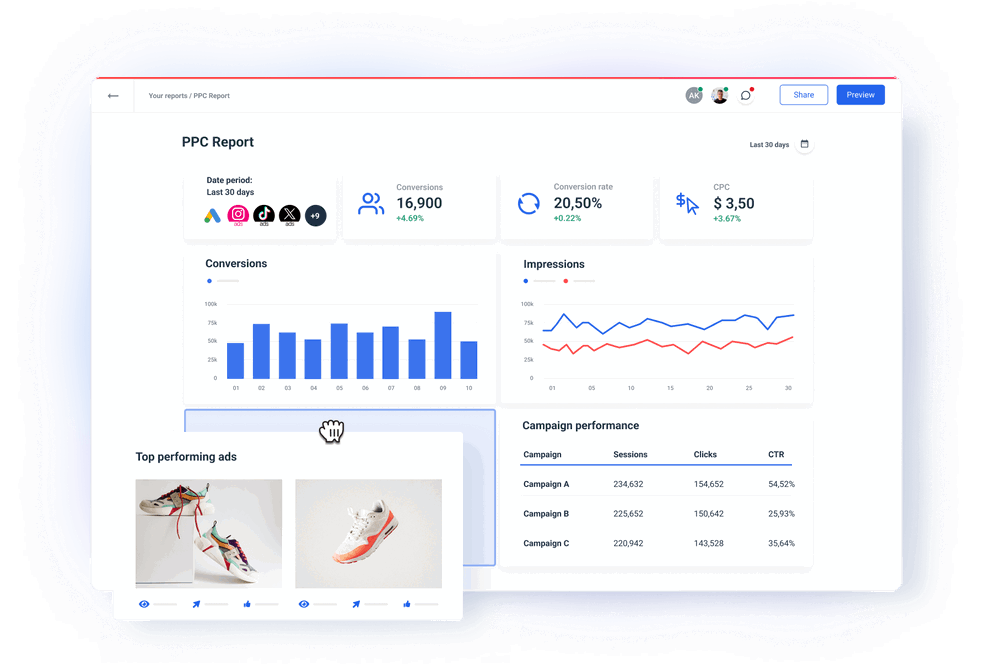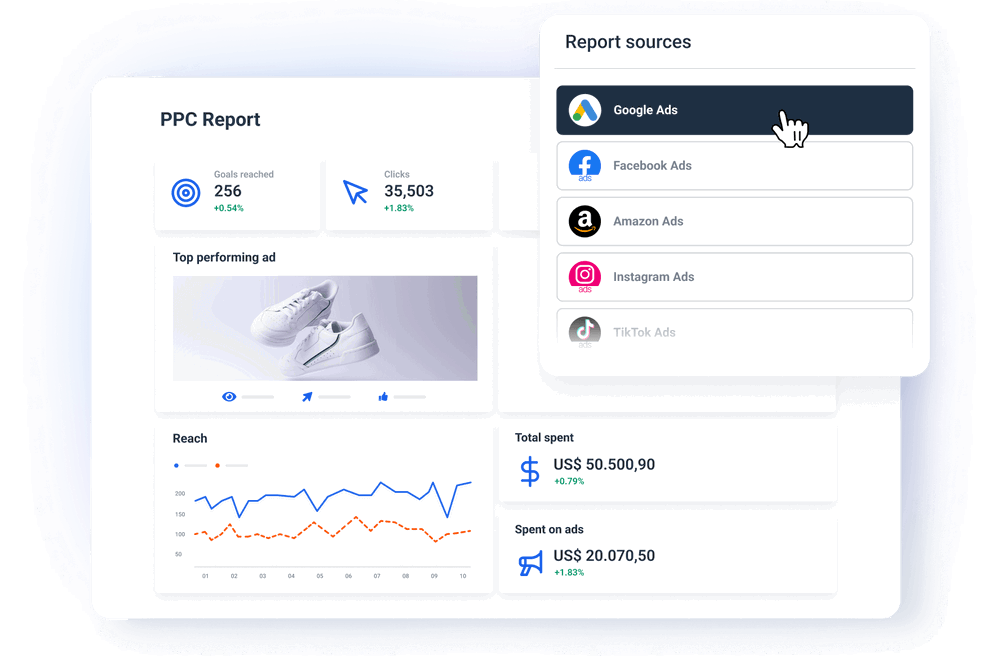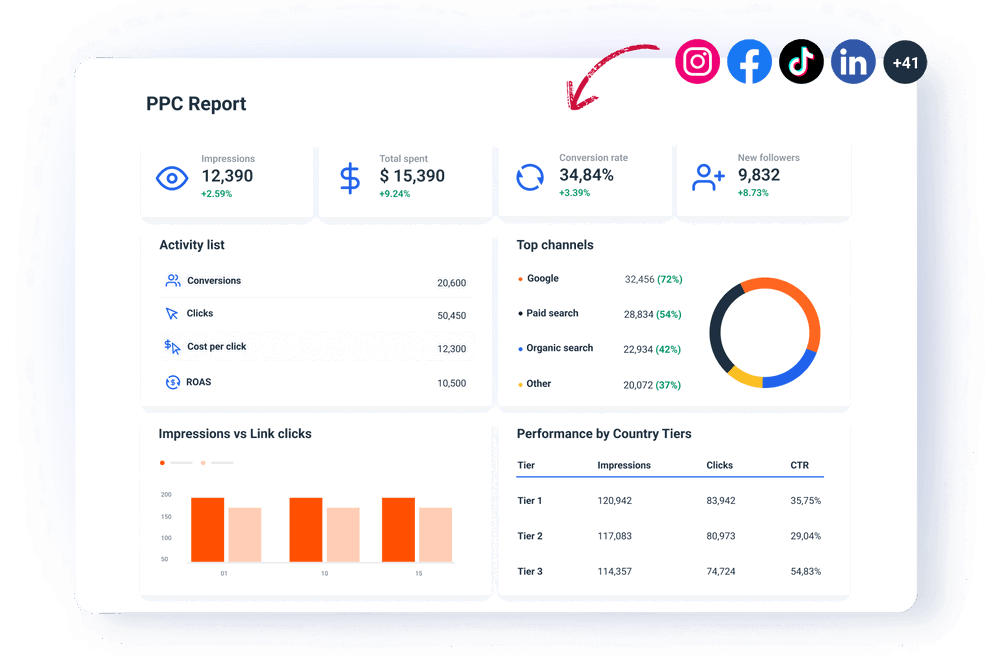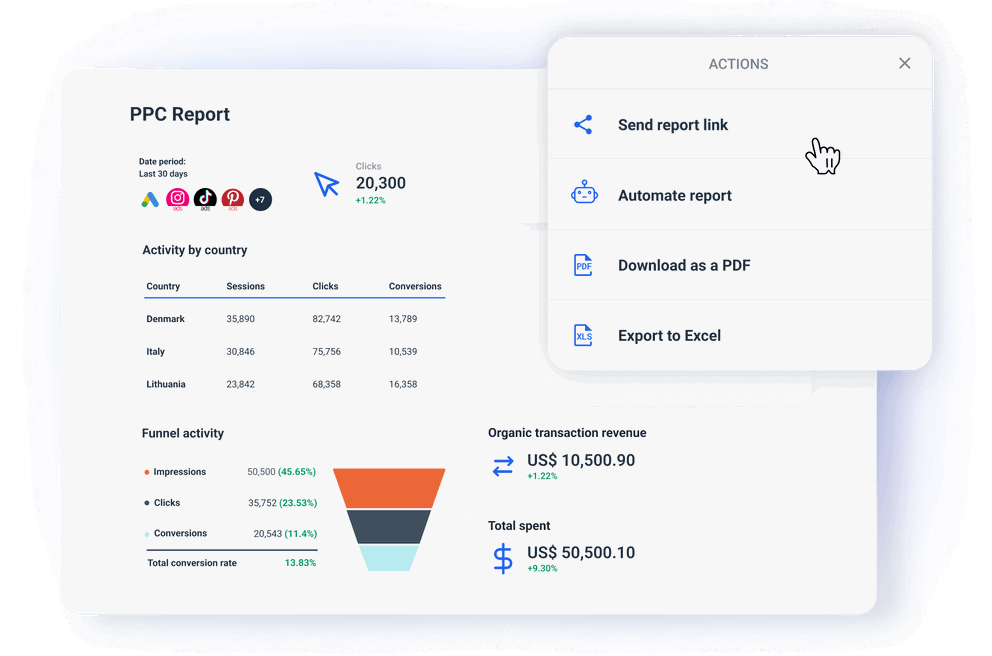What is a PPC reporting tool?
If you’re a marketing agency with 10+ clients, you know managing, tracking, and reporting on campaign performance can be excruciating.
You need to log on to multiple disparate platforms, copy and paste numbers onto a spreadsheet, analyze the data, transfer it to a visualization tool…the list goes on.
What’s worse, you’ve got to repeat this process for all your clients. This can quickly snowball into hundreds of hours on creating reports every month, putting strain and pressure on your account managers.
A PPC reporting tool eliminates these pains.
Instead of spending hours manually pulling data from Google Ads, Facebook Ads, and other PPC platforms, this tool consolidates all key metrics on a single, easy-to-read report.
For marketing agencies, this means:
- less time on manual and repetitive tasks
- more time on strategizing, building client relationships, and onboarding new clients
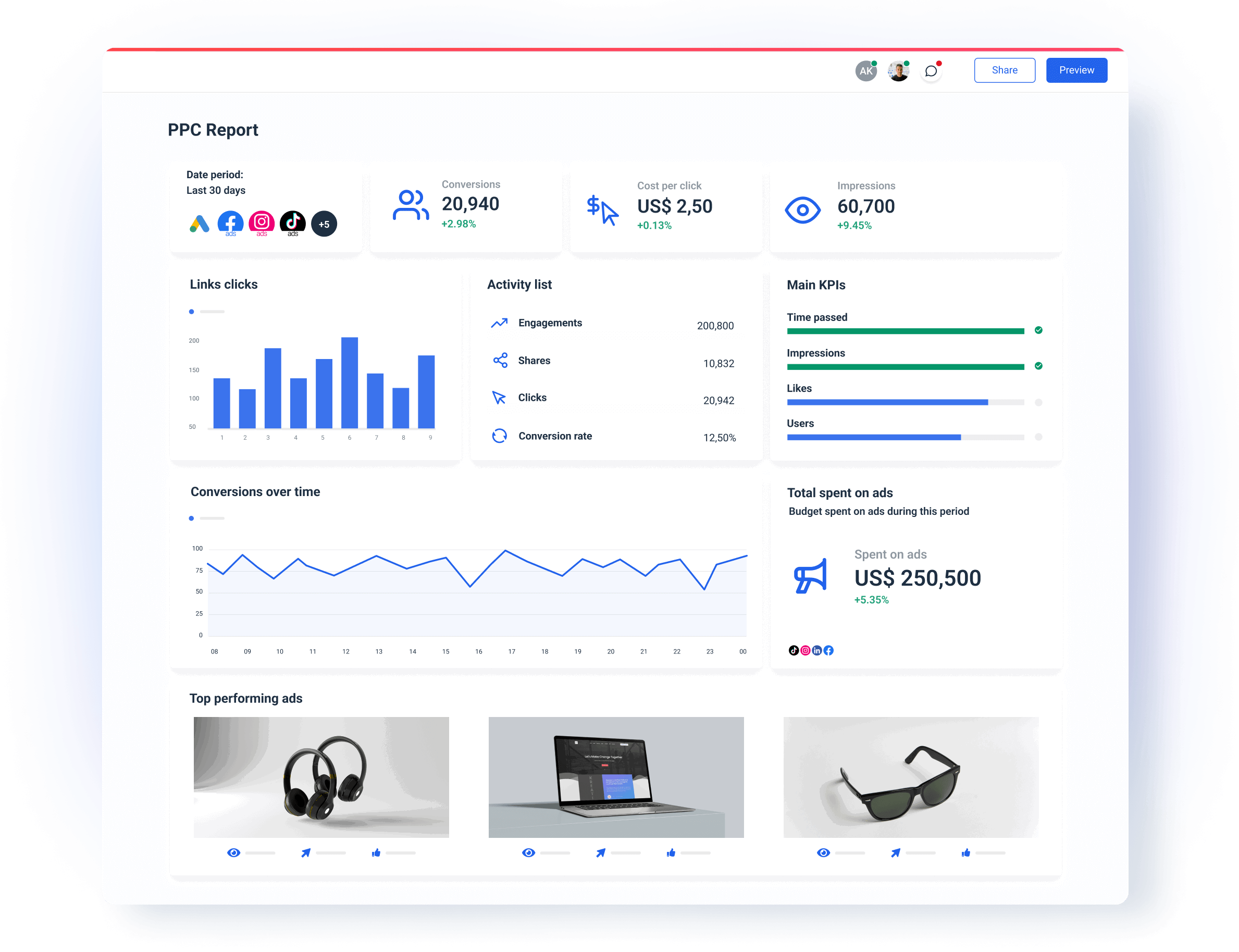
What should you look for in the best PPC reporting tool?
Not all PPC reporting tools are created equal, however. Some are slow and a pain to set up, while others are more plug-and-go.
To create truly impactful reports and streamline reporting, we recommend you look for that tool that is:
1. Easy to set up and use
For agencies, time is money.
A PPC reporting tool that's easy to set up and use means less time spent on figuring out complex software and more time delivering results for clients (and onboarding new ones!).
Look for a reporting tool with:
- Automated data connections that you can set up in a few clicks
- Intuitive interface that requires little to no training
- Drag-and-drop widgets, charts, and graphs to build reports
- Extensive library of reporting examples
- Simple but powerful customization options (but not too much that will overwhelm you
- Excellent customer support to troubleshoot issues
All this means you can put your reporting process on autopilot. You or your team can now generate compelling reports in less than an hour without having to set up complex data integrations or hire a data scientist.
Plus, an easy-to-use tool means it’s easier and faster to onboard new team members and clients, and you can use that time saved to do other value-adding tasks.
2. Highly customizable
Different clients have different campaign goals and channels, and it’s really important that the PPC reporting software allows you to choose which metrics you want to highlight on reports.
For instance, on Whatagraph, you can pick and choose which metrics/KPIs you want to highlight for each channel using drag-and-drop widgets.
This means anyone on your team can easily build marketing reports without having to spend 1000s of dollars on a data scientist or an implementation partner.
You can also create any kind of customer dimensions and metrics by blending data or channels together.
For instance, say you want to report on the total number of “Add to Cart” from both Facebook Ads and TikTok Ads. You can set up a custom metric on Whatagraph, like so:
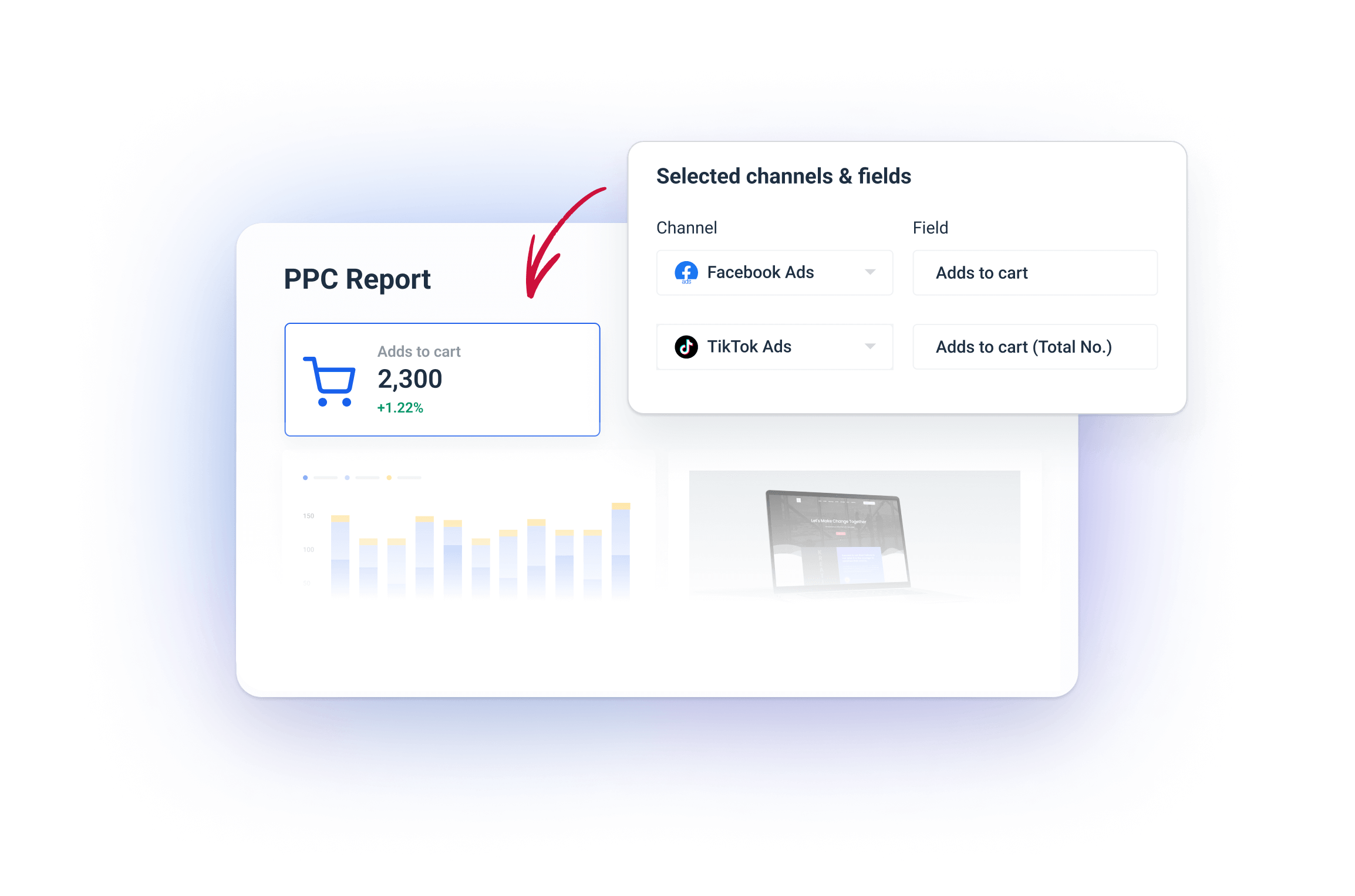
This means you get a more comprehensive and accurate picture of how your PPC campaigns are driving conversions and revenue for your client.
On the reporting side of things, you can:
- Upload your logo or your client’s logo to the report
- Create color schemes that fit your brand colors
- Add text, headers, and footers
This means you get professional and white-labeled reports, without overwhelming your team with complex customization set ups.
3. Easy to integrate with all PPC platforms
The main point of a PPC reporting tool is to bring in data from disparate sources and consolidate all key metrics on one platform.
To do this effectively, the tool should easily integrate with all the major PPC channels, like:
- Google Display and Video 360
- Google Ads
- Facebook Ads
- LinkedIn Ads
- TikTok Ads
- Pinterest Ads
- Twitter Ads
- Amazon Advertising
- Google Analytics
(Psst. On Whatagraph, you can connect with all of these platforms and more in just a few clicks.)
4. Stable and Reliable
It’s not just about how many integrations are available or how easy they are, but also how stable each integration is.
Most reporting tools will use third-party connectors to pull data, but they can be unstable due to:
- API limitations and changes
- Data compatibility issues
- Rate limits
- Authentication problems
- Network and latency issues
On Whatagraph, the integrations we provide are fully-managed. This means they’re more reliable, seamless, and regularly maintained by our dedicated Product team members.
These integrations pull data from multiple sources automatically and normalize it into consistent, usable formats that are ready for accurate reporting. No manual cleaning or prepping needed.
Fully-managed solutions also allow you to blend data from different sources to create custom metrics and dimensions for more comprehensive reporting.
Most importantly, with fully-managed integrations, our Product team can resolve bugs faster without having to get a third-party company involved. This brings us to the next point.
5. Dedicated to Customer Success
No matter how easy a PPC reporting tool is, there might be times when you need help from a real person to get you through things.
At times like this, it’s crucial that you can contact your reporting software provider and get help quickly.
At Whatagraph, you can reach out to us via live chat on our website or email. And our amazing Customer Support team will get back to you within 34 seconds to 4 minutes, and resolve issues within 5 to 24 hours.
Rest assured that once you start using our PPC reporting tool, you’ll be assigned a personalized onboarding and a dedicated manager—included on all pricing plans.
How do you track PPC performance?
The easiest way to track PPC performance is to use dedicated reporting software. For instance, on Whatagraph, you can start tracking and reporting performance in four simple steps:
Step 1. Connect to your data sources.
The first thing you want to do is connect to the PPC channels you want to pull data from. You can do this in a few clicks on Whatagraph.
If you’d like a custom integration, you can also build it easily using our Custom API.
Step 2. Organize your data.
Once your data sources are connected, the next step is to organize your data in a way that is easy to digest for your team and clients.
Organizing your data helps with:
- Creating data blends from different sources
- Unifying dimension names
- Standardizing campaign names
- Matching metric names
- Segmenting data by specific demographics or geographics
The result is standardized, unified PPC reports that both your teammates and clients can easily understand. And the benefits of this are:
- Fewer back-and-forth questions about the data on reports
- Less data discrepancies
- More comprehensive view of performance
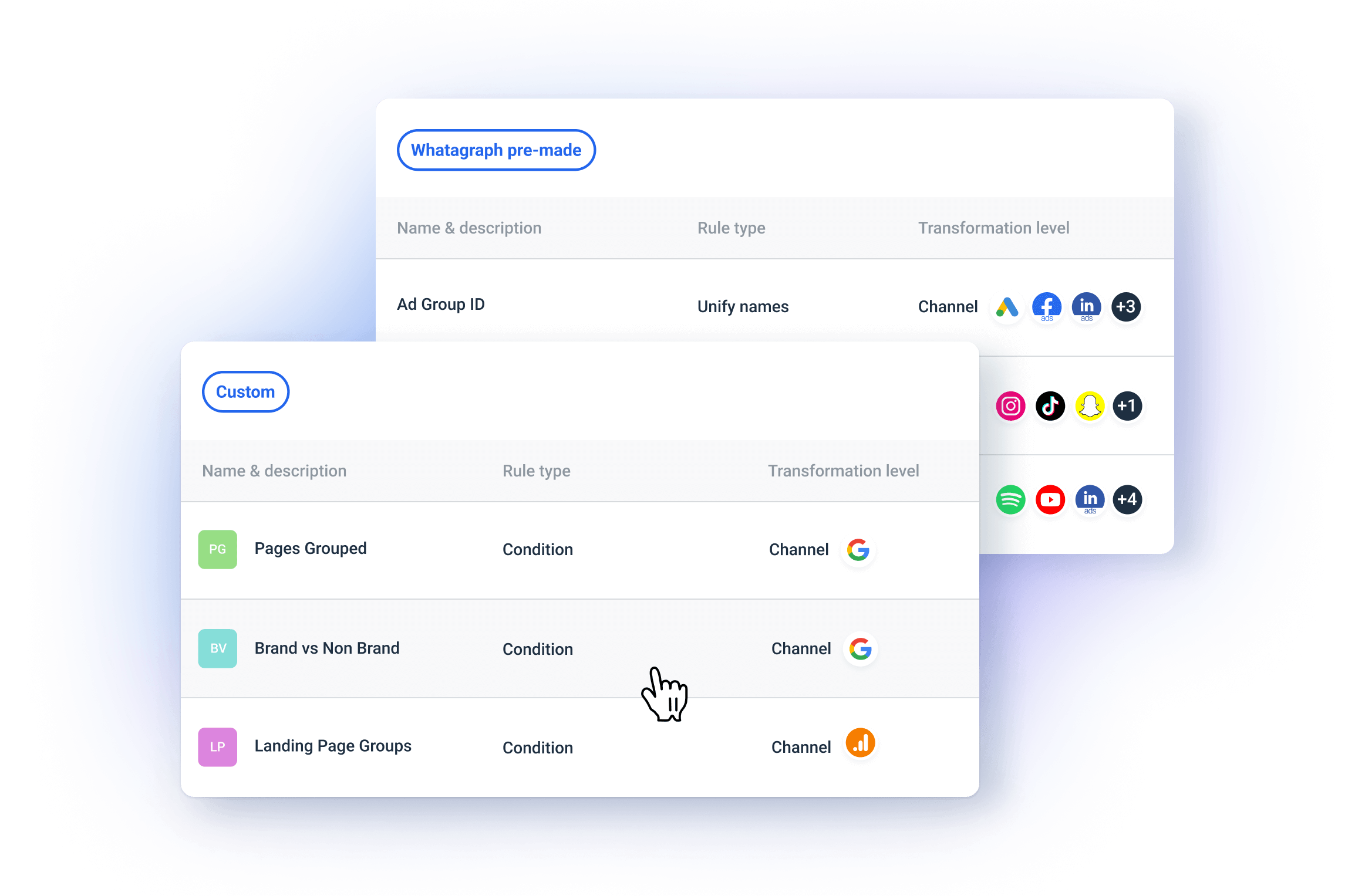
Step 3. Visualize the data.
You’ve got all your data sources connected and your data prepped. It’s time to visualize it in a report.
There are three ways to do so:
- Grab one of our pre-made reports or dashboard examples.
- Use a smart builder.
- Start from a blank canvas.
Then, choose from the data sources you’ve connected to and set your time range. If you haven’t connected your data sources already, you can do that at this stage too.
Next, drag-and-drop metric widgets onto the report. You can choose to build your own or use our pre-made widgets. Resize them however you want or insert or delete lines from the report.
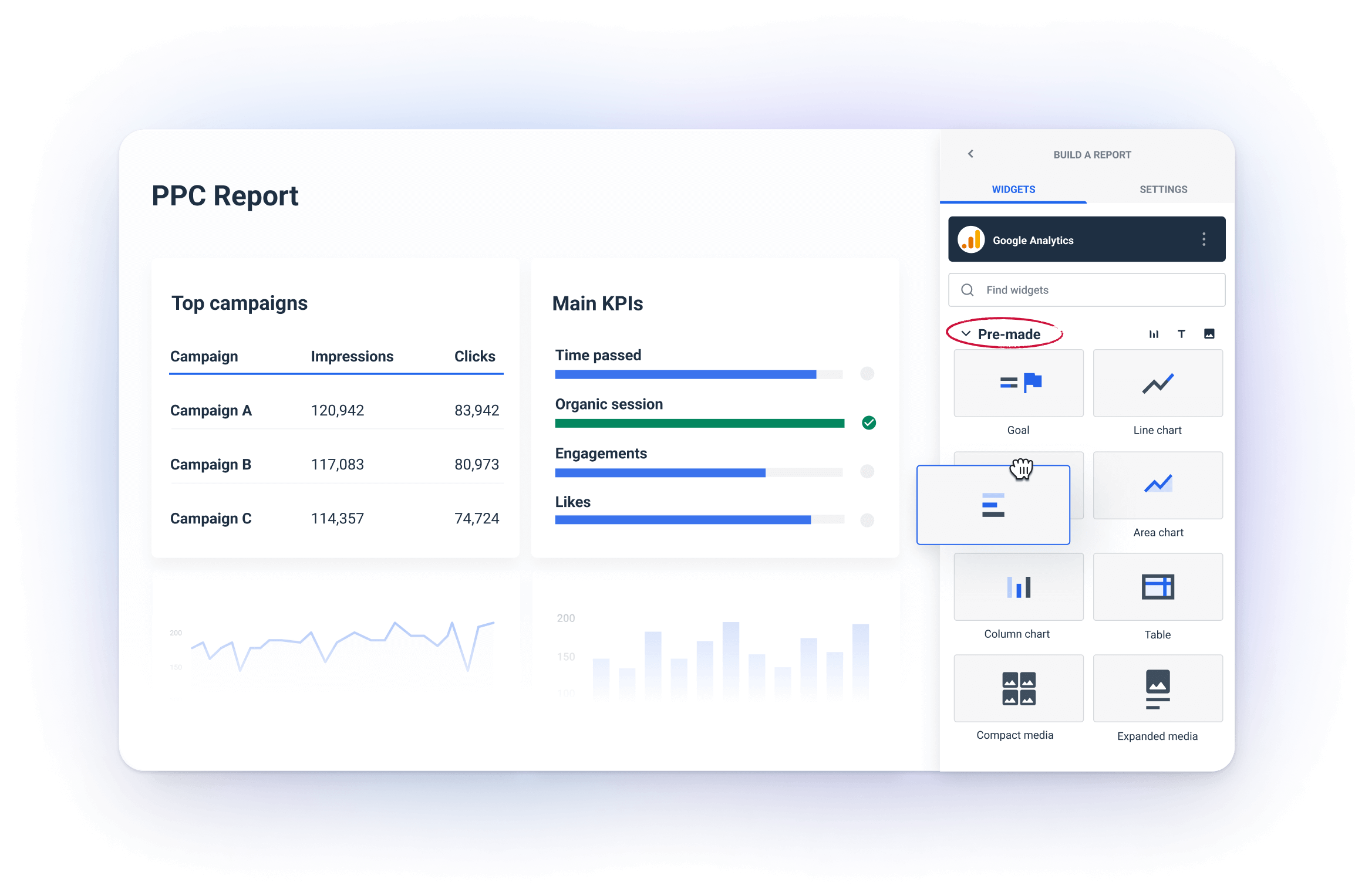
You can also fully customize your reports by changing color schemes, adding logos and texts, readjusting orientation, and more.
Step 4. Share the reports.
The last step of this reporting journey is to share your reports with your clients or team.
You can do this on Whatagraph in three main ways:
- Share report links with anyone you’d like
- Send white-labeled, automated emails on a regular cadence (e.g. every month)
- Export as Excel or CSV
These are the most useful for agencies, but you can also transfer data to BigQuery on Whatagraph.
Which KPIs and metrics should you highlight on your PPC report?
The KPIs and metrics you report on will depend on what your campaign goals are. Here are the most common ones that we’ve seen Whatagraph users add to their reports:
Click-Through Rate (CTR):
This shows how compelling your ad is to your target audience. A high CTR means your ad copy and creative are resonating well.
Cost Per Click (CPC):
Essential for understanding how much you're paying for each click. Tracking CPC helps you keep campaign costs under control while balancing the quality of clicks.
Conversion Rate:
This is the percentage of clicks that result in conversions (form fills, purchases, etc.). It’s the best way to measure how well your ads and landing pages are performing together.
Return on Ad Spend (ROAS):
Shows how much revenue you’re generating for every dollar spent on PPC. A key metric for proving the overall value of your campaigns.
Add to Cart:
Especially relevant for eCommerce clients, tracking how many users add products to their cart after clicking on an ad gives deeper insight into purchase intent. It helps you assess the effectiveness of product page design and pricing.
View-Through Conversions:
This tracks users who saw your ad but didn’t immediately click, yet later converted through another channel. It’s great for understanding the full impact of your PPC efforts, especially in multi-touch customer journeys.
Time on Site/Session Duration:
A high click-through rate with low time on site can signal that your landing page isn’t matching the intent of your ads. Tracking session duration shows how engaged users are once they land on your site.
Engagement Rate (for Video Ads):
For campaigns with video content, measuring how long users watched a video or whether they completed it provides deeper insight into ad engagement beyond just clicks.
Assisted Conversions:
This metric tracks conversions where your PPC ad was part of the user’s path to purchase but wasn’t the final touchpoint. It helps show the value of PPC in a broader marketing funnel.
Scroll Depth:
For landing pages, tracking how far users scroll after clicking an ad can provide insight into whether your content is engaging enough to keep users interested. If they’re dropping off quickly, it could indicate that the page needs optimization.
First-Time vs. Returning Visitors:
Highlighting how many of your clicks come from new vs. returning users can provide insight into brand awareness efforts. For example, a higher percentage of returning visitors may indicate strong ad recall or interest from previous campaigns.
Top Performing Demographics or Geo-locations:
Break down your campaign performance by age, gender, or location to see where your ads are resonating most. This allows for more targeted optimization efforts.