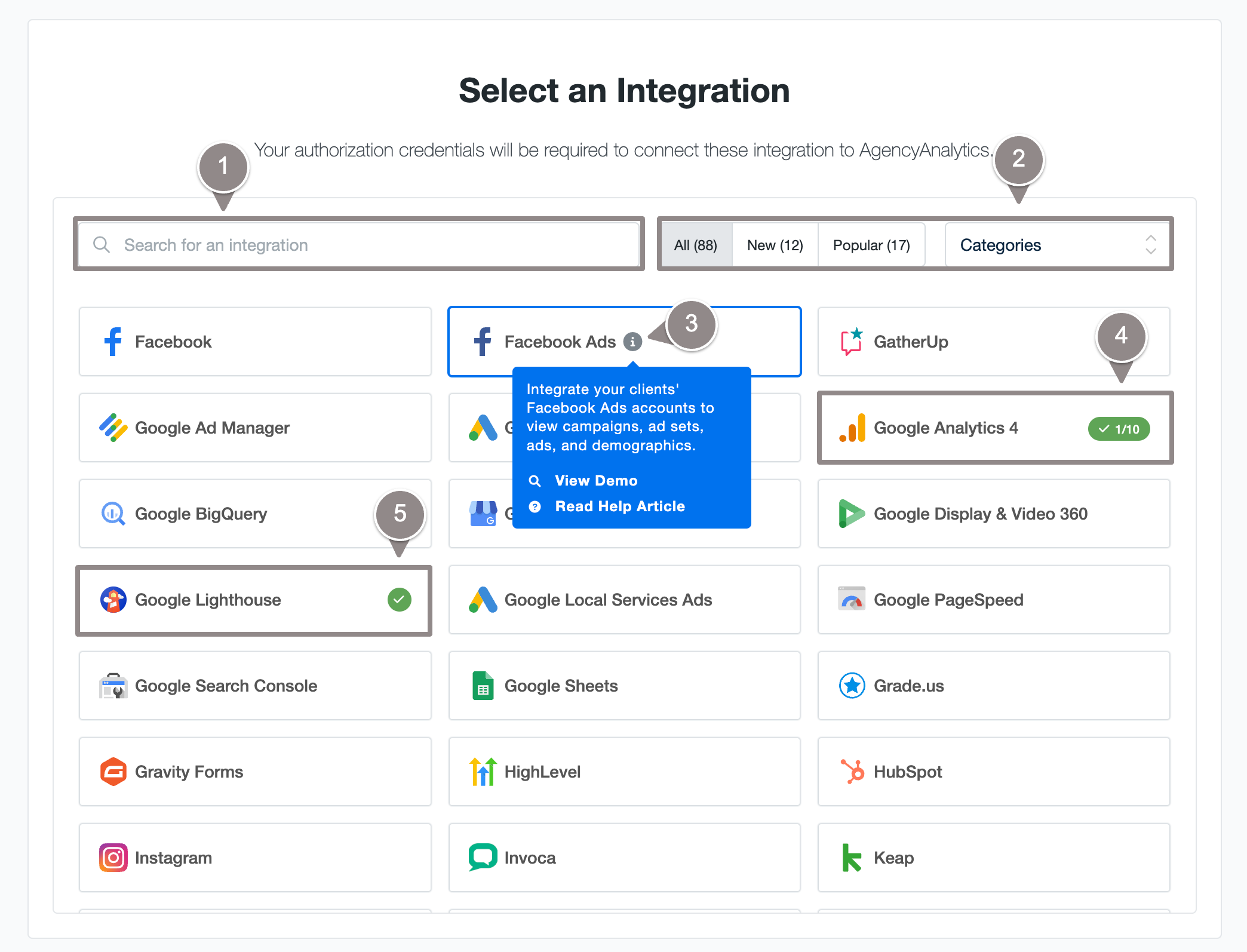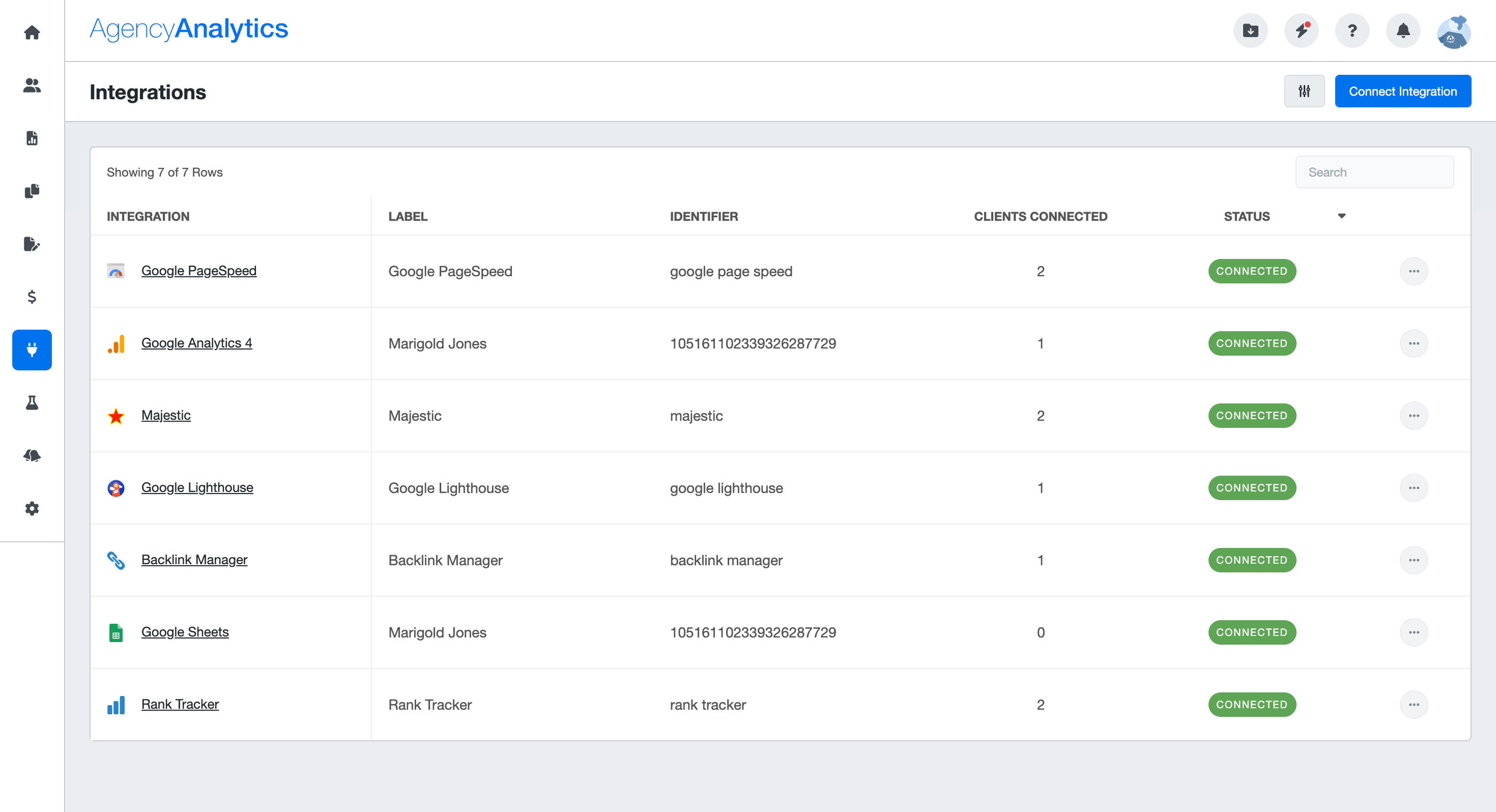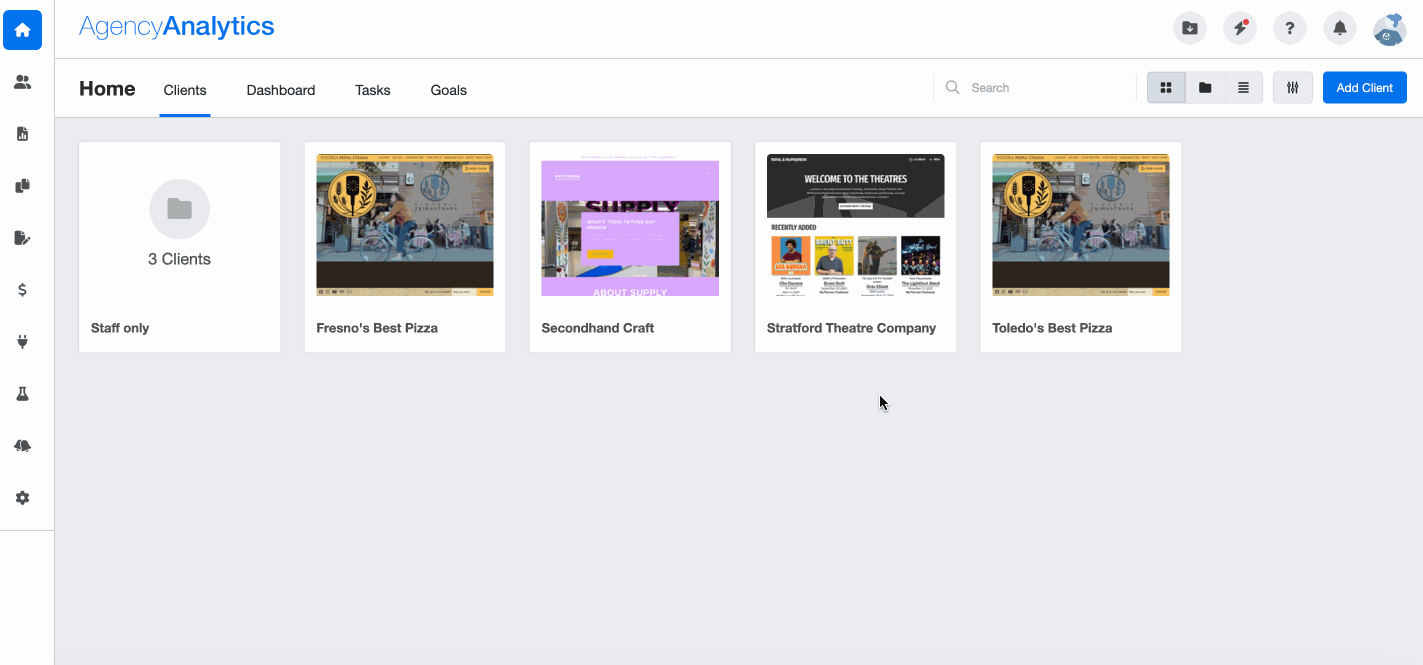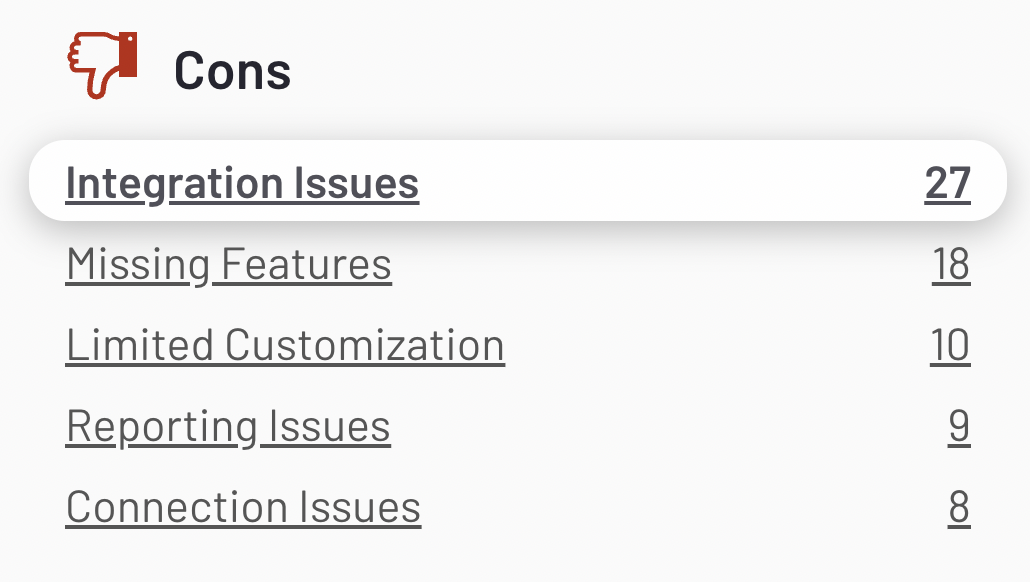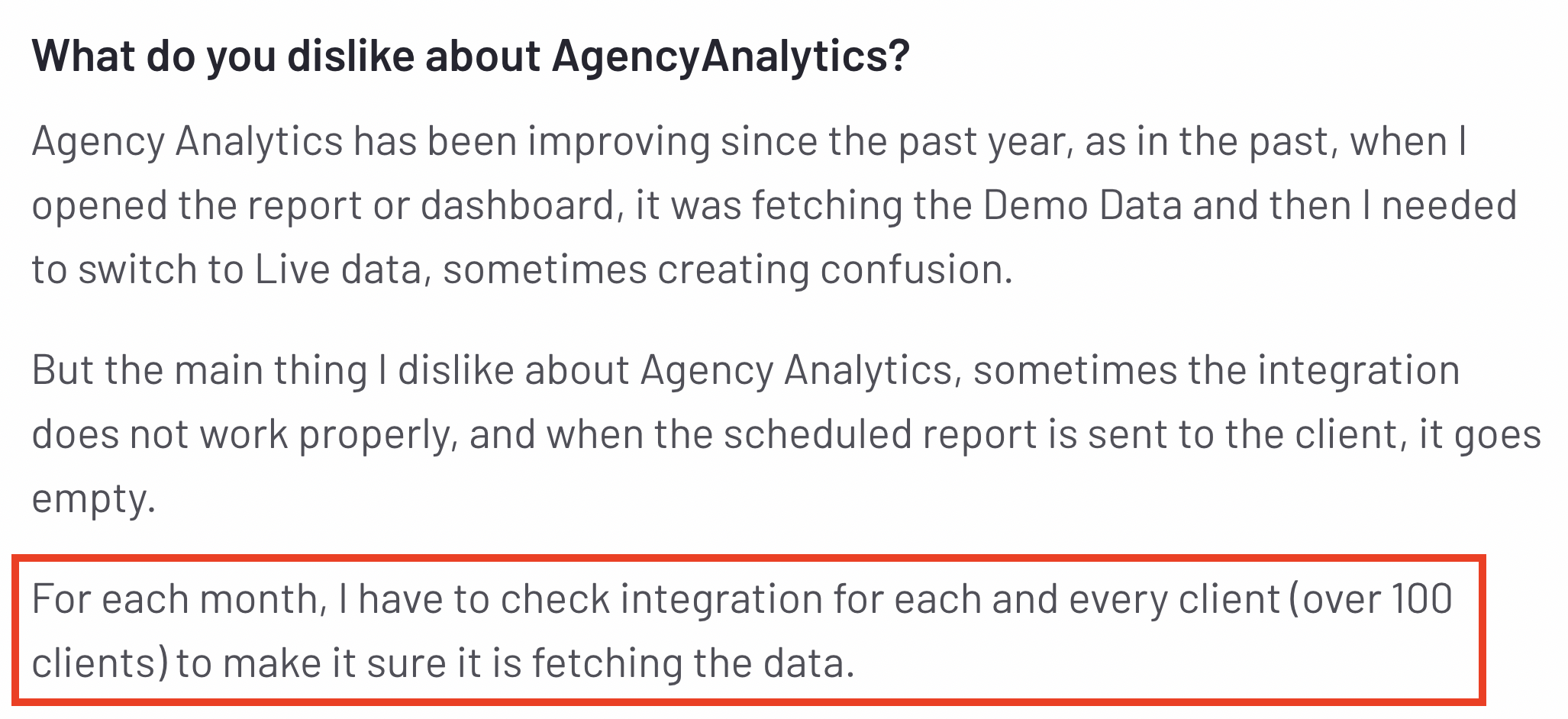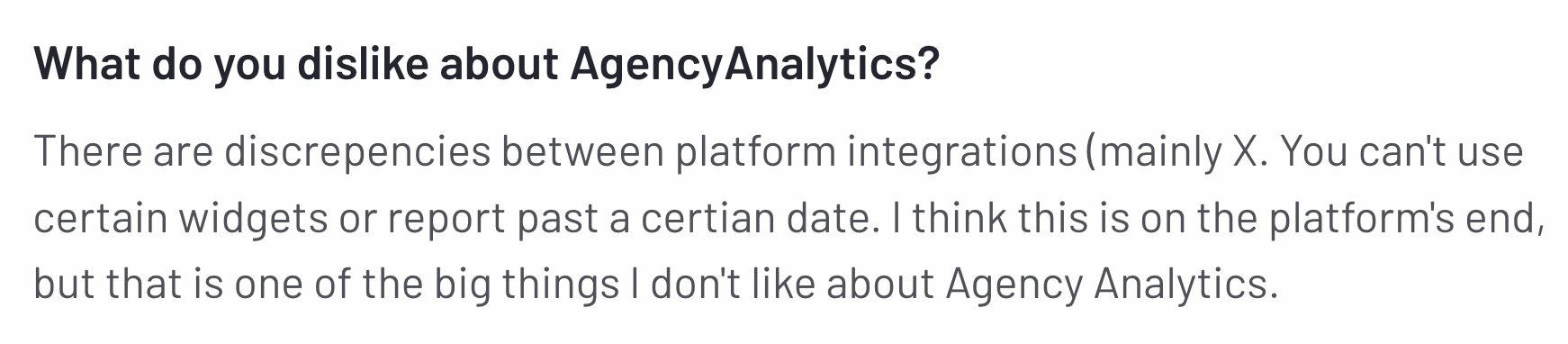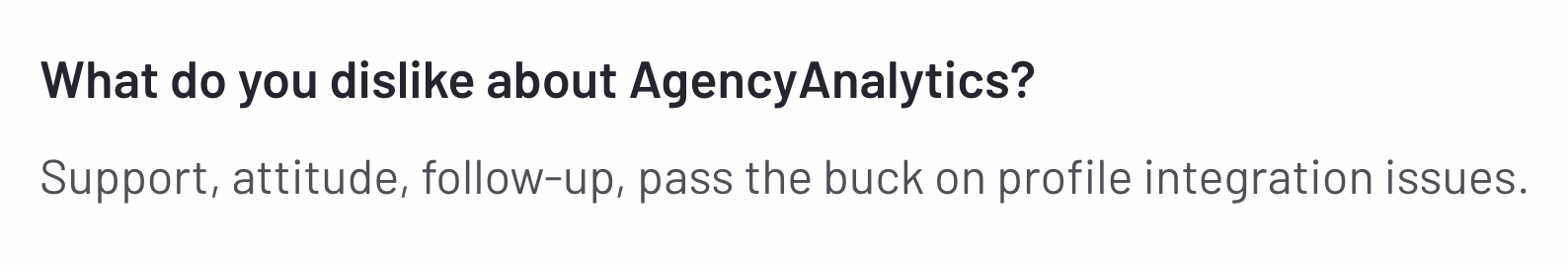AgencyAnalytics Integrations: All You Need to Know in 2025
Thinking about buying AgencyAnalytics and wondering if they have all the integrations you need…and if they work properly?
We see you, and we’re here to help.

Apr 11 2025●8 min read
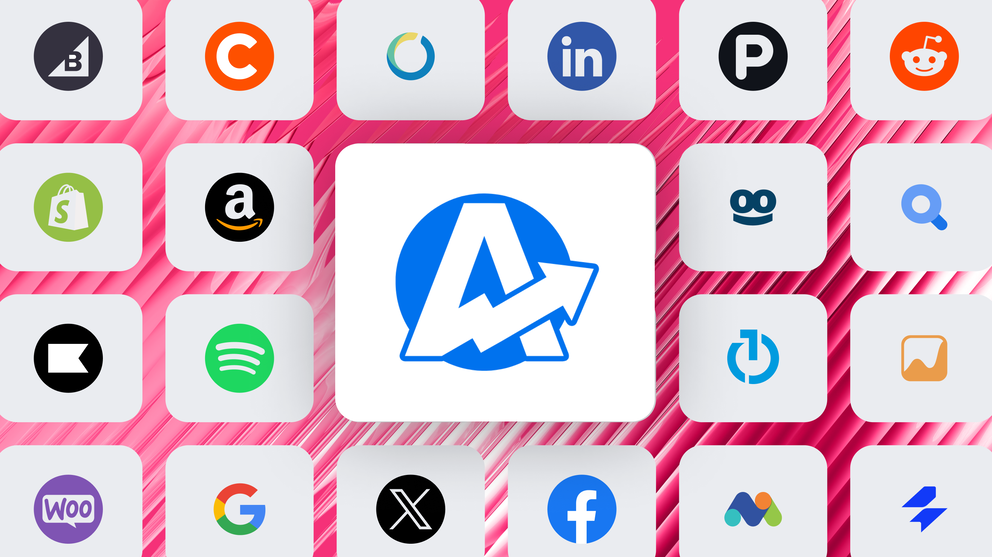
In this article, we’ll break down exactly:
- What kind of AgencyAnalytics integrations are available
- How well they actually work in practice (based on real user feedback)
- What to watch out for, especially if you’re managing multiple clients or marketing campaigns
You’ll also learn how Whatagraph compares when it comes to integration stability, refresh times, support, and flexibility, so you can choose the platform that fits your agency’s needs best.
Let’s dive in.
AgencyAnalytics Integrations: What’s Available Out-of-the-Box
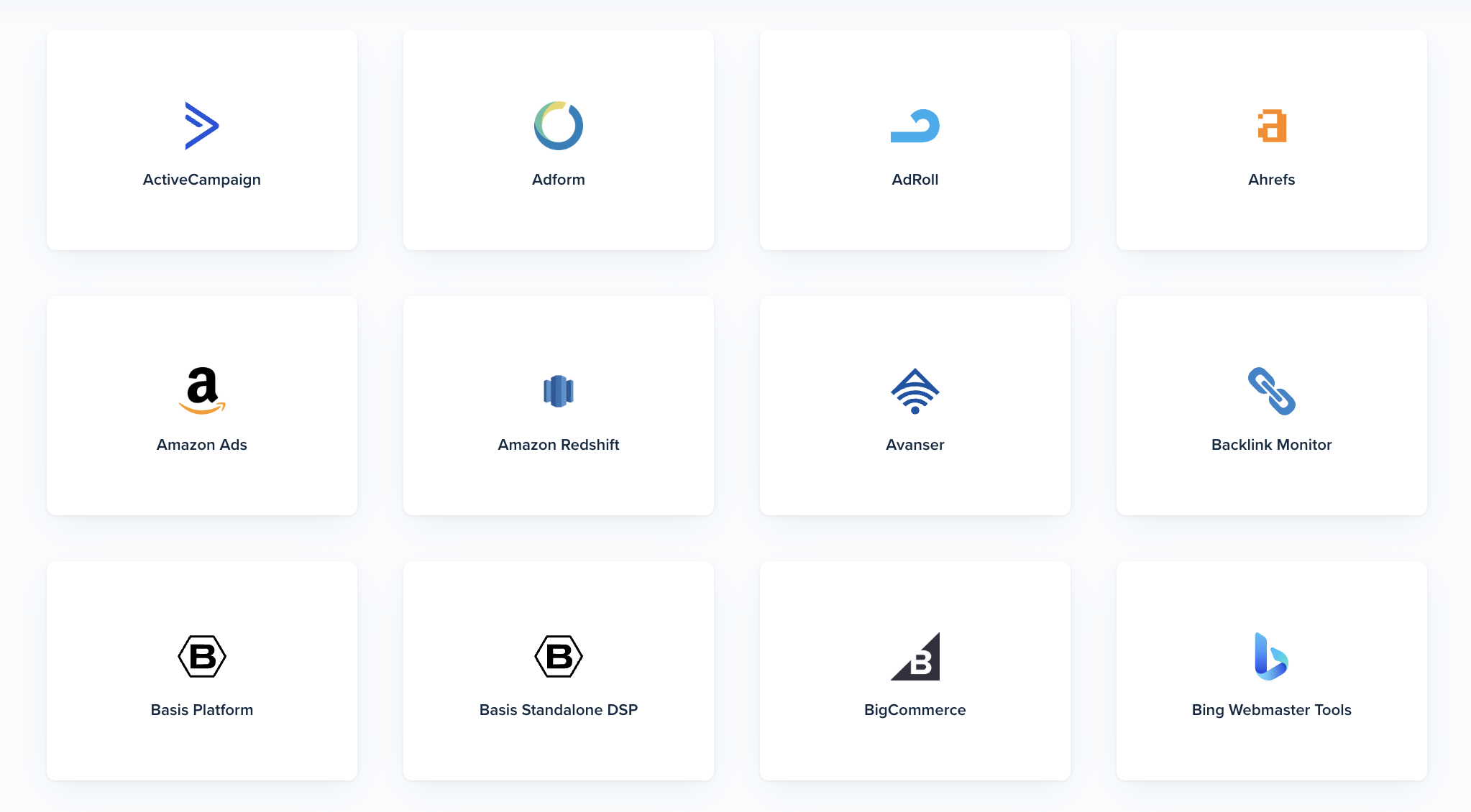
As of April 2025, AgencyAnalytics offers 80+ native integrations across SEO, PPC, social, email, eCommerce, analytics, and call tracking platforms.
These are “out-of-the-box” integrations, meaning you don’t need any coding or extra setup to connect.
You just need to choose a platform (e.g. Google Ads), authenticate your account, select the data sources, and your data should start flowing in automatically.
Here's a breakdown of all the integrations available:
Category | Supported Platforms |
| Analytics |
|
| Call Tracking |
|
| Database |
|
| eCommerce |
|
| Email Marketing |
|
| Local Marketing |
|
| Paid Advertising |
|
| SEO Tools |
|
| Social Media |
|
| Other |
|
Quick note: The “Database” integrations are only available as an optional add-on across all pricing plans. Also, the Site Auditor is a legacy integration only available to accounts created before November 2023.
While these integrations are available, it doesn’t mean they’re always reliable. We’ll dive into common issues like broken connections, missing data, and delays in the next sections.
But for now, here's how to connect to these integrations in AgencyAnalytics.
How to Connect Native Integrations in AgencyAnalytics
On AgencyAnalytics you can connect integrations from either the client level (for a specific client dashboard) or the account level (across multiple clients). Here’s how both options work:
1. Connecting Integrations at the Client Level
This is the most common method and is best when you’re setting up marketing dashboards or reports for one client at a time.
Steps:
- Open the desired client workspace
- Go to the Integrations tab
- Click “Connect Integration”
- Search or browse to find the platform you want to connect
- Authorize access (log in or provide API key)
- Choose which account or data profile to use
- Assign it directly to that client dashboard
After connecting, you can expand the list of accounts, manage multiple logins, and view the number of connected accounts directly from the integration tile.
2. Connecting Integrations at the Account Level
This is useful if you want to pre-connect integrations and assign them to clients later.
Steps:
- Navigate to the main Integrations section (outside of a client dashboard)
- Click “Connect” to open the integration marketplace
- Set up integrations as usual (authenticate, select accounts)
- These connections will now be available for use across any client
- You can view, assign, filter, or troubleshoot integrations from a single dashboard
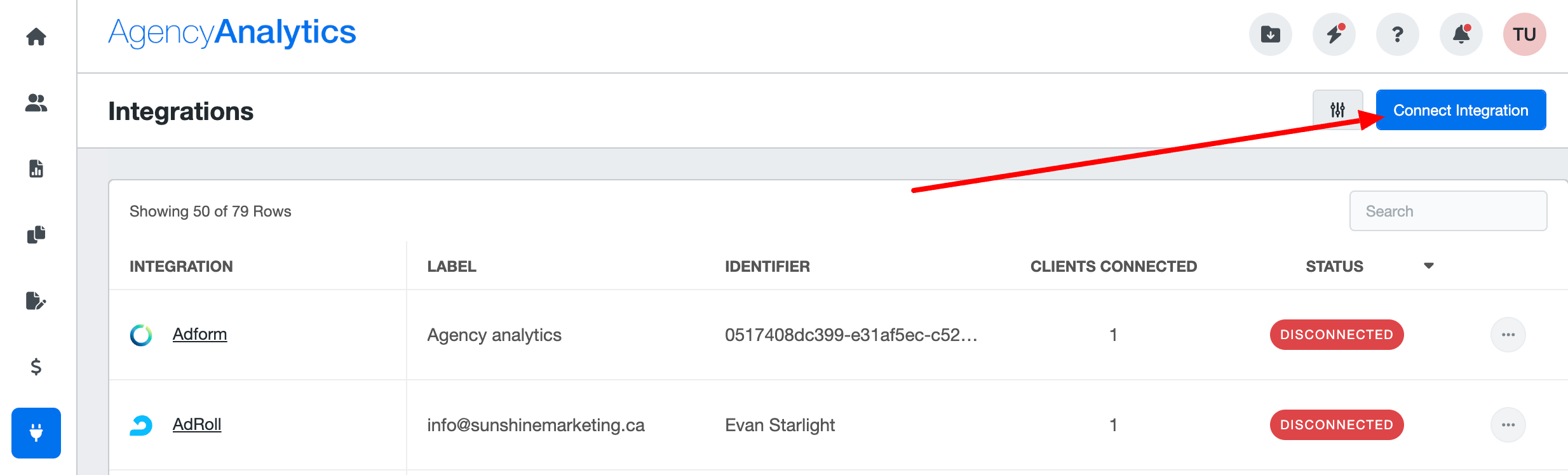 This method is useful if you’re onboarding new platforms in bulk or prefer to manage everything in one place.
This method is useful if you’re onboarding new platforms in bulk or prefer to manage everything in one place.
You can also manage these account-level integrations on a dedicated page like so:
For both these methods, once all the permissions are given and authentications are done, the data will begin flowing into AgencyAnalytics within 2-24 hours depending on the platform.
Apart from these native integrations, what other integration options are available on AgencyAnalytics?
Does AgencyAnalytics Offer Google Sheets Integration?
Yes it does.
You can use AgencyAnalytics’ Google Sheets integration to bring in data from platforms that it doesn’t have a native connection with, or to add your own calculations and pivot tables.
That said, it works very differently from native integrations, and requires extra setup to show data correctly.
Here’s a 9-step process:
- Open the Client workspace where you want to connect the sheet
- Go to the Integrations tab
- Click “Connect Integration” > search for Google Sheets
- Click “Connect New Account” to authorize with your Google login
- Grant permissions when prompted
- Once connected, your Google Sheets account will appear in the integration list
- Open any AA dashboard or report, click Edit, and add a Google Sheets widget
- Choose the appropriate sheet and tab from the widget’s data settings
- Customize chart type, dimensions, and formatting
Once connected, AgencyAnalytics will automatically refresh the sheet whenever a dashboard or report loads, so your data stays current without manual syncing.
Does AgencyAnalytics Offer Custom API Access?
AgencyAnalytics does offer API access, but it’s not designed for pulling third-party data according to this documentation. This means you can’t use it to pull data from a missing integration like SE Ranking or AppsFlyer.
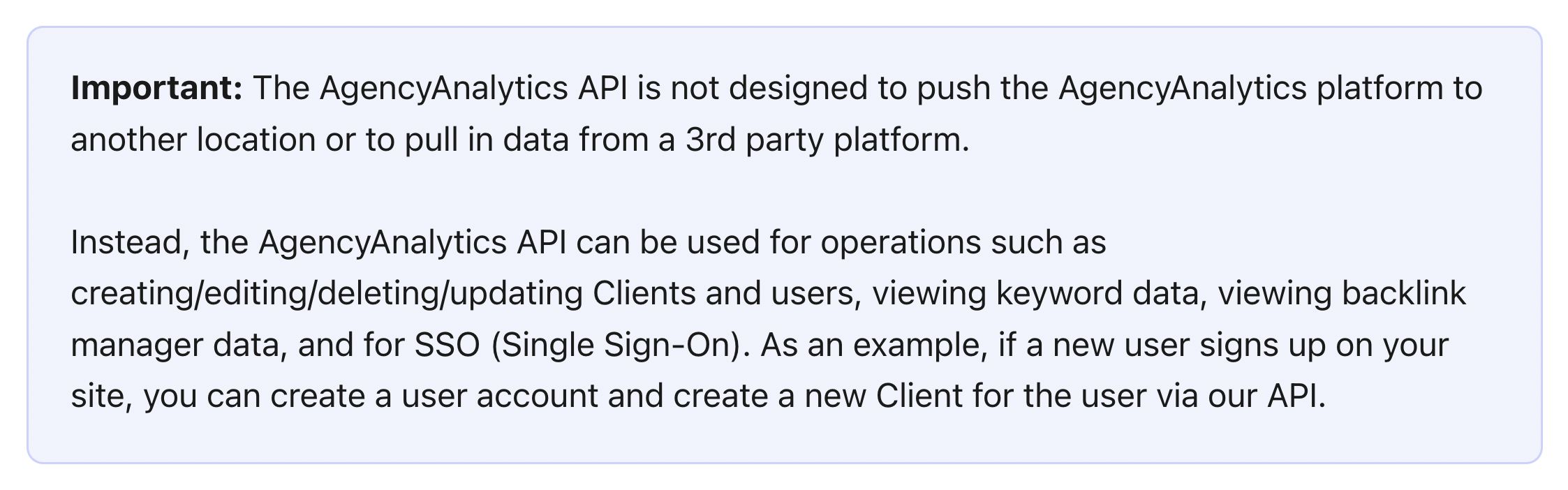 Instead, their API is primarily for internal platform automation like syncing your CRM with client dashboards or bulk-generating reports. With the help of a developer, you can:
Instead, their API is primarily for internal platform automation like syncing your CRM with client dashboards or bulk-generating reports. With the help of a developer, you can:
- Create, update, or delete clients (aka “campaigns” in API language)
- Generate dashboards and user access tokens
- Manage tags and templates
- Fetch user lists or keyword rankings
- Build custom login pages for clients
- Automate internal reporting processes
But it’s important to note that this API access is only available on the more expensive plans like Agency Pro and Custom Enterprise plans.
If you’re looking to actually bring external data into your reports via API, Whatagraph makes it easy.
Unlike AgencyAnalytics, Whatagraph’s public API is push-based—meaning your developers can send structured data directly into Whatagraph from any platform, CRM, or internal system.
You can use Whatagraph’s API to:
- Import data from unsupported tools (e.g., internal BI dashboards, niche ad networks)
- Push data from spreadsheets, CRMs, or Zapier/Make automations to your client reports
- Feed in performance data from offline channels (e.g., call centers, print ads)
- Automatically update client reports with fresh metrics in real-time
So…what does this mean?
AgencyAnalytics' API helps automate your workflow within their platform, but it won’t help you pull in new sources of data.
If your agency needs custom data or connections with niche platforms, Whatagraph’s API opens up that flexibility without requiring advanced dev work.
Are AgencyAnalytics’ Integrations Stable and Accurate?
Now that we’ve covered the basics, let’s go a level deeper—not just into what integrations AgencyAnalytics offers, but how well they actually work.
Stable integrations are non-negotiable if you want accurate marketing reports that clients and internal teams can trust.
You don’t want to open up a report 30 minutes before a client meeting and realize integrations are broken and key metrics are missing or completely off.
That kind of surprise erodes client trust—and if it happens repeatedly, can even lead to churn.
Internally, your team needs a clear and accurate view of your clients’ data to make the right decisions. Because what good is data if it’s wrong?
This means: your reporting platform MUST come with stable integrations you can rely on 24/7.
Unfortunately, AgencyAnalytics doesn’t seem to hold up to that end. In fact, on G2.com, “Integration Issues” is the biggest disadvantage of AgencyAnalytics:
We compiled some key issues based on real user reviews online:
1. Frequent Disconnections
One of the most common complaints from AgencyAnalytics users is that integrations break without warning, especially for platforms like Meta, TikTok, Facebook, and Google Ads.
When this happens, data stops syncing and users are forced to manually reconnect accounts.
This means you or your team needs to waste time checking whether integrations are working properly. And if you have over a 100 clients like this reviewer, it can become a part-time job on its own.
What’s worse is that if you don’t catch a broken integration in time, the report still gets sent—just with missing or incorrect data. This can easily damage your client’s trust or make your agency look careless.
(Imagine if your SEO agency sent you a broken report – how would you feel?)
In contrast, at Whatagraph, our customers tell us time and time again that they never have to worry about integrations breaking.
For example, Tanja Keglić, Performance Marketing Manager at Achtzehn Grad, a Swedish creative agency, says:
We don’t have any connection issues on Whatagraph at all. We just connected the platforms once, and that was it.
This means:
✅ You don’t need to waste hours to check if all the integrations are properly fetching the data.
✅ There won’t be situations where an “empty” or inaccurate report is sent to your clients.
✅ You don’t have to contact Customer Support to fix the integrations or do it yourself.
2. Data Can Lag By 2-3 Days
AgencyAnalytics doesn’t guarantee consistent data updates across all integrations.
Instead, it depends on each platform’s API, which means you won’t always know when your numbers were last updated unless you manually check or refresh them.
One agency we spoke with told us that it sometimes takes 2–3 days for data to fully sync, which they described as “too slow” for their daily reporting needs.
They also mentioned that by the time they’re ready to send a report, the data often isn’t up to date, orcing them to delay delivery or explain discrepancies to clients.
This unpredictability is a major pain point if you need accurate, up-to-date reports for client calls, like this reviewer: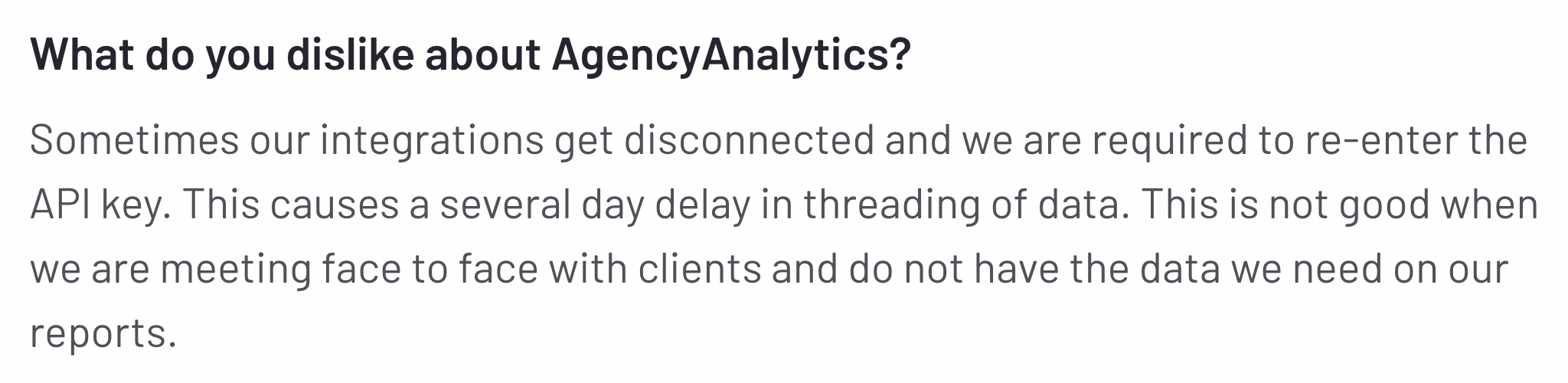 Source
Source
This is why at Whatagraph, we offer a consistent 30-minute refresh rate across ALL integrations, data sources, and accounts—including custom sources via API or Google Sheets.
That means:
✅ You don’t need to second-guess if numbers are up to date (they are).
✅ You’re not scrambling to fix stale data minutes before a client call.
✅ You don’t need to contact Customer Support to trouble-shoot or sit and wait for data to show up.
This 30-minute refresh applies across all pricing plans too. No hidden costs involved.
3. Missing Metrics and Limited Data Organization
Even when integrations are connected and appear to be working, AgencyAnalytics users report that certain metrics are missing or unavailable.
Sometimes it’s smaller things, like not being able to break down results by device or region. Other times, it’s not being able to pull key KPIs at all from platforms like Facebook Ads, Google Ads, or LinkedIn.
In some cases, the widgets themselves are limited to specific data types, so you’re locked into visualizing data a certain way, or not at all.
This came up in a few G2 reviews, with users pointing out discrepancies between what shows up in the native platform and what actually loads in the dashboard:
For agencies that want holistic actionable insights, like total conversions, campaign-level results, or audience-specific engagement, not being able to surface these numbers makes reporting feel incomplete.
One agency told us they were spending 2–3 days per month manually patching together incomplete reports, something no one should have to do when they’re already paying for a reporting tool.
And if you’re hoping to do advanced things like data blending or custom metric calculations, you’ll need to upgrade to one of AgencyAnalytics’ higher-tier plans where those features are gated.
At Whatagraph, we built our integrations to give agencies full access to all available metrics and dimensions from each connected platform, no matter which pricing plan you’re on.
You can:
✅ Pull in all native KPIs, no hidden limitations or metric gaps
✅ Create unlimited custom metrics and dimensions
✅ Blend data across sources like Google Ads + Meta + TikTok in a single widget, no limit to how many data sources you can add per blend
✅ Save data sources into organized client folders for fast access
✅ Tag data by client, industry, region, or Account Manager, and filter however you like
Another key aspect that ex-AgencyAnalytics users love about Whatagraph is our Source Filter.
If you've ever had to apply the same filter across 20 widgets manually (say, narrowing a Facebook Ads report down to a single campaign), you’ll know how tedious that can be.
With Whatagraph’s Source Filter, you just apply the filter once, at the source level, and it updates across every connected widget instantly.
This saves so much more time and hassle, and you’ll be able to slice and dice your data any way you want.
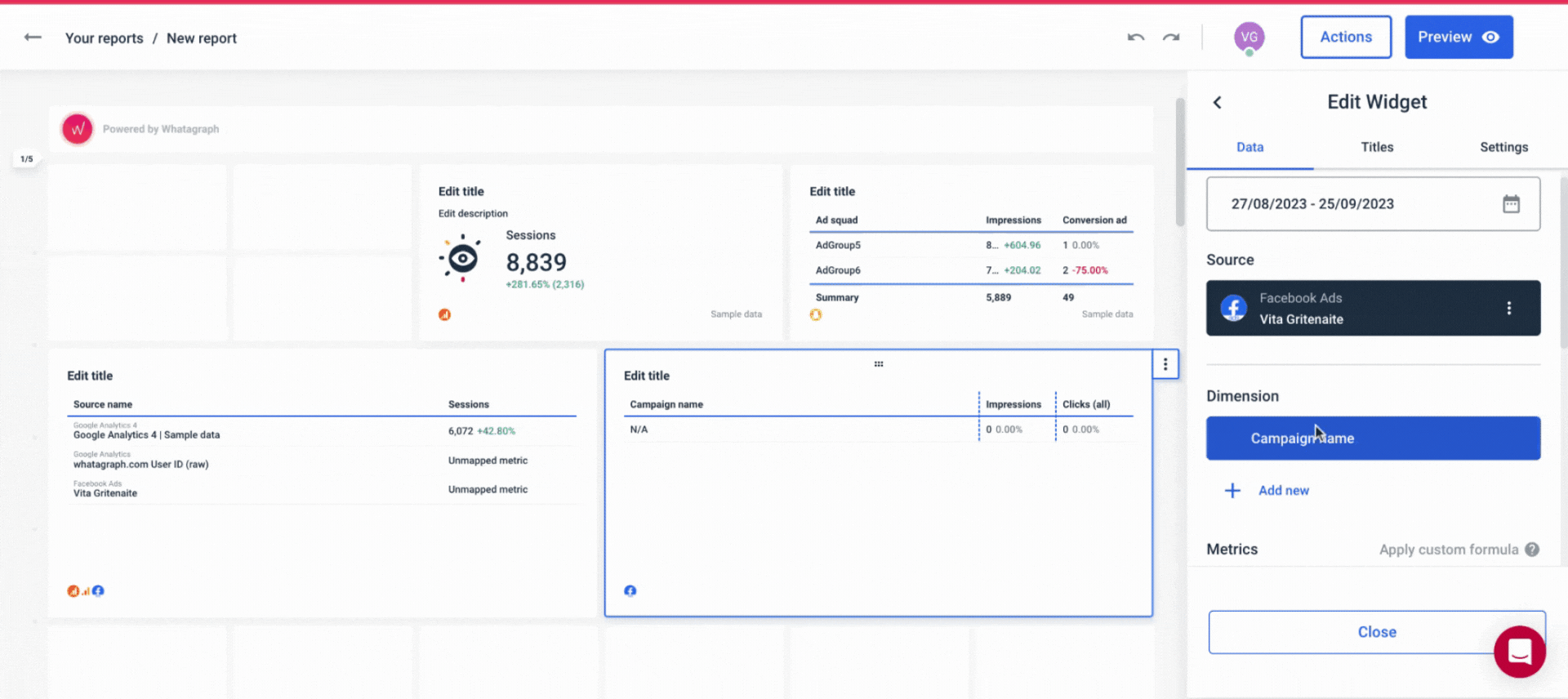
4. Unsupportive Customer Support
What’s more frustrating than an integration breaking? When you ask for help…and you don't get helped.
Unfortunately, that’s a pattern several AgencyAnalytics users have experienced.
One agency we spoke to told us they reached out to support multiple times about persistent integration issues. But instead of solving the problem, support added their request to a “list” and said it might be addressed if enough people requested it.
There was also a sense that the support team was quick to pass the blame to third-party platforms like Meta or TikTok — rather than taking ownership or offering a resolution.
Despite repeated outreach, the core issues remained, leaving the agency stuck in a loop of disconnections and unreliable data, without a clear path forward.
This same frustration shows up in G2 reviews too:
At Whatagraph, we know how crucial timely, reliable support is — especially when it comes to integrations. That’s why we offer:
✅ Live chat support that responds within 1 minute
✅ Most issues resolved within 4 hours or less
✅ A dedicated Customer Success Manager you can reach directly
And we will work together with our engineers and product managers to resolve your issues as soon as possible.
For those that are taking a longer time, we send you updates every day so you’re not left alone in the dark.
As Kim Strickland, Digital Marketing Specialist at Peak Seven, puts it:
I’ve joked about this often—with Whatagraph, we’re not just paying for a reporting tool. We’re paying for support.
When you’re managing 10, 20, or 100+ clients, it makes a difference to know there’s someone on the other end who can actually help — and fast.
A Quick Intro to Whatagraph
If you haven’t heard of us before, hello, hi!
Whatagraph is a marketing intelligence platform that makes it refreshingly easy to connect, organize, monitor, and report on your marketing data, all in one place.
We’re built specifically for growing marketing agencies and teams that are tired of:
❌ Broken integrations and spending hours fixing them
❌ Static, basic-looking reports
❌ Limited and inflexible data blends and custom metrics
1,000+ agencies and teams love us because we offer:
✅ 55+ stable, native integrations
Connect all your key marketing channels—including Google Ads, Facebook, TikTok, LinkedIn, GA4, Shopify, SE Ranking, and many more—in just a few clicks.
Our engineers regularly maintain these integrations so they won’t break. And according to data from the past 6 months, our platform as a whole has a 99.95% uptime. This means system-wide outages are incredibly rare.
Even if an outage occurs, we have an emergency alert that wakes up our engineers even if it’s 3 am where they are so they can quickly fix the issue.
And yes, we know that we have less native integrations than AgencyAnalytics (for now). BUT, we offer a lot more niche platforms that aren’t available on AgencyAnalytics, like:
Category | Integration Name | Notes |
| SEO | SE Ranking | Native integration in Whatagraph; not available in AgencyAnalytics |
| SEO | SEOMonitor | Specialized SEO tool integration available in Whatagraph only |
| Display & DSP | The Trade Desk | A major DSP not supported by AgencyAnalytics |
| Display & DSP | Taboola | Popular native ad platform missing in AgencyAnalytics |
| Display & DSP | Criteo | Another performance DSP not listed in AgencyAnalytics |
| Social & Paid | Reddit Ads | Available natively in Whatagraph; not found in AgencyAnalytics |
| Web Analytics | Piwik PRO | A privacy-focused alternative to GA; Whatagraph supports it natively |
| eCommerce | Magento | Available in Whatagraph; not listed in AgencyAnalytics integrations |
| Data Connectors | BigQuery | Whatagraph connects natively; in AgencyAnalytics, it’s an optional add-on |
If you need to connect to one (or all) of these, Whatagraph is the better choice.
✅ Google Sheets, BigQuery, and API for custom data
Push in any performance data you need, from CRMs, internal databases, or spreadsheets, and visualize it like native metrics.
✅ Data refreshes every 30 minutes
Your data is always up to date every 30 minutes, across every integration, account, and pricing tier. No manual refreshing. No delays.
✅ Full metric access + custom calculations
Use every KPI from each platform. Or create your own metrics and blend data across unlimited sources with no-code formulas and easy workflows.
Assign data sources to specific folders or categorize them with custom tags so it’s easier and faster to create the reports you need.
✅ Easy to scale across clients
Create a report using Whatagraph’s ready-made templates, or your team’s saved template. Or drag and drop widgets onto a blank canvas.
The best thing is: you can duplicate an existing report for a similar client or channel, and just swap out the data sources and tweak metrics and images.
Need to edit your reports? Link all similar reports to a “Master” template and just edit the Master ONCE, and the changes will sync automatically across all reports. This way you can edit dozens of reports in under a minute.
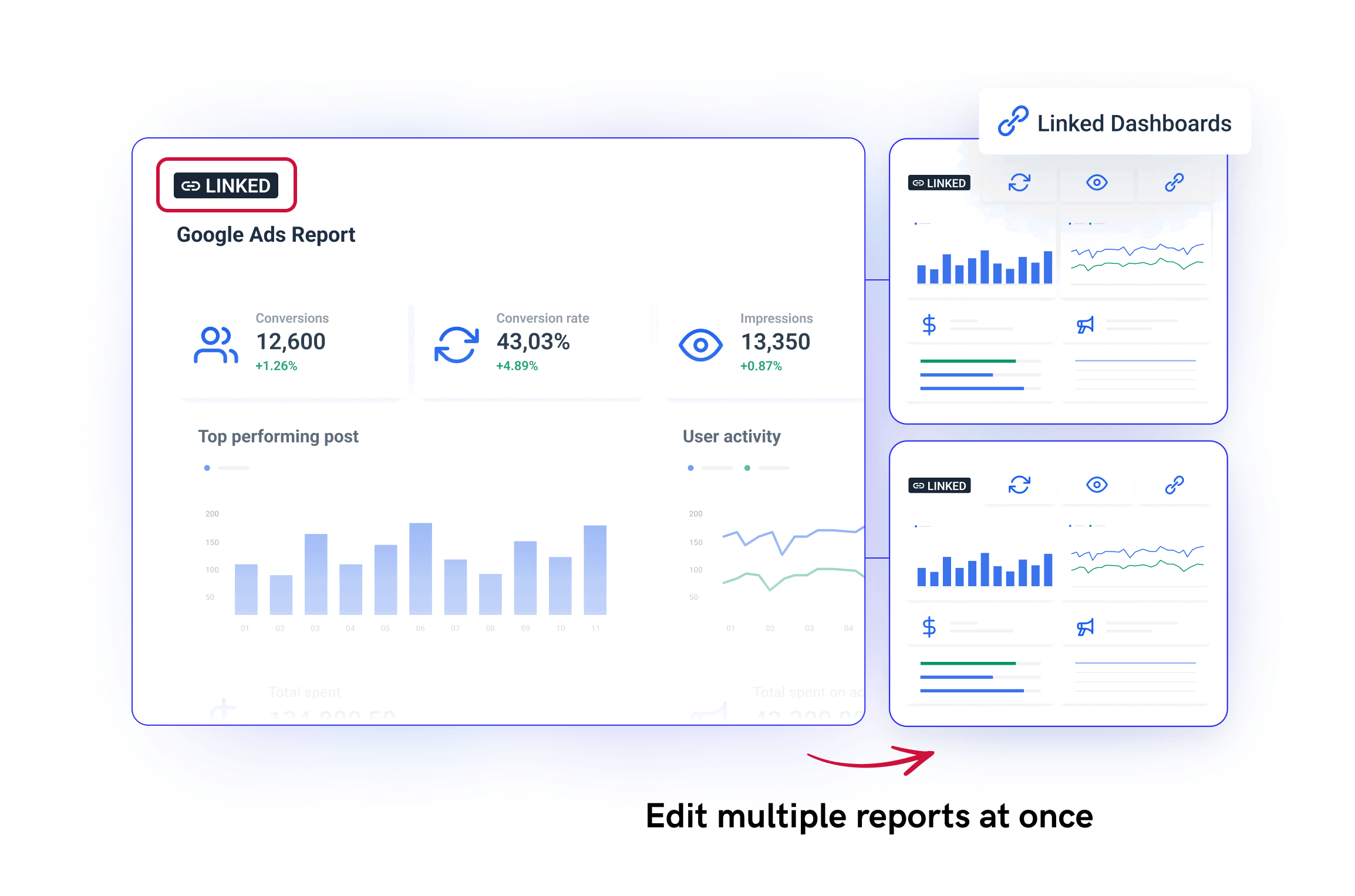
You can also fully white label reports with your client’s or your agency’s brand, images, colors, and even email domains.
✅ Automated reports
Share these custom dashboards and reports via scheduled emails, live links, PDFs, or CSVs—however you want to.
✅ Friendly, fast support when you need it
Our live chat team responds in under 1 minute during our operating hours, and you’ll always speak to a real human who understands data and reporting.
For bigger issues or feature requests, you can always reach out to your Customer Success Manager and they’ll be happy to hop on a call with you.
Want to learn more about Whatagraph? Check out our customer stories, or talk to our sales team. (They’re nice, I promise.)

WRITTEN BY
YamonYamon is a Senior Content Marketing Manager at Whatagraph. Previously a Head of Content at a marketing agency, she has led content programs for 5+ B2B SaaS companies in the span of three years. With an eye for detail and a knack for always considering context, audience, and business goals to guide the narrative, she's on a mission to create genuinely helpful content for marketers. When she’s not working, she’s hiking, meditating, or practicing yoga.