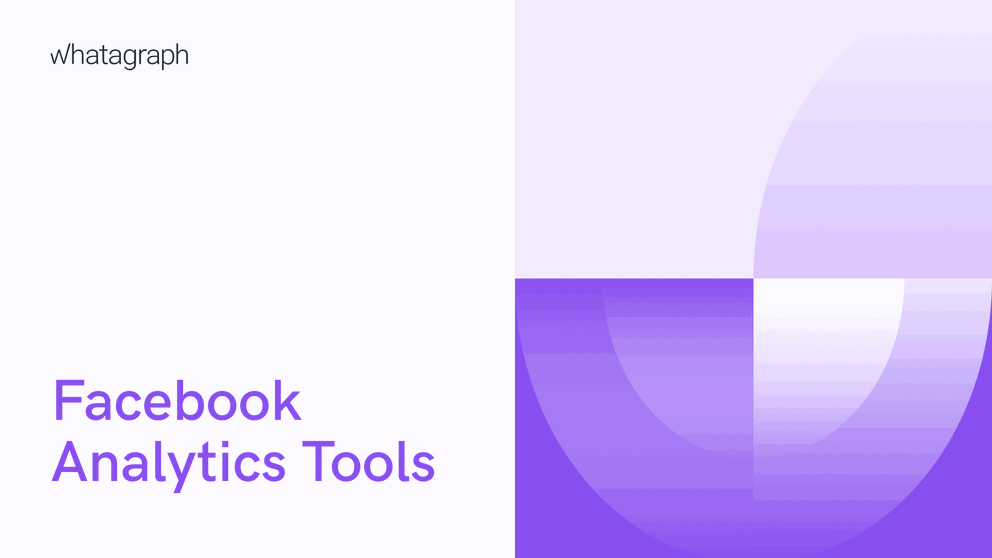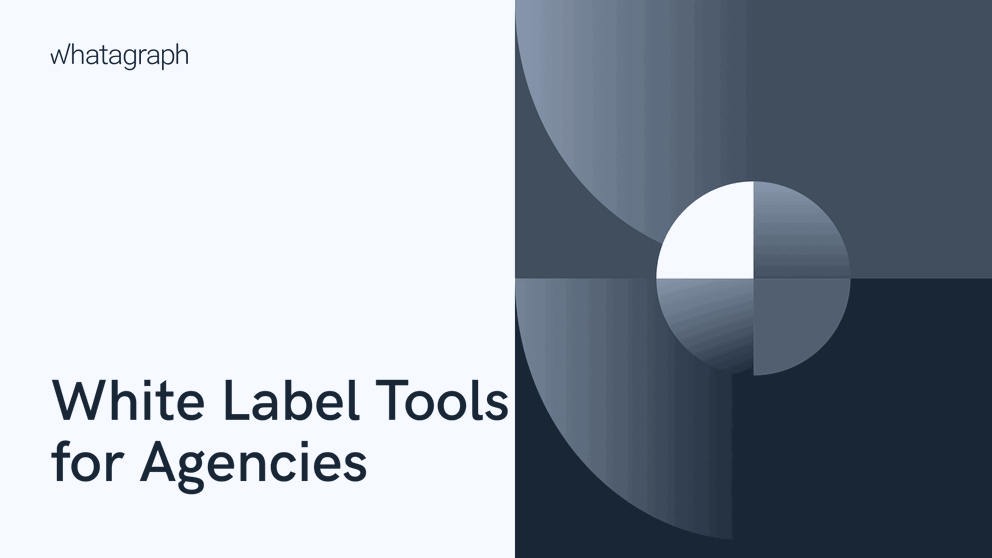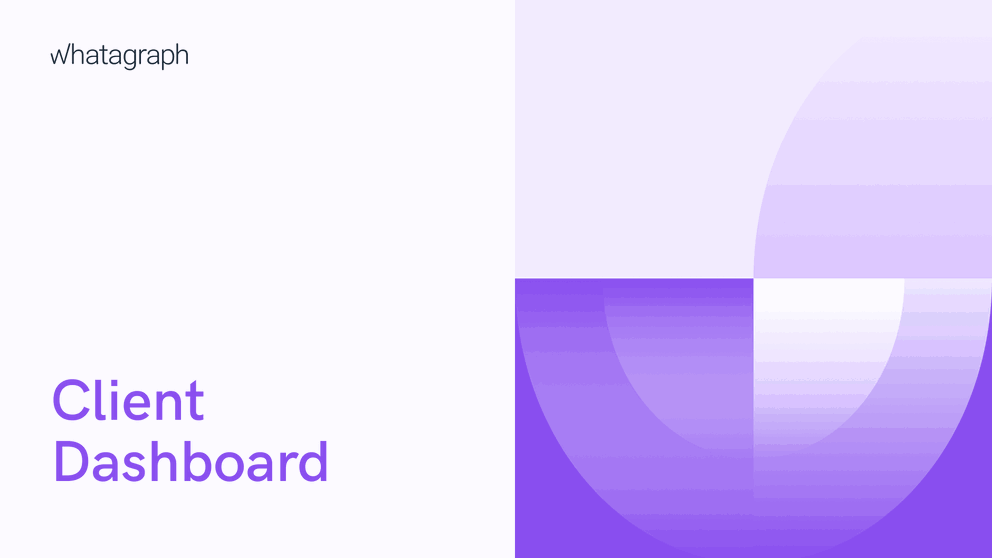A complete beginner's guide to running Facebook Ads for clients. We provide specific and actionable steps for improving your ads, running them, and measuring ad success.
6 Actionable Steps On How To Run Profitable Facebook Ads For Your Clients

Aug 05 2021 ● 9 min read
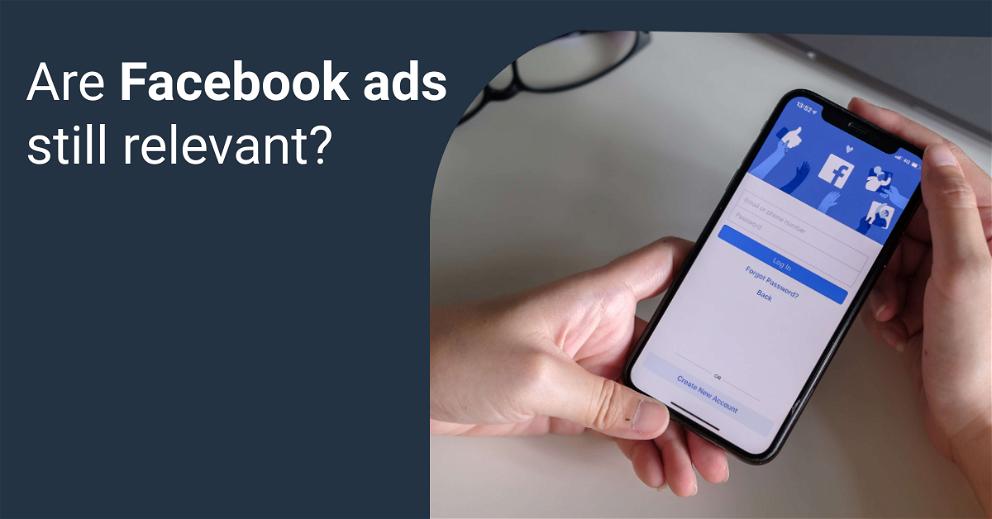
Table of Contents
- Why do businesses run ads on Facebook?
- Benefits of running Facebooks Ads for businesses
- Terms you need to familiarize yourself with
- How to run Facebook ads for clients?
- Next steps
Why do businesses run ads on Facebook?
Short answer: it simply works.
Long answer: even though the new iOS 15 App Privacy update appears to be bringing new challenges, such as not being able to rely on collecting, storing, and selling different parties' data for tracking and ad targeting purposes, Facebook is known for its quick, low-budget growth through paid PPC advertising or paid ads. While constant privacy changes affect your business, you should also keep in mind that there is nothing you can do about it. The rules are constantly changing. However, you have complete control over your storytelling, copy, and the quality of your visual components and videos.
Furthermore, Facebook ad impressions continue to rise, making it more achievable than ever.
Ad prices for Facebook ads have decreased by 4%, making advertising on Facebook more affordable than in the past, making it even better because, apparently, people like clicking on ads; the average number of clicks one ad receives per day from one person is 3.
Benefits of running Facebooks Ads for businesses
- Acquiring new customers
Today, Facebook has 2.89 billion monthly active users. It is currently the largest social network in the world. So, even if you use ads to target specific groups of people, you will still reach a large number of people.
- Building better brand awareness
Brand awareness ads are one of the most underrated Facebook ad campaigns, requiring only 5% of your ad budget. Use these ads to get your existing content in front of a new audience. You should also study Facebook and its algorithms. Of course, you won't find information on what and why exactly Facebook chooses to push. However, you'll have higher reach rates and impressions if you follow their rules. Additionally, to help you with your Facebook Ads campaigns, you can also explore the Facebook Ads Library, in order to get inspiration for your ad content and targeting strategy
Find out how to drive more engagement on Facebook here!
- The cheapest form of advertising
You can literally spend $3 on Facebook ads and reach 1,000 people. When we compare the figures to traditional media, the cost rises to $57.
- It’s measurable
The Facebook ad manager will provide you with insights, where you can find the number of clicks and impressions you received, the conversion and engagement rate. We will go over them later, as this tool is quite limited.
- Your competitors are using Facebook advertising
Facebook is used by 3 million businesses to advertise. If you do not advertise your company on Facebook, you are simply making it easier for your competitors.
- Can increase your SEO ranking
Social signals are used by search engines to rank websites. The activity on your social media content constitutes social signals. This includes sharing, liking, and commenting on your posts. Facebook advertising can help you boost your social signals, which will have an indirect impact on your SEO rankings.
Terms you need to familiarize yourself with
Ads manager - It is a tool that allows you to view, modify, and track the performance of your Facebook ads.
Facebook pixel - It is an analytics tool that tracks all actions people take in response to your ad.
Business manager navigation bar - You can navigate between clients, businesses, ad accounts, pages, and settings using the navigation bar (which includes payment information).
How to run Facebook ads for clients?
- Take time to learn about Facebook ads and then practise practise practise!
There are numerous courses on Facebook ads that you can take to learn everything there is to know about creating campaigns, setting a proper budget, and targeting your audience. You can begin with the Facebook blueprint and obtain a certificate from Facebook itself.
Don’t forget that just learning about it won't get you anywhere. Put in the effort, test various ad campaigns, see what works, and experiment with it.
- Set goals with your clients.
Ask questions like, "Is your goal to attract more people?" or "Do you want to increase people's awareness of your brand?" or "What matters to your brand: traffic, leads, or engagement?"
These questions are necessary to ensure that everyone is on the same page and understands the client's needs. Based on the answers, you will be able to create specific steps to achieve objectives.
- If your clients already set up their Facebook ad account, they need to give you access to it.
They can simply do it by logging into their ad account and clicking on ‘settings → then they need to press on ‘add people’ → once they click ‘add people’ → enter the name or email address of the person you want to give access to
If they haven’t set up their account:
Go to the 'Ad Accounts' tab → click the blue 'Add' button → then 'Create a New Ad Account’ → 'Create a new ad account' from the drop-down menu. Simply give your ad account a name, choose your business page, and enter your time zone, currency, and payment method.
- Get an analytics tool.
Your clients will expect you to send them reports to keep them informed. The sooner you find a tool that could help you manage their business, the sooner you’ll start collecting valuable data.
An ads analytics tool will help you stay transparent with one or multiple clients and help you as a marketing agency manage all the KPIs in one please, track and analyze the conversion metrics based on campaign, ad set, and ad.
Whatagraph is a leading marketing and reporting tool that offers these features, as well as the ability to easily set up a reporting cadence and format to meet the needs of your clients, ranging from scheduled PDF reports to live dashboards.
- Improve ad performance with dashboards.
If you have ten different client businesses to manage, you want to know what's going on with each of them, and one big mistake people make is relying too heavily on Facebook ads manager. The issue with FB manager is that it does not provide enough data for improvement. It does not provide all of the information you require in one location, and it is not customizable.
Is there a solution? Start using dashboards.
Whatagraph dashboards assist marketing agencies by providing a 360-degree view of the entire client company, including a summary of ad campaign performance over weeks, months, and even years. This gives marketing firms an advantage because it allows them to easily spot trends that most people would overlook.
Another significant advantage of these dashboards is their ability to be customized. Tracking data, such as cost per lead, cost per acquisition, cost per click, CPM, click-through rates, revenue, and so on, is now easier than ever.
If you aren’t really sure what is customer acquisition cots, learn about it here!
Dashboards allow you to view data while also comparing it to previous weeks and months to learn what works.
Use and leverage the dashboard. Use data to make smarter decisions.
- Diversify Facebook ads.
Diversification is the ‘secret sauce’ of ad-running.
- Consider various platforms. Even though Facebook is quite powerful due to its strong direct targeting, you want to dip your toes into other options where you can get attention.
- Change and diversify your advertising objectives. If you find yourself always doing conversion, run an ad testing traffic, video views, or messenger ads, or leads.
Bonus tip - Don't just run a quick test; don't let it run for two days and then declare it ineffective. Give it some space to work and examine the data. Diversifying ad objectives can yield excellent results. Allow them to run for a sufficient amount of time.
- Diversify creatives. This one is a no-brainer. But, just to remind you, if you do a lot of video, as we believe you should, do carousels, images, change the type of video you do, and even change the copy.
Bonus tip - you can, and you should do all this, but remember, it won’t matter if you don’t track data properly and leverage it to make better decisions. Keep track of which images or videos are performing the best and try to use them more in the future.
- Create macro content ads that are focused on a single ad angle.
We're not saying you shouldn't run general ads; they can help you raise brand awareness. However, in order to attract ICPs (ideal customer profile), you must place ads in their Facebook feeds.
Bonus tip - Macro content ads should look like this ↓
Macro content ads that are focused on a single ad angle → Macro content landing page that’s focused on the exact same ad angle that also gives value and differentiates you (“Value” could be explaining how your services are beneficial to your clients, how you maybe save time, offer convenience, etc)
Next steps
Running ads for clients is challenging and requires a lot of preparation. Try to find a mentor or like-minded people who can help you and would be willing to share their experience. Join Facebook or Slack groups that are solely dedicated to Facebook ads. You'd be surprised at how much useful information they share there!
Most importantly — don't forget to monitor and analyze the performance of your Facebook Ads. Reporting tools like Whatagraph allows marketing professionals to identify critical performance errors and make better data-backed decisions.
Published on Aug 05 2021

WRITTEN BY
Dominyka VaičiūnaitėDominyka is a copywriter at Whatagraph with a background in product marketing and customer success. Her degree in Mass Communications/Media Studies helps her to use simple words to explain complex ideas. In addition to adding value to our landing pages, you can find her name behind numerous product releases, in-app notifications, and guides in our help center.
Get marketing insights direct to your inbox
By submitting this form, you agree to our privacy policy