7 Best Funnel.io Alternatives in 2026: Real Reviews & Features
Funnel.io is a powerful data platform, but its steep learning curve, basic visualizations, and high cost can leave users wanting for more.
In this article, we’ll take you through:
- The shortcomings of Funnel
- The 7 best Funnel.io alternatives
- Features and pricing of each tool
- Real customer reviews of each tool

Jan 02 2026●8 min read

Funnel.io is great for moving your data to spreadsheets, visualization tools, and databases, but it’s far from perfect. Users online say it’s:
❌ Expensive: Funnel’s pricing is based on “flexpoints” which measure how many connectors and destinations you’ve used.
But the tricky part is—if you need multiple breakdowns or connections from a single connector, you can end up paying 1000s of dollars a month.
Many users say they need to constantly monitor their data sources to avoid overpaying or using up their credits. (This is a huge time-sucking task of its own.)
❌ Not intuitive: Funnel is powerful, but it also comes with a steep learning curve. For the average marketer or non-tech savvy user, setting up the tool and navigating it can be time-consuming and often frustrating.
❌ Limited: Funnel offers basic dashboards with limited customization and white-labeling features. Many users report still having to use third-party visualization tools like Looker Studio which can be slow, clunky, and difficult to use.
---
If you’re experiencing similar challenges with Funnel, we’ve got your back.
In this article, we’ll take you through seven best Funnel.io alternatives and competitors that are easier to use, more cost-effective, and come with more features.
But before we start, let’s briefly overview Funnel.io and its features.
7 Best Funnel.io Alternatives and Competitors in 2026
In a nutshell, here are the 7 best Funnel.io alternatives we'll review in this article:
- Whatagraph
- Coupler.io
- Supermetrics
- Porter Metrics
- Domo
- Adverity
- NinjaCat
Don't want to read through walls of text? Here's a summary table
| Features |
|

|

|

|

|

|

|
|---|---|---|---|---|---|---|---|
| Ease of Use | Easy | Medium | Hard | Easy | Medium | Hard | Medium |
| No. of out-of-the-box Data Connectors | 55+ | 60+ | 130+ | 90+ | 100+ | 21 | 150+ |
| Custom API Access |
|
|
|
|
|
|
|
| Data Blending |
|
|
|
|
|
|
|
| Custom Metrics and Dimensions |
|
|
|
|
|
|
|
| Custom Reports and Dashboards |
|
|
|
|
|
|
|
| Campaign Overview and Monitoring |
|
|
|
|
|
|
|
| White-labeling |
|
|
|
|
|
|
|
| Data Update Frequency | Every 30 mins across all integrations and pricing plans | 15 minutes to 1 hour | Depends on your pricing plan, from 4 hours to 30 minutes | Depends on data source, from 1 to 60 minutes | Default is every 12 hours but you can set custom frequencies | Depends on APIs, from 15 mins to 4 hours | Every day or manual data refresh |
| Data Segmentation and Filtering |
|
|
|
|
|
|
|
| Alerts and Notifications |
|
|
|
|
|
|
|
| Multi-Client Management |
|
|
|
|
? |
|
|
| User Management | Admin, Manager, or Editor | Owner, User, or Guest | Account Administrator, Klip Viewer, or Klip Editor | Admin and View Only | Creator, Explorer, or Viewer | Viewer, Editor, or Owner | System Admin, Standard User, Restricted Partner, Dashboard User, Account Executive, and more |
| Automated Report Sharing |
|
|
|
|
|
|
|
| Data Export | PDF, XLS, CSV | CSV, JSON | Export dashboards as PDF or image files. Export only individual Klips as CSV |
|
PNG, PDF, CSV | Google Sheets, CSV, Excel (only chart level) | Email, PDF |
| AI Insights |
|
|
|
|
|
|
|
| Customer Support | Live chat, email, Help Center for all pricing plans | Email, Knowledge base | Email, Help Center | Live chat, Email, Help Center | Tableau community forum, Help Center, Email, Consulting services (for a fee) | Help center, community forums | Live chat, Email, Help center, Academy |
| Dedicated Customer Success Manager |
|
|
|
|
? |
|
|
| Data Security and Compliance | ISO 27001, Enterprise SSO, GDPR compliant, AES-256 encryption, Two-factor authentication, AWS hosted servers | Data encryption | AWS hosted servers, 2048-bit RSA key access for servers, no passwords, SSL, RBAC | AWS hosted servers, HTTPS (128-bit TLS), RBAC, PCI DSS compliant | MFA, SSL/TLS encryption, ISO 27001, ISO 27012, ISO 27018, GDPR and CCPA compliant | ? | GDPR complaint, DDOS protection, data encryption, MFA, RBAC |
|
Pricing
(with $$$ being the highest)
|
$$ | $ | $$ | $ | $$$ | Free for native connectors | $$ |
Let's dive into each of these tools.
1. Whatagraph
Most suitable for: Marketing agencies and in-house teams that manage multiple channels and clients, need scalable reporting, and want AI-powered automation without hiring data engineers
Whatagraph is an all-in-one marketing data platform that makes it ridiculously easy to collect, monitor, and report on your marketing data.
Unlike Funnel.io, Whatagraph covers the entire data journey on one platform—from data connections to visualization to data transfers.
In a nutshell, here’s how it works:
- Connect to 55+ marketing platforms automatically via native, stable connectors that don’t break.
- Easily organize your data—create custom blends, metrics, and dimensions using no-code workflows or AI.
- Ask AI to create reports by just telling it what you want it to build. Or use drag-and-drop widgets or ready-made templates to build one from scratch.
- Customize reports by just uploading a screenshot of your (or your client’s) brandbook or putting in a prompt. Whatagraph automatically applies the colors and fonts to your reports. Host and share reports on your own domain.
- Get actionable insights instantly by just asking AI any questions about your connected data. Get it to write performance summaries directly in your reports in four different formats (Summary, Recommendations, Wins, and Issues) and 18 languages.
- Share reports as live links, PDFs, Excel spreadsheets, or automated emails. You can also transfer your data to BigQuery data warehouse or Looker Studio.
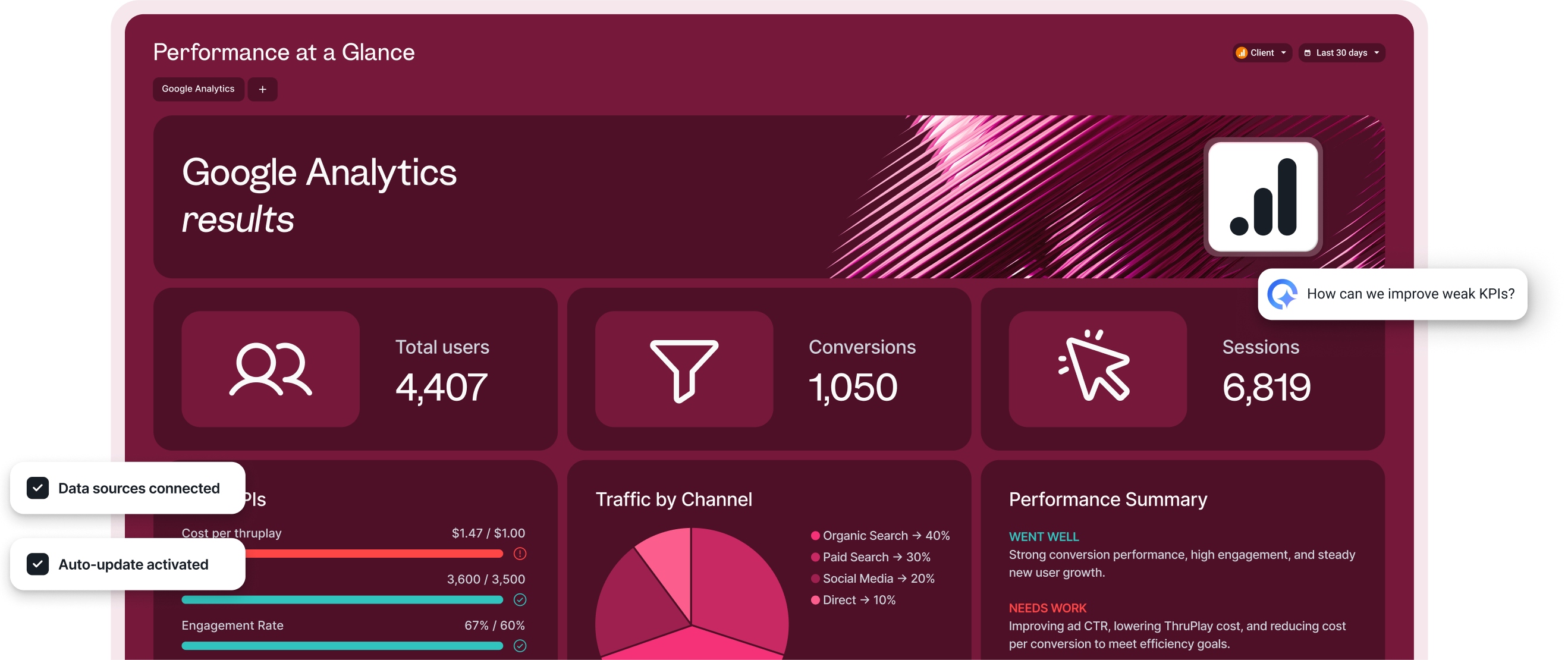
All this on one marketing intelligence platform means:
✅ You can save up to 100 hours a month on reporting.
✅ Your data is organized on one platform and you have a clear view of marketing performance.
✅ Your internal teams have a single source of truth to access insights and optimize campaigns.
✅ There are less chances of data inconsistencies and breakages.
✅ Your clients or the C-Suite clearly sees the value of your agency.
As Kim Strickland, Digital Marketing Specialist at Peak Seven and one of our power users, puts it:
Whatagraph has helped everyone on our team get on the same page about clients, what’s important, and how to talk to them. Our relationships with clients have been amazing, and we’ve even been able to retain them longer. It's now our Bible—both for our clients and internal teams.
But how does Whatagraph compare against Funnel exactly? Let’s take a look:
Whatagraph vs. Funnel.io: Head-to-Head Comparison
Our team did a deep dive in this Funnel.io review, but in a nutshell, here are five key ways Whatagraph outperforms Funnel:
1. Truly all-in-one
Funnel is a data pipeline tool, meaning it pulls in data from marketing platforms, transforms it, and then pushes it to your destination of choice.
And although Funnel offers visualization dashboards natively, they’re very basic and there aren’t any customization options available.
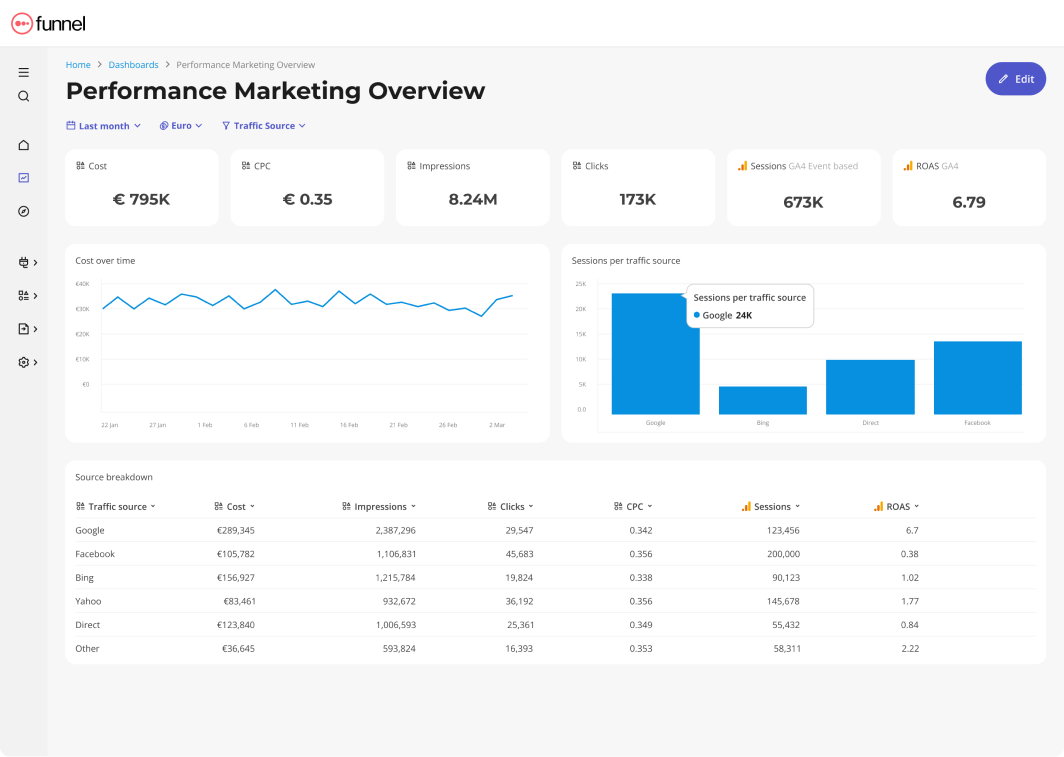
Most users still report having to use a more robust third-party look like Looker Studio to visualize their data, but this creates more problems than it solves.
Looker Studio is notorious for being slow, clunky, and difficult to use. Most ex-Looker users we've talked to say they needed to spend 1-3 hours just to create one report on the platform. Plus, they also needed to hire a data scientist to maintain and edit these reports.
Whatagraph, however, takes care of your entire data journey on one platform. This includes:
- Connecting to your channels and sources
- Blending data sources and creating custom metrics and dimensions
- Creating reports in seconds with AI
- Getting actionable insights in seconds in one dedicated space
- Sharing reports with teams and clients
- Transferring your data to BigQuery and Looker Studio
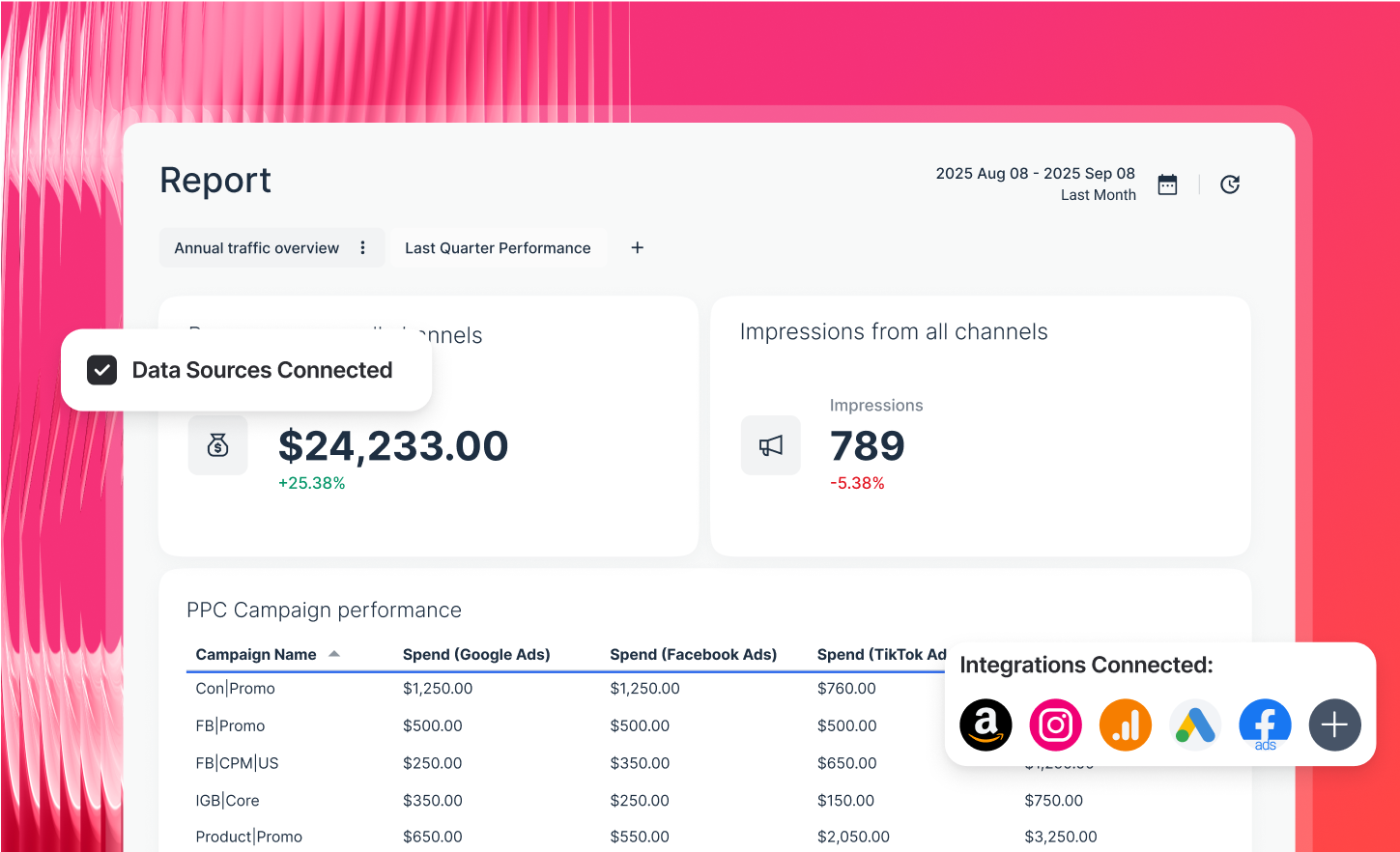
This means you don’t need to:
- Deal with clunky third-party tools like Looker Studio
- Switch back and forth between different tools and tabs
- Learn new tools
You just need to log into Whatagraph and do it all there.
The integrations we provide at Whatagraph are also fully-managed. This means they’re more seamless, stable, and reliable.
And if there are bugs, our Product team can resolve them quickly without having a third-party company involved.
2. Easier to use
Funnel is an enterprise-grade data platform, and as such, comes with a steep learning curve.
If you don’t have a technical background, it can take weeks of reading documentations, watching YouTube videos, and talking to customer support, to fully grasp the ins and outs of the platform.
This user on G2.com says:
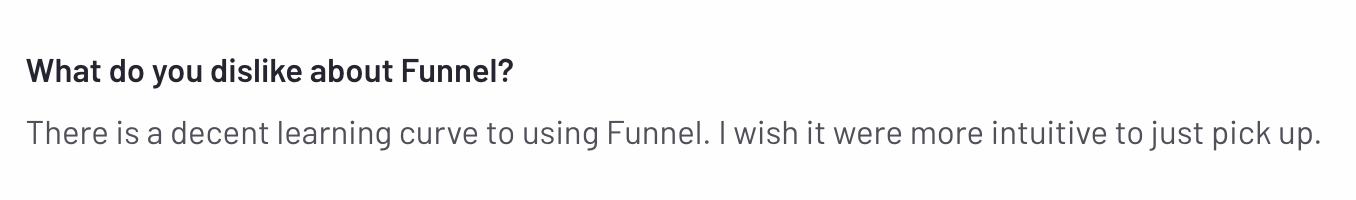
With Whatagraph 3.0, that’s no longer a problem.
Whatagraph was built specifically for marketers—not data engineers. Thanks to Whatagraph IQ, you don’t need to wrestle with connectors, data schemas, or endless dashboards. Instead:
- IQ Report Creation – Just type what you need (“Create a Meta Ads performance report with ROAS by campaign”) and IQ builds the full report instantly.
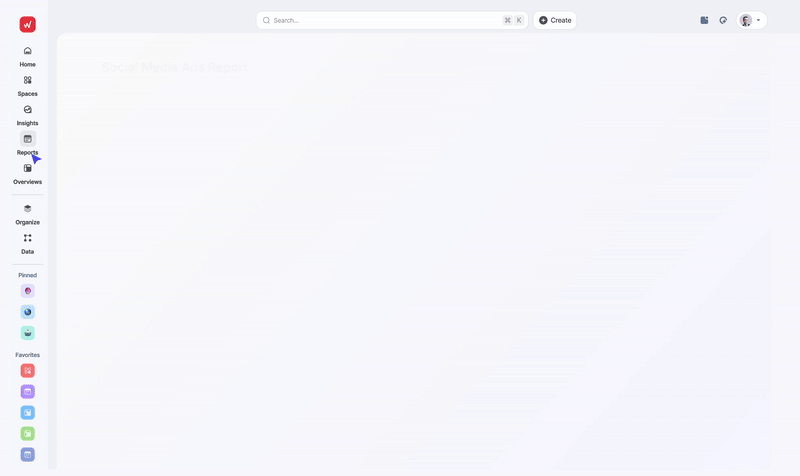
- IQ Themes & Branding – Upload a logo or screenshot, and IQ automatically applies a matching theme—fonts, HEX codes, colors, even icons—to make reports client-ready in seconds.
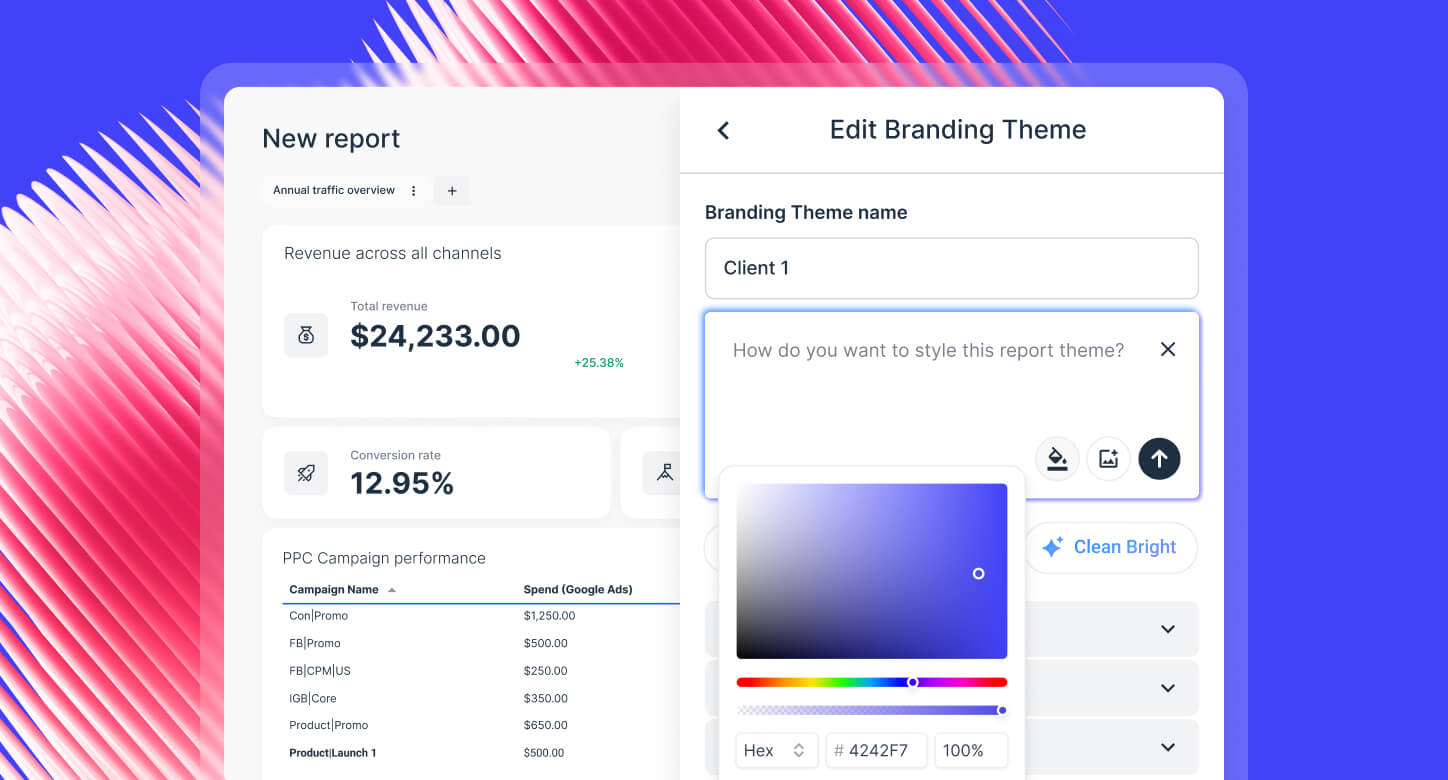
- IQ Summary – No more writing explanations by hand. IQ generates plain-language insights from your data, so clients understand performance at a glance.
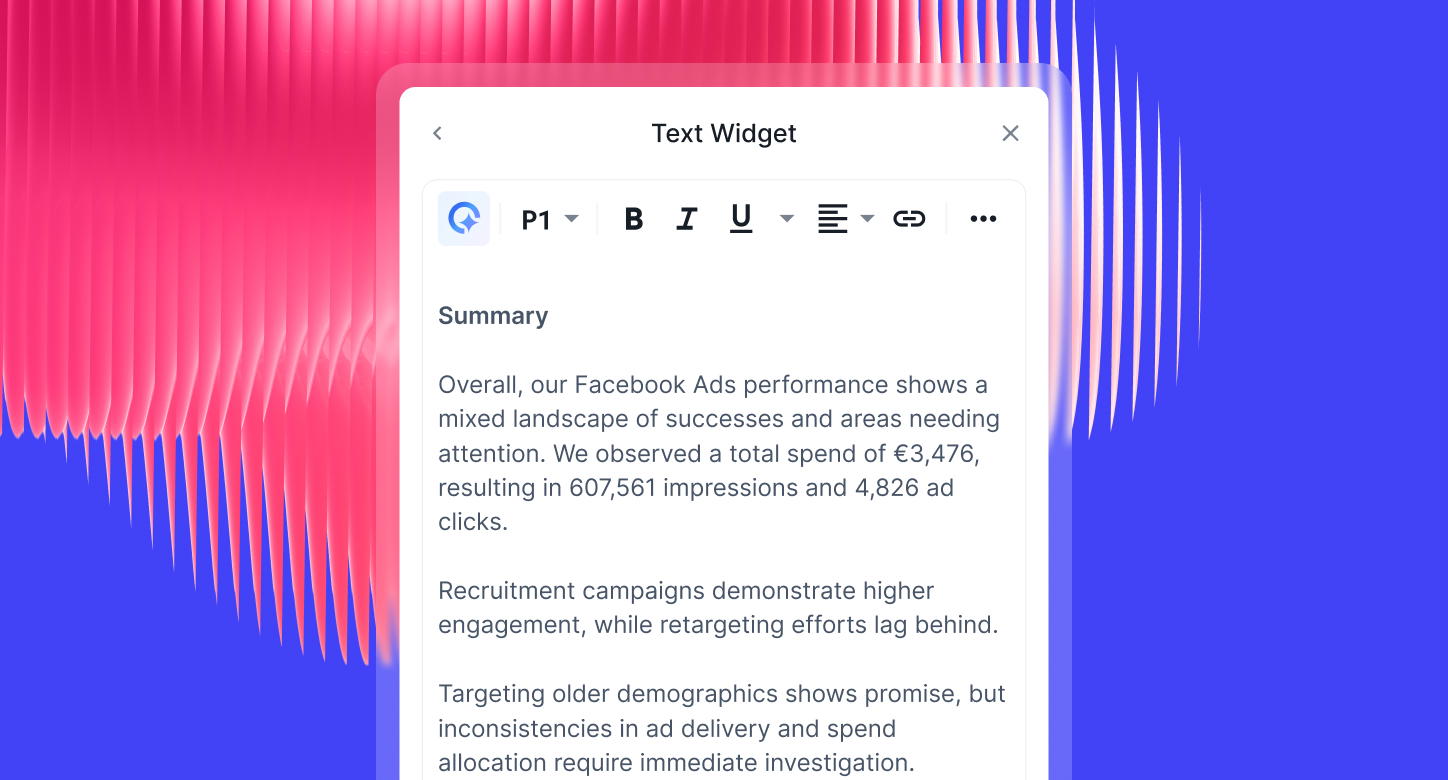
- IQ Chat – Ask questions directly inside your report (“What campaign had the highest CPA this month?”) and get instant answers.
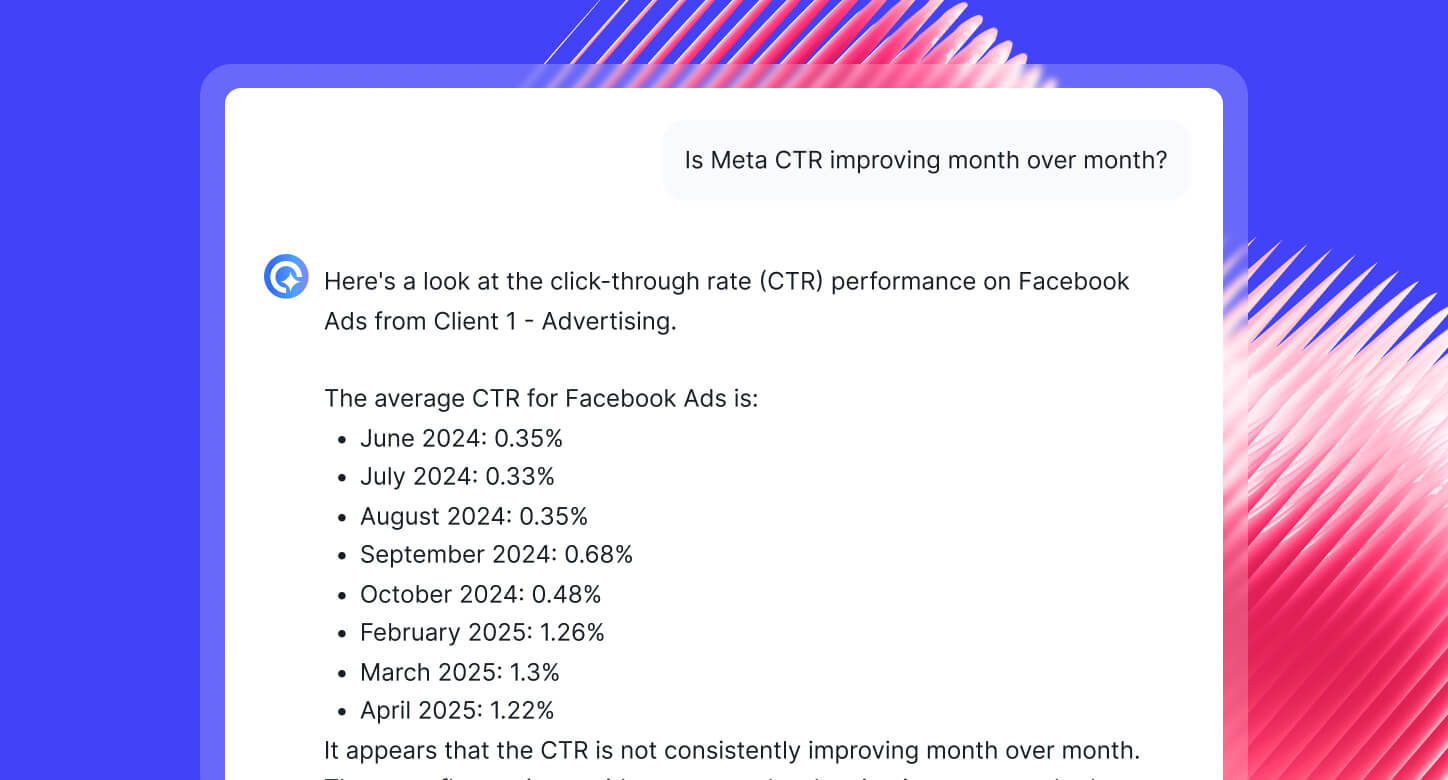
- IQ Dimensions – On advanced plans, you can ask AI to create custom blends, dimensions, and metrics for you. Just tell us what you need and we’ll build it for you.
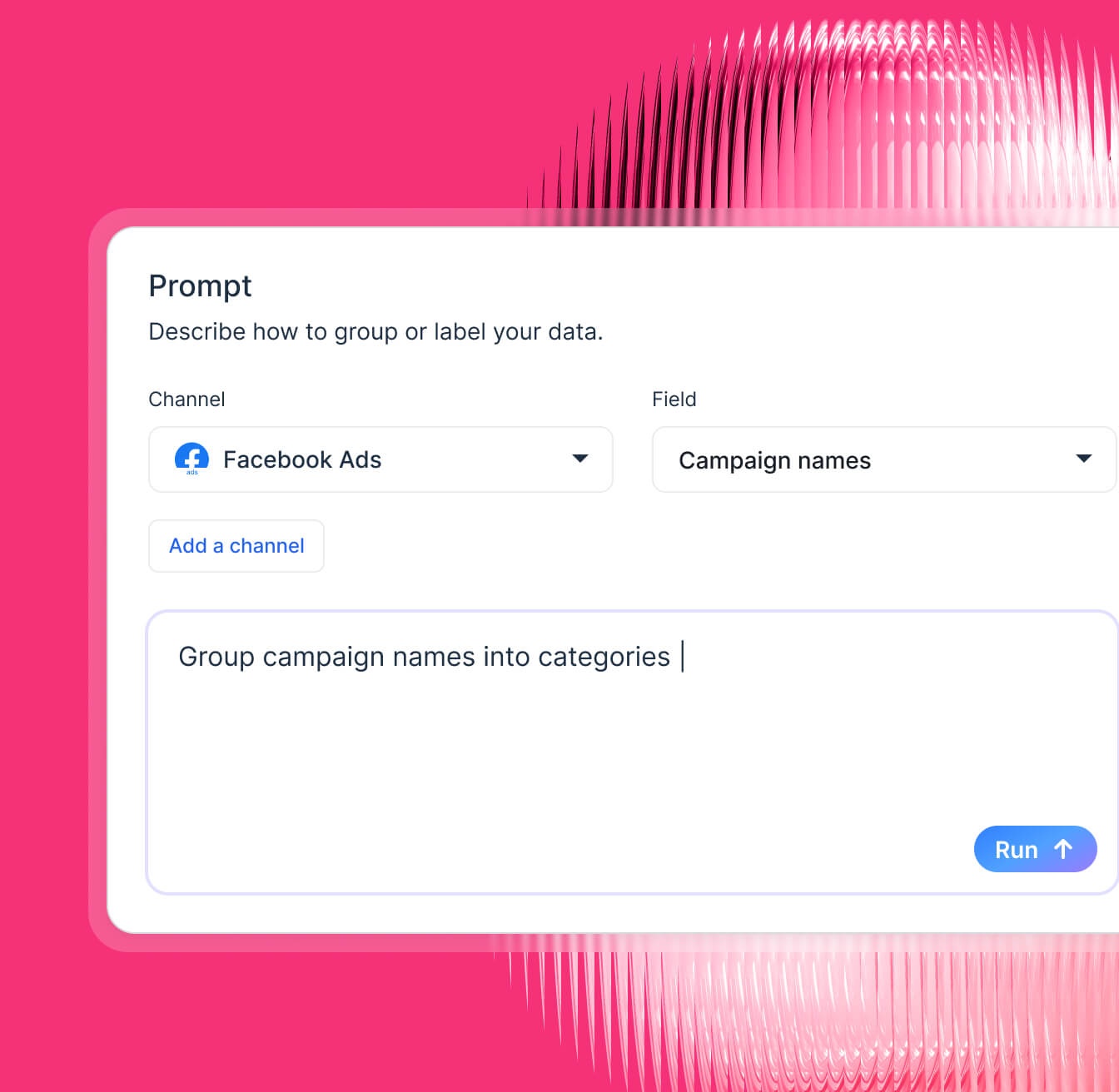
For teams that want immediate answers, the Insights space provides out-of-the-box reports for key channels such as Facebook Ads. Each space highlights:
- Account health and performance
- Audience and ad sets
- Ad creatives and placements
- Funnel activity and conversion paths
These reports also feature AI-driven insights: summaries of performance, detected changes, and recommendations surfaced directly inside the dashboard.
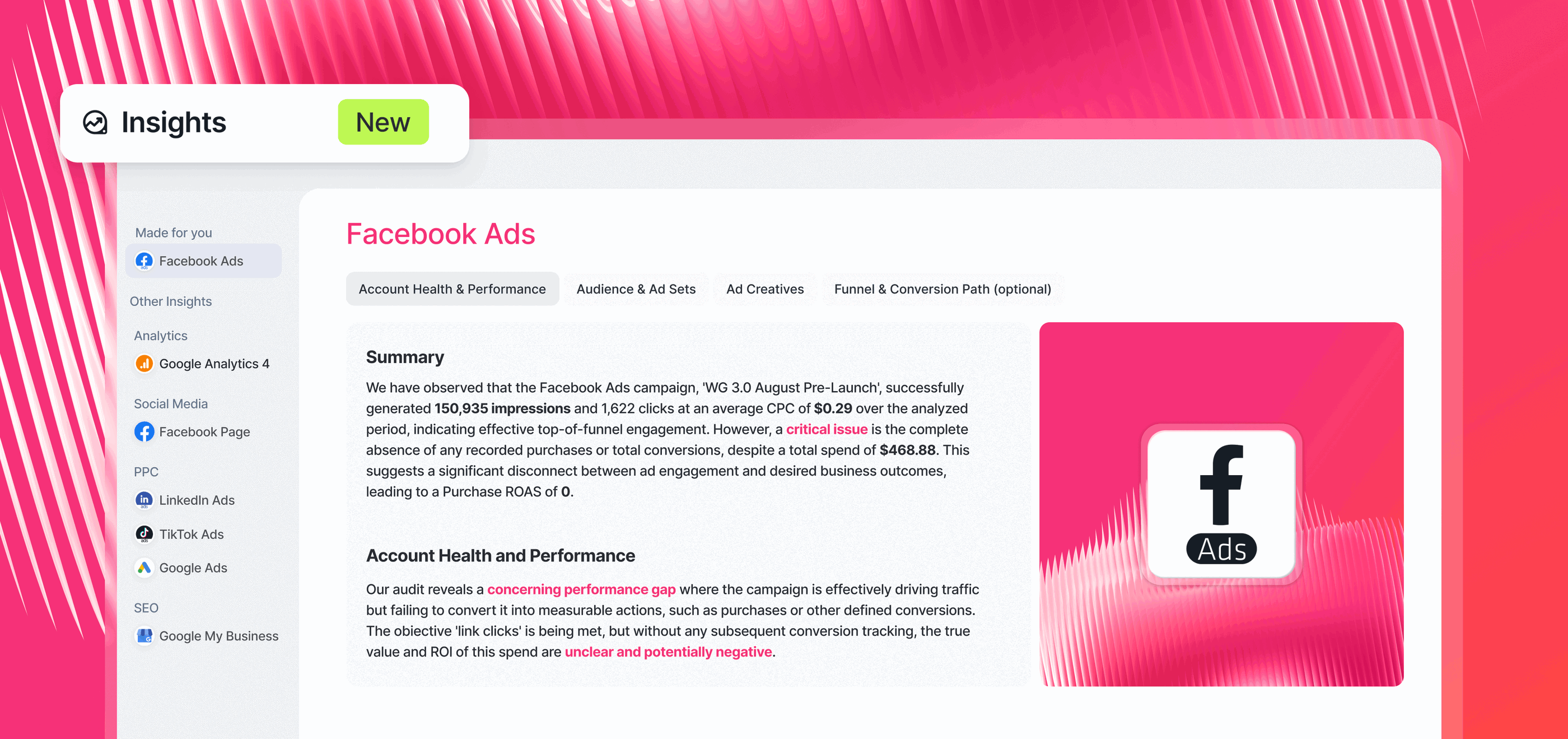 Thanks to these AI features, Maatwerk Online, one of the most prestigious agencies in the Netherlands, is saving 100 hours a month on reporting. Here’s what Lars Maat, Co-Founder, says:
Thanks to these AI features, Maatwerk Online, one of the most prestigious agencies in the Netherlands, is saving 100 hours a month on reporting. Here’s what Lars Maat, Co-Founder, says:
Whatagraph’s AI saves time and energy for our marketing specialists. And the hours we’re saving is just pure profit. We now have the time to focus on more strategic things that help both our agency and our clients grow.
Start using Whatagraph for free today (and forever).
3. Stunning white-labeled reports
Funnel does offer basic visualization dashboards, but they’re more suitable for internal use, rather than for clients or C-Suite.
Most Funnel users also rely on a third-party visualization tool like Looker Studio for visualization and exporting. That means extra steps, clunky workarounds, and more time lost.
With Whatagraph, your reports don’t just contain the right data—they look like they belong to your brand or your client’s brand, every single time.
Thanks to IQ Themes, you can generate a fully branded report style in just a few clicks:
- Open any report and head into the branding settings.
- Click “Enhance theme style with IQ.”
- Choose your input: either write a short text prompt (“Make it a bold, modern theme with navy blue and lime accents”) or upload an image, like your client’s website or logo.
- IQ instantly generates a matching theme—fonts, HEX colors, background styles, even icons—that looks on-brand and presentation-ready.
- Fine-tune manually if needed (adjust individual colors, swap fonts, or add extra brand elements).
- Save as a global theme and reuse it across all your client reports in seconds.
The difference is night and day: instead of a “default dashboard look,” you get vibrant, polished templates that impress clients or executives.
Here's an example of a paid-per-click report template:
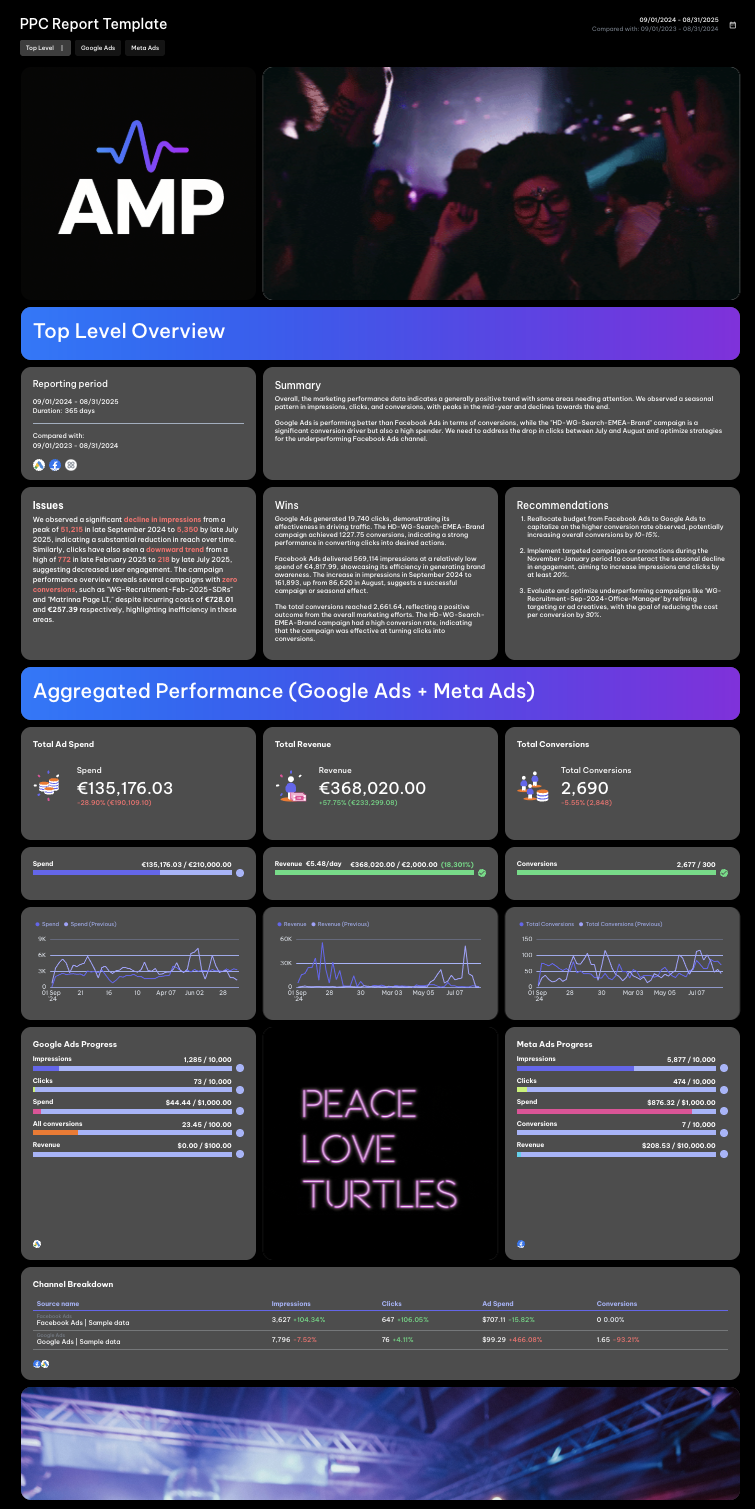
And an example of a Shopify report template:
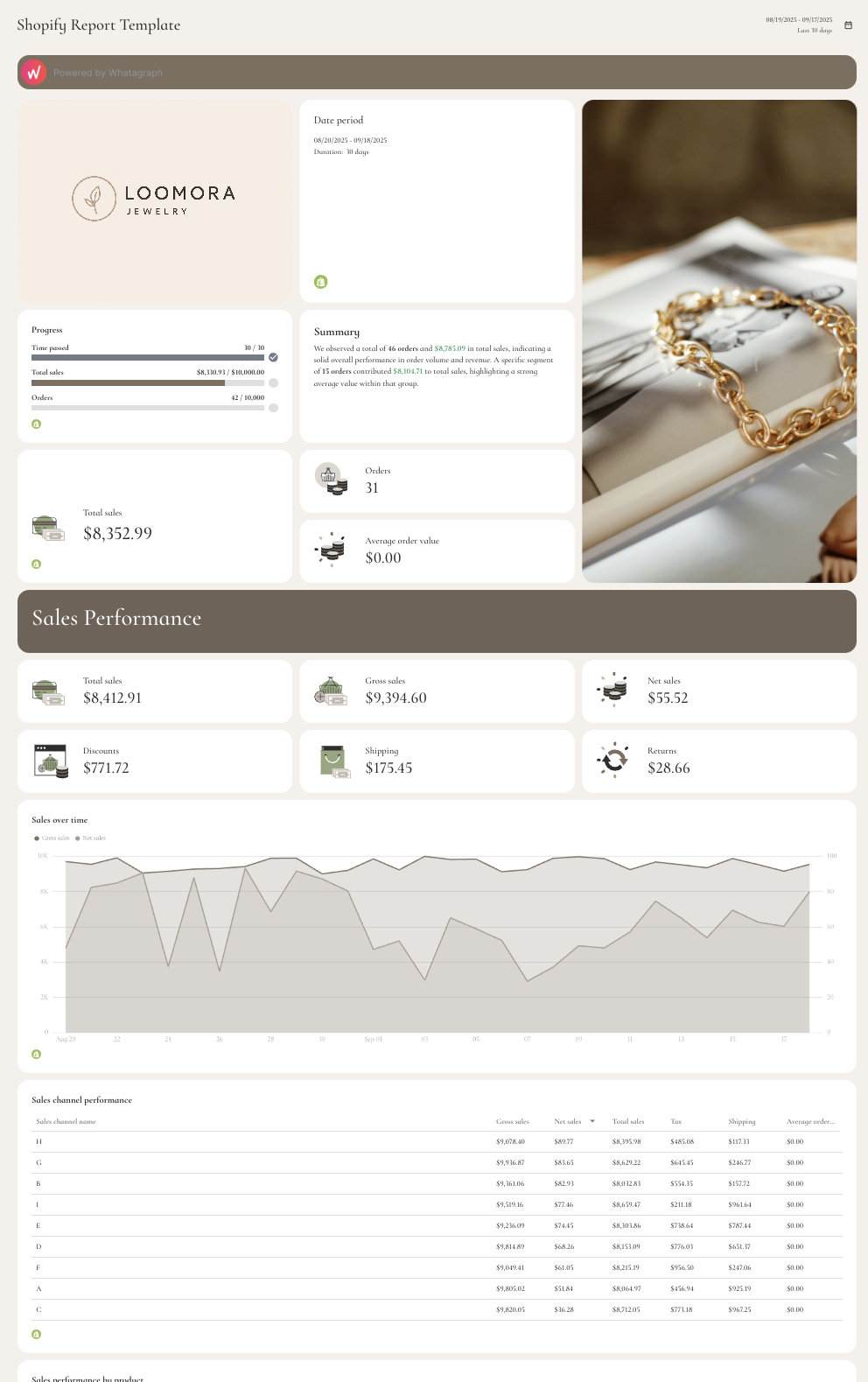
You can automate the report sharing process on Whatagraph too.
Set up automated emails to specific people at specific times, days, and cadence. Customize the email subject lines and copy. And even host reports on your own domain names.
You can also choose to share either live links, PDFs, or CSVs with clients.
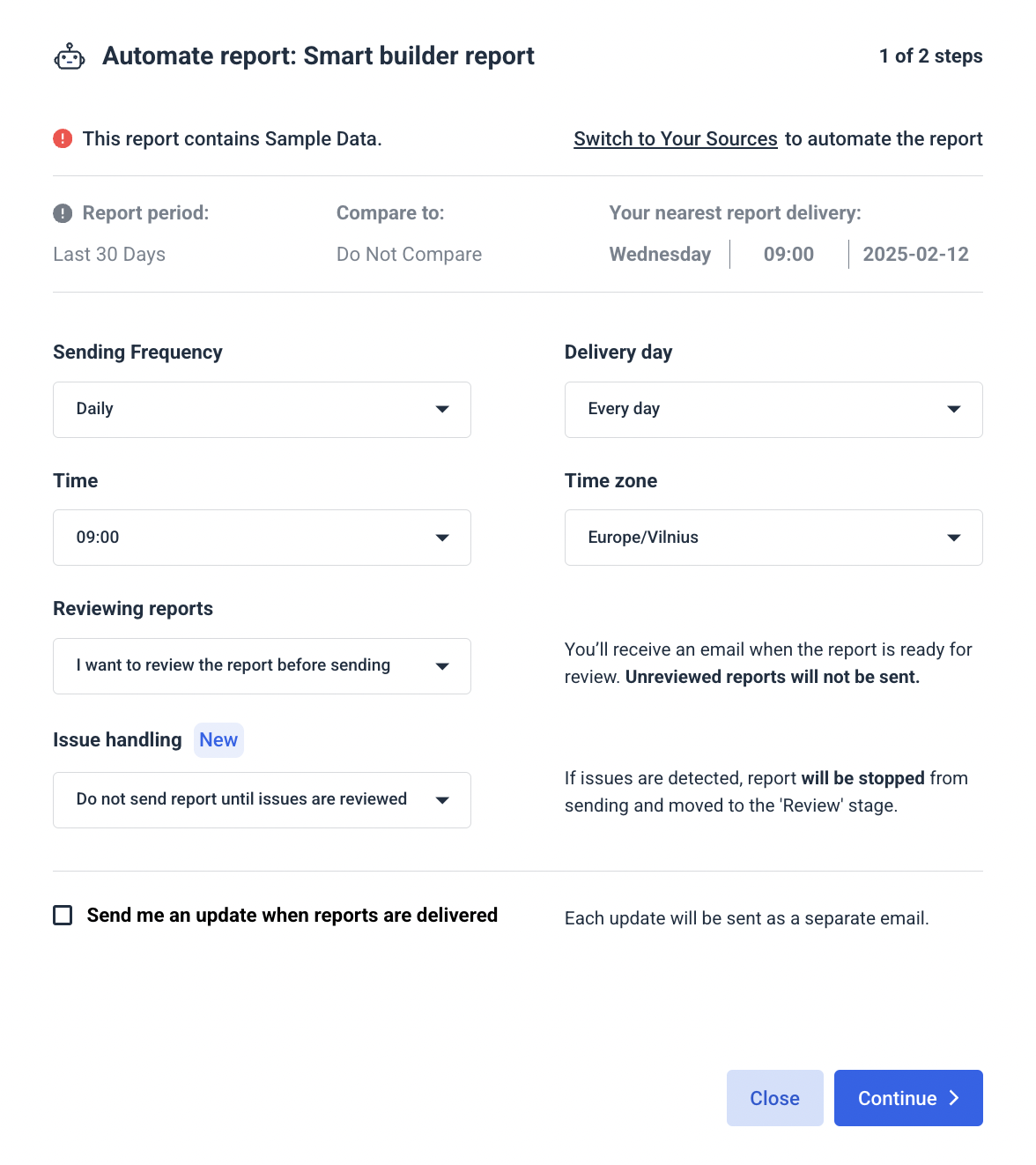 4. More cost-effective
4. More cost-effective
Funnel’s pricing is based on flexpoints which count how many data connectors and destinations you use.
The problem with this is if you need several breakdowns or connections for one data source, you can end up paying a lot more than expected.
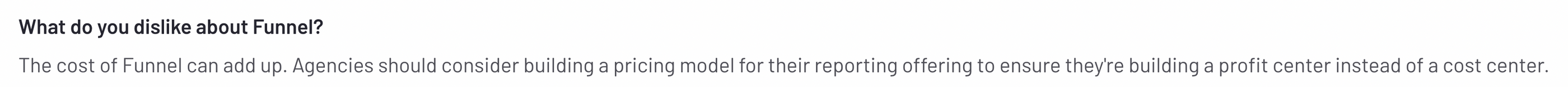
That’s why many users describe Funnel’s pricing as unpredictable, even the “bane of my existence”.
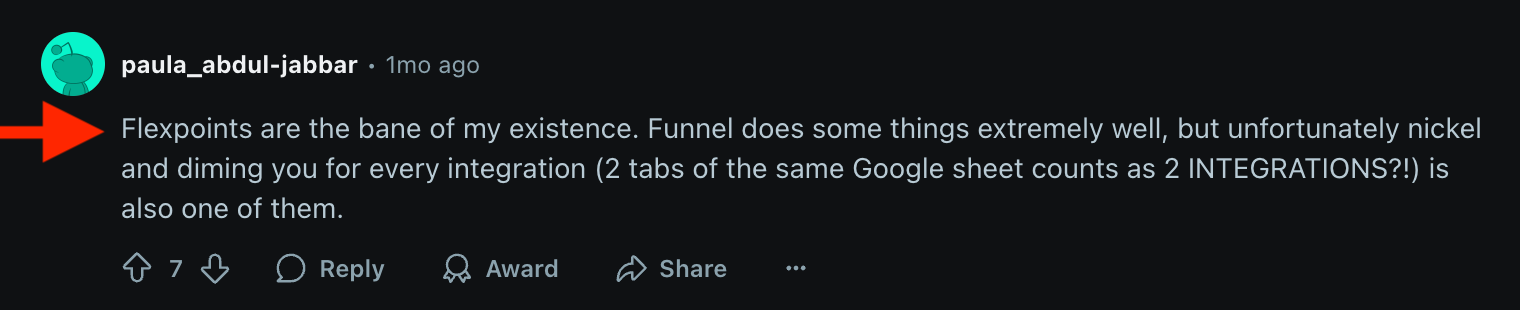
In fact, test use cases we’ve run show Funnel is 40 to 50% more expensive than Whatagraph—and that’s not including data visualization and reports.
Whatagraph’s pricing is transparent, credits-based, and designed to scale with your reporting needs—not penalize you for using the tool.
Here’s how it works:
- Start plan – $229/month (billed annually): 20 source credits, essential integrations, pre-made templates, Whatagraph IQ features, and live chat support.
- Boost plan – $579/month (billed annually): 60 source credits, advanced integrations, custom transformations, full white-labeling, performance overviews, and a dedicated Customer Success Manager.
- Max plan – Custom pricing: 100+ source credits, premium integrations, advanced aggregations, SSO, tailored onboarding, and priority support.
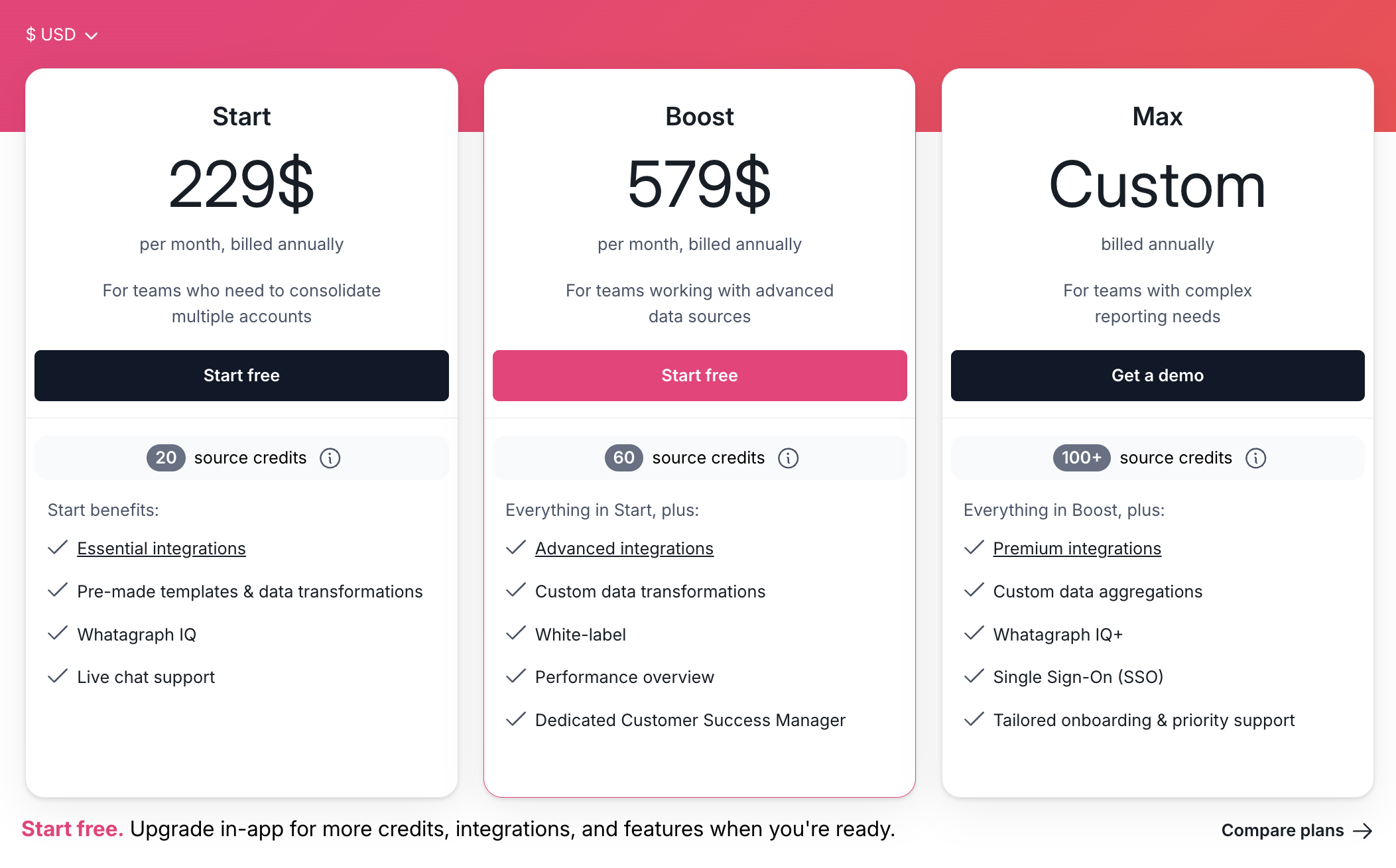
5. Dedicated to Customer Success
If you need any help, you can reach out to our amazing Customer Support team instantly via the live chat on our website.
We respond to inquiries within 4 minutes and resolve issues within 24 hours.
Our more advanced plans also come with a dedicated Customer Success Manager who will help you:
- Set up data connections
- Organize your campaigns, data, clients, and locations
- Blend data sources and create custom metrics and dimensions
- Set up your reports and dashboards
- Anything else that ensures your success
Whatagraph Reviews from Real Users
“To me, Whatagraph is like the Tesla or Mercedes of digital analytics tools, their clean and simple way to present complex marketing data. I highly recommend it to anyone working with marketing analytics who values efficiency and clarity in their reporting.” (Source)
“Whatagraph has a simple user interface that is easy to navigate even for those who don't have analytical skills.” (Source)
“Nothing better in the market, especially for the price. Whatagraph is extremely flexible, the visuals are beautiful (which is important for having clients be engaged in the reports) and very customizable to make complex data easy to ingest for the client.” (Source)
Key features:
- 55+ stable native integrations
- Custom integrations via API, Google Sheets, or BigQuery
- Whatagraph IQ – AI-powered reporting tools
- Versatile drag-and-drop widgets
- Custom metrics, dimensions, and data blends
- Library of pre-made dashboard and report templates
- Insights – automatic audits of connected data, anomaly detection, and recommendations
- Spaces – organize reports with descriptions, colors, and better team alignment
- Custom branding and white labeling
- Automated report sharing via email or live dashboard links
- Exports: PDF, Excel, CSV, or transfer directly to BigQuery/Looker Studio
Pros:
- Easy to use by anyone on your team
- Fast campaign performance and insights
- Stunning visual reports
- Makes results easy to interpret
- Excellent live chat customer support
- Free-forever plan
Cons:
- Can be expensive for small agencies (under 10 employees) and freelancers
Pricing
Whatagraph 3.0 offers flexible, credits-based plans designed to scale with your reporting needs:
- Forever Free – Get started at no cost with 5 source credits, Whatagraph IQ basics, pre-made templates, and live chat support
- Start – $229/month (billed annually): 20 source credits, essential integrations, pre-made templates, Whatagraph IQ, and live chat support
- Boost – $579/month (billed annually): 60 source credits, advanced integrations, custom transformations, full white-labeling, performance overview, and a dedicated Customer Success Manager
- Max – Custom pricing: 100+ source credits, premium integrations, advanced aggregations, SSO, tailored onboarding, and priority support
2. Coupler.io
Most suitable for: In-house marketing teams and marketing agencies
Coupler.io is a marketing reporting tool to eliminate complexity in data and create insightful dashboards.
With Coupler.io, you can pull data from over 70 apps and visualize it in spreadsheets or BI tools like Looker Studio. Whether you prefer custom reports or ready-made dashboard templates, it’s easy to get started.
What sets Coupler.io apart is its ability to transform, aggregate, and blend data from multiple sources. This means you can customize and optimize your reports to make smarter decisions, faster.
While it’s ideal for marketers, Coupler.io also brings together sales, financial, project, and other business data in one place—making cross-channel analysis seamless.
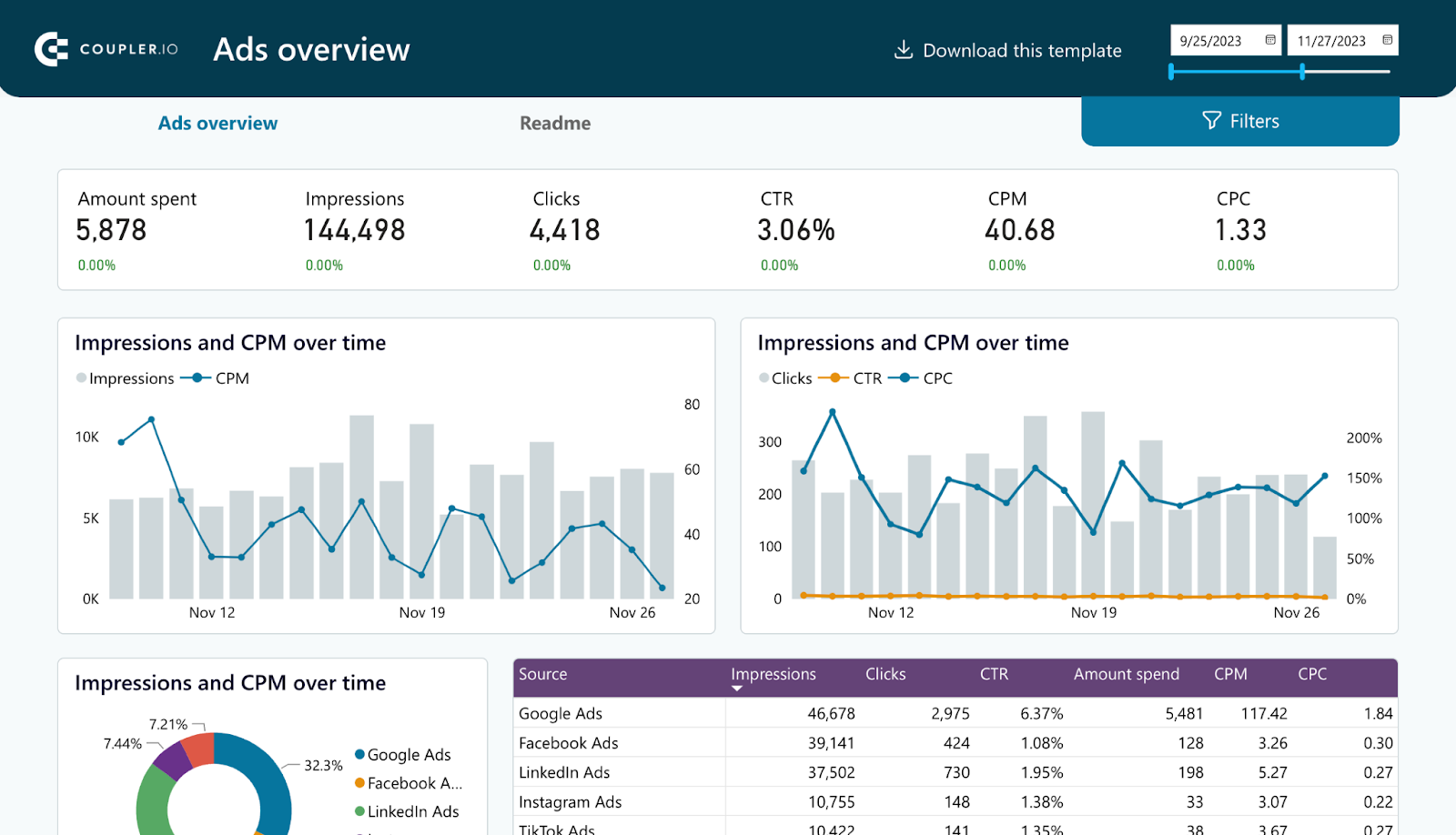 Coupler.io reviews from Real Users:
Coupler.io reviews from Real Users:
“Very simple to use and run, very good support services, easy to connect multiple sources.” (Source)
“The lack of documentation in some subjects is the only downside that I have found for the moment.” (Source)
"Perfect fit for anyone looking for a lean data reporting solution." (Source)
Key features:
- 700+ no-code data integrations
- Data refresh scheduling
- Transform module
- 100+ free dashboard templates
- Analytics consultancy services
Pros:
- Access to data in real-time
- White-label and multi-channel reporting
- Human customer support and guided onboarding
- Powerful data transformation
Cons:
- Limits on data connections in lower plans
- Lack of data destinations
- A learning curve for report customization
Pricing:
Coupler.io's pricing is transparent. It includes a free plan and several paid ones, which start at $24 per month, for individuals and teams of different sizes. There are also add-on offerings for specific analytics cases.
3. Supermetrics
Most suitable for: Enterprises with dedicated data scientist teams
Supermetrics is a data moving tool that pulls together marketing data from over 150 platforms, like Google Analytics and Facebook Ads, into data warehouses and BI tools like Big Query and Looker Studio.
With automated normalization, Supermetrics reduces data redundancies and inconsistencies, making sure your data is clean. Supermetrics also offer “Custom Fields” which let you define how your data appears, whether you’re enriching existing metrics or creating new ones.
You can also combine data from various marketing platforms to get a unified view of your performance.
However, the drawback is that you’ll need to have a dedicated data scientist or a technical background yourself to use data mapping and transformations.
In contrast, on Whatagraph, you can blend data, create custom metrics and dimensions, and organize your scattered data, in seconds using simple workflows.
Similar to Funnel.io, Supermetrics doesn’t have the native visualization layer. While Funnel has a basic dashboard for internal data review, Supermetrics depends entirely on Looker Studio (Google Data Studio) dashboards and templates.
While this may be convenient for marketers who’re already used to working with Google’s reporting tool, it brings all the limitations of Looker Studio, which become evident when you try to scale the volume of data and number of sources.
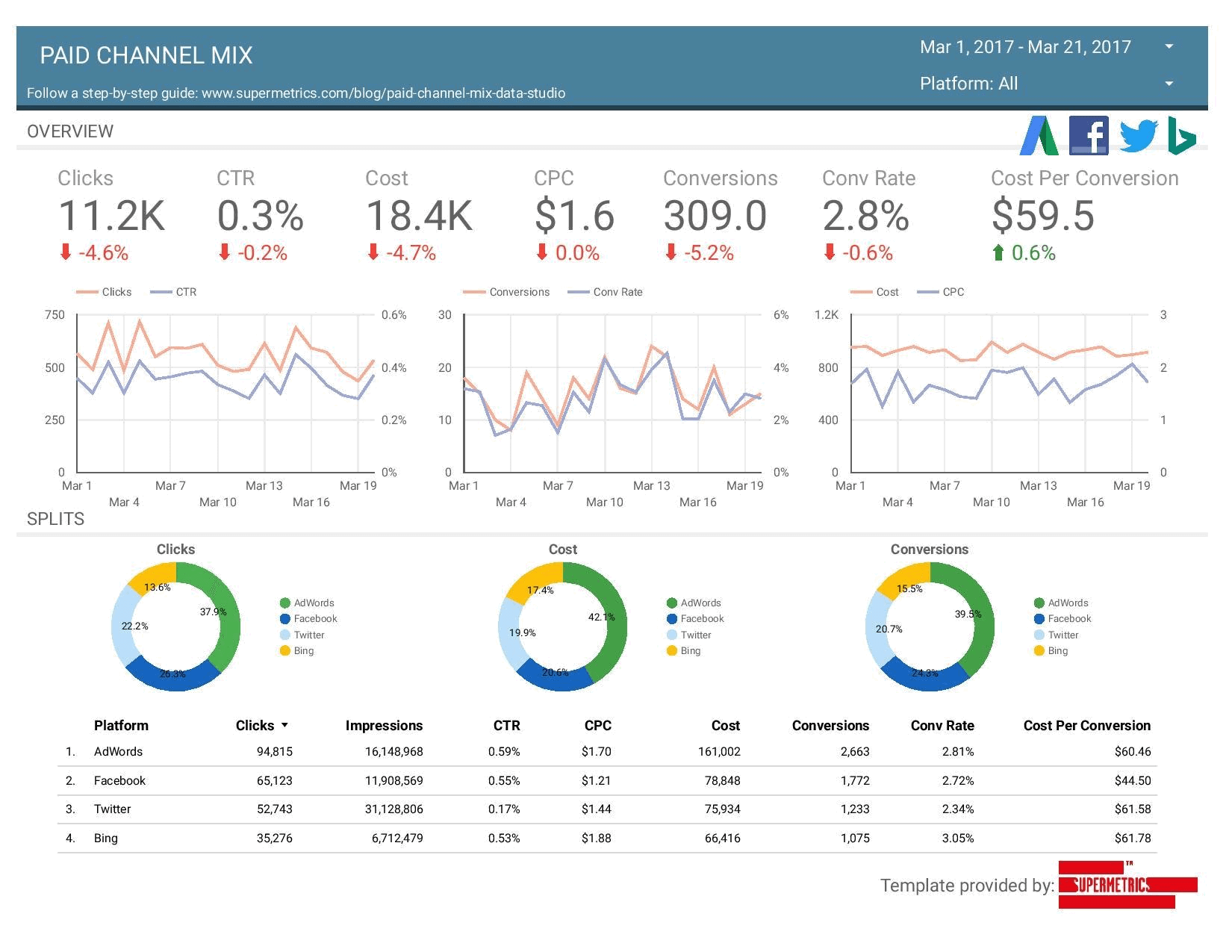
The data organization features in Supermetrics are pretty basic and reserved for the highest plan only. Marketing teams that use this platform need IT expertise or data analysts to execute data mapping and transformation.
Like Funnel.io, you need to manually refresh each report in the visualization tool whenever you change the underlying data.
Supermetrics Reviews from Real Users
“Thanks to Supermetrics we were able to create a single dashboard for all our channels and now we can compare cost, clicks, impressions, conversions across all our channels.” (Source)
“I find the steeper learning curve associated with Supermetrics to be a bit challenging. “ (Source)
“Loading time for large amounts of data can take some time. I feel like that is more of a Looker issue than a Supermetrics issue mostly.” (Source)
Key features:
- Event tracking
- Real-time and retroactive reporting
- User, role, and access management
- Data collection
- Multichannel tracking
Pros:
- Simple and easy to use
- Automated no-code data transfers
- Easy historical data retrieval
- Great for extracting data to BI or ML platforms
Cons:
- Loading data to multiple destinations is not available with a single pricing plan
- Adding more data sources requires buying more connectors
- Looker Studio connector can get slow when connected to multiple ad accounts
Pricing:
Supermetrics offers pricing plans based on the final destination and the number of data sources you want to connect. However, for most plans, you must contact their sales to get quotes.
4. Porter Metrics
Most suitable for: Marketing teams at small to medium businesses who are on Hubspot, Shopify, and/or Klaviyo
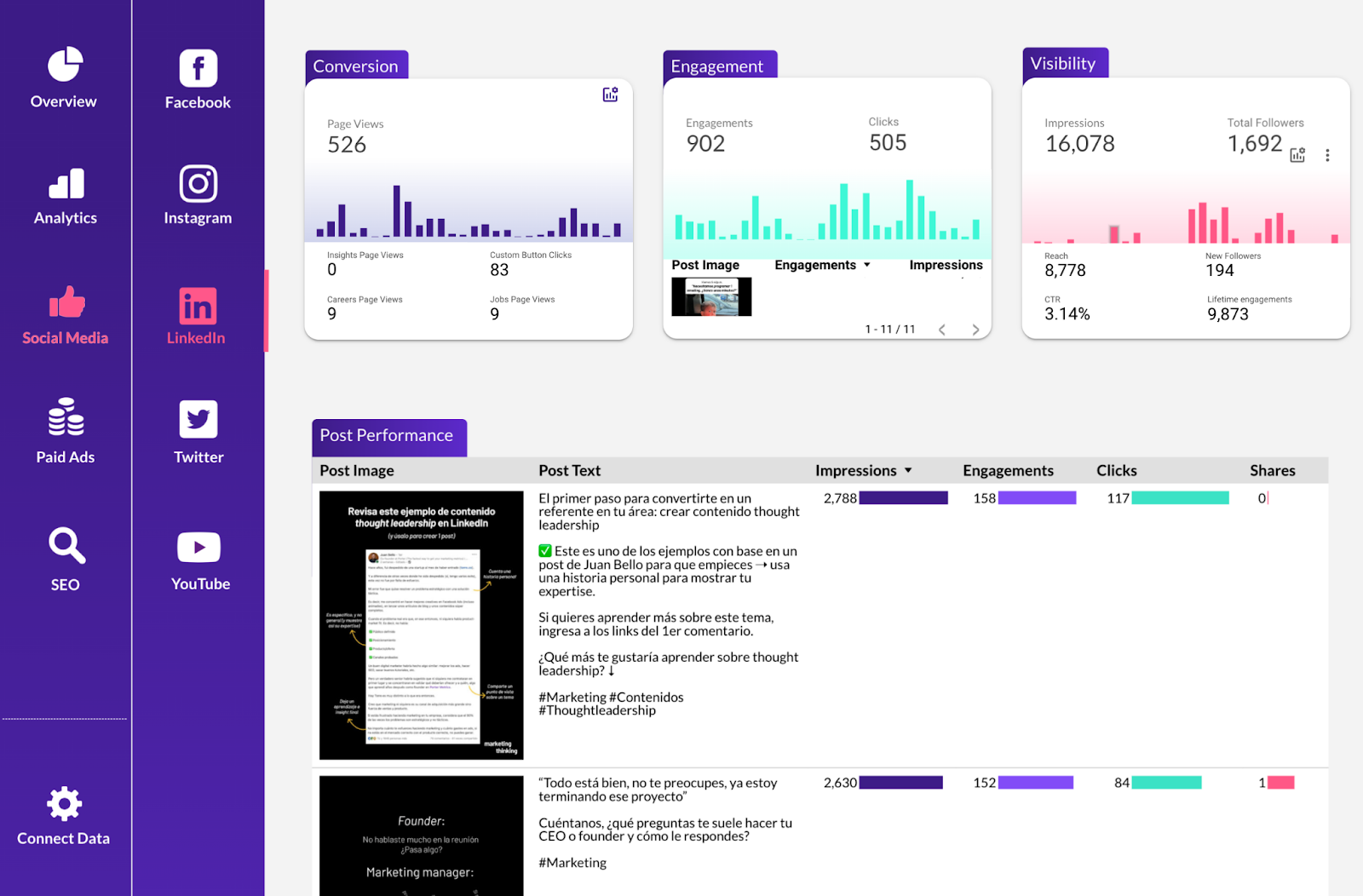
If you’re looking for a budget-friendly alternative to Funnel, Porter Metrics is a great choice.
Porter Metrics is a no-code business intelligence tool for marketing teams at small to medium eCommerce and B2B businesses.
You can connect to 19 sources, including eCommerce and CRM tools like Shopify, Klaviyo, and Hubspot, and move this data to 2 destinations—Looker Studio and Google Sheets.
I went on a call with Juan, Co-Founder of Porter Metrics and he claims their Shopify and Hubspot integrations are “the best in the market”. If you mostly work with these two integrations, Porter Metrics would be a good choice for you.
Essentially, here’s how Porter Metrics works:
- Connect your data and store it without codes or engineers
- Blend your cross-channel data to get an accurate view of key metrics
- Send this data to Looker Studio or Sheets
- Use Porter’s templates to create a Looker Studio report
- Share reports via links, PDF, or scheduled emails
Apart from technical details, Porter’s advantage over Funnel is their personalized, warm support led by their very own CEO, Juan. One of their customers said:
“Their customer support is incredible; when we have a problem, they answer immediately and connect with us fast to solve it as soon as possible.”
However, note that there is no dedicated Customer Success Manager available on Porter, although there are substantial tutorial videos online.
Porter Metrics Reviews from Real Users
“Fast, intuitive tool to connect your data sources for creating reports in looker studio.” (Source)
“The plugins for lookers studio are flawless and the templated report dashboards are a real time saver.” (Source)
“Some prebuilt templates seem to be outdated/their template library can be a bit buggy.” (Source)
Key Features
- 19 integrations
- 100+ free dashboard templates
- White-labeling features (customize brand colors, logos, icons, and texts)
- Custom tags
- Custom metric builder that looks like Google Sheets
- Custom filters
- Customer support via chat, email, and calls
Porter Metrics Pricing
Porter Metrics offers a flat pricing based on the number of connected accounts across various marketing platforms.
As of November 2024, these are the pricing plans they offer:
- Solo: $14.99 / month for 1 account, unlimited users, live chat, and email
- Teams: $39.99 / month for 5 accounts, unlimited users, premium templates, live chat, email, and 1-1 video calls
- Agencies: $99.99 / month for 20 accounts, everything in “Teams” plus custom reports made by a Looker Studio specialist
- Agencies Pro: $180 / month for 40 accounts and everything in “Agencies”
5. Domo
Most suitable for: Data teams and tech-savvy marketing teams
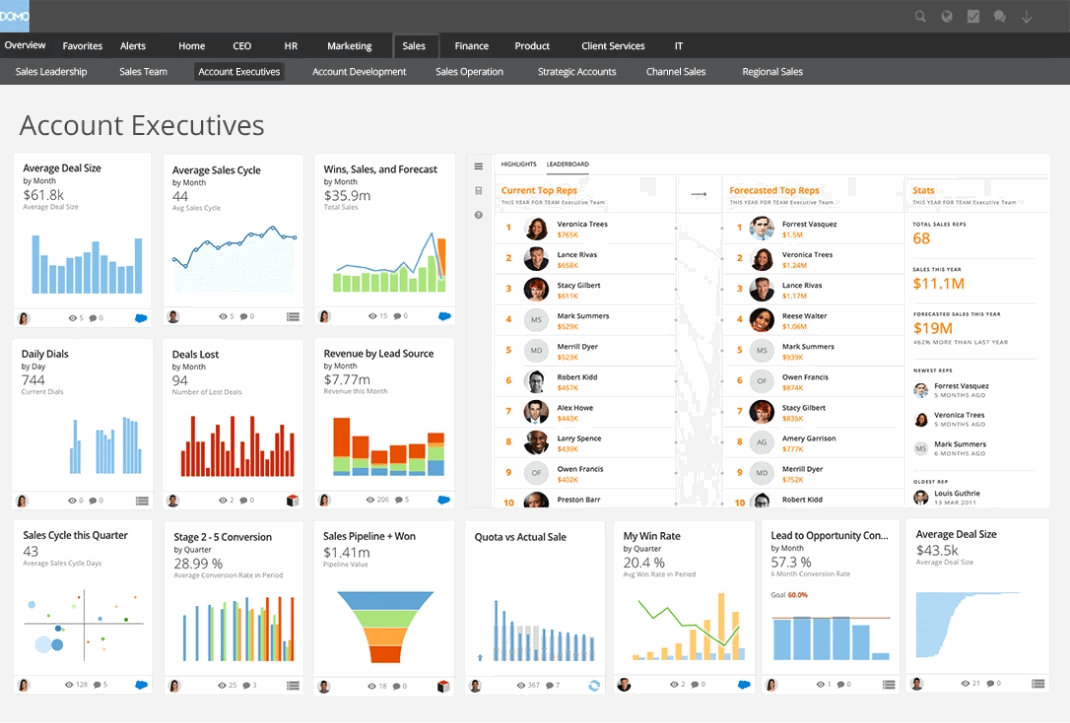
Domo is a cloud-based business intelligence platform that marketers can use to manage data, automate reporting, and deliver fast insights that fuel data-driven decisions.
More skilled users can use Domo to create business apps and dashboards, and build data experiences that integrate real-time data from any source.
Unlike some Funnel competitors, Domo has native data visualizations, self-service reporting, and embedded analytics.
The platform is designed to be a one-stop data experience solution for executives across departments, from sales to marketing to engineering and HR. Over 1,000 data source connectors make such versatility possible.
Domo Reviews from Real Users
“Domo has transformed how we use, interpret, analyze, synthesize, and make the most of our data. It really has been a gamechanger that has made us more data-empowered.” (Source)
“I love that we can bring in data from a variety of sources and have it all tie together.” (Source)
“Domo has a steep learning curve for new users and integrating it with niche third-party tools can be challenging.” (Source)
Key features:
- Data and workflow apps - pre-built, low-code, or full-code
- Drag-and-drop report and dashboard builder
- 1,000 on-premise and cloud connectors
- Data transformation and ETL
- Embedded analytics
- Mobile app
Pros:
- Easy-to-use interface
- Real-time data access
- Wide choice of visualizations
- Large number of connectors
- Mobile access
Cons:
- Steep learning curve despite user-friendly user interface
- It might require some SQL knowledge
- Performance issues with large datasets
- Costly additional features
- Limited report scheduling options
- Potential downtime issues due to cloud-based infrastructure
Pricing:
Domo pricing is not publicly available, so you’d have to ask their sales team for a quote.
However, the pricing is based on the overall usage of the platform and factors such as data storage, data refresh rates, the number of users, the volume of data queries, etc. Newly registered users get a 30-day trial.
6. Adverity
Most suitable for: Data analysts and engineers
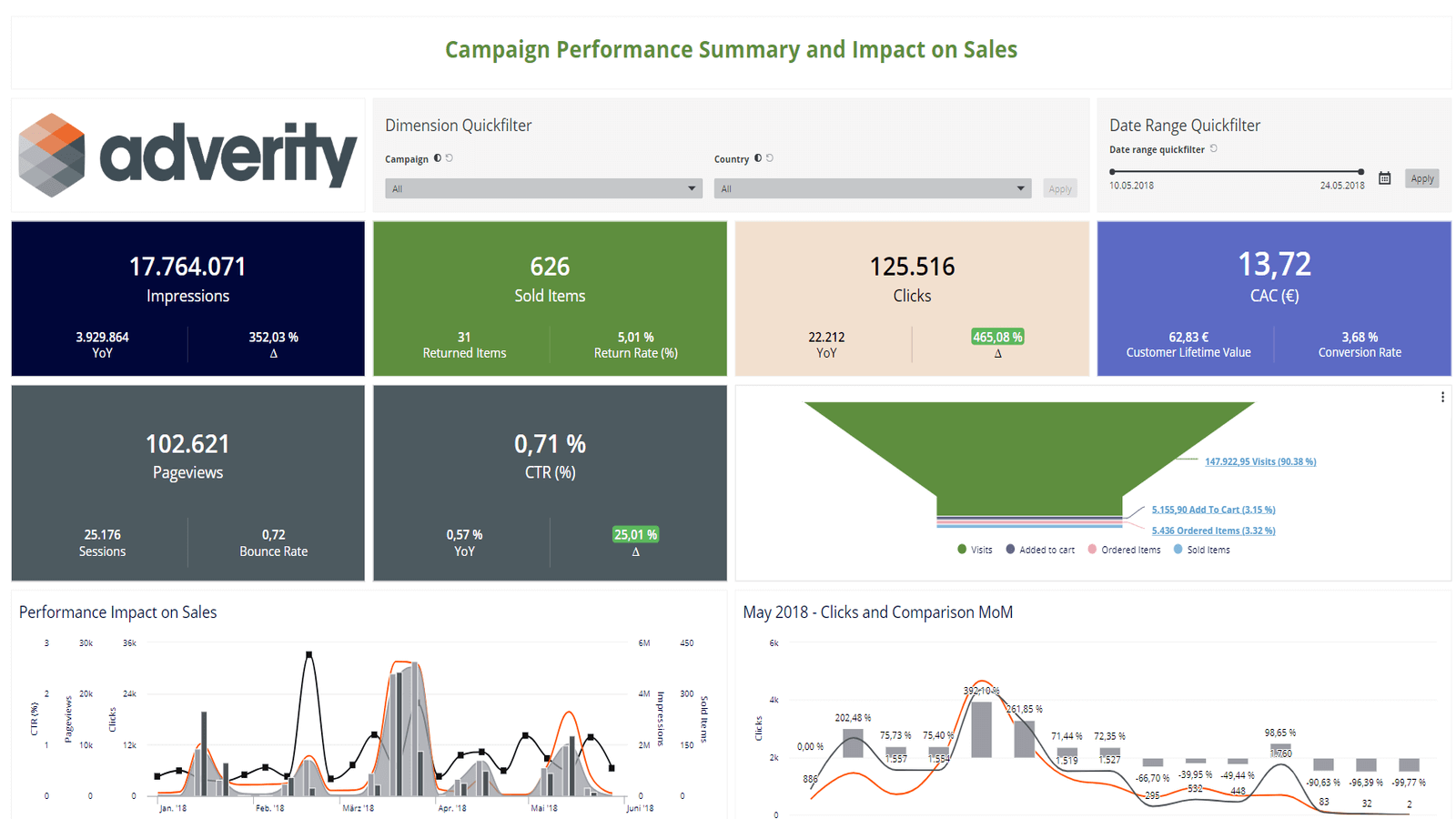
Adverity is an integrated no-code data platform that marketers can use to connect various data sources, cleanse and transform data to get more granular insights, and ensure data quality.
With Adverity, you can transfer data into databases, data lakes, cloud storage, visualization, and BI tools. Adverity helps users automate advanced data integration and governance so marketing teams can focus on managing their data and uncovering valuable insights.
Unfortunately, like Funnel.io, you need another tool to visualize data and share reports with clients and stakeholders.
If you need one platform to cover and scale the entire marketing reporting use case, you may have to consider other Funnel alternatives.
Adverity Reviews from Real Users
“Adverity has a very easy and user-friendly user interface to navigate throughout the entire system.” (Source)
“The passive destination with Google Data Studio is not helping to show the data easily.” (Source)
“Powerful tool, but very complex to use” (Source)
Key features:
- 600+ pre-built connectors
- Data transfer to databases and data lakes
- AI-powered data transformation
- Built-in data governance
Pros:
- No-code ETL transfers
- Predefined data transformation
- Manage all data from one place
- A large number of sources and destinations
Cons:
- Very basic dashboards
- The onboarding process may be difficult for non-tech people
- Even the basic pricing may be too expensive
- Lack of documentation on advanced features
Pricing:
Adverity has a pricing model without numbers. Instead, fully customized quotes are tailored to the needs and requirements of every client. However, to find out what the platform can cost, you need to fill out a form and book a demo session where they’ll offer the best plan for your use case.
7. NinjaCat
Most suitable for: Small to medium marketing agencies
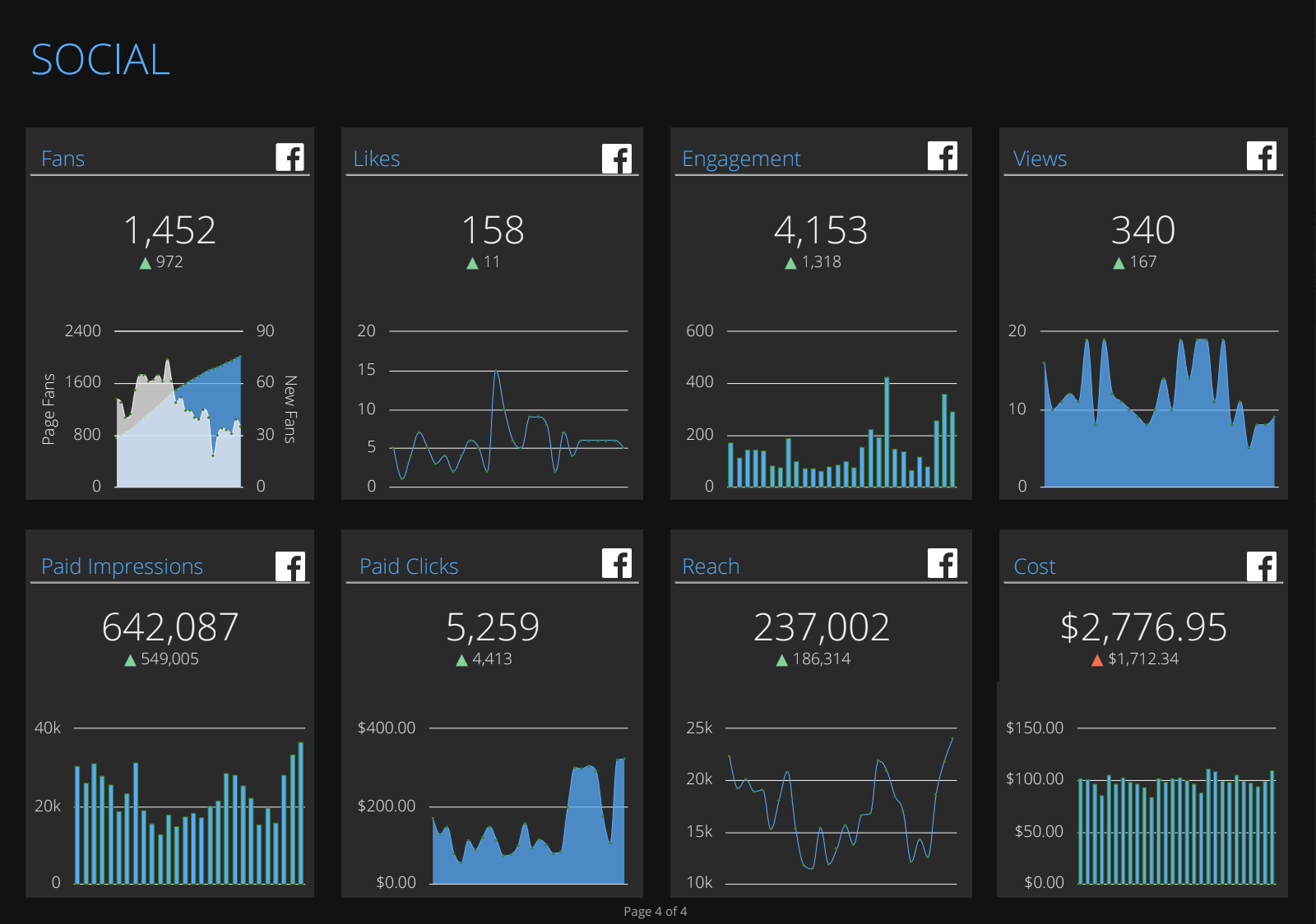
NinjaCat is a reporting platform for digital marketing agencies.
It allows users to track the spend and performance of Google Ads, Bing Ads, Facebook Ads, and other PPC tools. Marketers can use this Funnel.io competitor to monitor campaigns and deliver reports demonstrating return on marketing investments.
You can use NinjaCat to connect, clean, and transform marketing data and move it to any of the available destinations, including Google Cloud Platform, Amazon S3, and Microsoft Azure.
Unlike Funnel.io alternatives such as Adverity or Supermetrics, NinjaCat has a native visualization layer for reporting. You can auto-generate reports from pre-made templates for different reporting cases.
NinjaCat Reviews from Real Users
“I love how it pulls in our data across several different platforms into one cohesive report.” (Source)
“The support the NinjaCat provides is exceptional.” (Source)
“I found a lot of the functionality on Ninjacat to be really clunky, unfortunately things take a LONG time to process if you're adding more than one filter to a table.” (Source)
Key features:
- PPC and SEO reporting
- Easy ad spend and campaign performance monitoring
- White-label options
- White-glove setup and service
Pros:
- Automated client reporting
- One platform for integration and visualization
- Multiple choice of destinations
- Custom branded reports
Cons:
- Separate workspaces to organize and visualize data
- Complex visualization builder
- Performance issues with reports
- No autosave in case of a crash
Pricing:
NinjaCat doesn’t offer fixed pricing plans, and no information is available on its website. The pricing is determined by the user's needs during the demo call with its account executives.

WRITTEN BY
Nikola GemesNikola is a content marketer at Whatagraph with extensive writing experience in SaaS and tech niches. With a background in content management apps and composable architectures, it's his job to educate readers about the latest developments in the world of marketing data, data warehousing, headless architectures, and federated content platforms.