How to Create SEO Reports for Clients: The Ultimate SEO Reporting Guide
SEO has been one of the most popular marketing disciplines for more than a decade now, and for good reason. It provides an excellent return on investment and is more sustainable than any other paid marketing option in the long run.

Jul 01 2024●10 min read

- What are SEO reports?
- What is SEO reporting?
- How do I present an SEO report to a client?
- How often should you send SEO reports to your clients?
- What tools to use for tracking SEO analytics?
- What should be included in the SEO monthly report?
- The most important SEO metrics to include in an SEO report
- How to create an SEO report in 7 easy steps
- Wrapping up
It’s no surprise that so many agencies specialize in SEO. On the other hand, countless potential clients are looking for SEO services. And if you run an agency, you know there are some hurdles with SEO clients. Primarily, the reporting.
Today, we’ll show you how to create a beautiful, functional SEO report for clients that they will understand immediately. That way, your job will be easier, and your clients can make smarter business decisions. Oh, we’ll also include an SEO report template.
Let’s get started.
What are SEO reports?
SEO reports are documents that provide insights into different SEO performance metrics and KPIs. These reports help your clients understand the effectiveness of your SEO strategies while keeping them up to date with the progress of your SEO campaigns. This way, they can make more informed decisions about future campaigns and budget allocation.
What is SEO reporting?
SEO reporting is collecting data and presenting insights on your website’s SEO performance. It helps you discover which SEO marketing efforts are working and recommend opportunities for improvement. For example, using specific keywords for organic search or building backlinks to specific pages.
You can publish SEO-optimized content regularly, use off-page SEO tactics to build backlinks to your client’s sites and run other initiatives to improve their keyword rankings and boost their organic traffic.
However, the short-term results may not always impress clients. Seeing any ROI from SEO campaigns takes time, and traffic tends to fluctuate over time, making proving results even more difficult.
This is where SEO marketing reporting comes into play. A good SEO analytics report can show your success over time and prove that your efforts will deliver long-term results. A basic SEO report gives your clients a high-level overview of the key metrics that display how your website is performing in the organic search.
Which brings us to the next question…
How do I present an SEO report to a client?
When you’ve spent a month working on your clients’ SEO campaigns, you must be thinking:
- How to present all the results in a report that the client will actually read and understand?
- How to do SEO reporting without wasting an entire week copying and pasting tables and charts from different SEO tools and platforms?
The key is not to complicate things with extra metrics in an attempt to impress clients. Instead, you should clearly state what your clients are really interested in:
- Has your agency made any progress toward its SEO campaign goals?
You can add the goal tracker widget at the very top of your report and several metrics widgets to show the summary of the month’s performance.
- What have you been doing in the past month to reach their goals, and what impact has it had?
Add written annotations throughout the reports to highlight the key milestones and explain your data in simple English.
- What will you do to remove the roadblocks and drive more traffic?
Even if the results aren’t what you’d like them to be, show your client that you’re on track to solving any SEO issues.
When presenting your SEO report to clients, always make the report more about their goals than your results. To achieve this, you need to know who your clients are. Are they marketing professionals themselves, or just business owners who don’t have time to dabble with SEO analytics themselves?
While analytics is always an important part of search engine optimization reporting, remember that clients don’t always need to see everything. Which brings us to the next question…
How often should you send SEO reports to your clients?
There’s little reason to send an SEO report more often than once a month. The changes will be more noticeable on a month-on-month (MoM) basis, and the 30-day span will help even out any temporary fluctuations.
Your clients may also be interested in MoM growth and compare their SEO metrics to other business growth metrics. You should create a monthly SEO report that shows steady growth throughout the year.
However, it’s also important to summarize each year’s SEO results with a yearly SEO report. If you can show how your agency brought a long-term increase to their business, it will help retain clients and set their marketing budget for the following year.
What tools to use for tracking SEO analytics?
The SEO analytics data for your client’s website can come from a range of sources, and these are the most important ones to consider.
Google Search Console (GSC)
Built around Google Search, this tool helps you monitor and troubleshoot your client’s site performance. You can use Google Search Console to conduct an SEO site audit and identify issues with website crawling, mobile usability, and indexing. Used with Google Analytics 4, it can give a well-rounded picture of your user experience.
Essential metrics to monitor: top impressions for countries, pages, devices, and queries, average CTR for important pages and the sites, and average position for pages and the site.
Google Analytics 4
Google Analytics 4 tracks your website’s activity differently, from analyzing user behavior to measuring your advertising ROI.
Essential metrics to monitor: number of visitors, average time on page, average order value, cost-per-conversion, and bounce rate.
Keyword.com
This platform provides accurate keyword rank tracking so users are always informed about their website position in SERPs. Keyword.com is a good rank tracker for agencies and enterprises, and the tool scales easily to include bigger volumes of keywords.
The tool provides rank tracking and voice measurement, which helps businesses understand their market position and strategize accordingly. Its user-friendly interface ensures that even those with little experience in SEO can navigate and interpret data with ease.
Essential metrics to monitor: keyword rankings, share of voice, and ranking distribution.
Ahrefs
Ahrefs is a comprehensive yet user-friendly SEO toolset designed to help businesses improve their search engine rankings and monitor their online presence. Known for its robust backlink analysis and competitive research capabilities, Ahrefs provides valuable insights into your website's performance and SEO strategy.
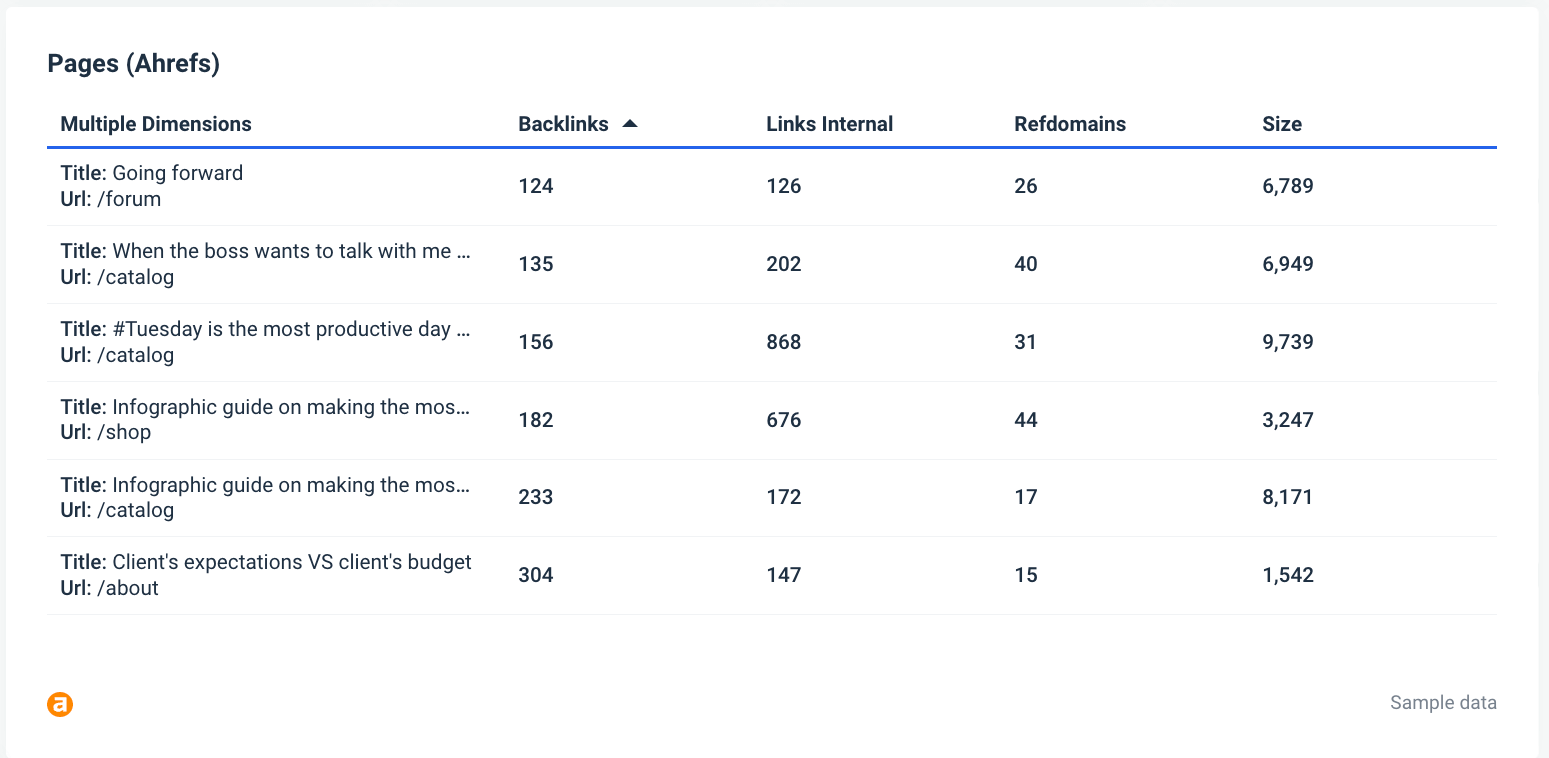
You can use it to monitor your backlink profile, discover relevant keywords, explore your competitors' strategies, find high-performing content in your client’s niche, inspire their content strategy, and identify backlink opportunities.
Essential metrics to monitor: backlink growth, organic traffic, keyword rankings, domain rating (DR), content performance
SE Ranking
SE Ranking is a comprehensive SEO platform for businesses, agencies, and freelancers that fully covers on-page, SEO, technical SEO, off-page SEO, content marketing, local marketing, competitor analysis, and keyword research.
SE Ranking relies on machine learning, NLP, and AI algorithms to provide reliable datasets and deep SEO insights. You can use it to improve search rankings and traffic, gather data on your niche competitors, identify and fix technical issues on your site, boost your backlink profile, create SEO-optimized content, etc.
The platform also offers seamless integration with Google Search Console and Google Analytics.
Essential metrics to monitor: organic traffic, keyword rankings, domain authority, page authority, backlinks, and tech health score.
Semrush
Semrush is a household name among SEO platforms for outbound and inbound marketers. It provides a robust set of tools for SEO, search engine marketing (SEM), pay-per-click (PPC), and social media, including many others.
If you often create omnichannel digital marketing campaigns, you must include this marketing suite.
For example, if your client is a B2B enterprise and their marketing strategy includes Google Ads, local SEO, LinkedIn, and Google My Business, you can use Semrush to improve their online visibility presence from one platform.
Essential metrics to monitor: Branded vs. non-branded traffic, keyword rankings, organic sessions, organic visibility, and backlinks.
Moz
Moz is a user-friendly SEO tool that is ideal for beginners. It can crawl your website on demand, research your competitors’ backlink profiles, and analyze keywords by search volume. It includes two popular features called Moz Keyword Explorer and Moz Local.
Essential metrics to monitor: MozRank, page authority, external equity links, root domain MozRank, and domain authority.
What should be included in the SEO monthly report?
Like all other marketing reports, it depends on the client and the specific work you’re doing for them. Obviously, a client SEO report should cover all critical aspects of your agency’s SEO efforts, but it also needs to be concise so that you don’t overwhelm the clients with too much data. With that in mind, there are some basics you need to cover in each good SEO report.
- An overview of the main KPIs and metrics
All clients want to know the most important results for their business objectives. Ensure to include key performance indicators such as new backlinks, organic traffic, keyword movements (improvement in rankings), and others. We’ll get to metrics in detail in a second.
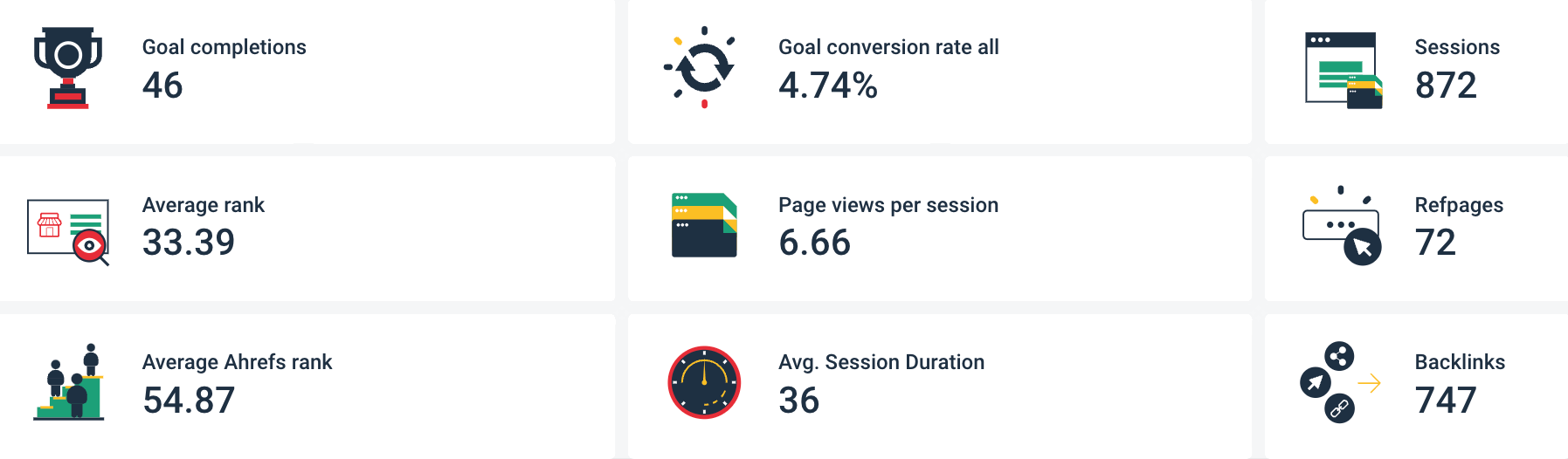
- An explanation of high-level results
SEO can be hard to understand for people who don’t have marketing expertise. Your client hired you as the best SEO expert they found, so make sure to explain the results you’ve achieved in a way they can understand. Summarize the most important results: why they happened - or why not.
- Visualizations that make it easy to understand performance
Explaining a 10% increase in organic traffic becomes much easier if you show it with a graph. Your report should have a variety of great visualizations. They’re effective and make it easier to understand (the lack of) performance in SERPs and conversion rates.
But let’s start at the beginning.
1. Report summary
So, what is an SEO report summary?
An SEO report summary provides a brief overview of a website’s search engine optimization (SEO) performance. It should contain key metrics, insights, and analysis that help clients understand how a website performs regarding visibility, traffic, and other SEO aspects.
This is where you present your overall progress toward your goals, accomplishments in the past month, and what you plan to do next month. It’s a good idea to include your recommendations and the action plan at the very top because chances are that busy clients won’t go any further than that.
Underline the key achievements, address how these align with your client’s goals, and draft the strategies planned for the upcoming period. This section should offer a high-level executive snapshot that captures the essence of the whole report. It should give clear insights and keep even the busiest executives informed of your progress and future plans.
2. Traffic overview by channel
The primary goal of your client’s SEO strategy will usually be increasing their organic search traffic. This is why the section should immediately follow the executive summary. In a way, the traffic overview sets the tone for the rest of the SEO report.
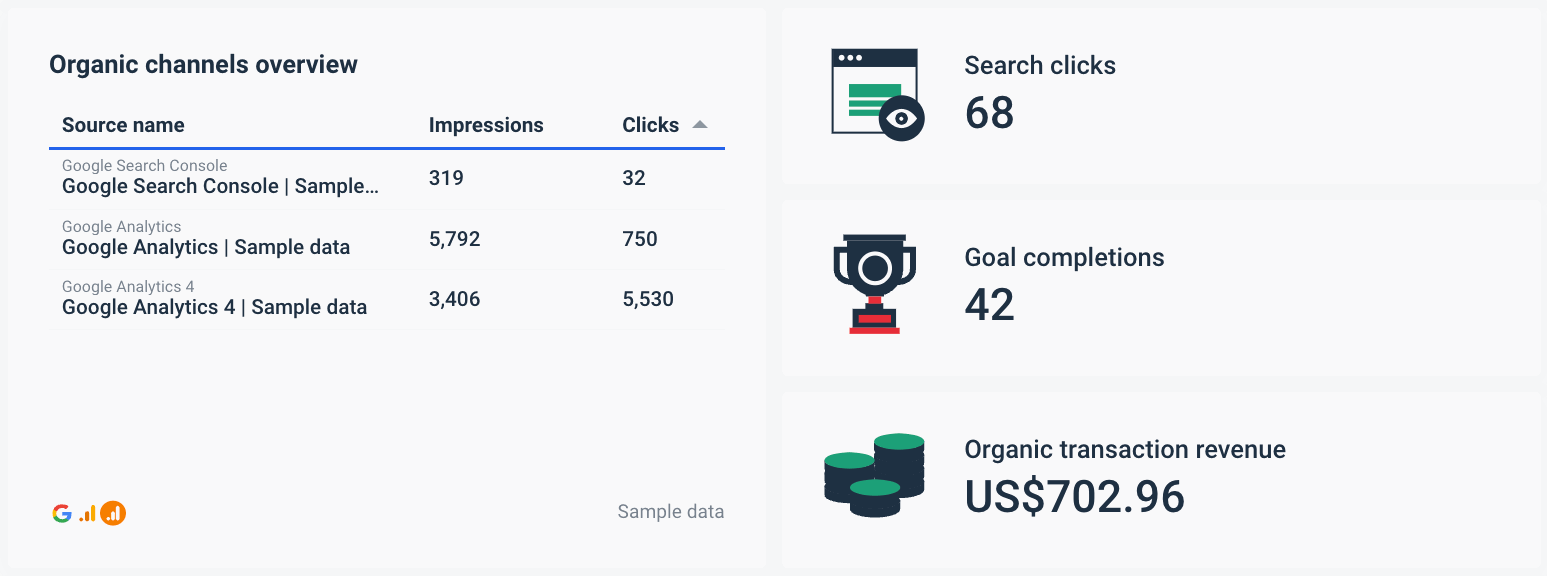
The traffic analysis displays the effectiveness of your agency’s SEO efforts and gives insight into audience behavior. Make sure to highlight how the organic traffic contributes to the overall website traffic, offering another layer of valuable insights into the success of the search engine efforts.
3. Organic traffic conversions
We’re coming to the molten core of any client SEO report! Conversions can mean different things to different clients. However, the ultimate goal is to track whether the organic traffic your SEO agency is boosting contributes to their business funnel.
TIP: Create custom goals for different clients and use Whatagraph’s goal completion widget in your SEO reports to instantly report your results against your goals. Highlight conversion rates and the role of your SEO in building these figures. This section should demonstrate the hard impact of SEO on a client's business target.
Visit our agency reporting guide for more similar tips.
4. Landing page report
By tracking the traffic on the landing page level, you can show your clients where their audience is coming from. When you identify their top-performing pages, you’ll instantly know whether they are performing well.
There are many benefits to analyzing landing pages. They help you understand user engagement and the effectiveness of targeted keywords. This part of the SEO report offers insight into the traffic each landing page attracts, the user journey on these pages, and their performance related to agreed SEO goals.
5. Keyword rankings
Instead of focusing too much on the details of specific keyword rankings, you should use the keyword rankings widget to present the top keywords you’re ranking for, showing your clients that you’re attracting the right audience.
The keyword rankings report should focus on how these keywords contribute to the overall site ranking, average position in search results, and organic traffic acquisition.
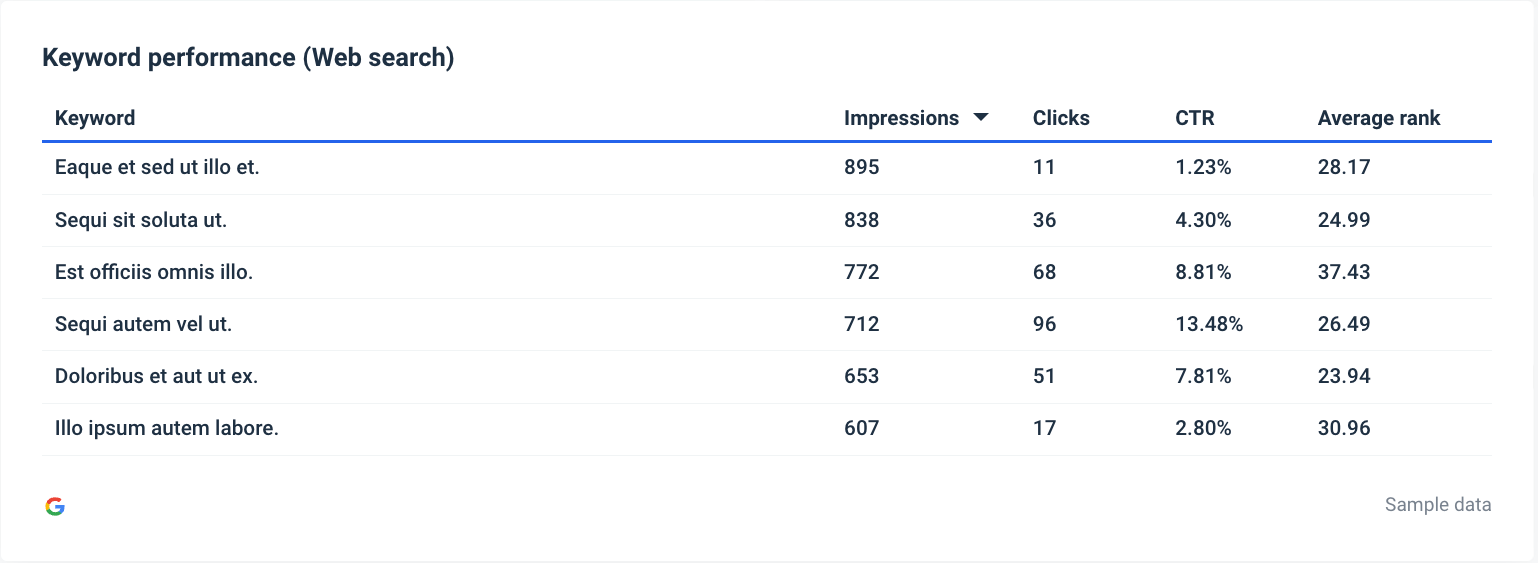
6. Content performance
If your clients create content regularly, you should assess its performance in your SEO reports, otherwise, you won’t know whether you’re wasting your time. When it comes to content, clients are mostly interested in three things:
- What was the best-performing content piece in the last month?
- What organic traffic did it drive?
- What opportunities are there in the content space?
For smaller clients with less than 1000 URLs, you can use Ahrefs Portfolios to track those keywords.
Once you set up your Portfolio, go to Top pages report and click on Compare pages. Here, you can get a good visual representation to share in your content performance report. You can also export data to a spreadsheet.
However, the fastest way to get insights from Ahrefs to clients is by using Whatagraph’s SEO reports. Just connect your Ahrefs account, and the report template will populate with the data you choose. From there, you can easily automate the sending or share a live link to the report.
You don’t have to use the existing sample SEO report for clients. You can easily modify it to different clients’ needs and save it as a new template.
7. Google Search Console data
Google Search Console is a powerful yet free SEO tool you can use to check if your client’s site ranking on Google SERPs is growing. Include the GSC insights in your SEO report to make sure you’re looking at the big picture all the time.
By incorporating Google Search Console insights, you’ll get an abundance of valuable data, from site health reports to organic search positions. Underline how these metrics are essential for maintaining an optimal presence in Google and troubleshooting issues that might affect SEO performance.
8. Backlinks overview
When creating SEO reports, you should always include a backlinks section that shows that your agency is also helping build the clients’ sites' domain authority. Explain to your client that you’re looking for high-quality links instead of a large volume and that it’s one of the best SEO practices.
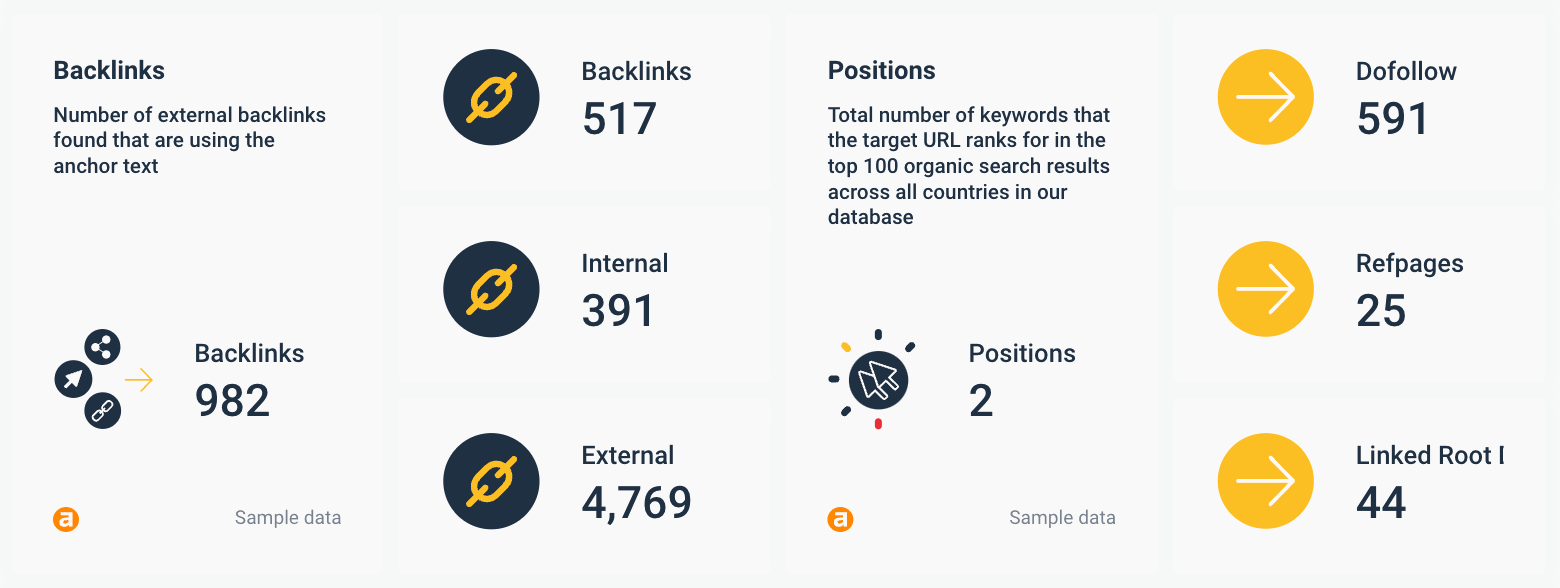
A sound backlink profile is the backbone of SEO success. This page should provide a summary of the link acquisition efforts, including the number of backlinks gained, the quality of referring domains, and the relevance of the inbound links.
9. SEO site health
An optimized website improves your client’s search engine ranking and search visibility, but also enhances the user experience, which eventually leads to increased engagement and conversions. Images with missing alt text, broken links, and inadequate title tags can impact both the user journey and site’s ranking.
One way to test a website’s SEO health is by setting up regular SEO audits. These reports allow you to identify issues quickly and trends and patterns in the site performance over time. A QA check in the development cycle can stop any possible 404 errors from happening after a new product launch.
The best way to communicate a website’s SEO health to clients is through automated SEO reports. These reports provide a clear and easy-to-understand summary of the website’s performance, and you can schedule them to go out every week. Fast forward to the Automate your report section of this guide to learn more about how to create automated SEO reports for your clients.
Clients with local businesses might also ask for a report of their local SEO, a section you can easily add to any Whatagraph report by connecting their Google My Business account.
10. Competitor’s performance
Apart from reporting on your client’s site performance, it’s also useful to report on your competitor’s performance. This gives the clients a better understanding of the digital landscape they are competing in — who their top competitors in SERPs are and who they can look up to for inspiration.
You can check this data quickly by heading to the Ahrefs Site Explorer report and typing your competitor in the search bar. From there, go to the Organic competitors report, and you’ll have an overview of the top competitors in one place. You can include specific competitors using the Custom tab.
Apart from giving you a user-friendly visual presentation of the competitor’s performance, this section of your SEO reports for customers shows your competitor’s keywords and their overlap with your client’s site. This gives you a strategic advantage in outranking them.
11. Opportunities for improvement
If you use Ahrefs as your SEO tool, it’s easy to find areas for improvement. The Opportunities report can identify content, links, and technical opportunities with a single click. Here are a few examples of content opportunities you can find in this report:
- Low-hanging fruit keywords — this shows you keywords between positions 4-15 that you can rank for easily.
- Featured snippets — keywords between positions 2-8 where the client website doesn’t rank for a featured snippet.
- Content gap suggestions — keywords that the client’s top 10 competitors rank for but the client’s website doesn’t.
- Pages only published once — old pages that have low traffic and are ripe for an update.
By examining this report, you can easily spot opportunities for the client’s website that you can share with the clients in your next report.
The most important SEO metrics to include in an SEO report
As mentioned, the contents of your SEO report largely depend on the type of work you do for a specific client. However, there are some general KPIs and metrics you should strive to include in your SEO reports. Here are some of them:
- Organic traffic
- Branded vs. non-branded organic traffic
- Top keyword rankings (movements and the average position)
- New and lost referring domains
- Average click-through rate (CTR)
- Conversions from organic traffic
- Time spent on page
- Page load speed
Of course, this is just a starting point and you can dive deeper into each of these SEO metrics in your reports. For example, you can highlight the performance of specific landing pages, show technical SEO issues, show your link building efforts in more detail, show how you address core web vitals, etc.
Now all that is left to do is create your first report.
How to create an SEO report in 7 easy steps
Even if you’ve never created one before, getting your perfect SEO report doesn’t require a lot of work and digging into spreadsheets for hours. Armed with the right knowledge and tools, you can create one in under 30 minutes. Here’s how.
1. Consider your client’s SEO reporting needs
Not every client needs the same information included in their SEO report. In fact, using one cookie-cutter template for all clients is definitely a bad idea. Instead, consider the following criteria when choosing what to add to an SEO report for a specific client:
- How much they know about SEO already (on-page, off-page, technical SEO knowledge)
- Whether they worked with SEO professionals before (in-house or through agencies)
- How long they’ve been with you and how familiar they are with their existing performance
- How big of a role SEO plays as an acquisition channel for the client
- What they really need to see vs. what is unnecessary information
Over time, you’ll get to learn just the right elements to include in an SEO report for specific clients.
2. Get a good all-in-one monitoring and reporting software
Creating reports manually is so 2010. Why bother creating PowerPoint presentations or Excel sheets when there is a better way of doing things?
When you use a tool such as Whatagraph, you can get all of your SEO data in one place and visualize it in a way your clients can understand and act on. More importantly, with SEO reporting tools, you can reduce the admin time spent on creating reports from hours to minutes.
Choose a tool that won’t break your budget, is easy to use, and can integrate all SEO data sources you need in one view automatically.
Speaking of which…
3. Connect your data sources
A good SEO professional spends their time using a variety of different tools. To create a good SEO report, you want to make sure that the report tool you’re using directly integrates with your daily tools and applications. This includes platforms such as:
- Google Analytics 4
- Google Search Console
- Google My Business
- Ahrefs
- SEMRush
- SEO Monitor
The great news is that Whatagraph integrates with almost all of these tools. Connect your clients’ accounts, and you’re good to go—you can show your marketing efforts with one click.
TIP: when choosing your marketing reporting software, ensure it has integrations with your most important SEO data sources. Moreover, those sources should be included in a pricing plan that meets your needs so you don’t pay through the roof just to get Ahrefs integration, for example.
4. Grab an SEO report template
Whichever reporting tool you use, you have two options: create a report from scratch or use an SEO report template. While creating a report from start to finish is not difficult, starting from a template is quicker and easier, especially if it’s your first-ever SEO report.
You can grab our SEO report template after connecting your clients’ accounts to Whatagraph. Once you start using the report, it will automatically appear in front of you, populated with your clients’ data. You’ll get graphs, bar charts, tables, and various types of widgets with actionable insights for your clients, showing your optimization, link-building efforts, and overall SEO strategy.
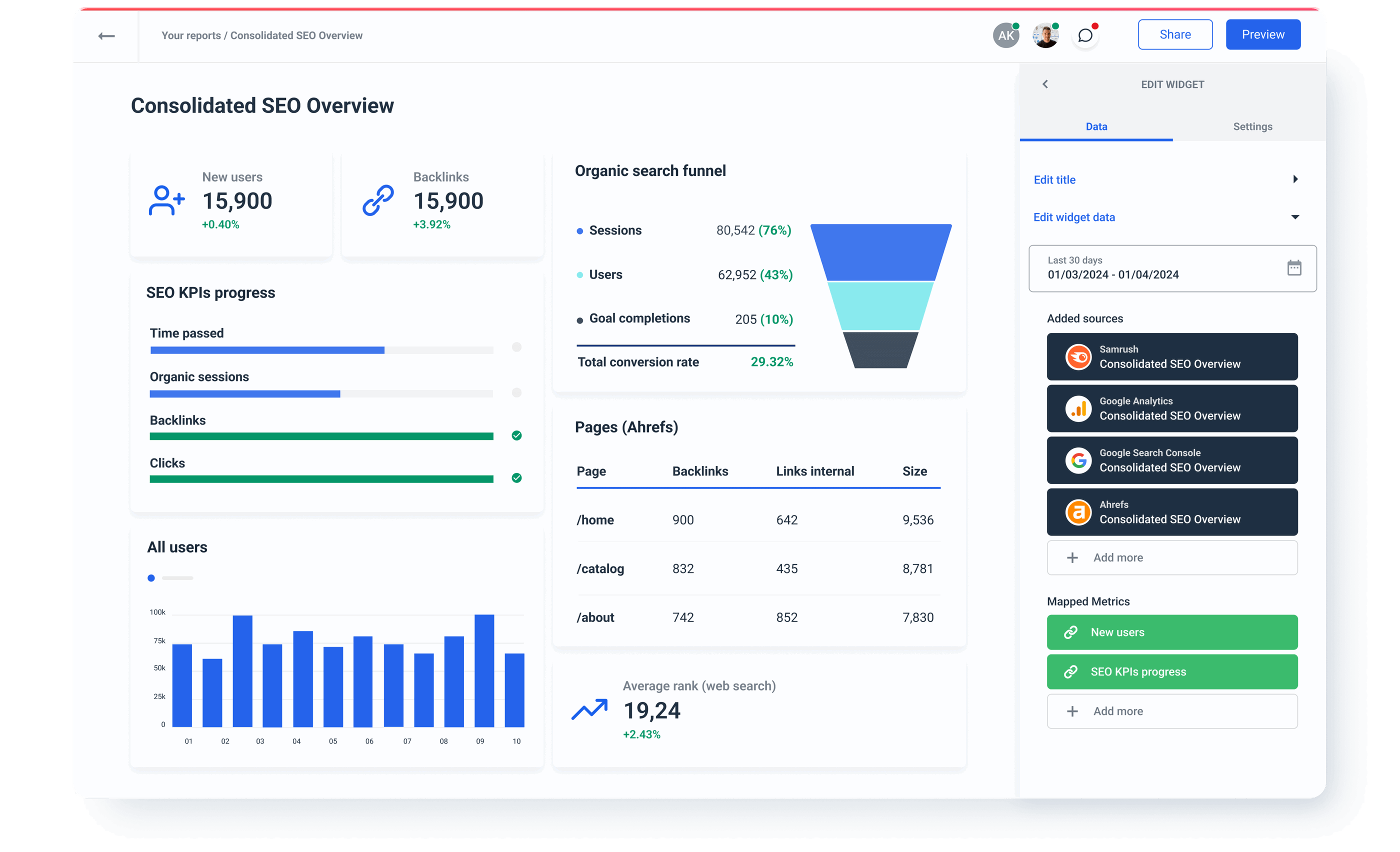
An example of an SEO report for clients in Whatagraph
Of course, you can change and edit the report as you please, but this report has all the basics you need for an effective report on their website’s health that you can proudly show to your clients.
Our SEO report template was created based on hundreds of SEO reports that our customers send every day to their clients and managers. We included all the right widgets you need to highlight a website’s SEO performance and it’s the perfect starting point that you can remove from or build on.
5. Edit your report to your liking
The template is a great start, but you should adjust it to your work and the specific client you’re sending it to. This means changing things such as:
- Widgets
- Metrics
- Colors and the design
- The logos in the report
- Date ranges
Once you’re done, you may want to go a step further. With Whatagraph, you can white label your SEO reports and completely remove all Whatagraph branding. That way, your reports look like you made them in-house and you get to take all the credit.
6. Add a section to explain your findings
Finding a business leader who fully understands SEO is like finding a needle in a haystack. Which is okay - you’re there to do the work and they’re meant to pay you for it. However, you’ll have much better communication with your clients if you explain what specifically you do in your reports and what it means for their business results.
To do this, simply add a section on top of your reports summarizing your work for the client and explaining the results you achieved. This can include:
- Going through their backlink profile and showing the high-level overview of new and lost backlinks
- Explaining the impact of the latest algorithm on their search engine rankings
- Showing the effects of a reduced site speed on their keyword rankings
- Highlighting month-on-month organic search growth
- Showing the domain authority and domain rating growth over time
- The results of a site audit on your client’s website after search engine optimization
- Showing the best organic keywords to tackle in the upcoming months
- And much more
It’s only a few minutes extra per report, but it can bring massive value to your clients. Moreover, it’s a superb opportunity to upsell the client and offer more services.
For example, here is how our customer MarketSolutions does it in their reports:
You can find out more about their reporting process in this case study.
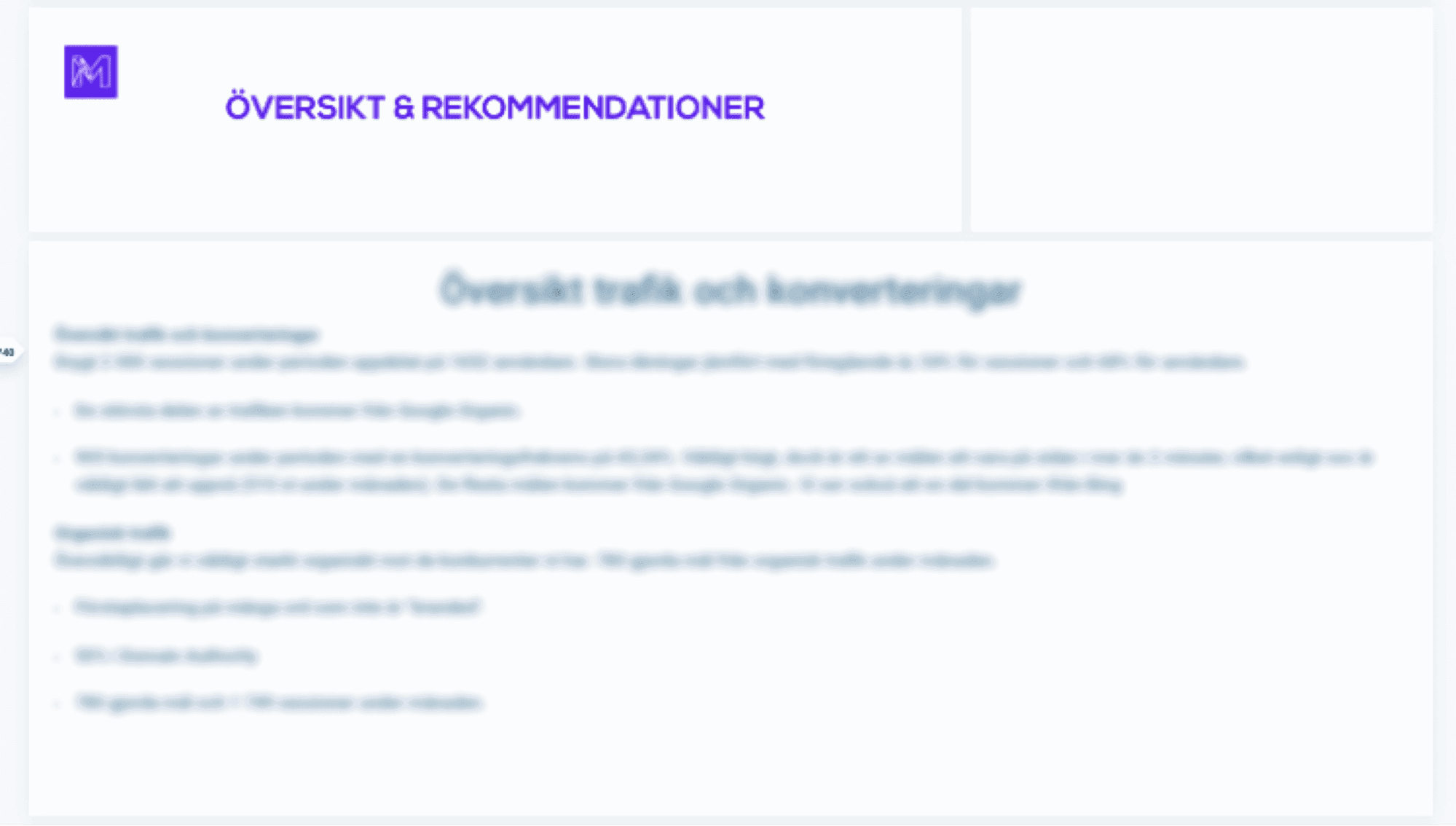
7. Automate your report
The hard part of the work is done and now you want to make sure your reports get to your clients on time. Instead of sending them out manually, you can automate the precise time you want the clients to receive your reports.
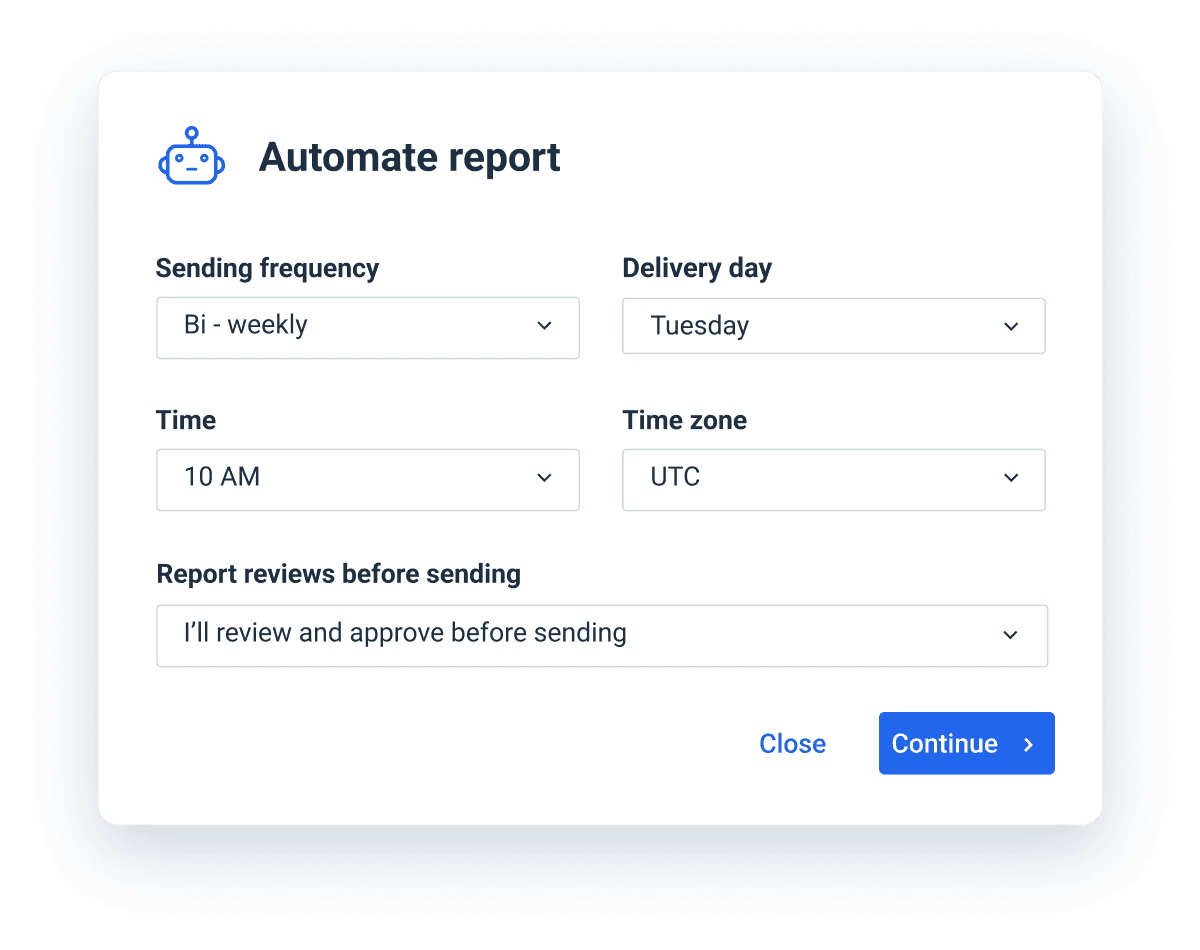
Within Whatagraph, you can schedule your reports to go out weekly, monthly, quarterly or in some custom interval. That way, clients will always get fresh and up-to-date information about their website performance, target keywords, SEO rankings reports, and more.
If you want to give them even more freedom in viewing their data, you can create an SEO client dashboard where they can access live data with one click. Compared to a monthly SEO report, the client gets more immediate access to their data.
Wrapping up
It doesn’t matter if you work in-house as a marketer or as a part of a digital marketing agency. SEO reports are one of the most effective ways of proving the value of SEO as a channel and if you do them right, you’ll sweep your client, manager and other stakeholders off their feet.
And if you’ve followed the steps above, you may be wondering if it’s really that simple. It really is if you use Whatagraph.
All it takes is signing up for a free trial, and grabbing a template - and your report is done within minutes.
See you on the better side of reporting!

WRITTEN BY
Nikola GemesNikola is a content marketer at Whatagraph with extensive writing experience in SaaS and tech niches. With a background in content management apps and composable architectures, it's his job to educate readers about the latest developments in the world of marketing data, data warehousing, headless architectures, and federated content platforms.