6 Best SEO Reporting Tools & Software for Agencies: Features, Pros & Cons, Pricing
Time is money in SEO.
That's why I’ve done the exhausting work for you—tested dozens of SEO reporting tools for agencies, analyzed hundreds of real user reviews, and evaluated six shortlisted solutions against the five key features marketers actually need.
Find out which platforms really deliver—before you waste another weekend manually stitching together reports from a dozen different platforms.

Mar 23 2025●10 min read

When I was Head of Content at an SEO agency, I hated having to put together reports.
Clients wanted weekly updates about which articles are ranking 1 to 3, how much traffic they’re bringing in, how many impressions they got, how many leads they’re getting, etc.
So, every Friday, I had to:
- copy data from three different platforms: Ahrefs, GSC, and Google Analytics
- paste it into a Slack message
- type out performance summaries manually
…and repeat this entire process for every client we had.
It was so time-consuming that my entire Friday was dedicated just to reporting.
If only I had an SEO reporting tool that would do all this automatically…
If you’re anything like me, you want the same too.
In this article, I’ll help you find the best SEO reporting tool that automates reporting—and gives you back Fridays.
Based on SEO agencies I’ve talked to, and from my own experience, the best software has these features:
✅ Comprehensive integrations: Google Analytics, Ahrefs, Semrush, SE Ranking—plug in and go.
✅ Customizable reports and dashboards: White-label branding so every client report looks polished.
✅ Automation capabilities: Auto-schedule and send reports—no more last-minute scrambles.
✅ Real-time data and AI-driven insights: Track SEO performance as it happens.
✅ User-friendly interface: SEO is complicated enough—your SEO reporting software shouldn’t be.
Let’s look at the top contenders for 2025. Each of these SEO ranking reporting tools offers unique strengths.
6 Best SEO Reporting Tools for Agencies in 2025
Here's a snapshot of our top 6 choices for SEO ranking reporting software:
- Whatagraph: Easy setup, strong automation, and perfect for multi-client reporting.
- TapClicks: Data powerhouse with deep integrations, but can feel overwhelming.
- Databox: Great for real-time dashboards, but limited sub-account management.
- AgencyAnalytics: SEO-focused with white-label reports, though basic on data blending.
- DashThis: Simple and intuitive, but lacks advanced customization.
- Swydo: Best for PPC and SEO tracking, though not as flexible for broader analytics.
How do these tools measure up against the most-requested features? Let’s find out.
1. Whatagraph
Best for: Marketing agencies and teams that want an easy-to-use tool with powerful AI features that save them time and energy, and flexible pricing options
I can practically hear your eyes rolling from here. “Of course they put their own tool first!”
Look, I get it. This is our blog, and Whatagraph is our product.
But no tool is perfect, including ours, and I'll tell you exactly where Whatagraph shines and where it occasionally stumbles.
Whatagraph (quite literally) the easiest marketing intelligence platform built for marketers—not data teams.
Marketers use Whatagraph to connect all their channels, centralize reporting, and share impactful results, without needing technical expertise.
In a nutshell, here’s how Whatagraph works:
- Connect to 55+ marketing platforms automatically via native, stable connectors that don’t break.
- Easily organize your data—create custom blends, metrics, and dimensions using no-code workflows or AI.
- Ask AI to create reports by just telling it what you want it to build. Or use drag-and-drop widgets or ready-made templates to build one from scratch.
- Customize reports by just uploading a screenshot of your (or your client’s) brandbook or putting in a prompt. Host and share reports on your own domain.
- Get actionable insights instantly by just asking AI any questions about your connected data. Get it to write performance summaries directly in your reports in four different formats and 18 languages.
- Share reports as live links, PDFs, Excel spreadsheets, or automated emails. Transfer your data to BigQuery data warehouse or Looker Studio.
Basically, on Whatagraph, you can get the full picture of your search engine optimization efforts:
- Detailed keyword rankings alongside insights into search volume.
- Website traffic analytics, including key metrics like click-through rates (CTR).
- Technical SEO site health checks.
- Comprehensive backlink analysis.
- Top-ranking pages and search terms.
But does Whatagraph solve your specific SEO reporting headaches? Let's break it down.
Feature #1: Comprehensive integrations
A great SEO report starts with accurate, up-to-date data. Because you can’t solve today’s problems using yesterday’s numbers.
Whatagraph connects directly to all the major SEO platforms you're already using—without relying on flaky third-party connectors that break every other week.
We've built native integrations that pull data reliably and refresh every 30 minutes, making sure your reports always show the latest metrics.
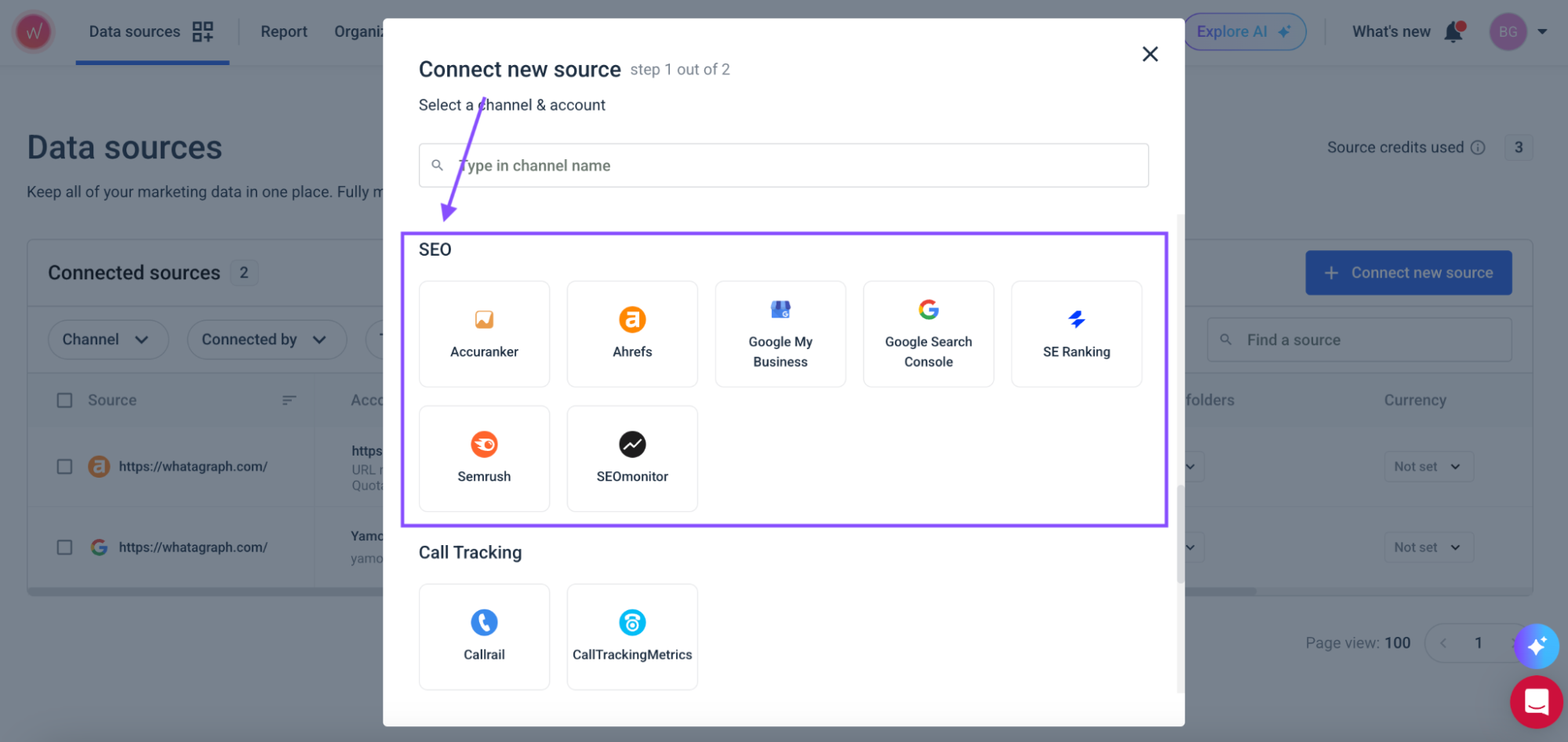
Whatagraph integrates with:
- AccuRanker: Precision keyword rank tracking.
- Ahrefs: Backlink monitoring, domain authority, and competitor insights—key for your link building strategy.
- Google My Business: Essential for local SEO performance.
- Google Search Console: Real-time search visibility insights.
- SE Ranking: In-depth keyword and site audit data.
- Semrush: Competitive keyword analysis and traffic insights.
- SEOMonitor: SEO campaign tracking and forecasting.
- Google Analytics 4: Comprehensive traffic, behavior analytics, and insights into website performance.
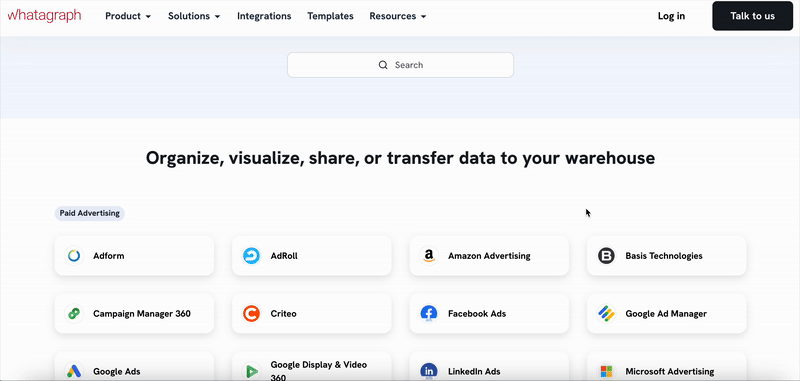
Also, unlike tools on this list like DashThis, Whatagraph fully supports SE Ranking, giving agencies like yours access to deeper SEO data. We've partnered with SE Ranking on AI-powered content, case studies, and more—because we know that better data = better reports.
Feature #2: User-friendly interface
We've been in your shoes. We've wasted countless hours struggling with clunky reporting tools that over-promised and under-delivered.
We saw how much time agencies were wasting on reporting instead of actually optimizing campaigns.
So we built Whatagraph—the tool we wished existed—one that doesn't require a data science degree to use. One that makes the complex simple rather than the simple complex. A truly automated SEO reporting tool that’s actually fun to use.
With Whatagraph IQ, you’ll get a suite of AI features to create, style, and analyze reports in seconds.
All you need to do is connect your sources, tell us what kind of report you want to build, and we’ll build it for you, in seconds. (There are also example prompts available if you want something to get started with.)
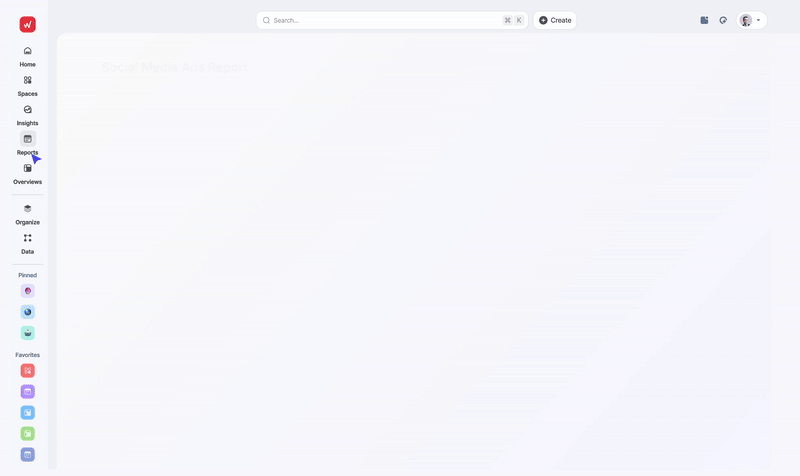
Want to add or edit widgets? The same concept applies. Just type in a prompt and we’ll build it for you.
You can also ask us to create separate tabs within the same report to visualize different channels, locations, or brands—so your readers don’t need to scroll through long reports.
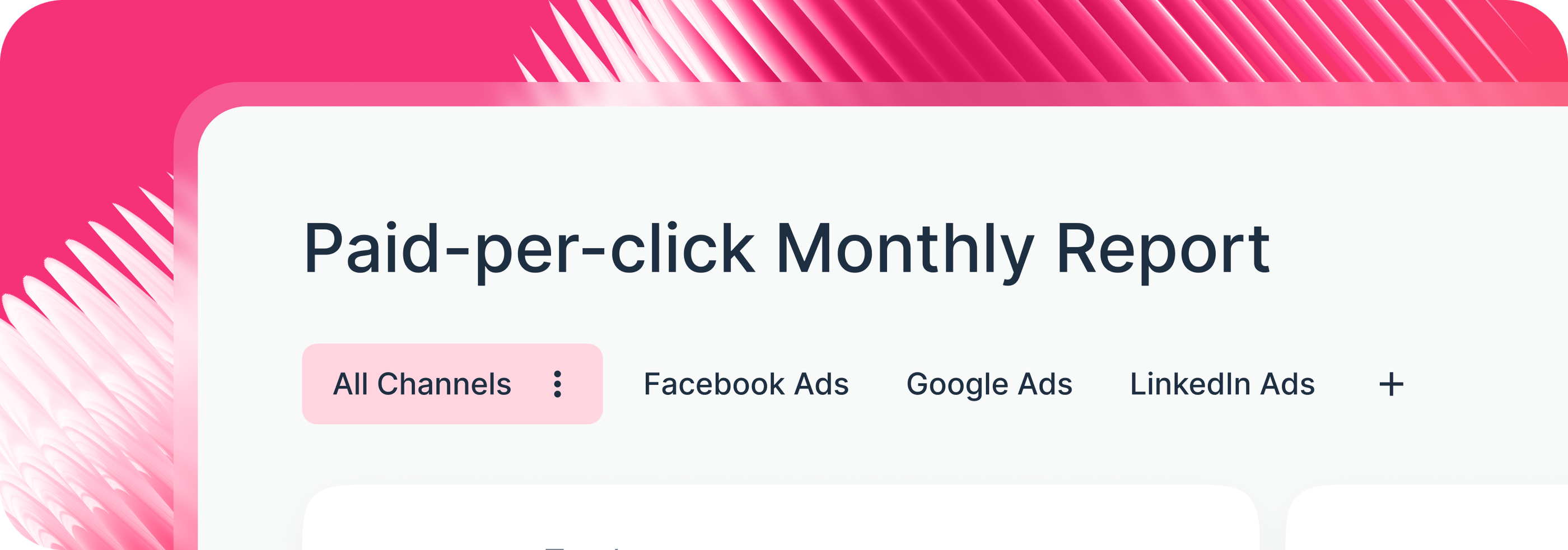
But if you want to go the manual way, you can also build a report from scratch using drag-and-drop widgets.
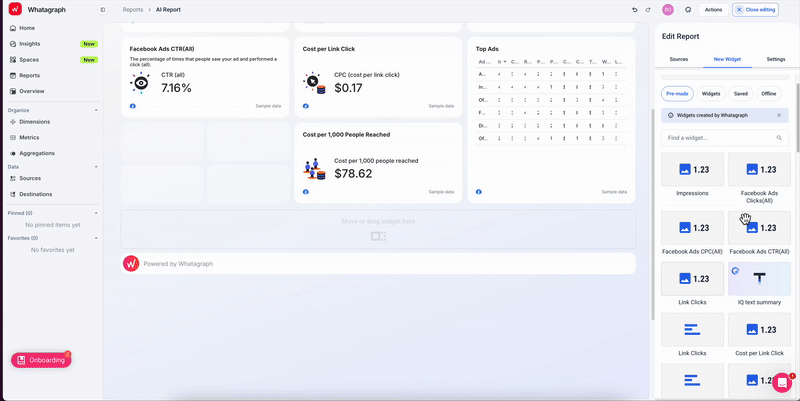
Or choose from one of our 80+ report templates.
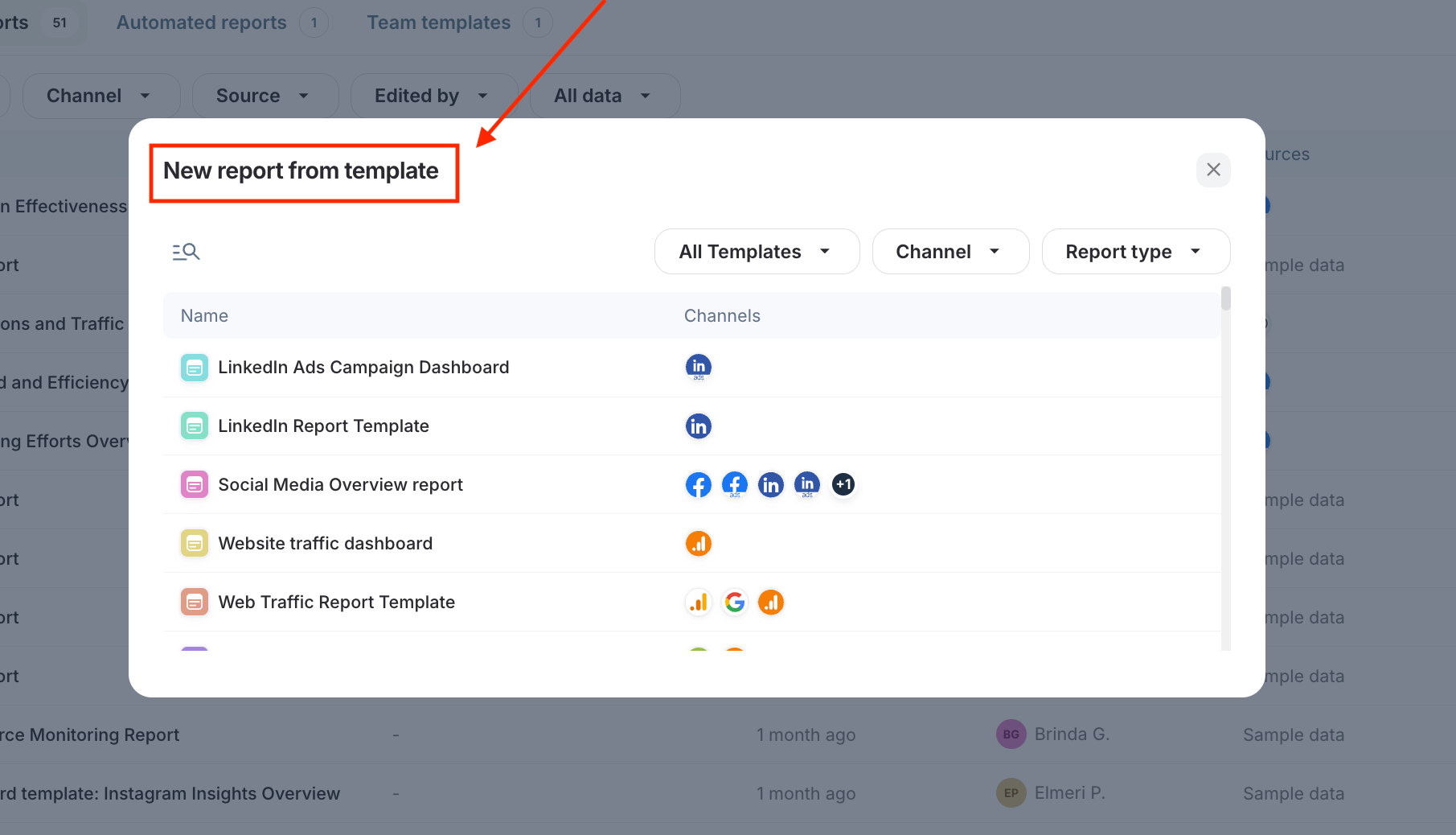
Want to create custom dimensions, metrics, and data blends? You can do so using no-code workflows:
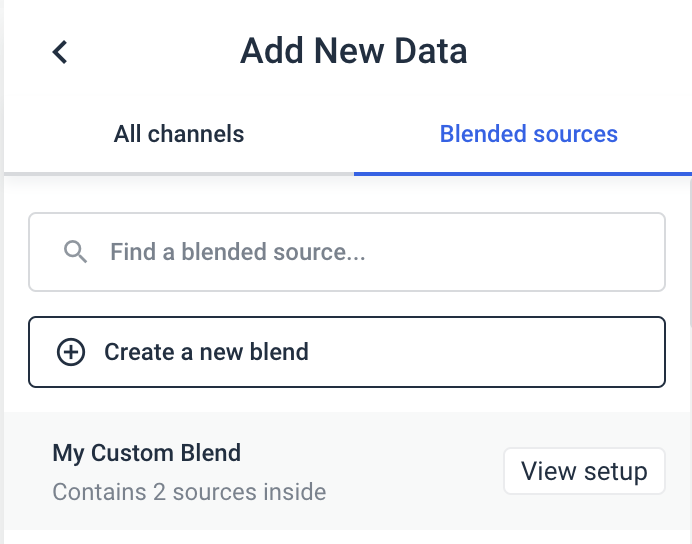
And on more advanced plans, you’ll get IQ Dimensions, which lets you use AI to:
- Create custom blends automatically. Just describe what you need—like “combine all spend from Meta, TikTok, and Google Ads into one unified Paid Media metric”—and IQ builds the blend for you.
- Build custom metrics on the fly. Want ROAS across channels? Or a funnel KPI like Add-to-Cart conversions? IQ can generate them instantly, without formulas or coding.
- Standardize messy data with IQ Dimensions. For example, if you’ve got campaign names like “FB_US_SpringSale_23” and “MetaUSA_Spring23,” you can tell IQ: “Group by Campaign Type: Spring Sale”. IQ creates a brand-new dimension that neatly categorizes everything, and you can reuse it across reports.
- Normalize any dimension at scale. Group campaigns by objective, products by category, or reviews by language—whatever fits your reporting needs. IQ makes sense of inconsistent data and saves hours of manual clean-up.
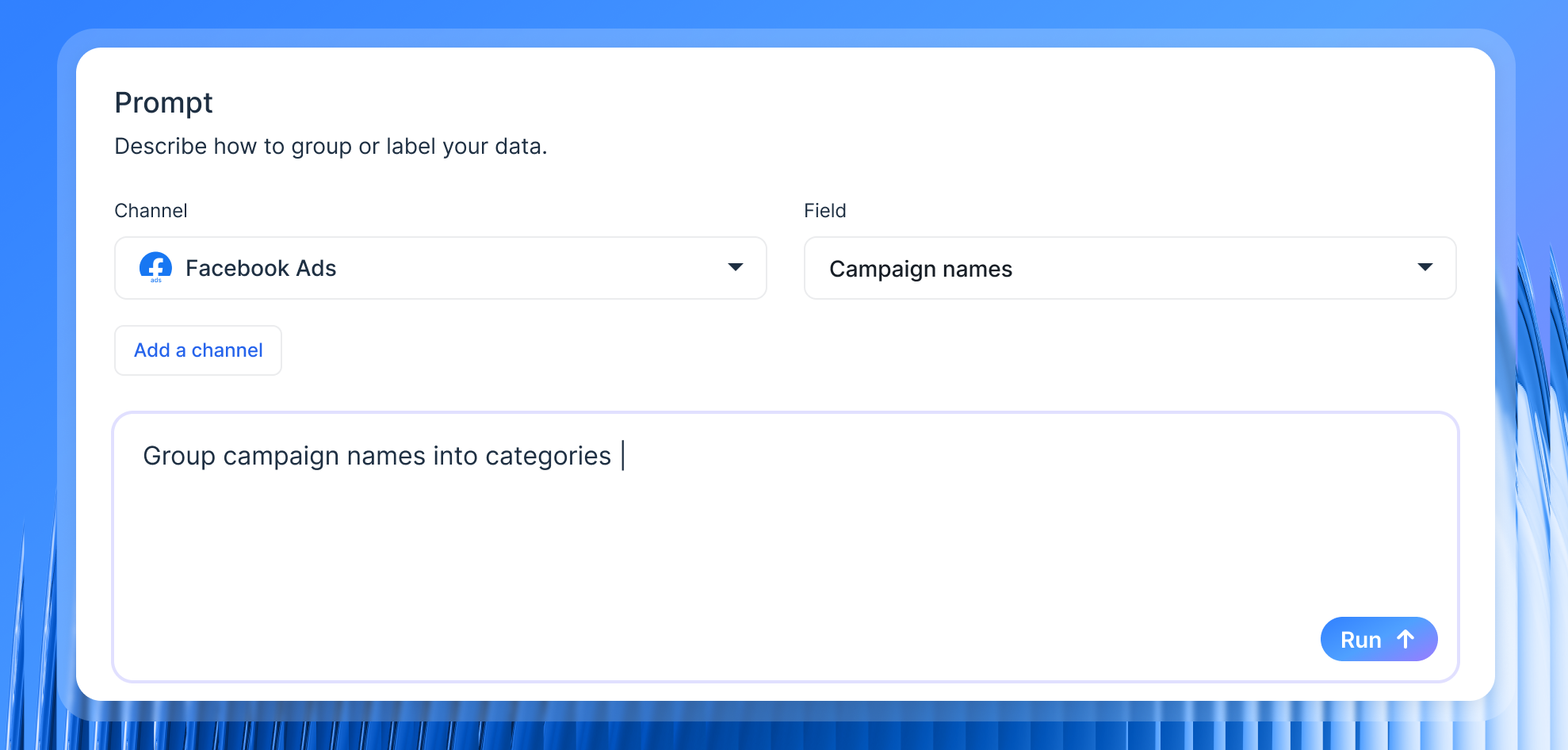
The best part is that everything happens in one place. Say adios to jumping between screens to connect data sources, create blends, or build new widgets. It all happens right inside your report as you work. One screen, one focus, way less brain overload.
Thanks to these AI features, Maatwerk Online is saving 100 hours a month on reporting. Lars Maat, Co-Founder, says:
Whatagraph’s AI saves time and energy for our marketing specialists. And the hours we’re saving is just pure profit. We now have the time to focus on more strategic things that help both our agency and our clients grow.
Start free with Whatagraph today.
But here's what really sets us apart: when something isn't clear, you get actual humans, not chatbots.
That little chat bubble at the bottom of your screen connects you to a real person who typically responds within 30 seconds during our working hours (we're online 18 hours a day, 5 days a week). Most issues get resolved within 4-24 hours, and for anything complex, we send daily progress updates so you're never left wondering.
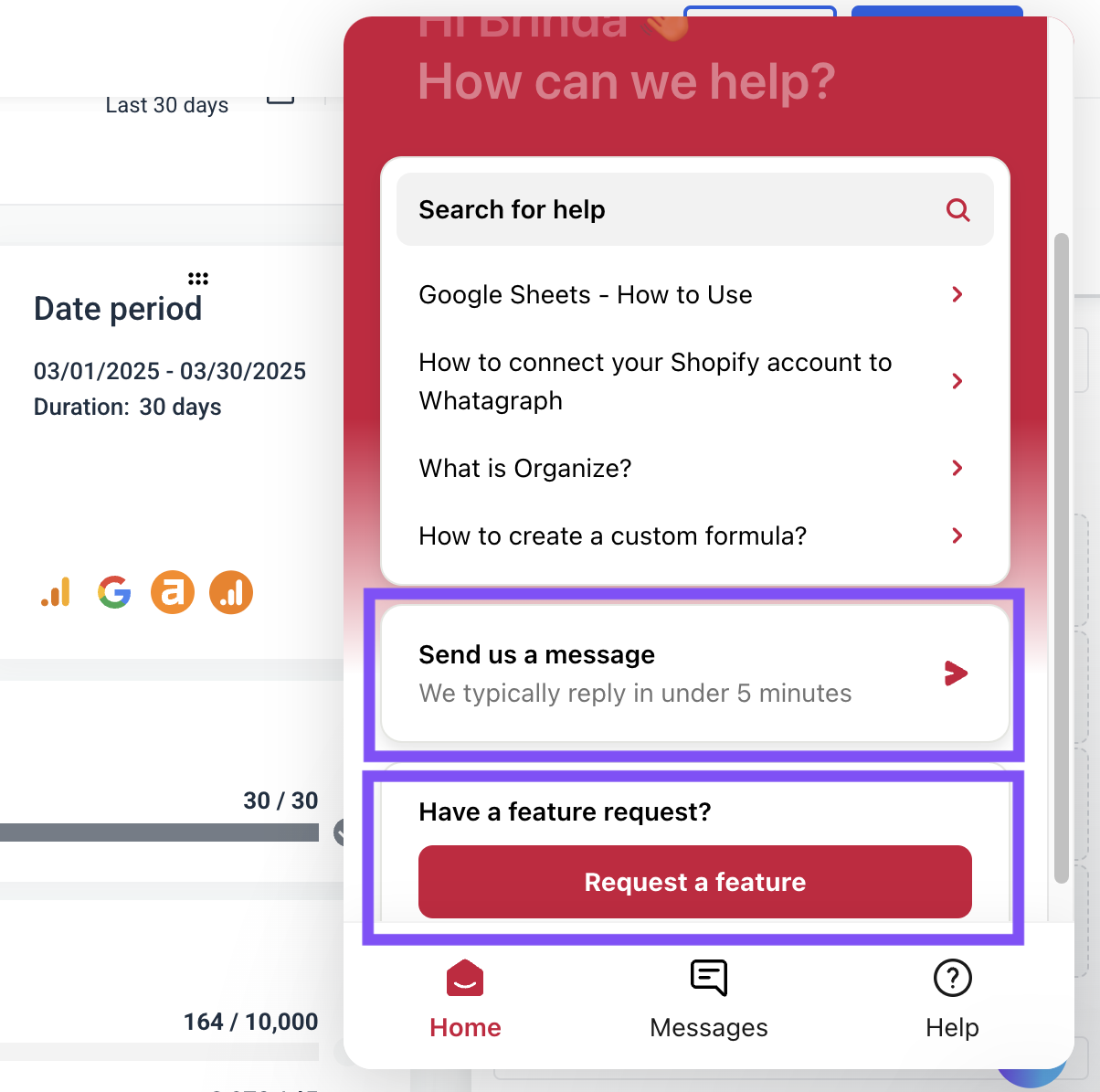
Beyond the chat support, each account gets a dedicated Customer Success Manager who helps with everything from initial setup to advanced customizations. They'll personally walk you through the platform and are your direct line for bigger issues or feature requests.
Speaking of feature requests—we actually implement them. About 90% of user suggestions make it into the product (just ask Stef from Dtch. Digitals).
The support team is very responsive. 9 out of 10 cases, the issue gets resolved. Most are fixed within a day.
If something feels clunky or doesn't work how you need it to, tell us.
There's a good chance it'll be fixed in the next update.
Feature #3: Customizable reports & dashboards
White-labeling is where Whatagraph really shines.
With IQ Theme, you can create entire branded themes in seconds with AI. Here’s how that works:
- Upload a logo or brand image, and Whatagraph builds a matching palette with fonts, HEX codes, and chart colors
- Or describe the style you want in plain language, and Whatagraph produces a ready-to-use theme
- Fine-tune the colors and fonts manually
- Save each theme as a “Global theme” so you (and your team) can re-use it across all reports
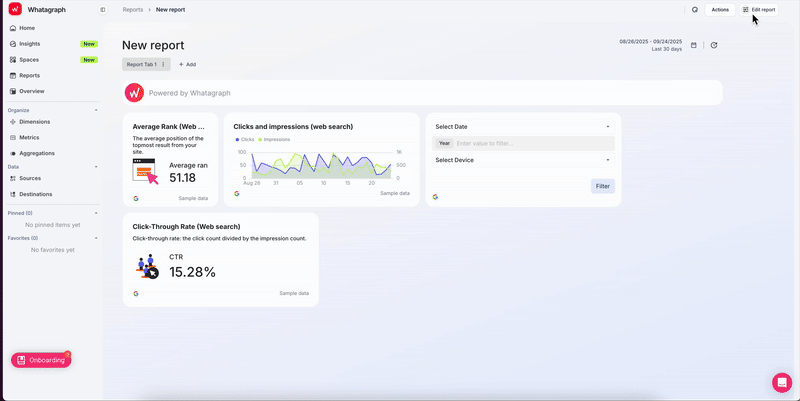
This means you deliver reports that look professionally designed, tailored to each client or brand, and consistent across campaigns.
Here are examples of SEO report templates with branded themes, for:
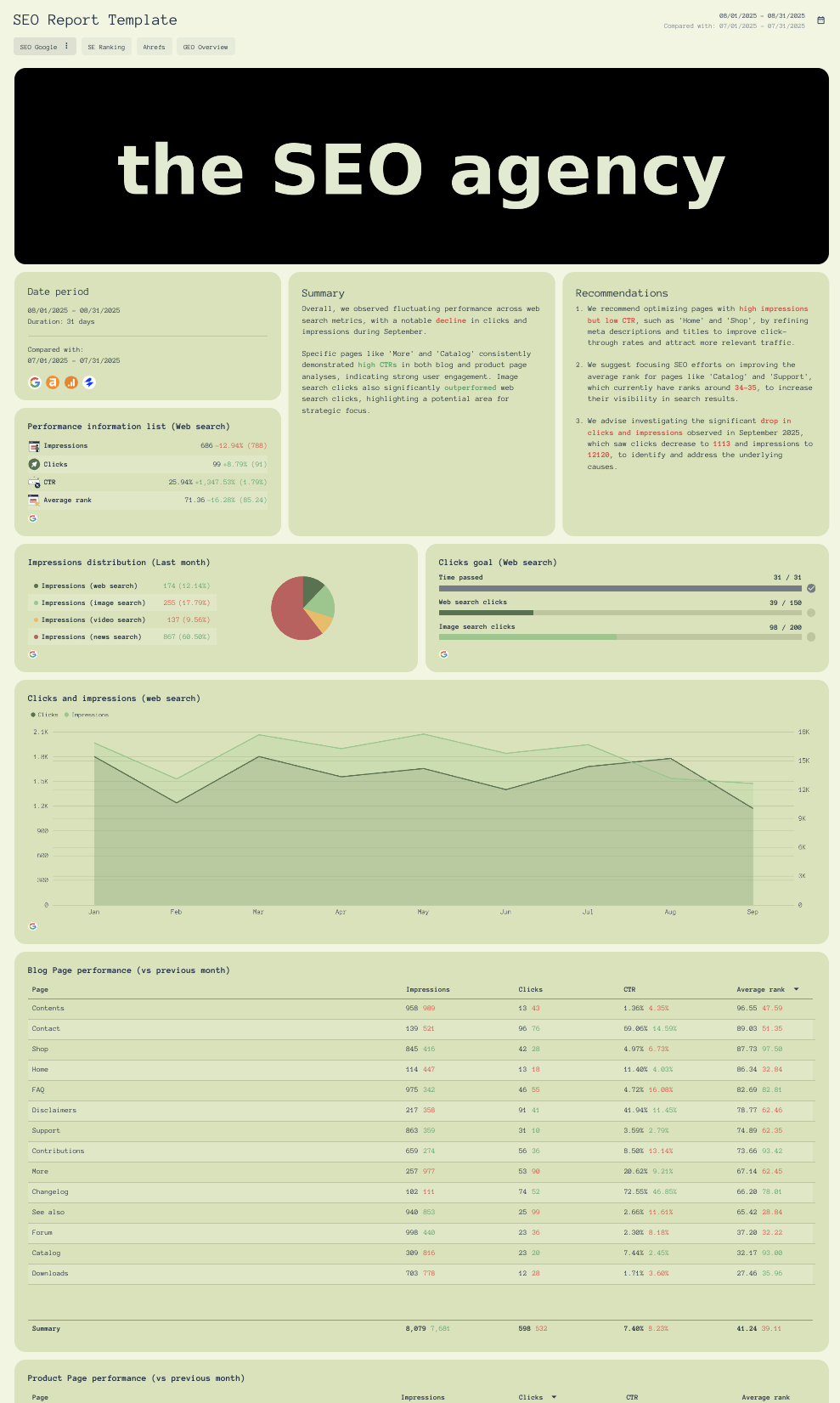
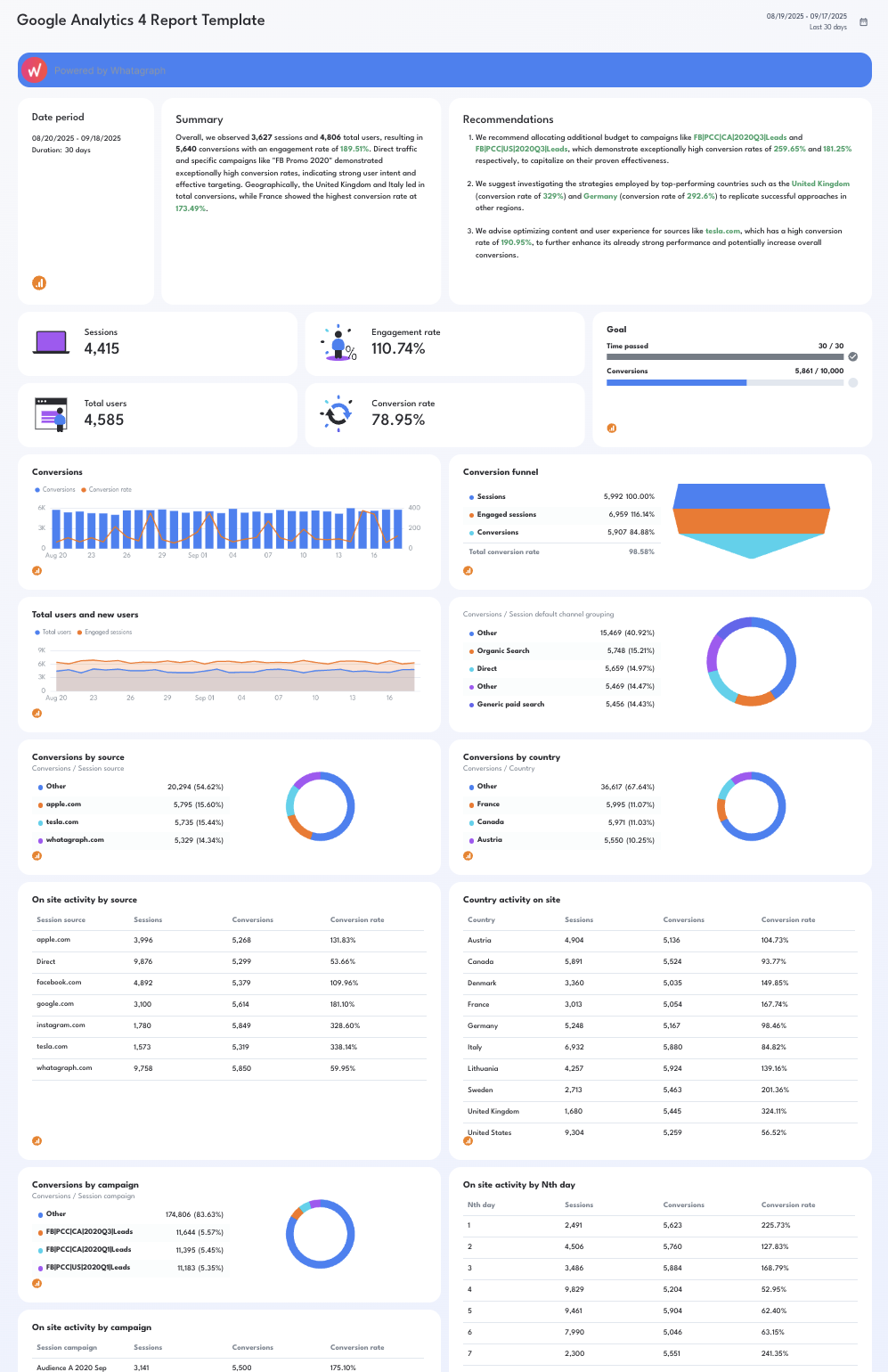
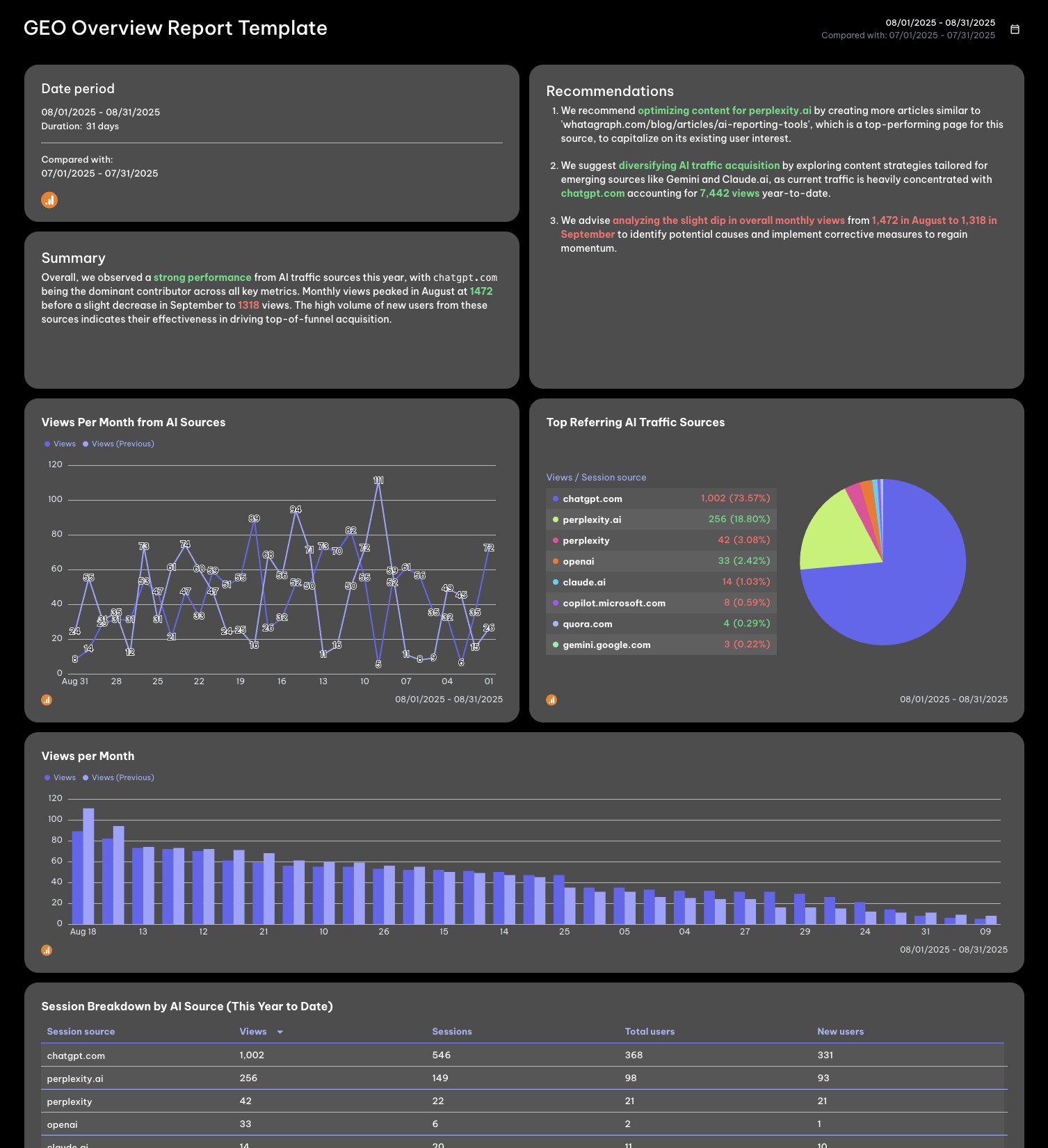
Like what you see? Start free with Whatagraph today.
Feature #4: Proactive performance tracking and AI insights
For your internal team, our performance monitoring dashboard is the command center you've been missing. While your detailed client reports show the full SEO picture, this dashboard gives you a 10,000-foot view across all accounts.
Instead of jumping between different client reports or platforms, you get one consolidated overview that shows you:
- Which clients are hitting their targets (and which are falling behind).
- How campaigns compare across your entire portfolio.
- Which account managers are crushing it (and who might need support).
Everything is organized however your agency works. Group by client, campaign type, account manager, location—whatever makes sense for your team. The dashboard automatically highlights metrics that are hitting targets or approaching danger zones.
Studies show 65% of companies generate better SEO results with AI tools. Our AI features actually add value to your SEO efforts.
Most clients don't want to wade through 15 pages of SEO metrics. They want the highlights and what it means for their business. That's where our AI features come in clutch:
Our IQ Chat helps inform your SEO strategy by providing instant answers about your data. Just pick your data source (like Google Analytics or Search Console), select a timeframe, and ask away!
Want to know "Which keywords dropped rankings last week?" or "What's driving the traffic increase?" Just type it in. The chatbot handles questions about any metric in your connected platforms.
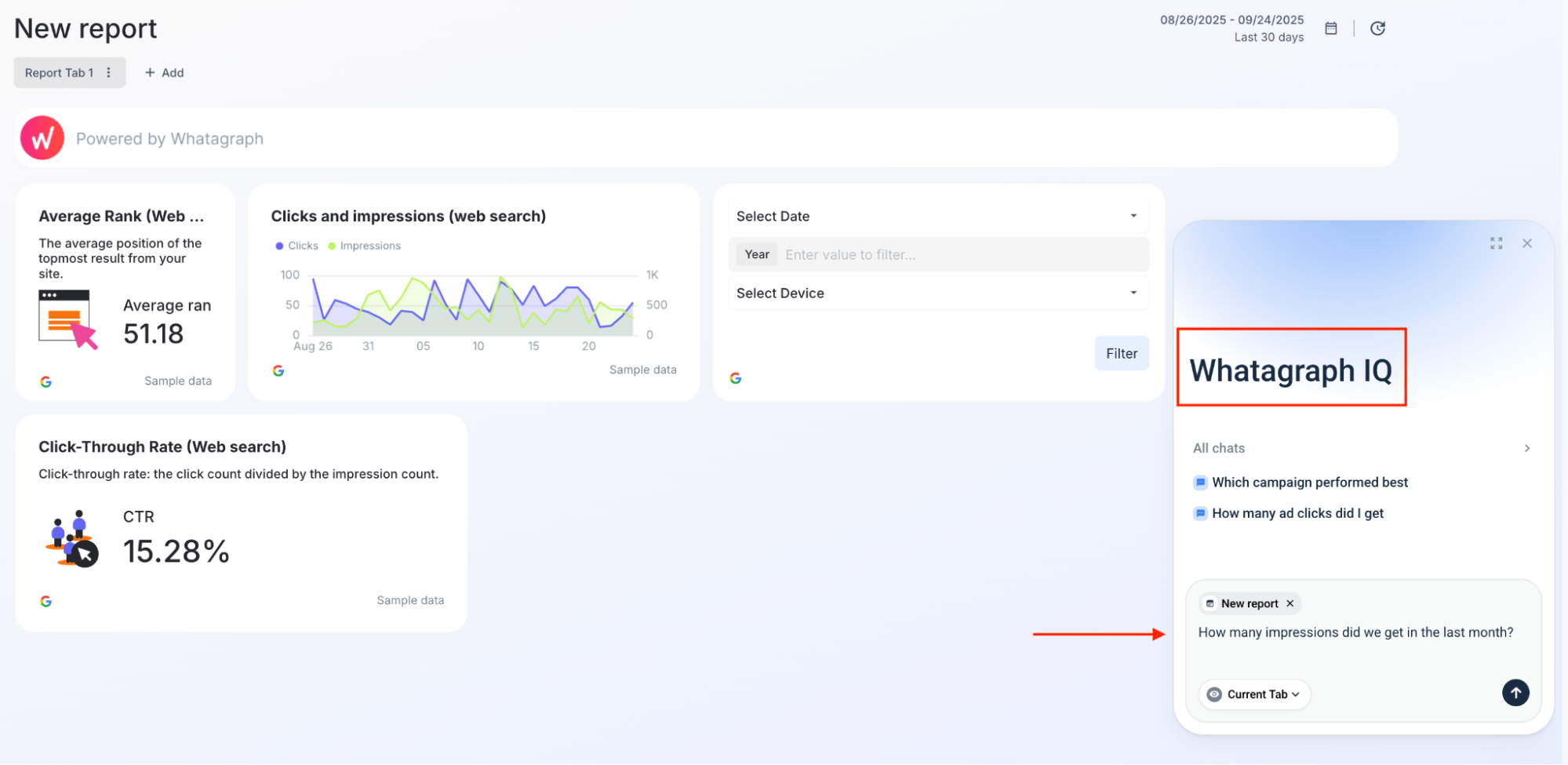
IQ Summary tackles that age-old content marketing problem: staring at a blank screen trying to explain what the data means.
These aren't generic "traffic went up" statements—they're contextual insights based on your actual data.
Here's how they work:
- Add a text widget to your report (find it in the “Charts” drawer).
- Click the AI button in the editor and choose what kind of kind of content you need—Summary, Recommendations, Issues, Wins, or Custom Prompt.
- Choose the language you want the summaries to be in (we have 18 languages available).
- Hit "Generate," review what the AI created, then "Insert."
- Customize it if needed to add your voice and expertise.
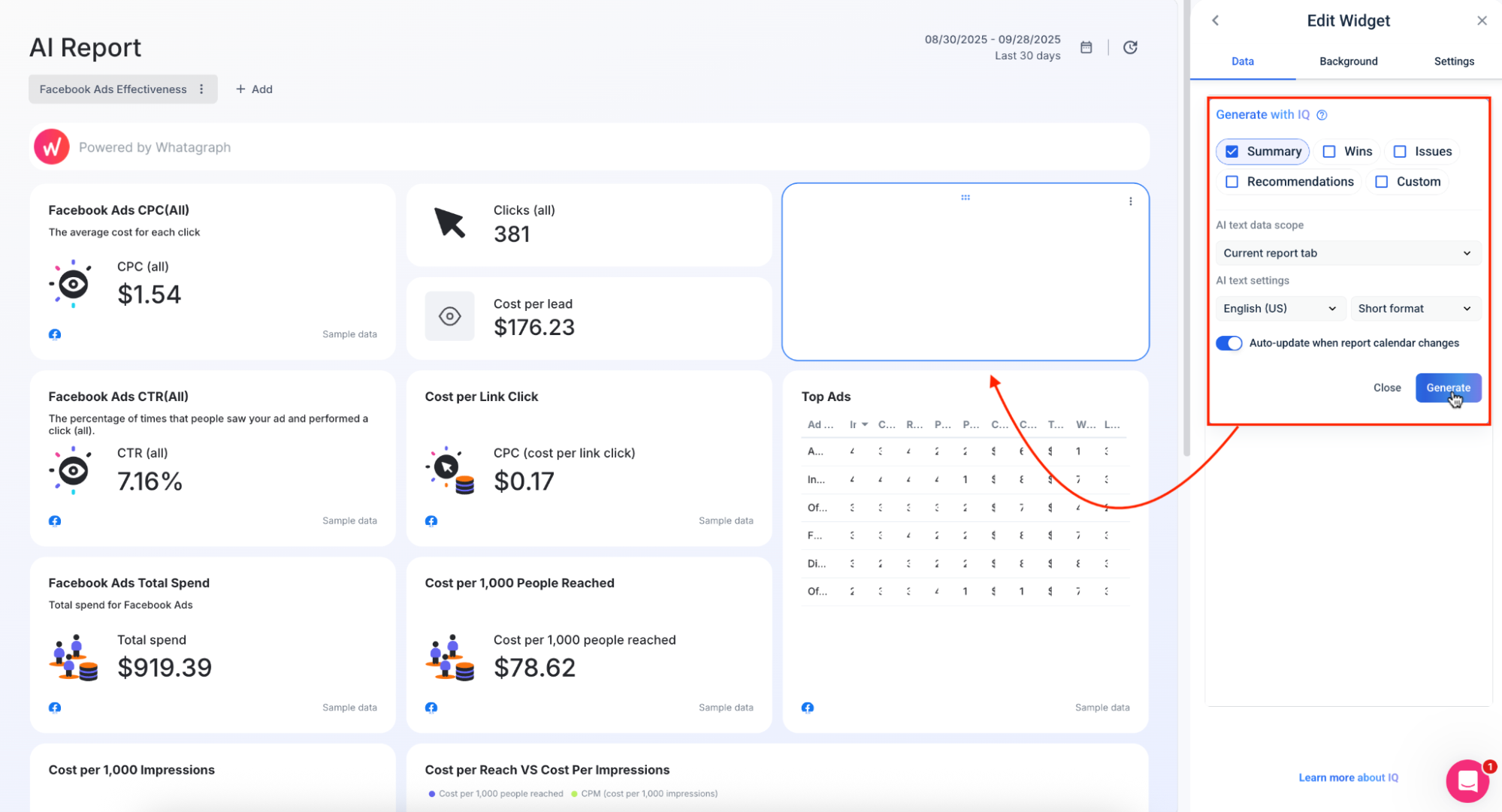
Feature #5: Automation capabilities
Set your reports on autopilot with scheduled delivery that doesn't feel robotic. In just three quick steps:
- Make it yours: Customize every element from colors and logos to header text and email copy. Host it on your own domain so clients never see "whatagraph.com" in their inbox.
- Set your schedule: Choose exactly when reports arrive, whether that's Monday mornings for weekly reviews or month-end for executive summaries. Decide if you want a final review before sending or complete hands-off automation.
- Add recipients: Simply enter client emails and you're done. They'll receive professional, consistent reports without you spending Sunday nights pulling data.
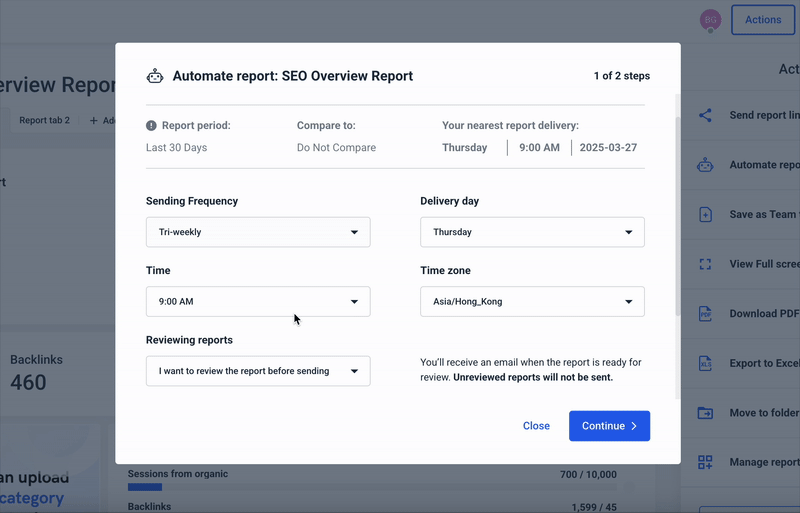
If our platform detects issues with your report, you have the option to review and rectify it before it's sent out to your clients on an automated schedule.
Beyond automated emails, Whatagraph gives you flexible ways to deliver insights based on what your clients actually want:
- Live links: Send interactive dashboards that update in real time as new data flows in. Perfect for clients who want to dig into the details.
- PDF exports: Generate polished, presentation-ready reports for clients who prefer traditional documents or need something for their board meetings.
- Excel downloads: Provide raw data access for the number-crunchers or when clients need to incorporate your data into their own analysis.
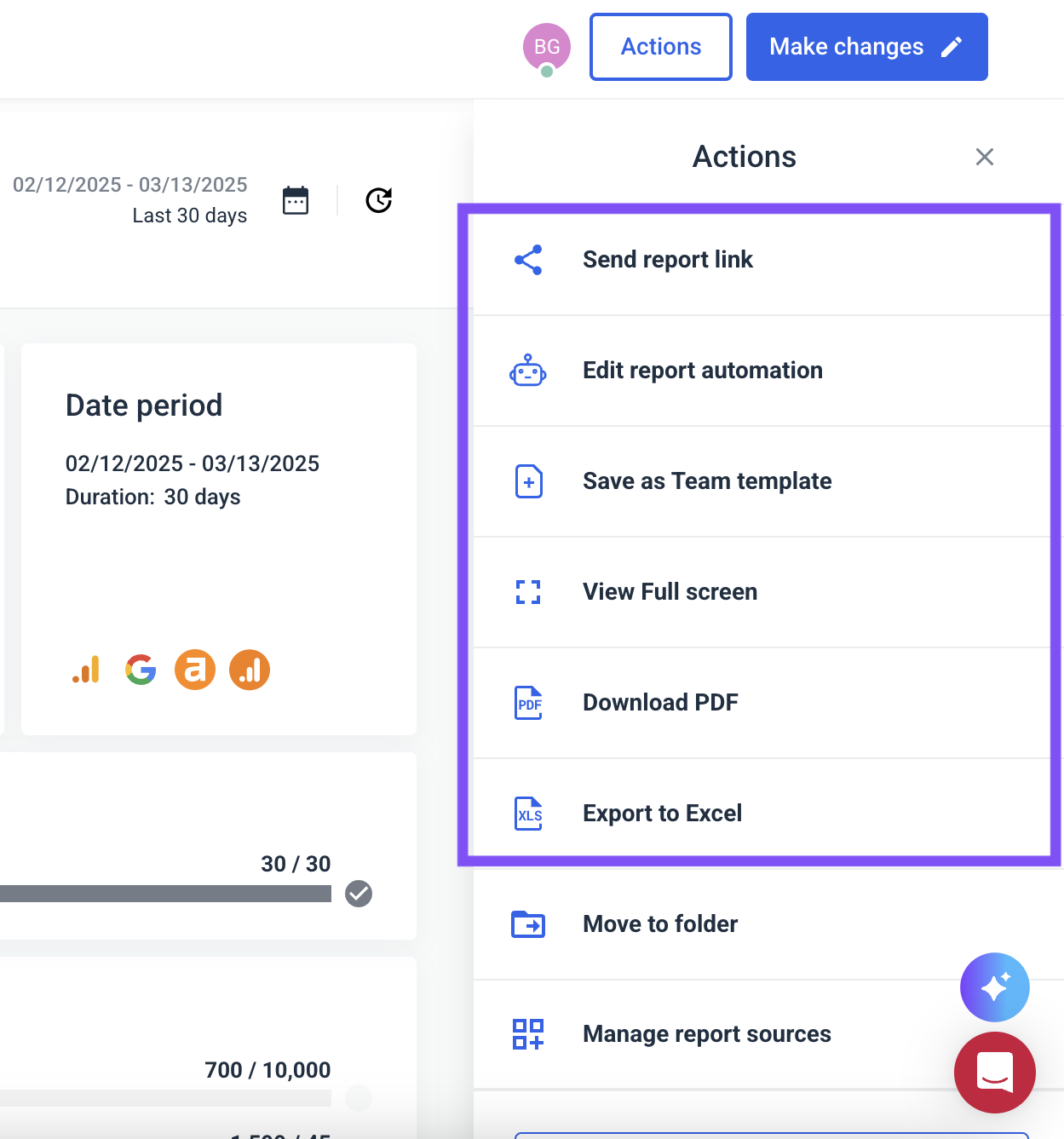
No matter how your clients prefer to consume their SEO insights, you've got them covered with detailed reports.
You can also now choose to turn on IQ Chat for external stakeholders. This will allow them to ask questions about the data on the reports and get quick, accurate answers.
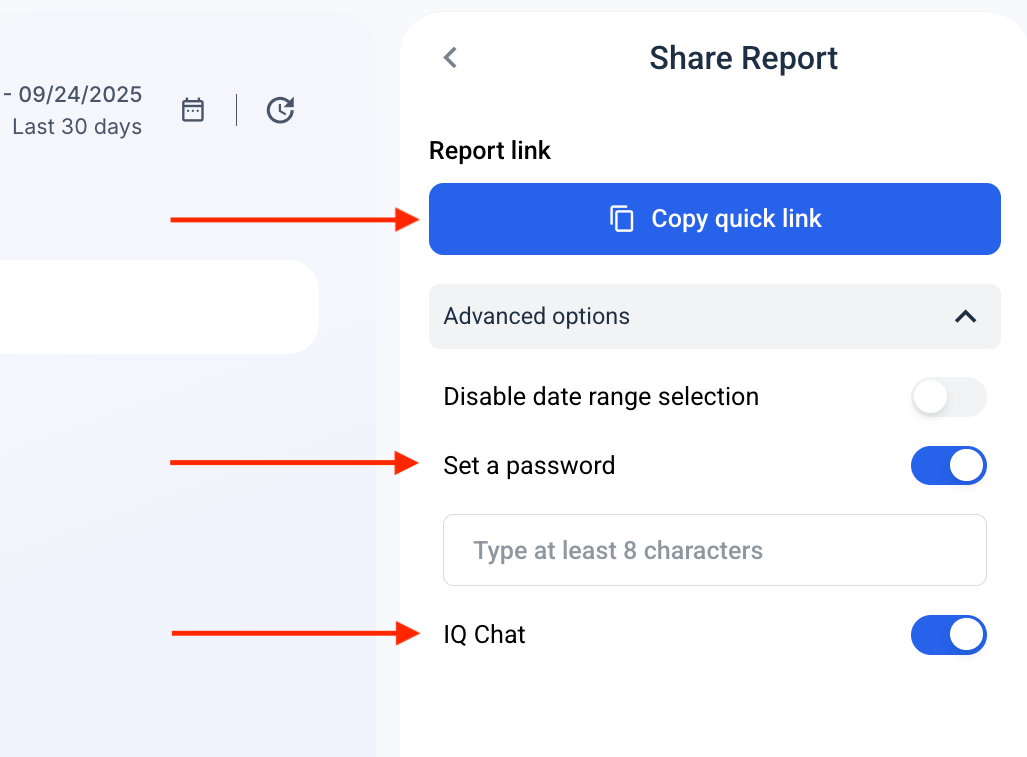
Pros:
- Truly intuitive: Save hours of training time—your entire team can create reports from day one.
- All-in-one platform: Eliminate subscription costs for multiple tools by centralizing all your reporting.
- Rapid insights: Make smarter campaign decisions faster by spotting trends before competitors do.
- Client-retaining visuals: Keep clients longer with professional reports that clearly demonstrate your value.
- Problem-solving support: Resolve issues in minutes (not days) with our ~4-minute response live chat.
- Downtime-proof reliability: Never miss a client deadline because of system outages with our 99.95% uptime.
Cons:
- Free plan is limited: The forever free plan is great for testing, but fast-growing agencies will outgrow it quickly (advanced features like API access and complex automations are gated to higher tiers).
- Blending limits: Some API restrictions (e.g., YouTube) mean not all dimensions can be blended across sources.
Pricing
Whatagraph offers a “Forever free” plan, making marketing intelligence accessible to freelancers and small teams who just need a handful of sources. From there, pricing (billed annually below) scales up for agencies that need more firepower:
- Free (Forever free): 5 source credits, unlimited users and reports, essential integrations, pre-made templates and transformations, access to Whatagraph IQ (report creation, summaries, chat).
- Start (€199/month): 20 source credits, includes all essential integrations, report automation, basic branding, Whatagraph IQ.
- Boost (€499/month): 60 source credits, advanced integrations, custom transformations, alerts and goals, full branding, linked report templates, SSO, etc.
- Max (custom pricing): 100+ source credits plus enterprise features, APIs, premium integrations, dedicated support, SSO/MFA, priority onboarding, etc.
All plans include unlimited users and unlimited reports, so you’re not penalized for adding teammates or clients. Pricing is based on “source credits” (i.e., how many data sources you connect).
Start free with Whatagraph today.
What do real users say about Whatagraph?
- “Your reporting tool should work for you. This one does! Amazing reporting tool to showcase channel performance and to create blended performance reports for yourself or for clients.” (Source)
- “Apart from all the valuable things the tool has in itself, throughout the years we've chatted with their support for minor issues multiple times, and they were very quick to fix everything of even make improvements based on our feedback. Stellar group of people, these.” (Source)
- “Both we and our clients use this reporting tool daily, and we are extremely satisfied. The best and most flexible reporting tool I have come across.” (Source)
2. TapClicks
Best for: Large agencies and enterprises managing multiple clients with complex marketing operations.
TapClicks is a comprehensive marketing operations platform built for agencies, media companies, brands, and enterprises. It combines workflow management, analytics, and automated reporting in one integrated solution, making it particularly valuable for organizations managing multiple stakeholders or campaigns.
While they do offer customization options, they’re pretty bare-bones compared to a comprehensive white-labeling reporting platform like Whatagraph.
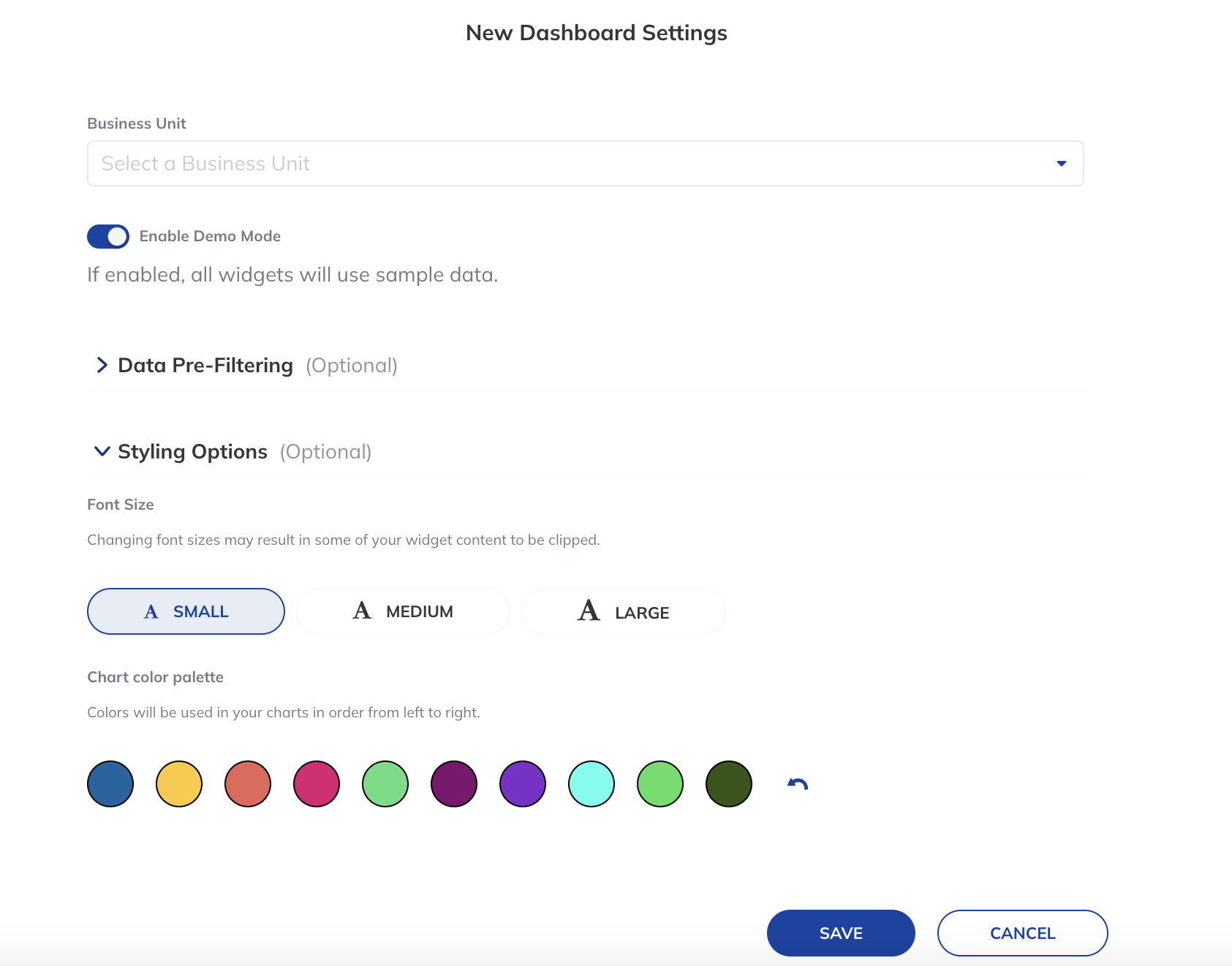
Key features
- Extensive integration library: Over 150 native API integrations with leading marketing platforms, plus ImportWizard functionality that can pull data from virtually any source.
- Workflow management: Streamlines client orders and campaign operations from start to finish.
- Consolidated reporting: Combines data from multiple platforms into unified dashboards and reports.
- Automated scheduling: Set-and-forget report delivery to clients.
- Data visualization: Various chart types and display options for clearer data presentation.
The interface feels a touch outdated—I felt like I was transported back to the 1990s with the boxy blue buttons and small black text.
Plus, the color contrast isn’t the most friendly for visually impaired users.
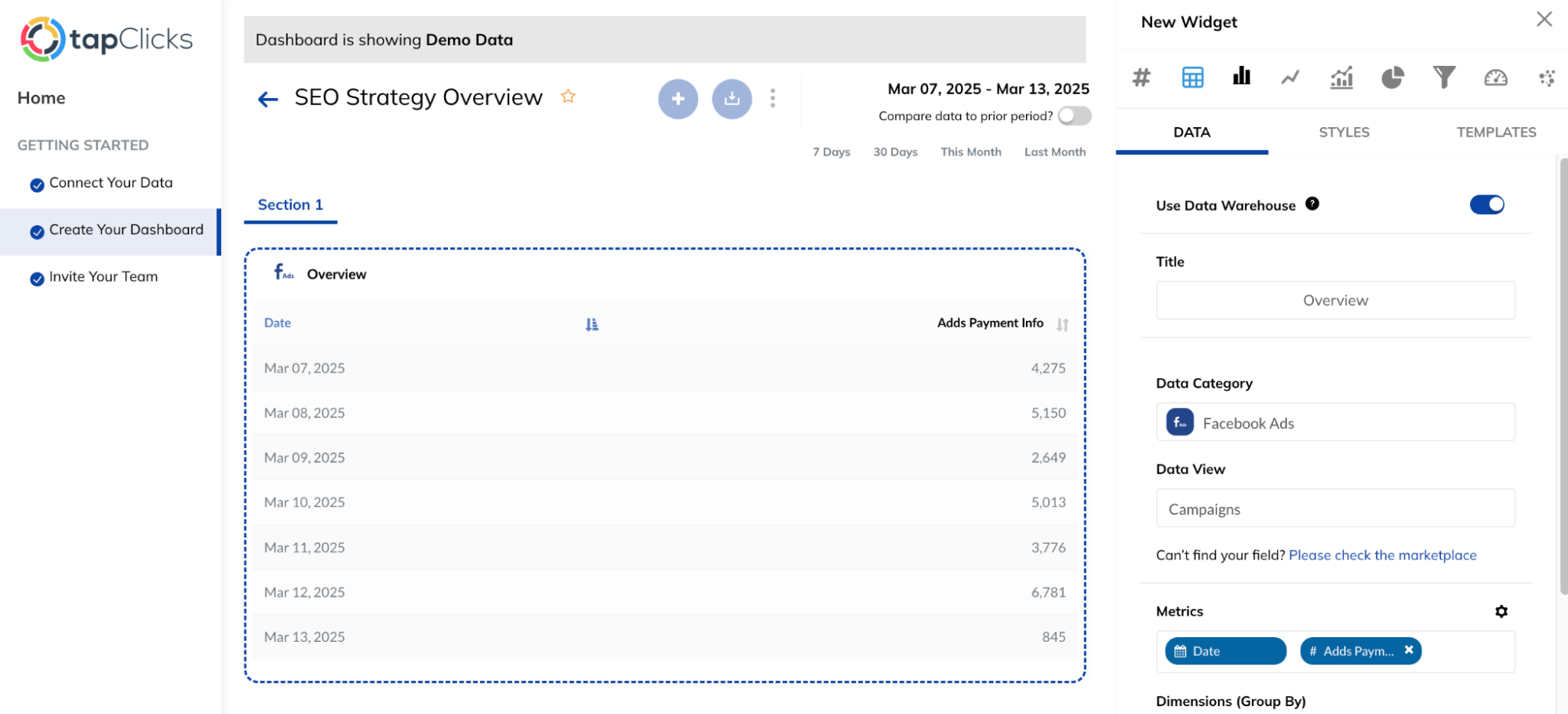
Pros:
- Data consolidation: Pulls everything into one place, eliminating platform-hopping.
- Time savings: Automates what would otherwise be manual data gathering.
- Professional presentation: Creates polished, client-ready reports.
- Responsive support: The team actively helps solve integration challenges.
- Real-time updates: Provides current data rather than outdated snapshots.
Cons:
- Steep learning curve: Requires investment of time to master due to extensive features.
- Integration gaps: Some users report issues with specific platforms (like Pinterest).
- Occasional glitches: Some display configuration options can be buggy.
- Campaign reporting limitations: Multi-channel campaign-based reporting can be challenging.
- Feature complexity: Some users find certain features overwhelming.
Pricing
TapClicks offers various packages starting at $99 per month for their TapDataLite package. For more comprehensive packages and custom solutions, you'll need to contact their sales team.
What do real users say about TapClicks?
Even though users praise the platform for its data visualization, some report that you'll depend on their professional services team for updates and new connections—not great when you need real-time data that goes stale faster than milk in summer.
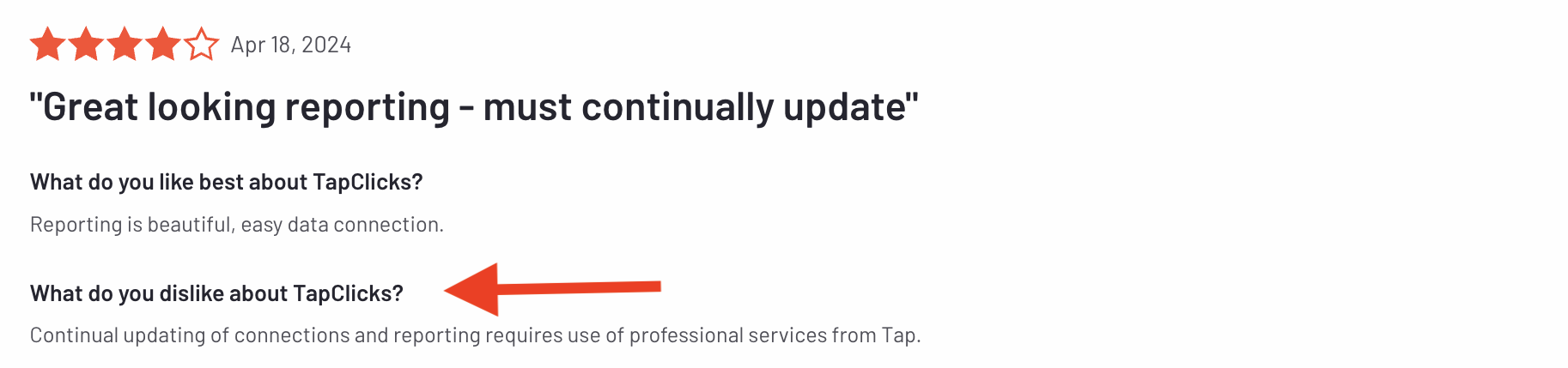
3. Databox
Best for: Teams that need real-time dashboards for quick snapshots.
Databox is a business analytics and reporting platform designed to consolidate marketing data into interactive dashboards.
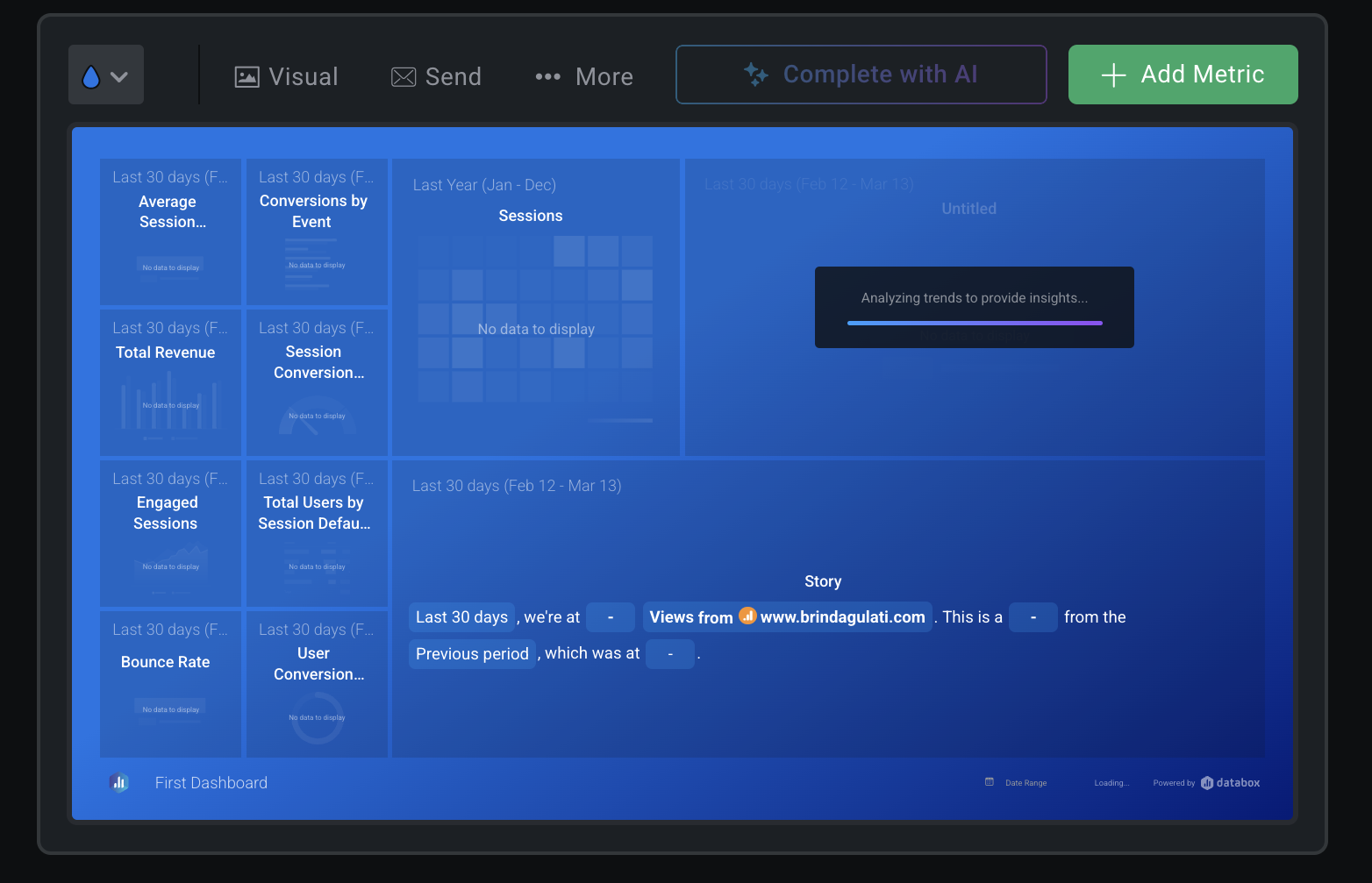
Databox promises real-time dashboards, but from our research, agencies often find themselves spending 15-30 hours a month just trying to make the reports work. Instead of simplifying reporting, Databox adds extra steps, forcing teams to create separate slide decks with screenshots and custom graphs just to get the level of customization they need.
You kind of feel like you’re trapped in a Microsoft Presentation window instead of building a report in a truly intuitive SEO reporting platform like Whatagraph.
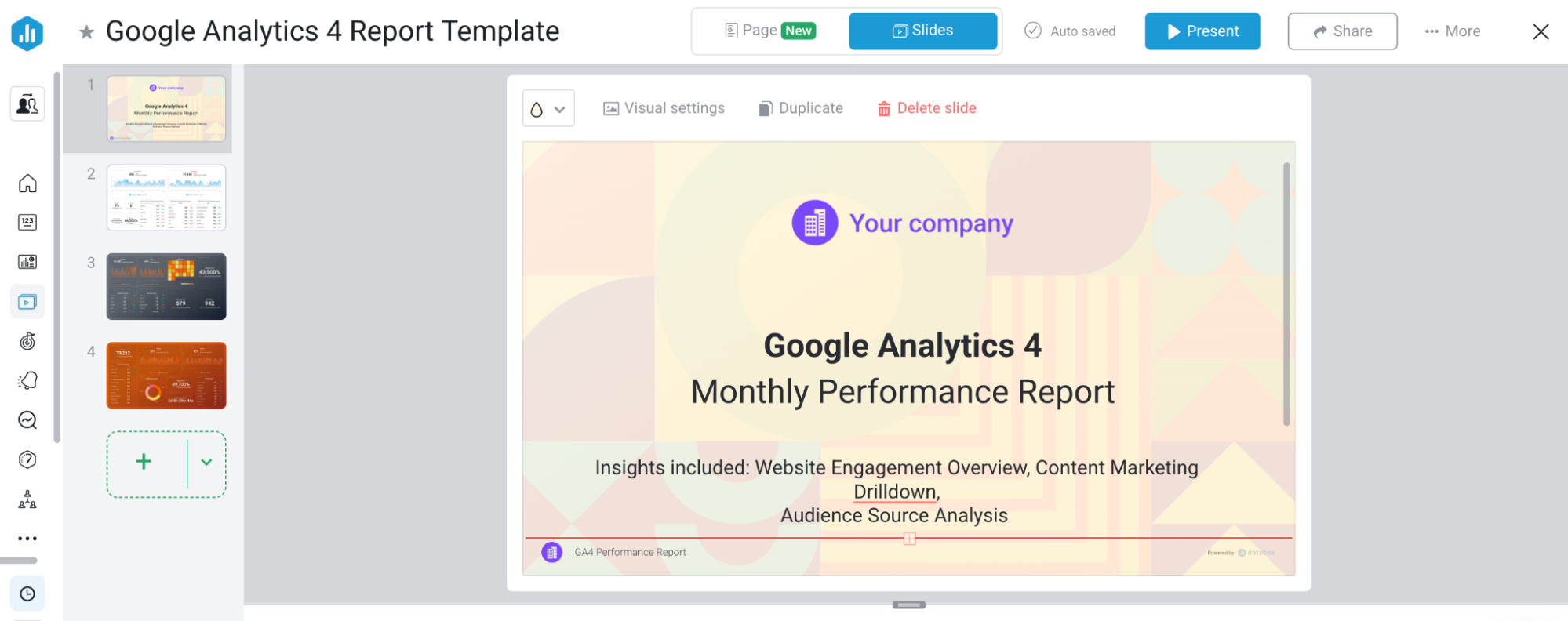
Key features
- Pre-built dashboard templates: Offers ready-to-use marketing metric views.
- Custom text widgets: Embed metrics directly into text for detailed reporting.
- Marketing tool integrations: Connects with a variety of platforms.
- Slide-deck style reporting: Limited format options with a pageless beta in development.
Pros:
- Multiple integrations: Connects with major marketing platforms.
- Embedded metric support: Allows data-driven text widgets.
- Pre-made templates: Simplifies initial dashboard setup.
Cons:
- Rigid dashboards: Limited customization forces external workarounds.
- Cumbersome reporting process: Requires additional slide deck creation for complete reports.
- Lack of interactivity: Difficult for non-marketers to interpret data.
- Stability issues: Prone to delays and performance bugs.
- Filtering limitations: Cannot apply global filters across all clients.
- Steep learning curve: Complicated setup, even for experienced users.
Pricing:
Here’s a quick rundown of Databox’s monthly pricing tiers (billed annually), based on their website as of October 2025:
- Professional ($159/month): 3 data sources, unlimited dashboards, unlimited users, custom metrics, standard sync.
- Growth ($399/month): 3 data sources, unlimited dashboards, unlimited users, plus AI summaries, datasets, forecasting, advanced filters, and row-level drilldowns.
- Premium ($799/month): 100 data sources, unlimited dashboards, unlimited users, plus 15-minute syncs on select sources, enterprise security, and priority support.
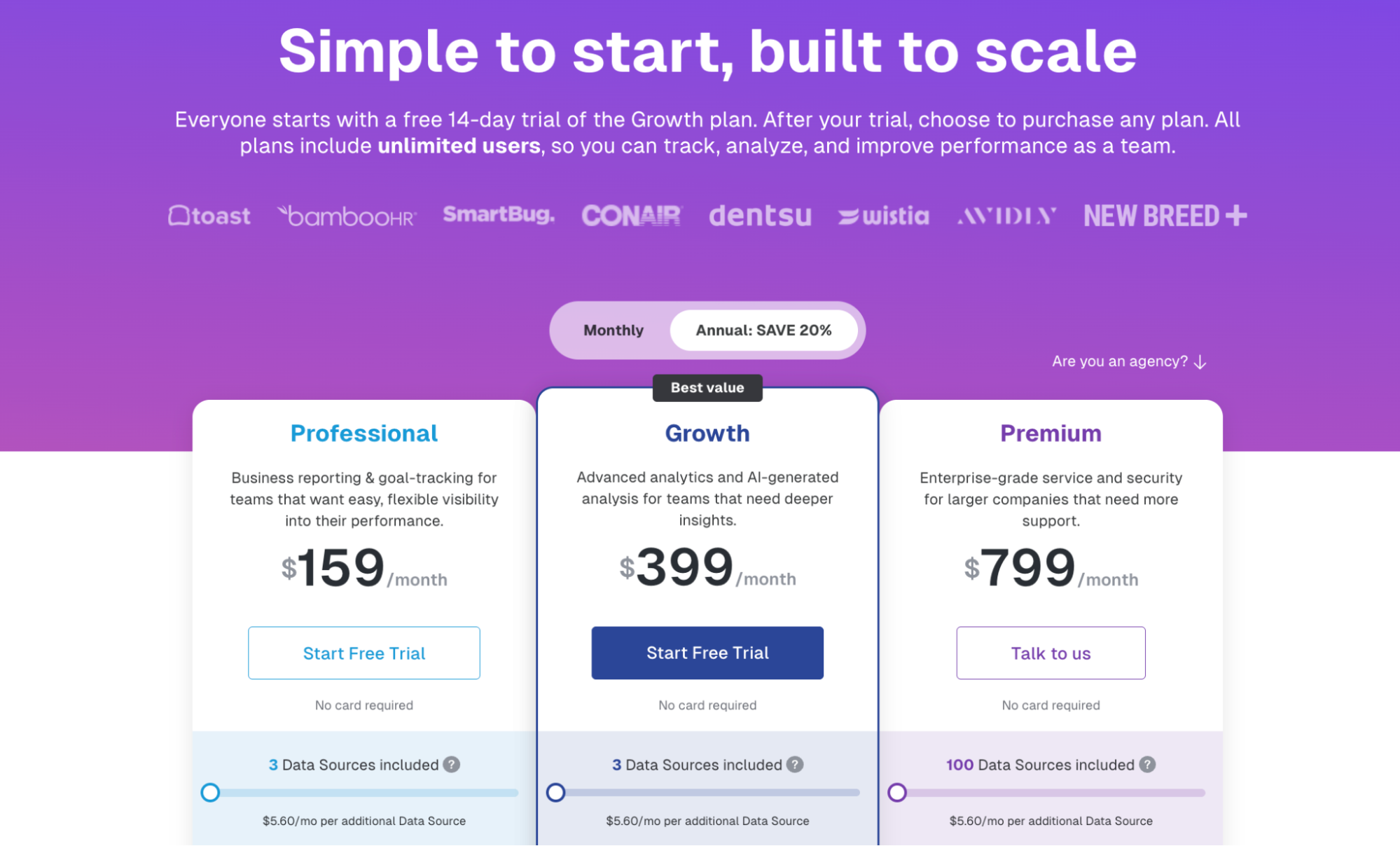
Note: Databox no longer offers a “Free Forever” plan. Instead, all users begin with a 14-day free trial of their Growth plan.
What do real users say about Databox?
Many users appreciate Databox’s multiple integrations and easy-to-use templates, but some agencies struggle with stability issues and unreliable metrics.
One recent review highlights long-standing technical problems, stating, “After two years of trying, we were never able to fully launch Databox with our clients because there was always another issue.”
The reviewer described frequent template failures, broken metrics, and a slow support response—with some issues taking months to resolve.
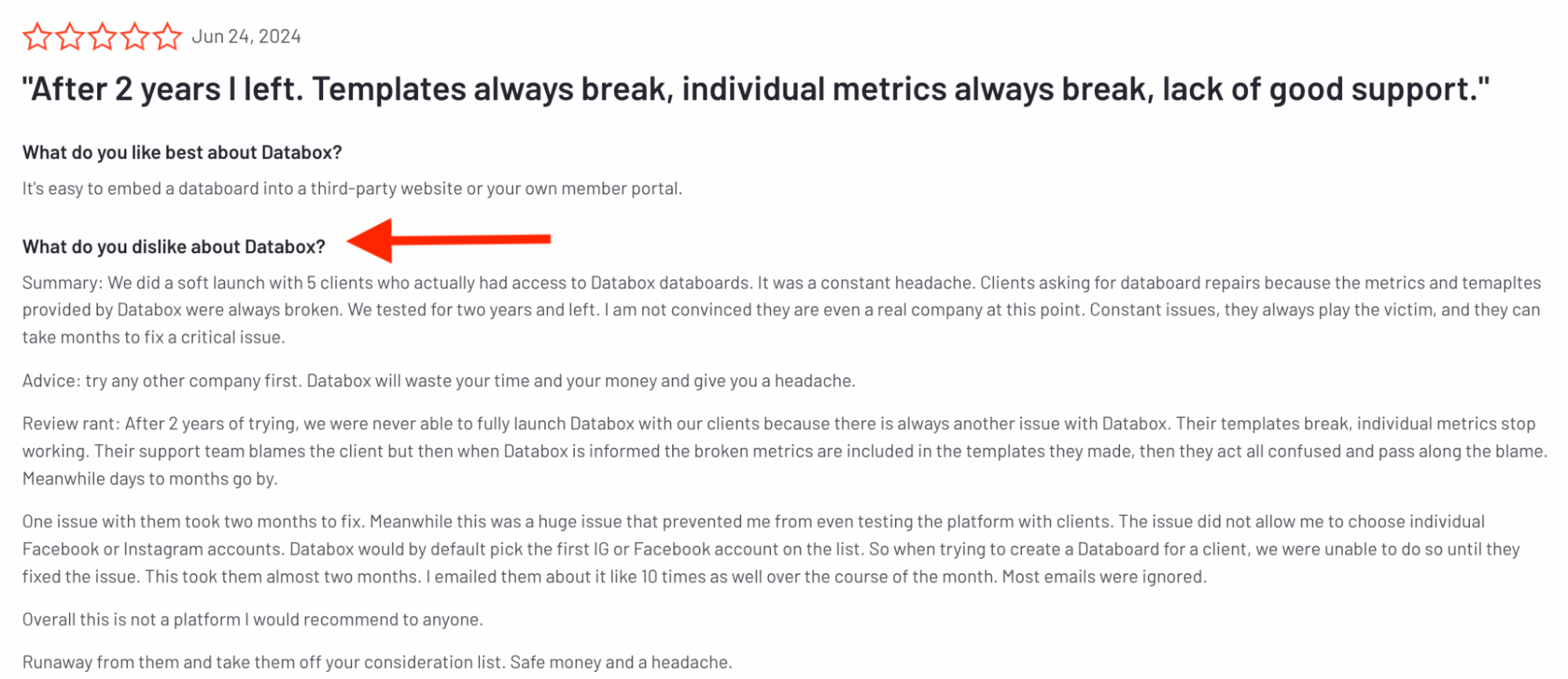
If reliability and seamless client reporting are top priorities, you may want to explore alternative solutions.
Side note: Whatagraph offers a rock-solid 99.95% uptime guarantee. And in case systems do go down, the platform sends automated alerts to our Product Managers instantly. Yep, even at midnight.
4. AgencyAnalytics
Best for: Agencies that need white-labeled reporting with basic customization.
AgencyAnalytics is an SEO and marketing reporting tool designed for agencies that need fully white-labeled client reports. While it offers customization for branding, it lacks the automation and real-time insights that many agencies require for accurate SEO reporting.
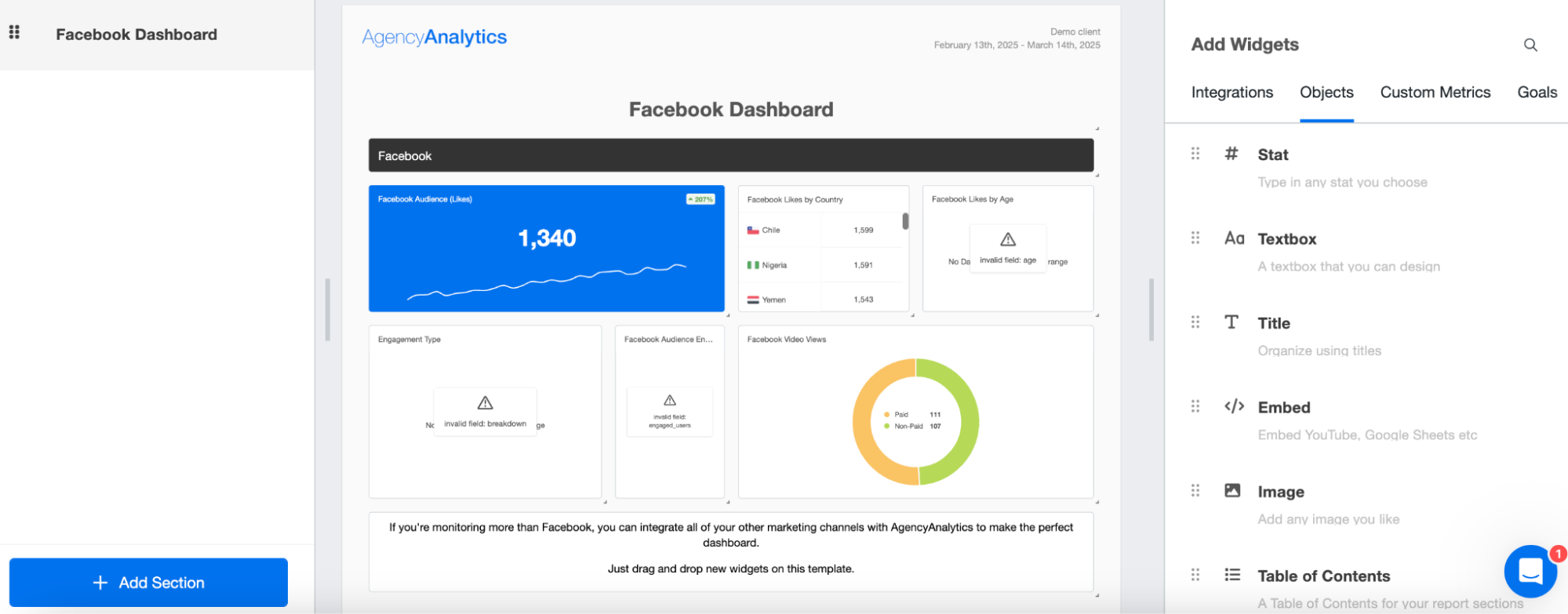
Key features
- Pre-built integrations: Connects with Google Analytics, Facebook Ads, and other marketing tools.
- Automated reporting: Allows scheduling reports for recurring delivery.
- Dashboard customization via API: Supports programmatic dashboard creation but lacks ongoing maintenance automation.
- White-label reporting: Fully customizable branding options for client-facing reports.
While designing reports is fairly easy, you quickly hit a ceiling with what you can do.
There aren’t many diverse options for different widgets to visualize your data, and the report stretches on a single page instead of a multi-window experience like Whatagraph.
You have to keep scrolling up and down to add widgets. The experience is more ebook than report.
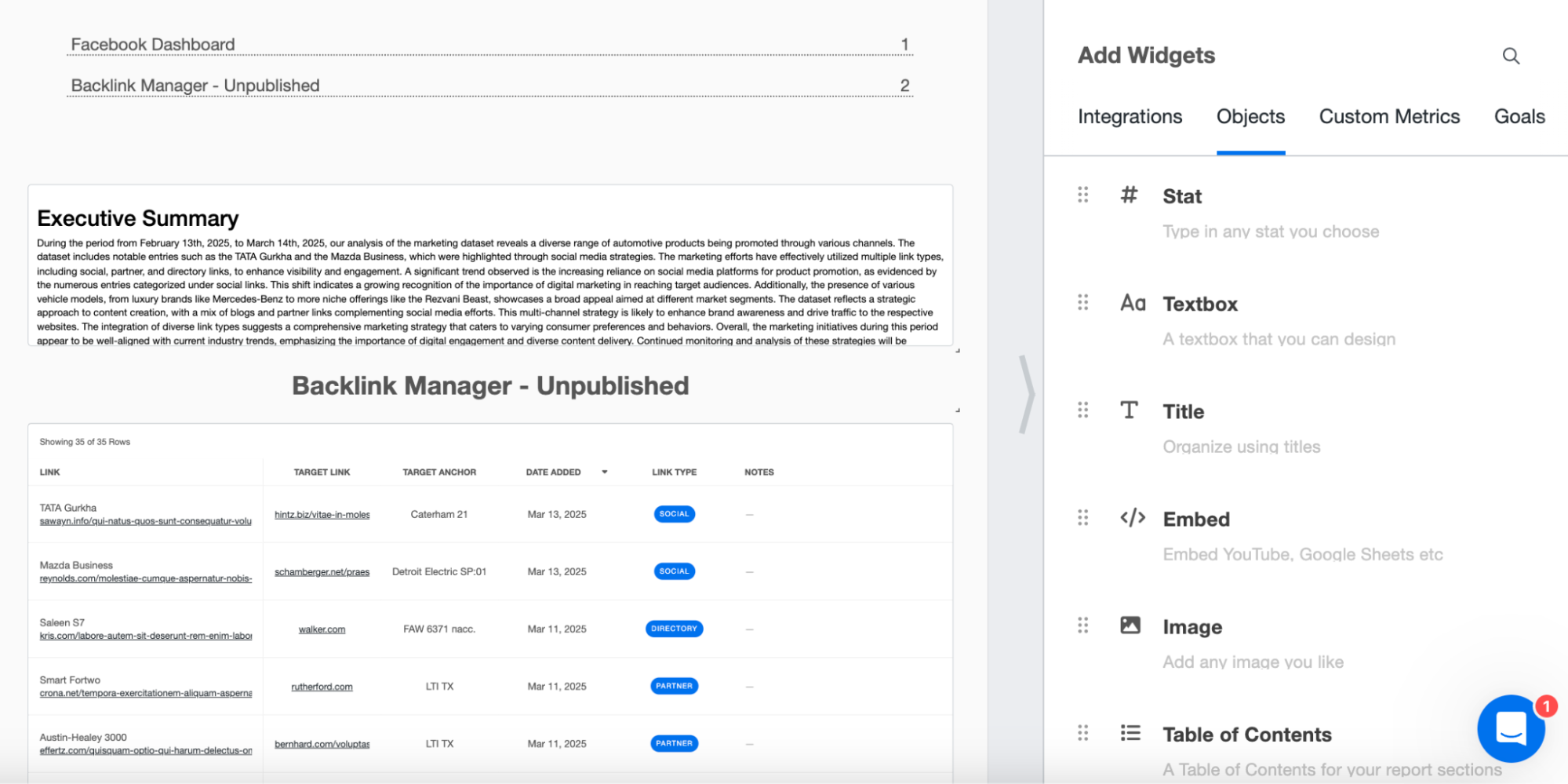
Pros:
- API-supported dashboard creation: Enables programmatic dashboard setup, useful for scaling agencies.
- Multiple integrations: Connects with key digital marketing tools, including Google Analytics, Facebook Ads, and more.
- Responsive change request system: Works with agencies to address specific needs.
Cons:
- No master templates: Changes must be made one widget or dashboard at a time.
- Slow data updates: Reports take 2-3 days to pull through, making real-time tracking difficult.
- Lack of report automation: Scheduled reports remain static and require manual updates.
- Limited data access: Some platforms, like Meta, provide only partial data.
- Support frustrations: Feature requests often go unresolved, leaving agencies stuck with workarounds.
Pricing
AgencyAnalytics offers a 14-day free trial and uses a per-client pricing model. Here’s a quick look at their main plans (billed annually) as of October 2025:
- Freelancer ($159/month; 10 clients included): Unlimited reports, scheduling, 80+ integrations, client portal, basic branding. Extra clients: $20/month each.
- Agency ($179/month; 10 clients included): Everything in Freelancer + AI Summary & Ask AI, metric alerts, goal & budget tracking, ad spend markup, full branding. Extra clients: $20/month each.
- Agency Pro ($349/month; 15 clients included): Everything in Agency + benchmark comparisons, trend forecasting, anomaly detection, data aggregation, priority support.
- Enterprise (custom pricing): Everything in Agency Pro + concierge implementation, dedicated success manager, database connectors, MFA/SSO, training.
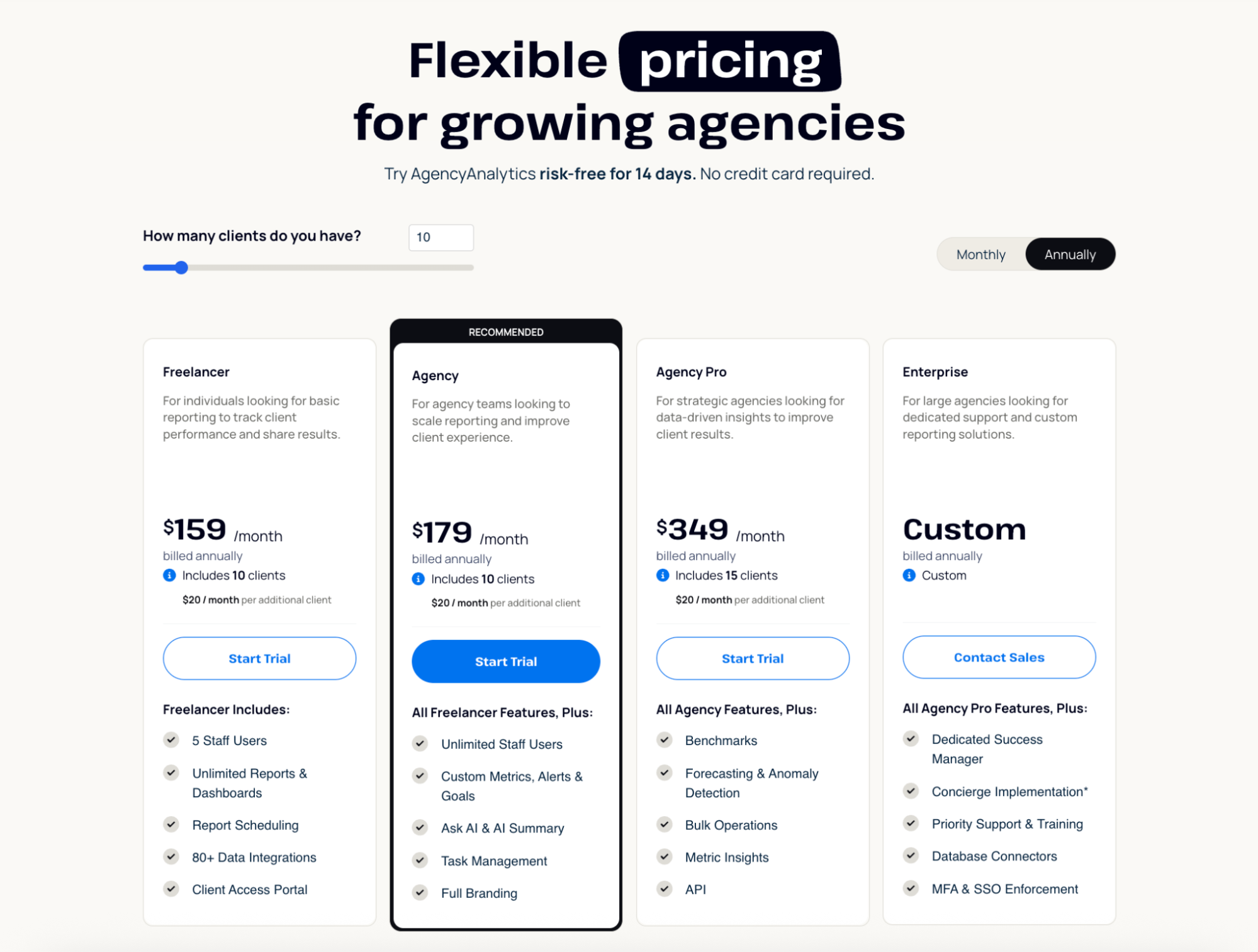
What do real users say about AgencyAnalytics?
Users appreciate that AgencyAnalytics provides clear, customizable reports that look professional, making it easier for clients to understand campaign performance.
But the platform has limitations in features and flexibility, which frustrates some users. While the change request system is responsive, feature gaps—such as the inability to display more than two decimal places for key financial metrics like CPV—can be a drawback for an SEO agency that needs more precise data tracking.
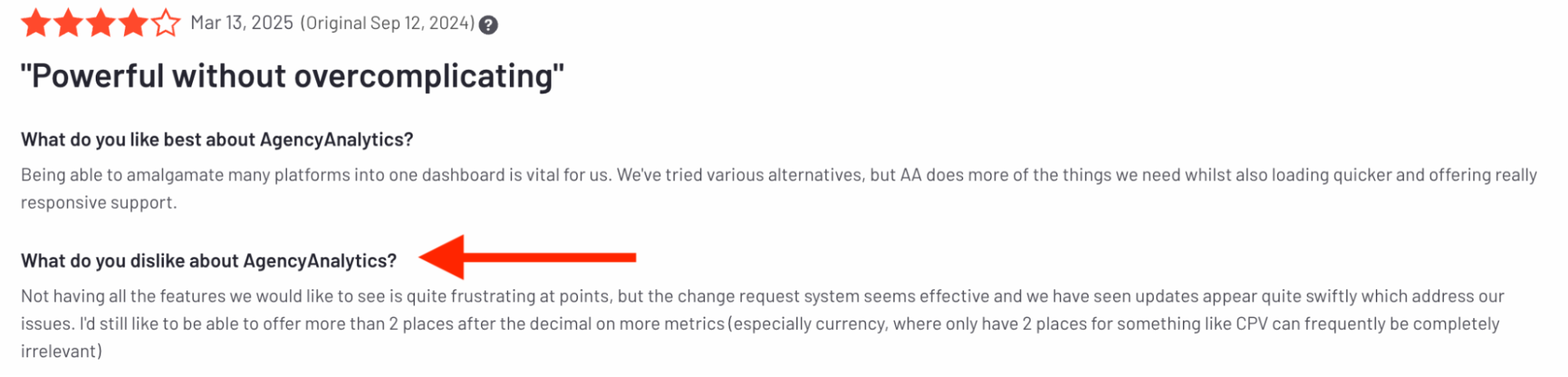
5. DashThis
Best for: Marketing teams looking for a straightforward reporting solution with multiple integrations.
DashThis is a marketing and SEO reporting platform that aims to simplify data consolidation across various channels. Like other SEO ranking reporting tools, it pulls data from multiple sources. It's got potential, but like many SEO reporting software, it comes with a few quirks that might catch you by surprise.
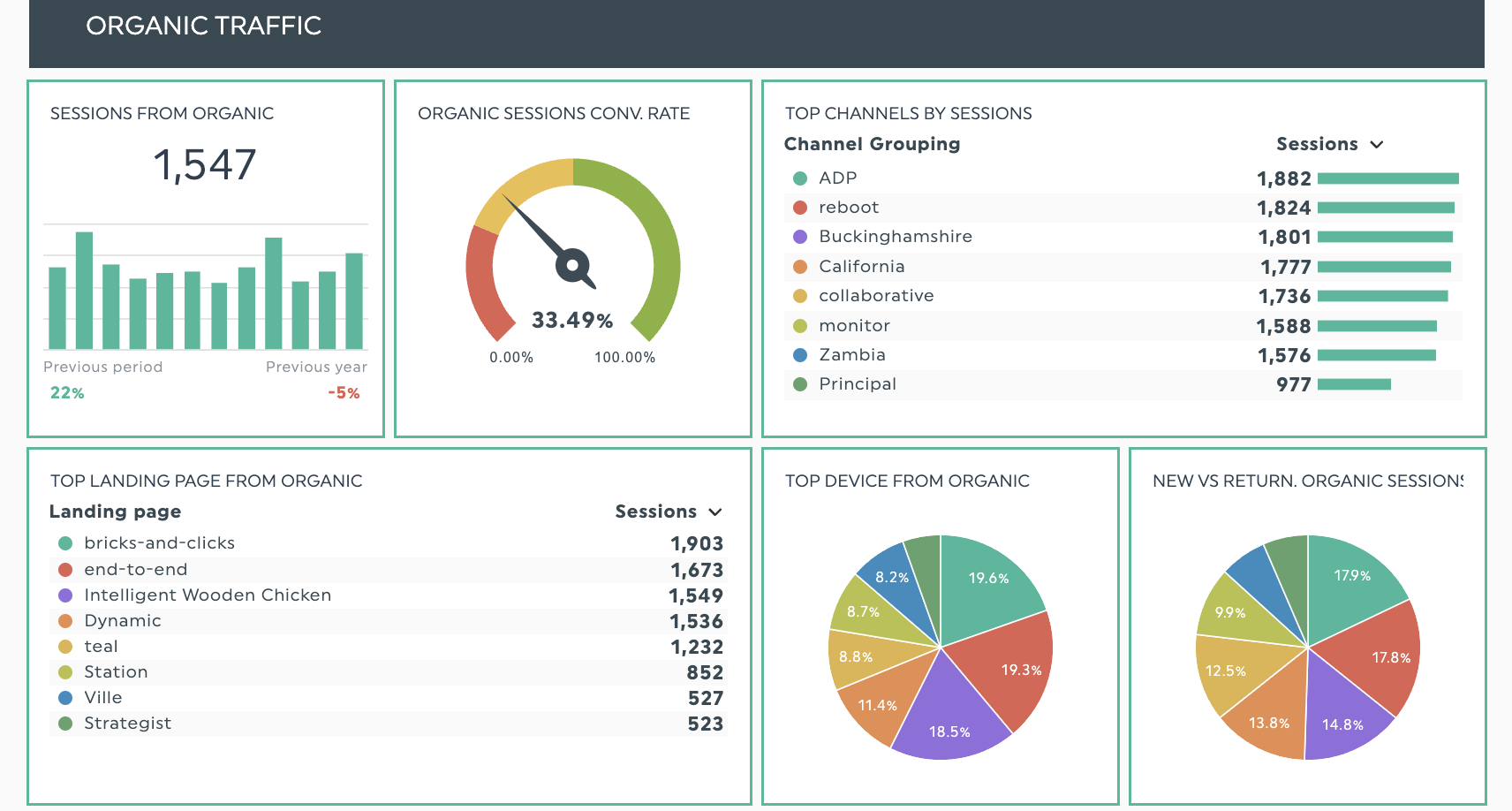
I do like that DashThis has more colorful widgets than the alternatives on the list (Whatagraph though, is still far ahead, I believe).
But, like TapClicks traps you in a slide deck, DashThis makes the insights section feel like Microsoft Word—not the most modern experience.
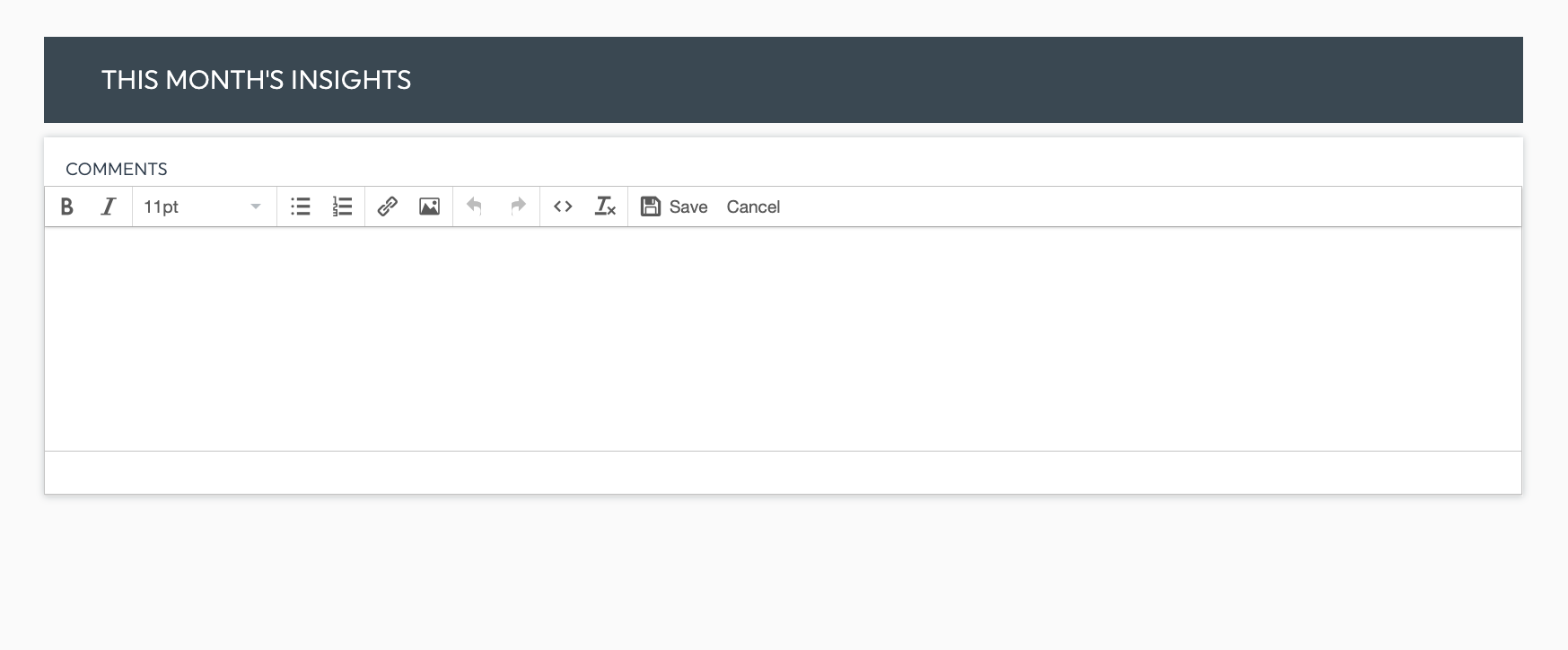
Agencies using DashThis often mention spending extra time customizing reports. For design-focused teams, the dashboard customization can feel a bit limiting. Active Campaign users might need to do some manual data exports, which adds a few extra steps to the reporting process.
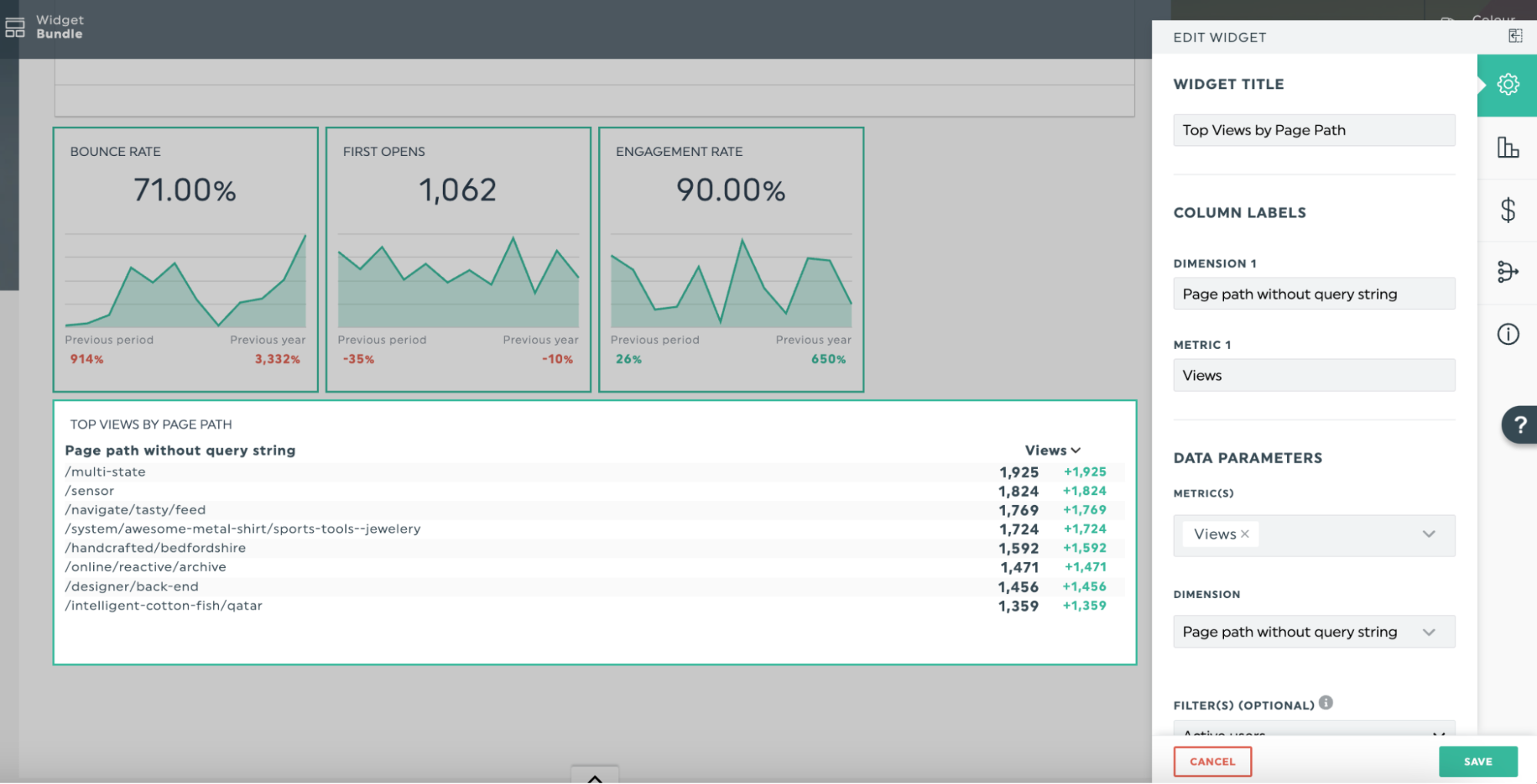
Key features
- Extensive integrations: Connects with over 50 marketing platforms.
- Dashboard templates: Pre-built layouts to kickstart your SEO reporting.
- Monthly reporting: Consistent, scheduled report generation.
- PDF exports: Easy sharing options for clients.
Pros:
- Broad platform connections: Pulls data from multiple marketing channels.
- Affordable pricing: Budget-friendly for smaller to mid-sized teams.
- Consistent reporting: Reliable scheduled report generation.
- User-friendly basics: Quick to get started for most marketing teams.
Cons:
- Limited customization: Some flexibility challenges for design-focused teams.
- Partial automation: Requires some manual data handling.
- Basic insight generation: Lacks advanced AI-driven analytics.
- Reporting depth: May not satisfy teams that need ultra-granular insights like those needed for advanced keyword research and competitor analysis.
- Dashboard interactivity: Currently limited in client-facing features.
Pricing
$5,000 annually for 50 dashboards ($100 per dashboard), which can get expensive quickly and lacks flexibility for scaling, especially for agencies with fluctuating client numbers.
What do real users say about DashThis?
Most users appreciate DashThis for its ability to consolidate key performance indicators from multiple sources into a single view.
But serious professionals like data scientist Carmen M. quickly run into limitations. Users report missing basic functionality like the ability to drag charts to focus on specific time periods or hover over comparison lines to view precise numbers.
These seemingly small limitations can significantly impact in-depth SEO audits, making it challenging to drill down into the nuanced performance metrics that matter most.
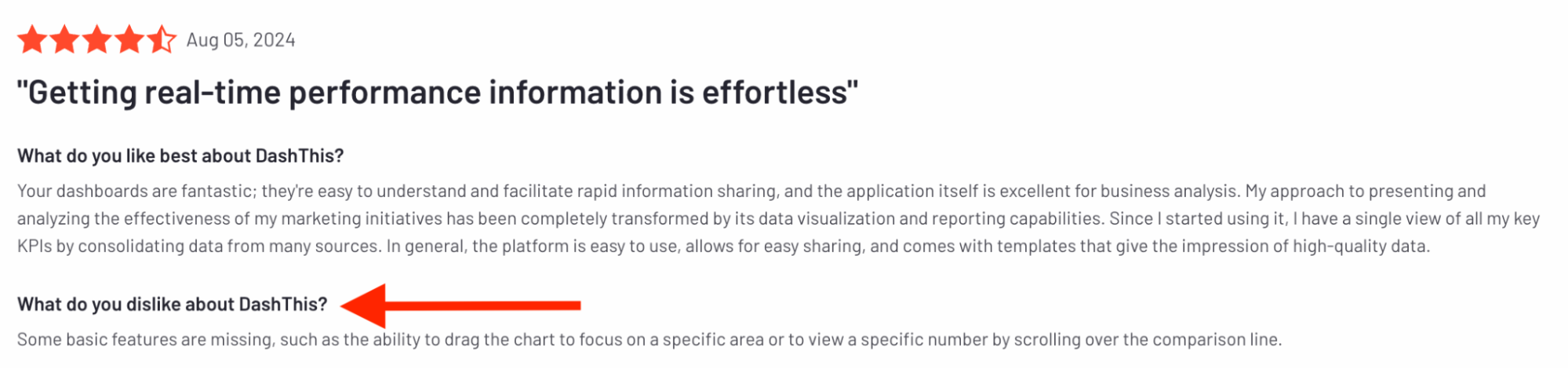
6. Swydo
Best for: Small to medium businesses with fewer than 50 data sources.
Swydo is a reporting platform that promises to simplify marketing data consolidation. But for agencies managing multiple locations or complex reporting requirements, it quickly becomes a reporting roadblock.
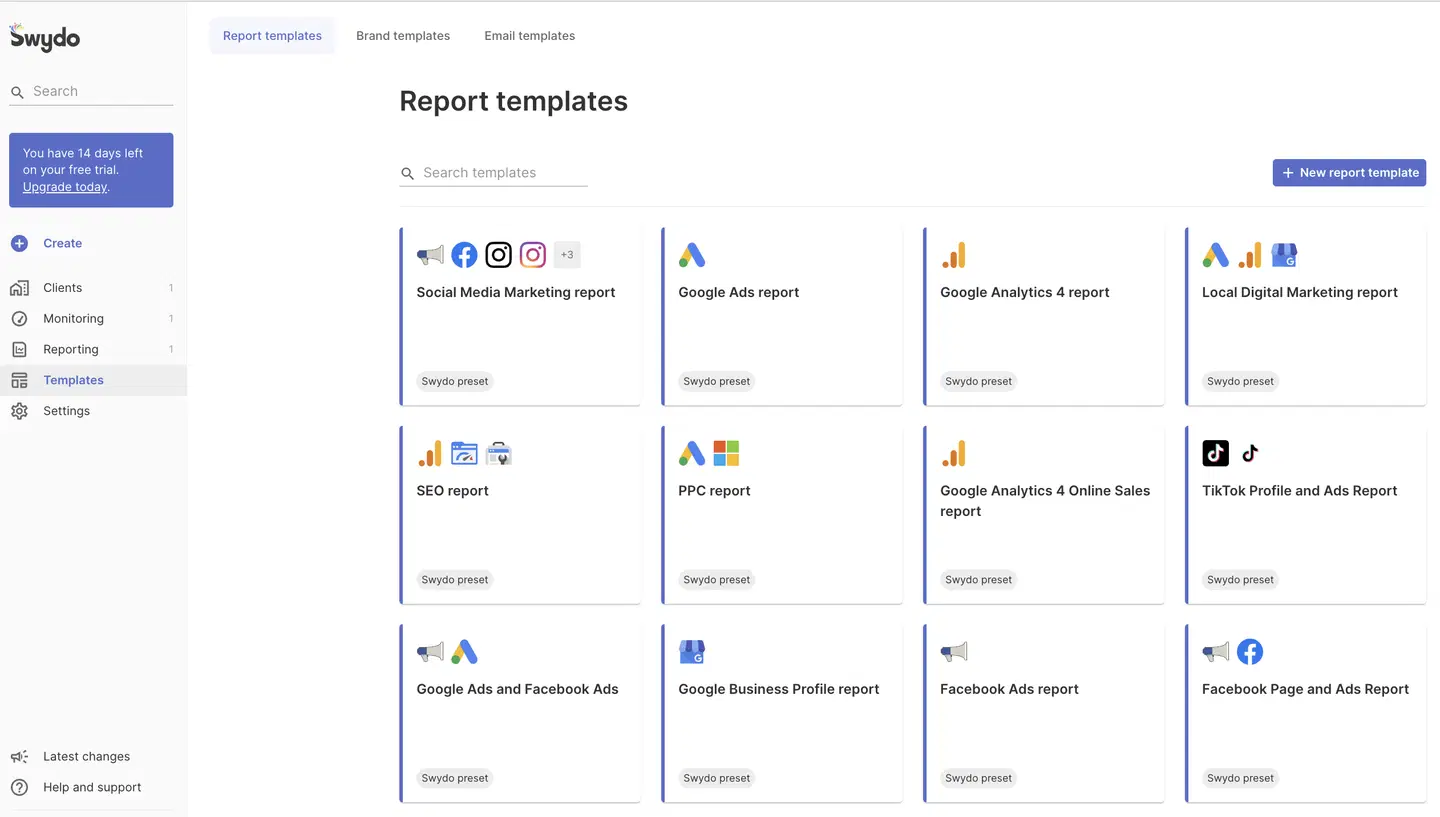
Imagine trying to track 200 Google My Business locations and hitting a hard stop at 50 sources per report. That's the Swydo reality for growing agencies.
Instead of saving time, you'll find yourself creating multiple reports, manually re-adding properties, and wrestling with a workflow that feels stuck in the past.
Key features
- Multi-platform integrations: Connects with major marketing platforms like Google Analytics, Google Ads, Facebook Ads, and social media channels.
- Reporting templates: Pre-built dashboard layouts for quick report generation, with basic customization options.
- Multiple report creation: Ability to generate separate reports for different clients or campaigns
- Data source tracking: Limited management of data sources, capped at 50 sources per report.
- Scheduling capabilities: Automated report sending and scheduling features.
- Basic visualization: Standard chart and graph representations of marketing data.
Pros:
- Broad platform connections: Integrates with over 30 marketing and analytics platforms.
- Flexible report generation: Can create multiple separate reports for different clients.
- Automated reporting: Reduces manual work with scheduled report generation.
- User-friendly interface: Relatively easy to navigate for beginners in marketing reporting.
Cons:
- Severe source limitations: Hard cap of 50 sources per report, forcing manual workarounds for larger clients.
- Manual workflow: Requires significant time-consuming data re-entry for multi-location clients.
- No advanced data blending: Cannot easily combine or cross-reference complex data sets.
- Limited scalability: Struggles with agencies managing large, multi-location clients.
- Performance issues: Slowdowns and lag when managing multiple data sources.
Swydo's reporting falls short on basic data management.
Exporting to spreadsheets or warehouses isn't possible, and the widget setup is clunky. You’ll need to configure widgets in a hidden sidebar before seeing the final layout, with no drag-and-drop grid functionality.
Even widget resizing remains in beta, making dashboard creation a frustrating experience.
Where Swydo falls short, Whatagraph excels.
Pricing
Swydo kicks off at a modest $49/month, offering a surprisingly generous base package. You get unlimited clients, reports, dashboards, and users right out of the gate, along with 10 free data sources. But here's the catch: add just a few more data sources, and your bill skyrockets.
What do real users say about Swydo?
On one hand, the platform offers a clean, professional approach to reporting that many find visually appealing. Users appreciate the ability to create comprehensive reports with a polished look that impresses clients.
But the platform's limitations quickly become apparent for more advanced users like Clesea S. Despite a five-star rating, a significant pain point is the manual reporting process, especially for Google Ads asset performance.
Users find themselves forced to manually import screenshots and spreadsheets for key performance insights—a time-consuming workaround that defeats the purpose of an automated, comprehensive SEO reporting tool.
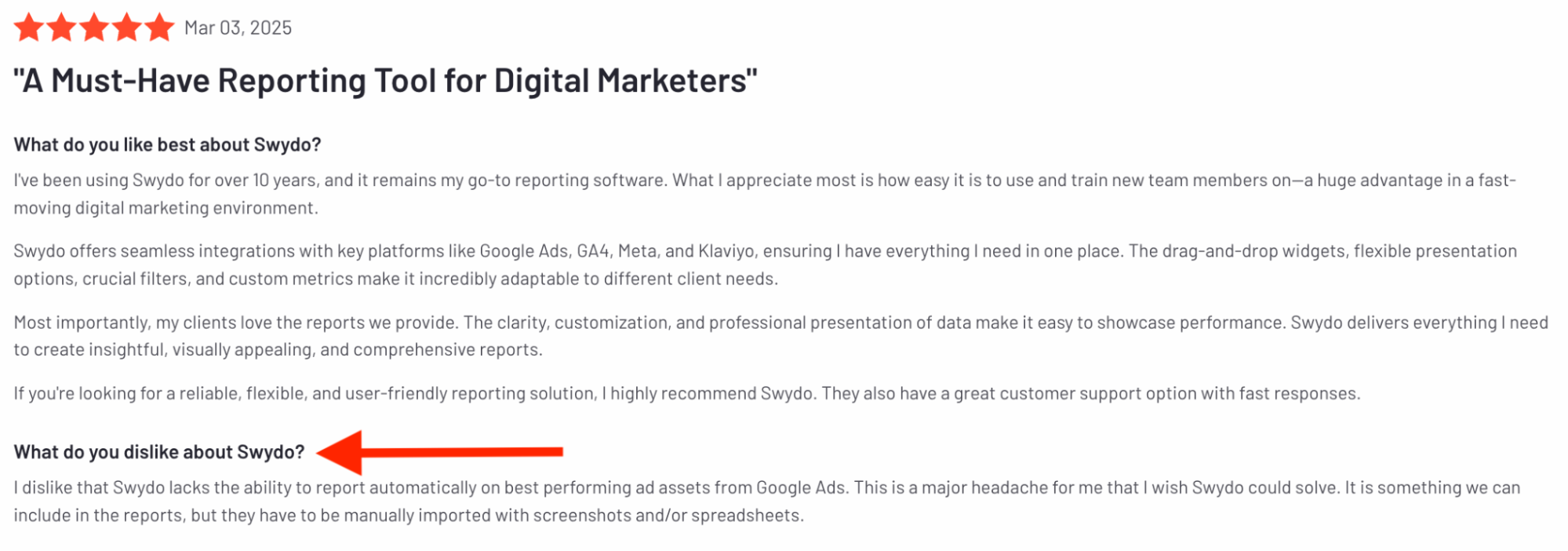

WRITTEN BY
Brinda GulatiBrinda Gulati is a fractional content marketer and freelance writer who specializes in data-driven storytelling and writing easy-to-understand, informative content for humans. She has two degrees in Creative Writing from the University of Warwick, and believes that above all, stories are a deeply human endeavor. She has two dogs, knows thrifting spots, and loves afternoon naps.