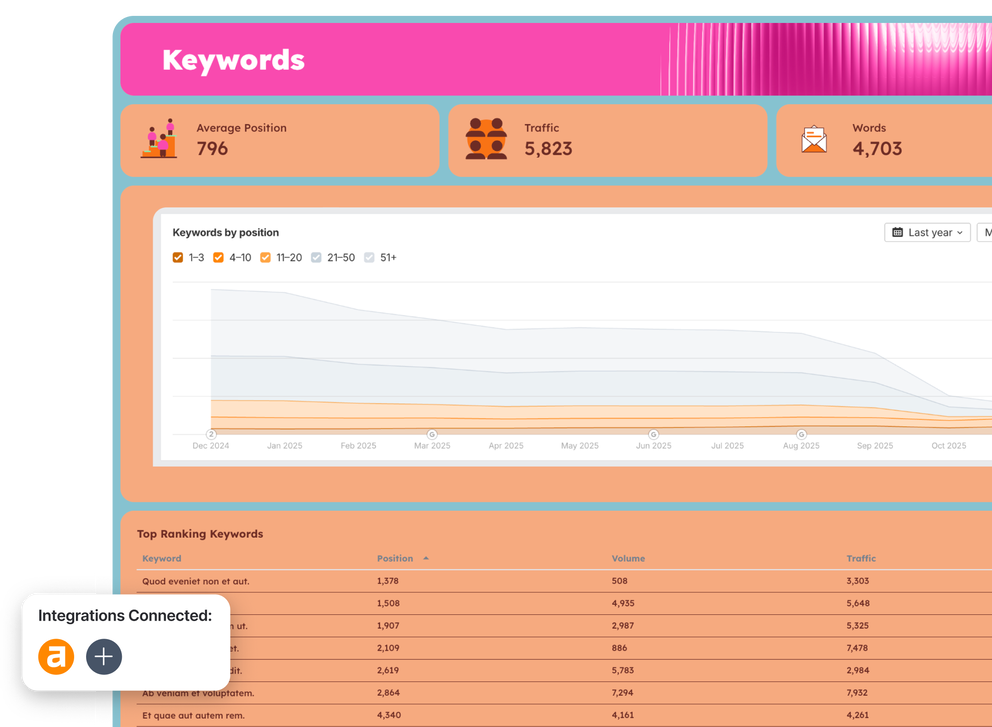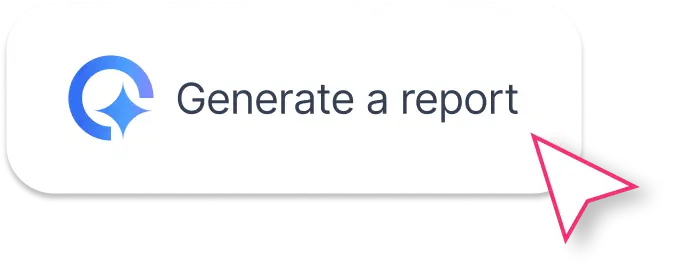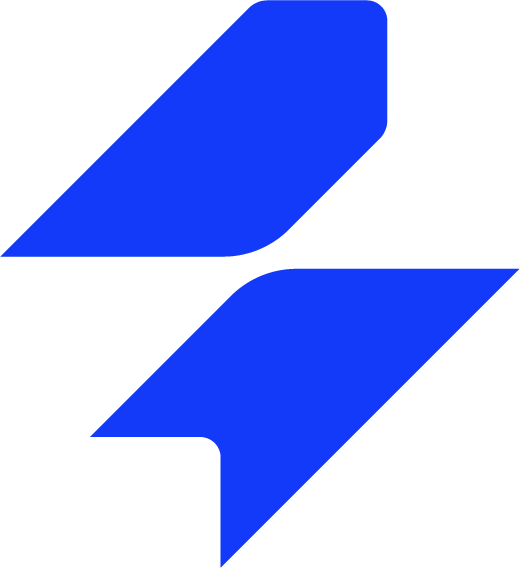What To Include in an Ahrefs Report Template
A great Ahrefs report template should visualize your SEO performance clearly, highlighting keywords, backlinks, and organic search health, so teams can take action quickly.
Below are the essential sections and why they matter.
1. Summary
 This first section gives a high-level snapshot of your SEO performance using key Ahrefs metrics like Domain Rating (DR), Ahrefs Rank (AR), Organic Keywords, Backlinks, and Traffic. It also includes written insights and recommendations automatically.
This first section gives a high-level snapshot of your SEO performance using key Ahrefs metrics like Domain Rating (DR), Ahrefs Rank (AR), Organic Keywords, Backlinks, and Traffic. It also includes written insights and recommendations automatically.
What to include:
- Date range and reporting period
- Performance summary list showing key metrics like Domain Rating, Ahrefs Rank, total backlinks, organic keywords, and estimated traffic at a glance
- Goals progress
- Written Summary + Recommendations powered by Whatagraph IQ
Why it matters:
- Helps stakeholders quickly understand SEO health
- Shows progress toward KPIs and business goals
- Prioritizes areas needing optimization
- Makes SEO reporting clear and aligned with strategy
2. Keywords

This section highlights keyword rankings, traffic potential, and content opportunities from Ahrefs’ Site Explorer and Rank Tracker.
What to include:
- Traffic-driving keywords & volumes
- Ranking positions over time
- Top-performing URLs
- Average keyword position trend graph
- Searches where ranking gains can drive quick wins
Why it matters:
- Shows what customers are actually searching for
- Helps SEO teams optimize, expand content, and target new SERP opportunities
- Reveals traffic concentration and visibility weaknesses
- Directly tied to increasing organic search performance
3. Backlinks
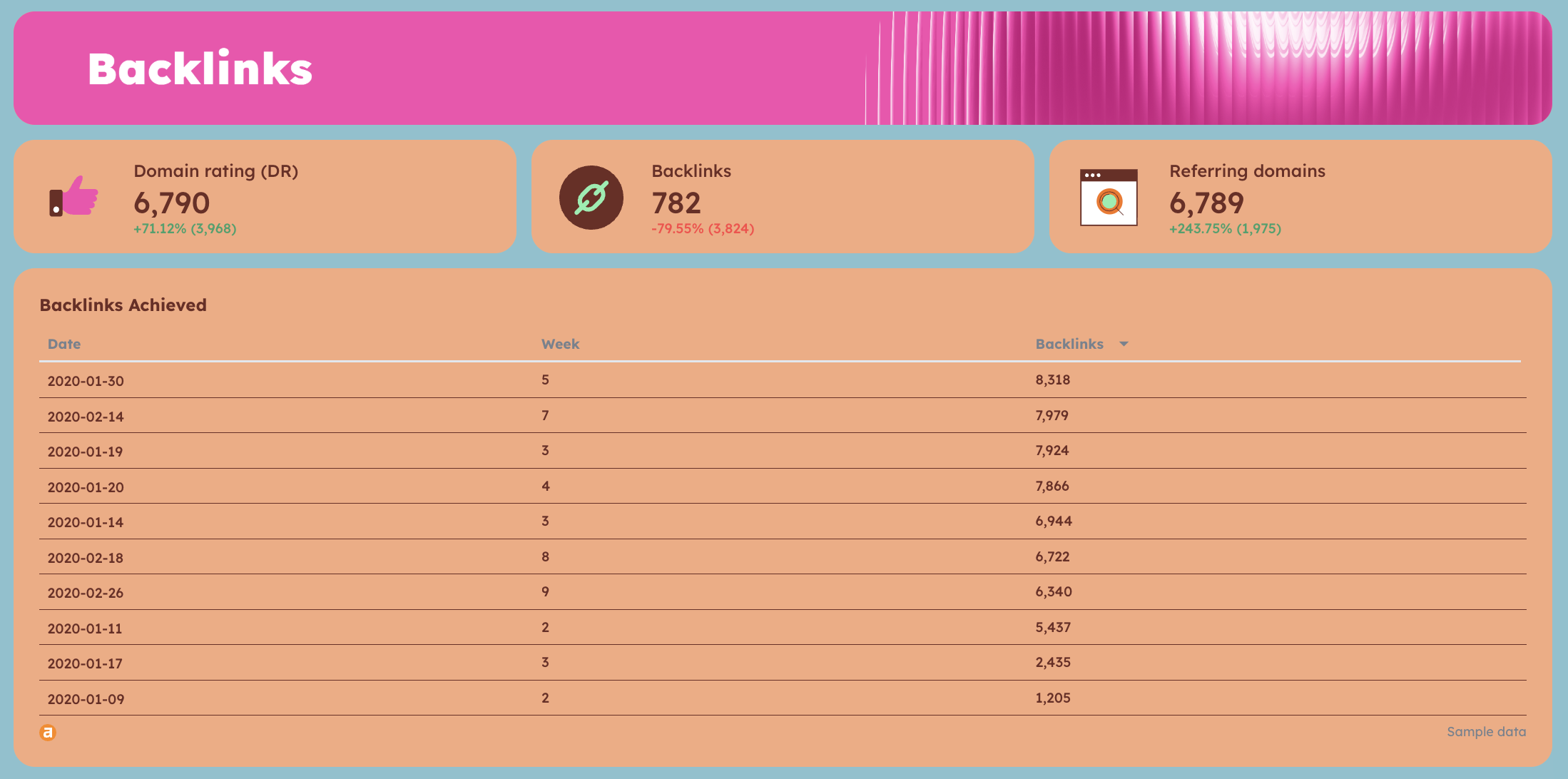
Backlinks remain a major ranking signal in search engines. This section tracks your backlink profile growth, new referring domains, and lost links — all essential for authority building.
What to include:
- Total backlinks & referring domains
- New backlinks over time (trend chart)
- Backlink acquisition peaks or drops
- Content earning the most links
- Key domains driving authority
Why it matters
- Strong link equity = higher rankings and SEO performance
- Identifies link building opportunities
- Reveals negative trends (spammy links, lost authority)
- Supports competitive strategy