8 Best Looker Studio Alternatives in 2026: Reviews & Pricing
Frustrated with Looker Studio? We get it.
We've talked to dozens of marketers who say Looker Studio “drives them insane” and honestly, we don’t blame them. Looker Studio is slow, clunky, and riddled with data inconsistencies and breakages.
In this article, we'll be sharing “insider” insights on what these marketers say about Looker Studio and what tools they consider when looking for an alternative.
You'll read:
- The shortcomings of Looker Studio
- 8 best Looker Studio alternatives
- Features, pricing, and reviews for each tool

Jan 02 2026●10 min read
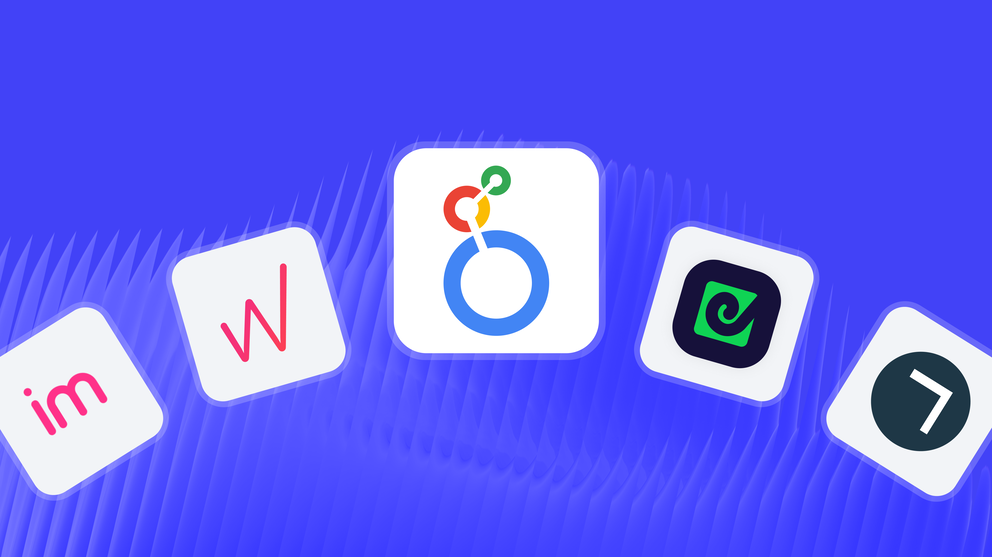
Looker Studio gives you the illusion of being “easy to use” and “free” but the reality is quite different. Here are the biggest complaints we hear about Looker Studio from marketers:
❌ Hidden costs: While it’s true that Looker Studio is free for their 21 native integrations (which are Google-based platforms), you’ll need to buy 3rd party connectors if you want to connect to non-Google-based tools. The total cost can come down to 1000s of dollars a month if you’re a large agency.
And if you want necessary features like “automated report sharing” (which is free on Whatagraph), you’ll need to opt for Looker Studio Pro, which costs $9/user/project. Check out our Looker Studio pricing guide to learn more.
❌ Connection breakages: Looker Studio relies on third-party connectors to bring in data from non-Google platforms, and users online say they break very often. These connectors also have different refresh times and different levels of integration, which can lead to data inconsistencies in your reports. You can read more about Looker Studio connectors here.
❌ Slow: Looker Studio has a 6-minute limit on handling queries, which means reports with large volumes of data, widgets, and charts take a long time to load. This not only makes report editing a hassle for your team but also frustrates clients who need to review these reports.
❌ Difficult to use: Looker Studio’s report-building interface is clunky and confusing with different widgets and menu items that can be intimidating to first-time users. Many users online say it’s difficult to get all your data connected properly and create charts and graphs on Looker.
Most marketers we’ve talked to had to hire dedicated data engineers or an implementation agency to create and maintain reports.
❌ No AI insights: In Looker Studio, you need to summarize each report manually to unearth actionable insights and next steps.
❌ No customer support: Unless you pay more for Looker Studio Pro, you’re left to online discussion forums and Google’s unwieldy help documentation, which is often difficult for a non-technical person to understand.
—
Sounds like a lot? That’s what we’re here for.
In this article, we’ll take you through 8 best Looker Studio alternatives that are easier to use, faster, and more stable.
8 Best Looker Studio Alternatives in 2026
In a nutshell, here are the 8 best Looker Studio alternatives we’ll review in this article:
- Whatagraph
- Klipfolio
- DashThis
- Tableau
- Databox
- PowerBI
- AgencyAnalytics
- Geckoboard
Don’t want to read through walls of text? Here’s a summary table:
| Features |
|

|

|

|

|

|

|

|
|---|---|---|---|---|---|---|---|---|
| Ease of Use | Easy | Hard | Easy | Medium | Medium | Hard | Easy | Easy |
| No. of out-of-the-box Data Connectors | 55+ | 130+ | 34+ | 100+ | 100+ | 100+ | 80+ | 90+ |
| Custom API Access |
|
|
|
|
|
|
|
|
| Data Blending |
|
|
|
|
|
|
|
|
| Custom Metrics and Dimensions |
|
|
|
|
|
|
|
|
| Custom Reports and Dashboards |
|
|
|
|
|
|
|
|
| Campaign Overview and Monitoring |
|
|
|
|
|
|
|
|
| White-labeling |
|
|
|
|
|
|
|
|
| Data Update Frequency | Every 30 mins across all integrations and pricing plans | Depends on your pricing plan, from 4 hours to 30 minutes | Once a day or on-demand update | Default is every 12 hours but you can set custom frequencies | Depends on APIs and your pricing plan, from 1 to 24 hours | Depends on whether the data is imported or connected via DirectQuery/Live Connection, from 8 times a day to 1 second | Depends on APIs, but SEO rankings update every 24 hours | Depends on data source, from 1 to 60 minutes |
| Data Segmentation and Filtering |
|
|
Only for select data sources |
|
|
|
|
|
| Alerts and Notifications |
|
|
|
|
|
|
|
|
| Multi-Client Management |
|
|
|
? |
|
Limited |
|
|
| User Management | Admin, Manager, or Editor roles | Account Administrator, Klip Viewer, Klip Editor | Every user of the same account are considered "Admins" | Creator, Explorer, or Viewer roles | Administrator, Editor, User, or Viewer roles | Admin, Member, Contributor, or Viewer | Staff User or Client User | Admin and View Only roles |
| Automated Report Sharing |
|
|
|
|
|
|
|
|
| Data Export | PDF, XLS, CSV | Export dashboards as PDF or image files. Export only individual Klips as CSV | PDF only | PNG, PDF, CSV | PDF, JPG | Excel, CSV, PDF | PDF, CSV |
|
| AI Insights |
|
|
|
|
|
|
|
|
| Customer Support | Live chat, email, Help Center for all pricing plans | Email, Help Center | Email, Help Center for all pricing plans | Tableau community forum, Help Center, Email, Consulting services (for a fee) | Live chat, email, Help Center | Community forums, Microsoft Learn documentation, ticket-based support | Live chat, Email, Help center | Live chat, Email, Help Center |
| Dedicated Customer Success Manager |
|
|
|
? |
|
|
|
|
| Data Security and Compliance | ISO 27001, Enterprise SSO, GDPR compliant, AES-256 encryption, Two-factor authentication, AWS hosted servers | AWS hosted servers, 2048-bit RSA key access for servers, no passwords, SSL, RBAC | Encrypted URLs, Password protection, Restrict IP addresses, GDPR compliant | MFA, SSL/TLS encryption, ISO 27001, ISO 27012, ISO 27018, GDPR and CCPA compliant | ISO 27001, GDPR complaint, SSL encryption, passwords stored in virtual vault | AES-256 encryption, HTTPS/TLS 1.2, ISO/IEC 27001, 27017, 27018, multi-factor authentication (MFA) | MFA, Enterprise SSO | AWS hosted servers, HTTPS (128-bit TLS), RBAC, PCI DSS compliant |
|
Pricing
(with $$$ being the highest)
|
$$ | $$ | $ | $$$ | $ | $$ | $ | $ |
Let’s dive into each of these tools.
1. Whatagraph
Most suitable for: Marketing agencies and in-house teams that need fast, accurate, and stunning reports without relying on data engineers
If you’re looking for an easier, faster, and more stable Looker Studio alternative, Whatagraph is the best choice.
It's an all-in-one data platform that makes it refreshingly easy to connect, organize, and visualize your data in one place.
Unlike Looker Studio, you don’t need to hire a data scientist or spend hours creating reports on Whatagraph. Anyone from your organization—whether that’s an Account Manager or an intern—can simply log into Whatagraph and start using it right away.
In a nutshell, here’s how Whatagraph works:
- Connect to 55+ marketing platforms automatically via native, stable connectors that don’t break.
- Easily organize your data—create custom blends, metrics, and dimensions using no-code workflows or AI.
- Ask AI to create reports by just telling it what you want it to build. Or use drag-and-drop widgets or ready-made templates to build one from scratch.
- Customize reports by just uploading a screenshot of your (or your client’s) brandbook or putting in a prompt. Host and share reports on your own domain.
- Get actionable insights instantly by just asking AI any questions about your connected data. Get it to write performance summaries directly in your reports in four different formats (Summary, Recommendations, Wins, and Issues) and 18 languages.
- Share reports as live links, PDFs, Excel spreadsheets, or automated emails. You can also transfer your data to BigQuery data warehouse or Looker Studio.
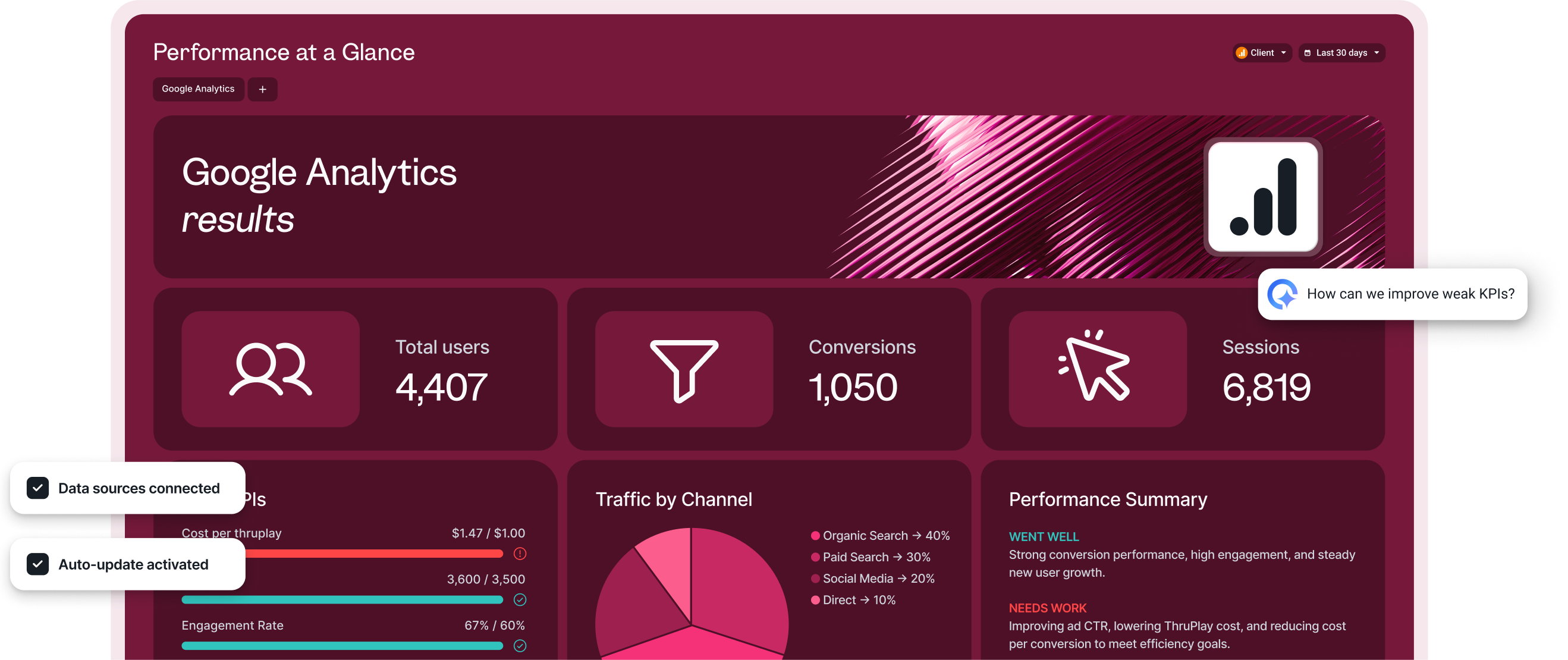
All this on one marketing intelligence platform means:
✅ You don’t need to spend hours compiling data from different sources and tools and pushing it to more tools.
✅ You can see marketing performance under one roof and stay on top of all your campaigns.
✅ You get clean, organized, and white-labeled reports in minutes and share them instantly with teams or clients. No need to hire a data scientist to maintain them either.
✅ There are less chances of data inconsistencies and breakages.
But how does Whatagraph compare against Looker Studio exactly? Let’s take a look:
Looker Studio vs. Whatagraph: Head-to-Head Comparison
Our Product team did extensive research on how Whatagraph compares against Looker Studio and you can find the full breakdown here.
In a nutshell, here are five key ways Whatagraph outperforms Looker:
1. Stable, fast, and all-in-one platform
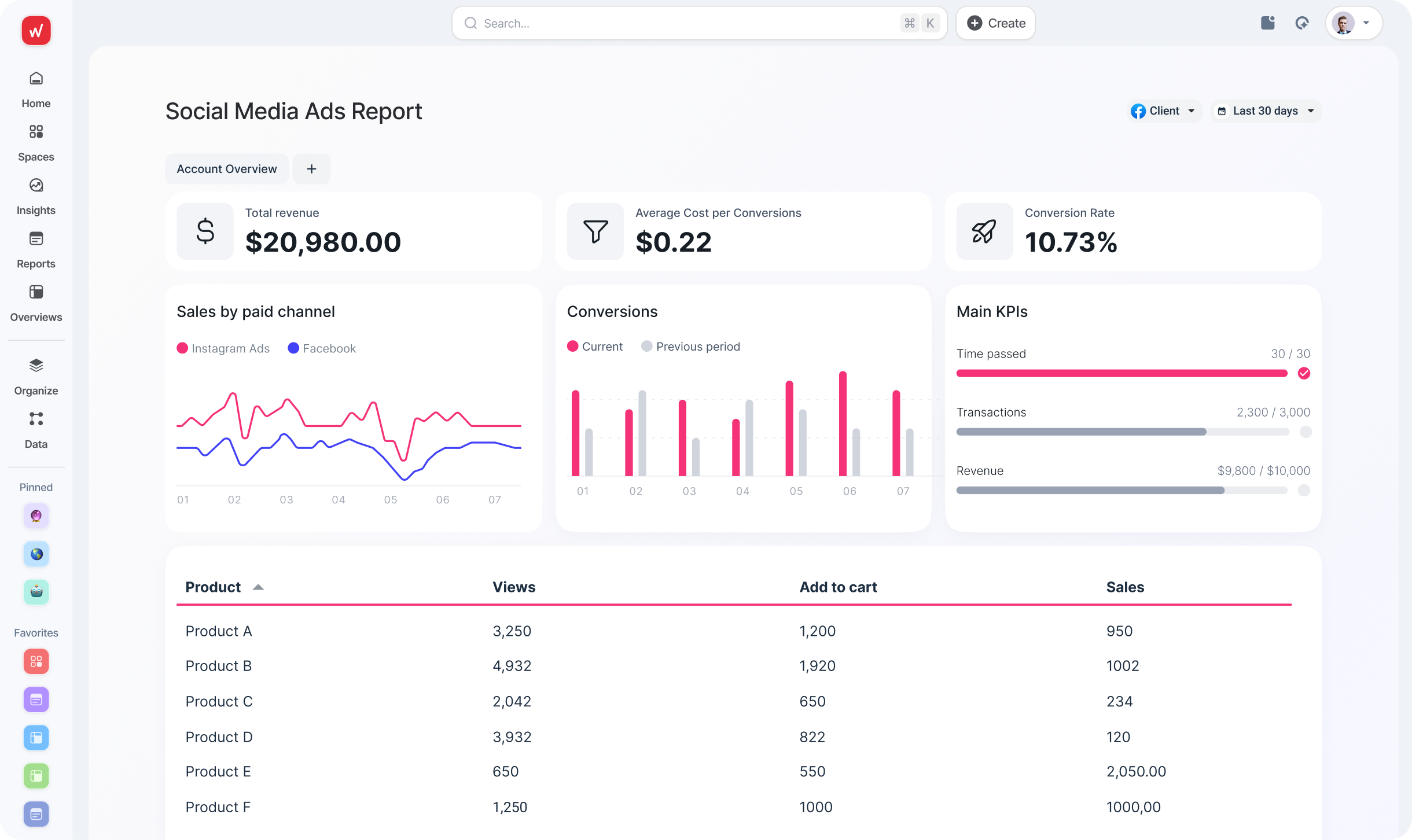
Looker Studio relies on third-party connectors to pull data from channels and sources that are not in the Google ecosystem (e.g. Facebook Ads, Salesforce, Shopify).
Third-party connectors are unstable, finicky, and prone to data breakages and inconsistencies.
Looker Studio also comes with a 6-minute limit on handling queries, which means if your reports have large volumes of data or widgets, they’ll take up a long time to load.
In fact, slowness and connection breakages are the two biggest complaints we hear about Looker Studio. Here’s a review from G2.com:
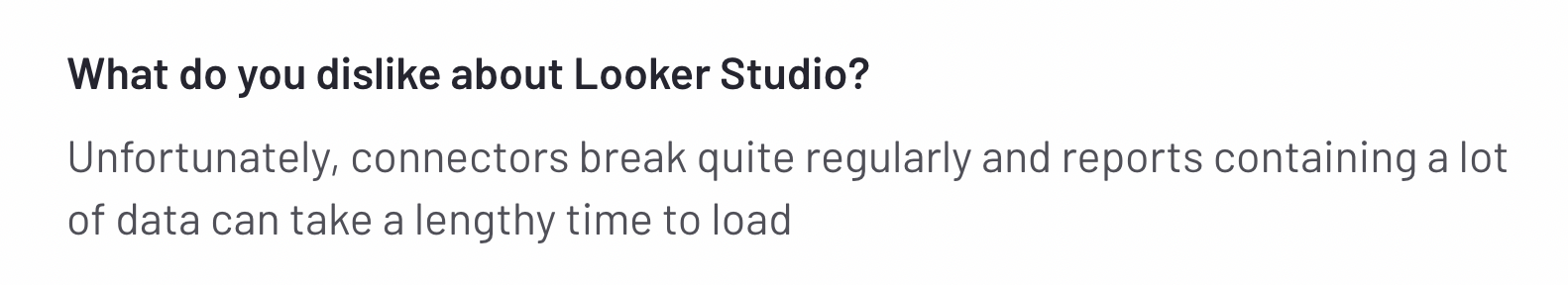
Whatagraph eliminates these two pain points.
Our data integrations are fully-managed, which means they’re more seamless, stable, and reliable. And our Product engineers regularly maintain these integrations so there would be less breakages and outages.
Fully-managed integrations also mean if there are bugs, our Product team can resolve them quickly without having a third-party company involved.
In terms of speed, you can work with 10 sources and 100 widgets at the same time without slowing down the platform.
Our users love how seamless, stable, and fast the platform is. Tanja Keglić, Performance Marketing Manager at Achtzehn Grad, says:
We don’t have any connection issues on Whatagraph at all. We just connected the platforms once, and that was it. Whatagraph is also very, very quick when loading the data.
2. Easier to use
Looker Studio is slow, clunky, and incredibly difficult to use for non tech-savvy users, taking you anywhere from 1-3 hours to create a report from scratch.
Marketers we’ve talked to say they needed to hire a dedicated data engineer to create and edit Looker Studio reports. This means extra costs, and if the engineer leaves, you're left with complicated reports that are hard to manage.
Here’s what one user said on Capterra:
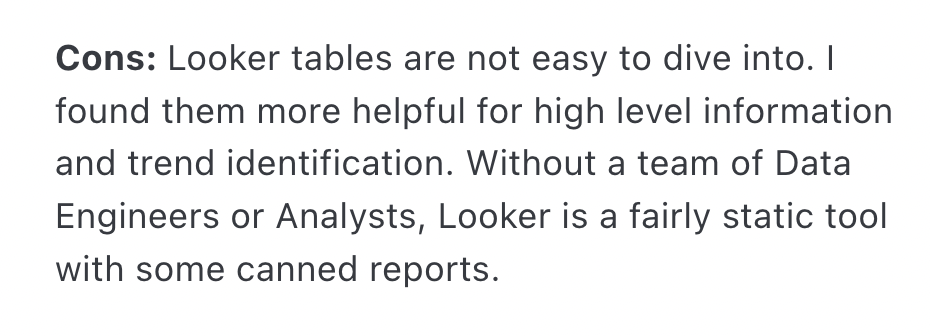
This is mainly due to Looker Studio’s clunky and confusing user interface. For instance, this is what a report “canvas” looks like as you start building one—I don’t know about you but this immediately overwhelmed me as a non-tech savvy person.
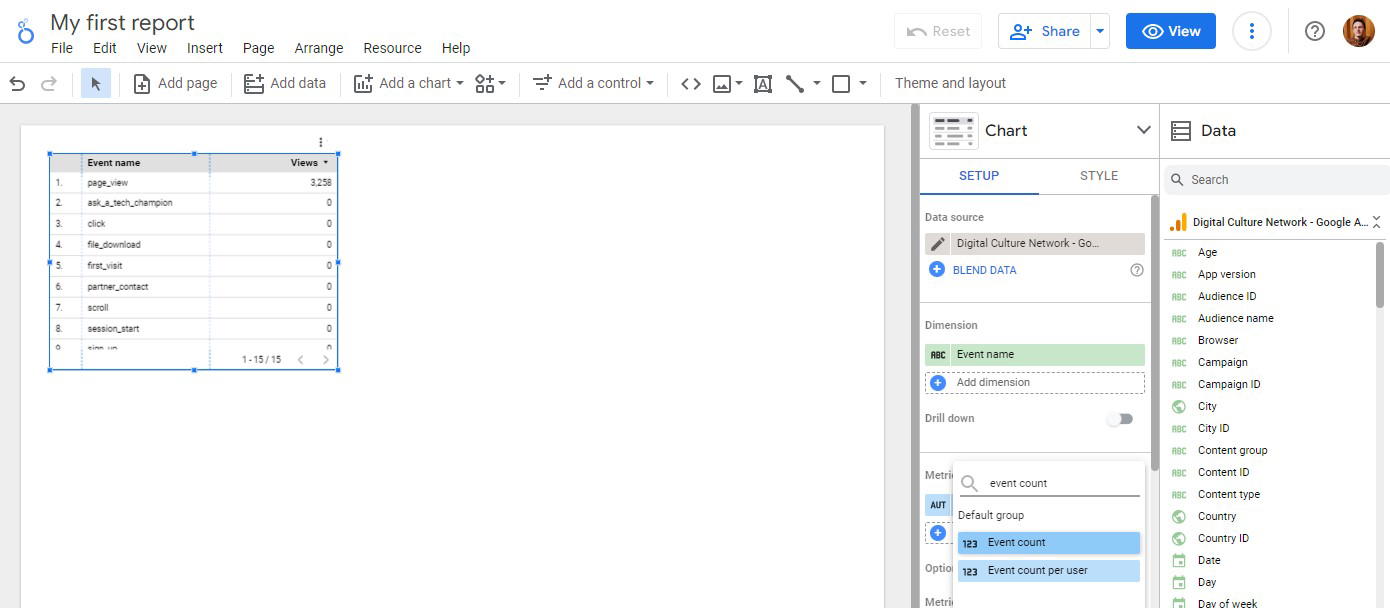
Source: Digital Culture Network
Looker Studio reports are also very static. You’ll need to go through complicated steps to resize widgets, graphs, and charts, or to add images and shapes.
All in all, this review really captures how difficult it is to create reports on Looker:
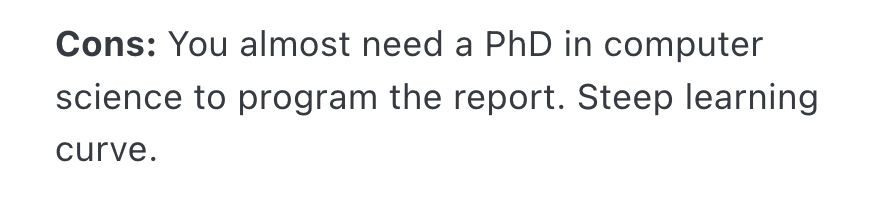
In contrast, we built Whatagraph so that any marketer—not just data engineers—can create professional, client-ready reports in seconds.
Thanks to Whatagraph IQ, you no longer have to manually drag widgets, tweak filters, or fight clunky layouts:
- IQ Report Creation – Just type what you need (“Build me a GA4 performance dashboard” or “Show ROAS by channel”) and Whatagraph instantly generates a full report. Need a specific chart? Ask, and IQ builds the exact visualization for you.
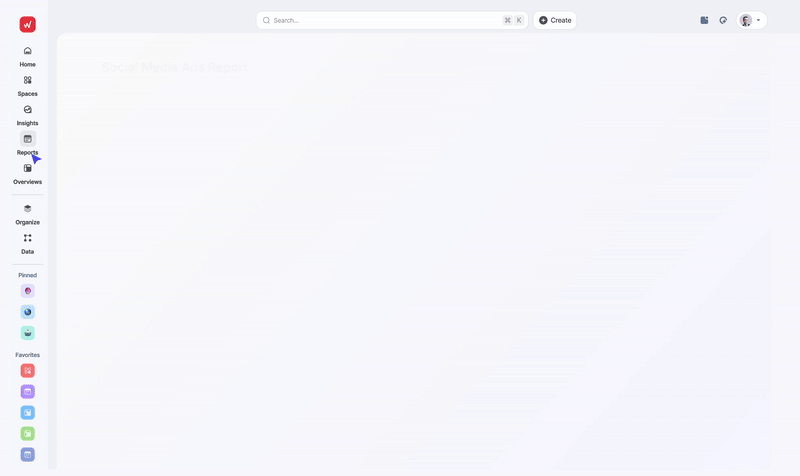
- IQ Summary – Get plain-language insights automatically written for you, instead of manually writing them.
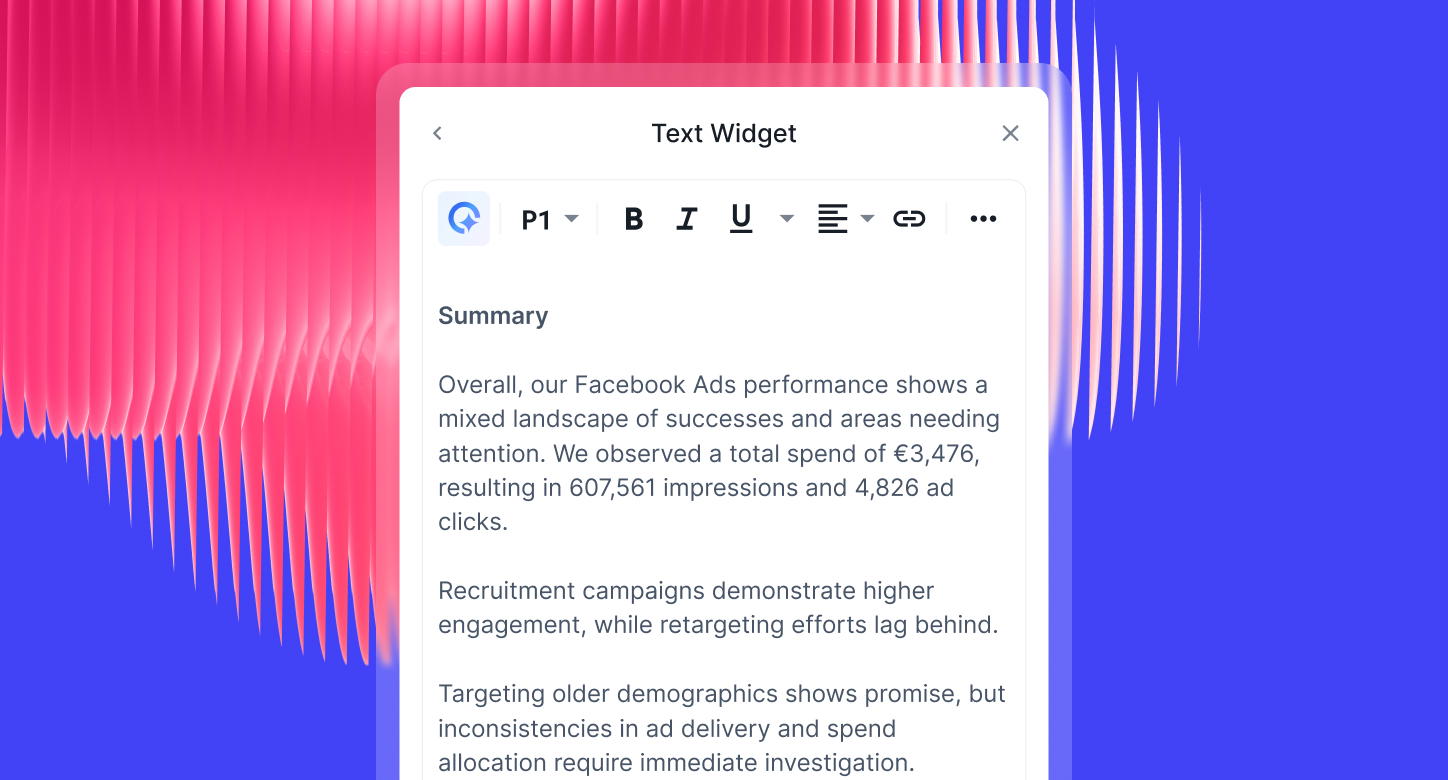
- IQ Chat – Ask questions about your data in plain language and get instant answers right inside your report.
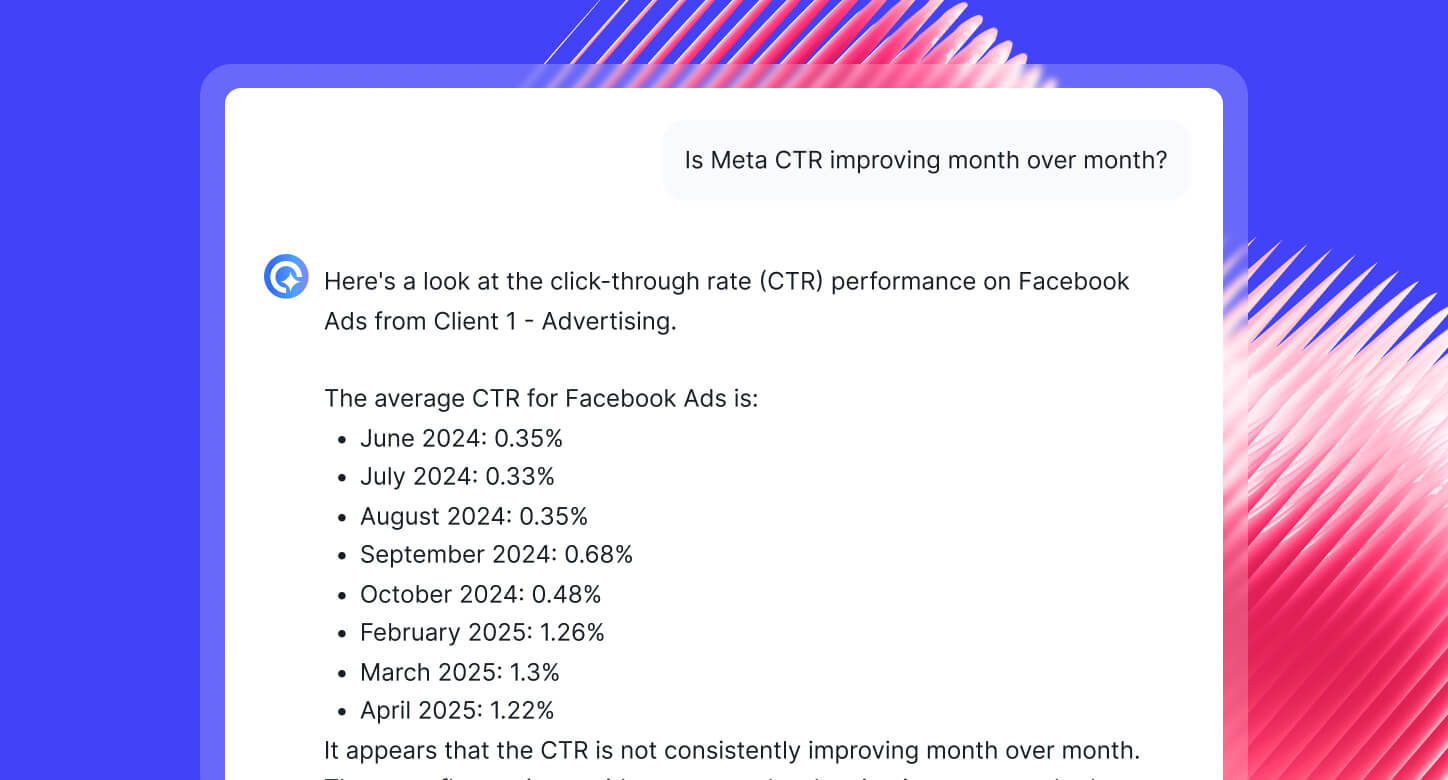
- IQ Themes – Brand your reports in seconds. Upload a logo or image and IQ generates a matching theme, complete with fonts and HEX codes.
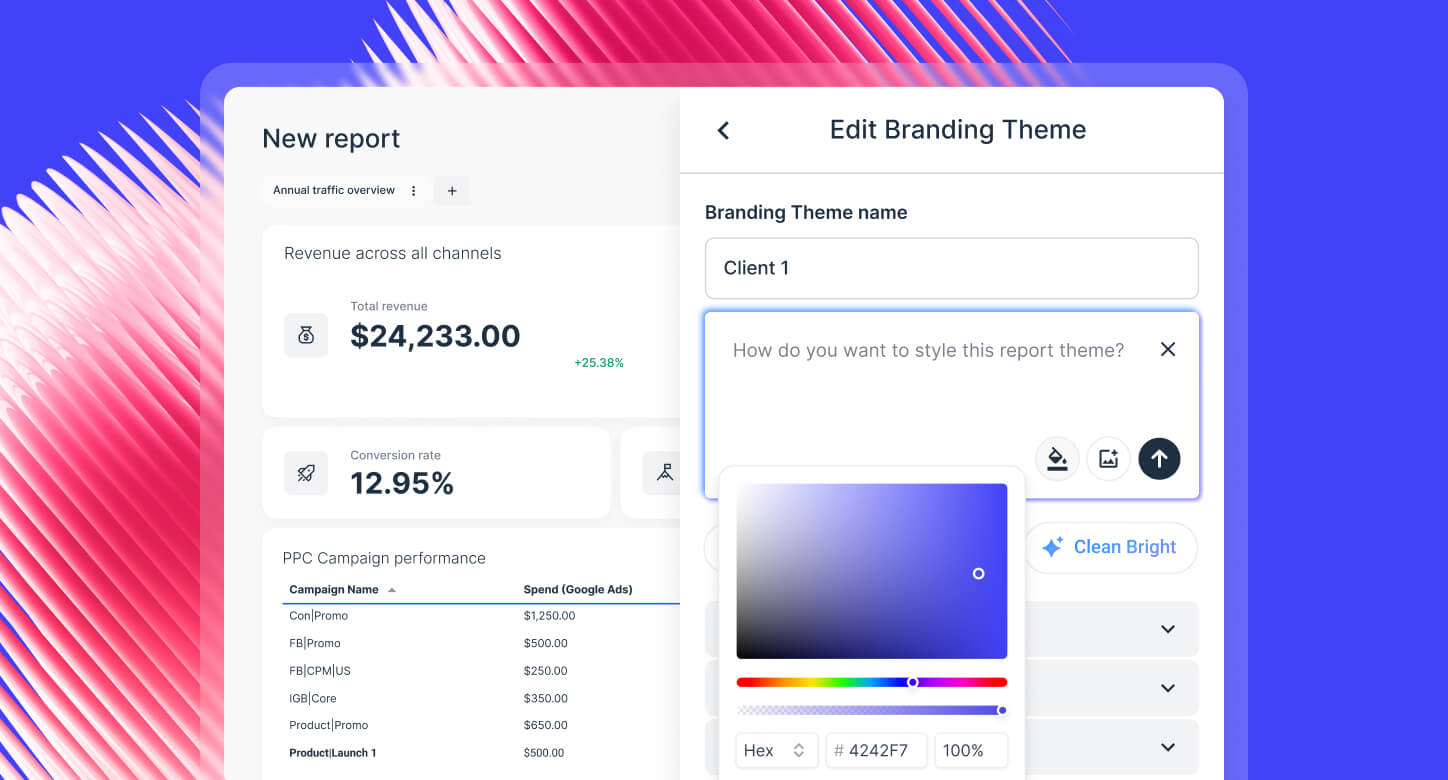
For teams that want immediate answers, the Insights Space provides out-of-the-box reports for key channels such as Facebook Ads. Each space highlights:
- Account health and performance
- Audience and ad sets
- Ad creatives and placements
- Funnel activity and conversion paths
These reports also feature AI-driven insights: summaries of performance, detected changes, and recommendations surfaced directly inside the dashboard.
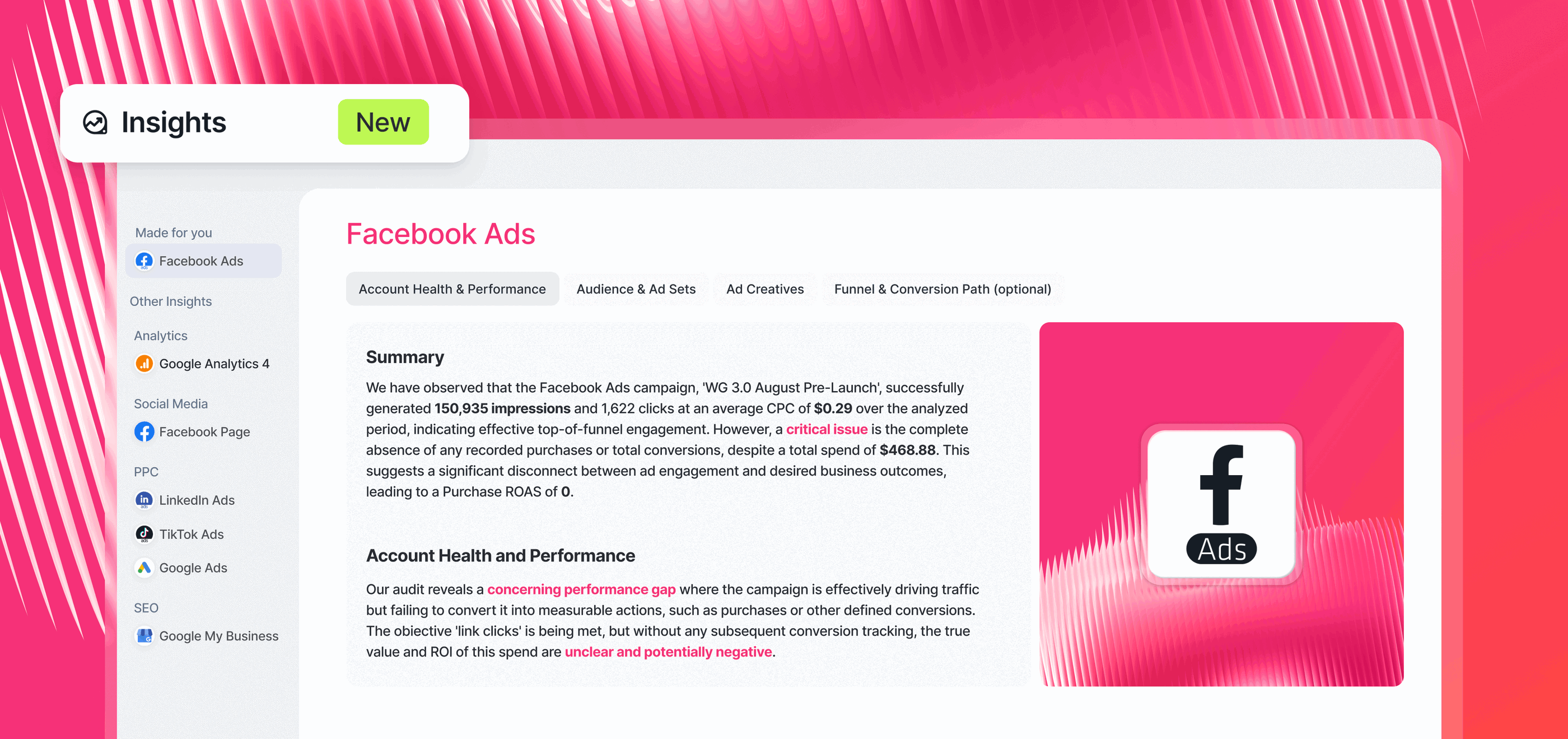 Compare this to Looker Studio, where every chart, filter, and style tweak is manual and time-consuming.
Compare this to Looker Studio, where every chart, filter, and style tweak is manual and time-consuming.
And the difference shows in the numbers:
- Agencies like Maatwerk Online save 100+ hours per month by automating reporting with Whatagraph.
- Wise Pirates scales reporting across 500+ reports and says Whatagraph is “perfect for marketing teams with limited technical knowledge.”
- Dtch. Digitals cut client churn by 50% after switching from Looker Studio, calling Whatagraph “much smoother”.
Get started with Whatagraph for free.
3. Powerful, but easy data organization features
If you’ve ever tried to organize data in Looker Studio, you know the pain:
❌ You’re limited to 5 data sources and 10 dimensions in a data blend.
❌ You can’t save and reuse custom metrics and blends in two different widgets without recreating them from scratch.
❌ Many actions are limited to the widget level, with no way to scale them.
What’s more, users online also complain about data breakages when creating blends, adding to the frustration.
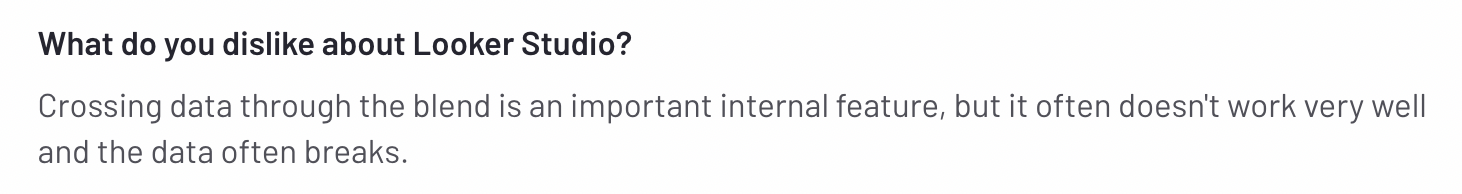
With Whatagraph, there are no limits to:
- How many data sources you can blend together
- How many custom metrics and dimensions you can create
You can also save these custom blends, metrics, and dimensions and re-use them across all your reports and dashboards. No need to start from scratch.
For instance, say you want to report on the total number of “Add to Cart” from both Facebook Ads and TikTok Ads. You can set up a custom metric on Whatagraph, like so:
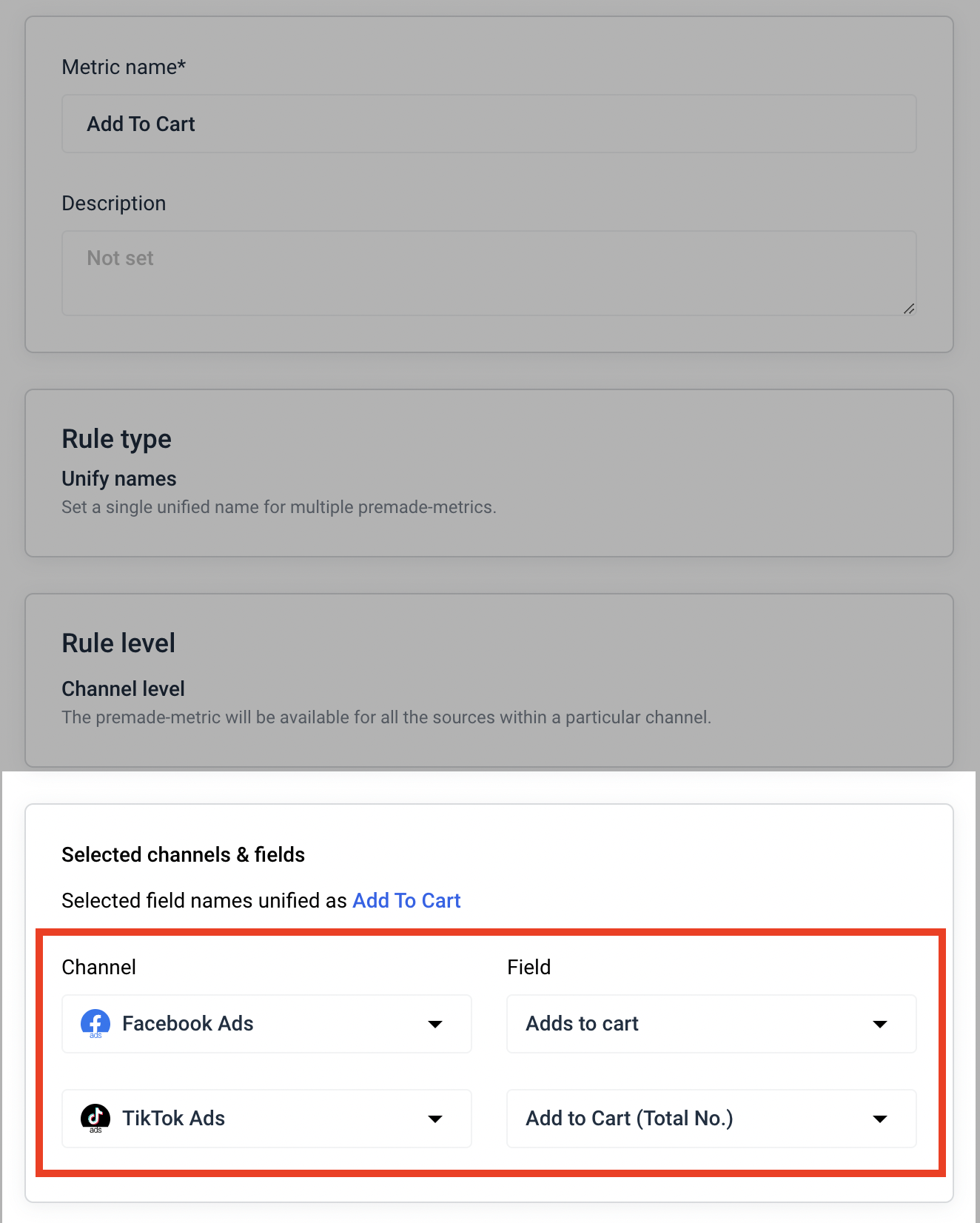
And with IQ Dimensions (available on more advanced plans), you don’t even have to do the heavy lifting yourself. It will:
- Create custom blends automatically. Just describe what you need—like “combine all spend from Meta, TikTok, and Google Ads into one unified Paid Media metric”—and IQ builds the blend for you.
- Build custom metrics on the fly. Want ROAS across channels? Or a funnel KPI like Add-to-Cart conversions? IQ can generate them instantly, without formulas or coding.
- Standardize messy data. For example, if you’ve got campaign names like “FB_US_SpringSale_23” and “MetaUSA_Spring23,” you can tell IQ: “Group by Campaign Type: Spring Sale”. IQ creates a brand-new dimension that neatly categorizes everything, and you can reuse it across reports.
- Normalize any dimension at scale. Group campaigns by objective, products by category, or reviews by language—whatever fits your reporting needs. IQ makes sense of inconsistent data and saves hours of manual clean-up.
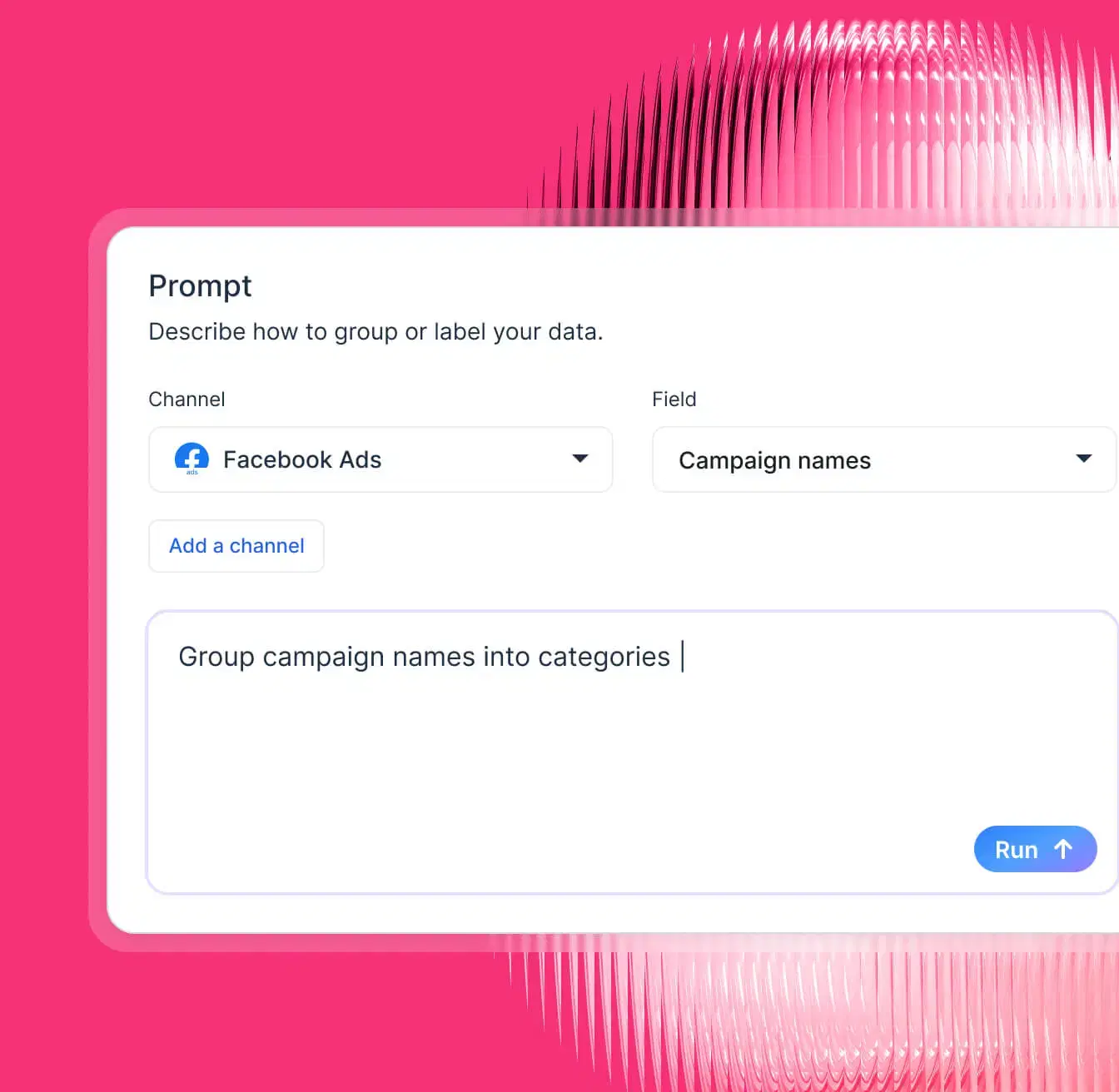
Powerful and easy data organization on Whatagraph means:
✅ Your reports are easier to read, neat, and tidy.
✅ Your clients clearly see the value you’re delivering rather than being stuck interpreting data.
✅ You can analyze and compare performance any way you want, and use these insights to deliver better results for clients.
4. Easy white-labeling
Branding reports in Looker Studio is painful. You need to manually design every widget, chart, and header, and even then, you can’t save a report as a template.
That means every time you want consistent branding, colors, logos, fonts, you’re starting from scratch.
On Whatagraph, white-labeling is as easy as 1-2-3 (and actually fun).
Here’s how it works:
- Instant Brand Matching – Upload your client’s logo or an image (like a product shot or website screenshot), and IQ automatically generates a full theme: fonts, HEX colors, background styles, and even icon sets that match the brand identity.
- Prompt-Based Styling – Want something bold or seasonal? Just type it in (“Give this report a sleek fintech look” or “Make it a Halloween theme”), and IQ transforms the design instantly.
- Full Customization – After IQ builds your theme, you can fine-tune fonts, add additional brand colors, and adjust layouts as much as you like.
- Reusable Global Themes – Once you’ve nailed the look, save it as a Global Theme. Apply it to any future report in one click, across all clients and campaigns.
This means you’ll always get stunning, professional, and fully-branded reports your clients or execs will actually want to read.
Here’s an example of a Shopify report template:
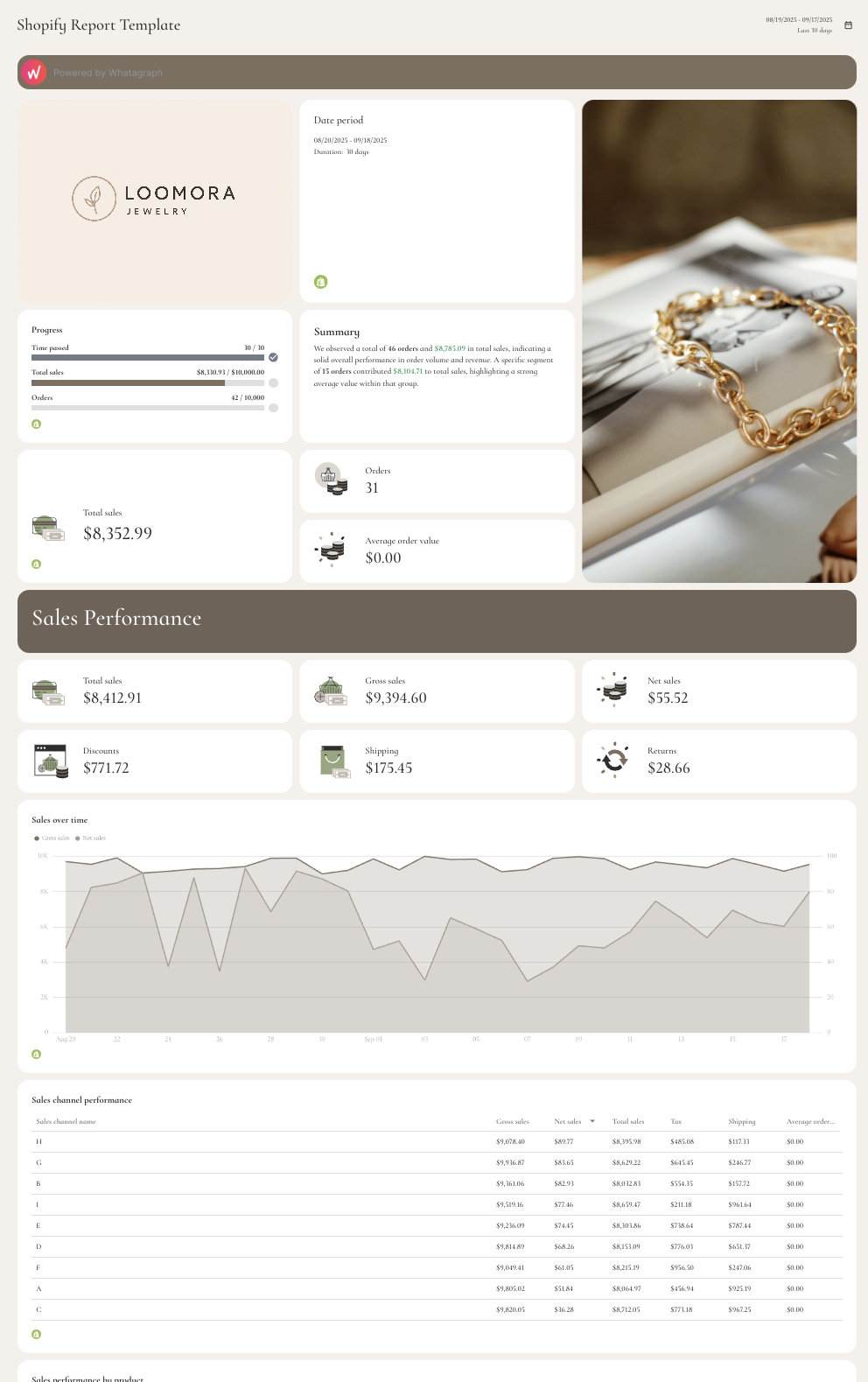
And here’s an example of a social media report template:
 When the time comes for sharing these reports, you can either:
When the time comes for sharing these reports, you can either:
- Send automated emails to specific people at specific times, days, and cadence. Customize the email subject lines, body copy, and even domains.
- Send instant live links to anyone.
- Download PDFs or Excel spreadsheets.
(To send automated emails on Looker Studio, you’ll need to pay for the Pro plan.)
5. Straightforward pricing with Customer Success and Support included
Looker Studio can look “free,” but the moment you need non-Google data you’ll need to buy third-party connectors (like Funnel or Supermetrics).
This can be anywhere from a few hundred dollars a month to a few thousand, depending on how many extra connectors you need, and how much each cost.
On top of this, Customer support is only included in the Looker Studio Pro plan which starts from $9/user/project.
All this means you need to deal with different invoices and third-party companies which can be very time-consuming and frustrating.
In comparison, Whatagraph’s pricing is straightforward. Here’s a breakdown:
- Forever-free – lets you get started at no cost, with 5 source credits, Whatagraph IQ basics, templates, and live chat support.
- Start ($229/mo billed annually) – includes 20 source credits and essential integrations
- Boost ($579/mo billed annually) – jumps up to 60 source credits, adds advanced integrations, custom transformations, white-labeling, performance overview, and a dedicated CSM.
- Max (custom pricing) – for enterprise/complex teams, with 100+ source credits, premium integrations, advanced aggregations, Whatagraph IQ+, SSO, tailored onboarding, and priority support.
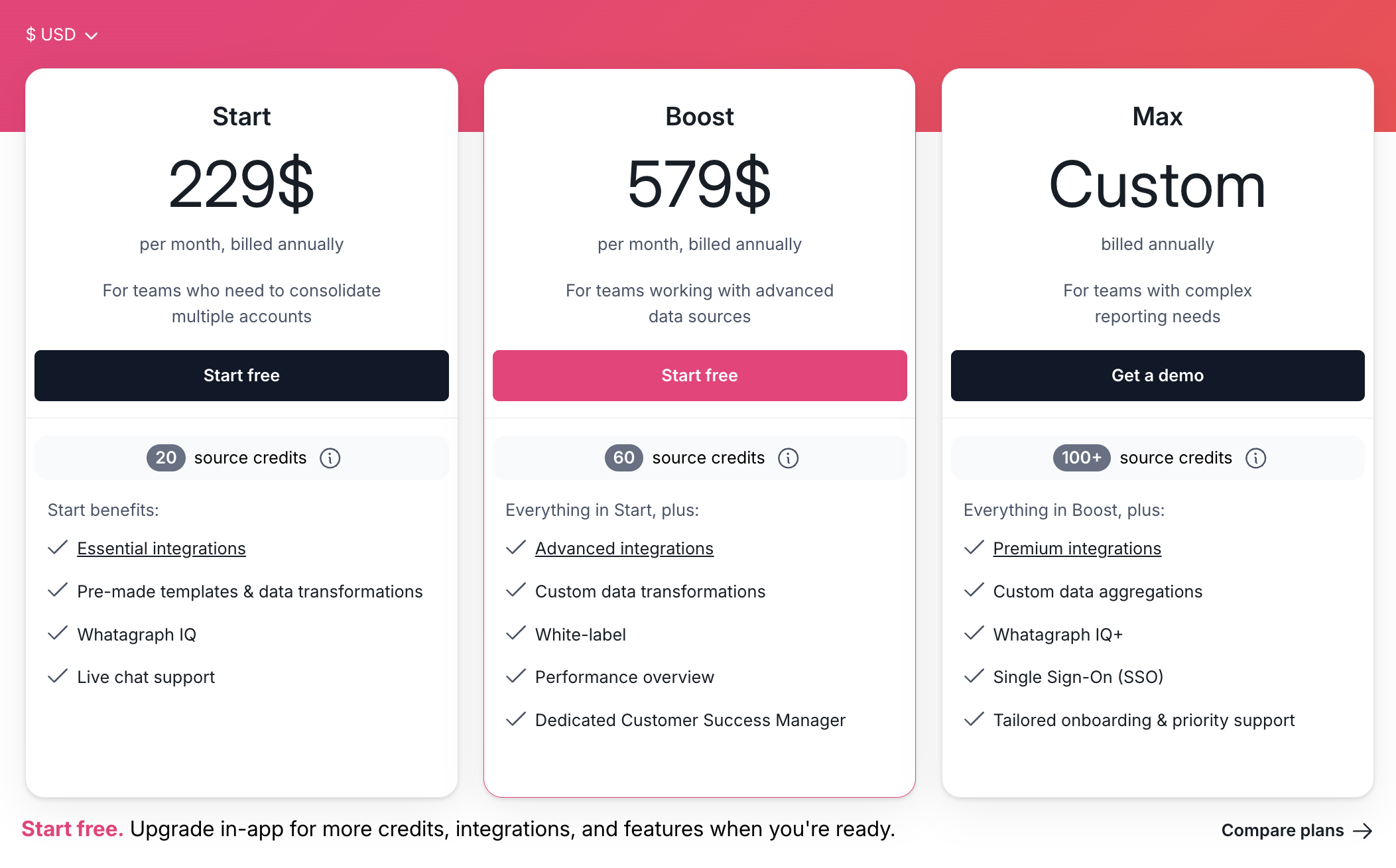
Key Features
- 55+ stable native integrations across paid ads, social, SEO, email, and more
- Custom integrations via API, Google Sheets, or BigQuery
- Whatagraph IQ – AI-powered reporting tools
- Versatile drag-and-drop widgets for reports and dashboards
- Custom metrics, dimensions, and data blends
- Performance monitoring overview
- Library of pre-made dashboard and report templates
- Insights – automatic audits of connected data, anomaly detection, and recommendations
- Spaces – organize reports with descriptions, colors, and better team alignment
- Custom branding and white labeling
- Automated report sharing via email or live dashboard links
- Exports: PDF, Excel, CSV, or transfer directly to BigQuery/Looker Studio
Whatagraph Reviews from Real Users
“To me, Whatagraph is like the Tesla or Mercedes of digital analytics tools, their clean and simple way to present complex marketing data. I highly recommend it to anyone working with marketing analytics who values efficiency and clarity in their reporting.” (Source)
“Whatagraph has a simple user interface that is easy to navigate even for those who don't have analytical skills.” (Source)
“What I like best about Whatagraph is having the ability to create reports fast and easy. No more spreadsheets to do reports, they have a great variety of templates.” (Source)
Pros and Cons
Pros:
- All-in-one marketing performance monitoring and reporting solution
- Easy to use by anyone on your team
- Fast campaign performance and insights
- Stunning visual reports
- Makes results easy to interpret
- Excellent live chat customer support
- Forever-free plan
Cons:
- Just one data warehouse destination, BigQuery, is available so far (We’re adding more destinations before the end of 2024!)
Pricing
Whatagraph keeps pricing transparent and flexible, with plans based on source credits (how many platforms you connect and how much data you move) and the level of customization you need.
Here’s the breakdown:
- Forever Free – Get started at no cost with 5 source credits, Whatagraph IQ basics, pre-made templates, and live chat support. Perfect for testing reporting workflows without commitment.
- Start – $229/month (billed annually) – 20 source credits, essential integrations, Whatagraph IQ, pre-made templates & transformations, unlimited dashboards/reports, and live chat support.
- Boost – $579/month (billed annually) – 60 source credits, everything in Start plus advanced integrations, custom data transformations, white-labeling, performance overview dashboards, and a dedicated Customer Success Manager.
- Max – Custom pricing – 100+ source credits, everything in Boost plus premium integrations, advanced data aggregations, Whatagraph IQ+, SSO, tailored onboarding, and priority support.
2. Klipfolio
Most suitable for: Large data teams at companies and large agencies
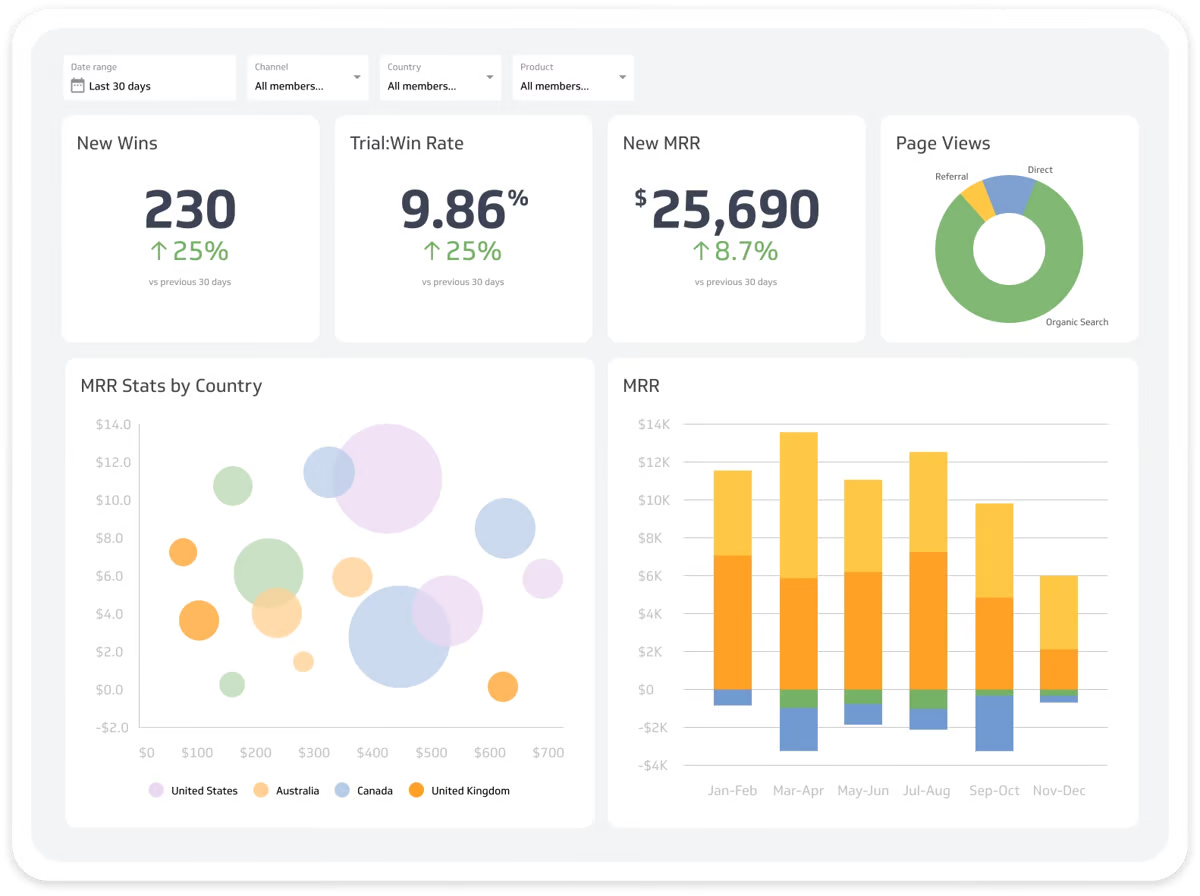
Klipfolio is a data analytics and a business intelligence tool in one. It offers two key products:
- PowerMetrics: Suitable for data teams at large companies, this is a data analytics solution to centralize, standardize, and share accurate metrics throughout the organization. Non-data teams can then use these certified metrics for their dashboards and reporting needs.
- Klips: These are your regular data visualization dashboards and reports. Klips integrates with 130+ platforms and you can also use a Rest/URL option for custom integrations.
How Klipfolio is better than Looker Studio
- Easy to use: Klipfolio is known for its user-friendly interface and rapid deployment capabilities, making it easy for marketers and business users to create and share dashboards without extensive technical expertise. The platform offers pre-built dashboard templates, drag-and-drop functionality, and a library of pre-configured data connectors, enabling users to get started with their reporting quickly.
- Real-time data refresh: This BI platform supports real-time data refresh capabilities, enabling marketers to monitor key metrics and KPIs in real-time and make timely decisions based on up-to-date information.
- Customer support: Klipfolio has customer support to offer the best reporting practices and solve any bugs that occur. Looker Studio does not have any customer support.
- White-label options: Klipfolio enables agencies and in-house teams to create custom-branded dashboards for client reporting purposes, with white-labeling options available to showcase reports under their own branding.
- Flexible pricing plans: Klipfolio offers flexible pricing plans that cater to businesses of all sizes, with options for monthly subscriptions or pay-as-you-go pricing based on usage. The platform provides scalability and cost-effectiveness, allowing marketers to access advanced reporting features and capabilities without breaking the budget.
Where Looker Studio beats Klipfolio
- More integrations: To begin with, Klipfolio only has 300 integrations, whereas Looker Studio provides 600.
- Free with Google products: Secondly, Looker Studio can be free if the products provided by Google are used.
- More report templates: Lastly, Looker Studio provides 50+ templates. On the other hand Klipfolio - only 12.
Key Features
- 130+ integrations including warehouses, SQL databases, and file-sharing services
- Data blending, unifying, aggregating
- Custom metrics and dimensions
- AI insights
- Custom dashboards and reports
- Export dashboards as PDF or image files. Export only individual clips as CSV
- Scheduled reports
Klipfolio Reviews from Real Users
“Klipfolio has a user-friendly interface. It can be easily connected with databases, Excel sheets, and Google sheets which makes data integration very smooth and easy.” (Source)
“I love the full range of capabilities that are possible when building a Klipfolio dashboard (specifically with their Klips product).” (Source)
“Every time I contact support I get the impression that I am bothering them. I will not be renewing this platform because I do not feel valued as a customer.” (Source)
Pros and Cons
Pros:
- Easy to use and set up
- Powerful data analytics and organization options
- AI insights to help make data-driven decisions
Cons:
- Expensive with important features only available as add-ons or in Enterprise plans
- Limited customization for dashboards and templates
- Unhelpful customer support
Pricing
Klipfolio offers three pricing plans for two of their products: PowerMetrics and Klips.
As of October 2024, here are the plans for PowerMetrics:
- 30-day free trial
- Professional: $300/month for 10 users and unlimited metrics.
- Enterprise: Custom pricing for 10 users, unlimited metrics, and priority support.
It’s also important to note that important features like data warehouse integrations, AI insights, and custom domains are only available as add-ons, unless you purchase the Enterprise plan.
Klips’ pricing is further divided into plans for businesses and for agencies.
As of October 2024, here are the plans for businesses:
- Grow: $190/month for 15 dashboards and 1 hr data refresh rate. No priority support or custom onboarding available.
- Team: $350/month for 30 dashboards and 15 min data refresh rate. No priority support or custom onboarding available.
- Team+: $690/month for 60 dashboards and up to the minute data refresh rate. Includes priority support and custom onboarding
As of October 2024, here are the plans for agencies:
- Agency Lite: $190/month for 20 dashboards, 20 clients, and 1 hr data refresh rate. No priority support or custom onboarding available.
- Agency Pro: $420/month for 40 dashboards, 40 clients, and 30-min data refresh rate. No custom onboarding available.
- Agency Premier: $1025/month for 70 dashboards, 70 clients, and 30-min data refresh rate.
Side note: On Whatagraph, you can get unlimited dashboards, unlimited clients, 30-min data refresh rate, priority support, and custom onboarding on ALL our plans. Reach out to us for a pricing plan just for you.
3. DashThis
Most suitable for: Small businesses and freelancers
DashThis is a simple marketing reporting tool that connects to 30+ marketing platforms and visualizes KPIs on dashboards.
If you don’t see a built-in integration you need, you can also upload your own data using a nifty CSV file or a Google sheet.
Once your data is connected, you can visualize it using three key dashboards:
- Periodic dashboards: These are dashboards based on specific time periods and cadence, like daily, weekly, monthly, semi-annually, and annually.
- Campaign dashboards: These dashboards are used to isolate and highlight a specific campaign for a custom date range.
- Rolling dashboards: These dashboards show trends of metrics for three different date ranges.
How DashThis is better than Looker Studio
- Easy multi-channel reporting: DashThis supports reporting across multiple marketing channels and platforms, allowing users to consolidate data from sources such as Google Analytics, Google Ads, Facebook Ads, LinkedIn Ads, and more into one unified dashboard. This enables marketers to gain a comprehensive view of their marketing performance and track cross-channel metrics in one place.
- White-labeling and client reporting features: DashThis provides features for client reporting and white labeling, allowing marketers to create custom-branded reports for their clients. Users can add their own logos, branding elements, and custom styling to reports, as well as schedule automated email delivery to clients, enhancing professionalism and client satisfaction.
- Customer support: DashThis offers dedicated customer support and training resources to assist users with setup, customization, and troubleshooting. Users can access help articles, video tutorials, and live chat support to get answers to their questions and resolve issues quickly, ensuring a smooth and seamless reporting experience.
Where Looker Studio wins
- More integrations: Firstly, DashThis has 34 integrations, whereas Looker Studio provides 600.
- Free with Google products: Secondly, Looker Studio can be free if the products provided by Google are used.
- More report templates: Lastly, Looker Studio provides 50+ templates. On the other hand, DashThis provides 37 out of the box.
Key Features
- 30+ integrations
- Custom data upload via CSV file or Google sheets
- Visualization dashboards
- Automatic data refreshes
- Upload client or band logos
- Create custom widgets, domains, color schemes, and email addresses
- Library of report templates
- Report sharing via email, URL, or PDF
DashThis Reviews from Real Users
“DashThis is super user friendly. I am someone who doesn't know too much about Data Dashboards, but this platform was super easy to use.” (Source)
“There are some limitations to what you can bring in and they don't yet offer custom calculations.” (Source)
“It is a little annoying to move things around in a dashboard. You have to move each individual widget to a new section rather than moving an entire section in a dashboard.” (Source)
Pros and Cons
Pros:
- Easy to use and set up
- Many templates and dashboard examples available
- Relatively inexpensive
Cons:
- Limited data organization and customization features
- Limited data integrations
- Basic-looking reports
Pricing
As of October 2024, DashThis offers four pricing plans:
- Individual: $49/mo or $42/mo, paid yearly. Includes 3 dashboards. No white-labeling features, personalized onboarding, or priority support.
- Professional: $149/mo or $127/mo, paid yearly. Includes 10 dashboards. No personalized onboarding or priority support.
- Business: $289/mo or $246/mo, paid yearly. Includes 25 dashboards, white-labeling, personalized onboarding, and priority support.
- Standard: $449/mo or $382/mo, paid yearly. Includes 50 dashboards, white-labeling, personalized onboarding, and priority support.
4. Tableau
Most suitable for: Data teams at large enterprises
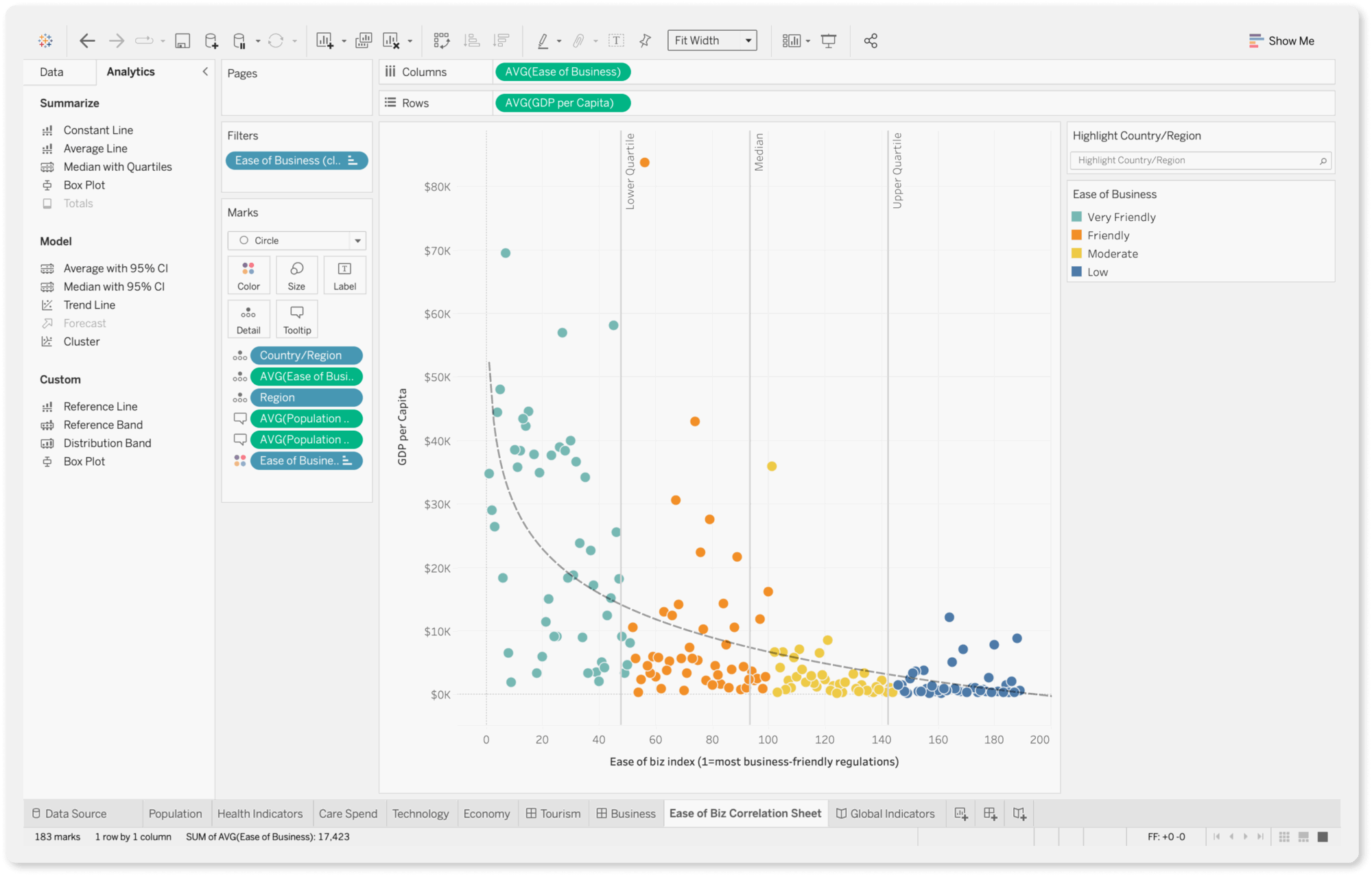
Tableau is an AI-powered business intelligence and marketing analytics tool. It offers business forecasts, analyzes strategies, and allows for data-driven decisions.
How Tableau is better than Looker Studio
- Ease of use: Tableau is known for its intuitive and user-friendly interface, which makes it easy for marketers to create interactive dashboards and reports without extensive technical expertise. The drag-and-drop interface and visual query builder simplify data analysis and visualization, allowing marketers to generate insights quickly and share them with stakeholders.
- Interactive dashboards: This Looker Studio alternative offers extensive customization options for designing visually appealing and interactive dashboards and reports. You can choose from various chart types, color palettes, and formatting options to create custom visualizations that resonate with their audience and effectively communicate key insights. On the other hand, Looker Studio has very limited customization options.
- Advanced analytics: The charting and data exploration features are more sophisticated than Looker Studio, as Tableau provides robust analytics capabilities, including support for advanced calculations, statistical functions, and predictive modeling. Marketers can perform complex data analysis, uncover trends, and identify opportunities for optimization using features such as trend lines, forecasting, and clustering.
- Community and customer support: Tableau has a large and active user community, with a wealth of resources, forums, and online training materials available to help marketers learn and troubleshoot issues. Additionally, Tableau offers comprehensive customer support services, including training, consulting, and technical support, to assist users with implementation and optimization.
Where Looker Studio wins
- More integrations: Tableau has 60 integrations, whereas Looker Studio provides 600.
- Easier to learn: G2 reviews say that Looker Studio is easier to understand and use than Tableau, which requires expert knowledge.
Key Features
- 90+ integrations
- Custom metrics and dimensions
- Data blending
- Drag-and-drop dashboard interface
- AI-powered insights
Tableau Reviews from Real Users
“Tableau allows me to create my own structured data from a lot of unstructured data.” (Source)
Tableau has an uncanny ability to transform complex data into visually stunning and easily understandable representations.” (Source)
“Tableau can be costly, particularly for startups.” (Source)
Pros and Cons
Pros:
- Powerful data analytics and visualization
- Easy to use and implement
- Seamless data integrations
Cons:
- Can be expensive if you need advanced features
- Takes a lot of time to load for large datasets
- All the preprocessing of the data (data cleaning) has to be done beforehand. Data cleaning cannot be done in Tableau
Pricing
As of October 2024, Tableau offers three pricing plans:
- Viewer: $35/user/month, billed annually
- Explorer: $70/user/month, billed annually
- Creator: $115/user/month, billed annually
5. Databox
Most suitable for: Boutique agencies and small businesses
Databox is a data reporting and analytics platform for growing businesses.
You can integrate with 100+ software tools, and bring in custom data through Google Sheets or Excel. Then, you can visualize this data directly on Databox using pre-built metrics and templates.
How Databox is better than Looker Studio
- User-friendly interface: Databox offers a user-friendly interface and intuitive dashboard builder that make it easy for marketers to create, customize, and share dashboards without extensive technical expertise. The drag-and-drop interface, pre-built templates, and visual query builder streamline the reporting process, enabling marketers to quickly generate insights and communicate results effectively.
- Mobile support: This alternative to Looker Studio supports iPhone, Android and web-based apps, whereas Looker Studio only has web-based apps. Users can access their custom dashboards and reports directly from the Databox mobile app, allowing them to view real-time data and track performance metrics from their mobile devices. Databox mobile app also supports push notifications, allowing users to receive alerts and updates on important metrics and KPIs in real time. Users can set up custom alerts and notifications to stay informed about changes and trends in their data.
- Dedicated dashboard feature: Databox provides 140+ pre-built dashboard templates that cover the most common metrics for every department. Looker Studio, on the other hand, only allows users to create dashboards by resizing Reports canvas to a single page. You can easily share your dashboards via link, email, Slack, or even stream them to your TV.
- White-labeling options: Databox provides client reporting and white labeling features, allowing agencies and consultants to create custom-branded reports for their clients. Users can add their own logos, branding elements, and custom styling to reports and dashboards.
- AI features: Databox allows you to spot trends, growth opportunities and set more realistic goals for your clients using Metric Forecasts.
However, Databox users online say the platform is clunky and has an unappealing user interface. For instance, in the screenshot below, you’ll see that your data is visualized in a “box” format and the metrics look “squished” together and hard to read.
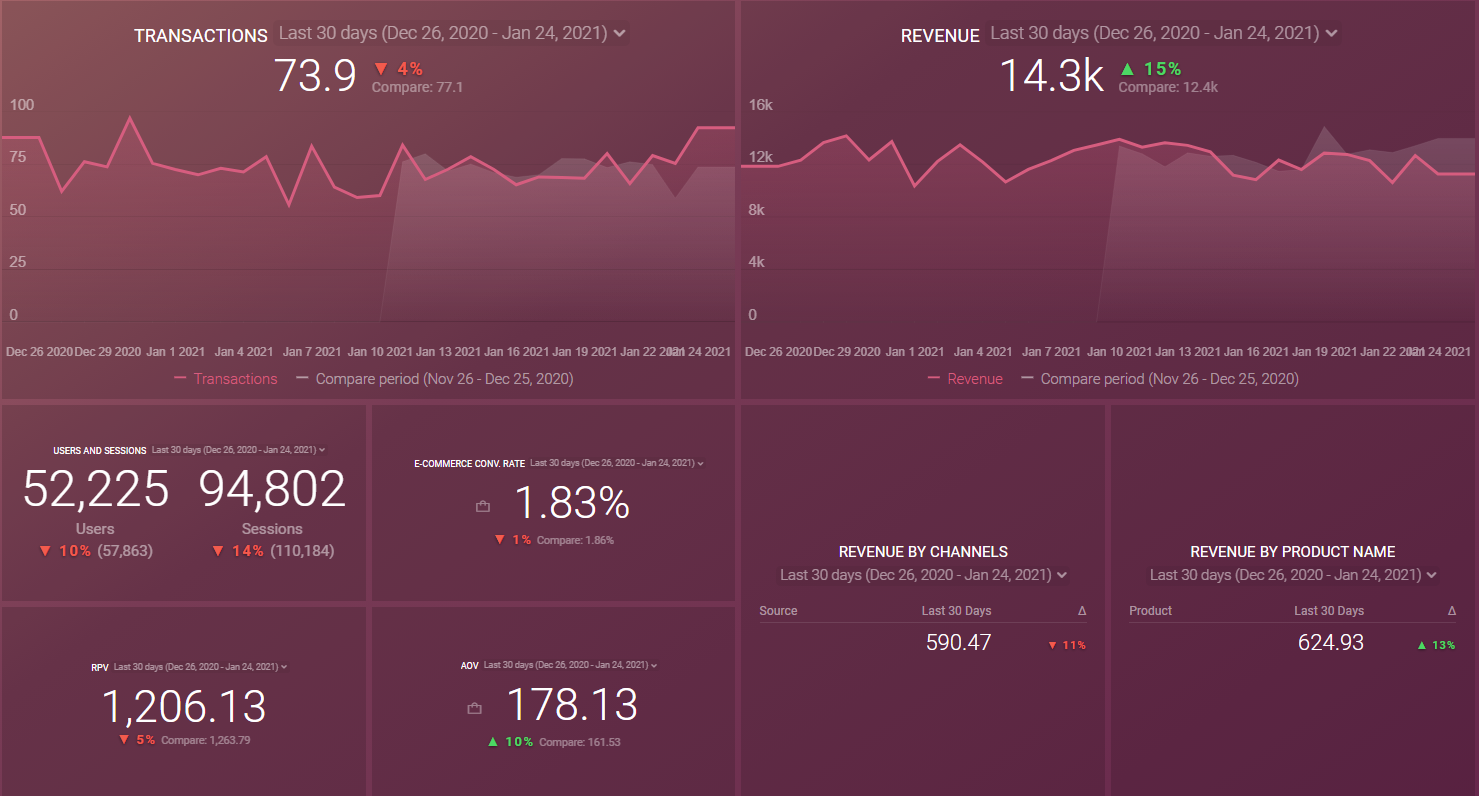
Where Databox loses to Looker Studio
- Fewer integrations: Databox offers access to 70 integrations, whilst Looker Studio - offers 600.
- Limited trial: Second, both Databox and Looker Studio offer free trials. However, Databox’s free trial is extremely limited as you can only get access to 3 panels. With Looker Studio, you get access to all panels for free, for as long as you want.
- Complicated custom mapping: Last, users complain that it is fairly difficult to do custom mapping within Databox. Whereas with Looker Studio, this is is quite easy.
Key Features
- 100+ integrations
- Native visualization dashboards and reports
- Dashboard and report templates
- Slack, email, or in-app alerts
- KPI benchmark groups
Databox Reviews from Real Users
“Databox makes it simple to interact with data in ways you never thought possible.” (Source)
“I'm not sure what has happened with the customer support team at Databox but they are fairly unresponsive these days.” (Source)
"After 2 years I left. Templates always break, individual metrics always break, lack of good support." (Source)
Pros and Cons
Pros:
- Easy to use
- Wide variety of integrations
- Interactive data
Cons:
- Slow customer support
- Bugs and lag issues
- Broken metrics and templates
Databox Pricing
Databox offers five different pricing plans as of October 2024:
- Free: Limited to 3 users, data sources, and dashboards. No custom metrics, data calculations, or report automation available.
- Starter: $341/month for 50 data sources, 5 users, and unlimited dashboards.
- Professional: $451/month for 50 data sources, 15 users, and unlimited dashboards. Includes custom metrics and data calculations.
- Growth: $681/month for 50 data sources, and unlimited users and dashboards.
- Premium: $999/month for 100 data sources, and unlimited users and dashboards.
White-labeling and “guided onboarding” is also only available as an add-on on Databox ($250 and $500 per month respectively). In contrast, these are included in all of Whatagraph’s pricing plans.
6. Power BI
Microsoft PowerBI is a business intelligence software suite that includes apps, services, and data connectors. It is a cloud-based solution that allows marketers to combine data from multiple sources into a single data set.
How PowerBI is better than Looker Studio
- Advanced visualization options: The first-way PowerBI is better than Data Studio is that it offers a range of attractive visualizations. When you look at Looker Studio reports and provided templates, they look rather Excel-like. PowerBI, on the other hand, creates beautiful visualizations, including interactive charts, graphs, maps, and custom visuals from the Power BI community. Marketers can create visually appealing and interactive reports that effectively communicate insights and trends to stakeholders.
- Scalability and performance: This business intelligence tool is highly scalable and can handle large volumes of data and complex analytics workloads. With its cloud-based architecture and support for in-memory processing, Power BI offers fast performance and responsiveness, enabling marketers to analyze and visualize data in real time. Another thing worth mentioning would be the auto-refresh of data of a cloud-based data source. This is a significant thing because Data Studio needs to be updated manually.
- Wide Range of Data Sources: Power BI offers broad connectivity to a wide range of data sources, including Microsoft products (such as Dynamics 365 and Azure), databases (SQL Server, Oracle, MySQL, etc.), cloud services (Google Analytics, Salesforce, etc.), and many others. This extensive connectivity allows marketers to consolidate data from multiple sources into one unified dashboard for comprehensive reporting.
- Great customer service: PowerBI comes with a 24/7 customer support service help desk, which is helpful when bugs occur. On the other hand, there is no one at Google to answer your questions because there is no customer support for Data Studio as a product.
- Natural language querying: Power BI offers natural language querying capabilities, allowing users to ask questions about their data using plain language and receive relevant visualizations and insights. This feature can make it easier for marketers to explore data and uncover insights without the need for complex queries or technical expertise.
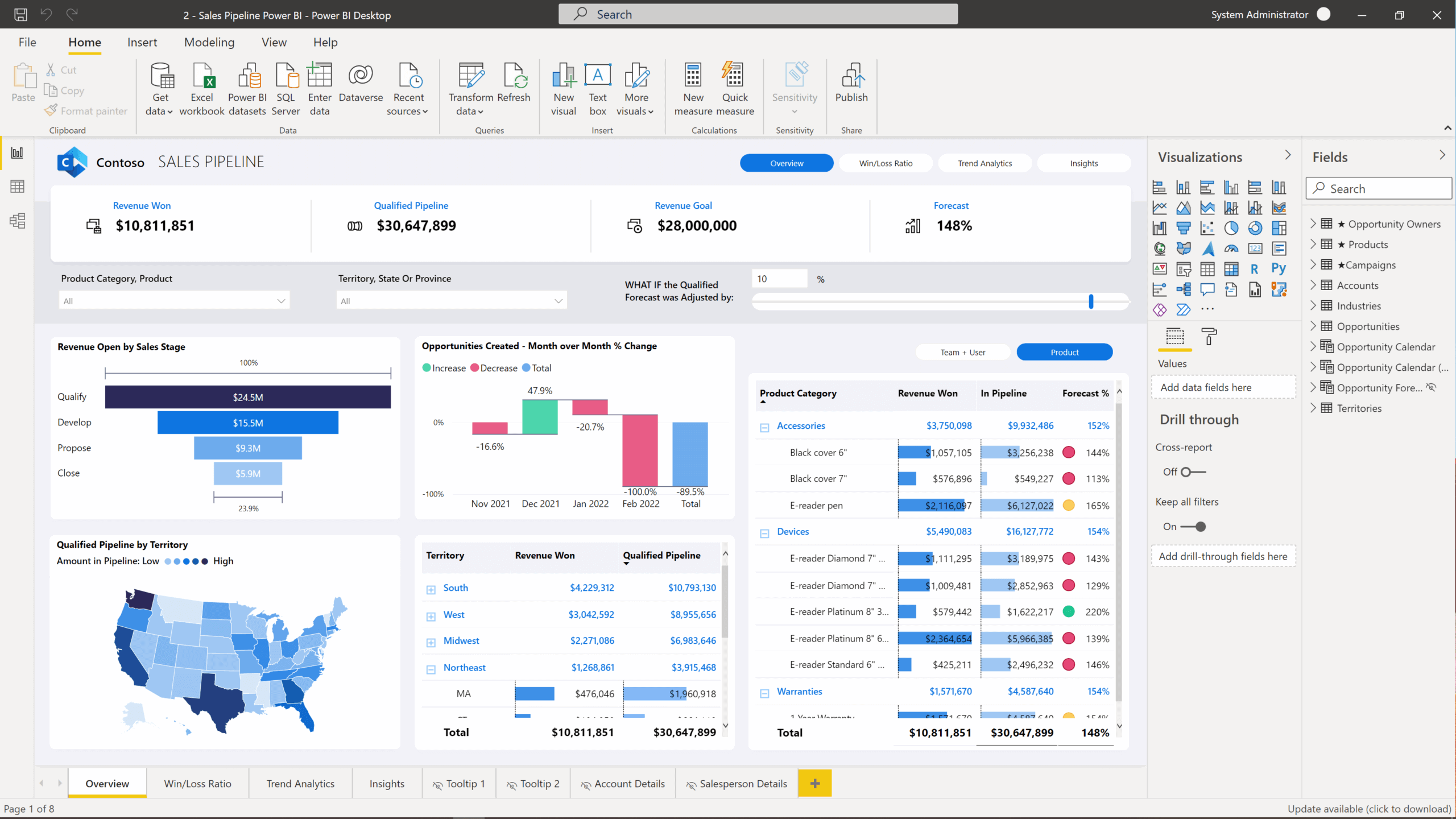
Where PowerBI loses to Looker Studio
- Fewer integrations: To begin with, PowerBI connections are limited to 59 apps. To add, most users notice that the tool works the best with other Microsoft platforms such as Microsoft Edge and Office 365.
- Even steeper learning curve: The second thing worth knowing is that according to GetApp reviews, Looker Studio is way easier to use than PowerBI. Apparently, it takes a long time to properly understand how to use the tool and it has a steep learning curve.
- Fewer sharing options: Lastly, when it comes to sharing your marketing reports or real-time dashboards, keep in mind that with a PowerBI Desktop licence, you will only be able to share them via email or drive. If you are deciding between the two tools, sharing with Looker Studio might be easier as you can generate a link and manage permissions.
Key Features
- 100+ integrations
- AI-powered insights and “Co-pilot”
- Data transformation and unification
- Native visualization dashboard and reports
- Shareable reports with other Microsoft services, including Teams, PowerPoint, Excel, and Power Platform
Power BI Reviews from Real Users
“For anyone already used to the Microsoft ecosystem, PowerBI delivers a combination of a user-friendly interface and powerful analytics.” (Source)
“Power bi has a eye catchy user interface and tons of customizing options.” (Source)
“The DAX (Data Analysis Expressions) which is used to creating complex calculations in Power Bi need a deep learning curve for the new users.” (Source)
Pricing
As of October 2024, Power BI offers three pricing plans:
- Pro: $10/user/month
- Premium: $20/user/month
- Power BI in Microsoft Fabric: Custom pricing
7. AgencyAnalytics
AgencyAnalytics is an all-in-one robust client reporting tool. It allows marketers to manage their team workflows, collaborate with them effectively and monitor their work progress.
Additionally, it is also an excellent data reporting tool that creates beautiful reports and offers many great marketing features that we will mention above.
How AgencyAnalytics is better than Looker Studio
- SEO analytics options: AgencyAnalytics is a solution that can work as a keyword research tool. They offer keyword suggestions, relevant terms, and metrics to measure them. If your strategies aim to improve your client’s SERPs, or any other SEO-related experiment, then getting this tool may be more beneficial than Looker Studio, as they simply don't offer this option.
- Pre-built templates and dashboards: This alternative to Looker Studio offers a wide range of pre-built report templates and dashboards tailored to different marketing channels and platforms, including SEO, PPC, social media, email marketing, and more. These pre-built templates can save time and effort for marketing agencies by providing ready-made reports that can be customized to meet client needs. Moreover, AgencyAnalytics provides 350+ templates. That’s more than 300 extra compared to what Looker Studio offers.
- Client communication and collaboration features: AgencyAnalytics offers features for client communication and collaboration, including client portals, email reports, and live dashboards. These features enable agencies to share reports with clients, collaborate on campaign strategies, and provide ongoing support and insights, fostering strong client relationships and loyalty.
- White-labeling: Lastly, AgencyAnalytics reports can be white-labeled and automated. This is significant for marketing agencies or marketers who want to improve client reporting. Users can add their own logos, branding elements, and custom styling to reports, as well as schedule automated email delivery to clients, enhancing professionalism and client satisfaction.
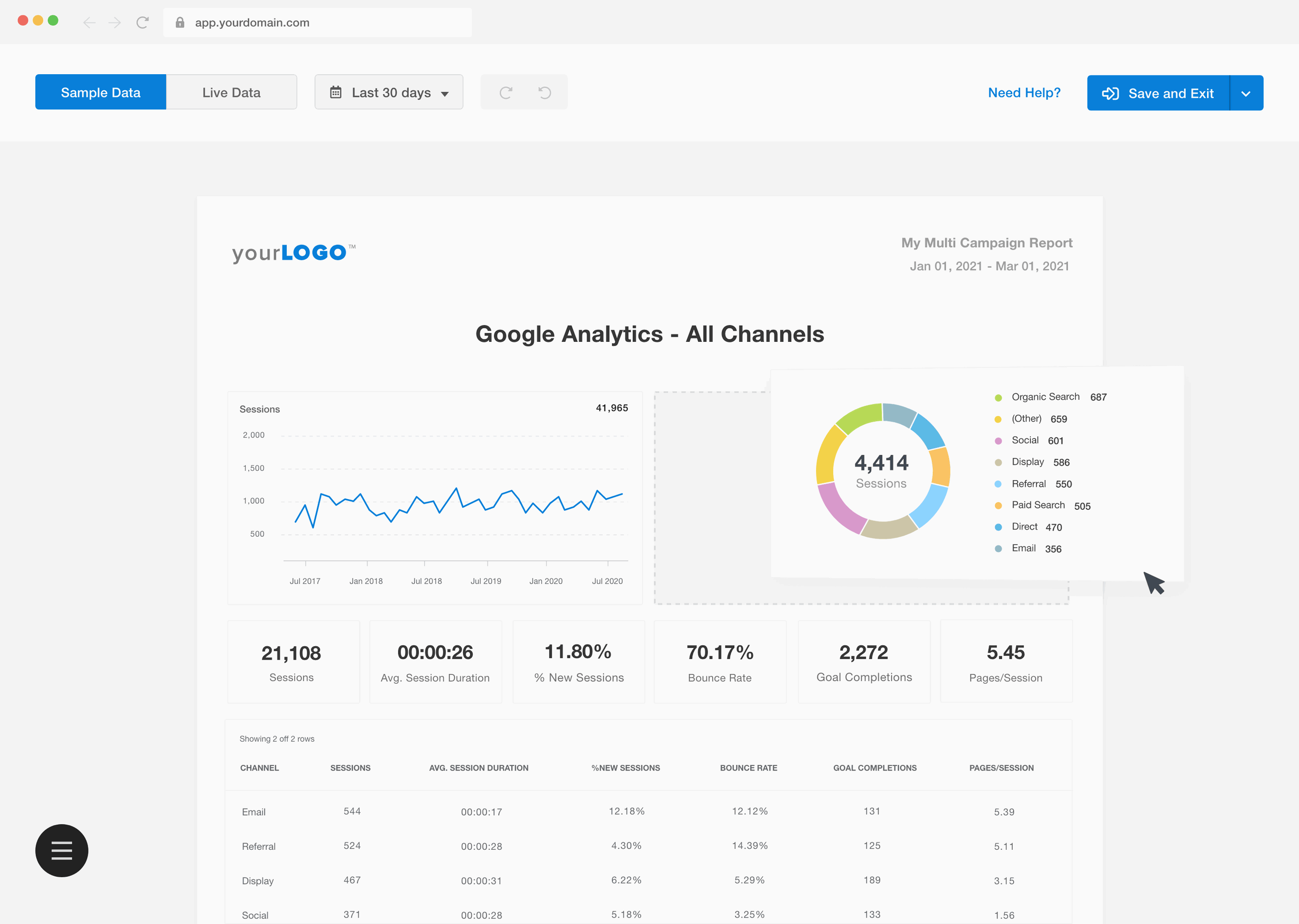
How AgencyAnalytics is worse than Looker Studio
- Not so intuitive: According to G2 reviews, current AgencyAnalytics users are dissatisfied with how unintuitive the tool is. Especially when looking for metrics to include in reports. Some of the namings are odd and unusual, making it difficult for them to find metrics quickly. The same problem was not discovered among Looker Studio users.
- No custom metrics: Moreover, depending on the metrics you need to track, not all tools will have all of them. However, some of the tools allow you to create and customize metrics. If you have this requirement, keep in mind that AgencyAnalytics does not offer this feature, whereas Looker Studio does.
Key Features
- 80+ integrations
- Ready-made report templates
- White-labeling
- Client and staff management
- SEO tools
- AI insights
AgencyAnalytics Reviews from Real Users
“AgencyAnalytics helps me create quick, automated, and clean reports for our clients which saves me a ton of time.” (Source)
“It can sometimes be a little buggy and take time to load. Adding new integrations can sometimes be challenging because of this.” (Source)
“I would like the capability of merging data from different platforms in graphs and metrics (e.g. using data from Google Ads with GA4) in the same section. I also don't like that some platforms aren't yet available (e.g. Reddit).” (Source)
Pros and Cons
Pros:
- Easy to set up and use
- A wide library of ready-made report templates
- Cost-effective
Cons:
- Buggy
- Lack of advanced data calculations and organization features
- Limited integrations
Pricing
As of October 2024, AgencyAnalytics offers three plans:
- Freelancer: $79/month for 5 client campaigns
- Agency: $179/month for 10 client campaigns
- Custom: For established agencies with 50+ clients
8. Geckoboard
Most suitable for: Medium to large businesses in the Customer Service, Sales, and eCommerce sectors
Last but not least, we have Geckoboard: an easy to use dashboard building tool for Customer Service, Sales, and eCommerce businesses.
With it, you can connect to 90 data sources, design your dashboard, and share the dashboard with your team members or the C-Suite.
Geckoboard’s main advantage over DashThis is its wider variety of data sources (90 vs. 35). You can connect to major marketing platforms, as well as CRM, Sales, Finance, and eCommerce tools. Some examples include Shopify, Stripe, Dixa, Intercom, and Pipedrive.
However, some of these integrations (like Safesforce and Zendesk) are only available on pricier “Pro” plans.
Once your data is connected, you can create three main types of dashboards:
- A blank dashboard (similar to Whatagraph’s)
- TV dashboards for internal presentations
- Mobile dashboards
- Snapshots and reports
How Geckoboard is better than Looker Studio
- Customization and personalization: To begin with, Geckoboard offers customization options that allow marketers to tailor their dashboards to their specific reporting needs and branding requirements. Users can customize dashboard layouts, colors, fonts, and branding elements to create visually appealing and informative reports that align with their brand.
- Alerts and notifications: Next, Geckoboard supports alerts and notifications, allowing marketers to set up custom alerts for key metrics and receive notifications when performance thresholds are met or exceeded. This feature helps marketers stay informed about changes in their data and take timely action to address issues or capitalize on opportunities. Moreover, for marketers who use Slack and want to introduce more automation - Geckoboard can deliver daily/weekly/monthly snapshots to your Slack channels, which Looker Studio cannot.
- Focus on key metrics and KPIs: Geckoboard focuses on displaying key metrics and KPIs that are most relevant to marketers, enabling them to track performance across various marketing channels and campaigns. Geckoboard's dashboards provide at-a-glance visibility into important metrics, making it easy for marketers to monitor performance and make data-driven decisions.
- Real-time data visualization: Lastly, Geckoboard specializes in real-time data visualization, allowing marketers to monitor key performance indicators (KPIs) and metrics in real time. Geckoboard's dashboards provide live updates and visualizations that help marketers quickly identify trends, anomalies, and opportunities for optimization.
How Geckoboard is worse than Looker Studio
- Expensive: One of the most common reviews on G2 says that Geckoboard is too expensive. If you have a limited budget, you may be more linear towards the free version of Looker Studio.
- Fewer integrations: Another thing we noticed was that Geckoboard doesn’t have enough integrations for the price they are paying. If you want to receive more value from your data reporting tool investments, Looker Studio may offer you more advantages.
Key Features
- 90+ integrations with Customer Service, Sales, Finance, and eCommerce channels
- Drag-and-drop dashboard builder
- KPI notifications
- Slack integration
- Automated email reports
- TV dashboards
- Mobile-friendly dashboards
- Dashboard examples for businesses
Geckoboard Reviews from Real Users
“I love how simple it is to use. That you can connect data from so many different sources in an easy way.” (Source)
“Connecting the dashboard with the Tv works like a charm.” (Source)
“Geckoboard could use more features and options for customization. Compared to other tools like Power BI or Tableau, Geckoboard didn't have as many advanced tools for analyzing data or changing how things looked. I wished I could make more complicated charts and do special calculations.” (Source)
Pros and Cons
Pros:
- Easy to use and set up
- A wide variety of integrations
- Great customer service
Cons:
- Can be pricey if you want to add more dashboards
- Limited customization options for dashboards
- No advanced calculations, blends, and custom metrics and dimensions supported
Pricing
Geckoboard’s pricing is based on the number of dashboards. But unlike DashThis (which includes unlimited users), Geckoboard has limitations on the number of users.
As of October 2024, Geckoboard offers three pricing plans:
- Essential: $149/month for 5 dashboards, 3 users, 1 TV share, and core data sources
- Pro: $199/month for 5 dashboards, 10 users, 3 TV shares, and pro data sources
- Scale: $699/month for 30 dashboards, 25 users, 10 TV shares, pro data sources, and dedicated Support rep

WRITTEN BY
YamonYamon is a Senior Content Marketing Manager at Whatagraph. Previously a Head of Content at a marketing agency, she has led content programs for 5+ B2B SaaS companies in the span of three years. With an eye for detail and a knack for always considering context, audience, and business goals to guide the narrative, she's on a mission to create genuinely helpful content for marketers. When she’s not working, she’s hiking, meditating, or practicing yoga.