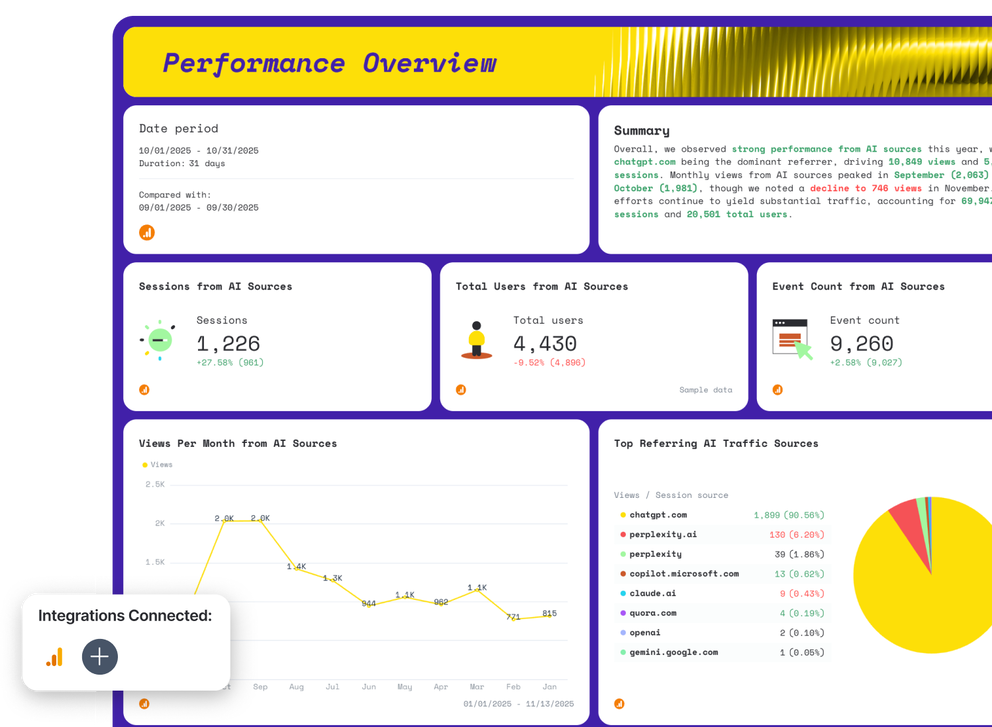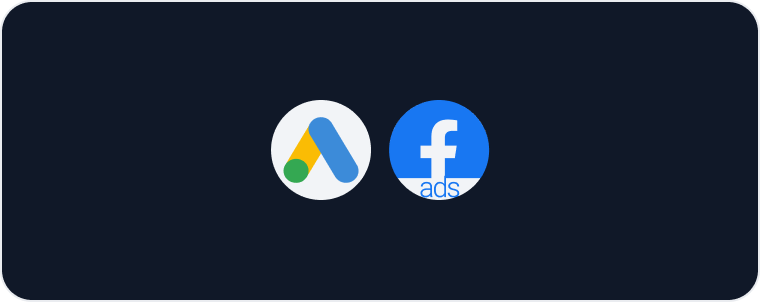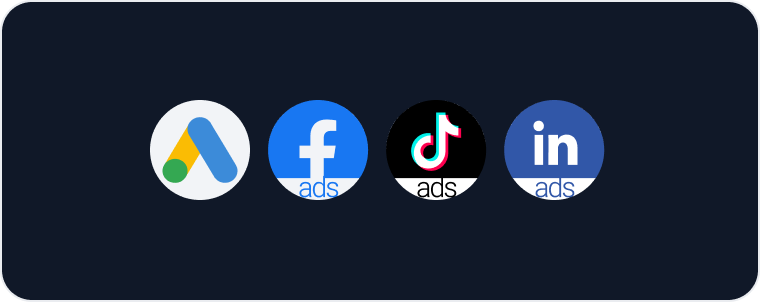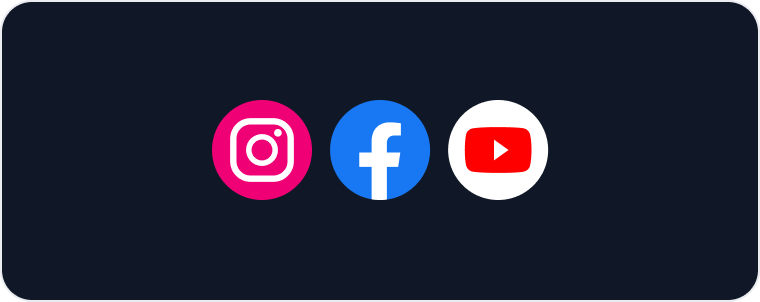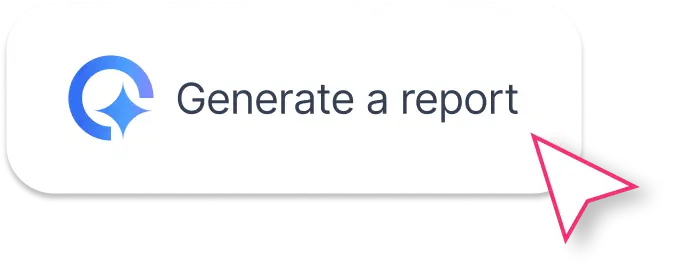What Features Should an AI Report Template Include?
1. Performance Summary
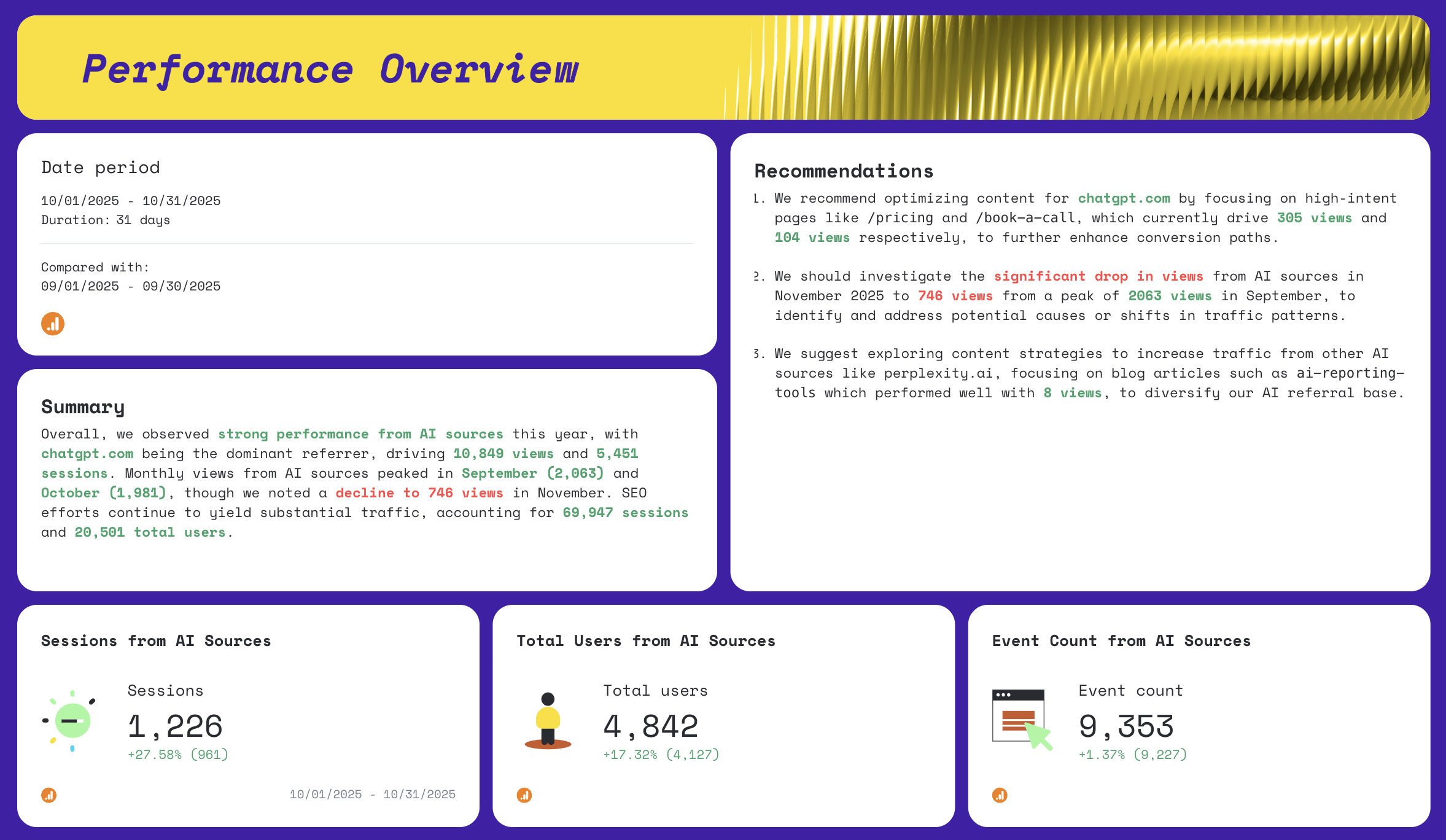
Start your AI report with a clear, data-backed overview of how traffic from AI sources performed during your selected date period.
Include:
- A goal widget highlighting KPI progress such as sessions, total users, and event count from AI referrals
- A performance summary list showing these metrics for the reporting range (e.g., “last 30 days”)
- A text widget for insights, recommendations, summaries, and next steps
- Single-value widgets showing sessions, total users, and event count from AI sources
With Whatagraph IQ Summary plugged directly into your AI project report template, you don’t need to write anything manually. IQ can generate complete summaries in 18 languages using your actual AI traffic data—no hallucinations, no inaccuracies. Just prompt it with something like: “Summarize this month’s AI referral performance and suggest next steps to improve traffic quality.”
Everything is editable, private, and happens inside Whatagraph, so you never risk sharing sensitive data with outside AI tools.
2. Monthly AI Traffic Trends
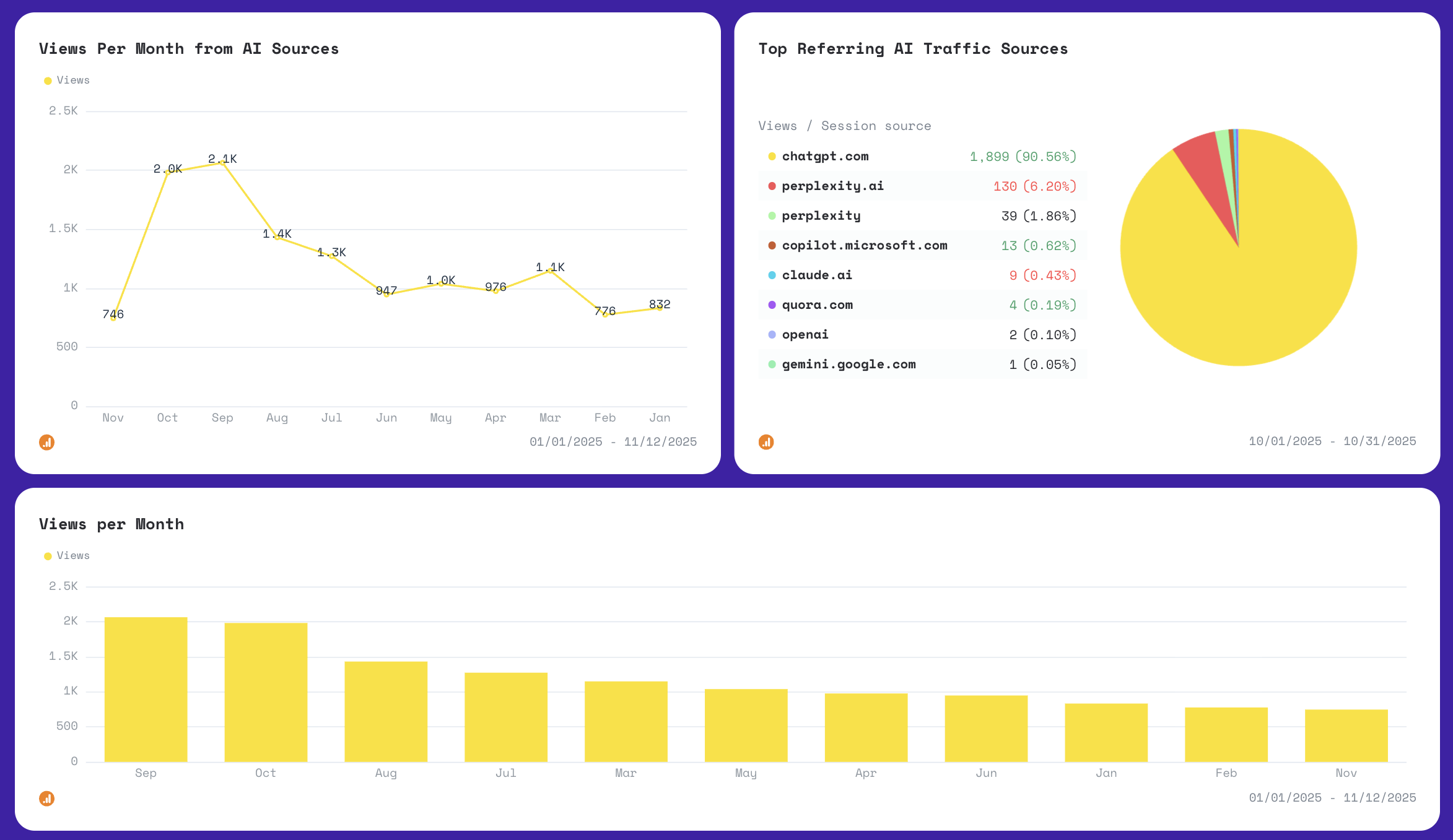
Include:
- A line graph showing Views Per Month from AI Sources
- A bar graph showing total monthly AI-driven views
These charts help you spot seasonal shifts, spikes from platforms like ChatGPT or Perplexity, and any drop-offs that need attention. Trend views are especially useful for teams monitoring experiment timelines, content launches, or campaign impacts.
Break down your AI referral traffic by platform to understand exactly where your audience is coming from.
Include widgets or tables covering:
- Views
- Sessions
- Total users
- New users
- Event count
List out sources such as ChatGPT, Perplexity, Copilot, Claude, Gemini, Quora, and more.
Use a pie chart to visualize the traffic distribution, this instantly shows which AI engines are dominating and which long-tail sources are worth exploring further.
3. Session Breakdown Over Time

Go deeper with two comparison tables:
- Session Breakdown by AI Source (This Year to Date)
- Session Breakdown by AI Source: Last Month vs. Previous Month
These breakdowns help you understand long-term shifts as well as short-term changes in performance. Whether you’re validating a new SEO test or evaluating visibility in generative AI search engines, this view makes patterns impossible to ignore.
You can also add a Session Breakdown by URL, which shows which landing pages benefit the most from AI-driven traffic. This is extremely useful for optimizing formats, content depth, UX, or internal linking based on actual user behavior.
4. GEO vs. SEO Comparison
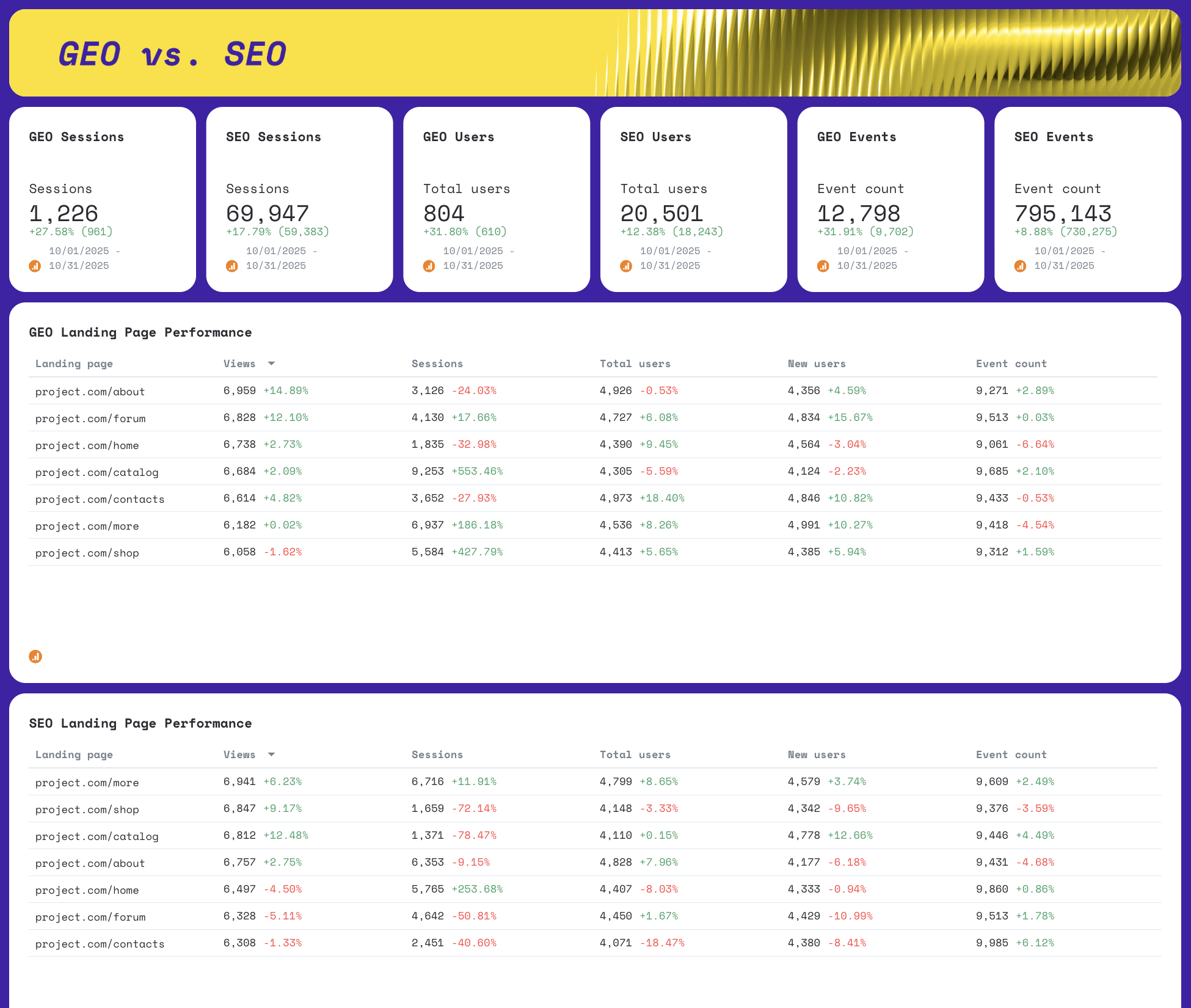
Wrap up your AI report template with a side-by-side view of AI traffic (GEO) versus search engine traffic (SEO).
Include:
- GEO sessions, users, and event count
- SEO sessions, users, and events
- A landing page table for top-performing AI referral pages
- A landing page table for top-performing Google SEO pages
This comparison helps you understand how your content performs across artificial intelligence discovery versus traditional search channels. It’s one of the most valuable sections for marketers who want to optimize for both generative AI visibility and organic search side-by-side.