What Is Offline Conversion Tracking and How to Do It Right
If you’re a digital marketer, chances are you spend a significant amount of time tracking conversions and assessing how effective online campaigns are. Monitoring website sales, newsletter signups, and video plays are all parts of online conversion tracking that check customer actions, which can be analyzed to improve your overall sales and marketing funnel.

Nov 26 2021 ● 10 min read
The problem with conventional conversion tracking is that it’s focused exclusively on online conversions and doesn’t take into account any offline sales. This leads to an inaccurate representation of the efficacy of ad campaigns.
For example, a member of your target demographic sees a clickable online ad for a new vacuum cleaner on sale at their nearest retail store. Investing in SEO services with a local focus ensures consumers are specifically shown ads for nearby businesses, but there are multiple ways the consumer can complete the purchase:
- They can click through the ad, go to the retailer’s website, and make a direct purchase there.
- They can find out the retailer’s contact number and get in touch before purchasing over the phone.
- If they’re within close range of the retailer’s physical store, they can make an in-person purchase.
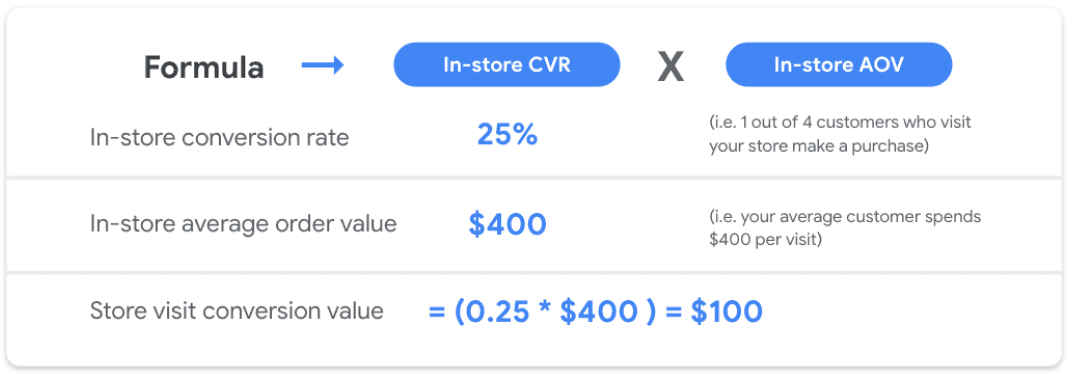
While all three have the same ultimate result for the retailer - i.e. a sale or conversion - the second and third instances can’t be linked to the online ad the consumer saw, which prompted them to make the purchase. So, the full extent of the ad’s reach or efficacy can’t be accurately evaluated.
This is one of the top challenges of analyzing marketing performance. It’s also where offline conversion tracking comes in. Luckily, it’s now possible to track these offline conversions with both Google Ads and Facebook. But how do they do it?
Offline Conversions on Facebook
Facebook can effectively track offline conversions with relevant inputs from you. You’ll need to collect certain personal information from customers at the point of sale, including their name, phone number, and email address. You then need to upload this data to Facebook.
Facebook uses this to determine whether the customer has a Facebook account, if they saw your ad on the platform and the timeframe in which they saw it. This allows it to effectively attribute a sale to a specific ad viewed by the customer.
For example, a SaaS content marketing agency could use these metrics to show clients exactly how many offline and online sales happened as a result of their ad campaign. It’s important to understand that offline conversion is an ongoing process and offline data should be continuously uploaded to Facebook for the most accurate analysis.
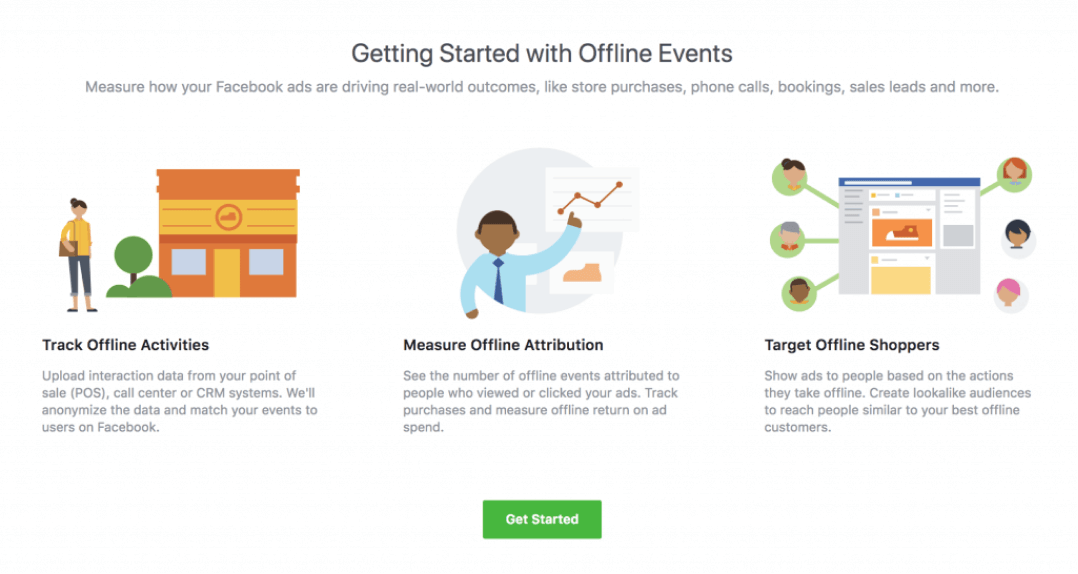
But how do you get started? Before you begin uploading your data, you need to create a Facebook Ad Account. Whoever has access to this becomes the designated Facebook Business Manager. After this, it’s a matter of following a few easy steps:
- Navigate to the Events page in your Facebook Ad Account.
- Scroll on the left side menu and click on ‘Connect Data Sources’.
- Select the ‘Offline’ option and click on ‘Get Started’.
- Accept the terms and conditions.
- Assign a name to your offline event and click ‘Select’.
- Assign the ad account you want to use for a particular offline event. At this stage, you can turn on the Auto-Track feature so any future ads created will automatically default to this offline event tracking setting.
- Choose people from your business who you want to have access to this event tracking feature. Just select their names and click Assign.
All you have to do now is upload your offline sales data to the system to match with the relevant Facebook ad campaigns. You can manually upload this via CSV files to Facebook Business Manager. You can also have your IT team sync your sales system with Facebook and automatically upload data using the Facebook Offline Conversions API.
The case for offline conversion tracking is strengthened when you consider the retail vs wholesale debate. Just imagine a wholesaler selling products through multiple retailers. Each has its own sales and marketing funnels. It would be impossible to know which of your sales came through which of the multiple ads placed by multiple retailers if you couldn’t track those conversions.
Offline Conversions on Google Ads
More and more businesses are now using Google Ads to promote their brands too, in the hopes of converting prospects into paying customers. As with Facebook ads, you should be able to track offline conversions through your PPC Google Ad campaigns to measure their efficacy. Google Ads lets you pull conversions from tools like your CRM to track which campaigns are most effective in driving sales. There are typically two types of conversions on Google Ads:
- Conversions from an ad click
- Conversions from calls
Conversions from an ad click
When a user clicks on your ad, Google generates a unique click ID (GCLID). When a visitor completes a form on your website, their details - including their name, email address, and contact number - are transferred to your CRM along with the GCLID.
Anytime you complete an offline sale, you can upload this data to Google Ads to match these offline conversions with the Google Ad campaign that generated these leads. Bear in mind you need to install a code on your website for it to record a visitor’s GCLID.
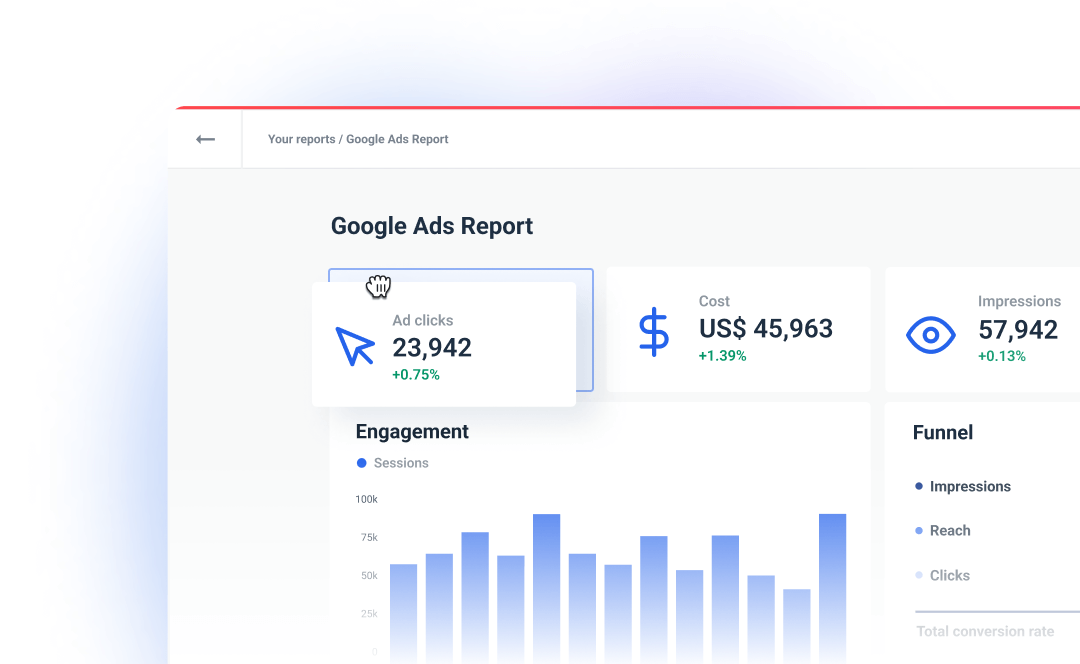
Here, it’s important to reiterate a point we made earlier regarding the multiple ways consumers can make a purchase. It’s possible a prospect clicks your ad and is directed to your website, where they find your phone number and contact you with questions about your product. This may ultimately result in an offline conversion, but the sales journey would still have been initiated by the Google Ad campaign.
For example, a prospect could click on your ad about a new voice search feature on your eCommerce platform. They may have technical questions about the feature and call your business to speak to one of your advisers before deciding on a purchase. Matching your offline sales data with the GCLID and other data tells you exactly which of your offline conversions were generated by your ad.
Conversions from calls
Inbound phone calls can be tracked when a user dials a number or clicks on a mobile call extension from a desktop ad. To track conversions from calls, set up a Google forwarding number to import phone conversions into Google ads. For phone conversions, you’ll need to record the caller’s phone number and the time of the call instead of the GCLID.
After a successful conversion from a call, this sales data is uploaded to Google Ads so you can match it with your ad campaign. You can do this upload manually or schedule regular uploads from a Google Sheets document or HTTPS. You can sync these spreadsheets to automatically import data from your CRM, saving you time.
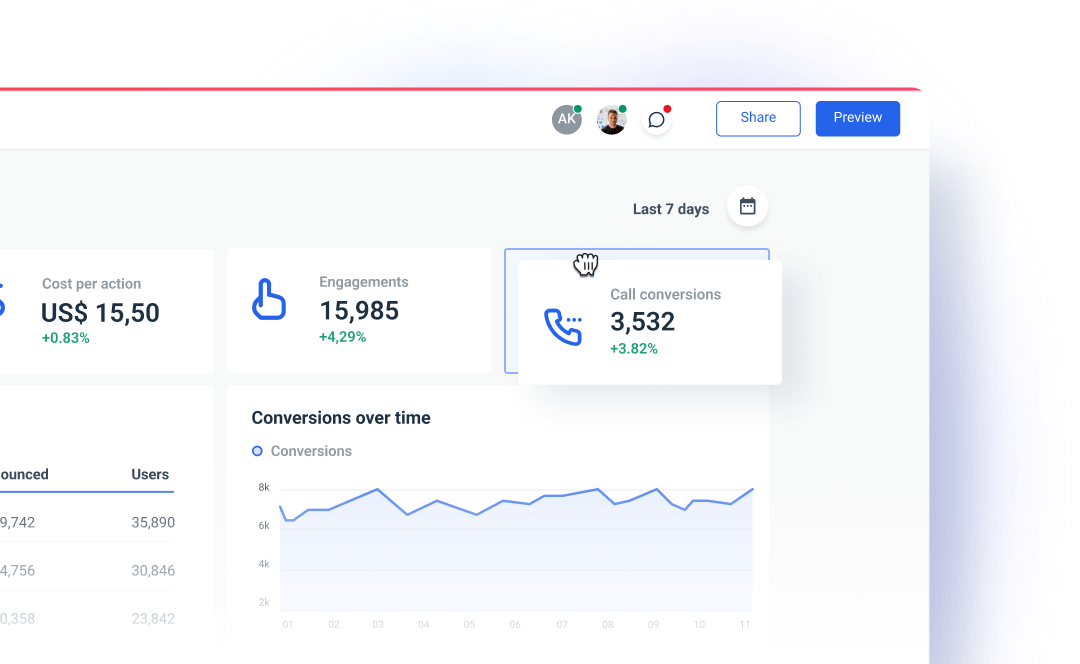
Despite its merits, tracking offline conversions on Google Ads does have its limitations. For starters, the call forwarding feature is restricted to Google Ads and doesn’t take into account calls made from other sources.
For example, if a call has been generated from a social media channel or other enterprise SEO source, you wouldn’t be able to track whether your PPC campaign generated those offline conversions.
Another disadvantage of Google Ads is that anytime a user calls your business using the Google forwarding number, this action is automatically recorded as a lead. This doesn’t really mean much unless the leads convert to revenue.
What About In-Store Conversions?
We’ve discussed how to track offline conversions on Facebook and Google Ads, but what happens when you’re promoting sales at a physical location? For example, if you’re a business owner who attends SaaS conferences promoting your new project management software, you can track the people who came to your location after viewing or clicking on your ads.
Google can use location data from mobile devices to track if the people who visit your physical store previously engaged with your ad. To do this, you first have to get your locations on the Google My Business account and verify at least 90 percent of them. This is known as store visit conversion.
Only businesses that have multiple physical stores, high click and impression volumes can take advantage of store visit conversions. Your Google My Business account also needs to be linked to your Google Ads account and you have to activate location extensions in your account.
Once store visit data becomes available in your account, you can view conversions in the ‘View-through conversions’ and ‘All conversions’ columns with a new conversion action named ‘Store visits’ added into reports. Robust multi-channel marketing data monitoring is needed for effectively tracking offline conversions.
In Conclusion
The bottom line is you need to start tracking offline conversions if you want an accurate evaluation of your campaigns. You might spend weeks perfecting your SEO content writing and copywriting to hook prospects with catchy social media ads and optimized web pages, but how do you know if your hard work paid off and prompted a call to your business or visit to your brick-and-mortar store?
The answer is offline conversion tracking. This helps you identify and distinguish effective sales and marketing campaigns and measure productivity in quantifiable terms. Whether your leads come through influencer marketing or Google Ads, offline conversion identifies the exact source. This tells you whether or not you’re investing in the right marketing channels.
Published on Nov 26 2021

WRITTEN BY
Indrė Jankutė-CarmaciuIndrė is a copywriter at Whatagraph with extensive experience in search engine optimization and public relations. She holds a degree in International Relations, while her professional background includes different marketing and advertising niches. She manages to merge marketing strategy and public speaking while educating readers on how to automate their businesses.