9 Best AI Reporting Tools in 2026
Marketing teams today are drowning in data, but starved for clarity.
You’re expected to act like a data analyst: set up connectors, fix broken dashboards, clean messy data, blend sources, validate numbers, and somehow still find time to run campaigns.
And with half the “AI reporting tools” out there, you still end up doing most of the work yourself.
The AI writes a cute summary, sure, but you’re still rebuilding layouts, troubleshooting filters, and stitching together a Frankenstack of Looker Studio + connectors + spreadsheets.

Jan 02 2026●10 min read
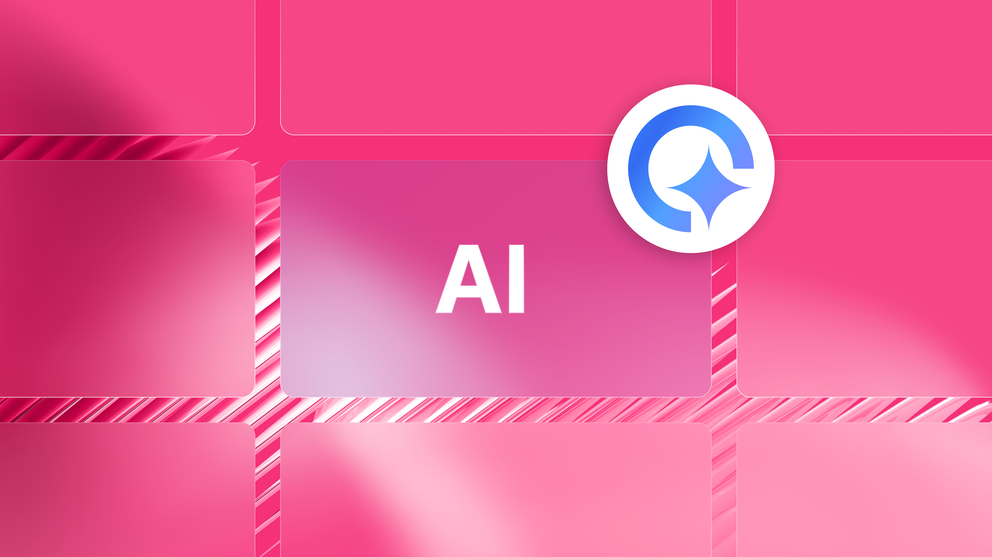
So we spoke with agencies, eCommerce teams, and in-house marketers to understand what they actually need from an AI reporting tool in 2026:
✅ Reliable integrations: No more having to babysit connectors or contacting different support teams to fix them.
✅ Clean, unified data: AI is only as good as the data underneath it.
✅ AI that builds and styles your report: Gone are the days of building and styling reports manually - AI can take that off your plate.
✅ Actionable insights: Not just generic performance summaries, but also interactive chats where you can ask anything about your connected data and get back succinct, accurate insights.
✅ Internal performance monitoring: Clear views of all your campaigns, filterable by channel, client, account manager, or brand.
✅ True automation: Reports don't end after you create them. You need to automate how you send them as well.
If that sounds like the dream… good news.
We tested the best AI reporting tools and broke down exactly what each one can do - and what they can’t - so you can choose the one that actually saves you time instead of creating more work.
9 Best AI Reporting Tools in 2026
Here are the best AI reporting tools we’ll review in this article:
- Whatagraph
- Klipfolio
- NinjaCat
- Venngage
- Easy-Peasy.AI
- Piktochart
- Tableau
- Power BI
- Domo
We decided to divide these tools in 3 categories:
- The best AI reporting tools for marketers,
- The best AI report generators and,
- The best tools that use AI for reporting in large organizations.
Let’s begin.
Best AI Reporting Tools for Marketers
1. Whatagraph
Best for: Performance marketers at SMB and mid-market companies (11–500 employees) and marketing agencies that want fast, accurate, no-stress reporting
Whatagraph isn’t “another reporting tool.”
It’s the easiest AI-powered marketing intelligence platform you’ll ever use, built for marketers, not data scientists.
Here’s what you’ll get:
- 55+ integrations: connect with all your marketing platforms through native, stable connections that you don’t need to babysit
- Whatagraph IQ: create, style, and analyze full-on marketing reports with accurate AI that doesn’t hallucinate or leave room for data breaches
- Templates: get ready-made report templates that you can plug in your own account and instantly share with stakeholders
- Custom metrics, dimensions, and blends: unify dimensions, make custom calculations, blend metrics together (and more) through no-code workflows that only take seconds to set up
- Automation and sharing: schedule your reports to go out to specific emails on specific dates, times, and cadence – or just share a live link (password-protectable)
Thanks to these smart features, Maatwerk Online is saving 100 hours a month on reporting. Hear it straight from Lars Maat, the co-founder:
Whatagraph’s AI saves time and energy for our marketing specialists. And the hours we’re saving is just pure profit. We now have the time to focus on more strategic things that help both our agency and our clients grow.
Want more proof of what makes Whatagraph the best AI reporting tool? Here are 5:
1. All your marketing data: connected, cleaned, and ready to use
Whatagraph has 55+ fully managed connectors across paid media, social, SEO, email, and ecommerce.
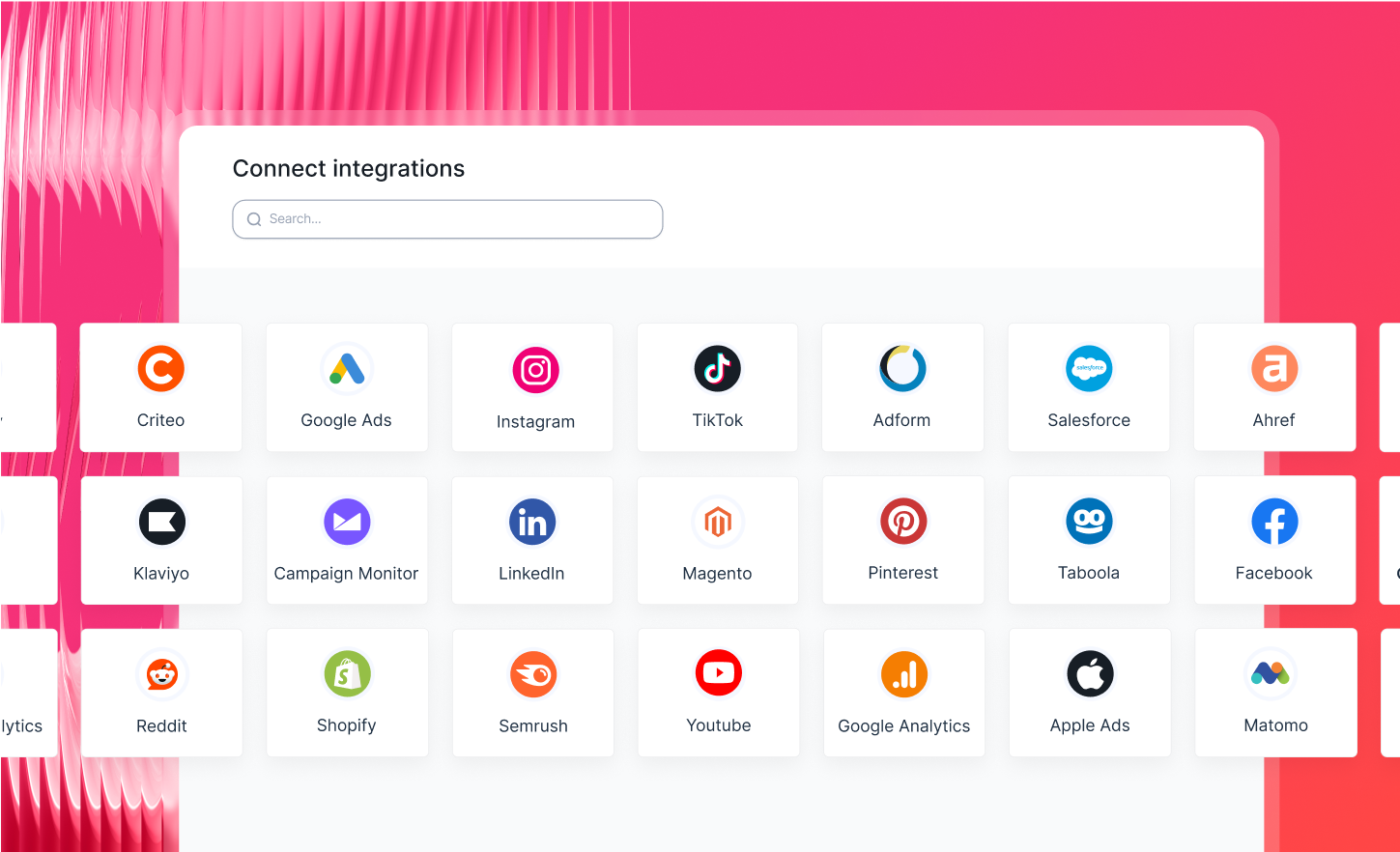 This means:
This means:
- No need to pay for extra connectors
- No connectors breaking
- No inaccurate or delayed metrics
If something breaks (which it barely does), Whatagraph fixes it, not your team.
You can also:
- Blend data from multiple platforms
- Build custom metrics and dimensions
- Standardize naming across accounts
- Keep historical data in one place
With Whatagraph IQ+, you can even get AI to build custom dimensions for you. Just type in a prompt and we’ll automatically create the dimension for you.
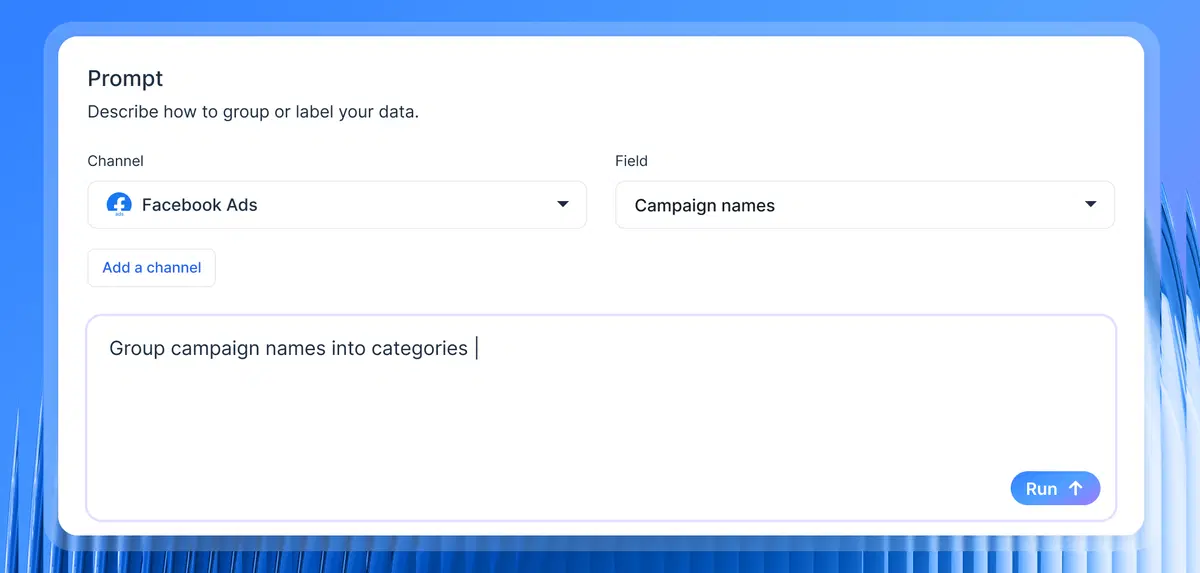
2. The fastest way to build a report, thanks to Whatagraph IQ
This is where Whatagraph separates itself from every other AI reporting tool.
With Whatagraph IQ Report Creation, you just need to prompt what you need and our AI generates:
- Full reports
- New tabs
- Custom widgets
Based on your data, in seconds.
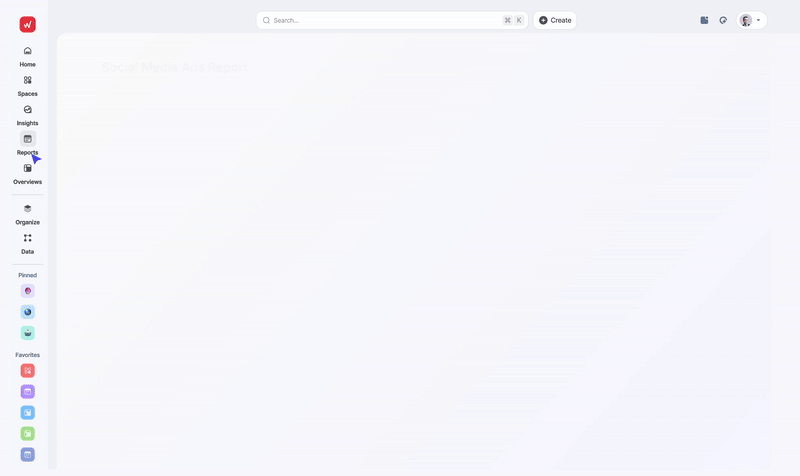
If you need to edit a widget, again, just type in a prompt and we’ll edit the widget for you.
Lars Maat, co-founder of Maatwerk Online, loves how much time and energy the AI report creation saves his team. Hear what he says:
Marketers on LinkedIn are also buzzing about how much they love Whatagraph’s AI reporting tool:
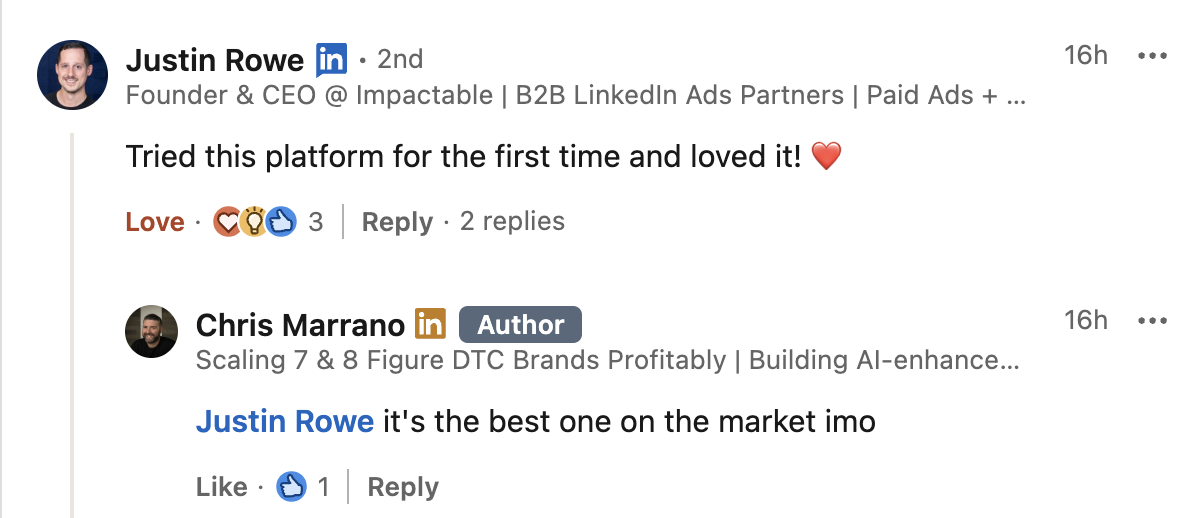
Want to give Whatagraph for a spin? Start free today.
Or want a more personalized walkthrough? Book a demo with our team.
3. Fully branded reports in seconds
You don’t need to style your reports manually on Whatagraph. All you need to do is upload a screenshot of a brandbook or website OR type in a prompt.
Whatagraph will automatically detect the fonts and colors in the screenshot and apply them to your report. You can still manually adjust the colors and fonts.
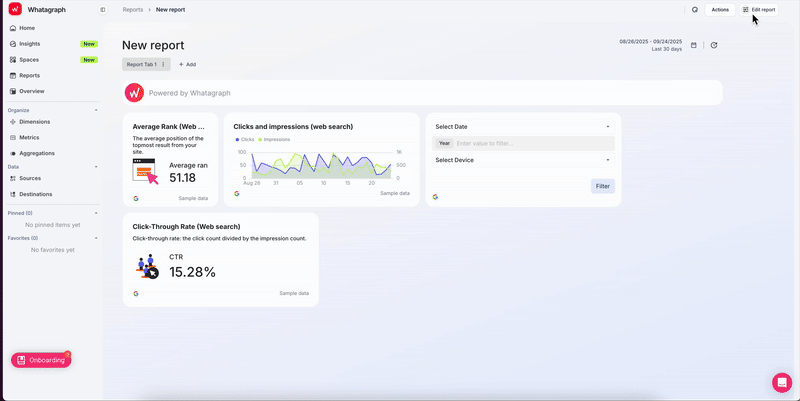
Agencies love this because they can spin up new client-ready dashboards instantly. For instance, Dtch. Digitals saw a 50% drop in churn after switching to Whatagraph from Looker Studio.
Stef Oosterik, Quality Manager at Dtch. Digitals, says:
Thanks to Whatagraph’s attractive visuals, clients can see the professionality behind our agency. Our churn rate is very, very low.
4. Plain-language insights for clients (and internal stakeholders)
Tired of typing out performance summaries and recommendations manually?
You can get Whatagraph AI to do it for you based on the data on your report.
IQ Summary analyzes your raw data and generates clear, accurate explanations:
- What changed
- Why it changed
- Which KPIs need attention
- What to investigate next
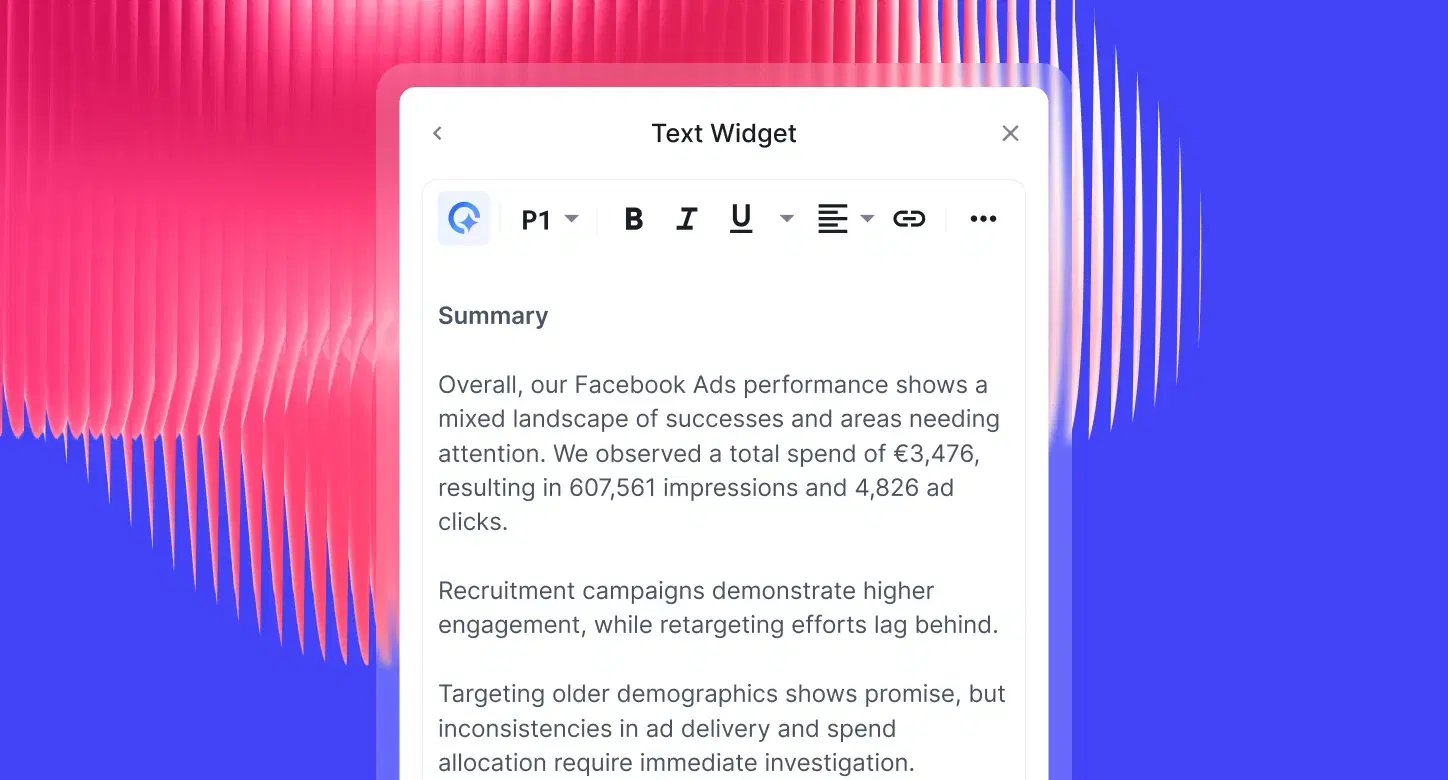
5. Instant answers to data questions with IQ Chat
IQ Chat lets you talk to your data the same way you talk to your team, no digging through dashboards or configuring filters.
Instead of hunting for the right metric, you just ask questions like:
- “Why did conversions drop last week?”
- “Which campaigns drove the best ROAS yesterday?”
- “What’s eating most of our budget?”
- “Show me how Meta CPM trended in the last 30 days.”
IQ Chat understands the context of your report (date range, filters, client, channels) and responds with:
- Clear, direct explanations
- The exact metrics that caused the change
- Suggested breakdowns to explore further
- Optional charts you can add to the report with one click
It’s perfect for performance marketers who don’t have time to play “find the KPI,” and for Account Managers who need fast answers before a client call, without waiting on a data analyst.
Hear what Lars Maat says about the IQ Chat:
6. Your entire reporting stack in one place
Whatagraph gives you everything you need for external reporting and internal performance monitoring:
1. “Insights” space
Find key insights from all your connected channels (e.g. Facebook Ads) right away, powered by Whatagraph AI. This includes:
- Account health and performance
- Audience and ad sets
- Ad creatives
- Funnel and conversion path
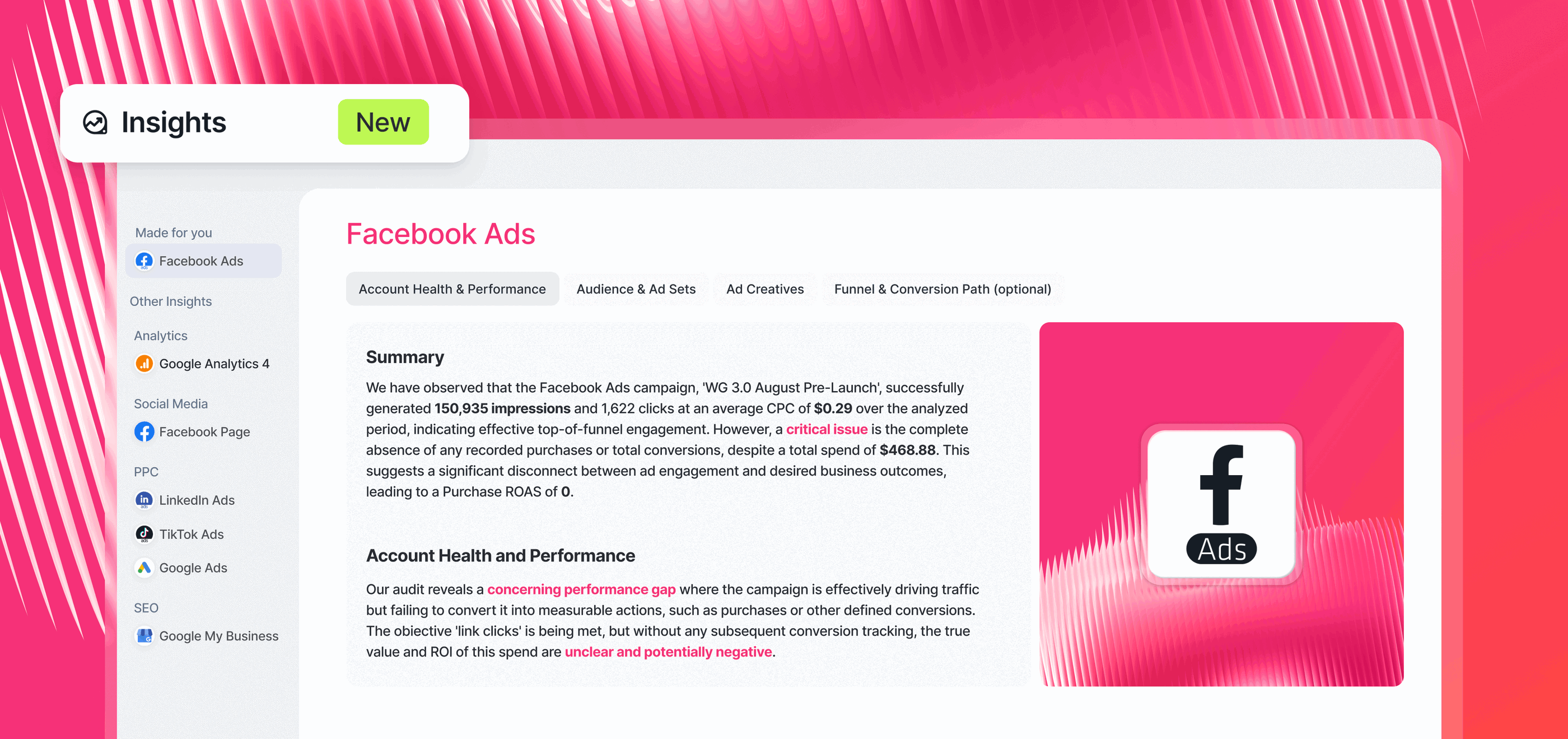
2. Performance Overviews and Goals and Alerts
See all your campaigns and key metrics in one place. Tag and filter by Account Manager, client’s names, locations, or anything else that makes sense for your business.
Set goals and get notified when they’re off-track (or on-track) through Slack or email.
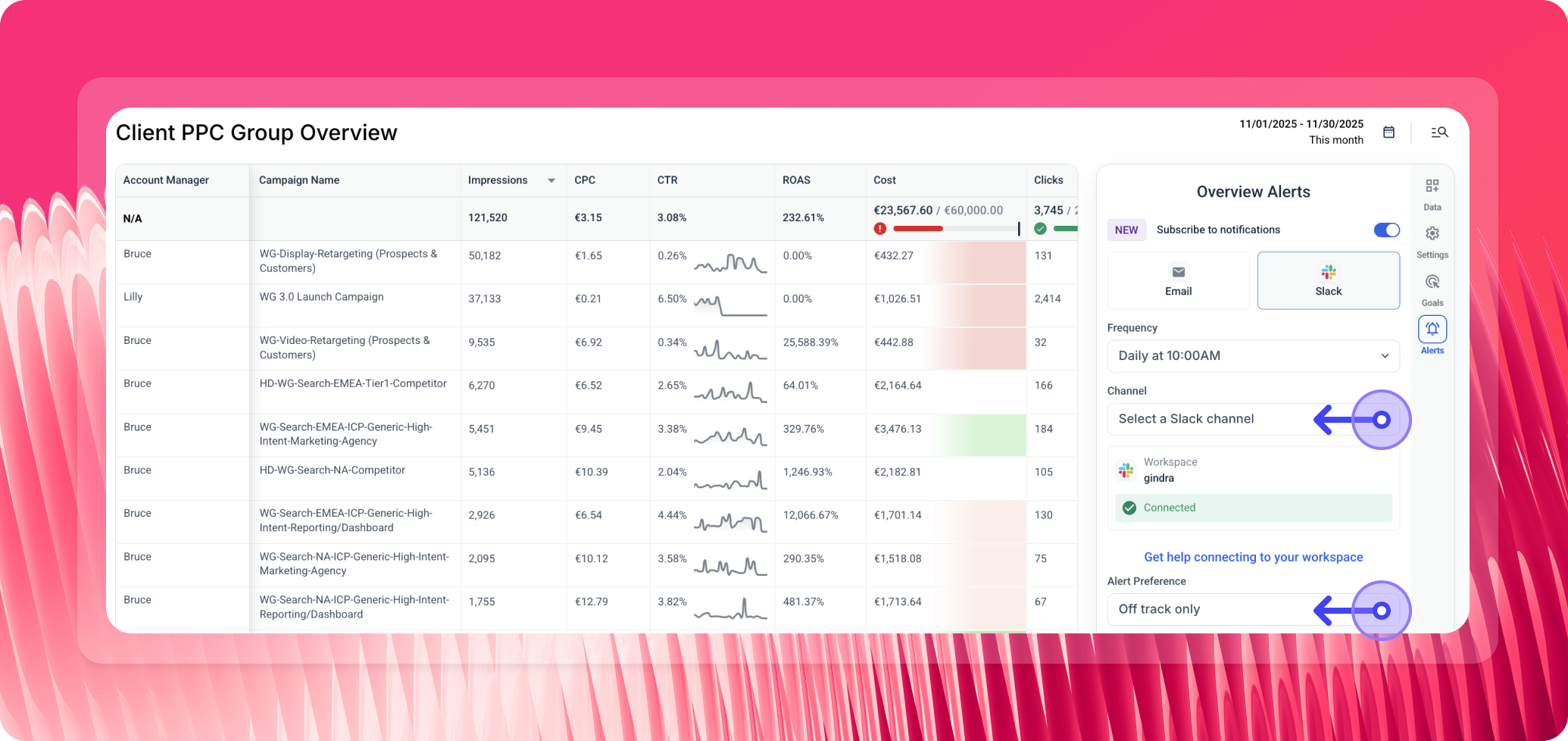 Teams like Peak Seven use Whatagraph as their “single source of truth” to keep teams aligned and clients in the loop without confusion, while saving 63 hours a month on reporting.
Teams like Peak Seven use Whatagraph as their “single source of truth” to keep teams aligned and clients in the loop without confusion, while saving 63 hours a month on reporting.
Kim Strickland, Digital Marketing Specialist, says:
Whatagraph is now our Bible—both for our clients and internal teams.
Whatagraph reviews from real users
"Apart from all the valuable things the tool has in itself, throughout the years we've chatted with their support for minor issues multiple times, and they were very quick to fix everything of even make improvements based on our feedback. Stellar group of people, these.” (Source)
“The dashboards are clean, easy to build, and perfect for client reporting…I love how I can set up automated reports that look great and are client-ready. No more fiddling with spreadsheets or wasting time building slides.” (Source)
“If I was starting a digital agency today, signing up with Whatagraph would be one of my first moves.” (Source)
Pros
- Easiest reporting setup on the market
- Clean, accurate, unified data
- AI-generated reports, tabs, widgets, and summaries
- Fully branded reports in seconds
- 55+ stable, fully managed integrations
- Unlimited users on every plan
- Best-in-class customer support
- Ideal for multi-client reporting and multi-brand performance monitoring
Cons
- Not a BI tool for deep SQL modeling
- Requires source credits (plans scale with data needs)
- Best value is for teams with recurring reporting workflows
Pricing
Whatagraph’s pricing is designed around one idea: you shouldn’t pay for seats, you should pay for the data you actually use.
Every plan includes unlimited users and unlimited reports, so your whole team can collaborate without worrying about licenses.
Plan | Price | Source Credits | Includes |
| Free | $0 | Limited | Basic reporting, limited credits, forever-free access |
| Start | $229/month (billed annually) | 20 | Essential integrations, pre-made templates, data transformations, full Whatagraph IQ, live chat support |
| Boost | $579/month (billed annually) | 60 | Everything in Start + advanced integrations, custom data transformations, full white-labeling, performance overview dashboards, dedicated Customer Success Manager |
| Max | Custom pricing | 100+ | Everything in Boost + premium integrations, custom data aggregations, Whatagraph IQ+, SSO, tailored onboarding, priority support |
Get started with Whatagraph for free today.
2. Klipfolio
Best for: Large data teams at companies and large agencies
Klipfolio is a data analytics and business intelligence platform in one. It offers two key products:
- PowerMetrics: Designed for data teams at large companies, this is a data analytics tool to centralize, standardize, and share accurate metrics throughout the organization. Non-data teams can then use these certified metrics for their dashboards and reporting needs.
- Klips: These are your regular data visualization dashboards and reports. Klips integrates 130+ platforms, and you can also use the Rest/URL option for custom integrations.
With PowerMetrics, you can bring all your data together in one place—and actually make sense of it.
Here’s how to do it:
- Create a curated metric catalog – Set up a library of key business metrics with access controls and governance, so the right teams see the right data.
- Run self-serve analysis with AI insights – No need to create reports—PowerMetrics helps you analyze data on your own.
- Store data where you want – Your metrics stay unified, whether you store the data in your data warehouse, semantic layer, or directly in PowerMetrics.
- Share insights easily – Once your data is transformed and unified, you can share key metrics across your organization—no manual work required.
These features help you put an end to endless data requests and bring data-driven decisions faster.
That is, of course, if you have a dedicated data team in the first place.
With PowerMetrics’ AI, interacting with your marketing data becomes as simple as asking a question.
Thanks to natural language processing (NLP), you can type in a query, and the system will automatically generate the visualizations you need.
Once you spot an important insight, you can save it to your dashboard for easy access and future analysis.
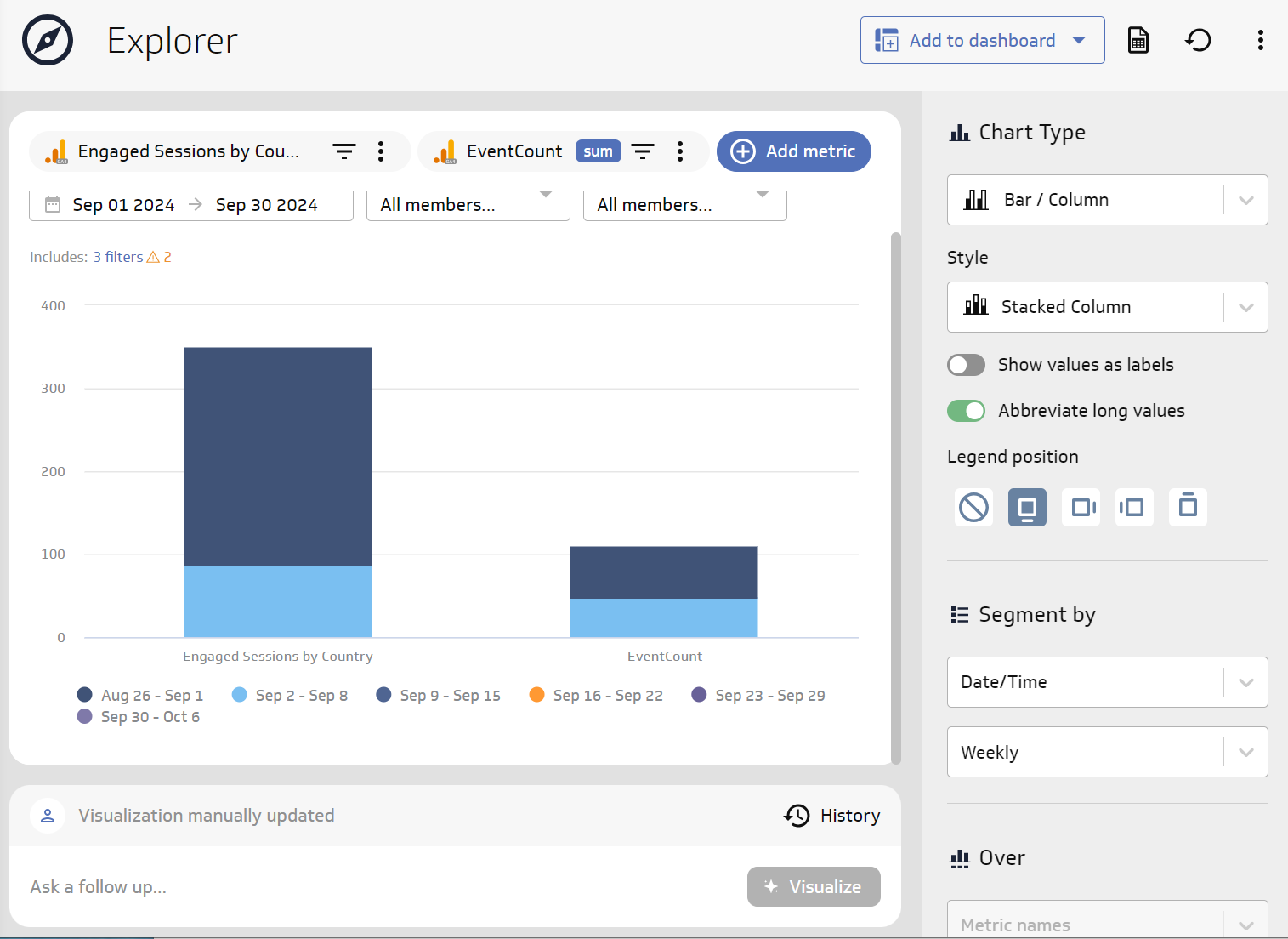
When you sign up for a Klipfolio trial, you immediately get access to your first dashboard—but here’s where things can get tricky.
To actually visualize your data, you’ll need to build a “Klip”, which is managed in a separate tab from the dashboard.
While there are some pre-made Klips, most of the time, you’ll be building them from scratch.
And that’s not always straightforward.
The custom Klip-building interface can feel clunky and confusing, even with an interactive tour to guide you.
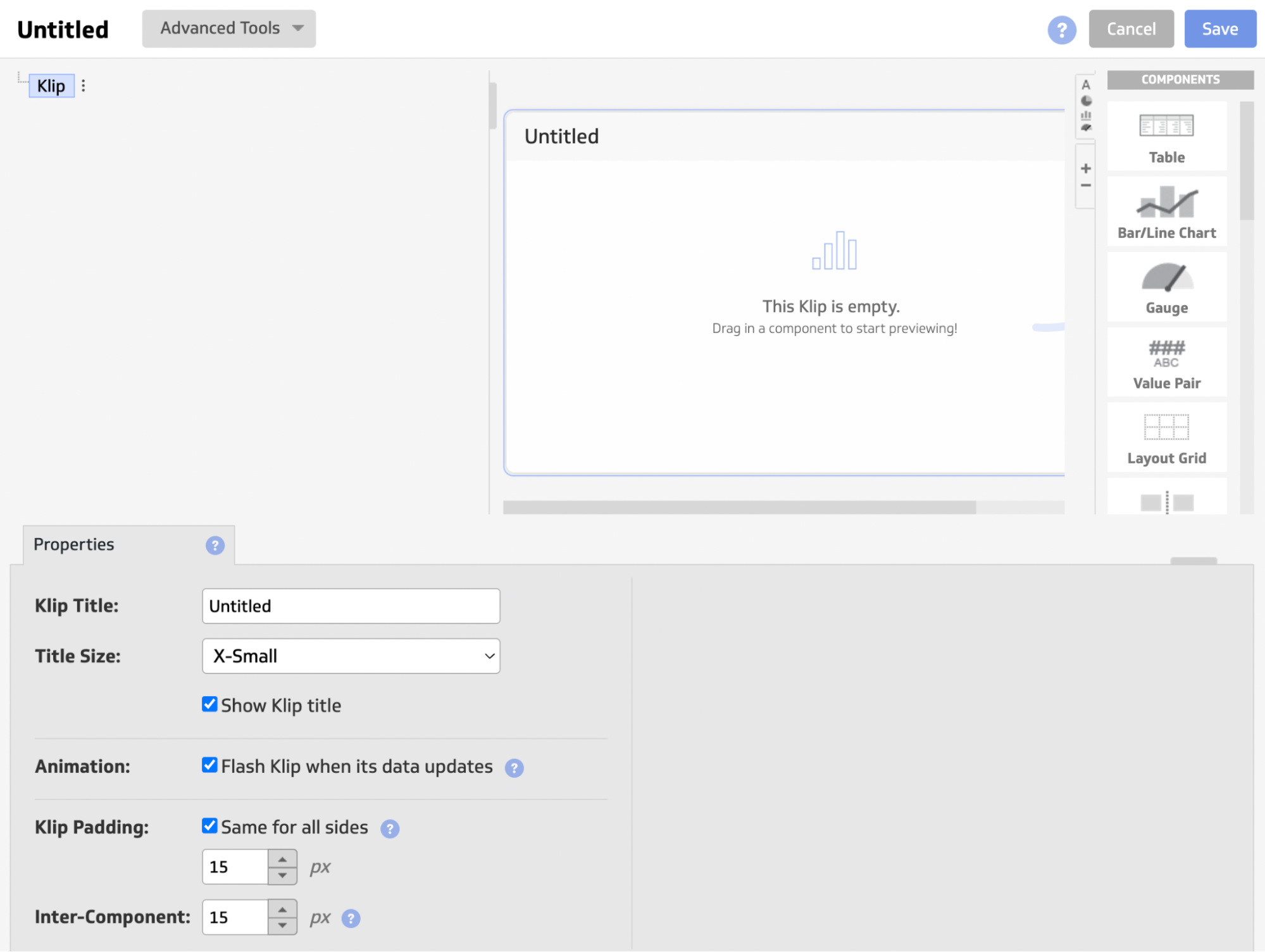
Depending on how complex your visualization is, expect to spend anywhere from 5 to 30 minutes just setting up a single Klip.
If you regularly report on complex business data in your organization and want a simpler, AI-driven approach, Klipfolio can be the right tool for you.
Key features:
- 130+ integrations, including warehouses, SQL databases, and file-sharing services
- Data blending, unifying, aggregating
- Custom metrics and dimensions
- AI insights
- Custom dashboards and reports
- Export dashboards as PDF or image files. Export only individual clips as CSV
- Scheduled reports
Klipfolio reviews from real users
“I needed something to convert Google sheets into dashboards to monitor our maintenance logs. Klipfolio is an incredibly intuitive quick solution.” (Source)
“The platform can run a little slow sometimes, particularly when performing complex actions. With Klips, data sources are always fully refreshed when loading up a dashboard, which can drag down the performance when working with multiple data sources at the same time.” (Source)
“I really dislike their training style. It's costly, and you have to pay a lot for a support ninja to help you. If you're a small company, it can run up your bill fast.” (Source)
Pros:
- Easy to use and set up
- Powerful data analytics and organization options
- AI insights to help make data-driven decisions
Cons:
- Expensive with important features only available as add-ons or in Enterprise plans
- Limited customization for dashboards and templates
- Unhelpful customer support
Pricing
Klipfolio offers three pricing plans for two of their products: PowerMetrics and Klips.
As of February 2025, here are the plans for PowerMetrics:
- 30-day free trial
- Professional: $300/month for 10 users and unlimited metrics.
- Enterprise: Custom pricing for 10 users, unlimited metrics, and priority support.
The Enterprise plan comes with data warehouse integration, AI insights, and custom domains, which are only available as add-ons on the Professional plan.
Klips’ pricing is further divided into plans for businesses and for agencies.
As of February 2025, here are the plans for businesses:
- Base — $90/month for 3 dashboards and 4 hr data refresh rate. No priority support or custom onboarding available.
- Grow — $190/month for 10 dashboards and 1 hr data refresh rate. No priority support or custom onboarding available.
- Team — $350/month for 20 dashboards and 15 min data refresh rate. No priority support or custom onboarding available.
- Team+ — $690/month for 60 dashboards and up to the minute data refresh rate. Includes priority support and custom onboarding.
Here are the plans for agencies:
- Agency Starter — $110/month for 5 dashboards, 5 clients, and 4 hr data refresh rate. No priority support or custom onboarding available.
- Agency Lite — $190/month for 15 dashboards, 15 clients, and 1 hr data refresh rate. No priority support or custom onboarding available.
- Agency Pro — $420/month for 30 dashboards, 30 clients, and 30-min data refresh rate. No custom onboarding available.
- Agency Premier — $1025/month for 80 dashboards, 80 clients, and 30-min data refresh rate.
3. NinjaCat
Best for: Marketing agencies and companies with dedicated data scientists
NinjaCat is an end-to-end platform for connecting to your data sources, cleaning the data, visualizing it, and shipping it to destinations.
You can connect data with 100+ pre-built integrations, including CRM, search engine advertising, web analytics, e-commerce, email marketing, and project management tools.
You can then simplify and harmonize your data with no-code transformations and custom calculations.
There’s also an option to store your data in a managed warehouse.
Alternatively, you can ship your data to external storage destinations like Snowflake, BigQuery, or Amazon S3 or business intelligence destinations like Tableau and Looker Studio.
As far as artificial intelligence options are concerned, NinjaCat comes with two features:
AI Agents: Designed to automate specific tasks, these AI assistants help you save time and optimize performance while digging out deeper insights from your data.
For example, the Campaign Performance Monitoring Agent monitors ad spend in real-time, alerting you to overspending and inefficiencies to protect your budget.
The Content Creation Agent assists in copywriting by analyzing ad copy and suggests improvements to boost engagement and conversion rates.
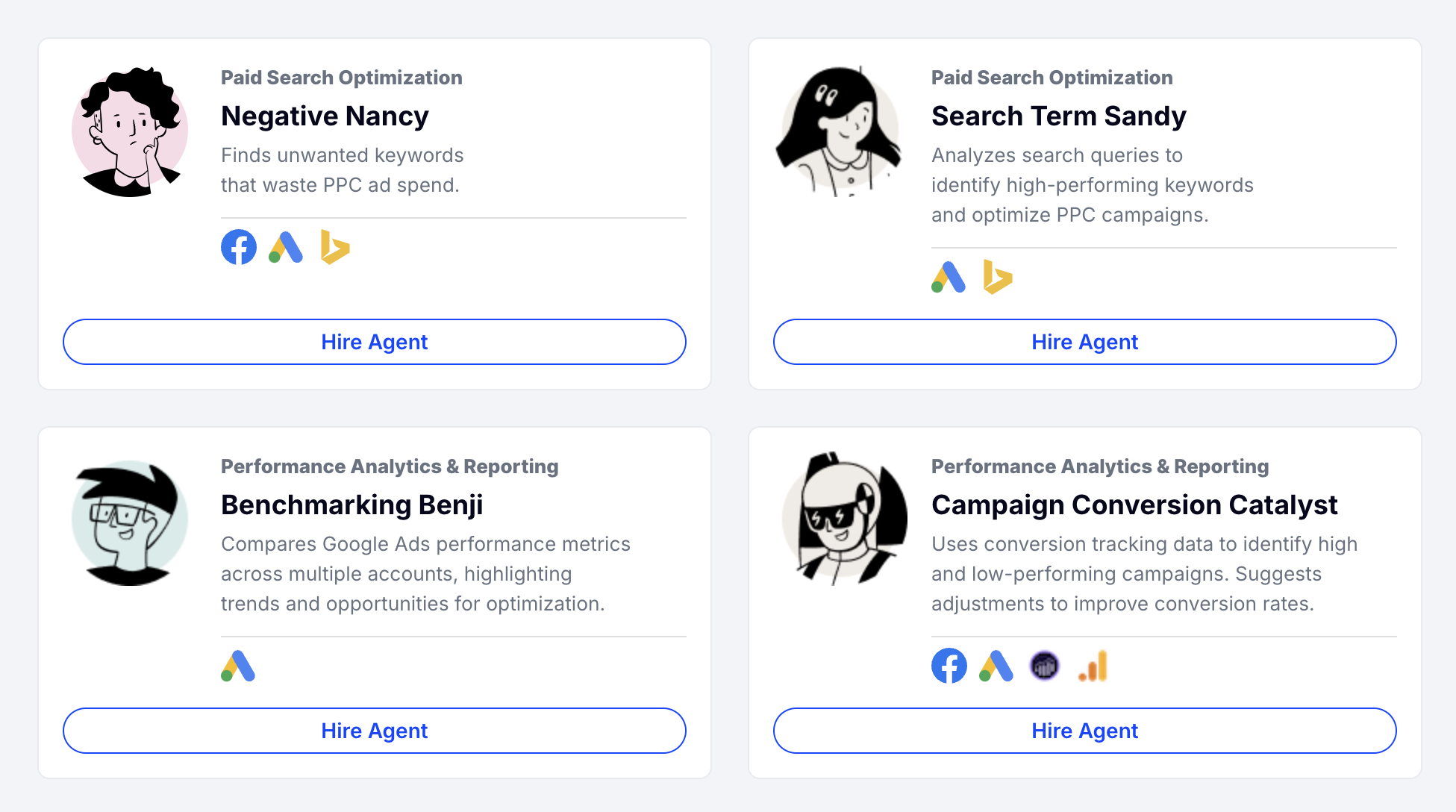
AI Insights Generator Widget: This is an AI summary widget you can link with a data widget in the template builder. It generates automated text about the connected data, depending on the prompt and language settings.
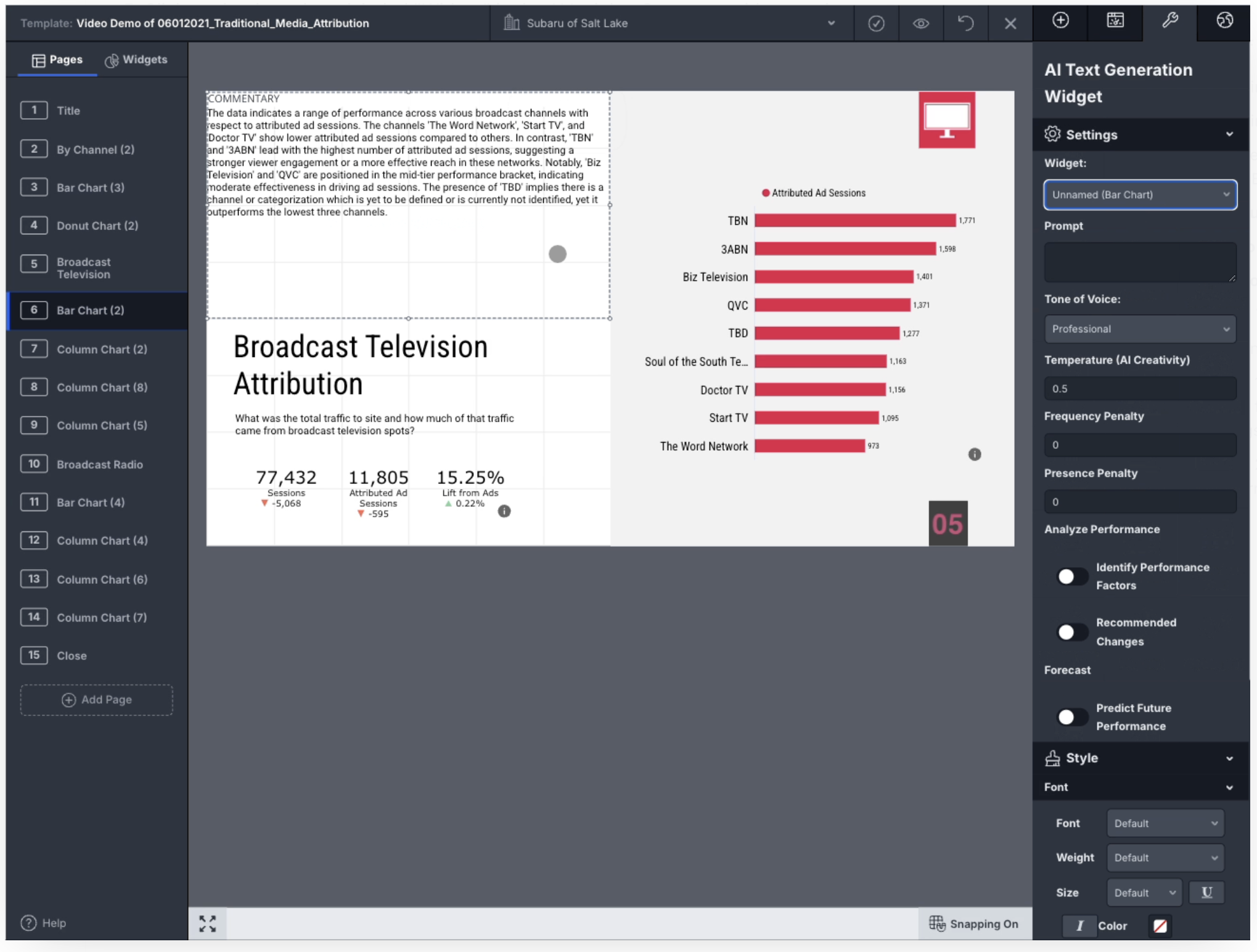
When it comes to creating reports, you can start from a blank template (that looks like a “canvas”) and add and adjust metric widgets as needed.
Key features:
- 100+ pre-built connectors
- No-code transformations and calculations
- Data transfer to BI tools and data warehouses
- Easy ad spend and campaign performance monitoring
- White-label options
- White-glove setup and service
NinjaCat reviews from real users
“NinjaCat helped us have a single pane of glass for all of our advertising channels in one place. Additionally, it has reduced the amount of time our team has had to put into our reporting decks.” (Source)
“NinjaCat can be finicky at times, so I struggle to use it as a live dashboard. I think it works stronger for me when I'm using a standard report during a set time frame that I can download.” (Source)
“When processing a large number of groups it can take a while. Users often run reports at the same time each month, however we are a large client with over a thousand reports that need run.” (Source)
Pros:
- Automated client reporting
- One platform for integration and visualization
- Multiple choice of destinations
- Custom branded reports
Cons:
- Separate workspaces to organize and visualize data
- Complex visualization builder
- Performance issues with reports
- No autosave in case of a crash
Pricing
NinjaCat doesn’t offer fixed pricing plans, and no information is available on its website.
Best AI Report Generators for Freelancers or Small Teams
These users want inexpensive AI-based reporting tools that can create quick, visually appealing reports, infographics, and presentations with minimal effort and without any design or data skills.
4. Venngage
Best for: Branded AI reports
Venngage is an online AI report builder that you can use to create a range of visual content types, including infographics, reports, presentations, and more.
Designed to be as versatile as possible, Venngage has a user-friendly design process that makes it a perfect report generator for non-designers.
It’s a handy tool for freelancers, educators, marketers, and businesses who want to improve their visual communications without hiring a graphic designer.
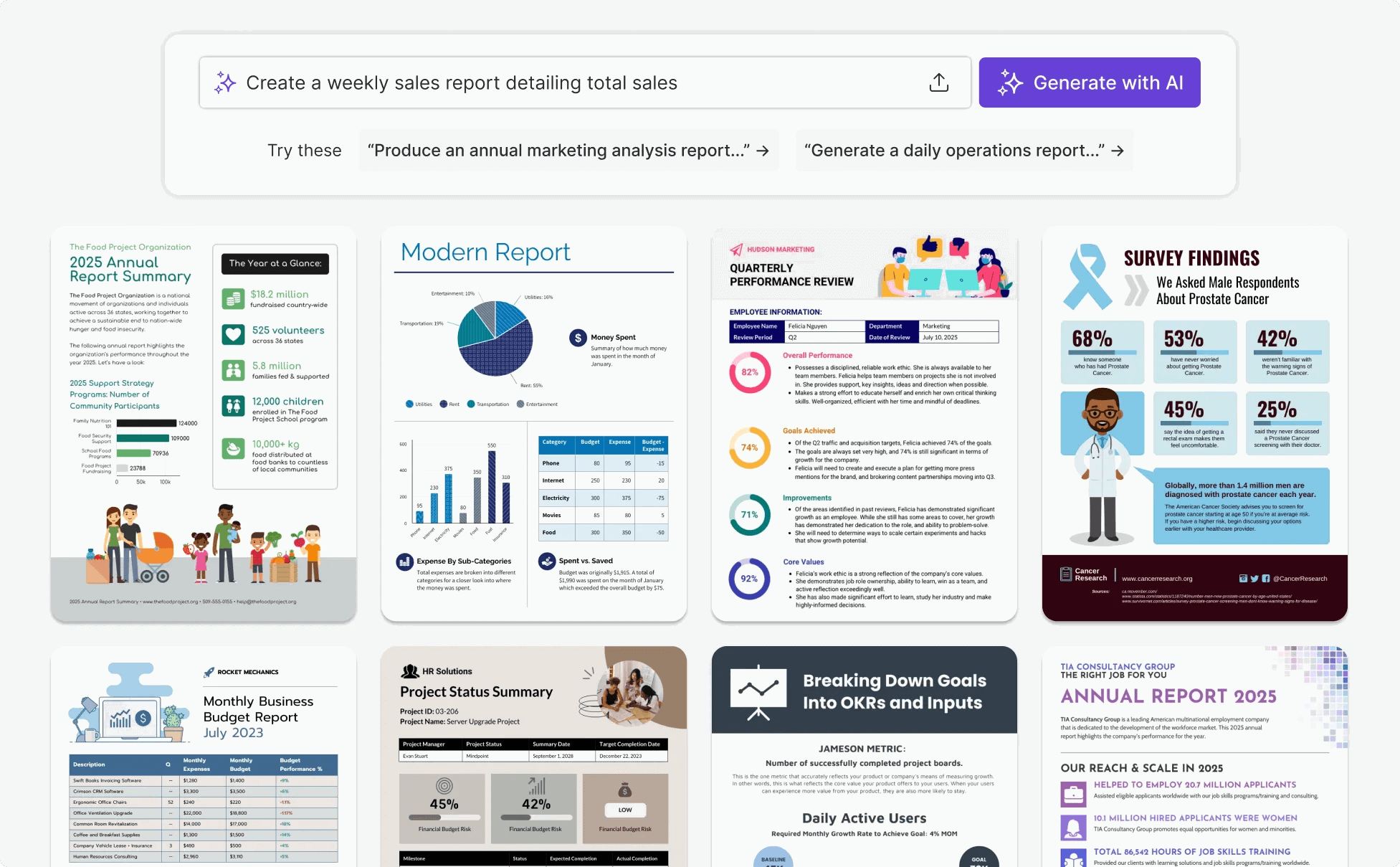
You can create a visualization from scratch or pick one of over 10,000 customizable templates.
To speed up the reporting process, Venngage offers several AI-driven features throughout the platforms:
AI Report Generator: Use simple prompts to quickly generate custom reports, infographics and presentations. The tool transforms written inputs and raw data into great looking branded visuals, saving you a ton of time on data analysis and design.
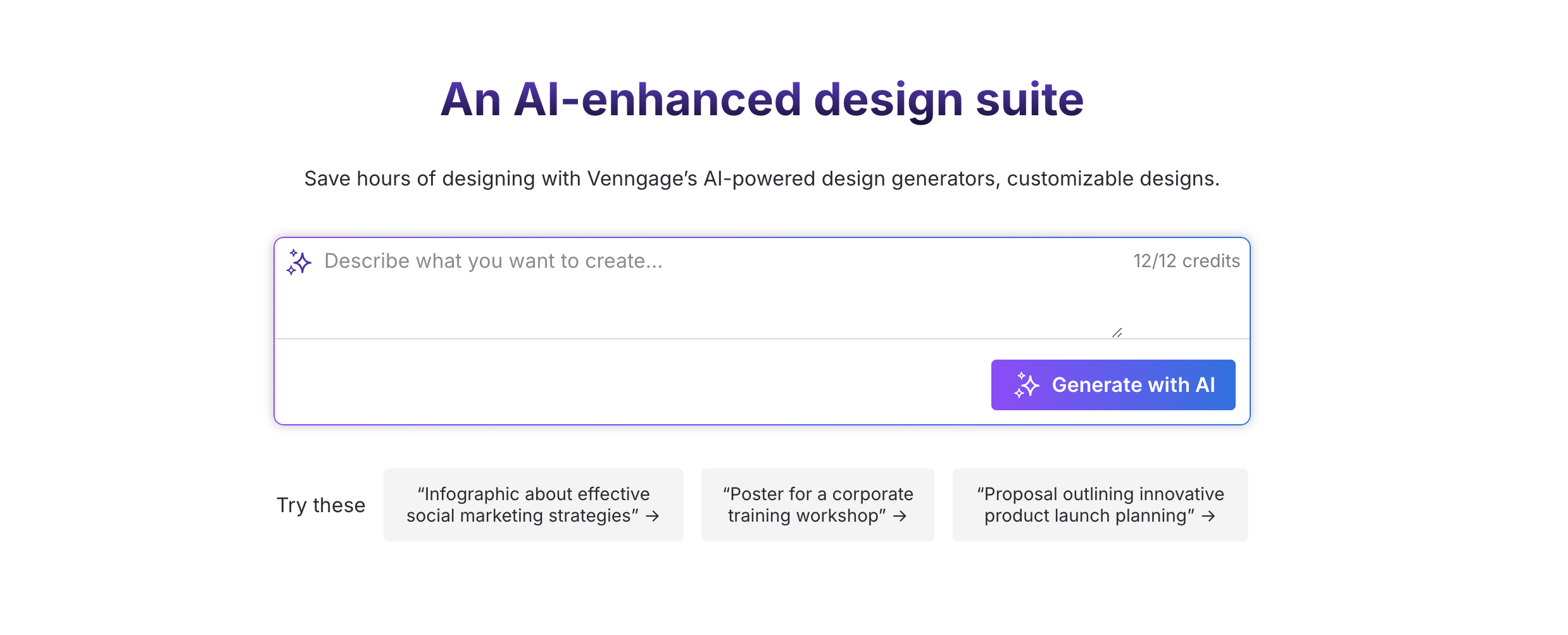
AutoBrand: AI can detect and extract brand colors, fonts, and styles directly from your website and apply them to your report or infographic in a few clicks. This way, you can keep your report visuals consistent across all projects and reports.
AI-assisted content generation: Venngage can also provide suggestions for compelling headlines, taglines, and marketing copy, as well as auto-generate image alt text for improved accessibility.
Key features:
- Large number of infographic, report, poster, brochure and other templates
- Full control over design elements
- AI-powered visual generator
- Real time collaboration features
- Branding extraction directly from a website
Venngage reviews from real users
“This program has SO many templates to choose from. I've been using it for almost two years, and I have yet not to find what I'm looking for.” (Source)
“Only 50 image uploads are allowed for premium users. If you want to upload more then, you need to upgrade.” (Source)
“The interactive UI of the platform makes it very easy for anyone to use this tool. With tons of templates and excellent graphics, Venngage clearly stands apart from its competitors.” (Source)
Pros:
- No design experience needed
- Time-saving
- Professional designs with minimal effort
Cons:
- Only public sharing is allowed with the free plan
- AI image generation on higher-end plans only
Pricing
As of February 2025, Venngage offers 4 pricing plans:
- Free —Up to 5 designs and 6 image uploads, free widgets and icons, and public sharing.
- Premium — $10/month/user for unlimited designs, Hi-Res PNG, 50 image uploads and private sharing. Email and chat support.
- Business — $24/month/user for AutoBrand kit, team sharing, business icons and templates, 1000 image uploads, and PDF and PowerPoint export. Priority email and chat support.
- Custom pricing — for teams 11-100+, dedicated account manager, live onboarding. Custom APIs and integrations.
5. Piktochart
Best for: Project managers and small businesses who need all-in-one visual communication tools.
Piktochart AI reporting software uses advanced artificial intelligence to generate professional-looking reports in seconds. With just a single prompt, you can generate a report that’s auto-populated with templates from their library.
Once you’re happy with your report, you can customize it in different ways. You can change color palettes, add or remove icons, or rearrange the elements with a simple drag-and-drop.
At the first glance, Piktochart and Venngage are very similar AI tools for reporting. They have a super user-friendly interface and a ton of templates, and both offer collaboration options.
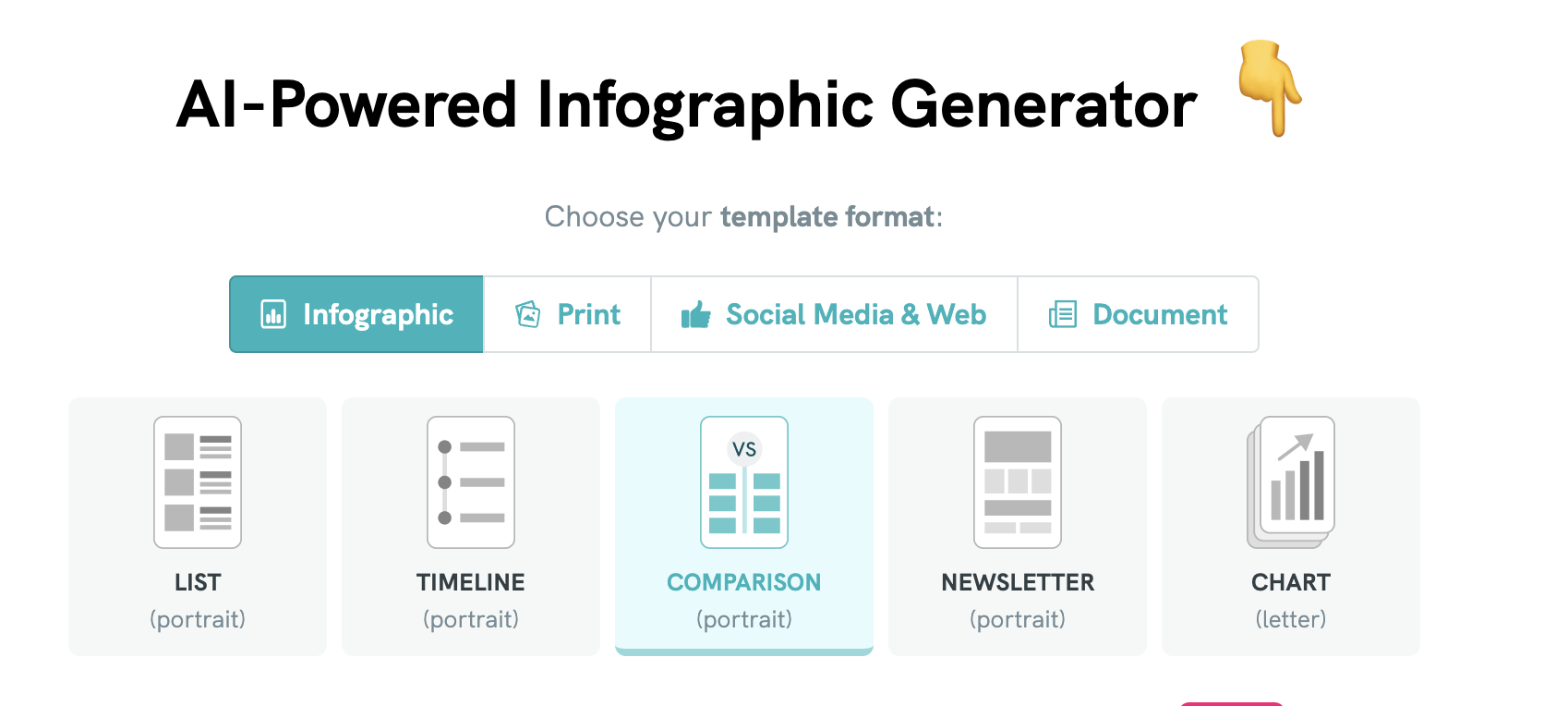
However, there are a few key differences that can help you take your pick.
Venngage offers much more templates with a strong focus on infographics and reports. Piktochart has fewer infographic templates but offers additional formats like presentation and social media graphics, in addition to reports.
This makes Piktochart a more versatile tool for small businesses.
Piktochart offers brand customization, but Venngage wins here with its My Brand Kit, which can capture the branding elements from any site.
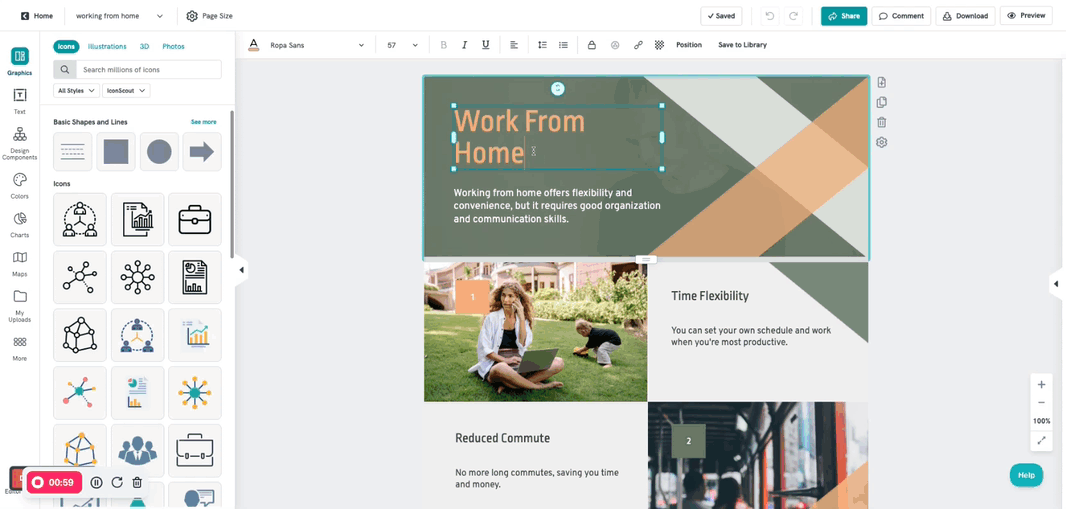
On the other hand, Piktochart offers more generous image storage — 100GB in its Pro plan, compared to Venngage’s limit of 500 uploads in the Business plan.
Key features:
- Customizable templates
- Drag-and-drop report editor
- AI visualization
- Large library of icons, illustrations and other design elements
Piktochart reviews from real users
“Piktochart gives the impression that I have formal training in graphic design even when I don't. It's challenging to make something ugly in this program.” (Source)
“Could expand their charts & graphics library. Their maps tool for instance is basic and would require a third party map maker to make the visuals.” (Source)
“The best about Piktochart I like is that it contains a lot of pre-built graphics layouts, which we can use for creating our graphics design for using those on various platforms, all the templates that Piktochart provides is easy to alter and modify.” (Source)
Pros:
- Simple and easy to use
- Multiple content formats
- Teamwork features
- AI-powered tools
Cons:
- Limited free plan
- Not many unique templates
Pricing
Piktochart offers 3 pricing tiers:
- For Individuals & Businesses
- For Teachers & Students — requires a valid educational email address.
- For Nonprofits
Each tier has its own pricing options. As of February 2025, the pricing for individuals & businesses looks like this:
- Free — $0/month for 2 PNG downloads, unlimited visual projects, 50 AI credits, all templates and formats, and 100MB storage
- Pro — $14/member/month for unlimited PNG downloads, 5M+ premium icons, illustrations & 3D graphics, 1000 AI credits, 100GB storage
- Business — $24/member/month for unlimited PNG, PDF, PPT downloads, unlimited brand colors schemes, custom fonts, logos, 3000 AI credits, 250GB storage
- Enterprise — Custom pricing for everything Business plan plus dedicated account manager and training, custom on-demand templates, 1TB storage, and custom subdomain.
6. Easy-Peasy.AI
Best for: Creating simple reports quickly
Easy-Peasy.AI is an all-in-one AI content creation platform that you can use to create diverse content types including project reports.
Besides AI generated reports, the platform offers over 200 templates for blog posts, social media content, emails, and even job descriptions.
Easy-Peasy.AI uses advanced AI models such as ChatGPT-4 and Claude to power tools for:
- AI-assisted content generation: Use templates to create different content types, from long-form articles to social media posts.
- AI image generation: Transform textual descriptions into unique visuals to make your reports and presentations more engaging.
- Text-to-Speech: Convert audio files into text and vice versa, with support for over 40 languages.
- Custom AI chatbots: Build and deploy AI-driven chatbots for websites or messaging platforms without coding expertise.
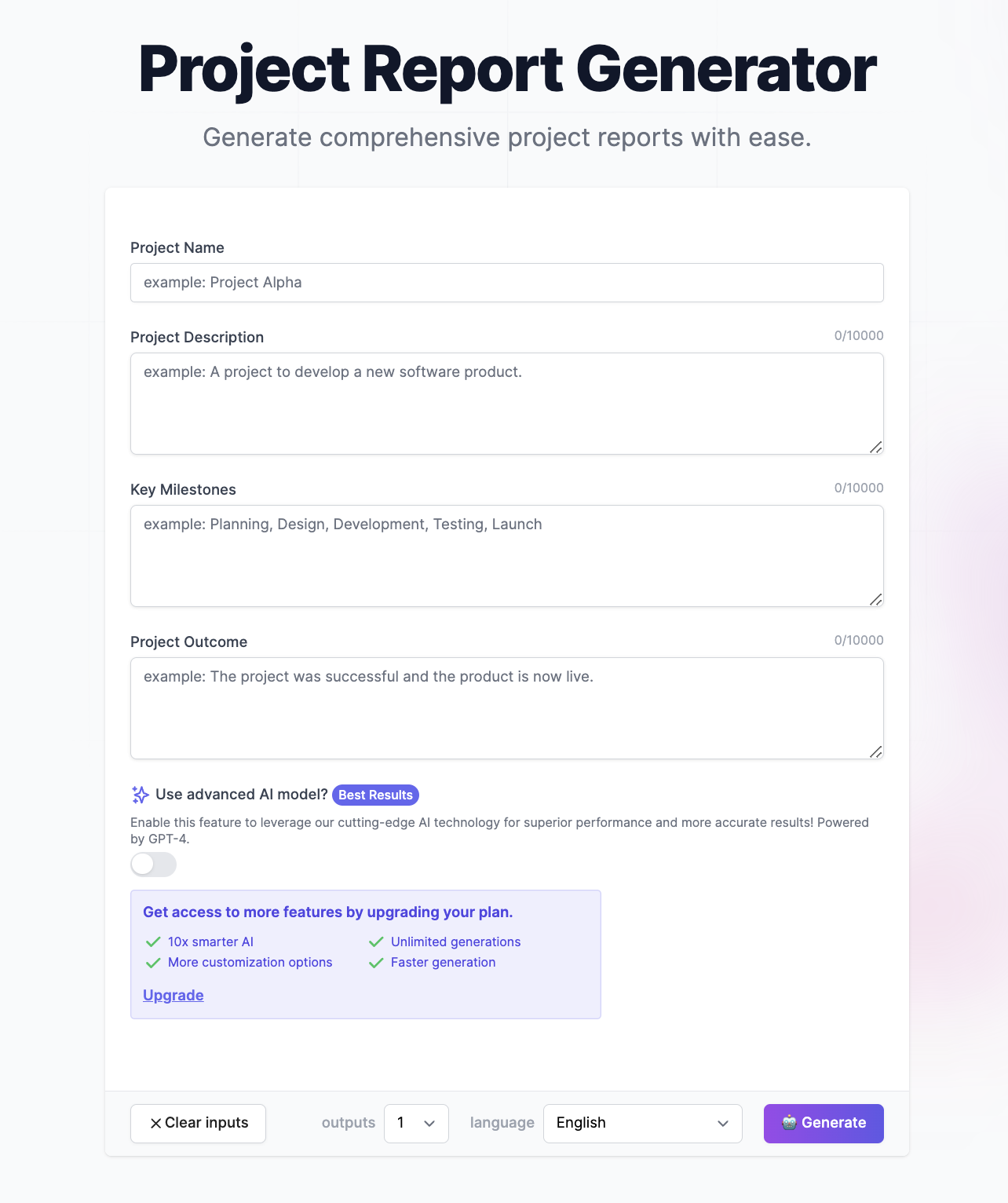
Key features:
- Quick AI reports using simple prompts
- Pre-built templates for different report types
- Clear and concise non-AI-like language
- Team collaboration
Easy-Peasy.AI reviews from real users
“What I appreciate most is how much time it saves me. Instead of spending hours brainstorming, I can focus on refining and personalizing the suggestions it provides. Also multiple AI selections are really useful!” (Source)
“The intuitive interface without needing any technical expertise. Use runs fast and the results are highly accurate. Plus, the affordable pricing plans make powerful AI accessible even for individuals and small businesses.” (Source)
“It has limited customization options may be a drawback for users seeking more fine-grained control over their tasks and workflows.” (Source)
Pros:
- AI image and video generator
- Competitive pricing
- Wide range of template use cases
- Multilingual support
Cons:
- Design customizations are limited compared to competitors
- Best for straightforward reports, with no support for complex designs
Pricing
Easy-Peasy.AI has usage-based pricing with 4 plans.
As of February 2025, their pricing goes like this:
- Free — $0/month for 1,000 words, 1 image credit, 1 audio description, 1 bot, and 170+ templates.
- Starter — $8/month for unlimited GPT-4o mini, 25,000 GPT-r or 50,000 GPT-4o words, 150 image credits, 2 bots, 3 brand voices.
- Unlimited 50 —$12/month for unlimited GPT-4o mini, 50,000 GPT-4 or 100,000 GPT-4o words, 250 image credits, 30 audio transcriptions, 3 bots, unlimited brand voices
- Unlimited — $16.5 for unlimited GPT-4o mini, 100,000 GPT-4 or 200,000 GPT-4o words, 350 image credits, unlimited audio transcription, 4 bots, 35+ languages, API access, priority support
Best AI Reporting Tools for Enterprises
Enterprise users want advanced AI reporting tools that offer deep data analysis, predictive insights, and real-time visualizations that drive intelligent business decisions. These tools come with automated data processing models and AI recommendations to optimize performance across an organization.
7. Tableau
Best for: Data teams at large enterprises
Tableau is a capable business intelligence tool that comes with an intuitive drag-and-drop interface you can use to quickly generate insights and share them as reports with stakeholders.
It supports advanced calculations, data blending, statistical functions, and predictive modeling.
You can analyze complex data in different ways to uncover trends and identify opportunities for optimization using trend lines, forecasting, and clustering.
Tableau offers two artificial intelligence features:
Tableau Agent: It uses conversational AI to help you speed up every stage of data analysis, from cleaning to explorations.
For example, you can describe a calculation in the dialog box, and Tableau Agent will give you a calculation you can apply to your data.
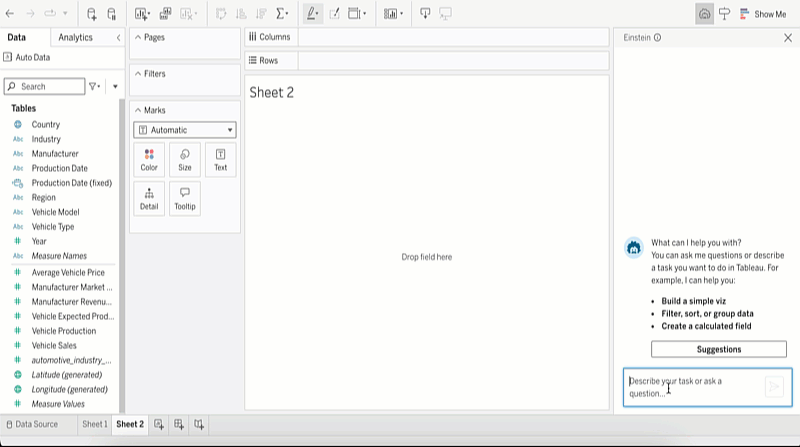
You can also transform prompts into visualizations, edit formulas, and drag-and-drop visualizations for your report.
Tableau Pulse: This is a data experience tool that you can use to discover intelligent, personalized, and contextual insights from your data. It’s designed to help every team in the organization integrate data into their flows to make faster, better-informed decisions.
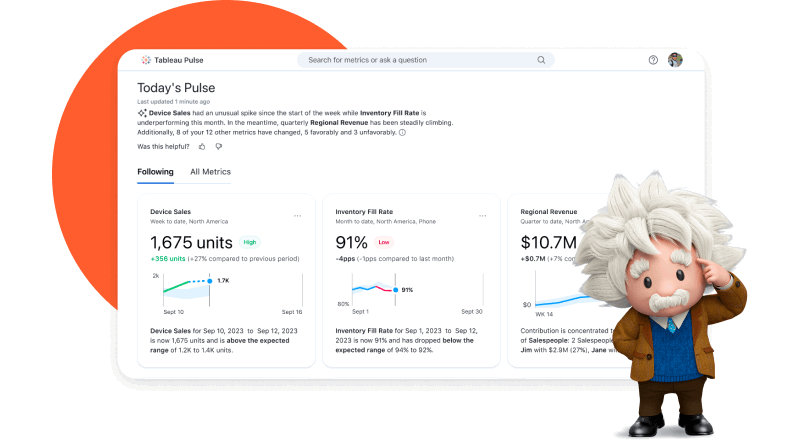 It can automatically detect drivers, trends, contributors and outliers for the metrics that matter to you. It flags changes in data using natural language, supported with visual explanations.
It can automatically detect drivers, trends, contributors and outliers for the metrics that matter to you. It flags changes in data using natural language, supported with visual explanations.
If you have no prior experience with Tableau, you can purchase “Success Plans” that include personalized support and training.
In addition, Tableau is known for a large and active user community called “Tableau Community Forums”, which is a treasure trove of resources, forums, and online training materials.
Still, keep in mind that Tableau is an enterprise-grade tool that doesn’t come cheap either.
Key features:
- 90+ integrations
- Custom metrics and dimensions
- Data blending
- Drag-and-drop dashboard interface
- AI-powered insights
Tableau reviews from real users
“My favorite aspect of Tableau is that it forces me to track my performance by metrics in a more straightforward way. These interactive dashboards let me see my performance at a glance, and identify trends or areas where I need to improve.” (Source)
“The drag-and-drop interface of Tableau is user-friendly especially for individuals lacking extensive technical knowledge.” (Source)
“Tableau can be costly, particularly for startups. Even with its flexibility, the licensing model still adds costly, especially when you extend usage across teams or a complete company.” (Source)
Pros
- Powerful data analytics and visualization
- Easy to use and implement
- Seamless data integrations
Cons
- Can be expensive if you need advanced features
- Takes a lot of time to load for large datasets
- All the preprocessing of the data (data cleaning) has to be done beforehand. Data cleaning cannot be done in Tableau
Pricing
As of February 2025, Tableau offers three pricing plans:
- Viewer — $35/user/month, billed annually
- Explorer — $70/user/month, billed annually
- Creator — $115/user/month, billed annually
8. Power BI
Best for: Business analysts in SMBs
Microsoft Power BI is a business intelligence software suite that includes apps, services, and data connectors. It’s a cloud-based dashboard tool that you can use to combine data from multiple sources into a single data set.
Power BI, on the other hand, creates engaging visualizations, including interactive charts, graphs, maps, and custom visuals from the Power BI community.
Power BI comes with the Insights features that use artificial intelligence. You can use it to create:
- Insights for individual visuals
- Insights for dashboard tiles
- Quick Insights for datasets — without creating reports.
- AI Insights for data models in — pre-trained machine learning models provided by Azure Cognitive Services
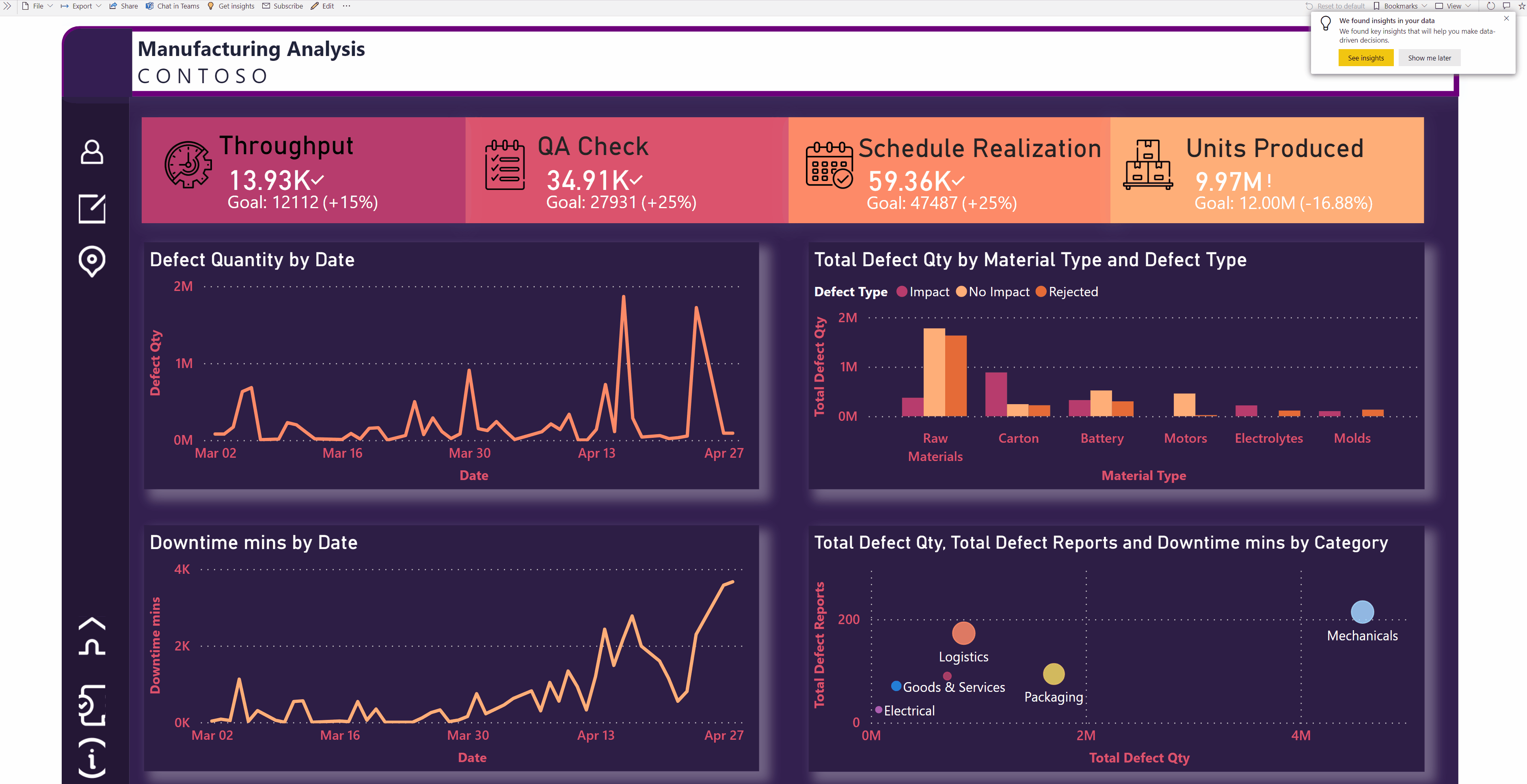
Power BI has been one of pioneers of integrating AI into business software. Among other Power BI AI features, the most useful are Key Influencers, Decomposition Tree, Natural Language Query, Anomaly Detection, Sentiment Analysis, and Forecasting.
- Natural Language Query (NLQ): You can use it to instantly match the words you type with relevant database information, which returns quick results. This feature is supported by AI and machine learning models which help non-technical users analyze and explore their data.
- Anomaly Detection: It helps you to automatically detect irregularities in time series data with customized settings. Besides identifying spikes and dips in the data, you can access explanations through the insights pane.
- Key Influencers: This AI visual algorithm helps you analyze data, classify the factors, and display them as key influencers. You can use it to get insights from data by analyzing the relationships between a number of variables and identifying which one is associated with a specific outcome.
- Decomposition Tree: This is a new AI feature in BI visualization that you can use to break down data on multiple analysis dimensions to find root causes, trends, and patterns faster. It’s best used when the data is settled at different levels, so you must put it in a particular hierarchy, or when you need to drill into data fields.
- Sentiment Analysis: You can use it to understand a task’s importance or urgency, and estimate a group’s or individual interest in something. This AI feature uses natural language processing to determine the polarity of the opinion and also extract emotions attached to it.
- Forecasting with AI: it can show you important trends and insights into time-series, real-time, and cross-sourced data and identify tendencies, correlations, and patterns that can impact the business outcome. Predictive analytics is essential in analyzing historical data and studying buying behavior.
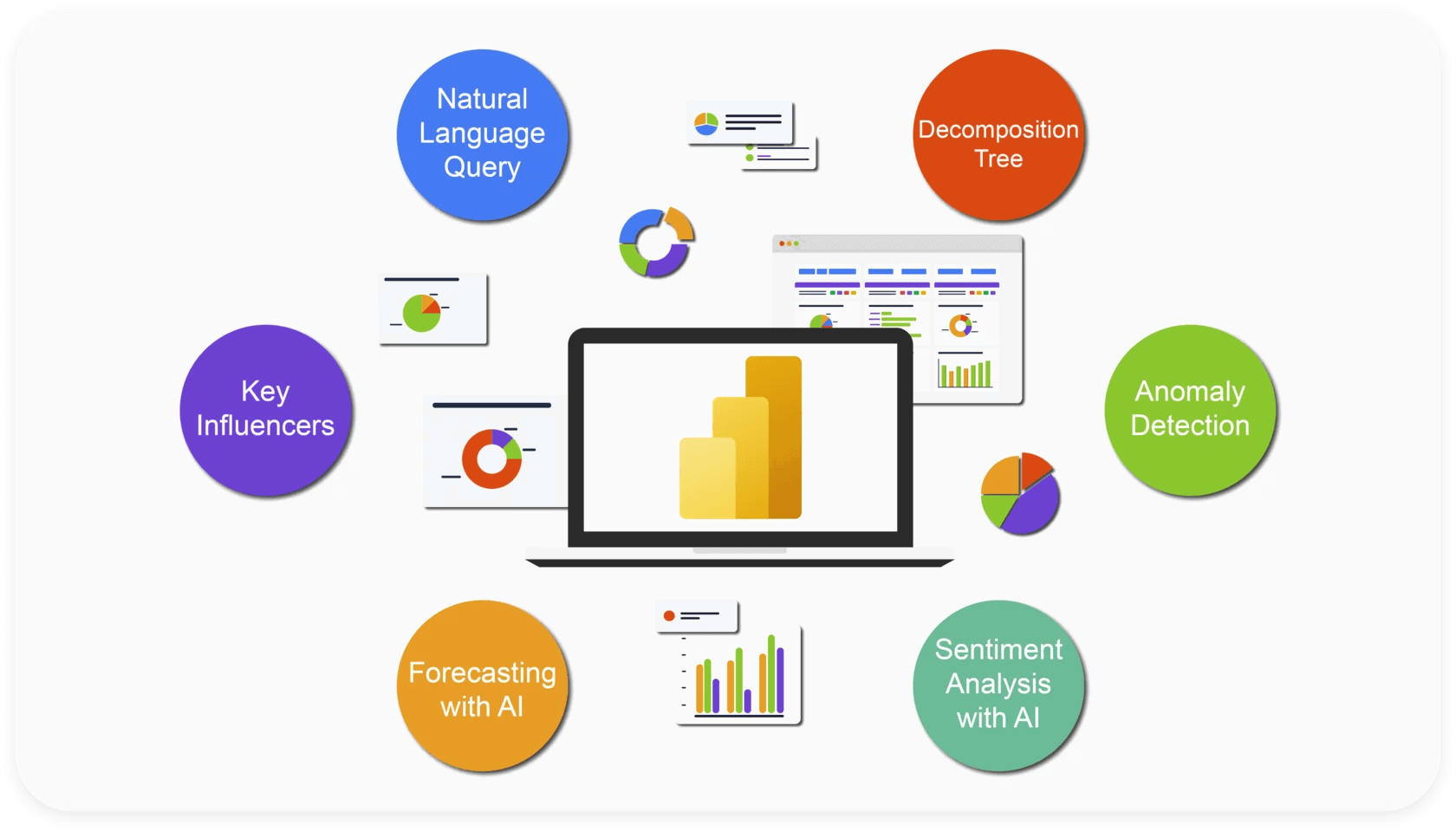
Power BI is highly scalable and can handle large volumes of data and complex analytics workloads.
You can connect various data sources, including Microsoft products (such as Dynamics 365 and Azure), databases (SQL Server, Oracle, MySQL, etc.), cloud services (Google Analytics, Salesforce, etc.), and many others.
On the other hand, direct integrations are limited to 59 apps, and most users notice that Power BI works best with other Microsoft platforms such as Microsoft Edge and Office 365.
Key features:
- 100+ integrations
- AI-powered insights and “Co-pilot”
- Data transformation and unification
- Native visualization dashboard and reports
- Shareable reports with other Microsoft services, including Teams, PowerPoint, Excel, and Power Platform
Power BI reviews from real users
“For anyone already used to the Microsoft ecosystem, PowerBI delivers a combination of a user-friendly interface and powerful analytics.” (Source)
“Power bi has a eye catchy user interface and tons of customizing options.” (Source)
“The DAX (Data Analysis Expressions) which is used to creating complex calculations in Power Bi need a deep learning curve for the new users.” (Source)
Pros:
- Advanced AI features
- Wide choice of integrations
- Advanced data visualization options
- Real-time processing
Cons:
- Steep learning curve
- Needs additional configurations to connect non-Microsoft sources
- Creating complex reports requires technical knowledge
Pricing
Power BI offers three pricing plans:
- Pro: $10/user/month
- Premium: $20/user/month
- Power BI in Microsoft Fabric: Custom pricing
9. Domo
Best for: Data teams and tech-savvy marketing teams
Domo is a cloud-based business intelligence platform that you can use to connect and prepare data, automate reporting, and deliver fast insights that fuel data-driven decisions.
If you’re skilled enough, you can use Domo to create business apps and dashboards or build data experiences that integrate real-time data from any source.
You can ask Domo AI Chat questions about your data and get suggestions for next steps or call on other AI Agents to create a calculated field, build a dashboard or app, and more.

AI Chat is context-aware, which means it will base the answers on the DataSets and cards hosted either by an App Studio app or by the dashboard you’re currently viewing.
After getting the answer, you can access a detailed breakdown of each step, with an AI Chat suggesting additional questions to help you go deeper.
AI Chat also stores chats from past sessions, so you can view them in the chat history.
These features make Domo a one-stop data experience solution for executives in departments ranging from sales and finance to marketing to engineering and HR.
Domo comes with native data visualization, embedded analytics, and self-service reporting supported by over 1,000 data connectors.
Key features:
- Data and workflow apps - pre-built, low-code, or full-code
- Drag-and-drop report and dashboard builder
- 1,000 on-premise and cloud connectors
- Data transformation and ETL
- Embedded analytics
- Mobile app
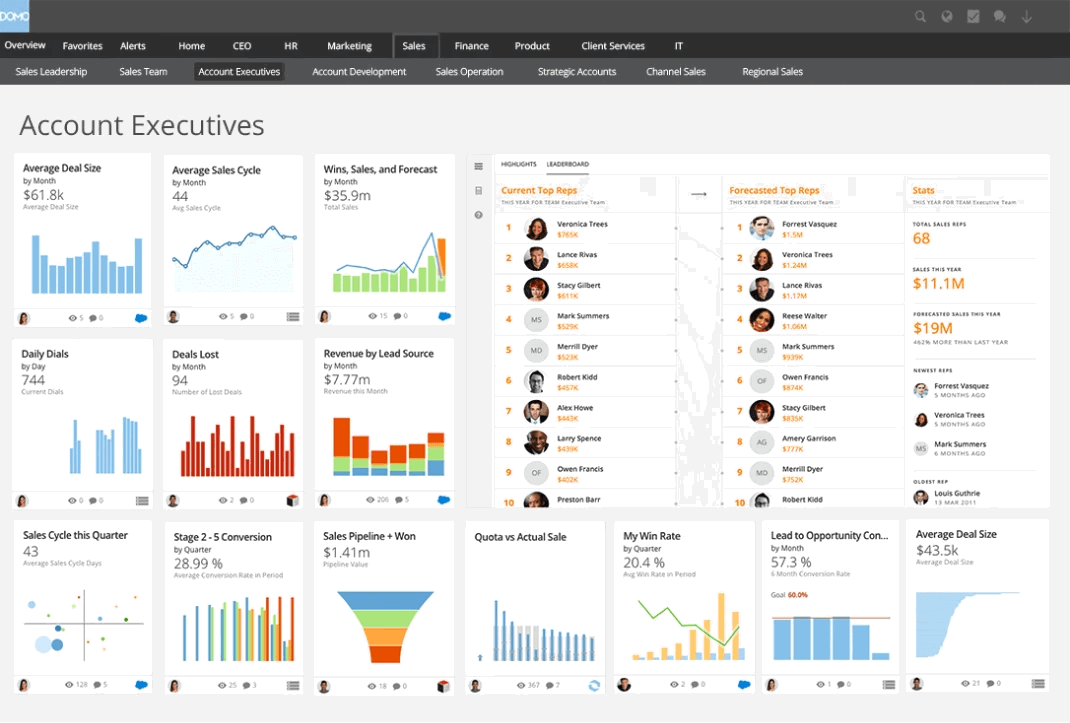
Domo reviews from real users
“Domo provides options that cater to all data proficiency levels across the product offering, typically a pro full code level, code-less drag and drop function gui, and no code option for novices or very simple tasks.” (Source)
“You won't see much of the themes and creative visuals here. Only limited themes are there which can make almost all the dashboards/apps look similar.” (Source)
“Products have become more buggy since the introduction of app studio in April of 2024. Training is good for the core product but it is difficult to find education on new products/tools.” (Source)
Pros:
- Easy-to-use interface
- Real-time data access
- Wide choice of visualizations
- Large number of connectors
- Mobile access
Cons:
- Steep learning curve despite user-friendly user interface
- It might require some SQL knowledge
- Performance issues with large datasets
- Costly additional features
- Limited report scheduling options
- Potential downtime issues due to cloud-based infrastructure
Pricing
Domo has a free 30-day trial and three pricing plans, but pricing is not publicly available. You have to ask their sales team for a quote. The pricing is based on the overall usage of the platform and factors such as data storage, data refresh rates, the number of users, the volume of data queries, etc.

WRITTEN BY
Nikola GemesNikola is a content marketer at Whatagraph with extensive writing experience in SaaS and tech niches. With a background in content management apps and composable architectures, it's his job to educate readers about the latest developments in the world of marketing data, data warehousing, headless architectures, and federated content platforms.