6 Best AI Marketing Analytics Tools in 2026
Looking for the best AI marketing analytics tool to quickly grasp the performance of all your marketing channels?
Let’s make sure you pick the best one for your needs.
To make your search easier, we highlight key differences between the 6 best AI marketing analytics tools marketers are raving about in 2026.

Jan 02 2026●10 min read
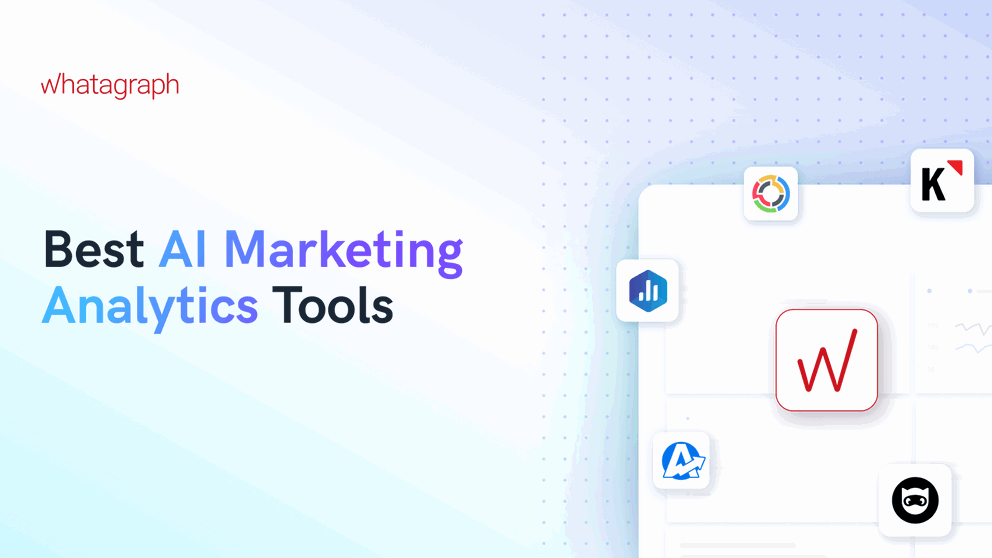
Performance marketers, marketing leaders, and agency teams all run into the same wall: too much data, not enough clarity, and not enough time.
The best AI marketing analytics tools help by doing a few things really well:
✅ Bring all your marketing data in one place through native, stable connectors you don’t need to babysit
✅ Keep data accurate and consistent over time so you’re not rechecking numbers or fixing reports before you analyze anything
✅ Surface key metrics (fast) without having to dig through lengthy reports or clunky dashboards
✅ Support proactive monitoring rather than reactive so issues are caught early instead of after the fact
✅ Make deeper analysis fast and self-serve so both internal and external teams can explore questions and validate assumptions without waiting on data analysis
In the sections below, we’ll break down the best AI marketing analytics tools—and how they stack up against what teams actually need.
6 Best AI Marketing Analytics Tools in 2026
Here are the best AI marketing analytics tools we’ll review in this article:
- Whatagraph
- AgencyAnalytics
- Klipfolio
- Databox
- NinjaCat
- TapClicks
Already using AI marketing analytics software and want to compare how it stands against the competitors’ features? Here's a table:
| Features |
|

|

|

|

|

|
|---|---|---|---|---|---|---|
| Ease of use | EasyEasy | Easy | Hard | Medium | Medium | Easy |
| No. of Out-of-the-box Data Connectors | 55+ | 80+ | 130+ | 100+ | 150+ | 200+ |
| Custom API Access |
|
|
|
|
|
|
| Data Blending |
|
|
|
|
|
|
| Custom Metrics and Dimensions |
|
|
|
|
|
|
| Custom Reports and Dashboards |
|
|
|
|
|
|
| Campaign Overview and Monitoring |
|
|
|
|
|
|
| White-labeling |
|
|
|
|
|
|
| Data Update Frequency | Every 30 mins across all integrations and pricing plans | Depends on APIs, but SEO rankings update every 24 hours | Depends on your pricing plan, from 4 hours to 30 minutes | Depends on APIs and your pricing plan, from 1 to 24 hours | Every day or manual data refresh | Automatically everyday or manual refresh |
| Data Segmentation and Filtering |
|
|
|
|
|
|
| Alerts and Notifications |
|
|
|
|
|
|
| Multi-Client Management |
|
|
|
|
|
|
| User Management | Admin, Manager, or Editor roles | Staff User or Client User | Account Administrator, Klip Viewer, Klip Editor | Administrator, Editor, User, or Viewer roles | System Admin, Standard User, Restricted Partner, Dashboard User, Account Executive, and more | Super admin, Business unit admin, Agent, Client |
| Automated Report Sharing |
|
|
|
|
|
|
| Data Export | PDF, XLS, CSV | PDF, CSV | Export dashboards as PDF or image files. Export only individual Klips as CSV | PDF, JPG | Email, PDF | Excel, Google Sheets, CSV |
| AI Insights |
|
|
|
|
|
|
| Customer Support | Live chat, email, Help Center for all pricing plans | Live chat, Email, Help Center | Email, Help Center | Live chat, email, Help Center | Live chat, Email, Help Center, Academy | Email, Help center |
| Dedicated Customer Success Manager |
|
|
|
|
|
|
| Data Security and Compliance | ISO 27001, Enterprise SSO, GDPR compliant, AES-256 encryption, Two-factor authentication, AWS hosted servers | MFA, Enterprise SSO | AWS hosted servers, 2048-bit RSA key access for servers, no passwords, SSL, RBAC | ISO 27001, GDPR complaint, SSL encryption, passwords stored in virtual vault | GDPR complaint, DDOS protection, data encryption, MFA, RBAC | HIPAA, SOC 2 Type II and SOC 3, HTTPS/TLS 1.2+, MFA, SSO |
|
Pricing
(with $$$ being the highest)
|
$$ | $ | $$ | $ | $$ | $$$ |
Do you like this table? Feel free to download it and check it on the go!
1. Whatagraph
Most suitable for: Performance marketers, Heads of Marketing, and agency leaders who want faster, more trustworthy insights from AI (without manual reporting chaos)
Whatagraph is the easiest AI-powered marketing intelligence platform built for marketers (not data scientists) that gives you fast insights you can actually trust.
Here’s what you’ll get:
- 55+ native integrations: Unify data from ads, web analytics, CRM, ecommerce, and more through native, fully managed connections that you don’t need to babysit.
- Whatagraph IQ: Create marketing reports in seconds using AI. Explain what happened and why in plain language, then ask follow-up questions and get instant, contextual answers from your data.
- Automated, accurate reporting: Always-up-to-date reports you can rely on, so analysis starts immediately instead of after hours of data stitching and QA.
- Insights space: An out-of-the-box view that surfaces key insights right away—account health, audiences, creatives, and funnel performance.
- Report templates & automation: Start from proven analytics and reporting templates, schedule reports, and share live links—so insights stay consistent month after month.
Because reporting is automated and accurate by default, teams can finally trust the data they analyze. That’s why agencies like Maatwerk Online save 100 hours a month—time they now spend on decisions, not data prep.
Lars Maat, Co-founder of Maatwerk Online, says:
Whatagraph’s AI saves time and energy for our marketing specialists. The hours we’re saving are just pure profit—we can now focus on more strategic work that helps our agency and our clients grow.
1. Connect All Your Marketing Data
Before AI can surface meaningful insights, your data needs to be complete, accurate, and reliable.
That’s where Whatagraph starts.
Whatagraph connects all your marketing data through 55+ native, fully managed integrations—covering ads, web analytics, CRM, ecommerce, and more—so everything lives in one place from day one.
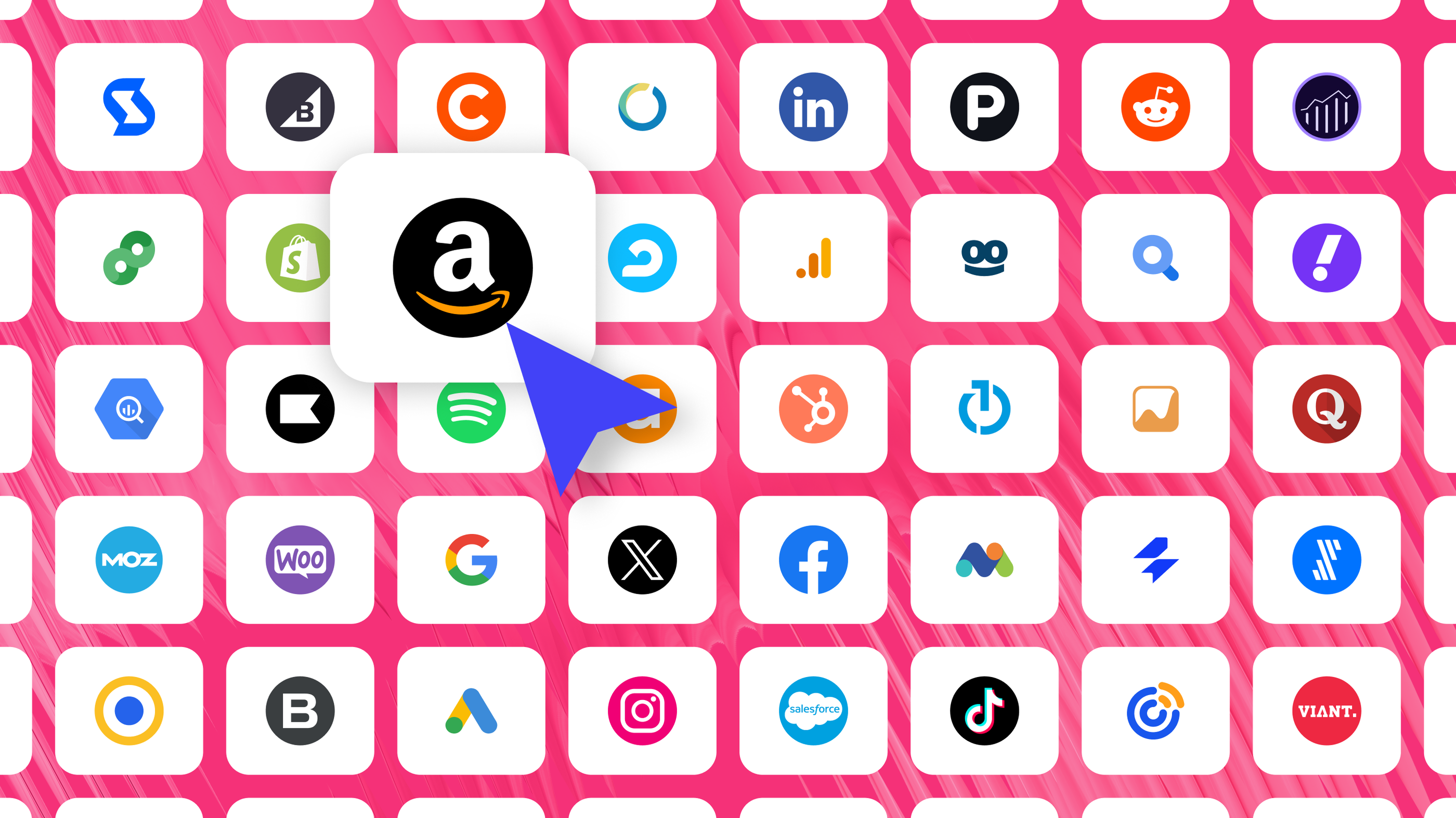 What this means in practice:
What this means in practice:
✅ No third-party connectors to manage: You don’t need separate tools to move data around or maintain pipelines.
✅ Stable, maintained connections: Integrations are owned and maintained by Whatagraph, so data stays current and consistent over time. And if something breaks, our team fixes it fast.
✅ Unified metrics across channels: Standardized definitions make cross-channel analysis possible without manual cleanup.
✅ Always-up-to-date reporting: Data refreshes every 30 minutes across all integrations so you don’t have to worry about delayed data.
This foundation matters because AI analytics are only as good as the data behind them.
When your sources are connected natively and updated automatically, you can trust the numbers—and move straight into analysis instead of spending hours stitching, validating, and reconciling data.
2. Clean and Prep Your Data for Analysis
But connecting your data is only the first step. The harder part is standardizing the data from different platforms so you can analyze it accurately.
Ad platforms, analytics tools, and CRMs all use different metric names, dimensions, and structures. Even simple things like locations or campaign names rarely match across sources.
That’s where analysis usually breaks down.
If you’ve ever tried to combine data manually, you’ve probably run into issues like:
❌ The same metric named differently across platforms
❌ Gaps in data for the same time period
❌ Inconsistent location or campaign naming
This is where Whatagraph comes in.
Whatagraph lets you clean and standardize your data before you start analyzing it with 0 coding and 0 spreadsheets.
You can:
- Blend data sources: Combine multiple platforms into a single dataset for cross-channel analysis. Useful when you want one view instead of five separate ones.
- Create custom metrics: Rename metrics permanently or create new ones using simple formulas. This keeps reporting and analysis consistent over time.
- Create custom dimensions: Unify dimensions like locations, campaign types, or audiences across platforms. Group data in a way that actually reflects how your business works.
With Whatagraph IQ+, you can also ask AI to create custom dimensions for you. You describe how you want data grouped. Whatagraph builds it based on your connected sources.
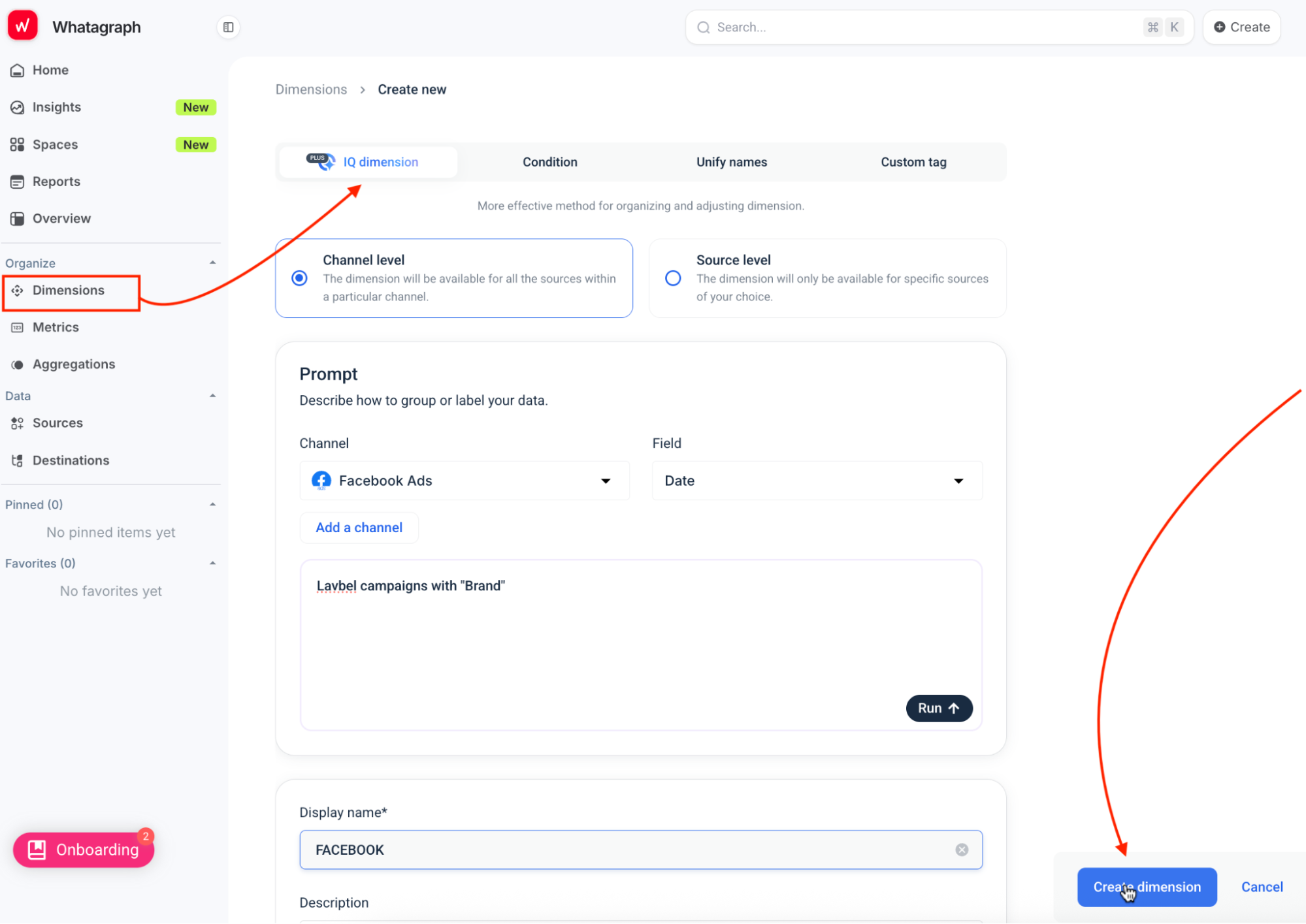
Once metrics and dimensions are aligned, insights become easier to spot, easier to explain, and easier to trust.
This holistic reporting is what Tanja Keglić, Performance Marketer at Achtzehn Grad agency, loves about Whatagraph. She says:
The biggest reason we chose Whatagraph was because of its holistic approach to reporting. We can blend data from different channels and see in one view what's the performance and what needs to be changed.
Read how Achtzehn Grad saves 5 hours per report.
3. See Key Insights in Seconds
Whatagraph doesn’t make you spend hours building dashboards to start getting key insights.
Once your data is connected and cleaned, you can go straight to the Insights space—an out-of-the-box view that surfaces the most important information across your marketing data right away.
The Insights space surfaces the signals marketers usually hunt for first:
- Account health and performance across channels
- Audiences and ad sets that are driving (or dragging) results
- Ad creatives worth scaling or refreshing
- Funnel and conversion paths showing where impact is gained—or lost
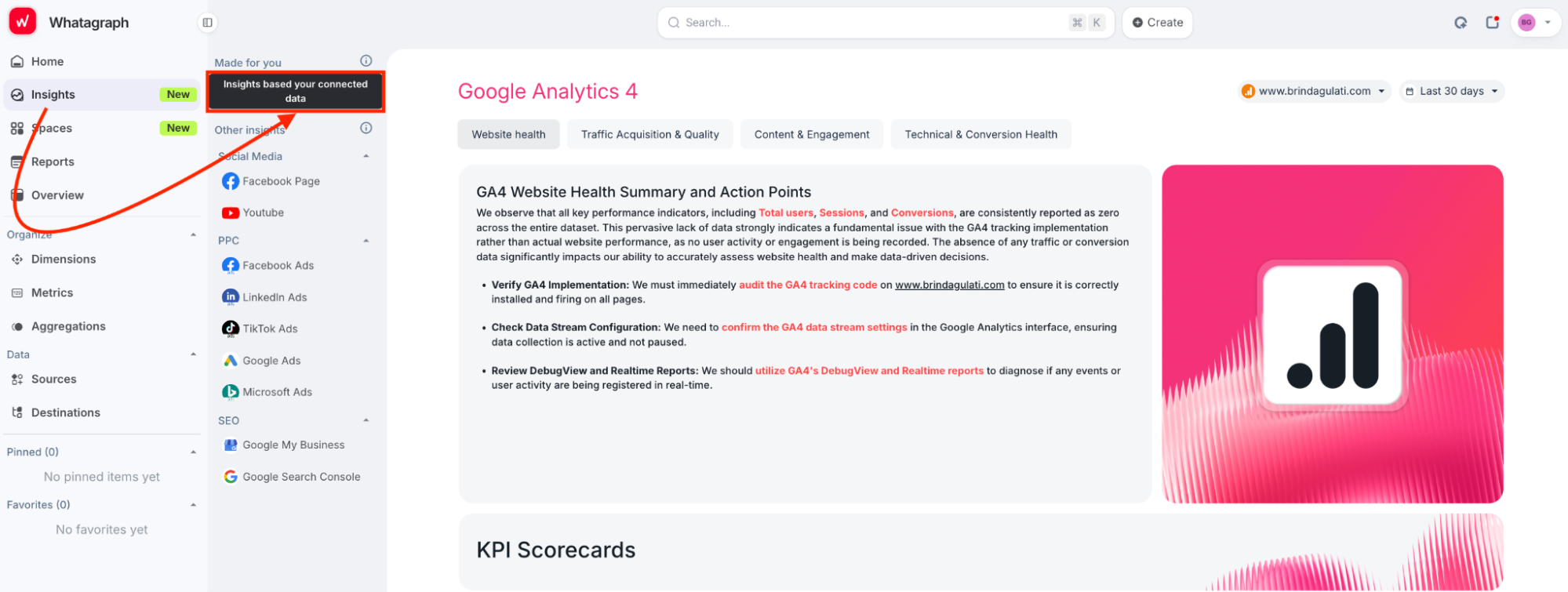
Instead of scanning multiple dashboards or guessing where to start, Insights help you:
✅ Prioritize what needs attention today
✅ Spot risks and opportunities early
✅ Decide where to dig deeper—fast
This is especially valuable for performance marketers, Heads of marketing, and agency leaders who need clarity without spending time exploring every metric.
And because these insights are powered by accurate, automatically updated reporting, they stay consistent over time.
You’re not reacting to outdated snapshots or manually stitched views: you’re working from a reliable foundation that’s ready for analysis the moment you log in.
For growth marketers, marketing leaders, and agency teams, this means faster prioritization, fewer blind spots, and clearer direction on what to investigate next, before you ever dig deeper or ask a follow-up question.
4. Turn Data Into Clear Answers with IQ Chat and IQ Summary
Apart from the Insights space, you can also explore your data using just simple questions, thanks to Whatagraph IQ Chat.
Here’s how it works:
- Open AI Chat from anywhere in Whatagraph (home, reports, or settings).
- Select the data source and date range.
- Ask a question in plain language.
- Get an answer as a number, table, or short explanation—depending on what you ask.
You can ask things like:
- “What were our top-performing channels in Q2?”
- “Show me website traffic by device for the last 30 days.”
- “Give me a summary of ad spend by campaign.”
Try it for yourself:
If the answer isn’t quite right, you don’t need to start over. AI Chat remembers the conversation, so you can refine it:
- Change the metric
- Adjust the breakdown
- Ask for a different format
Hear what Lars Maat, Co-Founder of Maatwerk Online agency, says about the IQ Chat:
Plus, IQ Chat works for both internal teams and clients (or stakeholders).
You have the choice to enable it for external stakeholders so they can also ask quick questions about the data they’re viewing and get instant answers—without having to ask questions to your team.
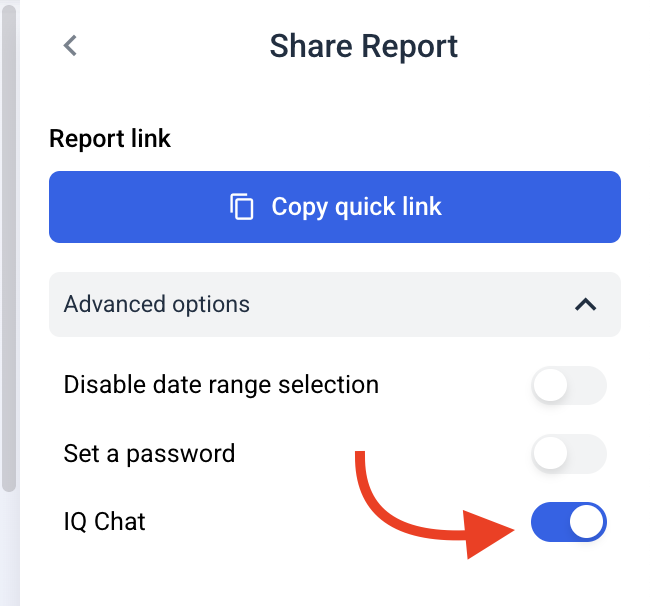
Another quick way to get value from your data is through Whatagraph IQ Summary.
Manually writing insights for your stakeholders to understand marketing reports You look at the charts. You decide what matters. You think about how to phrase it.
In the end, you usually end up with a few bullet points that took longer to write than expected.
With Whatagraph, creating a summary takes about 10–15 seconds.
IQ Summaries work inside report text widgets:
- Drag and drop a text widget to a report.
- Choose the content type, scope, language, and format.
- Choose whether you want the text to auto-update when the report date changes.
Whatagraph analyzes the data on the reports and generates key performance insights automatically.
These insights are still fully editable. You can write your own insights, change font type, bold, italicize or underline text, and even change font colors.
Try it for yourself:
Instead of spending time deciding what to say about the data, marketers start with a clear first draft and focus on decisions and next steps.
5. Proactive Performance Monitoring and Analytics
As your data grows, analytics isn’t just about understanding your marketing data. It’s about keeping track of everything that matters, without checking dozens of dashboards.
In Whatagraph, this is handled through Overviews (a.k.a. Internal monitoring dashboards).
Overviews let you create a single table-style view of performance across:
- Clients
- Campaigns
- Locations
- Ecommerce stores
- Any other dimension you care about
Each row represents an entity and each column represents a key metric.
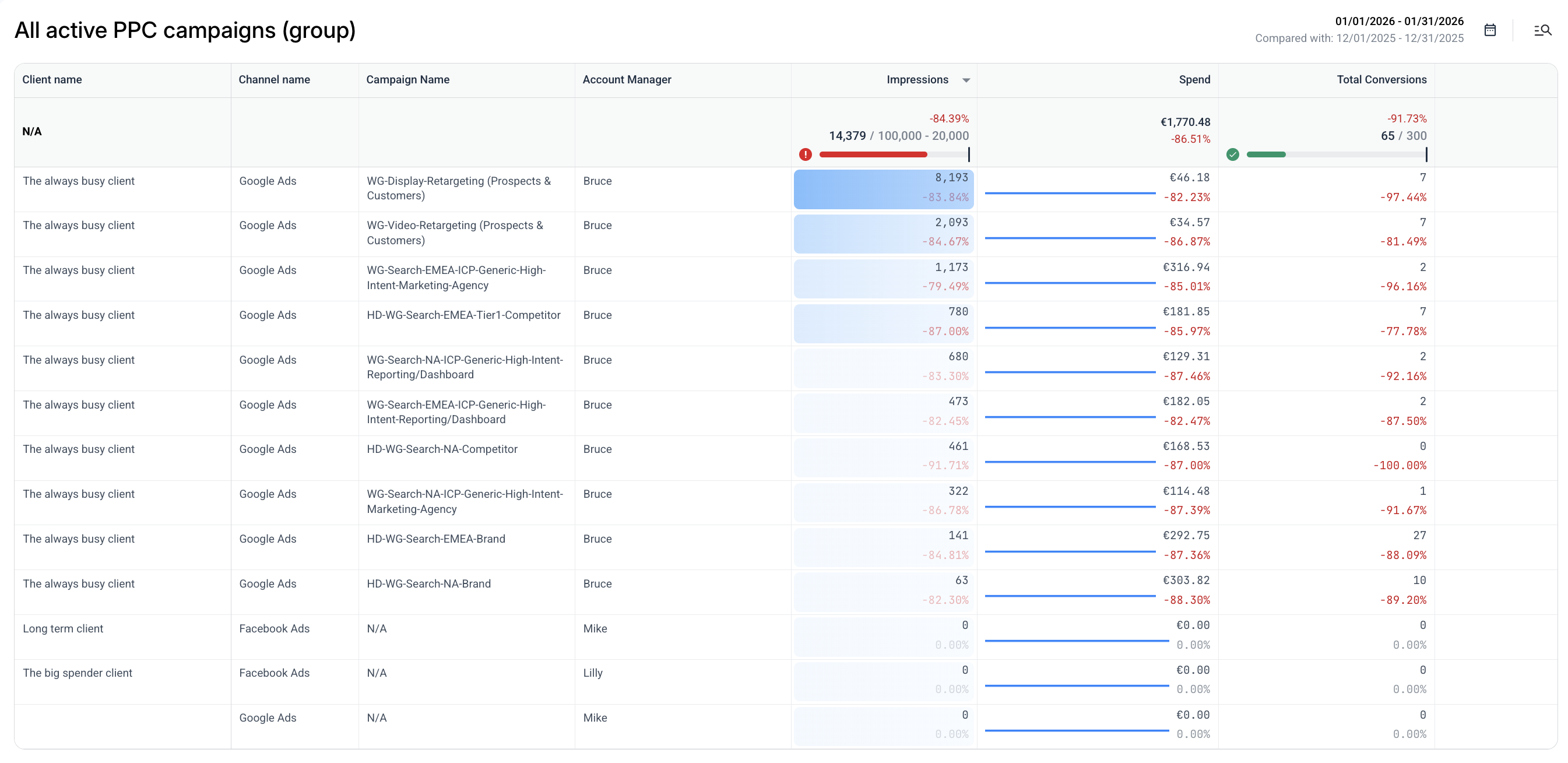
You can build:
- Cross-channel Overviews
- Single-channel Overviews
- Overviews based on blended data
This makes it easy to scan performance across many accounts or segments at once, instead of opening reports one by one.
On top of that, you can set goals directly inside Overviews.
Goals can be applied:
- To a total metric (summary level)
- Or to individual rows, like a specific campaign, country, or store
You can choose different goal types:
- Target values
- Maximum or minimum limits
- Ranges
Goals can run daily, weekly, monthly, quarterly, or yearly, depending on what you’re tracking.
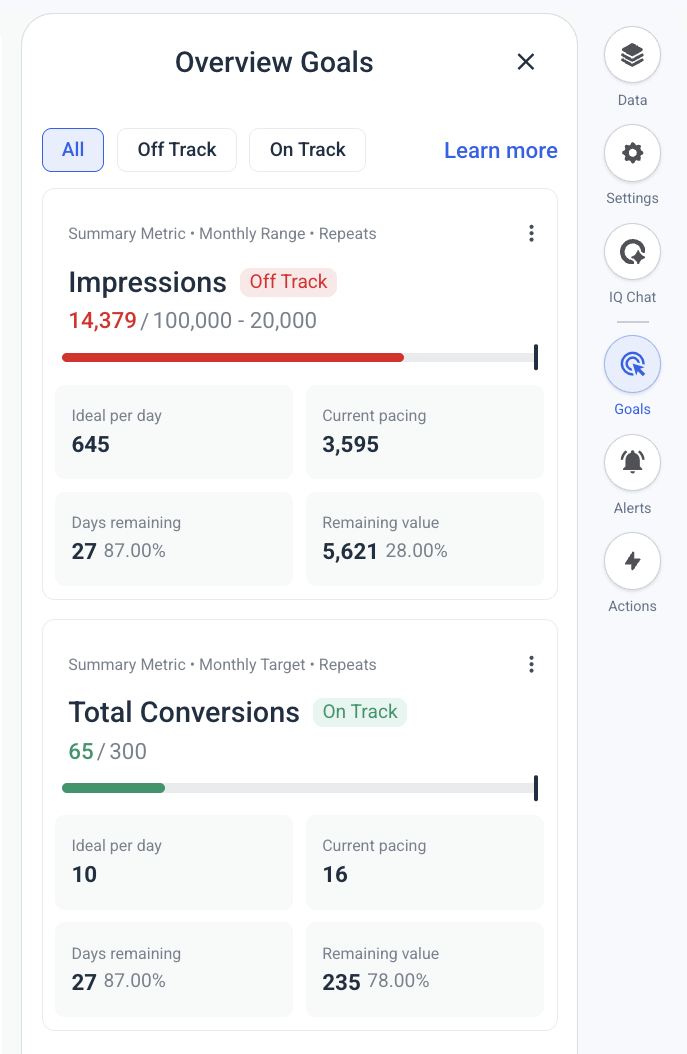
Once goals are set, alerts make the Overview proactive.
You can receive notifications by email or Slack when:
- A goal is off track
- A metric crosses a threshold
- Performance needs attention
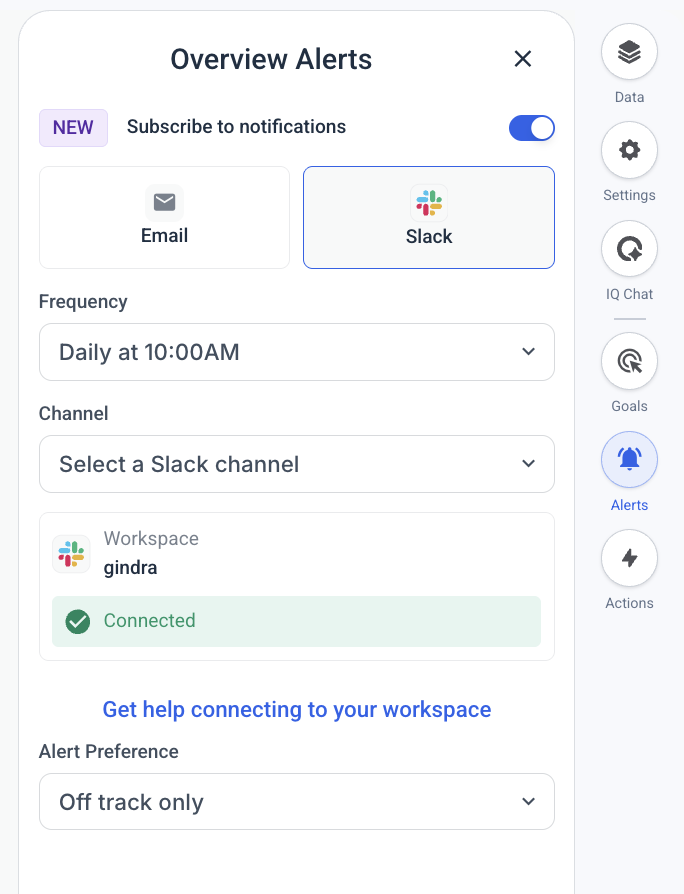
That way, your team sees the right signal, without constant interruptions.
This is why agencies like Peak Seven use Whatagraph as their “single source of truth” to keep teams aligned and clients in the loop, while saving 63 hours a month on reporting.
Kim Strickland, Digital Marketing Specialist at Peak Seven, says:
Whatagraph took us to the next level with our clients and within our team. It allowed us to see clearly how our campaigns are performing and even pointed out the flaws in our data tracking systems. Whatagraph is now our Bible—both for our clients and internal teams.
Start free today with Whatagraph.
Whatagraph reviews from real users
"Apart from all the valuable things the tool has in itself, throughout the years we've chatted with their support for minor issues multiple times, and they were very quick to fix everything of even make improvements based on our feedback. Stellar group of people, these.” (Source)
“The dashboards are clean, easy to build, and perfect for client reporting…I love how I can set up automated reports that look great and are client-ready. No more fiddling with spreadsheets or wasting time building slides.” (Source)
“If I was starting a digital agency today, signing up with Whatagraph would be one of my first moves.” (Source)
Pros
- Easiest marketing intelligence platform on the market
- Clean, accurate, unified data
- AI-generated reports, tabs, widgets, and summaries
- Fully branded reports in seconds
- 55+ stable, fully managed integrations
- Unlimited users on every plan
- Fast customer support that replies within 4 minutes
Cons
- Not a BI tool for deep SQL modeling
- Requires source credits (plans scale with data needs)
Pricing
Whatagraph’s pricing is designed around one idea: you shouldn’t pay for seats, you should pay for the data you actually use.
Every plan includes unlimited users and unlimited reports, so your whole team can collaborate without worrying about licenses.
Plan | Price | Source Credits | Includes |
| Free | $0 | Limited | Basic reporting, limited credits, forever-free access |
| Start | $229/month (billed annually) | 20 | Essential integrations, pre-made templates, data transformations, full Whatagraph IQ, live chat support |
| Boost | $579/month (billed annually) | 60 | Everything in Start + advanced integrations, custom data transformations, full white-labeling, performance overview dashboards, dedicated Customer Success Manager |
| Max | Custom pricing | 100+ | Everything in Boost + premium integrations, custom data aggregations, Whatagraph IQ+, SSO, tailored onboarding, priority support |
2. AgencyAnalytics
Most suitable for: PPC and SEO marketing agencies
AgencyAnalytics is a user-friendly reporting software, designed for small to mid-sized marketing agencies that need streamlined monitoring and reporting for their ad campaigns.
You can connect to 80+ data sources, including Google Analytics 4, Google Ads, Facebook, Instagram, Shopify, and LinkedIn.
AgencyAnalytics offers the Ask AI feature, which you can use to quickly examine the dashboard or report results in depth.
Ask AI can analyze entire dashboard sections, pre-built integration dashboards, or individual widgets on dashboards and reports.
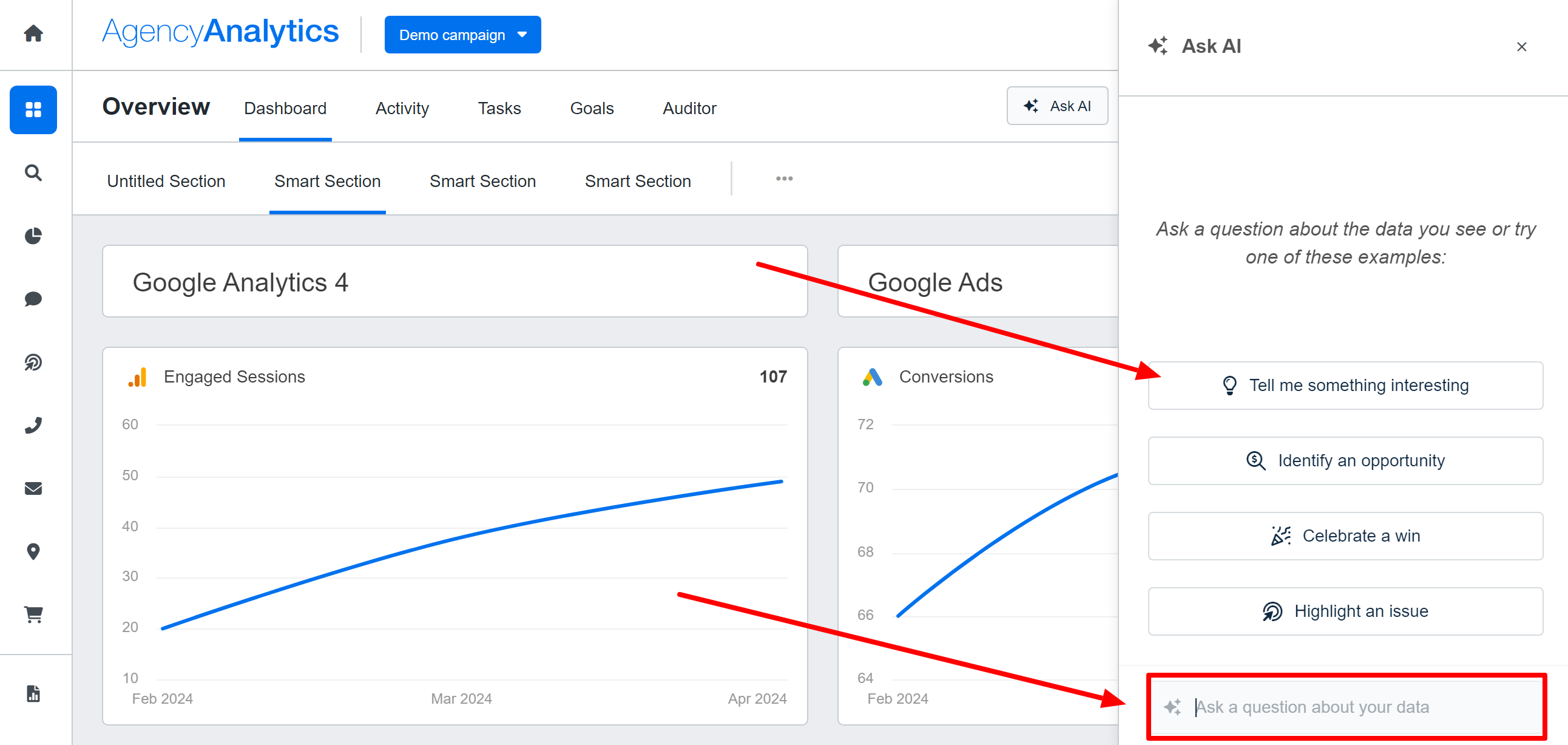
You can ask your own questions about the data on your dashboard or select one of the pre-made prompts.
For example, if you select the “Identify an opportunity” prompt, it can uncover an area which could be improved to increase engagement.
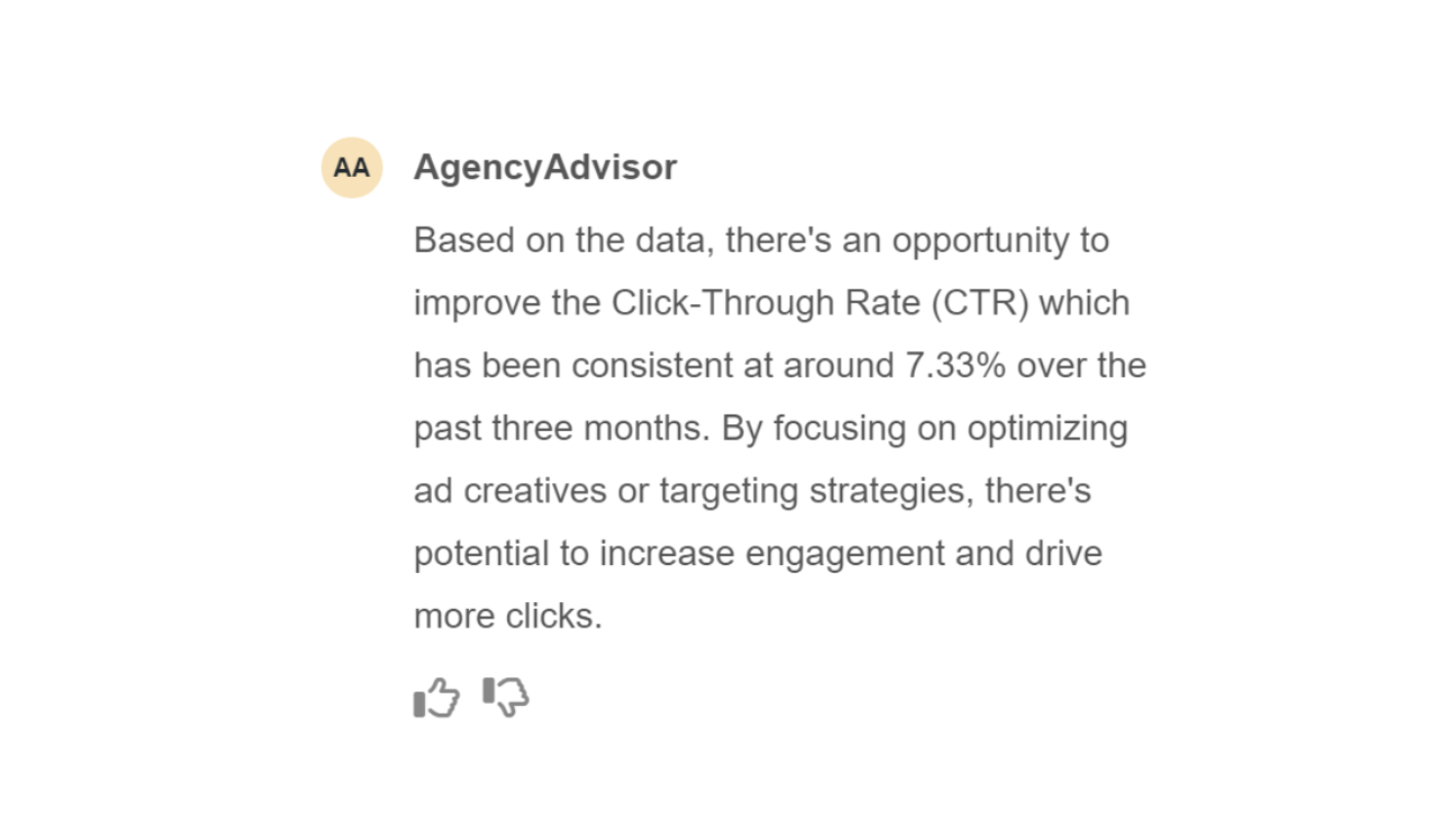
Another AI-powered AgencyAnalytics feature is AI Widget Summaries.
You can generate them for chart and graph widgets or add them to reports as standalone widgets.
Note: Any changes you make after generating the summary won’t show unless you delete and re-add a fresh AI summary.
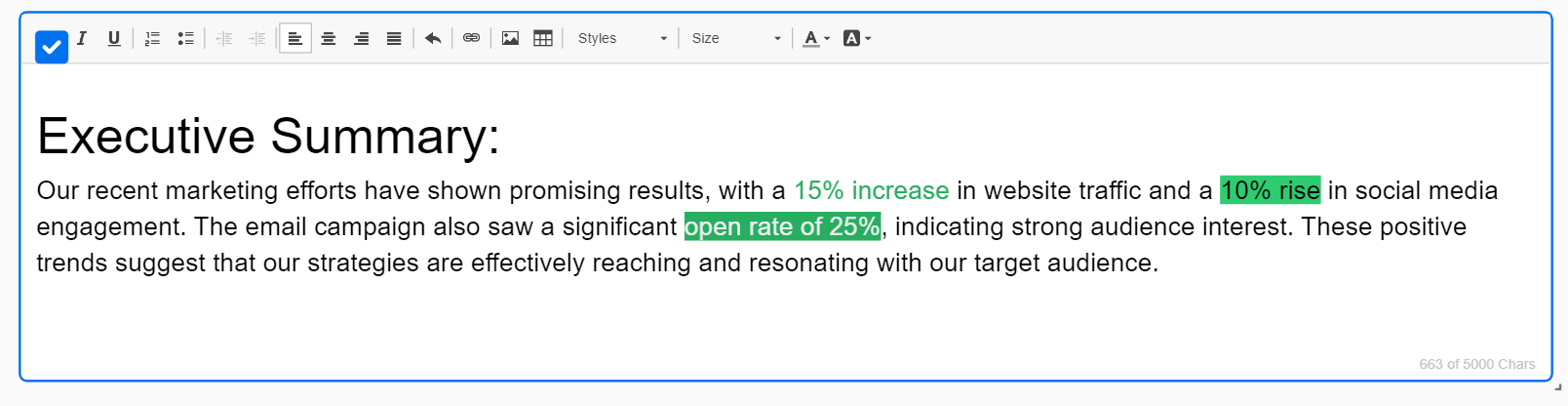
To lock in the changes you made, make sure you click “save the Report” in the upper right-hand corner of the editor.
On the reporting side, AgencyAnalytics is easy to use, as you don’t need technical expertise to create decent-looking reports.
However, if you want to customize them any further than the basics, there’s a steep learning curve.
We’ve also heard multiple times that users wish for more flexibility in redesigning their visuals on AgencyAnalytics.
Another complaint is that the platform can be unstable, as sources can disconnect frequently due to “service bandwidth” issues.
This is especially evident with social media or proprietary software connections.
AgencyAnalytics also lacks advanced data calculations, and its dashboards are limited and not very flexible.
Key features:
- Direct integrations
- Ready-made templates
- White-label reports and branding
- User roles and collaboration
- AI features
AgencyAnalytics reviews from real users
“I like that it is set up with drag and drop functionality with a variety of formats to easily display data. The ability to clone templates to use for other accounts greatly speeds up new client implementation as well.” (Source)
“It can sometimes be a little buggy and take time to load. Adding new integrations can sometimes be challenging because of this.” (Source)
“There are limitations on how you design the reports. It's also not clear if you have a scheduled report going out that requires approval before it goes out.” (Source)
Pros:
- Easy to use with minimal technical expertise
- Large library of templates
- Cost-effective
Cons:
- Glitchy
- No advanced data calculations and organization features
- Limited integrations
Pricing
As of February 2025, AgencyAnalytics offers three plans:
- Launch: $79 or $59/month, paid yearly for 5 client campaigns and basic branding.
- Grow: $239 or $179/month, paid yearly for 10 client campaigns, AI features, metric alerts, and full branding.
- Perform: $479 or $349/month, paid yearly for 15 client campaigns, trend forecasting, and data aggregation.
3. Klipfolio
Most suitable for: Large data teams at companies and large agencies
Klipfolio is a data analytics and business intelligence platform in one. It offers two key products:
- PowerMetrics: Designed for data teams at large companies, this is a data analytics tool to centralize, standardize, and share accurate metrics throughout the organization. Non-data teams can then use these certified metrics for their dashboards and reporting needs.
- Klips: These are your regular data visualization dashboards and reports. Klips integrates 130+ platforms, and you can also use the Rest/URL option for custom integrations.
With PowerMetrics, you can connect all your data sources and more:
- Create a curated metric catalogue for other business teams with access control and governance features.
- Run self-serve analysis and AI insights.
- Store data in one place—in your data warehouse, semantic layer, or in PowerMetrics itself.
- Share transformed and unified metrics with anyone in the organization.
These features help you speed up decision-making and reduce ad hoc requests to data teams.
That is if you have a dedicated data team in the first place.
You can use PowerMetrics’ AI functionality to converse with your marketing data using natural language.
The natural language processing algorithm can interpret your questions and automatically create the visualizations you need.
When you discover something you want to share, you can save the visualization to a dashboard for easy access.
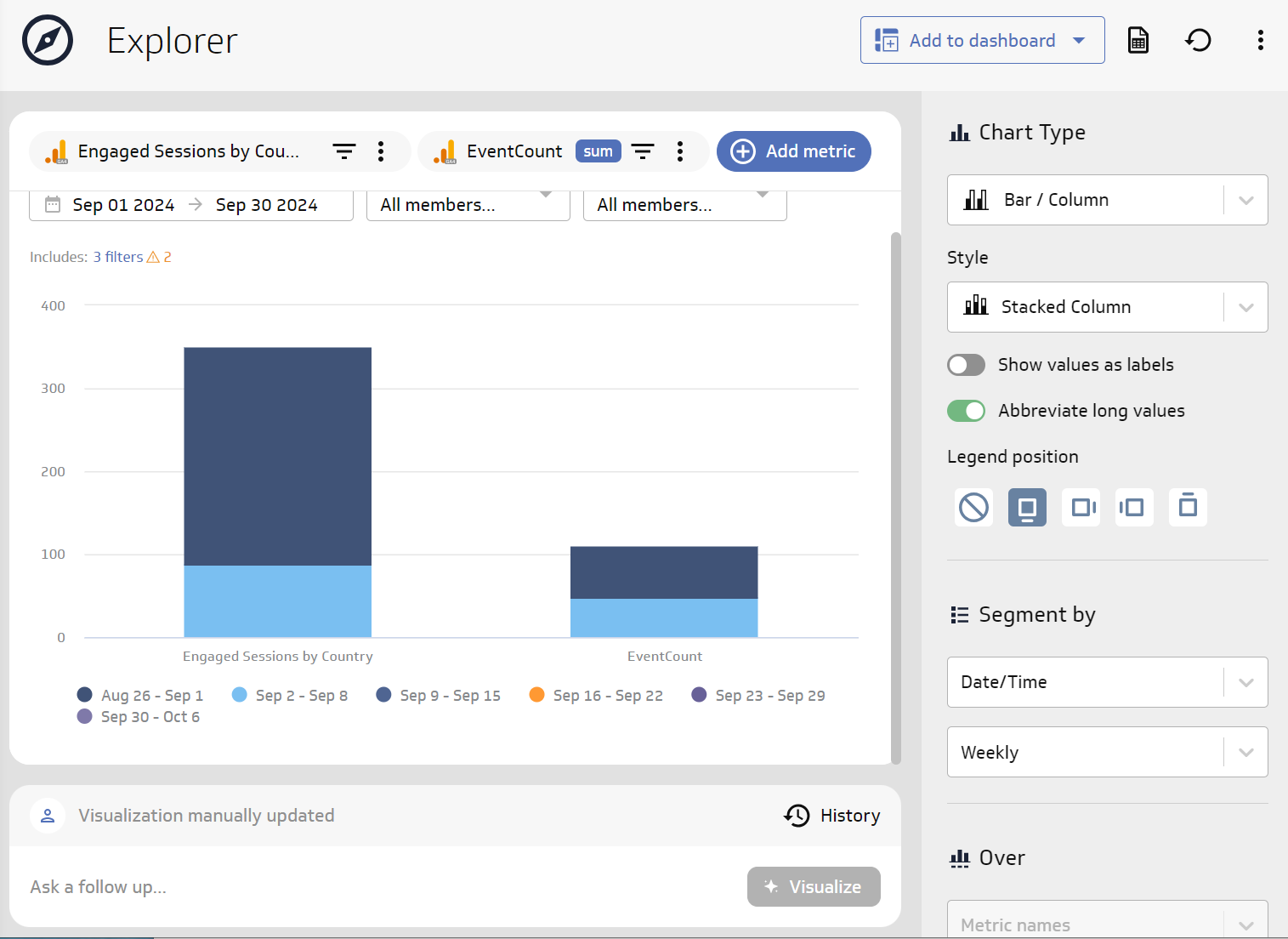
Getting started with Klipfolio is easy. Once you create a Trial account, you get access to your first dashboard.
But this is where things get complicated. To visualize your data, you’ll first need to create a “Klip”, which is in a different tab from the dashboard.
There are some pre-made Klips but for the most part, you’ll need to build a custom one.
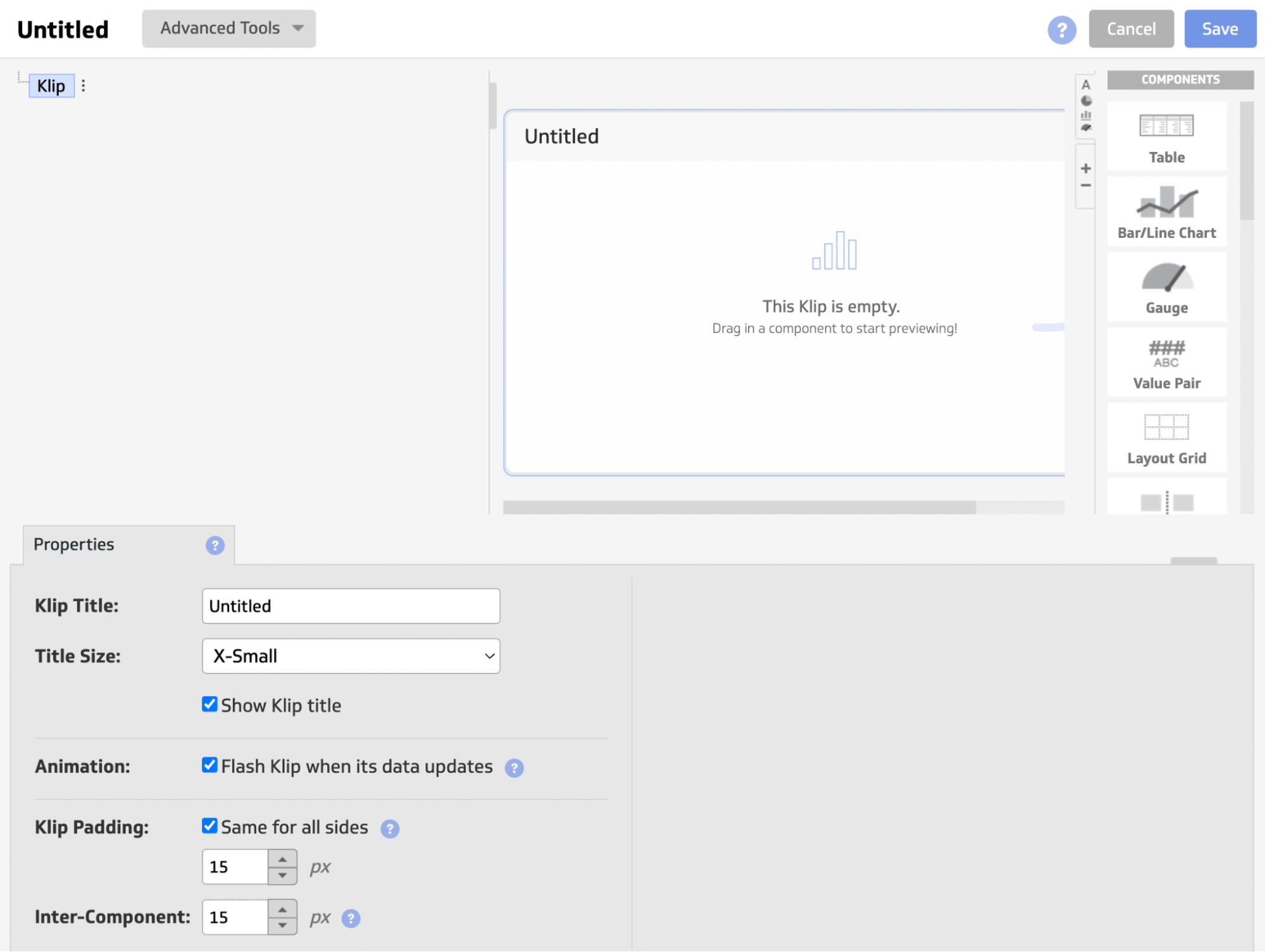
The interface to create a custom Klip can be confusing and clunky (although there is an interactive tour).
It can take you anywhere from 5 to 30 minutes to build a Klip, depending on how complex you want it to be.
Key features
- 130+ integrations, including warehouses, SQL databases, and file-sharing services
- Data blending, unifying, aggregating
- Custom metrics and dimensions
- AI insights
- Custom dashboards and reports
- Export dashboards as PDF or image files. Export only individual clips as CSV
- Scheduled reports
Klipfolio reviews from real users
“I needed something to convert Google sheets into dashboards to monitor our maintenance logs. Klipfolio is an incredibly intuitive quick solution.” (Source)
“The platform can run a little slow sometimes, particularly when performing complex actions. With Klips, data sources are always fully refreshed when loading up a dashboard, which can drag down the performance when working with multiple data sources at the same time.” (Source)
“I really dislike their training style. It's costly, and you have to pay a lot for a support ninja to help you. If you're a small company, it can run up your bill fast.” (Source)
Pros:
- Easy to use and set up
- Powerful data analytics and organization options
- AI insights to help make data-driven decisions
Cons:
- Expensive with important features only available as add-ons or in Enterprise plans
- Limited customization for dashboards and templates
- Unhelpful customer support
Pricing
Klipfolio offers three pricing plans for two of their products: PowerMetrics and Klips.
As of February 2025, here are the plans for PowerMetrics:
- 30-day free trial
- Professional: $300/month for 10 users and unlimited metrics.
- Enterprise: Custom pricing for 10 users, unlimited metrics, and priority support.
The Enterprise plan comes with data warehouse integration, AI insights, and custom domains, which are only available as add-ons on the Professional plan.
Klips’ pricing is further divided into plans for businesses and for agencies.
As of February 2025, here are the plans for businesses:
- Base — $90/month for 3 dashboards and 4 hr data refresh rate. No priority support or custom onboarding available.
- Grow — $190/month for 10 dashboards and 1 hr data refresh rate. No priority support or custom onboarding available.
- Team — $350/month for 20 dashboards and 15 min data refresh rate. No priority support or custom onboarding available.
- Team+ — $690/month for 60 dashboards and up to the minute data refresh rate. Includes priority support and custom onboarding.
Here are the plans for agencies:
- Agency Starter — $110/month for 5 dashboards, 5 clients, and 4 hr data refresh rate. No priority support or custom onboarding available.
- Agency Lite — $190/month for 15 dashboards, 15 clients, and 1 hr data refresh rate. No priority support or custom onboarding available.
- Agency Pro — $420/month for 30 dashboards, 30 clients, and 30-min data refresh rate. No custom onboarding available.
- Agency Premier — $1025/month for 80 dashboards, 80 clients, and 30-min data refresh rate.
4. Databox
Most suitable for: Boutique agencies and small businesses
Databox is a data reporting and analytics platform for growing businesses.
You can integrate with 100+ marketing tools and connect custom data through Google Sheets or Excel. Then, you can visualize this data directly on Databox using pre-built metrics and templates.
Once you log in to Databox, you’ll see an overview of your key metrics and performance summaries created by generative AI.
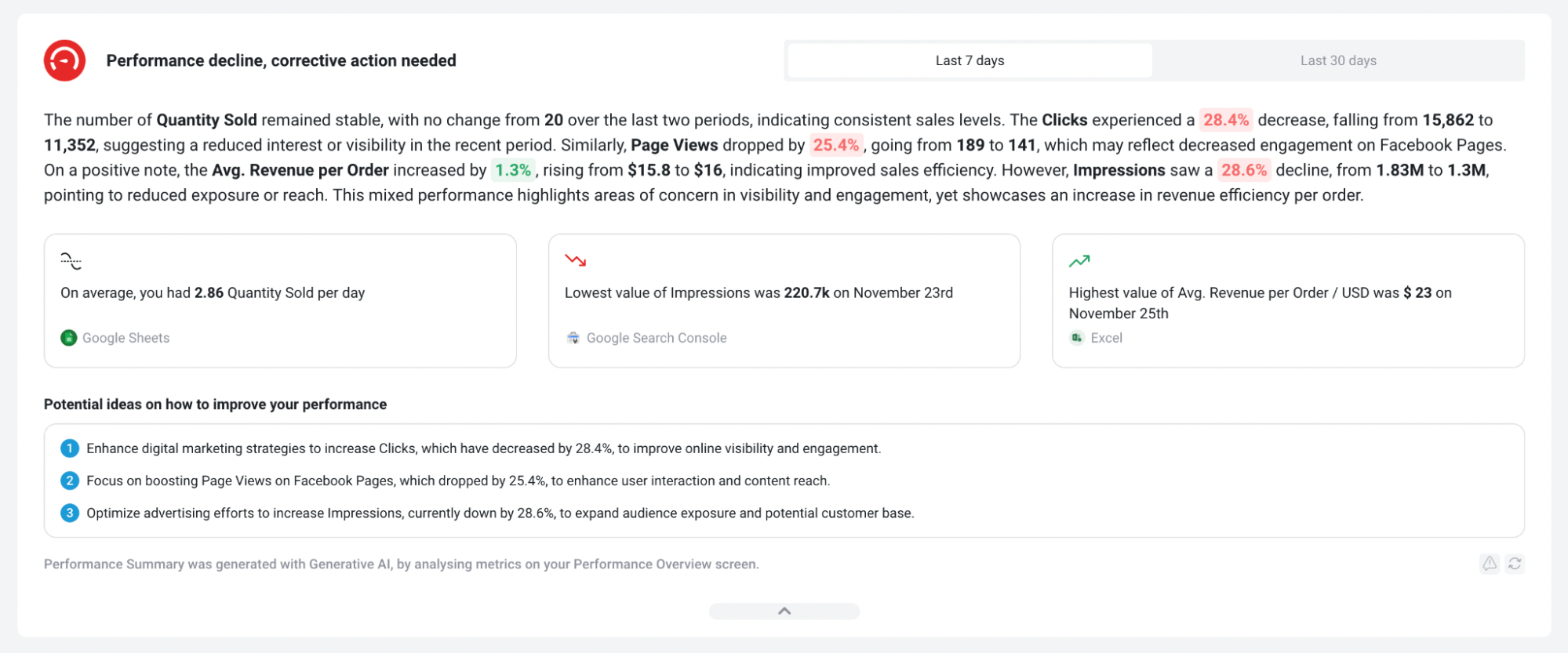
You can use generative AI performance summaries to get personalized recommendations for your metrics, goals, and Databoards.
For example, to get the AI summary for a specific Datablock, hover over the Databoard and click “Edit”.
This will open the Databoard in the Designer. Click on the “Performance Indicator” icon in the top right corner of the Datablock.
This will open the performance summary for that specific Datablock.
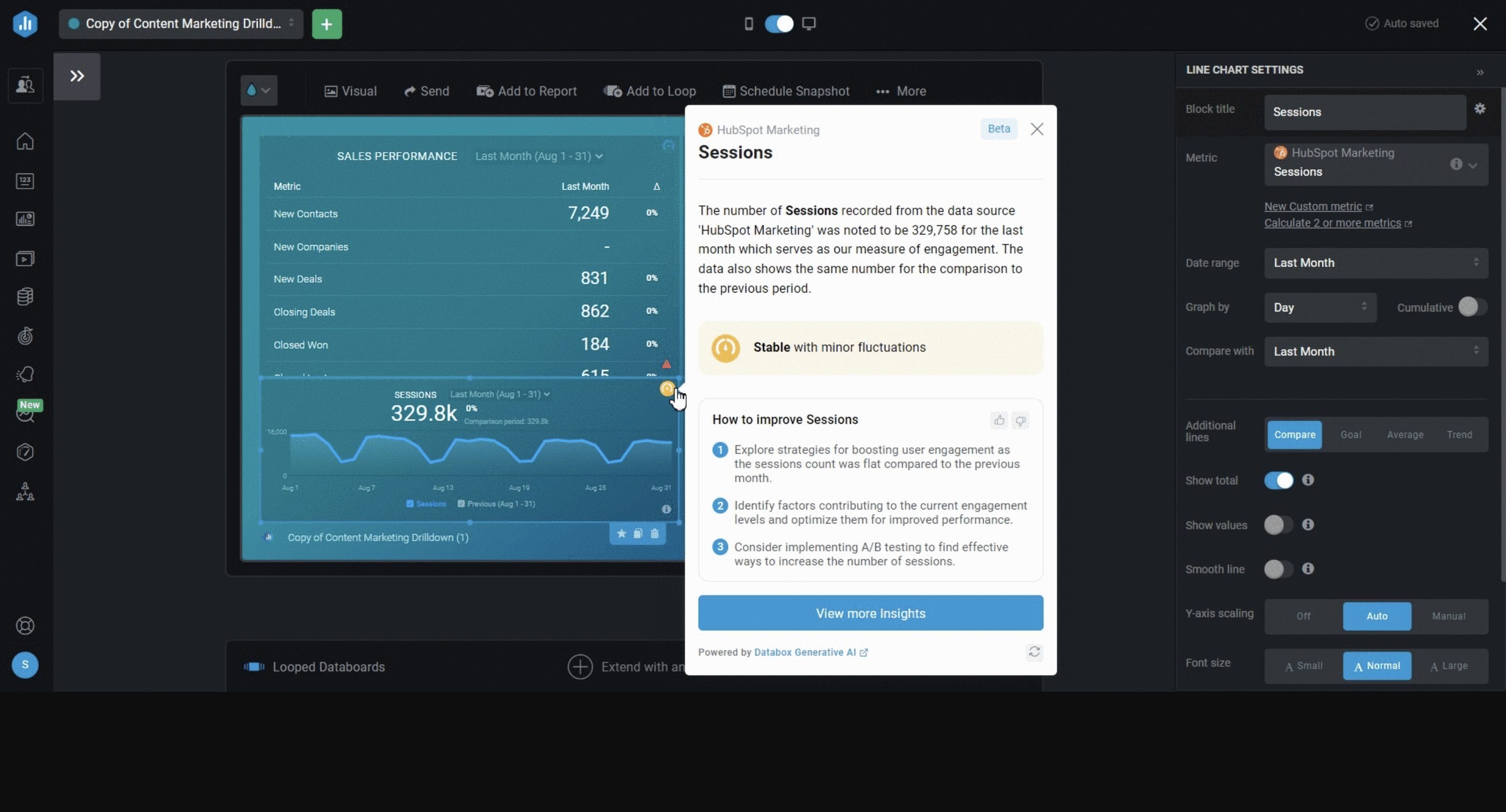
These AI-generated widget summaries help you understand performance at a glance.
However, things get complicated when you actually start to build your own dashboard.
You’ll need to manually configure three separate components:
- Metrics: individual metric widgets
- Databoards: live data dashboards (mostly for internal teams)
- Reports: PowerPoint slides style reports (mostly for clients or C-Suite)
For example, within a Databoard, you’ll need to manually customize each widget, e.g. a line chart.
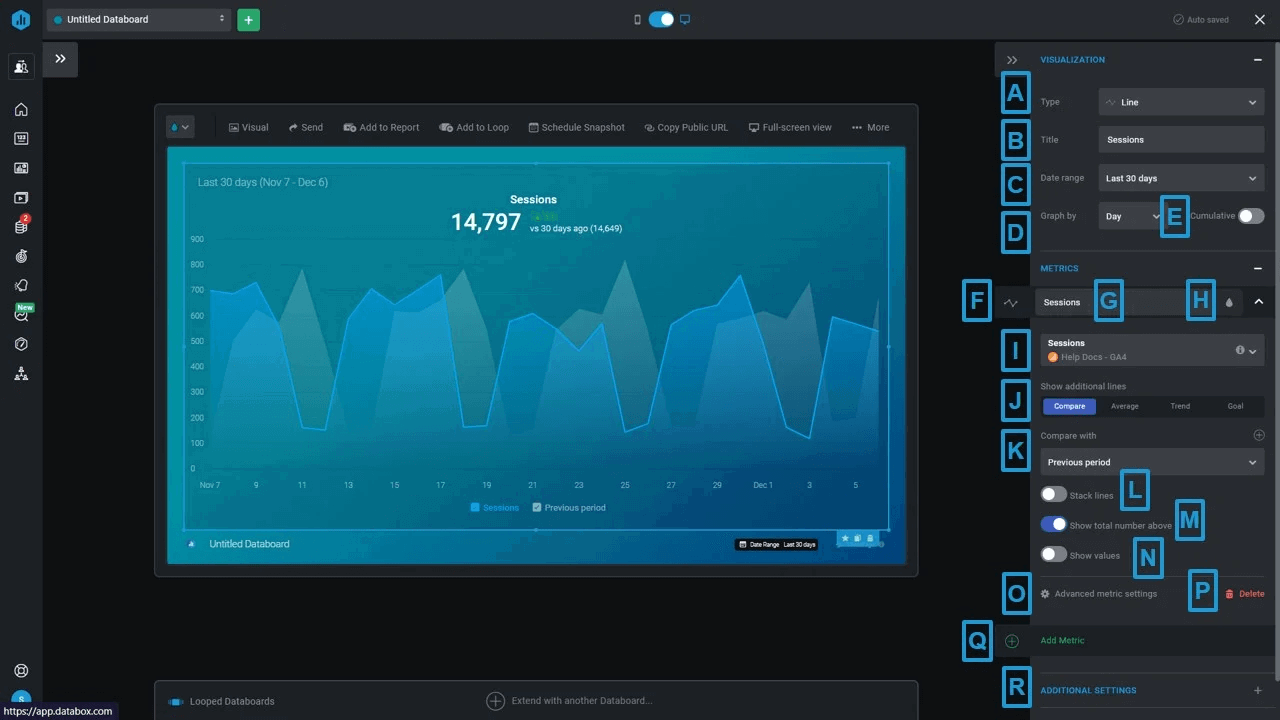
And if you want reports, you’ll need to create a separate “Slide presentation” and manually configure the design all over again.
Databox’s reports are also not linked, which means you’ll need to edit them one by one rather than in batch.
All of these can add hours to reporting.
Databox users online also say their integrations break often and there are frequent data outages.
In addition, there’ve been multiple reports of Databox running very slow.
Key features
- 100+ integrations
- Native visualization dashboards and reports
- Dashboard and report templates
- Slack, email, or in-app alerts
- KPI benchmark groups
Databox reviews from real users
“I like best that Databox provides all of your sales metrics in one place combined with multiple data sources. So you can have all your business to business sales combined.” (Source)
“The data visualization options could use more customization options, particularly with text editing. It's great for basic live dashboards, but we struggle to use this for complete reports because it doesn't give us much of an option for complete analysis.” (Source)
“One issue with them took two months to fix. Meanwhile this was a huge issue that prevented me from even testing the platform with clients. The issue did not allow me to choose individual Facebook or Instagram accounts.” (Source)
Pros:
- Easy to use
- Wide variety of integrations
- Interactive data
Cons:
- Slow customer support
- Bugs and lag issues
- Broken metrics and templates
Pricing
Databox offers five different pricing plans as of February 2025:
- Free Forever: Limited to 3 users, 3 dashboards, and daily data updates. No custom metrics, data calculations, or report automation available.
- Starter: $388/month for 50 data sources, 5 users, and unlimited dashboards.
- Professional: $528/month for 50 data sources, unlimited users, unlimited dashboards, and hourly updates. Includes custom metrics and data calculations.
- Growth: $728/month for 50 data sources and unlimited users, dashboards, and historical data.
- Premium: $999/month for 100 data sources, and unlimited dashboards and historical data.
Databox also offers paid add-ons like White-labeling ($250/month) and Guided Onboarding $500/month.
5. NinjaCat
Most suitable for: Marketing agencies and brands with dedicated data scientists
NinjaCat is an end-to-end platform for connecting to your data sources, cleaning the data, visualizing it, and shipping it to destinations.
You can integrate with 100+ pre-built connectors, including CRM, search engine advertising, web analytics, e-commerce, email marketing, and project management tools.
You can then simplify and harmonize your data with no-code transformations and custom calculations.
There’s also an option to store your data in a managed warehouse.
Alternatively, you can ship your data to external storage destinations like Snowflake, BigQuery, or Amazon S3 or business intelligence destinations like Tableau and Looker Studio.
As far as artificial intelligence options are concerned, NinjaCat has two features:
AI Agents: Designed to automate specific tasks, these AI assistants help you save time and optimize performance while digging out deeper insights from your data.
For example, the Campaign Performance Monitoring Agent monitors ad spend in real-time, alerting you to overspending and inefficiencies to protect your budget.
The Content Creation Agent assists in copywriting by analyzing ad copy and suggests improvements to boost engagement and conversion rates.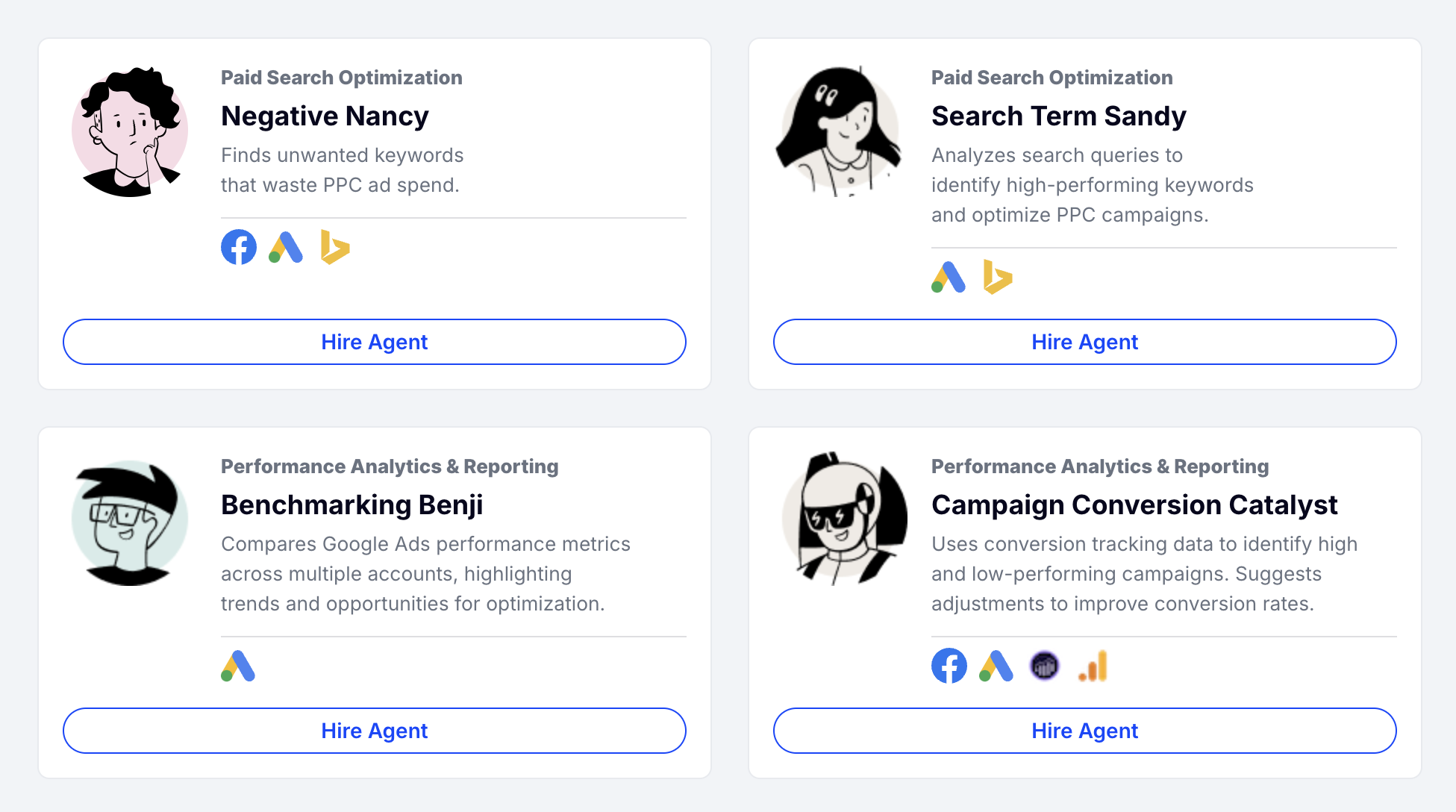
AI Insights Generator Widget: This is an AI summary widget you can link with a data widget in the template builder. It generates automated text about the connected data, depending on the prompt and language settings.
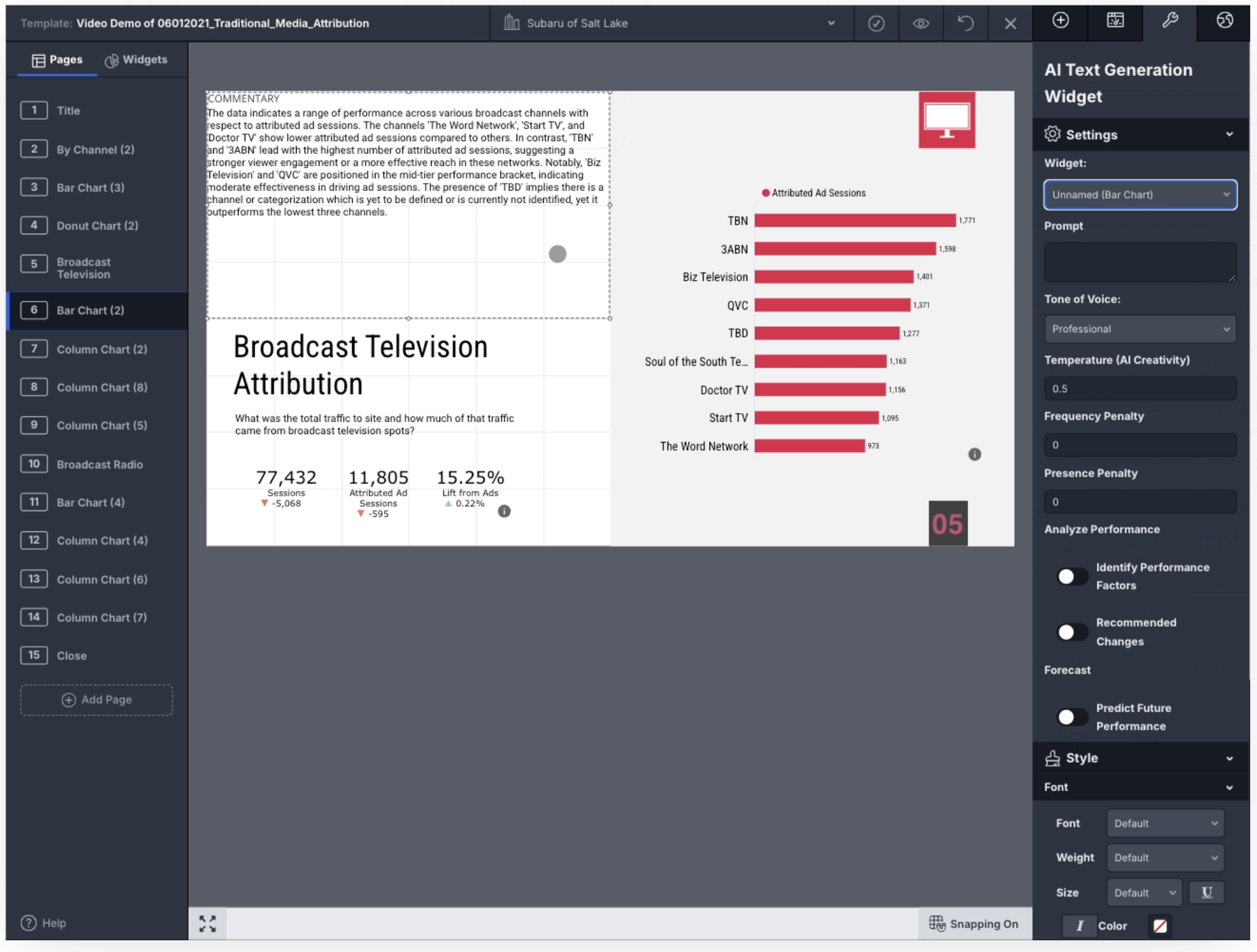
When it comes to creating reports, you can start from a blank template (that looks like a “canvas”) and add and adjust metric widgets as needed.
Key features
- 100+ pre-built connectors
- No-code transformations and calculations
- Data transfer to BI tools and data warehouses
- Easy ad spend and campaign performance monitoring
- White-label options
- White-glove setup and service
NinjaCat reviews from real users
“NinjaCat helped us have a single pane of glass for all of our advertising channels in one place. Additionally, it has reduced the amount of time our team has had to put into our reporting decks.” (Source)
“NinjaCat can be finicky at times, so I struggle to use it as a live dashboard. I think it works stronger for me when I'm using a standard report during a set time frame that I can download.” (Source)
“When processing a large number of groups it can take a while. Users often run reports at the same time each month, however we are a large client with over a thousand reports that need run.” (Source)
Pros:
- Automated client reporting
- One platform for integration and visualization
- Multiple choice of destinations
- Custom branded reports
Cons:
- Separate workspaces to organize and visualize data
- Complex visualization builder
- Performance issues with reports
- No autosave in case of a crash
Pricing
NinjaCat doesn’t offer fixed pricing plans, and no information is available on its website.
6. TapClicks
Most suitable for: Medium to large companies with PPC and SEO campaigns
TapClicks is not your regular digital marketing platform—it’s eight different products bundled into one. Here’s a quick breakdown of what each component does:
- TapData – Move your data between platforms, create custom data blends, and format it however you need.
- TapReports – Build custom dashboards and automate reporting for clients.
- TapAnalytics – Spot market trends and opportunities from your data to improve decision-making.
- TapInsights – Get AI-powered recommendations to optimize campaigns.
- TapOrders – Automate client orders, CRM imports, and online forms—ideal for eCommerce businesses.
- TapWorkflow – Streamline task management and workflows to boost efficiency.
- Raven by TapClicks – Run SEO audits, keyword research, and rank tracking.
- Competitive Intelligence – Gather local SEM data insights to create better client proposals.
This might sound impressive, but according to user reviews, TapClicks tries to do everything but struggles to excel at any one thing.
We’ve heard complaints like frequent connection failures, inaccurate reporting, and a steep learning curve—even with months of onboarding support.
As an AI marketing analytics tool, TapClicks uses ChatGPT to help you analyze datasets and create in-depth summaries of your dashboards.
You can use ChatGPT in two ways on TapClicks:
- Add a ChatGPT widget to dashboards: This widget displays the ChatGPT interface and responds to your prompts in the same way as the ChatGPT website does.
- Send widget data to ChatGPT: In this case, ChatGPT will automatically generate a detailed summary that you can add to your executive summary.
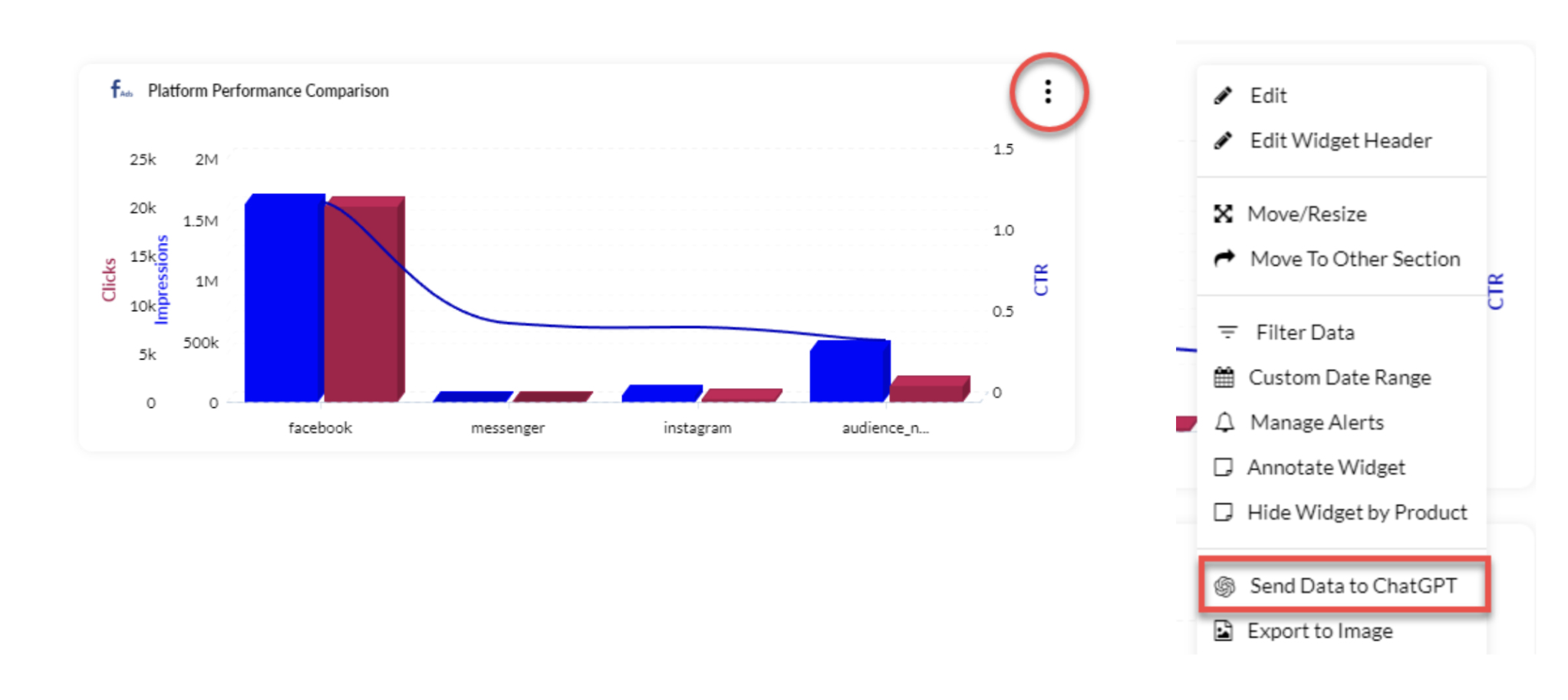
Key features
- Wide variety of integrations (their website doesn’t say exactly how many)
- Advanced data calculations
- Data Exporter to send data to data warehouses, databases, and data visualization tools
- Interactive dashboards
- AI-powered insights
- Report automation
TapClicks reviews from real users
“The ability to pull data from all places via the built-in connectors. If there is not a native connector, you can also pull the data through the platform's smart connector.” (Source)
“While TapClicks offers robust analytics, sometimes the interface can feel overwhelming, especially for new users.” (Source)
“One area where TapClicks could improve is in addressing data discrepancies, especially in real-time dashboard updates. In my experience, I've encountered instances of data mismatches that hindered the accuracy of the reports.” (Source)
Pros:
- Powerful data analytics
- Customizable and interactive dashboards
- Responsive customer support
Cons:
- Steep learning curve
- Data inaccuracies
- Connection issues and lags
Pricing
TapClicks’ pricing can be confusing as you’ll need to build your own packages.
You start by choosing your data package:
- TapDataLite: $99/month for 64 connectors
- TapData+: $349/month for 250+ connectors
- TapData Max: $649/month for 250+ connectors and API access
Then, you choose your data destination:
- TapReports: $199/month for report automation, custom branding, and advanced calculations
- TapAnalytics: $899/month for custom channels, margin & markup rules, and interactive dashboards
- TapInsights: $1399/month for AI-generated executive summaries, configurable alerts, and benchmark widgets
- Third-party destinations: Custom pricing
All destination packages come with 10 clients and unlimited users.
Looking at these pricing plans, even the lightest data package with the reporting package which includes AI capability costs you almost 1,500 dollars a month.

WRITTEN BY
Nikola GemesNikola is a content marketer at Whatagraph with extensive writing experience in SaaS and tech niches. With a background in content management apps and composable architectures, it's his job to educate readers about the latest developments in the world of marketing data, data warehousing, headless architectures, and federated content platforms.