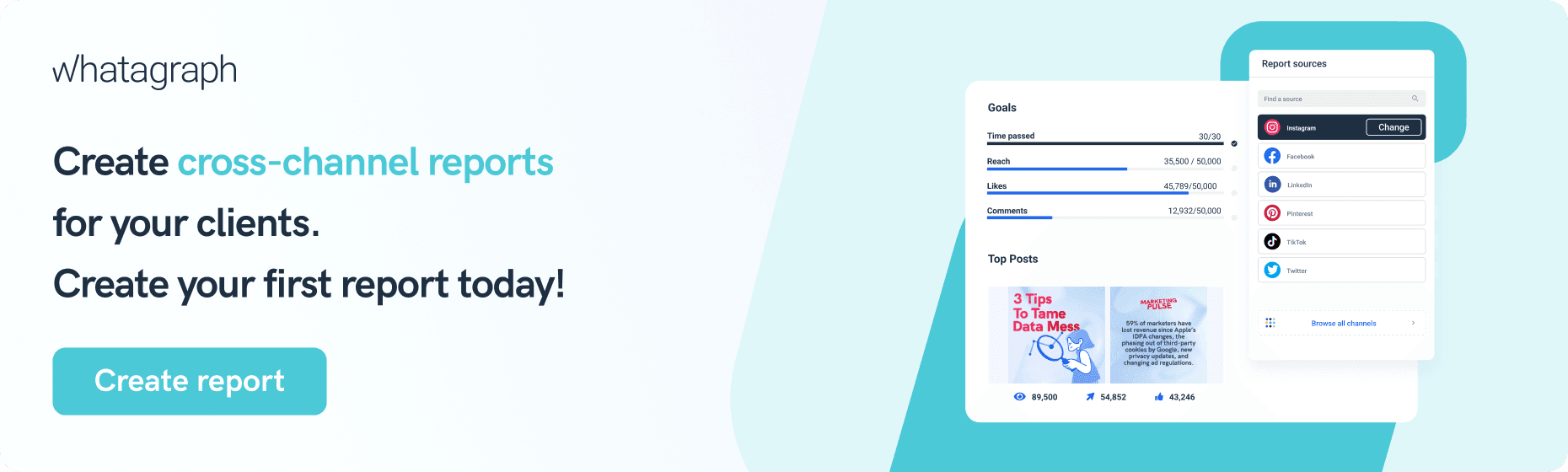How to Set up a Password Protected Google Sheet
If you use your google sheets to add important stuff on the go, you probably want your data to be safe and secured. However, as of now, Google Docs does not have password protection feature. Thereby your documents are only protected by your primary google account password.

Dec 05 2019●5 min read

In case you still want to increase security for your files - you can. By encrypting data, you make your data more secure, and if, for some reason, someone accesses your account, they will be unable to read the data without a password.
How to Set up a Password Protect Google Sheet
For the first time, when you choose to password-protect your files, you will have to set it up. But after that, you can skip the first part and straight go to the next step to encrypt and decrypt your files, and it will take only a few seconds.
If you use a script from the tech blog Skipser, it will encrypt all your data in a document and protect it behind a password.
- Go to the skipser.com website.
- Go to the Tools option and from there select Script Editor. It will open up a script in a new window.
- From there, click on files, then select Manage Versions and click on Save a new version. When you see a new row for version 1, click on ok.
- After that, click on Publish.
- You will see Deploy as a web app, then click on the Deploy.
- The confirmation pops up will appear, select ok.
- At last, when you are finished here, close the window.
Go back to your spreadsheet, and you will see Protect File icon at the top of your spreadsheets' main menu.
Make it easy by turning data into secure visual dashboards with Whatagraph.
How to Protect Files on Google Sheet
Congratulations, you have set up your password-protected Google Sheets; it is easier to encrypt your files from now on.
- Click on the protected sheet link, and it will ask you to make a copy of the sheet. Make a copy of your spreadsheet.
- Leave the first two rows empty and start adding your data from the third row. Your encrypted URL will appear in the first row of your spreadsheet.
- Go up to the main menu bar and click protect file menu.
- Then from the drop-down menu, select encrypt file option.
- The first time it will ask permission to access your Google drive to encrypt your document.
- Click ok on Authorization required pop up window, then click accept. The Authorization request will only appear the first time you encrypt your data.
- Now go to the main menu and click protect file again.
- Then click on encrypt file option from the menu. A pop-up window will ask you to create a password. Create your password; after that, when you see your data on the sheet, it will be encrypted.
How to Decrypt
- To access your data, you will have to click on protect file option in the main menu.
- Now select the decrypt file option. A pop-up window will appear and ask you to write your password.
- When you submit your password, you will be able to see your data.
After you are finished, you can go to the file option and encrypt your file again.
How to Change the Password of an Encrypted File
Additionally, whenever you want to, you can change the password of your Google encrypt files.
To change the password:
- Go to Protect File menu.
- Select Change Password from the menu options and change the password.
To sum up, take a look at the video presentation to see everything visually.
How to Access the Encrypt Spreadsheets on Your Phone
You do not have the Protect File option in the top menu on your mobile Google sheet version. But do not worry; the encrypted URL is in the first row of your spreadsheet. Therefore, when you want to open your sheets on the phone, click on the encrypt/decrypt URL from the first row of your spreadsheet.
On the URL webpage, you are asked to enter your password. After that, you can click on the go backlink, and from there, you can encrypt or decrypt your spreadsheet.
Always remember that you can never be too careful with your data. Make sure to use password protection and encryption for Google Sheets before putting anything important in them, such as your passwords, bank information, etc. The whole process takes only a few seconds but encrypting data makes Google Sheets more secure.

WRITTEN BY
Gintaras BaltusevičiusGintaras is an experienced marketing professional who is always eager to explore the most up-to-date issues in data marketing. Having worked as an SEO manager at several companies, he's a valuable addition to the Whatagraph writers' pool.