Beginners Guide to PPC Audit
In this PPC audit guide, we’ll walk you through the methods to set up your PPC audit while also providing a handy step-by-step PPC audit checklist. With these audit checklist, you’ll have an insight into the areas that need improvements, expansion, and advanced optimization.

May 27 2020 ● 4 min read
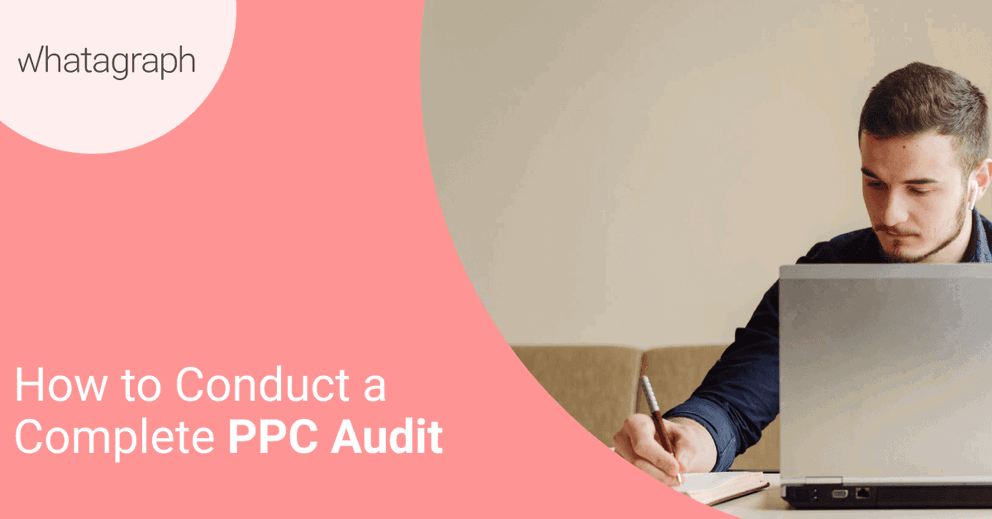
Investing your time, efforts, money, and other valuable resources into your PPC campaign management aren’t enough to improve your business. One of these investments’ primary goals is to ensure that you’re working towards achieving your business goals.
The longer you work on a particular strategy determines your chances of overlooking other essentials. Thus, you’ll sit on your couch and assume that everything is going up correctly and perfectly. This is why you need to take a step further into achieving your business goals by conducting an audit on your Google AdWords or Bing ads account.
This campaign is typically known as the PPC Audit because it helps you manage your pay-per-click ads and evaluate the performance. Hence, you’ll discover great insight to improve your ad campaigns.
What is a Pay-Per-Click (PPC) Audit?
Typically, a pay-per-click (PPC) audit is a method of assessing and evaluating both the short and long-term performances of paid search business advertising strategy. With PPC audits, businesses will be able to assess and evaluate the costs, ad groups, personalized ads, returns on ad campaigns, and many more.
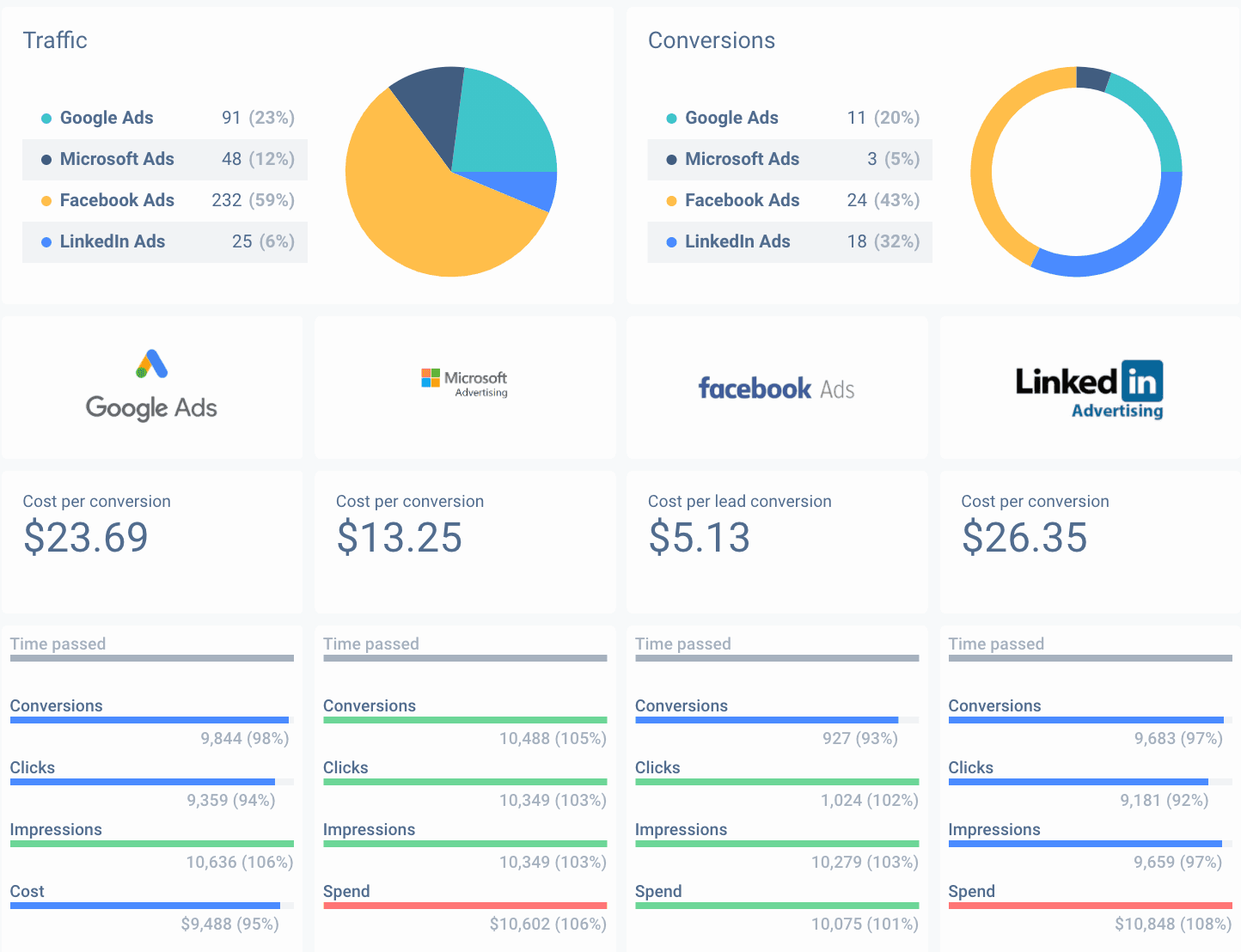
Interestingly, an audit of your PPC ad campaigns should be conducted periodically or regularly to maximize the performance of your PPC advertising strategy.
Why Should You Conduct a Pay-Per-Click (PPC) Audit?
If you are actively running a PPC campaign, you should consider conducting a PPC audit as a routine-based task. Have you ever thought about the value of your PPC audit? There are several benefits associated with performing a PPC audits. Here are a few of them:
- Assessing the Performance of Your Advertising Strategy:
You should devise a strategy to examine what’s working and what’s not. A PPC audit will provide you the opportunity to evaluate the performance of your business marketing strategy. Then, you’ll determine the best way to improve on it. - Discovering Issues Associated with Performances:
PPC audit is an evaluation strategy that grants you insight into the performance of your ad campaigns. The information provided in your PPC audit can help you compare your ad performance with that of your competitors. - Discover and Learn About Your Audience:
One other benefit of conducting a PPC audit is that it allows you to understand the interaction between your audience and your ads. With PPC audits, chances are that you’ll discover the likes and dislikes of your audience about your ads. Apart from that, you’ll also gain insight into what aspects to improve, hence providing a better experience to your audience.
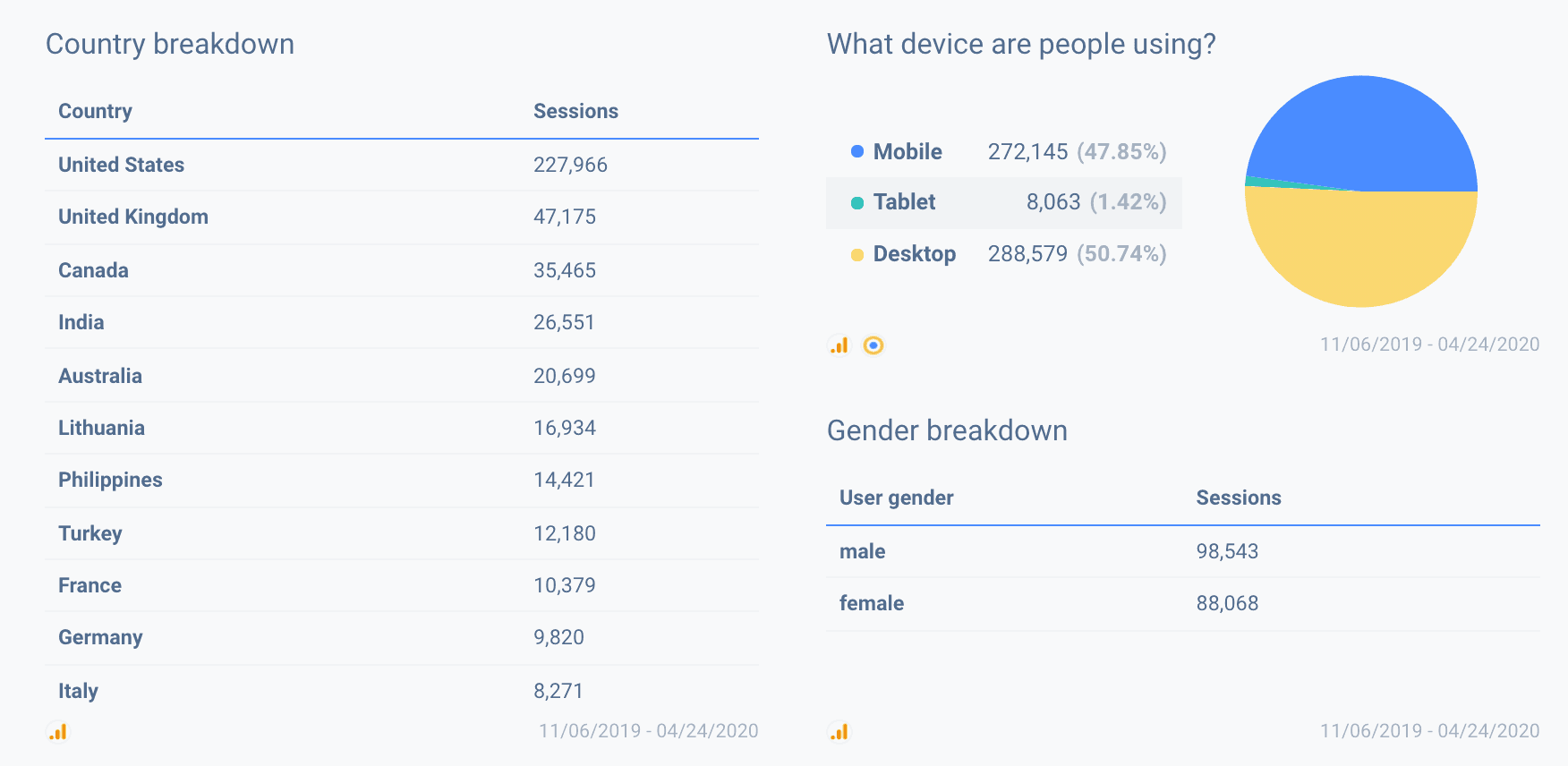
Who Should Conduct a PPC Audit?
If you are working towards improving specific issues, you can conduct a PPC audit by yourself. If, on the other hand, you are looking for a comprehensive check on your PPC account, it is best to hire an expert.
When is the Best Time to Conduct a PPC Audit?
Usually, conducting a six-month PPC audit is reasonable, though, having it done quarterly isn’t a bad idea too. It’s not advisable to conduct a PPC audit immediately after launching a new strategy. This is because you would lack sufficient data that is substantial enough to judge the performance of your ad campaigns.
Checklists to Audit Your PPC Ads Like a Pro
Never conducted a PPC audit before? Then, we’ve provided a few PPC audit checklists here for you! If you can follow the checklist here religiously, you’ll be able to discover valuable insight in your ad campaigns.
- Choose a Date Range
When it comes to creating a PPC audit, one of the very first steps is setting up a date range. This is to help ensure that there is a substantial amount of data to analyze or evaluate. Of course, you wouldn’t want to look at a small set of data that spans 30 days or less.
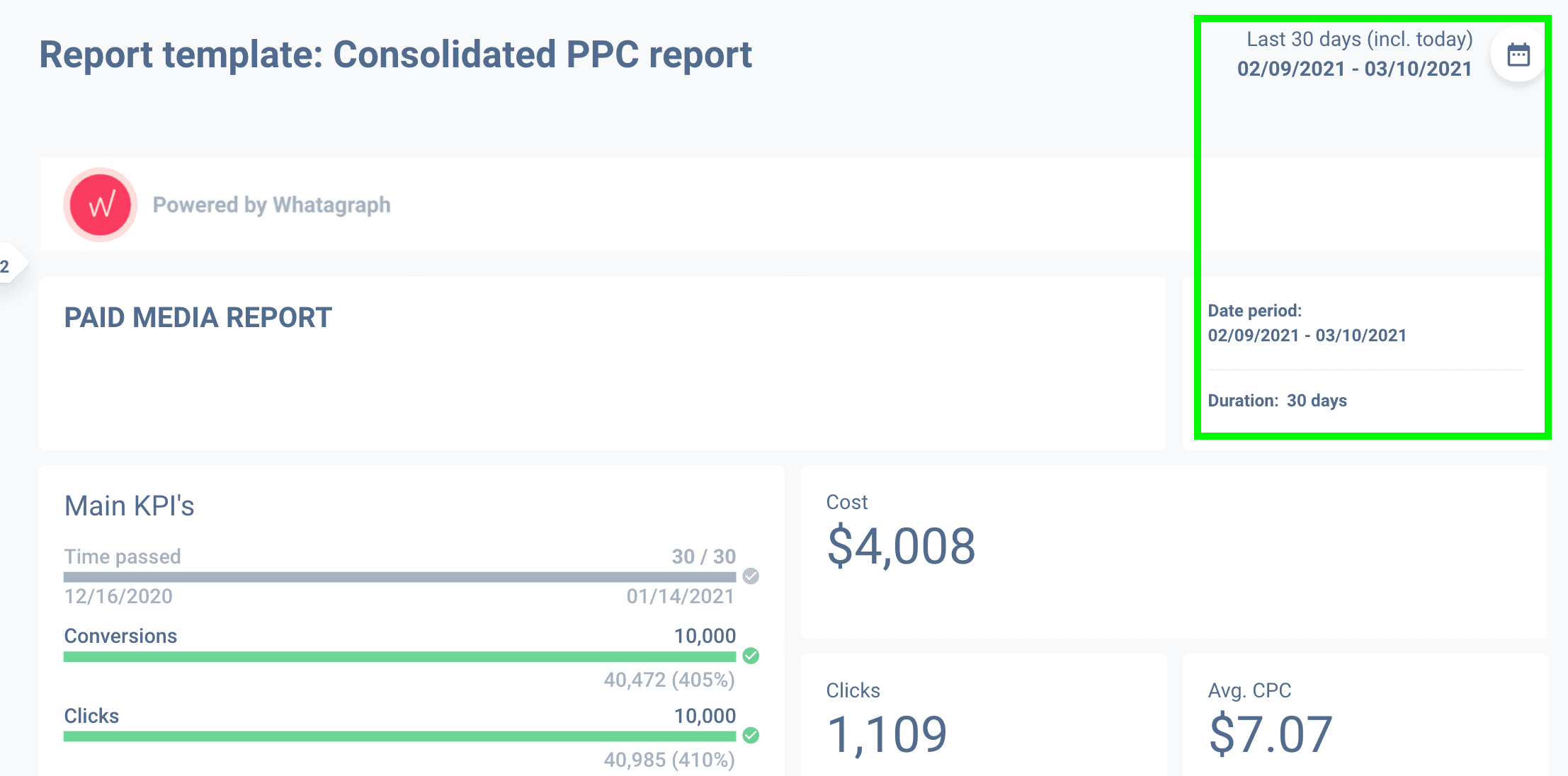
This is because 30 days won’t be sufficient to analyze the progress of your changes and the effects. Three months is enough to assess the performances of your data.
- Download the Data
Since auditing your PPC ads involves a large set of data, the next step after setting a reasonable date is to download the data. This can be easily done by exporting the data from your Google Ads account. There are varying degrees of options that allow you to export all your PPC account data, set custom exports, or export data from certain campaigns.
If, on the other hand, you are running a Bing ad, you’ll find the option to download the data for those ads, specifically if you are running similar ads on both platforms. This is enough to help you get a broader score of your PPC efforts.
- Document Your Budget
When conducting a PPC audit, ensure that you know the amount you’re spending on each campaign. You should record the available data. So, you can have an insight into the amount you’re spending to generate results for your campaign.
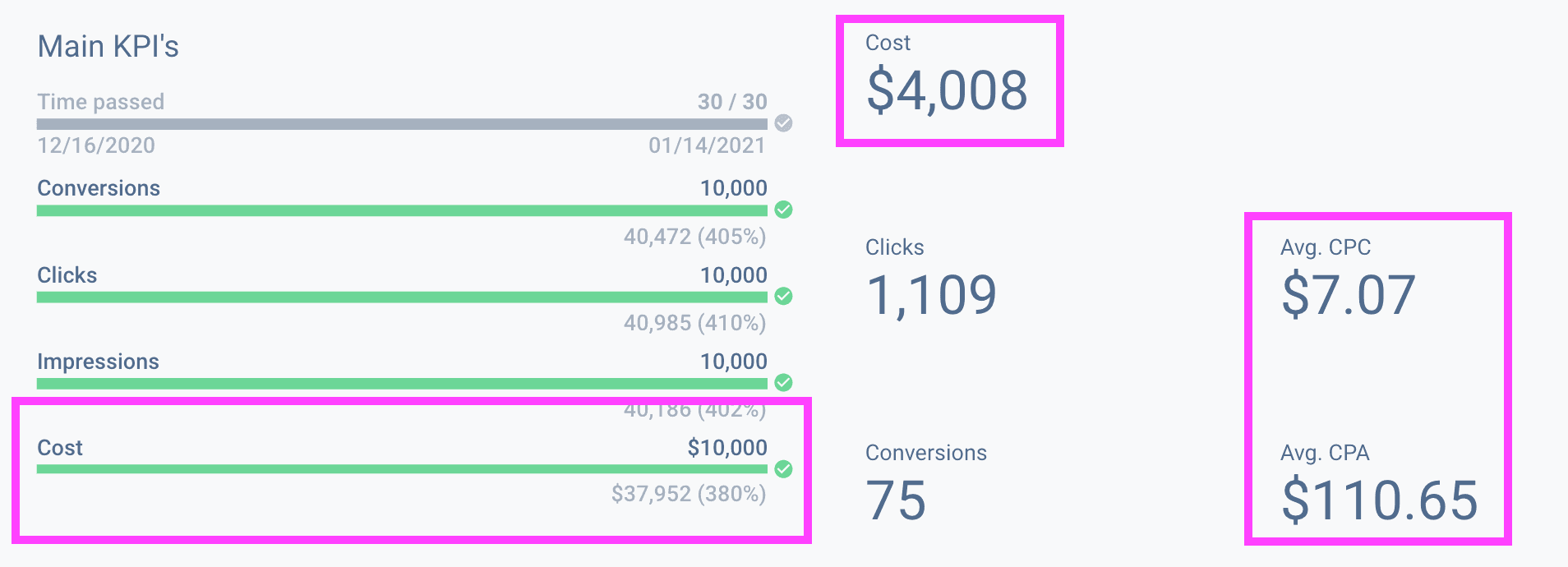
Recording your cost-per-click is essential, as well as the number of clicks you get for every dollar you spend. It plays a significant role in helping you understand the performance of your campaigns.
Final note
There you go! Perhaps we’ve been able to reveal some of the checklists to help you run your PPC campaign like a Pro. Other checklists include checking your location targeting, reviewing your bids, analyzing your click-through and conversion rates, assessing your keyword targeting, checking your quality score, and many more.
Getting the most out of your PPC campaign involves conducting a PPC audit to ensure your campaign is running properly. Whatagraph can be a handy tool for your work with Adwords reporting tool you may have all data at a single place.
We have also created a PPC report template for you to use - for free. All you need to do is connect your PPC platforms with Whatagraph, and the report data will populate itself. This makes PPC audits and client reporting incredibly simple, it can be done in just a few minutes.
Published on May 27 2020

WRITTEN BY
Gintaras BaltusevičiusGintaras is an experienced marketing professional who is always eager to explore the most up-to-date issues in data marketing. Having worked as an SEO manager at several companies, he's a valuable addition to the Whatagraph writers' pool.