Getting the Best out of Your Search Terms Reports
If you can analyze your search term reports regularly or periodically, you’ll be sure that you aren’t wasting your advertising dollars on irrelevant search queries. Apart from that, you’ll also discover new keyword data and opportunities that you can incorporate into your campaigns.

May 27 2020 ● 2 min read
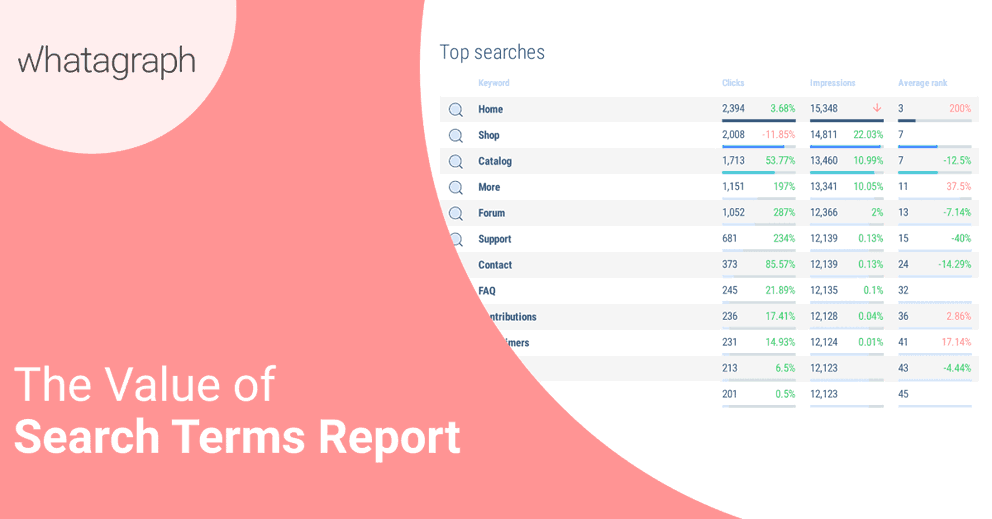
What Does Search Term Reports Mean?
Alternatively referred to as the search query reports, a search term report is a report that reveals the exact search queries that people enter into the search engines such as Bing.com, Google.com, or a search partner website.
Apart from that, search term reports also help advertisers discover adverts’ performance and how they are triggered once those search queries are mentioned on the search engine page.
Many people often confuse keywords to search terms. Meanwhile, they are both entirely different terms. Generally, keywords are the phrases or words that advisers bid on their account and for tracking, you can use a keyword report. It is also essential to keep an eye on the ranking positions.
Here is a further clarification of keywords:
- Exact Match:
An exact match refers to adverts displayed on searches that perfectly match either the close variation of the actual term of the exact term itself. - Phrase Match:
This involves adverts that feature a phrase when displayed. In this case, it can feature one or more words after or before it or terms that are in close connection to that phrase. - Broad Match:
This refers to ads that are displayed on searches that feature synonyms, related searches, misspellings, or other relevant variations.
On the other hand, search terms or search queries are considered the actual searches that trigger the display of a particular advert because they align with one of the earlier stated conditions. For instance, if an advertiser is bidding for a phrase match keyword “Louis Vuitton bags,” then the possible search query that could trigger adverts are “brown Louis Vuitton bags” or “Louis Vuitton bags under $500.”
These search terms, coupled with the performance of the ads of these queries, are the key data and possibilities that you’ll discover in a search term report.
Why is the Search Terms Report Important?
Certainly, search queries are an essential aspect of online advertising that shouldn’t be overlooked. This is because they do not only show the keywords that you are bidding on, but they also reveal the actual queries that are actively driving traffics to your website. Search queries help to offer relevant insight into the queries that are not working and the ones that are working better than you ever thought.
That said, one other essential thing about search term reports is that you can now find similar data in the keyword tab report. This will help you distinguish between the negatives right from the AdWords interface. Adding negative keywords will go a long way to save you from a waste of clicks, impressions, and dollars. Apart from that, it can potentially save you from accidentally associating your brand with negative or outrightly irrelevant queries.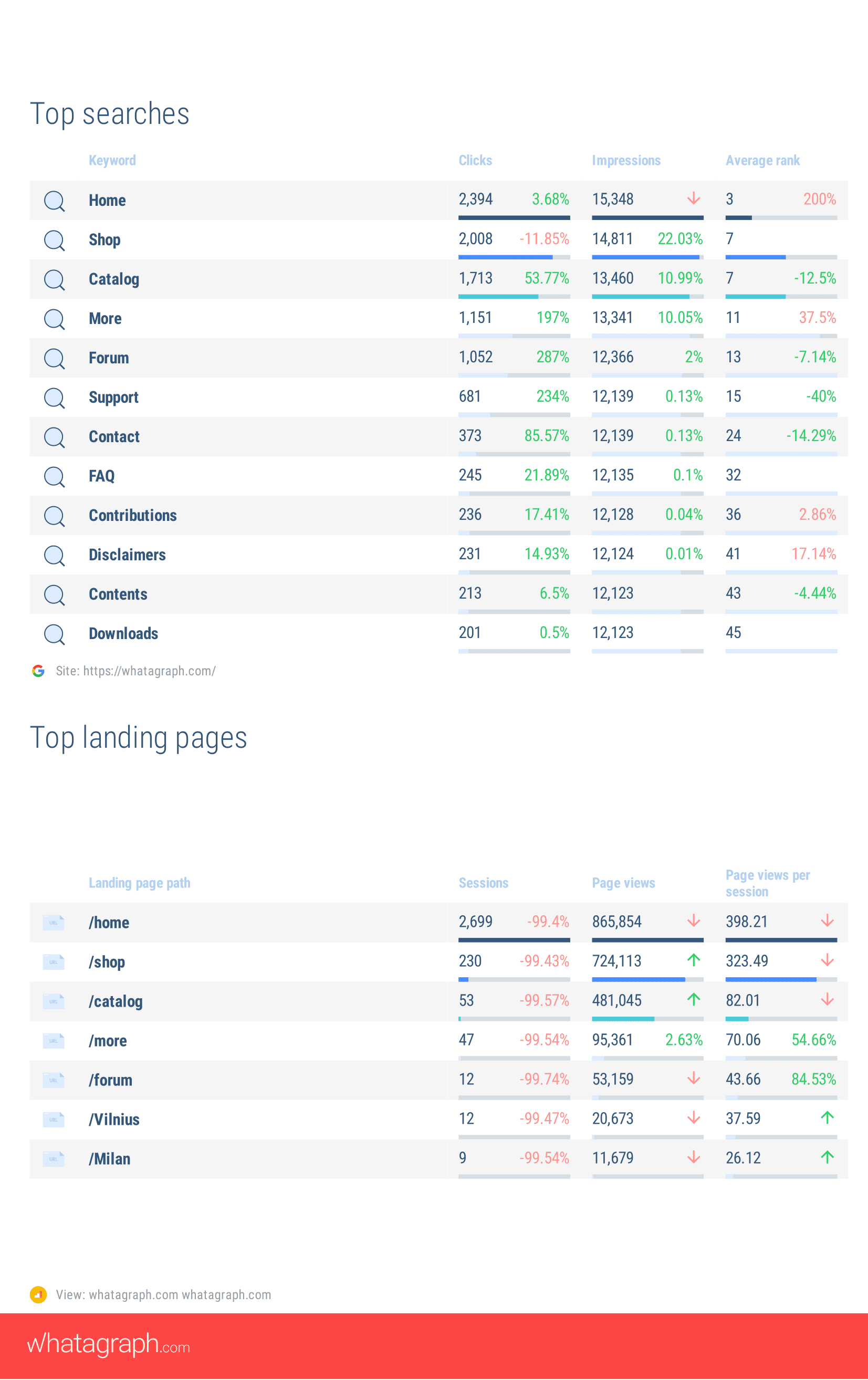
Make the Most of Your Report
- Do you want to increase your web traffic, improve quality score, as well as bid efficiencies?
- Do you care about refining your bids for a tighter subset of traffics?
- Are you in search of ways to improve your conversion rate by filtering out irrelevant traffics?
Make the most of your search term report with Whatagraph. Maintain constant monitoring of your search term report. No doubt, you’ll gain the associated benefits in a couple of days.
Published on May 27 2020

WRITTEN BY
Indrė Jankutė-CarmaciuIndrė is a copywriter at Whatagraph with extensive experience in search engine optimization and public relations. She holds a degree in International Relations, while her professional background includes different marketing and advertising niches. She manages to merge marketing strategy and public speaking while educating readers on how to automate their businesses.