How To Navigate Search Engine Ranking Reports
Keeping track of your search engine rankings will offer more insights into making your content more accessible. Create and use monthly reports for a clear play-by-play of how your strategies are performing.

Feb 02 2022●6 min read

Your entire organic traffic strategy boils down to rankings: does your content rank on your intended keywords? And does your client understand how your hard work translates into data? That’s where search engine ranking reports come into the picture.
As simple as it may sound, we all know that ranking performance does not come easy whatsoever. Far from it.
But all the hard work is useless unless you manage to translate the results to your clients in an efficient and organized manner, while still delegating time to your other tasks.
One study by PHD and WARC shows that more than 88% of marketers spend most of their time on reporting tasks, including tracking performance, creating competitive analyses, and producing audience insights.
No surprise, considering all those reporting tools available for different platforms. The solution, however, is obvious: optimize your reporting with a reporting software that offers integrations with tools like Google Search Console.
Here are a few things that will help optimize your SEO reports for clients.
Tracking Your Search Ranking: What Is a Search Engine Rankings Report?
A search engine ranking report is a type of marketing report that shows you organic search rankings for different sets of keywords. It combines the individual rankings from search engine results pages into one report for all keywords that you monitor.
A big part of SEO (search engine optimization) is making sure your website ranks as high as possible in organic searches of your intended keywords. It not only brings valuable traffic to your site but also valuable leads with a high potential to become customers.
The key here is ‘intended keywords’. Those are the searches that your target audience is typing down, and wouldn’t it be nice to be first the one to answer their questions?
That’s why you need to constantly track your search rankings and analyze what improvements can get your site’s positioning higher.
A search engine ranking report does exactly that: tracks how your website pages rank on their intended or targeted keywords over a designated period.
What Is Ranking in Search Engines?
Did you know that the #1 position on Google gets on average 31.7% CTR, while positions 7-10 have seen virtually no differences on CTRs?
Search engines use several factors to determine which answers are more relevant to a search query and display, in order, the websites and articles that seem to contain the best answer.
In SEO, rankings show a website’s organic position on the results page for a specific search term. Knowing how to track SEO rankings will bring in more potential leads.
Simply put, the more relevant the content, the higher it will rank. Furthermore, creating animated content can be a booster when it comes to search engine rankings.
What Is Search Engine Ranking Report?
Search engine ranking reporting includes investigating your website page's position in search engine result pages (SERPs) for targeted keywords. It tracks the performance of your keywords, especially climbs or drops over time, which is important for understanding the result of your SEO strategies.
SERP analysis and reports are the product of thorough keyword research that will unveil the search intent behind keywords, as well as the top results for each individual search term.
Unlike regular templates for SEO reports, search engine ranking reports zoom in only on how you perform in search results, rather than other KPIs such as traffic or conversions.
SERP Reports help create a full picture of how your pages perform and level up to your competitors, as well as let you know if there are any changes in SERP (search engine result pages) from one month to another.
It will help you answer:
- In which position does your content rank?
- Has that position increased or decreased recently?
- How did this piece of content rank during the exact same time frame last year?
- Do your main competitors rank better?
- What does the best performing content have that yours does not?
Which Search Engine Is Used the Most?
You may be familiar with Bing, Yahoo, or even DuckDuckGo, but it’s no surprise that when it comes to search engines, Google has taken the crown and ran off with it.
By the end of December 2021, Google claimed 86.19% of the global search market, according to Statista.
This means that when you talk about SEO analytics, you’re mainly talking about Google and its many updates in the algorithm.
How a Search Engine Ranking Report Software Makes Your Life Easier
If you’re a bit old-school, you might be tempted to go back to basics and create your own reports manually. However, with so much information out there to get through, the amount of time you’d have to put in would make you one of the aforementioned statistics.
From Google Analytics and Search Console to Ahrefs and Semrush, several SEO ranking report software options will generate automated reports. Multiple reports.
Luckily, you also have the option to use one SEO reporting tool for agencies that will integrate all the information from these tools into one single, easy-to-follow dashboard. This consolidates your SEO ranking report generation into one workflow.
All you need is to generate that search report and save a lot of time.
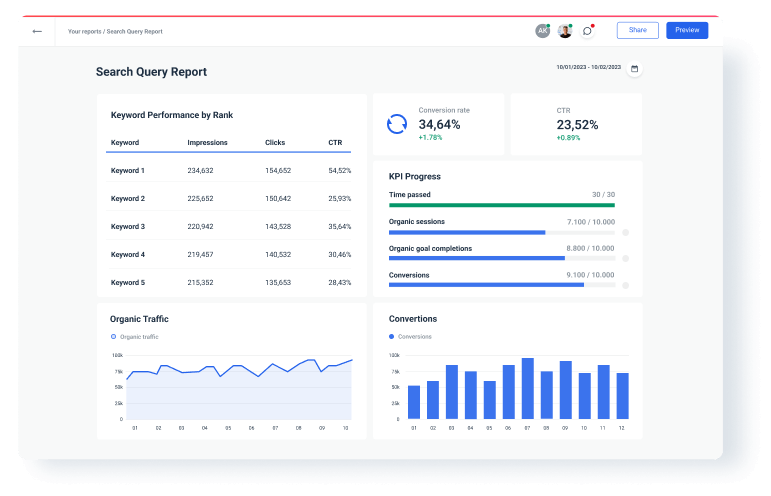
How to Create a Keyword Ranking Report
First, you’ll need to make changes to your SEO reporting dashboard to follow the exact metrics you’re interested in:
- Top keywords
- Keyword intent
- Ranking distribution
- Number of backlinks
- Competitors
- Featured snippet etc.
But keep in mind that each client account may have specific needs: some may be interested on how to overcome competitors, others to improve their top articles, and others to simply understand how to rank higher.
Create a Search Ranking Report
Before generating a report, you’ll first need to create it. You can use an already existing SEO rankings report or start your template from scratch.
Here are a few simple steps:
1. Depending on the SEO KPIs and goals you have for each project, start building your data layout with your selected metrics and branding specificities.
When using tools to generate data, it’s advised that you create an SEO client dashboard for each of your clients’ requirements.
2. Set your timeframe. Set a start and end date for your analysis and results. You can even compare results with the ones in the same period last year.
3. Gather all your data. Use the tools at your disposal to gather the information you need.
4. Compile and fill in the results. Use filters to narrow down the results and simply fill the info in your SEO rankings report.
You can also automatically collect data for keyword ranking reports for all your KPIs when using agency software that contains analytics integrations and white-label reports that can be automatically created, ready to be downloaded, or directly sent to clients.
Start SEO reports with free templates!
4 Tools That Create Quick Flawless Search Engine Reports
When it comes to SEO reporting, the amount of data out there can be overwhelming. Not to mention the number of tools that promise to deliver great reports. To make your life easier, we’ve compiled a list of tools we hope you’ll trust and love as much as we do.
1. Whatagraph
Whatagraph is designed to make the reporting process quick and easy to manage, by tracking campaign results, including search rankings data, across different channels. It also allows marketers to build customizable, branded reports.
The biggest advantage you get is the ability to integrate data from other reporting platforms such as Google Analytics, Google Search Console, or even third-party reporting tools like Ahrefs or Semrush.
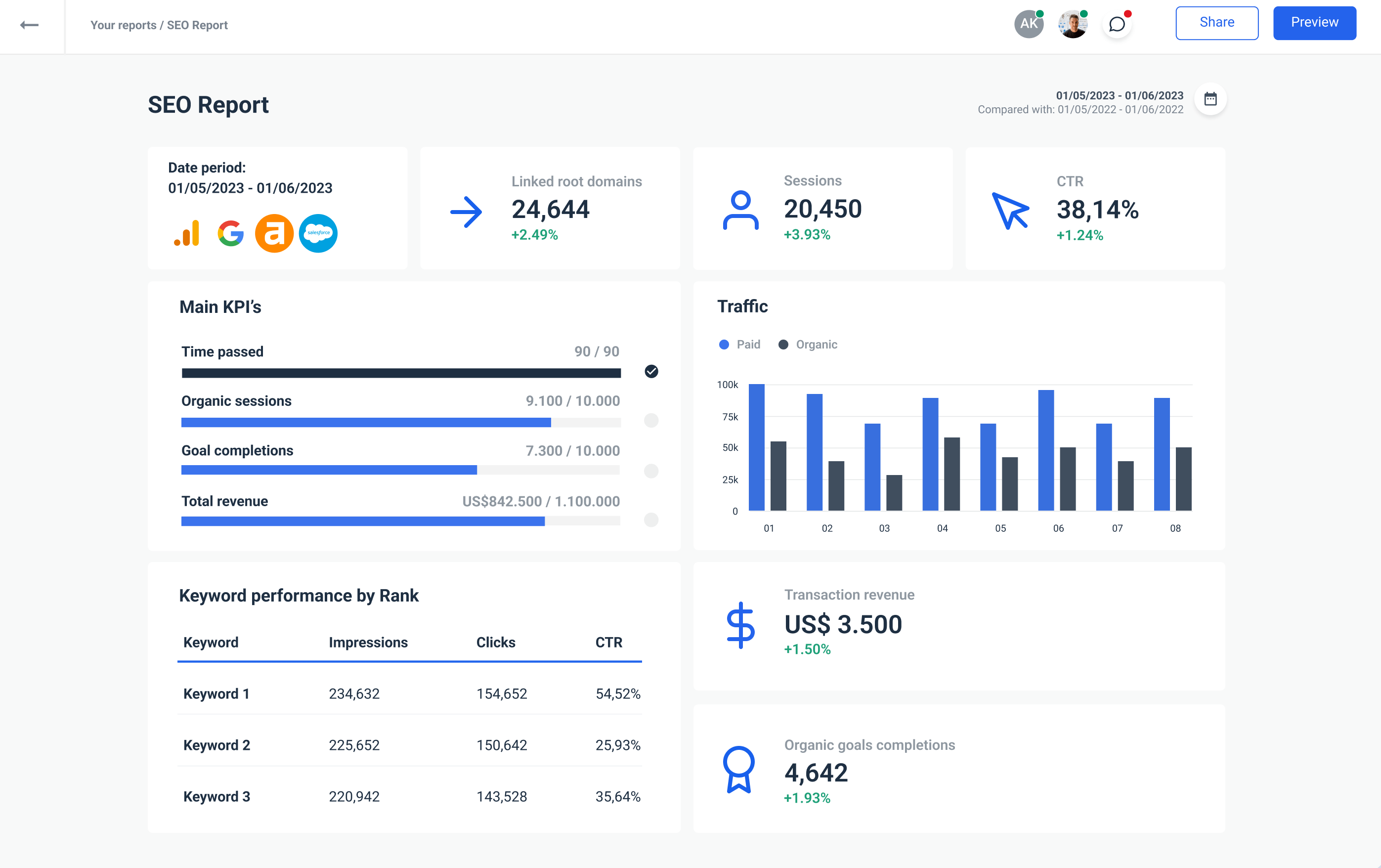
This saves you the effort of digging through all of the data available to you, compiling all the information together, and manually selecting the stats needed and requested by each client.
The result? An all-encompassing thorough SEO rank report in minutes. Simply put, you get a white-label dashboard ready to be customized in any manner you need, with any data you need.
As a bonus, it’s also able to automatically send the reports directly to clients’ inboxes.
2. Google Analytics and Google Search Console
If you’re not that keen on keeping track of search rankings across multiple platforms, you can always go directly to the source. Google’s native rank search software, Google Search Console, will show you precisely how Google sees your site: its position, top 10 best keywords, keyword position by landing, or keyword position by the query.
Did we mention it was also free?
On the other side, unlike other paid tools in this list, it does have its limitations, especially if you work with a bigger number of clients. It’s great for small agencies or internal use, but it lacks the option to apply more than one search filter, or to offer the advanced reports big clients usually require.
However, if you need a quick search ranking report with a simple list of keywords and their national rankings, this should be your go-to software.
3. Semrush
Semrush promises to be the tool that can take on any SEO challenge. And we think they deliver.
This is the software that can dig deep into any issue and deliver complex reports based on SEO audits, keyword performance, top keywords, searcher intent, stats on landing pages, backlink opportunities, featured snippets, and many more.
It also offers the option to add filters as needed, to get the exact results you’re looking for, and download the data in order to include it in your final report.
Safe to say, this is one of the most popular tools when it comes to building detailed online SEO reports, but it comes at a steeper price of $119.95 per month for its base package.
4. Ahrefs
Much like SemRush, Ahrefs is one of the top SEO analytics tools out there, that offers in-depth data to help you optimize your Google rankings.
In fact, you don’t even need to be an SEO pro to understand what is going on with your website in terms of ranking. Ahrefs offers all the information needed to optimize your content and get one of those top 5 positions on Google search.
Among its features, you can find a site audit, site explorer, keywords explorer, content explorer, and, most importantly, a rank tracker that will keep you up to date with everything you need for your search reports.
Price points start at $99 for the lite package.
Conclusion
Tracking search ranking is an ongoing process that will help you understand how search engines see your content, and what you can do to make your website reach those top positions for your intended keywords.
However, gathering data and reporting performance should not take up most of your time.
Automate your process with the right tools, and you’ll spend more time on strategies, offer your clients more value, while still keeping them up to date.

WRITTEN BY
Indrė Jankutė-CarmaciuIndrė is a copywriter at Whatagraph with extensive experience in search engine optimization and public relations. She holds a degree in International Relations, while her professional background includes different marketing and advertising niches. She manages to merge marketing strategy and public speaking while educating readers on how to automate their businesses.