Supermetrics for Agencies: 4 Things You Should Know Before Committing
Great customer service, a good number of integrations, the ability to save time, automation, and customization - are all features that every agency seeks in a reporting tool. If you landed on this page, you probably are deciding on whether to try Supermetrics for your agency or not. We gathered valuable customer insights and analyzed Supermetrics as a platform to help you make the best and most informed decision. Here's what we discovered.

Jul 14 2022 ● 8 min read
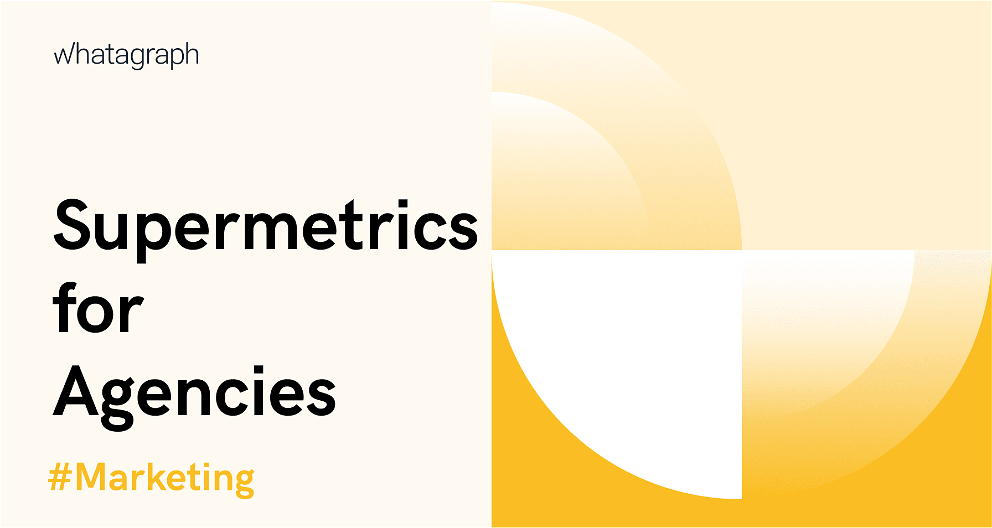
Why is Supermetrics a Popular Choice For Agencies?
First off, Supermetrics allows agencies to pull data from multiple data sources. When running marketing and paid media campaigns, it is useful to gather pull data into a single report to get an overview of each channel’s performance. With the Supermetrics marketing data provider, you can even track the performance of ad headlines, primary texts and audience placements.
Secondly, Supermetrics has a valuable feature - automation. This allows you to reduce the manual work and track key metrics with an automated report or dashboard email. Supermetrics even developed a notification whenever your ad or marketing campaign is underspending or going over the budget.
Lastly, Supermetrics gives access to many API connections to all current data sources needed for marketing. They support over 60 data sources from which you can access data to pull into your reporting tool, data warehouse or other BI tool.
Why Is Supermetrics Not a Great Fit for Agencies?
With all its great features, Supermetrics is not ideal. And if you had the chance to use it in an agency setting, you probably ran into some of the issues we’re about to describe.
1. The Pricing is Far from Transparent
The pricing page on the Supermetrics website is pretty difficult to understand. It seems they don’t know what their customers are looking for. Once you press the ‘pricing’ page button, you are redirected to another page where you need to select an integration to a pricing destination.
Quite messy already. But it doesn’t stop here - not all integrations have pricing displayed on the site.
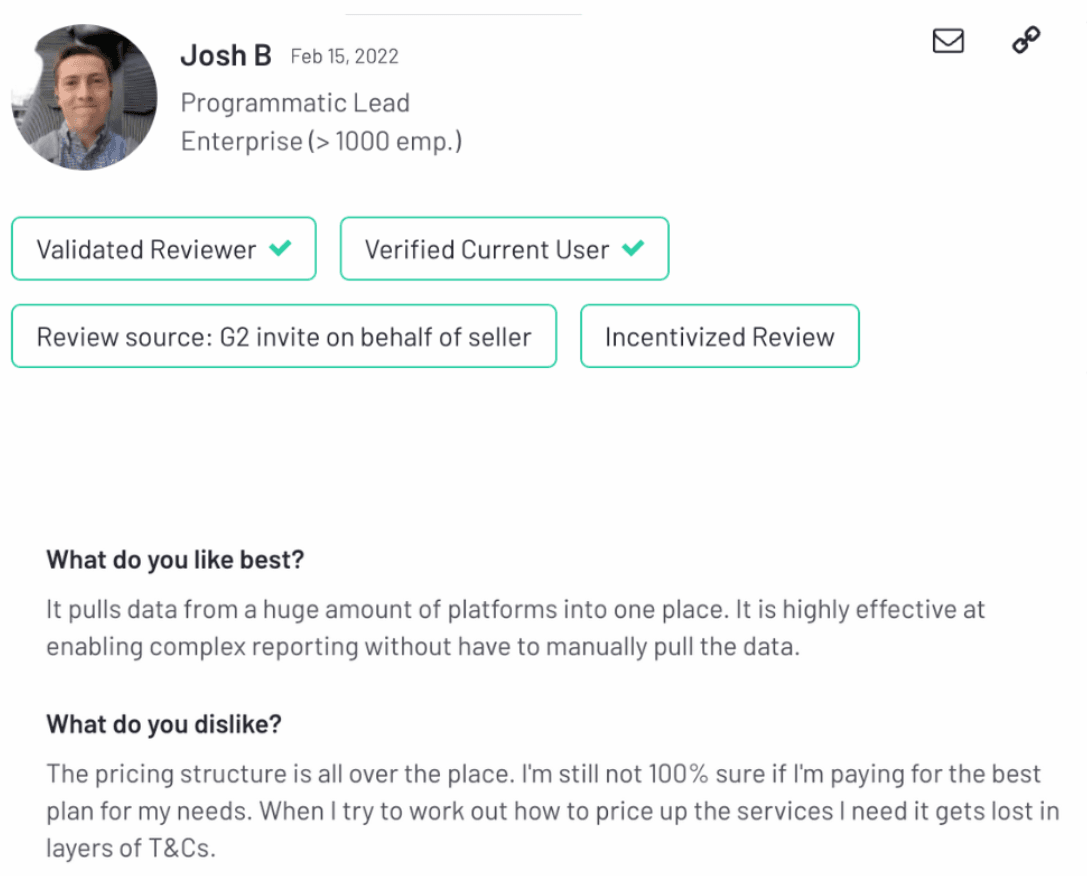
For the most part, you don’t know how much you’ll end up paying. You need to fill in a quite detailed form to place a query and have a meeting with a sales rep.
Moreover, the pricing & plans offered by Supermetrics are not ideal for even slightly bigger digital marketing agencies. Many people on G2 recommend this tool for small businesses that don’t handle many clients, multiple platforms and accounts. The reason is that Supermetrics for agencies is relatively pricey.
The cheapest Supermetrics pricing plan is €39 per month. It allows you to connect only one data source and access data from 10 accounts. If compare it with their most expensive plan (€499 per month), the only different thing is the number of sources you can connect to - 45. Yet, you still can only access data from those 10 accounts.
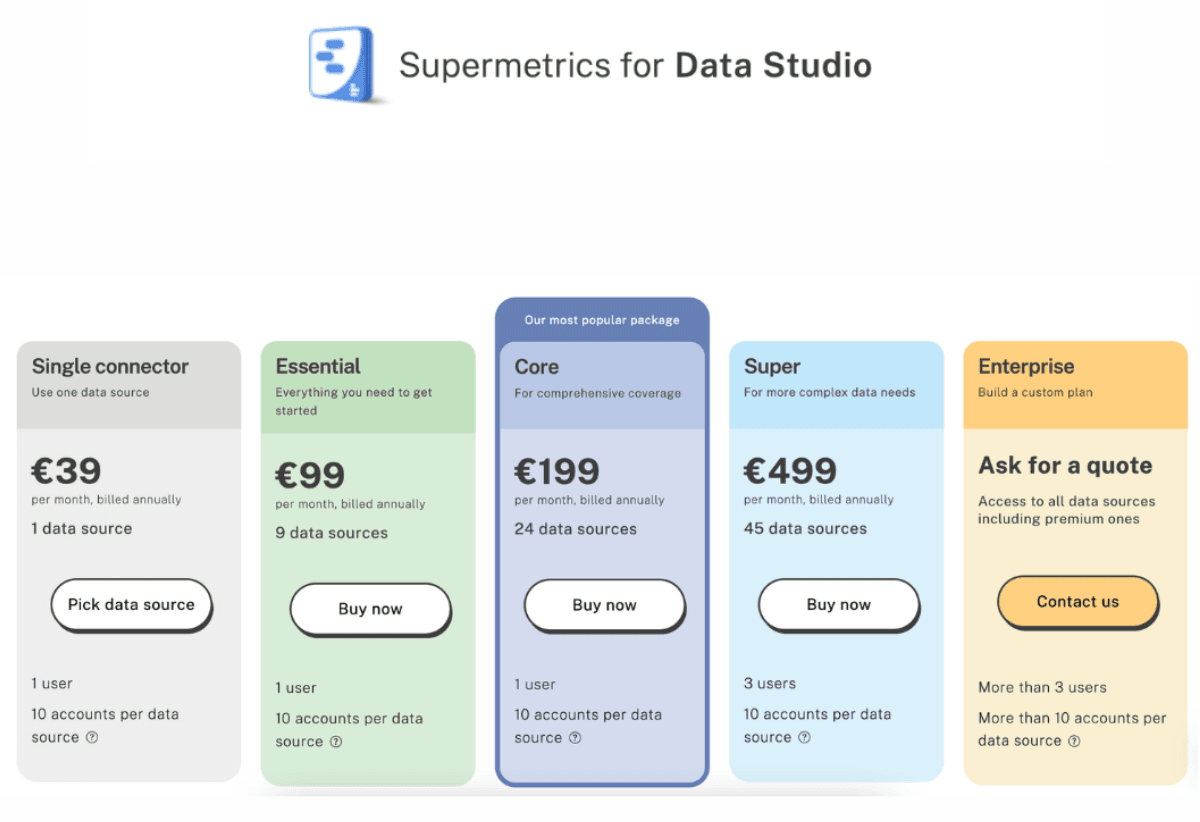
This may not be ideal for an agency when creating reports for multiple clients that cover multiple accounts and pull data from various data sources.
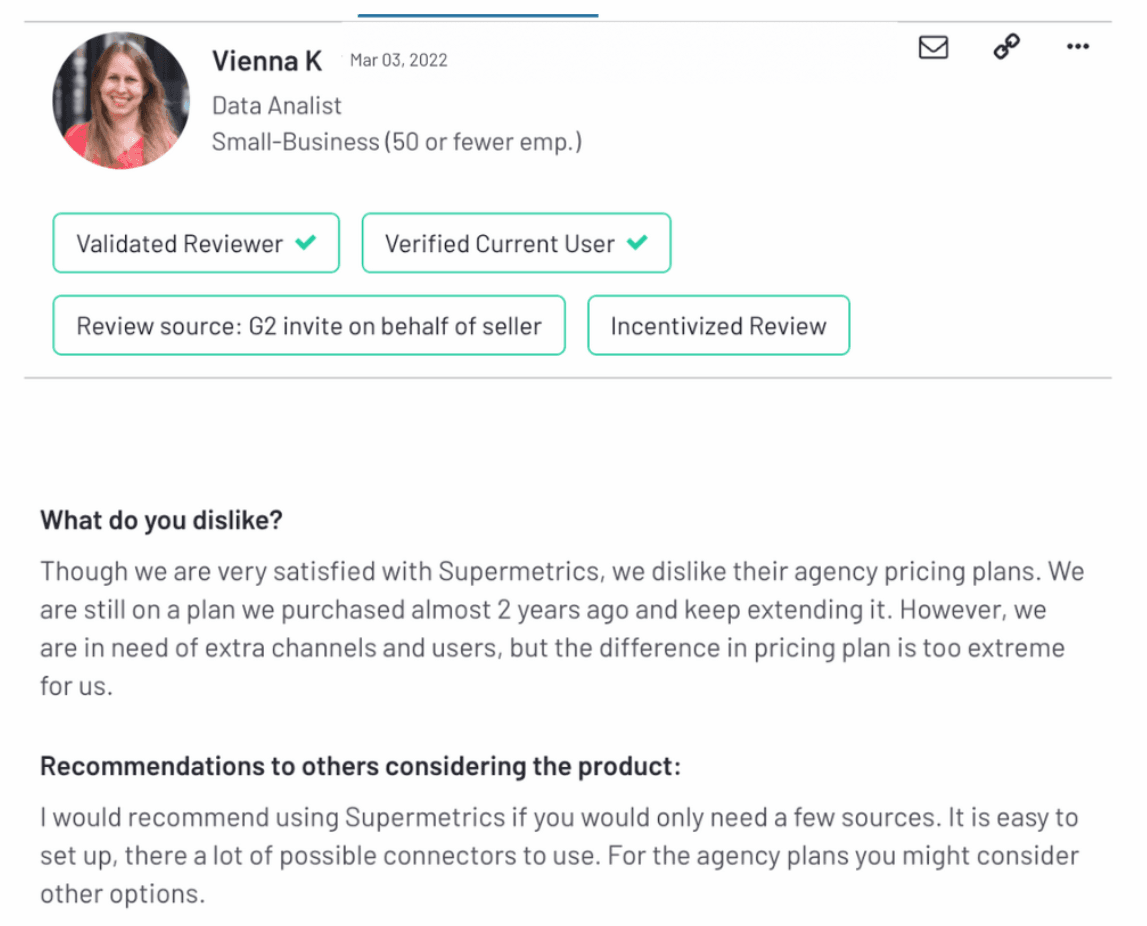
2. Inadequate Client Onboarding
The client onboarding process is an important first impression - you want to make it right. You want to start the client-business journey on the right step, with the right tone.
One of the most common complaints about Supermetrics is a lack of proper client onboarding. Once customers start using the platform, it takes some time to learn how to use it because of the unfriendly user interface. People aren't satisfied with their lack of provided one-on-one training on how to use their product.
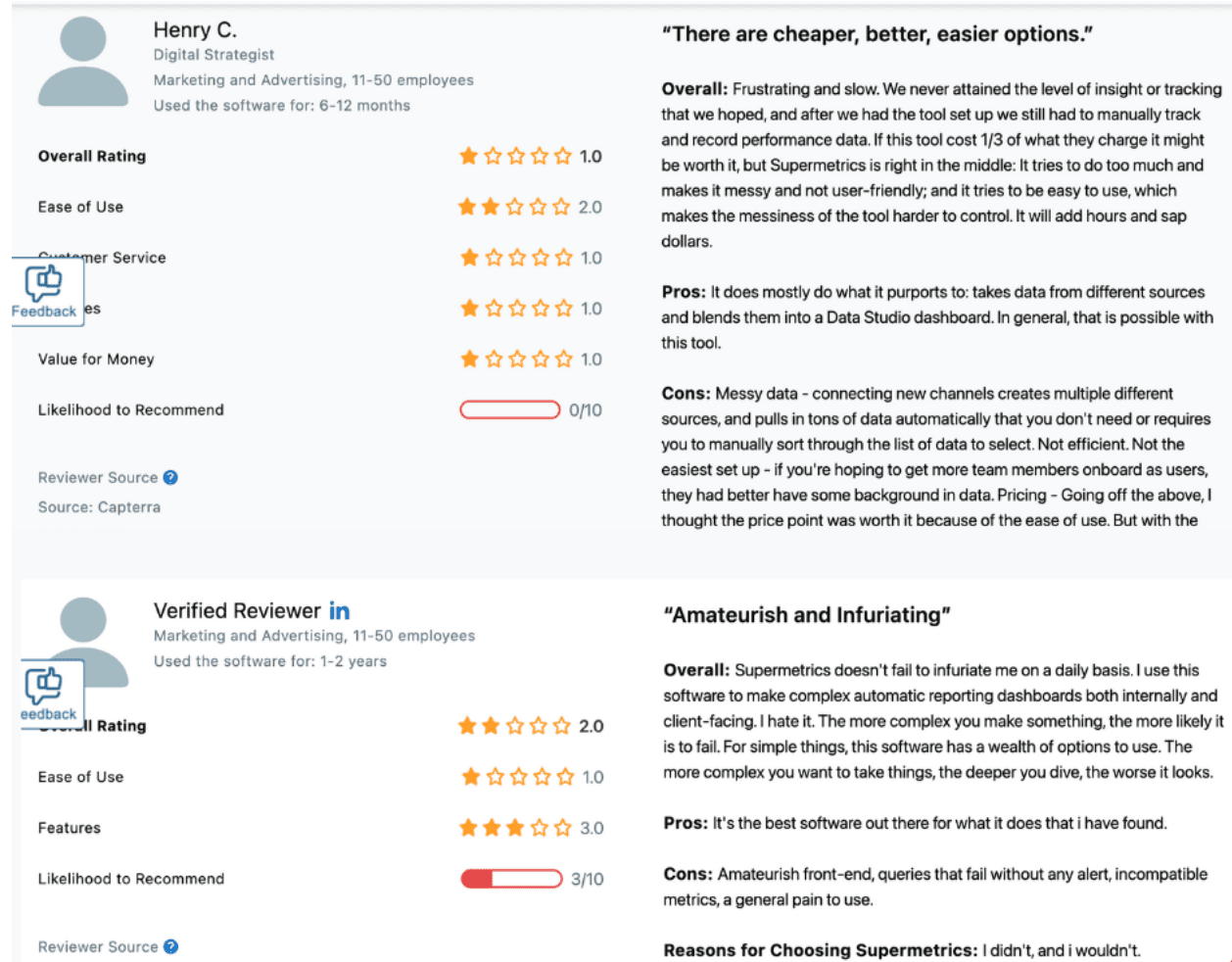
3. Slow Support
The third common Supermetrics complaint you should be aware of is their slow support. As one of their customers put it:
- ‘Their support team is terrible - you'll waste days to weeks going over the same issues but not making any progress. At one point, the support team was straight-up gaslighting me telling me the numbers from two different screenshots were the same when they were not'.
Moreover, customer service teams appear to take a significant amount of time to respond to and resolve bugs and issues that arise.
As with the adequate onboarding process, the same goes with supporting your clients - you want to be efficient and quick to build a long-lasting business relationship. Unfortunately, Supermetrics appears to need improvements in this area.
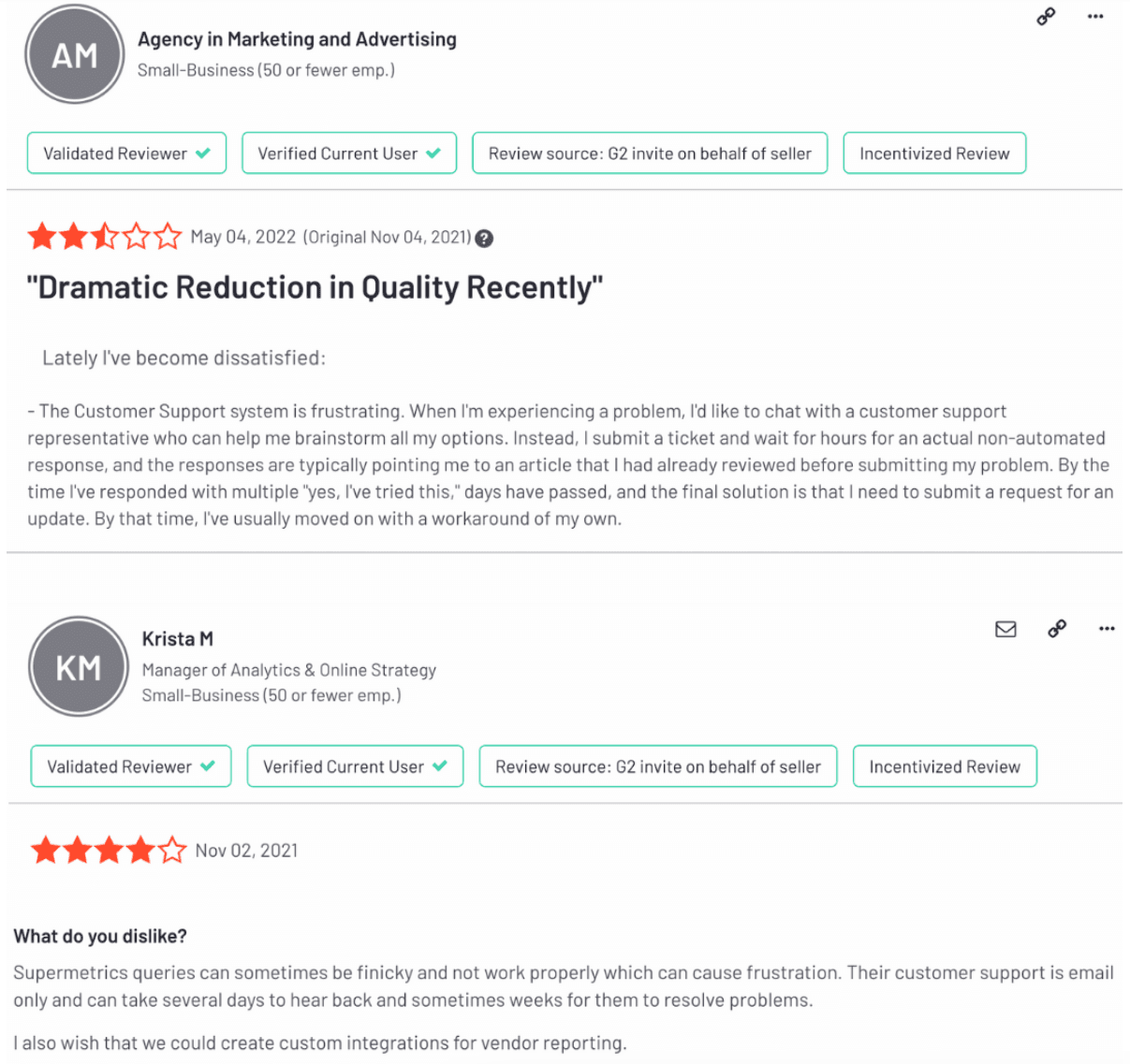
4. The Product Can Be Confusing to Use
One thing we learned from the Supermetrics reviews is that you need to be a technical person to know how to use the product. If you are a marketer, you’d want the product to assist you in pulling data together to learn about your strategy's performance for yourself or your clients’ businesses. However, it seems as though you first would need to learn how to use Supermetrics before you can do data reporting.
One review specifically indicated one of the problems:
- ‘adding users is confusing because it seems like when you add a user, it'd allow them to use the service but that's not the case. I don't see a point in adding a user if they can't create their own queries’.
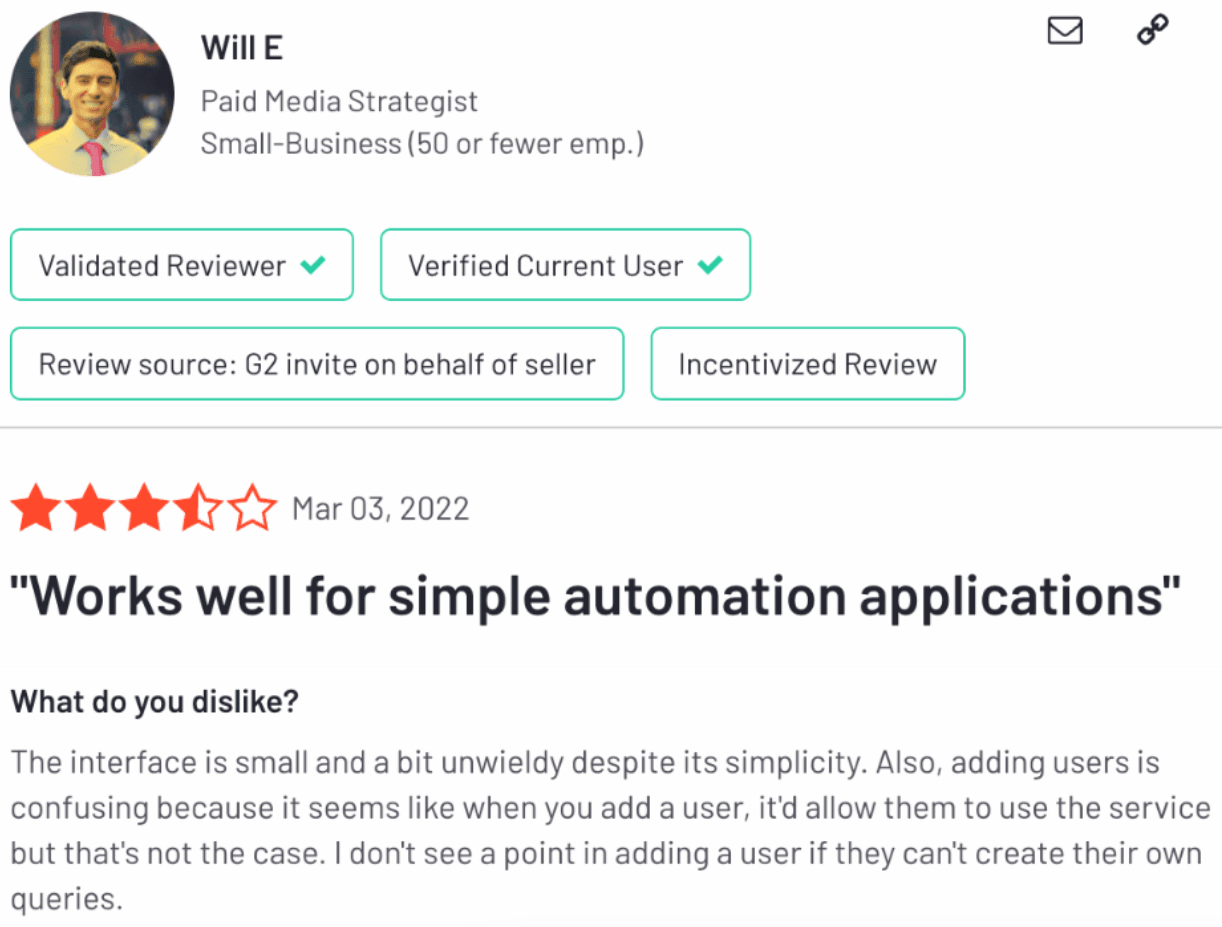
Another puzzling aspect of Supermetrics is that they do not generate reports. They operate on the ETL (Extract-Transform-Load) principle. Supermetrics requires you to move data from the source to their platform before deciding how and where to create reports. This means that Supermetrics is a connector to your reporting BI tool rather than a tool to add data to a report template or dashboard directly.
In other words, Supermetrics is an API. This essentially means that it connects two programs. From one program you accurately and quickly pick up needed data to another data visualization tool of your choice.
To put this into perspective, here is an example.
You run Facebook ads. You need data on how they are performing, such as clicks, CPC and traffic.
Supermetrics gathers this data and moves it into a tool like Tableau or Datapine.
With these tools, you can now create a visual dashboard or a report to get an overview of your Facebook ads campaign.
On the other hand, Whatagraph is a reporting tool that directly pulls and moves data to create the same visual Facebook ads report or a dashboard. So, it is really a matter of reporting preference.
A Better Supermetrics Alternative for Agencies
While Supermetrics has undeniably earned its name and good reputation on the market, some of these issues mentioned above could be solved with another tool. Whatagraph is marketing software for agencies, a popular Supermetrics alternative. It provides white-label, visually-engaging reports and dashboards for all your digital marketing channels. It also offers an easy-to-use, all-inclusive marketing reporting platform with excellent support and automation features.
Transparent Pricing and Plans Which Are Easy to Understand
Whatagraph's user-friendly layout allows anyone who lands on the pricing page to navigate it easily.
There are 3 clear packages with a feature comparison table provided below. All packages allow you to connect to any 40+ platforms Whatagraph integrates with.
All pricing options are customizable and flexible to accommodate marketing agencies of different sizes and needs. Current tiers consist of a Professional, Premium, and Custom plan. Whatagraph can be purchased annually with a 30-day money-back guarantee.
Personalized Onboarding for All Customers
Every plan designed by Whatagraph offers at least a 30-minute kick-off session where you’ll be introduced and walked through the platform. You will get tips & tricks on how to use the platform as well as the best practices for your specific needs. No matter how big or small your agency is, everyone gets personalized onboarding.
Responsive Support 24/5
Whatagraph offers Live Chat support available 24/5 for all customers, no matter how much they pay or how long they’ve been with us. We also offer dedicated account managers to troubleshoot and advise on demand. The platform's creators have curated an extensive knowledge base for quick learning opportunities.
Intuitive User Interface and Reports Created in Just a Few Minutes
To create reports and real-time dashboards, Whatagraph's marketing reporting software employs a drag-and-drop widget system. Not only that, but data visualization allows you to create visually appealing reports your clients will love. This feature clearly and briefly displays any metrics and KPIs.
Whatagraph also has a large template library and a 1-minute Smart Builder feature that is available to all users for free. A Smart Builder feature is beneficial to busy marketing agencies as it only takes 1 minute (yes, we timed it) to build a report. Essentially, it is - a 2-step process where we’ve taken the most popular marketing channels and the most sought-after metrics. All you have to do is pick and choose which ones you need and you.
One of Whatagraph's distinguishing features is that platform updates are always customer-driven. This means that the platform's development roadmap meets the customer's expectations. All integration and feature requests are considered, ensuring your voice is always heard.
Bottom Line
Supermetrics is a good choice for some agencies. However, if you have many clients and handle lots of data, you’ll quickly realize that Supermetrics has quite a few shortcomings. If you’re looking for a tool that will let you quickly and easily collect vast amounts of data, create great client reports and all of that with a great user experience, make sure to try out a free trial of Whatagraph!
Published on Jul 14 2022

WRITTEN BY
Dominyka VaičiūnaitėDominyka is a copywriter at Whatagraph with a background in product marketing and customer success. Her degree in Mass Communications/Media Studies helps her to use simple words to explain complex ideas. In addition to adding value to our landing pages, you can find her name behind numerous product releases, in-app notifications, and guides in our help center.