Top 5 Google Analytics Custom Reports
How do you feel when you open Google Analytics account? There is a lot of data in front of your eyes ready to be analyzed. When you see so much data you tend to get confused and not able to analyze it properly. Smart way to go about it is to build Google Analytics custom reports and include only those metrics which are important and you want to analyze.

Feb 20 2020 ● 3 min read
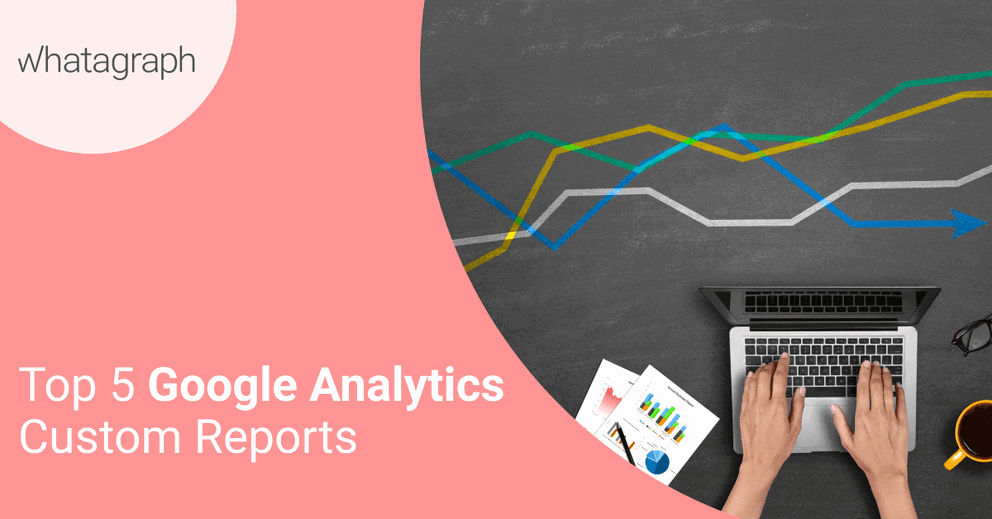
How to Create a Custom Report?
Creating a Google Analytics custom report is easy, but before creating the custom report, you need to understand some basic information about the Google Analytics custom report. The report comprises two major elements:
- Dimensions: Attributes of your data;
- Metrics: Quantitative measurements.
Some examples of dimensions are country, product, source, page, and examples of metrics are page views, average price, unique purchases, and average order value. In a Google Analytics custom report, your dimension values are in rows, and your metrics are in columns.
Try the Whatagraph reporting tool, to see a clear picture of your whole data.
Types of Google Analytics Custom Report
Google Analytics is used to measure different metrics, so it offers 3 reporting options for different purposes.
- Explorer: It’s a line graph and complete data table with different elements such as secondary dimensions, search/sort, etc. this is the standard type of report;
- Flat Table: A static, simple, sortable table that shows your data in rows;
- Map overlay: A world map using colors to show engagement and traffic etc.
Once you understand all of this, Open up Google Analytics and select customization -> Custom Reports, and create your Google Analytics custom report. To export, click on the export button and get it saved on your computer.
Top 5 Google Analytics Custom Report
Let’s look at the top 5 custom reports that you can create to analyze your data.
1. Site Speed Metrics by Browser
A slow website is a killer to conversion rate. An average website visitor spends only 6 seconds on a website, so if your website doesn’t open in that 6 seconds, the visitor is likely to go to another website. The report provides you a brief overview of the page speeds by a browser and the bounce rate so you can pay close attention to which page takes too much time to load. This information is beneficial if you analyze it properly and work on it.
2. Acquisition Custom Report
Acquiring customers plays a huge role in analyzing your marketing efforts. Every business wants to increase its acquisition rate and decrease acquisition costs. Acquisition custom report tells you which marketing channels are generating the most of the customers and bringing the high conversion.
This is a significant report as it analyzes a lot of information. For example, you are generating most of the traffic from google. However, the conversion rate from Facebook is much higher, so you need to spend more money on Facebook and revise your marketing strategy.
3. Time and Hour of the Week
Sometimes it gets confusing; what is the best time to upload a social media post or announce a sale? Google Analytics custom report very provides you its solution. It tells you at what time most of your customers are online and when you have most of your audience coming up. This becomes very easy if you have the data report in your hand to answer your queries.
4. Daily Ecommerce Report
Every business has its reporting method, and that should not necessarily match with the Google Analytics default reporting option. You can create you customize a report that you want to see daily and pass it to your teammates and boss. You can automatically get the report in your email and analyze the options which you want to analyze.
5. Campaigns Cost Report
Costing is very important for any business. You would surely want to know how much you are spending on your social and search campaigns. But the bigger question is this are you rightly spending on your social and search campaigns?
Probably you are spending low on google, but it's generating higher revenue, so this custom-built cost analysis report would help to analyze your current spending and suggest you rightly spend your marketing budget.
Conclusion
Reporting is critical, but what more important is to be able to form it easily so it gets easier to understand. Google Analytics very well understands these needs of yours, and it allows you to build a custom reporting option so you can build your reports as per your business needs.
Published on Feb 20 2020

WRITTEN BY
Gintaras BaltusevičiusGintaras is an experienced marketing professional who is always eager to explore the most up-to-date issues in data marketing. Having worked as an SEO manager at several companies, he's a valuable addition to the Whatagraph writers' pool.