14 Best Whatagraph Alternatives in 2026
So…you’re looking for Whatagraph alternatives. :(
We might be biased, but we believe that Whatagraph is a great marketing analytics tool. And 1,000+ of our customers would say the same.
But…we also understand you might want to try out another tool or shop around Whatagraph alternatives.

Jan 02 2026●10 min read

- All You Need to Know About Whatagraph [Pros & Cons]
- 14 Best Whatagraph Alternatives in 2025
- 1. Looker Studio (Google Data Studio)
- 2. Coupler.io
- 3. Supermetrics
- 4. Funnel.io
- 5. Databox
- 6. DashThis
- 7. Klipfolio
- 8. ReportGarden
- 9. Salesforce Marketing Cloud Intelligence (Datorama)
- 10. NinjaCat
- 11. Adverity
- 12. TapClicks
- 13. Swydo
- 14. Cyfe
- Bottom line
The truth is, even leading marketing reporting tools like Whatagraph have alternatives that marketers may find of better use.
Today, we'll be open and honest with you about other solutions you could implement in your agency or business.
You'll discover their benefits and drawbacks and the opportunity to make an informed decision about which reporting tool is best for you, your team, or your client.
All You Need to Know About Whatagraph [Pros & Cons]
Before discussing Whatagraph alternatives, we’d love to give you a brief rundown of why our customers love us, and where we can improve.
First off, Whatagraph is a marketing intelligence platform that makes it easy to connect, organize, visualize, and share your data in one place. Here are our key features:
- 55+ integrations
- Custom APIs or data uploads via Google Sheets, CSV, and BigQuery
- Unlimited data blends and custom metrics, dimensions, and formulas
- 100+ pre-made marketing report templates
- Performance monitoring
- AI summaries and Chatbot insights
- Fully white-labeled reports with custom colors, logos, and domains
- Automated report delivery to your or your client’s inbox
- Fast live chat customer support that replies within 1 minute
- A dedicated Customer Success Manager to help with migration, report creation, or anything you need
- No-code data transfer to BigQuery and Looker Studio
Why Customers Love Us
Here are four key reasons why our customers love us:
1. It’s easy to use.
From the very beginning, we built Whatagraph to be easy on the brain. Our goal is to reduce your cognitive load—not add to it.
First, we made our integrations plug-and-play, so you don’t need to work with CSV files or spreadsheets (unless you want to). Just connect and your data will flow in automatically.
Next, we created report templates so you can create your first report in minutes. You also have the option to start from a blank template and just drag-and-drop widgets onto the report canvas. No need to manually customize each table or chart.
Kim Strickland, Digital Marketing Specialist at Peak Seven loves this about us. She told us:
The first report I built with Whatagraph was amazing—it was so easy!
In fact, she saved a whopping 63 hours per month on reporting after she switched to Whatagraph from Looker Studio.
Our customers also love that they can save reports as “templates” and re-use the same structure and widgets the next time they need to create a similar report.
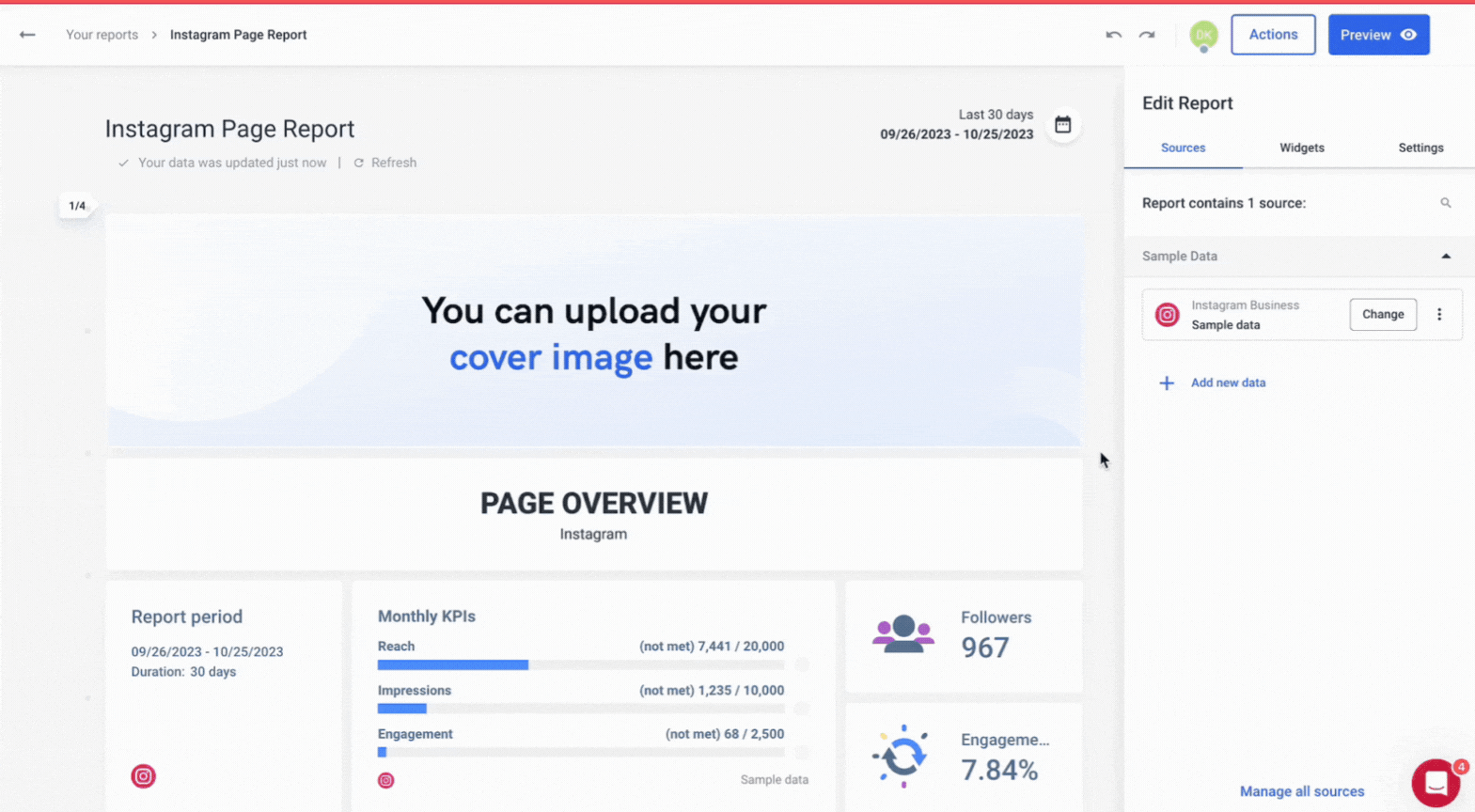 It’s also really easy to create data blends and custom formulas on Whatagraph. For instance, say you want to show the ‘Total Ad Spend” across multiple PPC channels. All you need to do is create a custom metric like so:
It’s also really easy to create data blends and custom formulas on Whatagraph. For instance, say you want to show the ‘Total Ad Spend” across multiple PPC channels. All you need to do is create a custom metric like so:
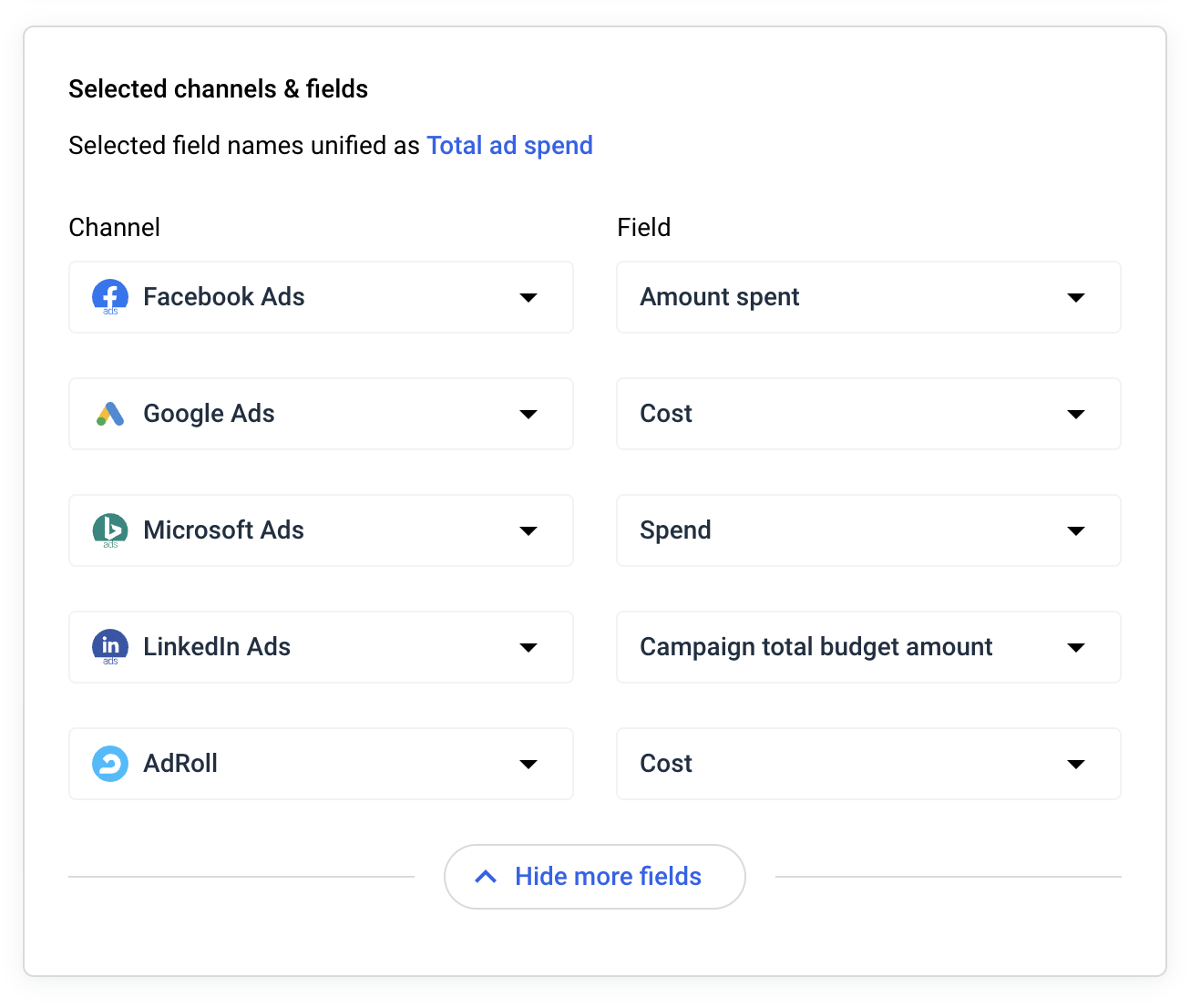
You can explore more use-cases of data transformation here.
2. It’s stable, reliable, and accurate.
If you’ve ever used Looker Studio before, you know that reports are always broken and inaccurate.
At Whatagraph, reliability and data accuracy are our North Star.
All our integrations are built in-house and our Product engineers regularly maintain them so you don’t have to.
This also means the connections are stable, seamless, and real-time. You won’t run into situations where you open up a report and all the data is broken.
But don't take our word for it. Here's what Tanja Keglić, Performance Marketing Manager at Achtzehn Grad, said:
“We don’t have any connection issues on Whatagraph at all. We just connected the platforms once, and that was it.”
We also offer a 30-minute consistent data refresh rate across all your sources, so you’ll always see fresh and accurate data on your reports.
If there are bugs or system outages, our engineers can resolve them fast without having to get a third-party company involved.
In fact, according to data from the past 6 months, we have a 99.95% uptime. This means system outages are very (very) rare. We’re pretty proud of that.
3. It’s fully customizable.
Most reporting tools in the market are static, with limited white-labeling options or clunky interfaces. Not when it comes to Whatagraph.
On Whatagraph, you build one report and that doubles down as a live dashboard for clients. And the interface to build that report is fully customizable.
First, let’s start with widgets. We offer four main types of widgets to visualize your data
- Drag-and-drop pre-made widgets
- Build your own
- Widget templates
- Offline data
For new users, we always recommend drag and dropping pre-made widgets, which makes life easier and is much faster. You don’t need to write any codes or work with any spreadsheets — just drag and drop on your dashboard and that’s it.
But just because it’s “pre-made”, doesn’t mean it’s not customizable. You can:
- Adjust or rename the widget
- Change or remove icons
- Customize color schemes
- Apply custom formulas (e.g. data blends)
- Change date ranges and currencies
- Add or hide footers
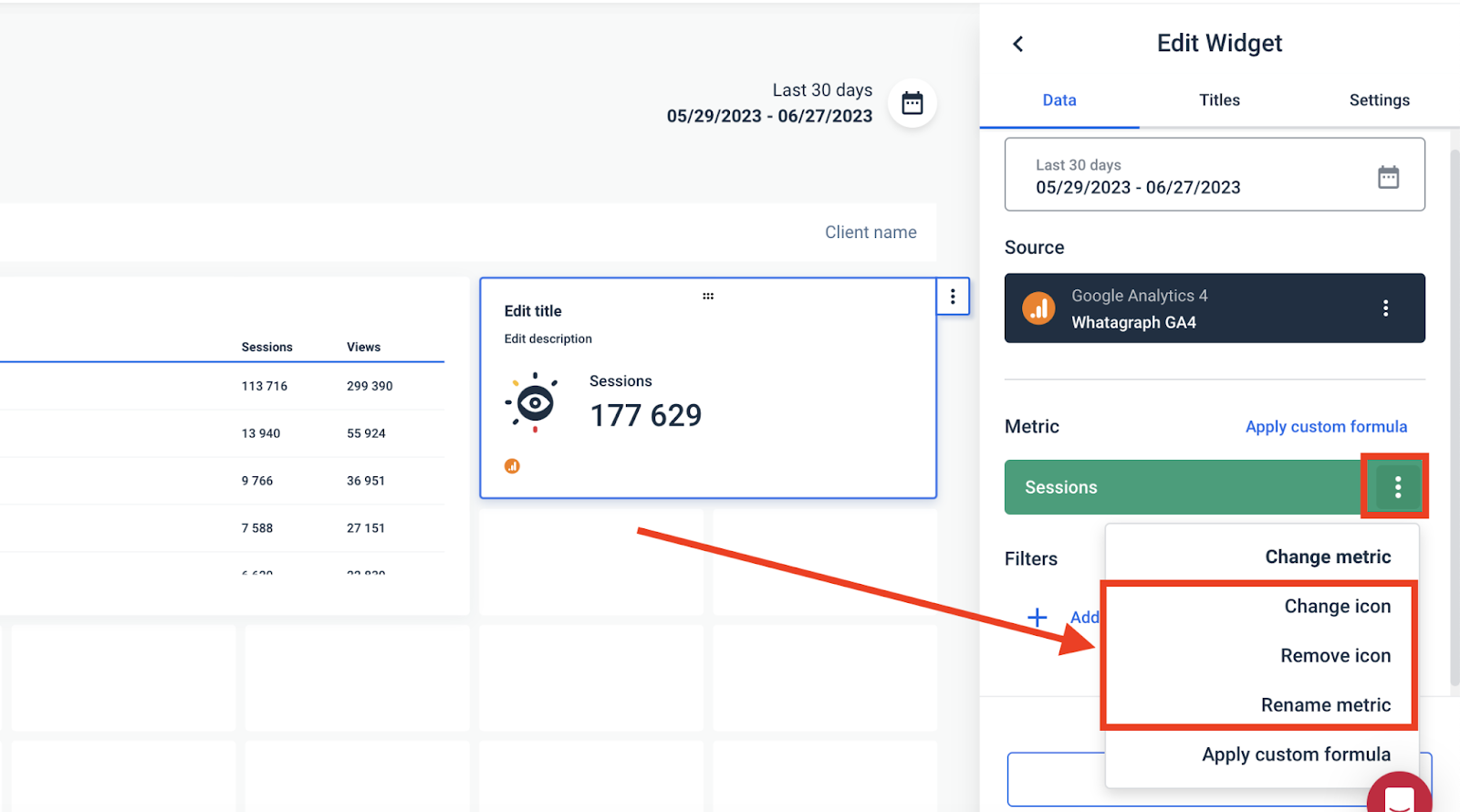 If that’s not enough, you can also create custom widgets and save them as “templates” to re-use them the next time. These widgets are also fully-responsive. You can resize them however you want—horizontally and vertically.
If that’s not enough, you can also create custom widgets and save them as “templates” to re-use them the next time. These widgets are also fully-responsive. You can resize them however you want—horizontally and vertically.
Want to make your widgets “pop” more? You can add any icons you’d like from our icon library:
![]() After creating your report, you might suddenly get a great idea of adding another widget (e.g. a table or a pie chart) between the rows you currently have. Or you might want to delete a row completely. On Whatagraph, you can simply insert or delete these rows anywhere in your report.
After creating your report, you might suddenly get a great idea of adding another widget (e.g. a table or a pie chart) between the rows you currently have. Or you might want to delete a row completely. On Whatagraph, you can simply insert or delete these rows anywhere in your report.
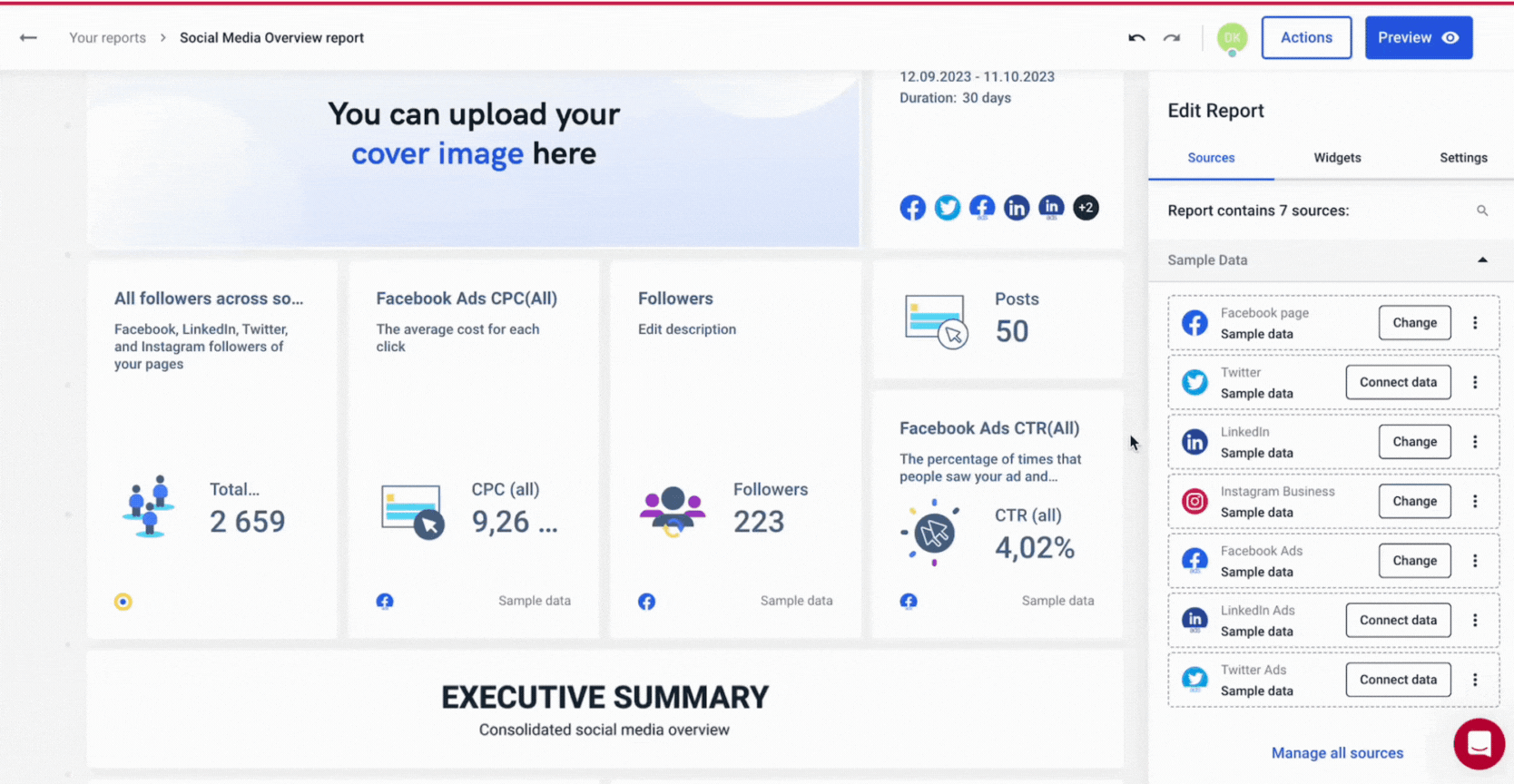 Another feature that users love about Whatagraph is our folder management. You can create folders for each client, Account Manager, or campaign, and organize all the relevant templates and reports underneath each.
Another feature that users love about Whatagraph is our folder management. You can create folders for each client, Account Manager, or campaign, and organize all the relevant templates and reports underneath each.
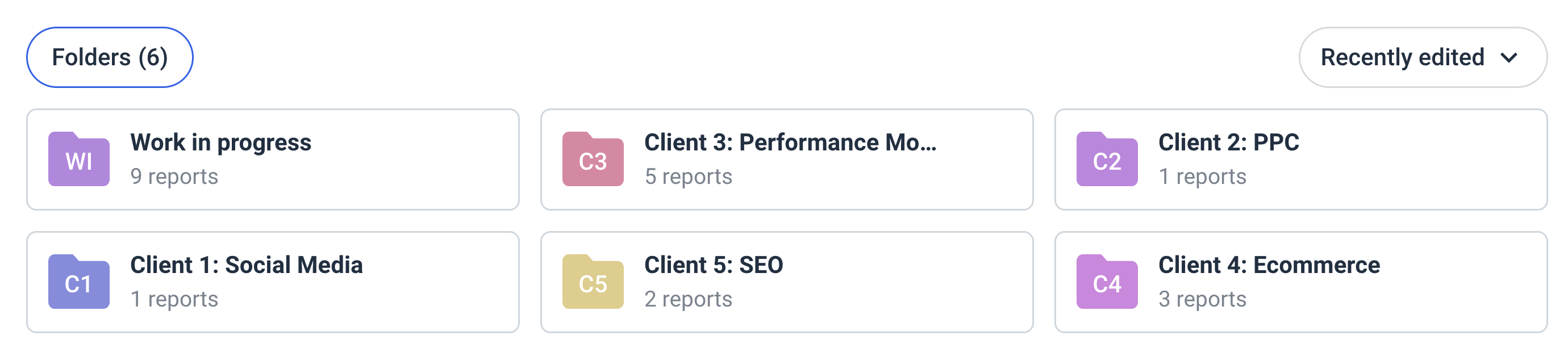 When it comes to white-labeling, you can:
When it comes to white-labeling, you can:
- Upload your logo or your client’s logo
- Create custom color schemes
- Add footer and header texts
- Create custom domains to host and share your reports
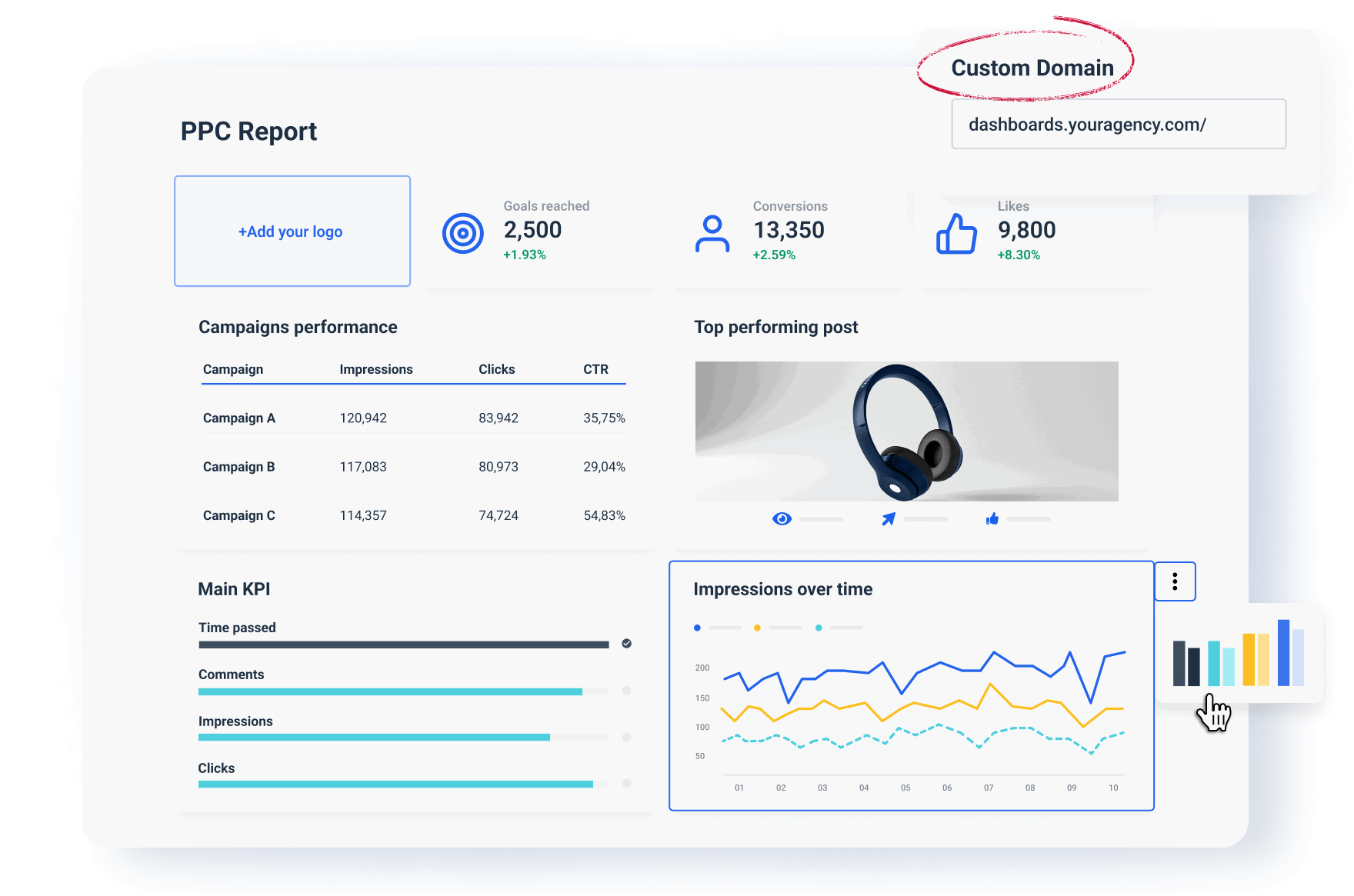
4. It comes with fast Customer Support and Dedicated CSM
One key area that customers rave about Whatagraph is our fast customer support.
Whenever you run into issues or just have a question, you can simply reach out to us via live chat, and we reply within 1 minute. We also resolve issues within 4 to 24 hours.
For larger issues, we send you daily updates via email so you’re always in the loop.
Kim Strickland, Digital Marketing Specialist at Peak Seven agency, says:
I've joked about this often—with Whatagraph, we're not paying for a reporting system. We're paying for customer support. There's a level of dedication from the Whatagraph team that you don't often experience anywhere else.
Plus, all our pricing plans come with a dedicated Customer Success Manager who will help you:
- Migrate from your previous tool
- Connect to your sources and channels
- Build your reports
- Set up folders and tags
- Create custom metrics, dimensions, and blends
5. It comes with AI summaries and insights
Most of the time, when clients look at a report, they skim through the numbers and go straight to the key insights and summaries section.
But digging out valuable insights and turning them into summaries takes a lot of time—especially if you have dozens of campaigns and channels.
Then, there’s also the internal performance monitoring side of things. It would make your Account Managers and Digital Marketing Specialists’ lives so much easier if they have an AI chatbot that they can simply ask questions and get accurate answers about campaign performance whenever they want.
We made these two things possible in January 2025 when we launched two new AI features:
- AI chatbot: This is like your personal ChatGPT trained specifically on your marketing data. You can select a range of pre-written questions about your marketing performance (e.g. “How much money was spent last month?”), specify your data sources and date ranges, and the AI will give you succinct answers in seconds.
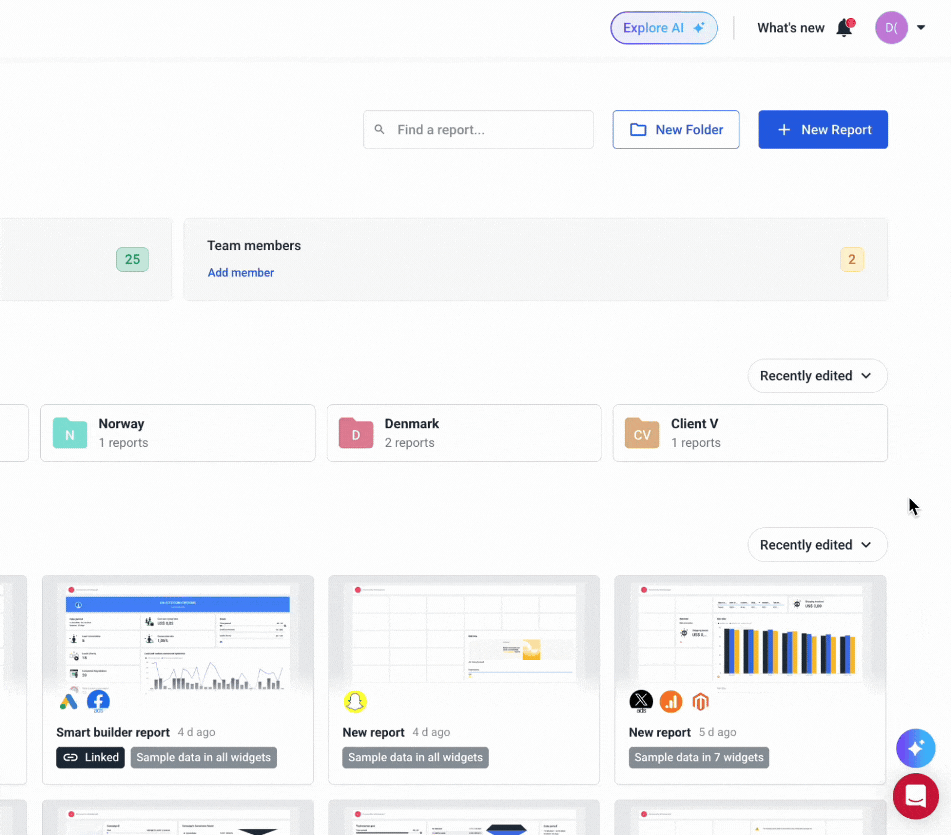
- AI summaries: You don’t need to manually type of performance summaries for your reports anymore. Within a report, you can simply add a text widget and ask AI to write either a short or a long summary. But rest assured—you can still edit the summaries to make sure they’re accurate and on-brand.
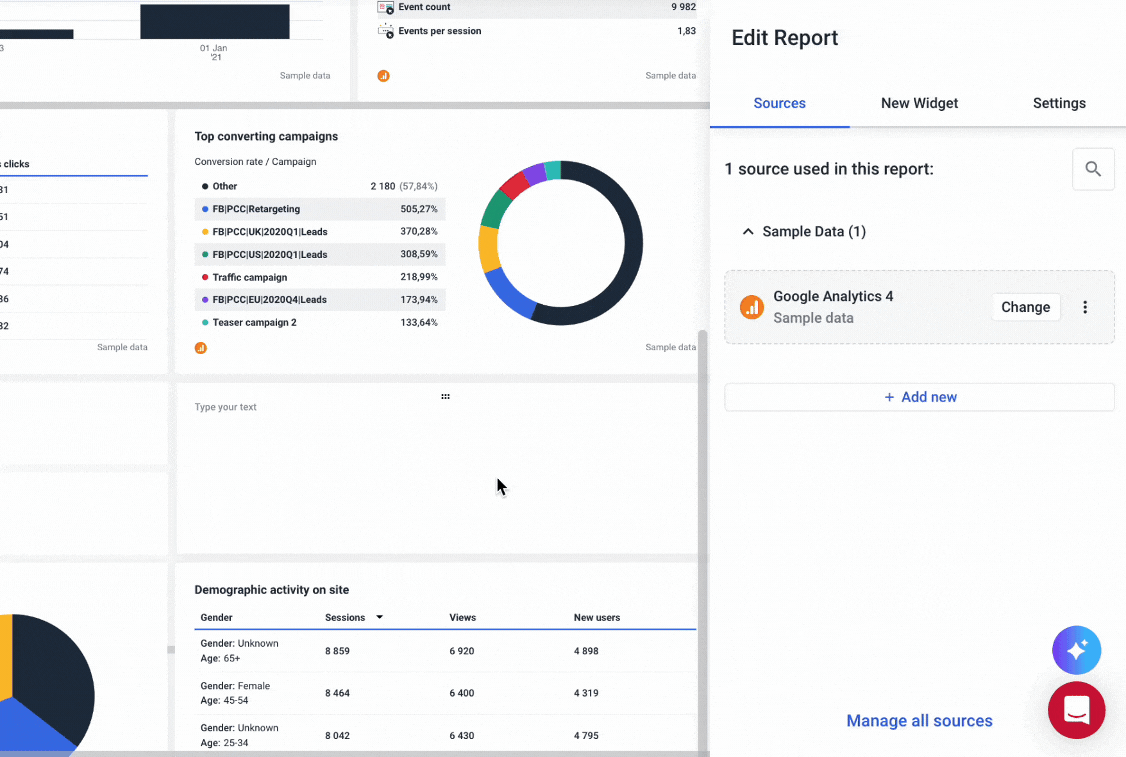
Where We Can Improve
As much as we’d love to claim Whatagraph is perfect, no tool is really perfect. Here are some areas where we can improve:
1. More integrations
We currently offer 55+ integrations, but that might not be enough for you.
The good news is: we add 3 to 4 integrations every quarter based on the requests we receive from our customers.
For instance, one of our power users, Stef Oosterik from Dtch. Digitals agency, uses our “Feature request” function whenever he needs an integration built.
According to Stef, 90% of the necessary features he has requested have been implemented.
We have an entire dedicated engineering team to implement new integrations because we want to make life easier for our customers as much as we can.
2. Alerts
Speaking of making lives easier, our Product team is relentlessly working on adding ad spend alerts to the internal performance monitoring dashboards.
Currently you can track how your KPIs are trending on your dashboard, but you can’t yet receive alerts when performance changes.
We expect to launch this feature in early April of 2025 so stay tuned!
3. More data transfer destinations
Currently, you can move your data to BigQuery, Looker Studio, or Google Sheets through Whatagraph.
This is much better than other reporting tools like DashThis or Swydo that don’t offer data transfers, but could be limiting if you need a different destination.
14 Best Whatagraph Alternatives in 2025
Now, if you are considering switching from Whatagraph to another tool, or you want to see which tools are better than Whatagraph, here are the 14 we’ll review today:
- Looker Studio
- Coupler.io
- Supermetrics
- Funnel.io
- Databox
- DashThis
- Klipfolio
- ReportGarden
- Salesforce Marketing
- NinjaCat
- Adverity
- TapClicks
- Swydo
- Cyfe
Let’s dig in.
1. Looker Studio (Google Data Studio)
It only seems fair to start with Looker Studio, as this data visualization tool is most commonly used among marketers and businesses.
Looker Studio has become the most common choice of many marketers looking for a cloud-based BI tool that transforms complex data into aesthetically tailored reports.
Here are some reasons to consider this business analytics platform.
Pros
- First, Looker Studio is known for its many connectors. In total, it provides 670 connectors (and the number keeps growing), 659 of which are paid and 20 - free. Looker Studio pricing is a bit complex as they claim to be free but to take advantage of the tool fully - you need to purchase third-party platforms such as data storage or report development tools. The only free tools are those in the Google ecosystem, such as Google Analytics, Looker Studio, and others.
- Second, you can easily share reports by creating a shareable link or giving access permission to other Looker Studio users. You can’t automate the report, but if you don’t feel the need to do so - sharing links may be just enough.
- Lastly, Looker Studio offers customizable interactive dashboards:
- They offer 50 charts per page, 20 conditional formatting rules, and 12 widgets per dashboard;
- Reports are updated in real-time;
- Widgets can be dragged and dropped wherever you want;
- Provides many filter tools such as date range, campaign, account, etc.
- Offers drill-down capabilities for actionable reports.
Cons
Regarding cons, it depends on what you expect the tool to execute, but here are some we find significant:
- Report customization options are limited. At some point, when creating web analytics reports, you can face a decision—which charts or widgets to keep and which ones to delete. This is quite limiting when you want to create an in-depth report.
- Their pricing is not transparent. Even though Looker Studio is popular for being known as a free tool, it’s not, in fact, entirely true. Only when you are using platforms provided by Google is the tool free. But if you want to connect any of the social media platforms or eCommerce tools - you’d have to pay a fee.
- They don’t have customer support. As you can imagine, the tool being free, they don’t have an appointed group of people to solve your problems and bugs.
In our Looker Studio review, we covered and cleared up their complex pricing so that you know what you are getting yourself into.
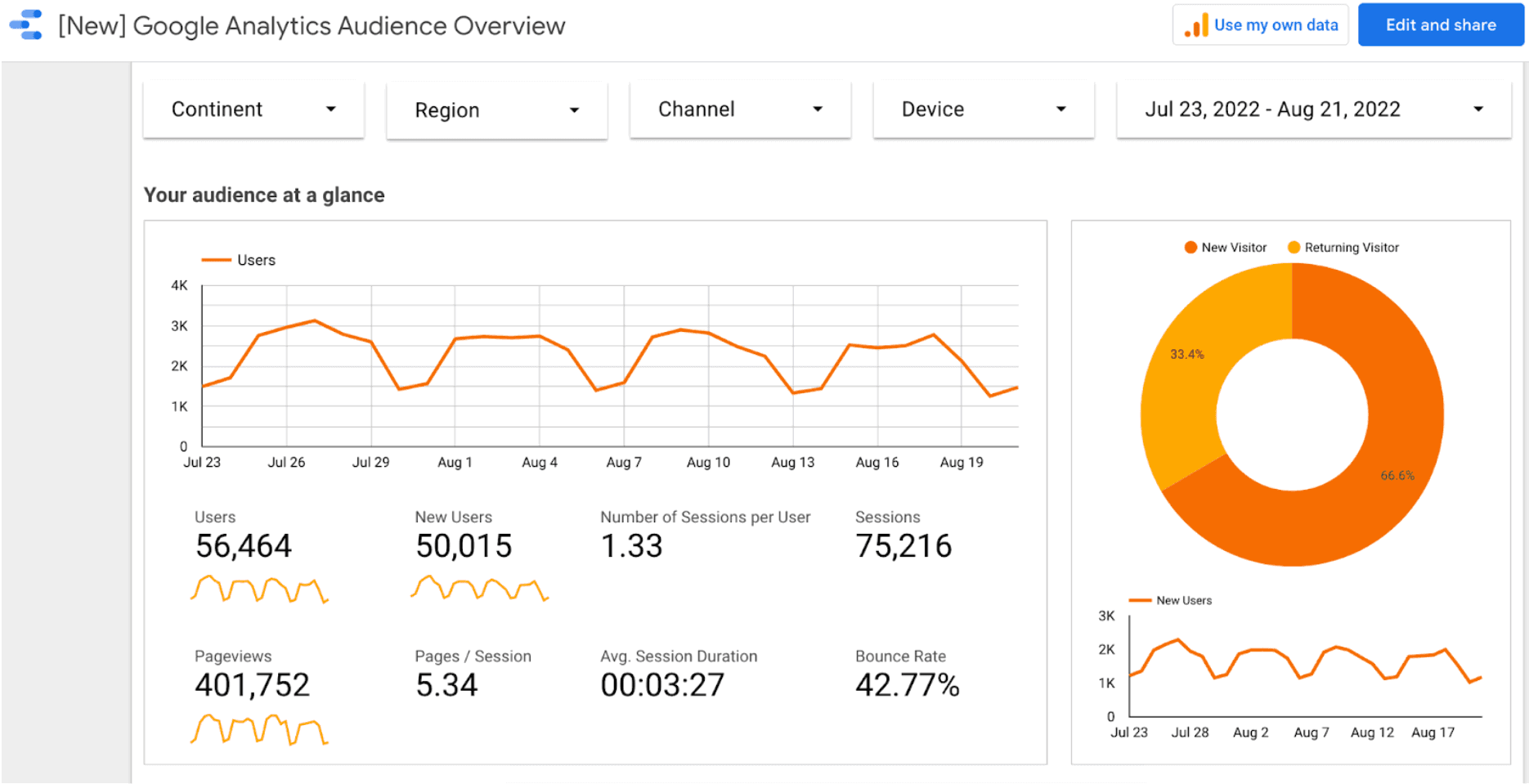
Who is Looker Studio for?
Google Data Studio is ideal for marketing companies, freelancers, and small businesses. However, if you run a marketing agency and need to add a lot of connectors and data sources, you'll find that this tool isn't free and can cost a lot more than the other entries on this list.
Looker Studio pricing
Google Data Studio claims to be completely free.
However, as we previously stated, it’s only free if you use the tool with one of Google's 20 available platforms.
2. Coupler.io
Coupler.io is a reporting automation platform to make meaningful reports from complex marketing, sales, finance, and other business data.
Being a no-code tool with a user-friendly interface, Coupler.io provides versatile reporting capabilities: custom, white-label, auto-updated, and multi-channel dashboards in spreadsheets, data visualization tools, or even BigQuery.
Pros:
- Over 700 data integrations with ad and social media platforms, CRMs, SEO tools, accounting software, and more.
- In-app transformation to append, join, filter, modify data and make it analysis-ready.
- Free and pre-defined dashboard templates for Google Sheets, Looker Studio, Power BI, Tableau, etc.
- Responsive customer support without chatbots.
Cons:
- Lower paid plans have limitations on data imports, number of users and data connections.
- Full data transformation capabilities aren't available on every plan.
- No mobile-friendly reporting is available.
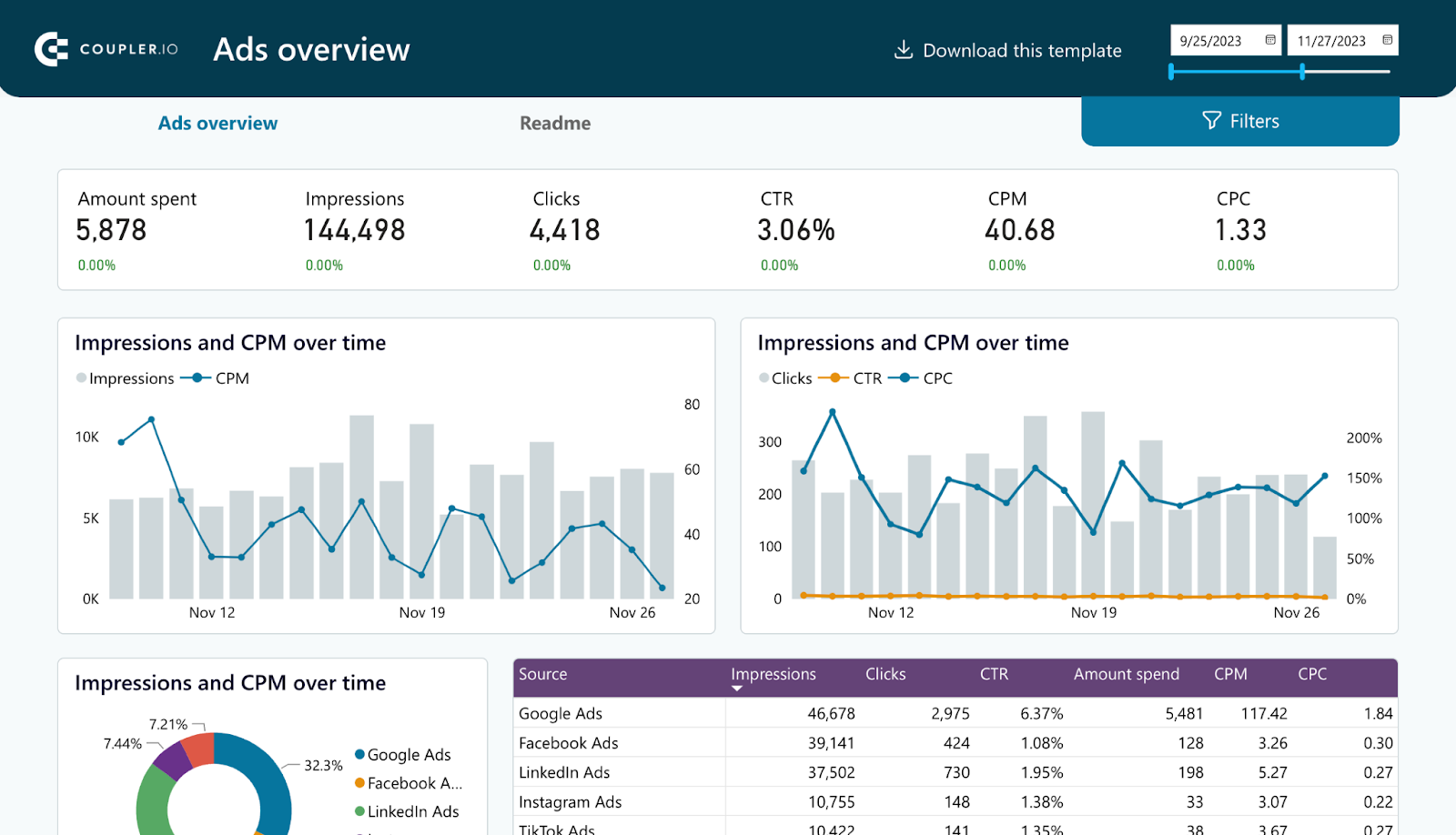 Who is Coupler.io for?
Who is Coupler.io for?
Coupler.io is useful for marketers and small businesses due to dozens of marketing data sources and reporting templates. The pricing and white-label reporting options also make this platform valuable for marketing agencies. Meanwhile, flexible data transformation and a variety of data integrations may attract analysts and bigger-sized businesses.
Coupler.io pricing
Coupler.io offers a free plan and five paid plans:
- Personal – $24/mo;
- Professional – $49/mo;
- Team – $99/mo;
- Business – $249/mo;
- Enterprise – custom.
3. Supermetrics
Supermetrics is a bit different from Whatagraph or Looker Studio as it is an ETL (extract-transform-load) tool. This means it is a solution for marketers who only move data from one tool to another.
Why is Supermetrics on the list, then?
Because of its other features:
Pros
- One of the reasons why marketers like Supermetrics is that it gives access to multiple data sources.
- It accurately and quickly moves data to your preferred data report development tools. It tracks even the smallest things, such as how the primary ad texts or headlines perform.
- Moreover, Supermetrics conveniently supports around 60 data sources from which you can move data. This gives marketers flexibility and access to many API connections.
- The last reason Supermetrics is one of the most popular choices is due to its automation feature. This functionality tracks key metrics and KPIs with an automated report or dashboard email. They also allow you to set up notifications whenever changes or progress are made with your PPC, ad, or marketing campaign.
Cons
- Similar to Looker Studio, Supermetrics' pricing is far from transparent. Their pricing is confusing as when you visit the “pricing” page, you aren’t directed to pricing packages but to the page where you must select separate integrations. To add, the majority of those integrations don’t have pricing displayed.
- Not only that, but their cost seems to be a bit pricey as their cheapest plan starts at €39 per month, giving you access to only one data source.
- Another con of Supermetrics is its slow and inadequate support. In our 4 things to know about Supermetrics, we covered client complaints about how they take long hours to respond and even longer to solve issues. Moreover, when it comes to onboarding, apparently, there is a lack of it, as many users face steep learning curves due to the complexity of the tool’s interface if you want to get custom data.
- Lastly, you'll need to use Supermetrics together with a data visualisation tool like Looker Studio to get white-labeled, custom reports. But users say this process is time-consuming and connectors break often—leaving reports inaccurate and unreliable.
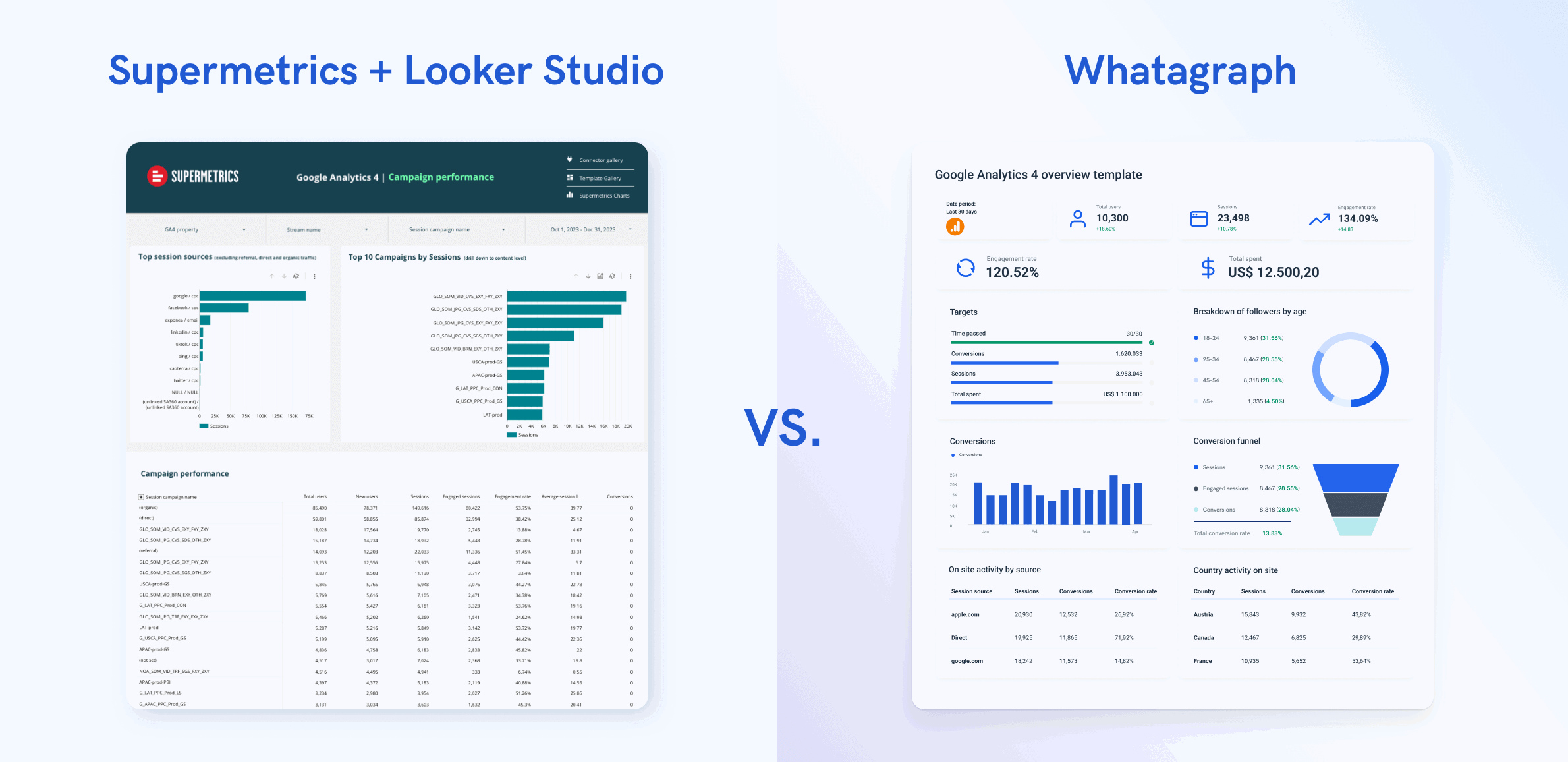
Who is Supermetrics for?
Supermetrics is ideal for small businesses due to its pricing structure. The tool may not be as expensive if you are only tracking data from one or two data sources.
Supermetrics pricing
Supermetrics offers pricing plans based on the final destination and the number of data sources you want to connect. However, for most plans, you must contact their sales to get quotes.
4. Funnel.io
Funnel.io is another data reporting tool that offers cross-channel reporting and monitors and tracks KPIs. It comes with a range of features that provide data connectivity, blending, customization, and visualization.
Pros
- One of the biggest pros of the tool is that it has 500+ integrations, which gives it high flexibility.
- Another great feature is that it stores data with a built-in data warehouse. You can keep track, store, and access data created 2 years ago.
- Moreover, Funnel.io offers two report-sharing options:
- Download a report and send it to whoever you want;
- Manually give people access to the report.
Cons
- The biggest con of the tool is that you can’t white-label reports as you can on Whatagraph. Their customization options are flexible, yet you can’t use your own branding elements in the report. So when it comes to client reporting, Funnel.io doesn’t allow you to send high-quality personalized reports across marketing channels.
- You'll need to use a third-party visualization tool like Looker Studio to white-label your reports, but users say connections break often and the data on their reports are not accurate.
- Moreover, there are many complaints that the tool has many download source errors and data transformation issues. They do have customer support, but they take a long time to respond and help you out.
- Lastly, their pricing packages are expensive. Their cheapest plan starts at €359.
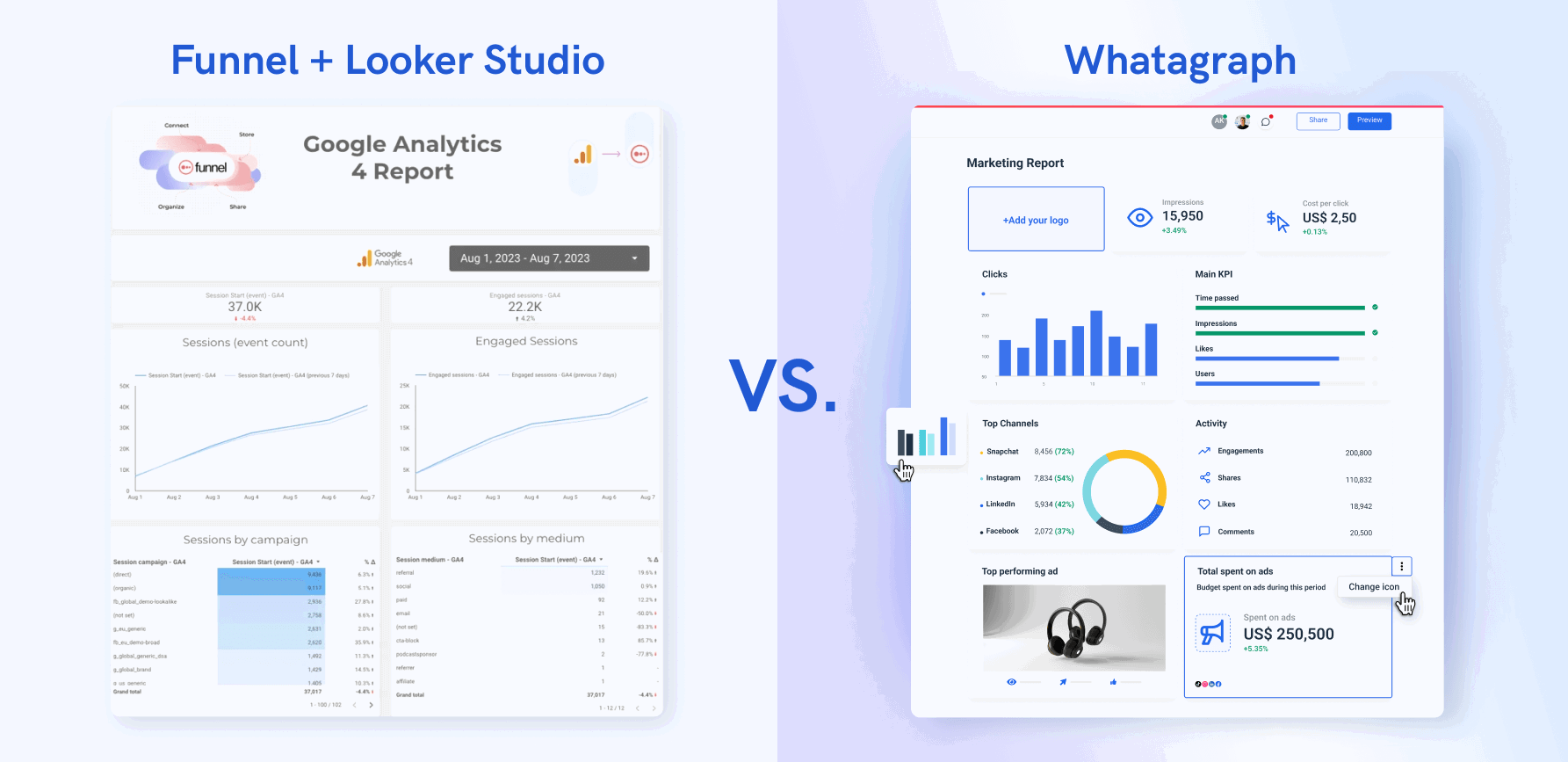 Who is Funnel.io for?
Who is Funnel.io for?
If you own a big company or are a marketing agency with multiple clients managing multiple accounts, this reporting platform might be ok for you. Depending on what you can pay for a reporting tool and your expectations, you can take advantage of this solution.
Funnel.io pricing
Funnel.io’s pricing is based on “flexpoints” which are usage credits you can use to add new data connectors, transform data, and move it to destinations.
As of December 2024, there are three distinct pricing plans: Starter, Business, and Enterprise.
- Starter — $1.2 / flexpoint per month. This plan allows you to connect the first 3-5 sources and use 350 flexpoints* for free. It includes 121 core integrations, 3 Core destinations, and the Data Explorer.
- Business — $1.5 / flexpoint per month. Gives you everything in Starter plus 381 additional Business connectors, 37 Business destinations, data source templates, and unlimited workspaces.
- Enterprise — $2.0 / flexpoint per month. The plan designed for organizations operating at scale includes everything in Business plus 11 Enterprise connectors, 1 additional Enterprise destination (Snowflake), data region choice, and technical account management.
However, if you need dozens of data sources and destinations, you might pay anywhere between $1500 to $4000 per month.
5. Databox
Databox is also a data reporting and visualization tool like Whatagraph. Their reports can also be customized and white-labeled.
They offer the same cross-channel reporting capabilities plus an automation feature. So, what’s the difference?
Pros
- Databox offers access to 100+ data integrations, making it one of the leaders in the market in this department. This gives slightly bigger flexibility to companies, marketing agencies, and marketing teams.
- Moreover, they offer 200 pre-built reports.
- The biggest advantage of Databox is their Benchmark Groups. You can browse industry benchmarks to gauge whether you’re doing well, better than others, or falling behind.
- Databox also offers AI summaries, insights notifications, and KPI scorecards.
Cons
- Even though Databox offers a white labeling and customization add-on, it costs an additional $250 (this is free on Whatagraph).
- If you’d like guided onboarding, you’ll need to pay an extra $500 or an extra $1000 for “Quick-start onboarding”. Again, this is already included in your pricing plan on Whatagraph.
- There is also a limit to the number of data sources you can connect to and pull data from simultaneously.
- Users also say Databox’s interface can be clunky and difficult to read.
- You’ll also need to create separate reports and dashboards on Databox, taking up more time.
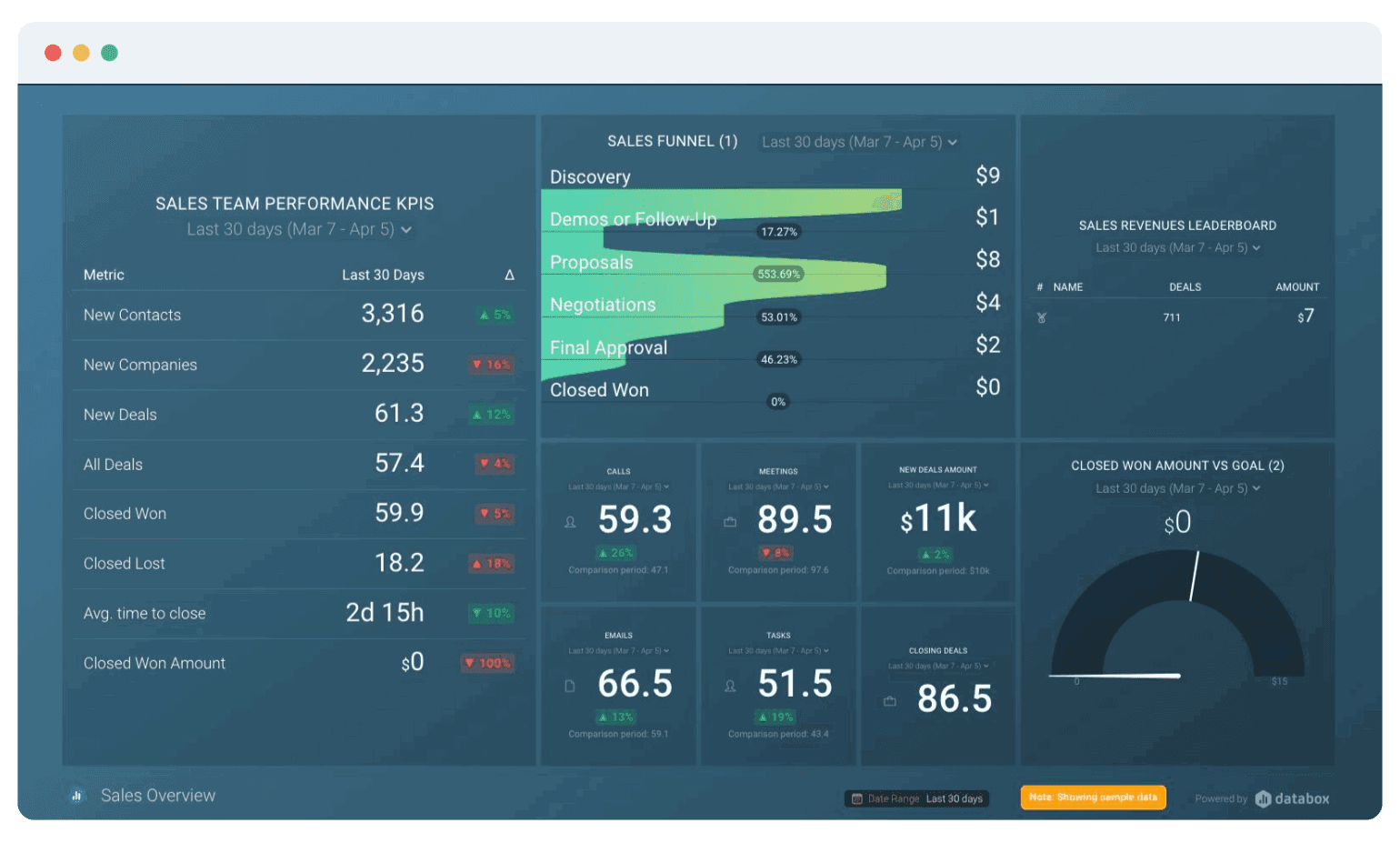
Who is Databox for?
According to the reviews on G2, we can identify that the tool is the most commonly and appropriately used by small businesses needing data analytics software.
Databox pricing
Databox offers five different pricing plans as of December 2024:
- Free — Limited to 3 users, data sources, and dashboards. No custom metrics, data calculations, or report automation available.
- Starter — $341/month for 50 data sources, 5 users, and unlimited dashboards.
- Professional — $451/month for 50 data sources, 15 users, and unlimited dashboards. Includes custom metrics and data calculations.
- Growth — $681/month for 50 data sources, and unlimited users and dashboards.
- Premium — $999/month for 100 data sources, and unlimited users and dashboards.
White-labeling and “guided onboarding” is also only available as an add-on on Databox ($250 and $500 per month respectively). In contrast, these are included in all of Whatagraph’s pricing plans.
6. DashThis
DashThis is a data reporting tool that you can use to visualize data and automate the sending of white-label reports.
They offer IT services and consulting. They also provide client reporting tools and marketing-related integrations to agencies and marketers.
Pros
When it comes to pros, DashThis offers standard features like Whatagraph:
- Customer support;
- Cross-channel reporting;
- Unlimited number of client accounts to include in a single report;
- White-label and customization;
- 34 data integrations;
- Automated sharing via email, through a link or PDF file.
Cons
- One of the biggest disadvantages of DashThis is that it doesn’t store data. You’d need to get a data warehouse or storage tool to take full advantage of the tool and do data discovery properly.
- Second, DashThis doesn’t offer advanced business insights or forecasting capabilities.
- Lastly, each report has customization limitations and the number of widgets and graphs you can include per report. You can’t drag-and-drop widgets either.

Who is DashThis for?
Marketing agencies could use DashThis due to its report customization and creation features. However, because it doesn’t store data and doesn’t provide advanced analytics, small businesses find the tool the best choice for their needs.
DashThis Pricing
As of December 2024, DashThis offers four pricing plans:
- Individual — $49/mo or $42/mo, paid yearly. Includes 3 dashboards. No white-labeling features, personalized onboarding, or priority support.
- Professional — $149/mo or $127/mo, paid yearly. Includes 10 dashboards. No personalized onboarding or priority support.
- Business — $289/mo or $246/mo, paid yearly. Includes 25 dashboards, white-labeling, personalized onboarding, and priority support.
- Standard — $449/mo or $382/mo, paid yearly. Includes 50 dashboards, white-labeling, personalized onboarding, and priority support.
7. Klipfolio
Klipfolio is a modern marketing data reporting tool with a user-friendly interface, data documentation, and visualization features.
You can create pixel-perfect real-time data visualizations and share tailored dashboards and reports. To transform and streamline your data, use advanced customization, formulas, and functions to bring your team together.
Pros
- Klipfolio offers cross-channel reporting by allowing you to integrate with over 300 data sources. These reports can then be customized and automated, with data pulled from them for convenient storage in the metric warehouse.
- Just like Whatagraph or Google Data Studio, Klipfolio offers data blending and filtering capabilities.
- Lastly, Klipfolio offers 90+ interactive live dashboard examples, 32 chart types to include, and customer support to get you started.
Cons
- First, depending on your pricing plan, you will receive different data refresh times. Obtaining real-time data could take an hour. By that point, it's no longer real-time;
- Second, a Data Source Limit of 10MB restricts most Klipfolio users who work with Excel and CSV files.
- Furthermore, the white-label option is only available on the higher-priced plans.
- Finally, although Klipfolio includes numerous solid integrations, it may be difficult to use without intermediate-level knowledge.
- There is also a steep learning curve, which means that understanding the platform and its features and setting up the platform takes time.
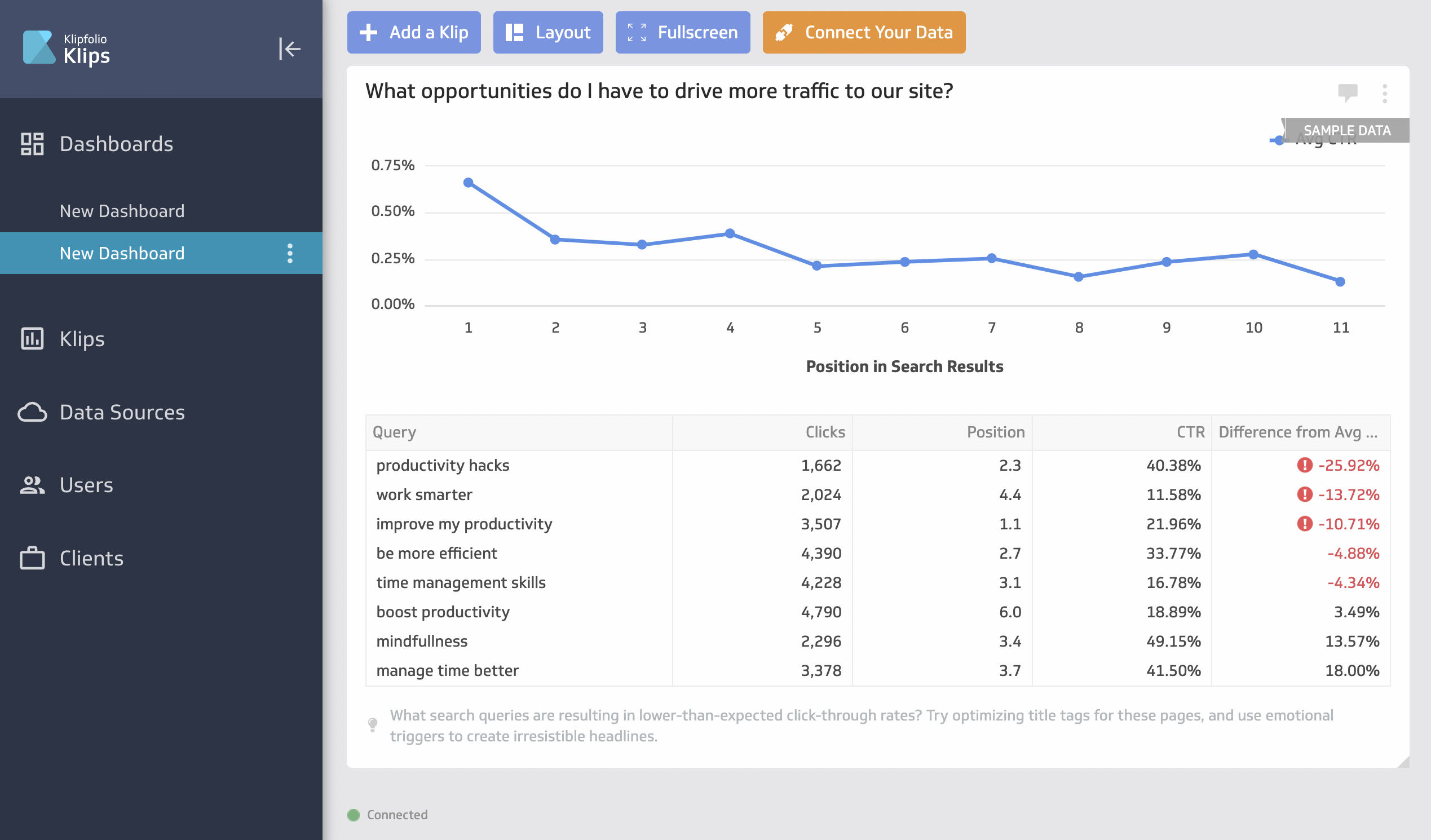
Who is Klipfolio for?
Due to Klipfolio’s features and capabilities, it may be a great platform for marketing agencies and businesses. It’s got a great number of integrations and convenient automation features.
However, it limits the number of visual elements you can upload per report. Moreover, you can’t personalize client reporting.
Even though marketing agencies may find some beneficial features, they’d be limited to others.
Klipfolio pricing
Klipfolio offers three pricing plans for two of their products: PowerMetrics and Klips.
As of December 2024, here are the plans for PowerMetrics:
- 30-day free trial
- Professional: $300/month for 10 users and unlimited metrics.
- Enterprise: Custom pricing for 10 users, unlimited metrics, and priority support.
It’s also important to note that important features like data warehouse integrations, AI insights, and custom domains are only available as add-ons, unless you purchase the Enterprise plan.
Klips’ pricing is further divided into plans for businesses and for agencies.
As of December 2024, here are the plans for businesses:
- Base — $90/month for 3 dashboards and 4 hr data refresh rate. No priority support or custom onboarding available.
- Grow — $190/month for 10 dashboards and 1 hr data refresh rate. No priority support or custom onboarding available.
- Team — $350/month for 20 dashboards and 15 min data refresh rate. No priority support or custom onboarding available.
- Team+ — $690/month for 60 dashboards and up to the minute data refresh rate. Includes priority support and custom onboarding.
As of December 2024, here are the plans for agencies:
- Agency Starter — $110/month for 5 dashboards, 5 clients, and 4 hr data refresh rate. No priority support or custom onboarding available.
- Agency Lite — $190/month for 15 dashboards, 15 clients, and 1 hr data refresh rate. No priority support or custom onboarding available.
- Agency Pro — $420/month for 30 dashboards, 30 clients, and 30-min data refresh rate. No custom onboarding available.
- Agency Premier — $1025/month for 80 dashboards, 80 clients, and 30-min data refresh rate.
Free tip: On Whatagraph, you can get unlimited dashboards, unlimited clients, 30-min data refresh rate, priority support, and custom onboarding on ALL our plans. Reach out to us for a pricing plan just for you.
8. ReportGarden
ReportGarden is a full-suite reporting and dashboarding software. The platform is well-structured, intuitive, and user-friendly, making it fairly straightforward.
It has many reporting and dashboarding features, including pre-set and custom report and dashboard templates, drag-and-drop widgets, customization, white labeling, and automated report scheduling.
ReportGarden has an SEO tool for website audits and backlink analysis, keyword tracking, automated invoice management for tracking ad spend, budget tracking, and alerts.
However, keep in mind that by switching to ReportGarden, you lose the ability to connect any source via a custom API and use BigQuery as a data source.
Pros
- Dashboards have options for clients to log in with their own accounts
- Budgeting tools that help keep track of your ad spend
- Easy to customize the report visuals to keep them on brand
- Reporting templates for quick starting off
- White-labeling options so you can remove the ReportGarden logo and use your own. Great for monetizing client reports.
Cons
- No email marketing integrations. At least Mailchimp and Campaign Monitor would be nice to have.
- Multi-channel reporting is not as easy as with Whatagraph.
- Reports lack details and granularity even with the top-tier pricing plan.
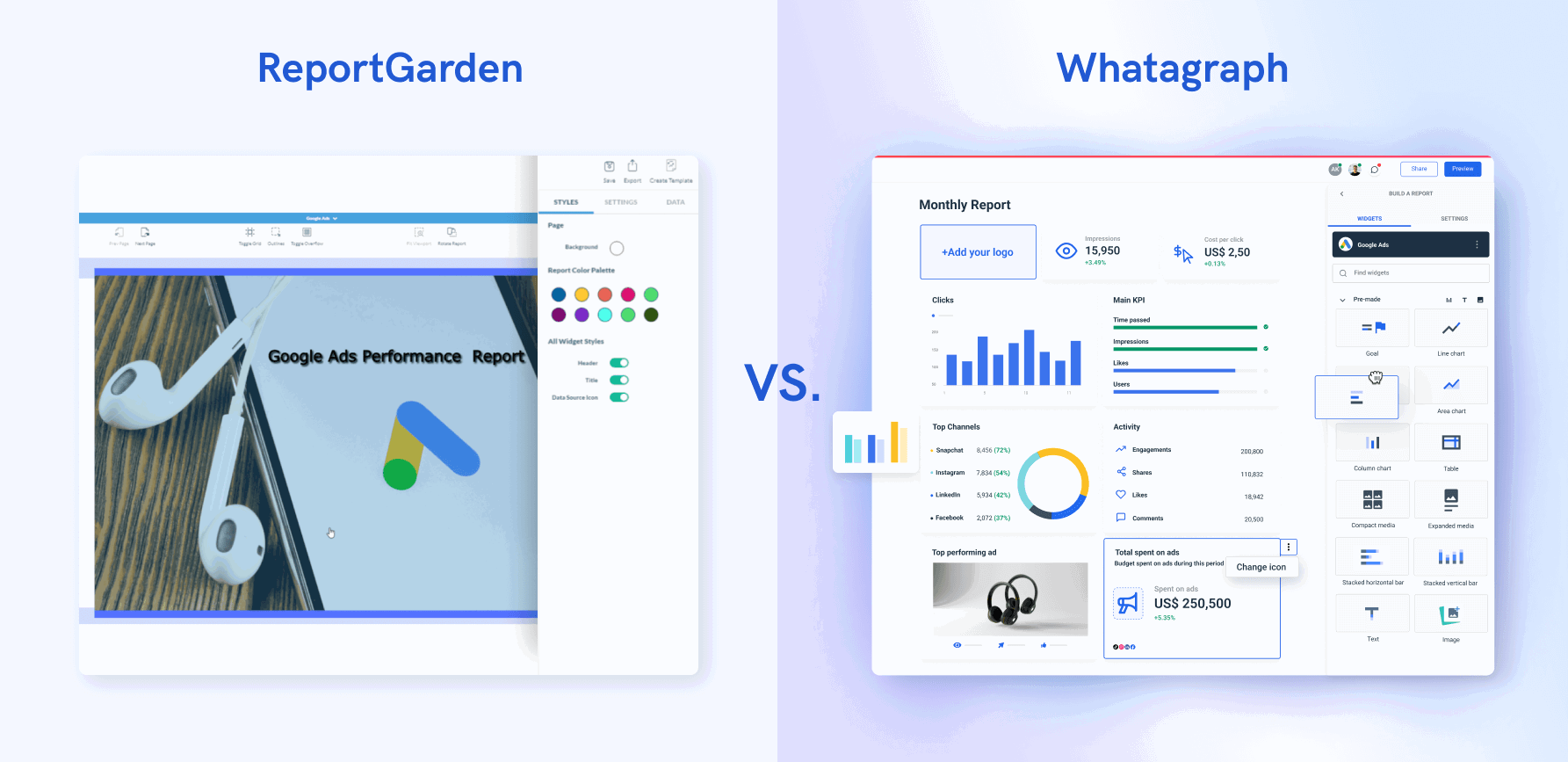
Who is ReportGarden for?
Due to its simplicity and lack of advanced visualization features, ReportGarden is a good choice for smaller agencies or businesses looking for a simple, affordable reporting tool. It’s easy to use and integrates well with most tools and platforms. However, the reporting part tends to be glitchy sometimes and lacks detailed insights.
ReportGarden pricing
As of December 2024, ReportGarden offers four pricing plans with a 14-day trial period:
- Basic — $89/mo, 10 data sources, 5 users, essential Google integrations
- Standard — $149/mo, 30 data sources, 20 users, custom domain
- Professional — $299/mo, 70 data sources, 20 users, free onboarding
- Enterprise — custom plan, unlimited users, monthly training sessions
9. Salesforce Marketing Cloud Intelligence (Datorama)
Formerly known as Datorama, Marketing Cloud Intelligence is a marketing analytics platform that allows companies and agencies to customize every aspect of their customer relationship, save time and money on data preparation and uncover forward-moving insights for stakeholders.
Teams can use Marketing Cloud Intelligence either as a standalone unit that supports data storage, data modeling, ETL, and visualization, or in conjunction with potentially competitive platforms such as Databricks, Azure, or Looker.
Pros
- Easy to use and navigate
- Large number of data sources and destinations
- Great customer support
Cons
- Expensive pricing plans
- Platform complexity can cause human errors
- Little flexibility for complex data manipulation and analysis
- Server can time out on long data journeys
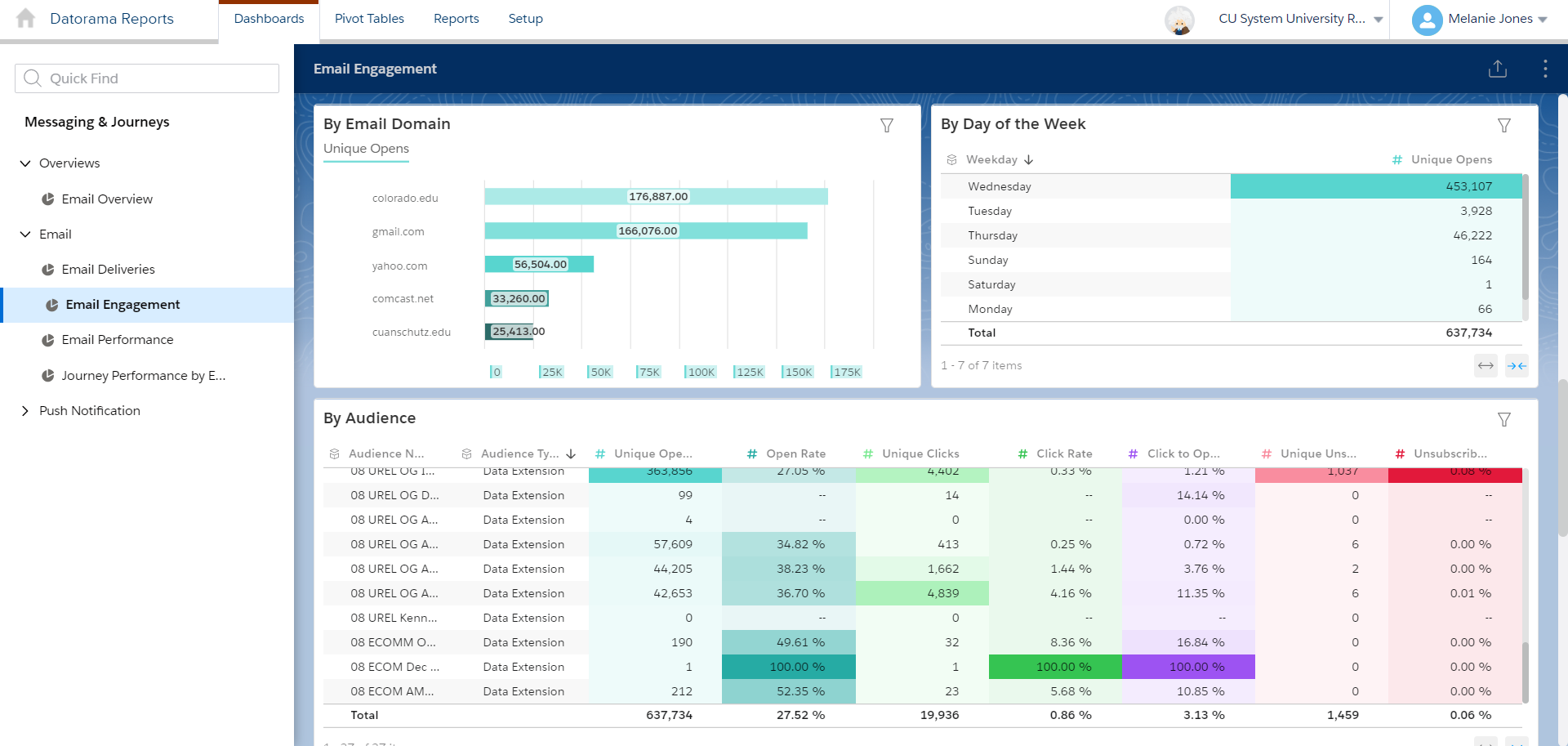
Who is Marketing Cloud Intelligence for?
Marketing Cloud Intelligence was conceived as a platform for ad agencies, with some of the biggest media holding companies in the US using it for automated client- and agency-side reporting. Agencies especially use its premium feature called Media Cost Center, which they use to connect media plan data to delivered impressions. Its price is, unfortunately, out of reach for many marketing agencies and SMEs.
Marketing Cloud Intelligence pricing
As of December 2024, Marketing Cloud Intelligence comes in four pricing plans:
- Starter Suite — $25/user/month, dynamic email marketing and analytics, out-of-the-box sales processes, seamless customer service, simplified storefront builder.
- Pro Suite — $100/user/month, in Starter plus enhanced, real-time chat, greater customization and automation, sales quoting and forecasting, access to AppExchange.
- Marketing Cloud Growth Edition — $1500/org/month, Agentforce campaigns, multi-channel journeys, forms and landing pages.
- Marketing Cloud Advanced Edition — $3250/org/month, Agentforce campaigns and AI scoring, path experimentation, unified conversational sms.
10. NinjaCat
NinjaCat is a one-stop-shop marketing reporting tool for data management, performance analysis, and call tracking. It allows agencies and marketing teams to connect data from multiple platforms, create marketing reports and track their business performance via real-time data analysis.
NinjaCat integrates with over 150 marketing channels, so that users can pull metrics from multiple data sources into a single source of truth.
Pros
- One platform to connect, visualize, and share
- Large number of integrations
- Mobile-friendly reports
Cons
- Complex navigation by search queries
- A lot of manual work around each template
- Load speed issues
- Cross-channel reports are only available through workarounds
- PDF export only
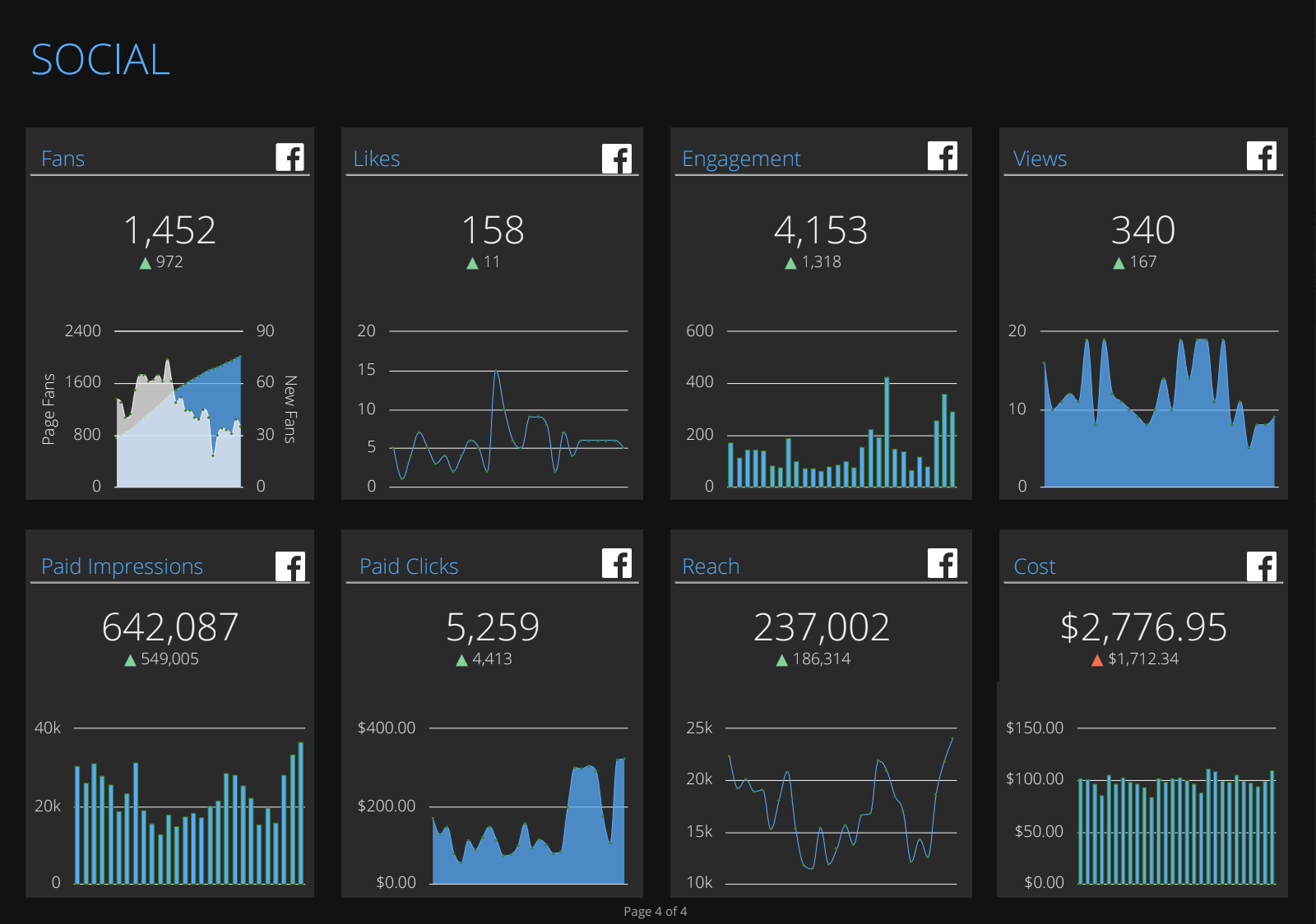
Who is NinjaCat for?
NinjaCat is used by marketing agencies, media companies, and brands who need to keep their clients, partners, and decision-makers in the loop with the most recent and accurate data. However, the product is still being developed, with new features constantly added, which sometimes causes current sources to stop working.
NinjaCat pricing
NinjaCat pricing is available only upon request.
11. Adverity
Adverity is positioned as a platform for next-generation marketers. It features an integrated data platform for connecting, managing, and using data at different levels.
This data solution helps businesses combine disparate data sources, such as sales, finance, marketing, and advertising platforms, to create business intelligence.
With automated connectivity to hundreds of data sources, Adverity is a serious choice for scaling and automating your data operations.
Pros
- Outstanding customer support
- Configuration mapping suitable for non-tech teams
- User-friendly data integration
Cons
- Native visualization is not available
- UI struggles when adding a lot of metrics
- Needs multiple tools to complete the data journey
- Data extraction takes time
- Steep learning curve
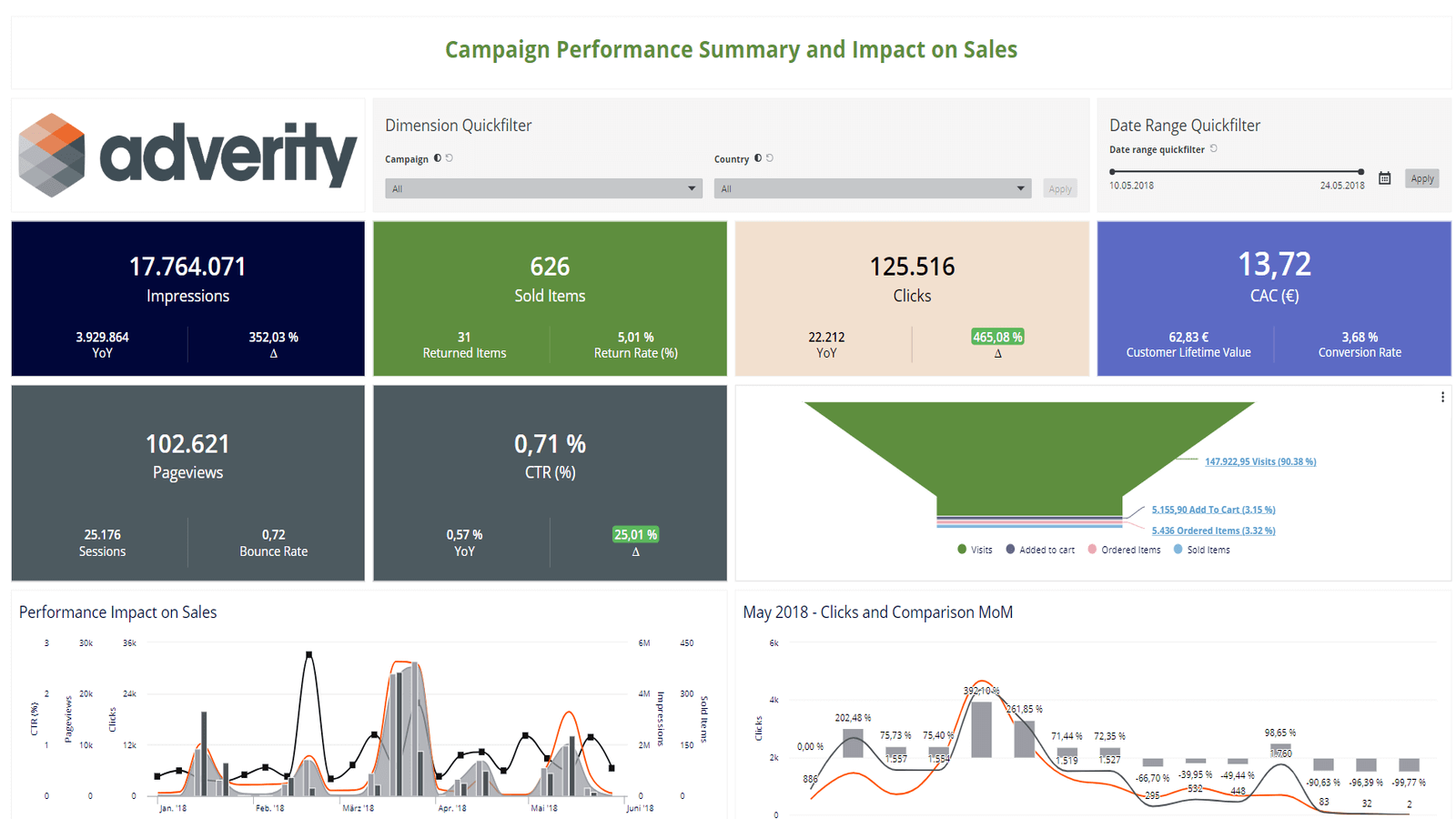
Who is Adverity for?
With a library of over 600 data connectors and a custom pricing model, Adverity is a reasonable marketing analytics choice for agencies and industries with a wide range of goals and budget sizes.
However, the lack of visualization options and the ability to share data only with other tools and platforms makes it a bad choice for agencies looking to reduce their tech stacks and get reports to their clients fast.
Adverity pricing
Adverity has a custom pricing model. To find out what the platform can cost, you need to fill out a form and book a demo session where they’ll offer the best plan for your use case.
12. TapClicks
TapClicks is a marketing data platform that provides end-to-end business intelligence workflows, including social and PPC reporting, SEO, marketing performance analysis, automated order entry, and interactive visual reports.
This platform integrates with more than 250 data sources through its Connector Marketplace, allowing teams to analyze data from the most popular marketing tools in the industry.
TapClicks allows users to combine their marketing campaigns and performance results in a single digital dashboard. You can then share results via scheduled emails or export them as Word, Excel, or PDF files.
Pros
- All-inclusive data platform with connecting, visualization, and sharing capability.
- Large number of databases for data transfer
- Unlimited reports in all pricing plans
Cons
- Limited metrics for some integrations
- Separate environment for cross-channel metrics
- No custom folders to organize report storage
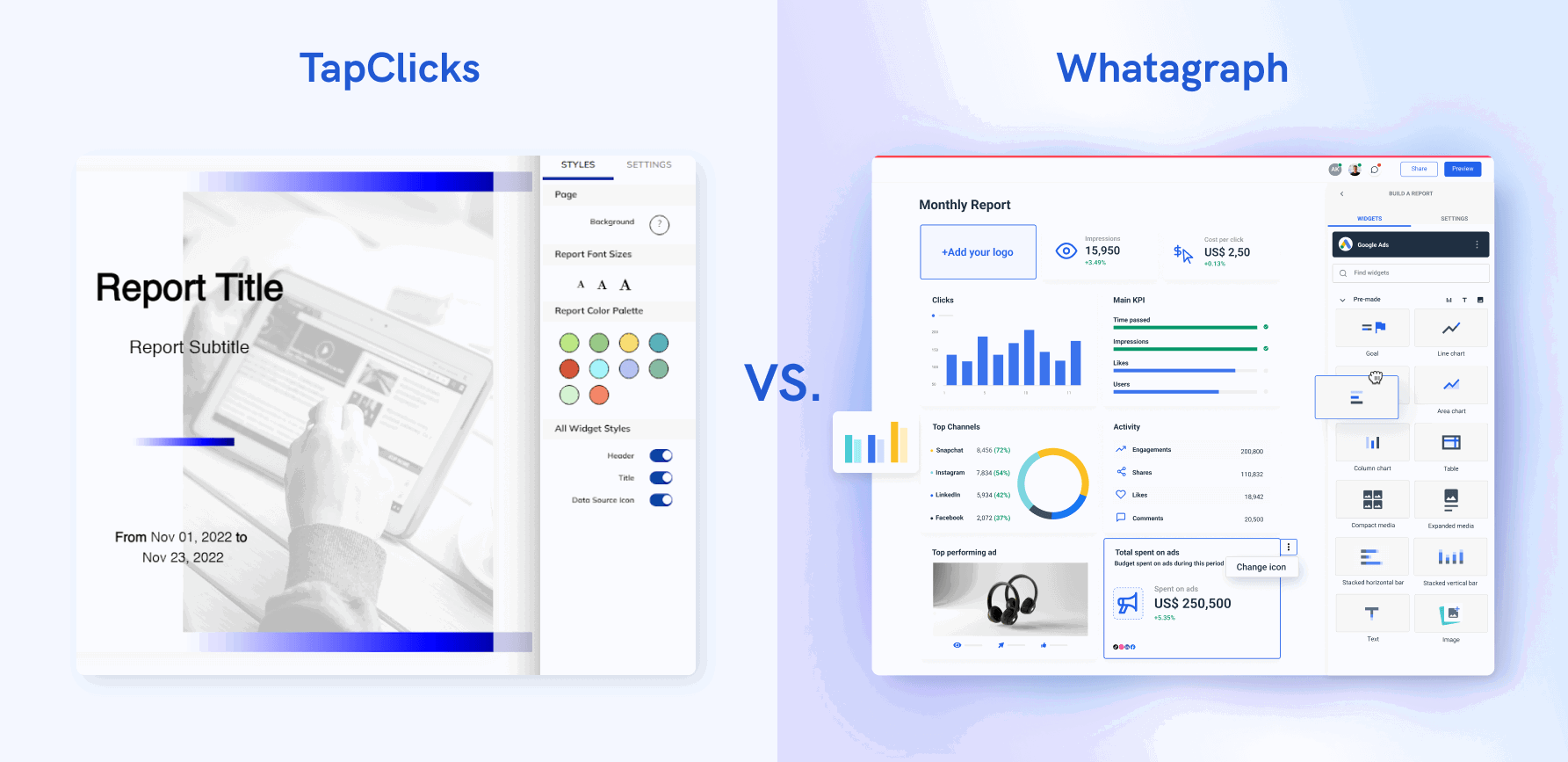
Who is TapClicks for?
TapClicks users vary from digital marketing individuals to big agencies and businesses that have a large number of data sources to report on. Companies of all sizes can reach out to TapClicks for customized pricing plans.
Still, due to the steep learning curve and the extra effort needed to create clean visualizations, it might not be the ideal choice for teams that need a solution they can implement quickly.
TapClicks pricing
TapClicks offers a custom pricing model in which you need to build your own package. The process can be confusing as you need to go through several steps.
You start by choosing your data package:
- TapDataLite — $99/month for 64 connectors
- TapData+ — $349/month for 250+ connectors
- TapData Max — $649/month for 250+ connectors and API access
Then, you choose your data destination:
- TapReports — $199/month
- TapAnalytics — $899/month
- TapInsights — $1399/month
- Third-party destinations — custom pricing
All packages come with 10 clients and unlimited users.
Based on these pricing plans, the total cost of TapClicks can come down to 1000s of dollars a month if you want a complete data stack.
13. Swydo
Swydo is a cloud-based marketing dashboard software that allows professional marketers to create interactive reporting dashboards that help teams and agencies visualize and share the impact of the essential KPIs in real-time.
Swydo operates has a data extraction step where you connect data from various channels and a data upload step that automatically transfers your data to a selected dashboard template.
Pros
- Multi-language dashboard optimization
- Custom API for connecting data sources such as CRMs
- White-labeling
Cons
- Reported changes in billing terms
- No paused campaign stats for some sources
- Difficult to share sources with team members
- Lacks cross-channel formulas
 Who is Swydo for?
Who is Swydo for?
With its flexible pricing model, Swydo is a great tool for freelancers serving a single client, or a small agency.
Swydo pricing
Swydo’s pricing is based on the number of data sources. As of December 2024, the pricing looks like this:
- First 10 data sources: included in initial monthly base fee $49
- 11 - 100 data sources: $3.50 per data source
- 101 - 500 data sources: $2.50 per data source
- 501+ data sources: $1.50 per data source
For example, if you need 100 data sources, expect to pay around $364/month. There’s no information, however, whether this pricing includes Customer Support and a Customer Success Manager, or if these are extra.
14. Cyfe
Cyfe is an all-inclusive data connecting and reporting platform that lets you collect all your client’s marketing data in one location and present it in interactive business dashboards.
A part of Traject now, Cyfe helps teams deliver data insights to decision-makers faster by eliminating the need to manually log into, analyze, and report data from multiple services each and every day. Sharing automated email reports is available in PNG, JPEG, PDF, and CSV formats.
Pros
- A large number of integrations
- Support for 15+ languages
- White-labeling
- Great customer service
Cons
- Limited choice of visualization widgets
- Difficult to set up first time
- No mobile support
- Real-time statistics can lag
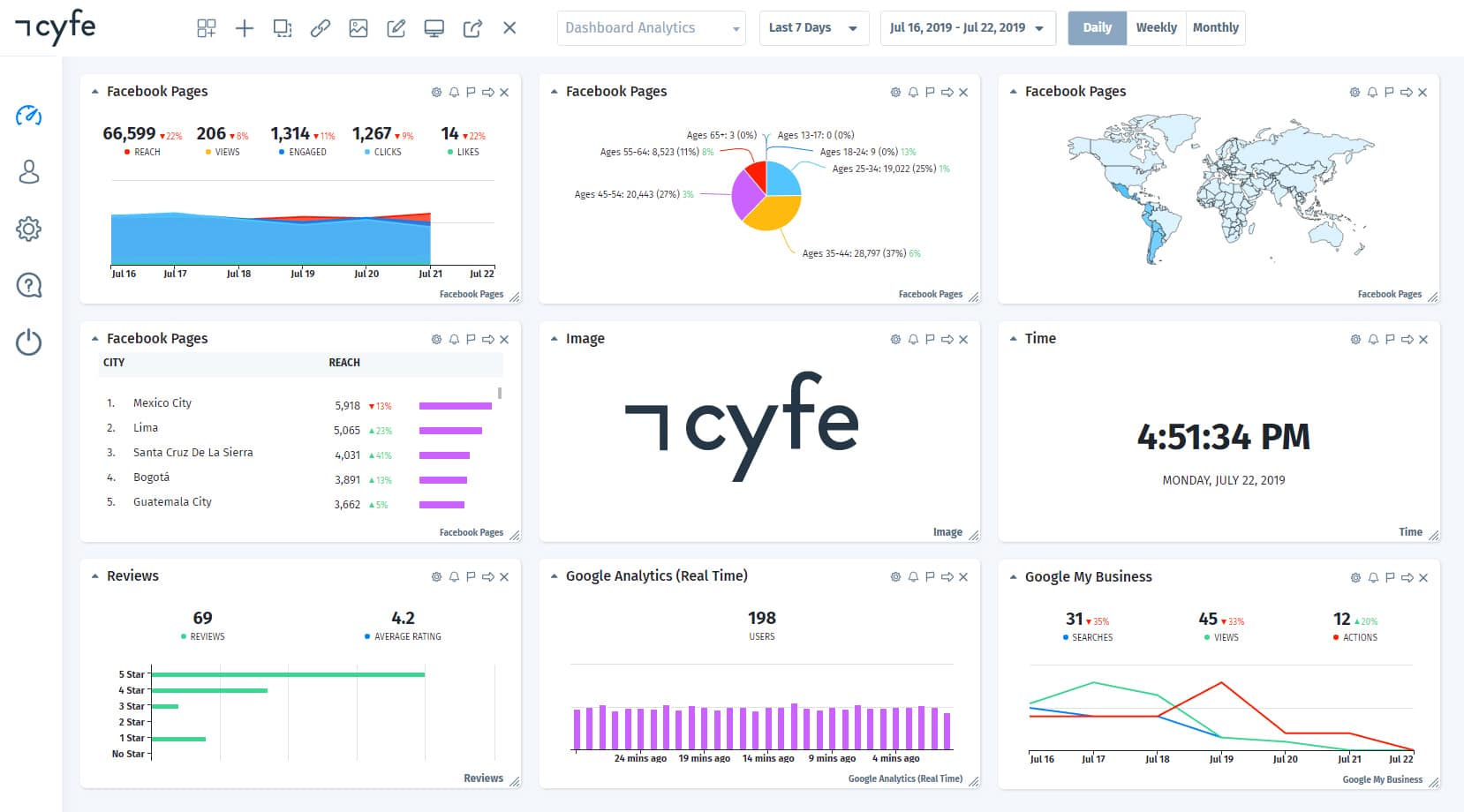
Who is Cyfe for?
With its price/capability ratio, Cyfe is a good choice for mid-market businesses and small-sized agencies with less than 50 employees and up to 20 client accounts.
Cyfe pricing
As of December 2024, Cyfe offers four pricing plans:
- Starter — $19/month, 2 dashboards, 1 user;
- Standard — $29/month, 5 dashboards, 2 users;
- Pro – $49/month, 10 dashboards, 5 users;
- Premier — $89/month, 20 dashboards, unlimited users.
Bottom line
All of the above-provided marketing data reporting tools are the alternatives to Whatagraph we suggest you consider. They all have their own pros and cons and reasons why each product is the best at what they offer.
But in one category, Whatagraph wins hands down—we are the best at streamlining client reporting (even at scale) and ensuring data accuracy for all your reports.
Book a call to see what Whatagraph can do to make your client report even more engaging and easy to share. Your clients will appreciate the clean, sleek look and accurate, real-time data.

WRITTEN BY
YamonYamon is a Senior Content Marketing Manager at Whatagraph. Previously a Head of Content at a marketing agency, she has led content programs for 5+ B2B SaaS companies in the span of three years. With an eye for detail and a knack for always considering context, audience, and business goals to guide the narrative, she's on a mission to create genuinely helpful content for marketers. When she’s not working, she’s hiking, meditating, or practicing yoga.