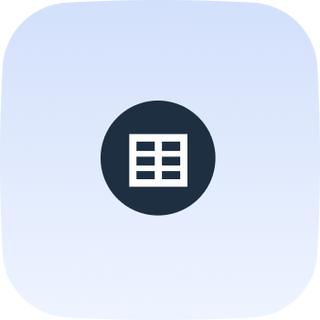Google Analytics Integration
Connect your Google Analytics data to Whatagraph to analyze and share the performance of your Google Analytics campaigns. A fully managed Google Analytics integration pulls data directly from your Google Analytics account to stunning custom reports. Effortlessly analyze web page views, average time on site, and other user behavior data points. Blend and organize Google Analytics metrics before visualization to present only the most impactful data points. Share insights from your marketing data automatically as scheduled emails or live links.
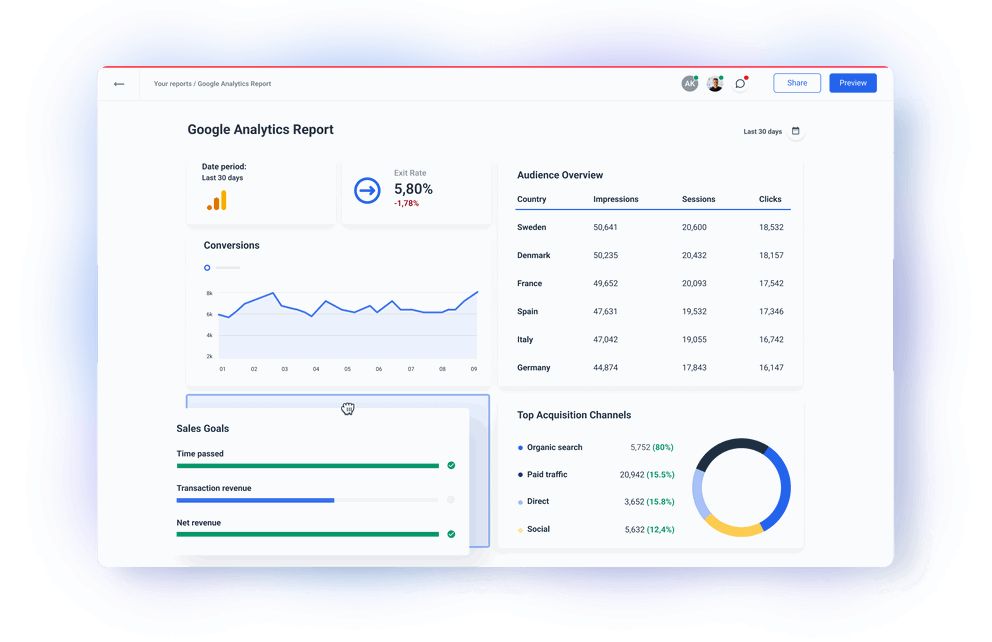
Manage all your Google Analytics metrics via a direct connection to Google Analytics API

Blend Google Analytics data with marketing insights from other platforms
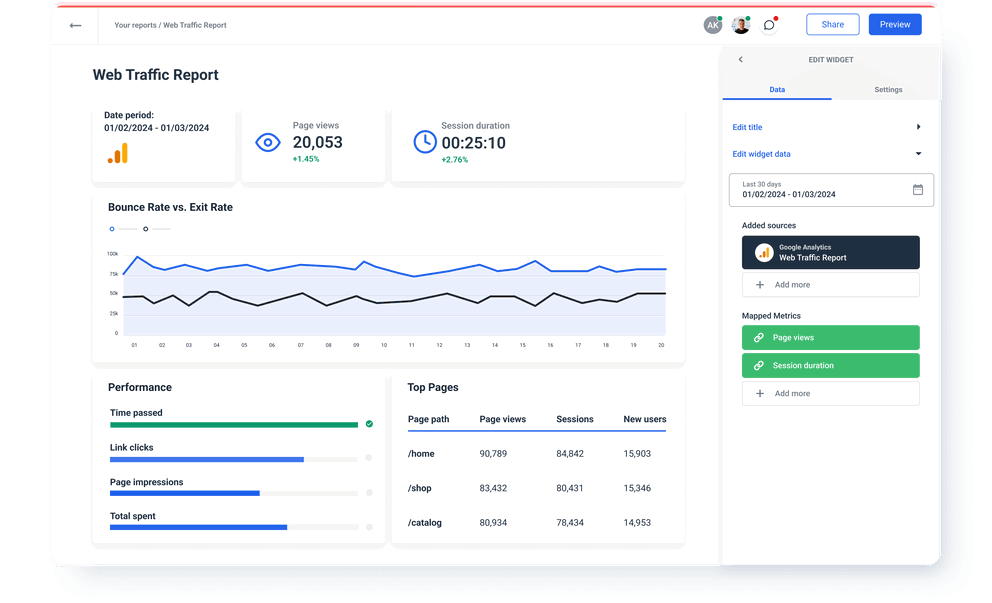
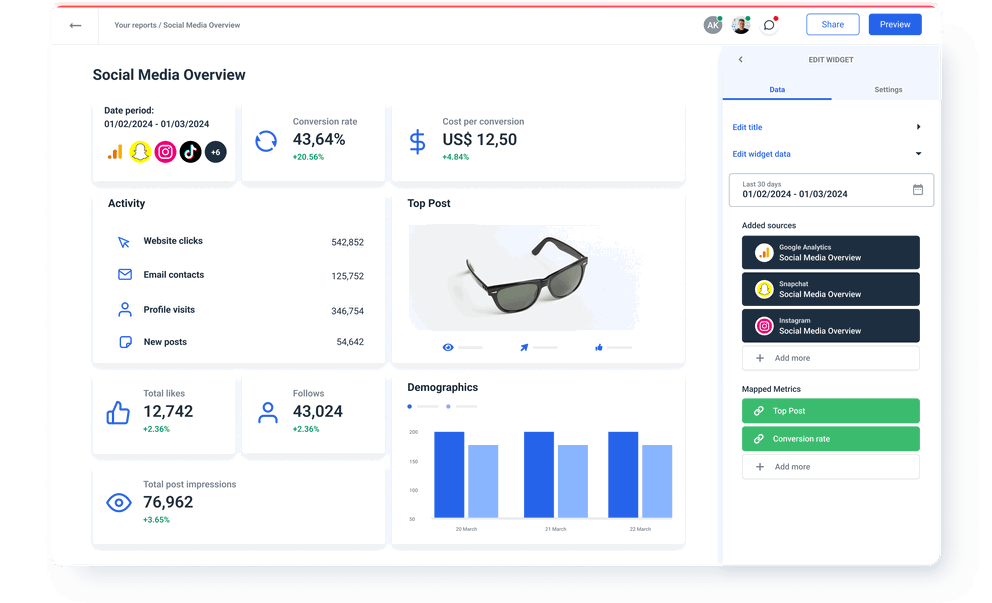
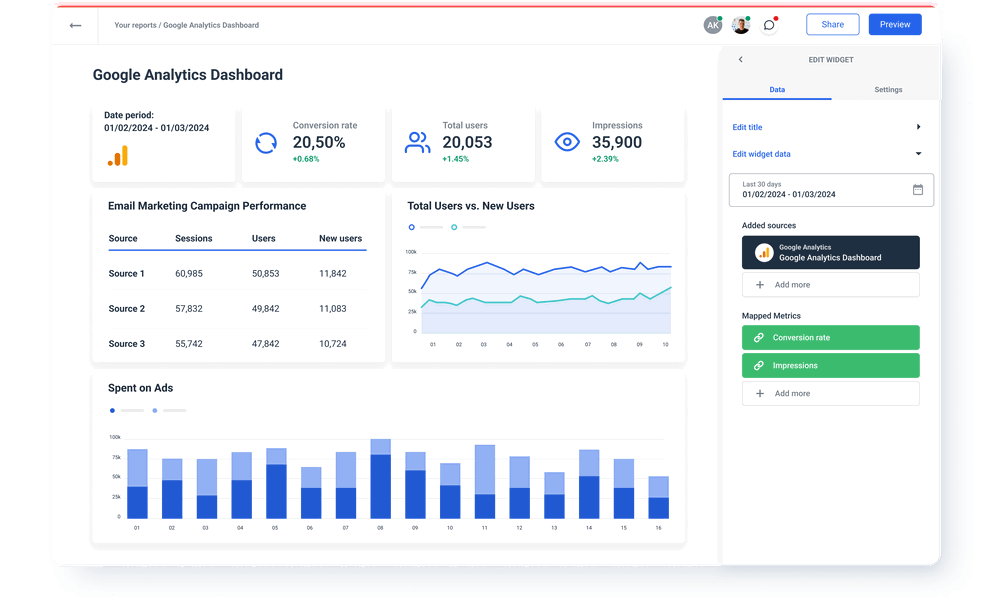
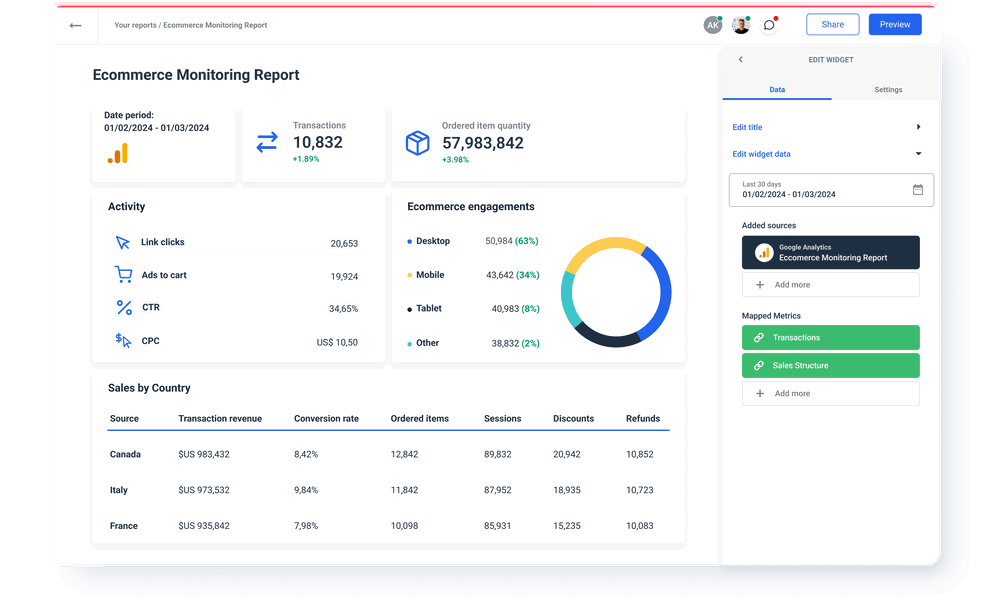
Google Analytics metrics available instantly in Whatagraph
Google Analytics User
9Google Analytics Session
7Google Analytics Page Tracking
10Google Analytics Site Speed
19Google Analytics Internal Search
15Google Analytics Ecommerce
44Find a metric for you
Check out related integrations:
Explore marketing automation and custom report features


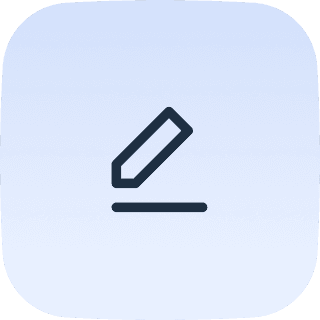

FAQs
All your questions answered. And if you can’t find it here, chat to our friendly team.
What data is available from Google Analytics?
You can use Whatagraph to visualize any of the fields available in the Google Analytics API, including any custom fields defined for the property.
Is Google Analytics integration available in all pricing plans?
Yes, All 45+ integrations, including Google Analytics Ads, are available in all pricing plans. If you can’t find the integration for your data source, you can connect it via a Custom API or by exporting it to Google Sheets docs or BigQuery data warehouse and adding it as a source.
If you export the Google Analytics data to BigQuery before the analysis, you can avoid running out of the standard quota of 50.000 API calls/month.
Do I need Looker Studio to visualize Google Analytics data?
No, you don’t need Looker Studio (Google Data Studio) or any other tool to visualize your Google Analytics data. Whatagraph is an all-in-one marketing data platform to connect, organize, visualize, and share all your data. This makes Whatagraph a better choice than other data platforms that provide only the connection, requiring users to use a separate visualization tool.
How to connect Google Analytics data to Whatagraph?
Whatagraph has a pre-built Google Analytics connector, so you don’t have to purchase and configure third-party data connectors. Adding a new Google Analytics source is simple:
1. Go to the Data Sources menu and locate Google Analytics among the channels.
2. Click Connect an account.
3. From there, you’ll be redirected to log in to your Google Analytics account.
4. Once forwarded to Google, choose to trust Whatagraph to access your account.
5. The new Google Analytics source will appear.
You have successfully created a connection to your Google Analytics API. Create a custom report or dashboard and add your Google Analytics account as a source.
When you connect GA data to Whatagraph, you can organize datasets to get more granular insights by device, campaign ID, date, etc. You can visualize data in various widgets and share the insights via automated email attachments or live links for near real-time access.
Can I export data from Google Analytics reports?
Yes, you can export data from whole reports or individual widgets as Excel spreadsheets or CSV files. This way, you can easily move it to Tableau, Power BI, or other data destinations for further analysis.
What other marketing data sources can I connect with Whatagraph?
You can connect a variety of popular marketing platforms like Google Analytics 4, social media like Facebook Page, Pinterest, and Twitter, paid ads like Google Ads, Microsoft Advertising, Amazon Ads, CRMs like Salesforce and HubSpot, as well as SEO, email marketing, and e-commerce platforms.
What is the difference between data connectors and fully managed Whatagraph integrations?
A data connector is a piece of software, typically built by a third party, to connect two different platforms.
On the other hand, Whatagraph’s integration directly connects to Google Analytics Data API with no third-party software in the middle. As a result, the data flow is more stable and secure, and the connection performance doesn’t depend on the policies of third-party vendors.
What others think about Whatagraph
I made a switch from GDS and Sheets for reporting to Whatagraph, and I am saving literal hours each week on performance report creation. Our small firm actually managed to onboard 2 new clients as a result of all the time we saved on managing data and reporting. The customer service is also really helpful and easy to reach.
Having active customer support to help fix any issues was a big contributor, but we also really liked the ability to save templates and connect sources to multiple charts/widgets at once without having to edit them individually. And having the grid layout is much easier to stay consistent with than the free form setup that Data Studio has.
The system has standard templates that are easy and fast to use. Also you can build your own report with lightning speed. It is very easy to use, has a lot of integration, and let get started very fast.
We love Whatagraph - we would definitely recommend and our account manager is great! I love how easy this tool is to use, everyone on the team finds it much more user-friendly than other dashboards. Integration was easy, we sent some example reports to the team who duplicated these for us. We literally had to log in and send it to our clients!
We are showing our clients the work that we're doing for them and this is incredibly important for our clients ROI. They want to see results and having a tool like Whatagraph that can show data from virtually every source we use is hugely important.
The tool is easy to use; you do not need to have development resources. Even my junior project managers are capable of making campaign reports in minutes. There are a lot of pre-made templates you can use as well as many pre-made widgets.
Really easy to connect data sources within the tool. The library of report templates has been helpful. The customer support team has been responsive to all of our needs. Our team enjoys the simplicity of setting up the reports and how the data is presented.