Hootsuite vs Buffer: Tools Comparison
Even though both tools are great, they do differ in certain aspects, and in order to find out the right one for you, you need to understand what Hootsuite and Buffer actually do and compare their common features and pricing.

Jun 02 2020●6 min read
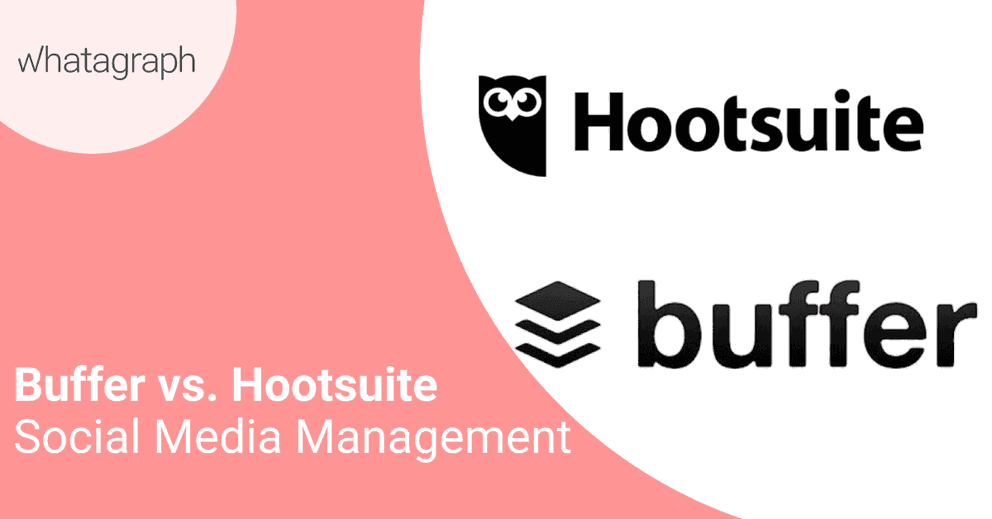
Hootsuite vs Buffer: What They Do?
Both tools help you to schedule and automate posting to multiple feeds at once, measure the success of your content against important social media metrics, and coordinate publishing across your team.
Even though both tools are known as social media management tools, Buffer is more like a content publishing platform that allows you to schedule and publish content to social networks.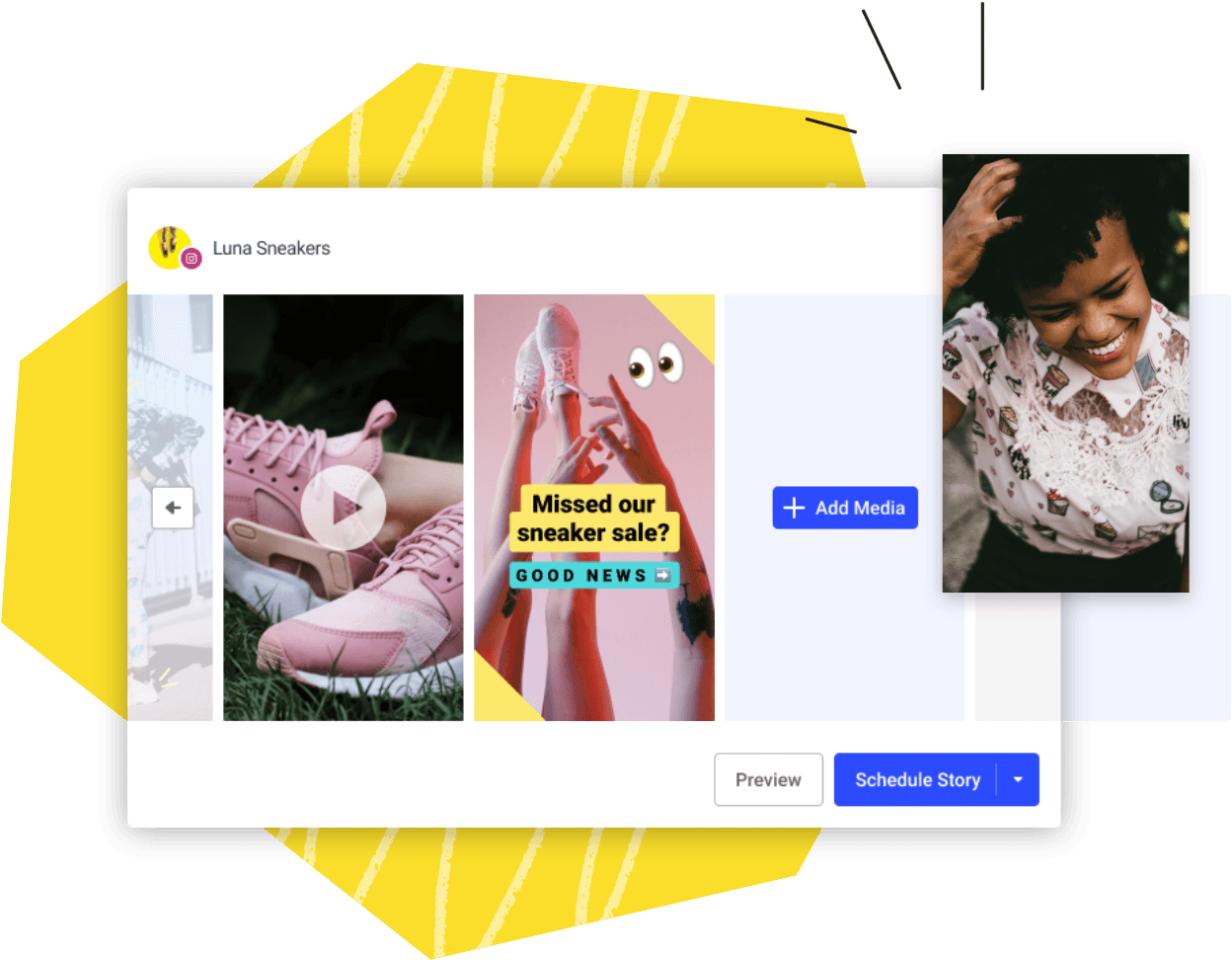
Image source: https://buffer.com/
Hootsuite, on the other hand, allows you to manage your social media channels like a true social media management tool. It also allows you to use it to give tasks to other users, so it’s great for a team platform.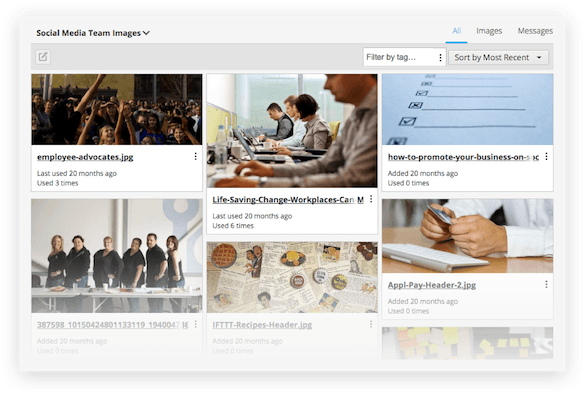 Image source: https://hootsuite.com/platform/content-curation#
Image source: https://hootsuite.com/platform/content-curation#
Buffer vs Hootsuite: Pricing
Both tools offer a free version that allows you to add up to 3 social media accounts and schedule a specific number of posts to each – 10 posts per social media account for Buffer, and 30 posts in total for Hootsuite.
| Hootsuite | Buffer | ||||
| Professional | Team | Business | Pro | Premium | Business |
| $ 29/mo | $ 129/mo | $ 599/mo | $ 15/mo | $ 65/mo | $ 99/mo |
Hootsuite offers an Enterprise plan but you’ll have to contact them for pricing. This plan is more oriented for large-scale businesses, giving them a chance to manage and create larger teams across their company, monitor how they are engaging with followers, and get deep analytics data.
Common Features in Both Tools
Supported Social Networks
| Buffer | Hootsuite |
|---|---|
| Facebook Pages and Groups | Facebook Pages and Groups |
| Twitter Profiles | Twitter Profiles |
| Instagram Business Profiles | Instagram Business Profiles |
| Google+ Profiles and Pages | Google+ Profiles and Pages |
| LinkedIn Profiles and Pages | LinkedIn Profiles and Pages |
| Pinterest Boards (Pro or Business Only) | Pinterest Channels (Professional only) |
| WordPress Blogs | |
| YouTube Channels | |
| Flickr, Vimeo, Reddit, Tumblr,Vk and more. |
If you are looking only at the number of supported networks, Hootsuite is the winner. But, if you’re only on one or two social networks, you won’t need the long list of Hootsuite’s supported networks.
After all, the most important thing is to choose the tool that supports the social networks you are on right now and the ones you plan to move on to shortly.
Publishing, Scheduling, and Posting
Both tools allow posting and scheduling posts to your social accounts as well as tweaking your message for each social network to adjust it for the appropriate audience. With Buffer, however, you can’t respond to content, unlike Hootsuite which allows replying, retweeting or responding to any content.
There are, however, some differences in the process of scheduling content. Buffer allows you to use the Buffer Queue – a custom schedule that dictates the time your posts should go up.
You put a posting schedule in place, which can be customized per day, and Buffer will automatically send out the posts in the queue. The custom schedule is a great feature you can use and control if you don’t want to bother with scheduling your posts manually.
Hootsuite, on the other hand, offers AutoSchedule that controls when your posts will go live. In other words, the tool itself can choose the order and time your content will go live. This can be useful if you have plenty of posts and you don’t want to bother in what order they go up or when they go up, as long as all posts don’t go up at the same time.
Free users of both tools have certain scheduling limitations. Buffers lets you schedule 10 posts per social media account regardless if you use direct scheduling or the queue, while Hootsuite lets you schedule 30 posts across all social media accounts.
Analytics
The type of analytics both tools provide has a lot to do with their primary function. Being a social media management tool, Hootsuite provides analytics from your social networks, including analytics about the performance of your social networks, about the content you post, and your social traffic.
Being mainly a publishing and scheduling tool, Buffer provides analytics of the content published on the platform. This doesn’t include the content you post through another tool. This tool has an intuitive analytics dashboard that you can also see on the Buffer mobile app.
You get analytics for your content, such as your best and worst posts based on reach, engagement, and post type. All this data is presented in a simple and clean layout that you can export it for further analysis.
Hootsuite, on the other hand, provides a lot more analytics which can be confusing to some people. The usual analytics can be acquired through Hootsuite Core Analytics, whereas real-time analytics can be acquired through uberVu via Hootsuite. Free users can run only a specific number of reports, and a couple of more if they upgrade to the Pro version.
Team Management
Admins can use both tools to assign certain team members to specific social media accounts. Buffer is great for small teams, but Hootsuite offers more tools to scale for larger teams and businesses.
Overall, the team management of Buffer consists of sharing access to the tool with members of your team and manually selecting which social media account they will have access to.
Your team members may get full posting rights, or they may require approval before posts go live, so this is up to you. This is more than enough for small businesses, but not for large businesses with hundreds of social media accounts.
Hootsuite offers many tools for large businesses to categorize their employees into different categories, such as Organizations (groups of teams), Teams (groups of team members), our Team Members. This makes large-scale marketing operations accessible.
For instance, you can provide outside agency access to a particular set of social media accounts, whereas your internal team can manage the others.
Based on the team management feature, choose Buffer if you’re a small business, or Hootsuite if you’re a large organization.
User Interface
Thanks to the minimal user interface of Buffer, you can see the number of posts you have scheduled in the queue for each account, which posts you’ve scheduled, and edit any of them.
 Image source: https://uxdesign.cc/
Image source: https://uxdesign.cc/
The Pro version and above allow you to see your posts on a calendar view, thus making it easy for you to plan out your posts for the entire week or month.
When it comes to Hootsuite’s dashboard, it’s more indirect. There are multiple tabs on the dashboard, each of them containing several columns for one or more social networks.
Although you can make a tab with your scheduled columns in one place, the tool doesn’t have a particular place where you can find all your scheduled posts. So, Hootsuite’s user interface is more customizable but less intuitive than Buffer’s.
What Tool Is Better for Your Business?
With its intuitive analytics dashboard and clean user experience, Buffer focuses on publishing and scheduling your content and easily manages a small team. The business plans of this tool are less expensive, so Buffer is the winner for small businesses or businesses that are just getting started.
Hootsuite, however, is the better choice for large companies with many different teams. It offers a lot more features than Buffer, such as tracking topic searches, monitoring your feeds, and getting information about the performance of your social posts in real-time. Hootsuite has more expensive business plans than Buffer, but they are worth it for those working in a large organization.

WRITTEN BY
Gintaras BaltusevičiusGintaras is an experienced marketing professional who is always eager to explore the most up-to-date issues in data marketing. Having worked as an SEO manager at several companies, he's a valuable addition to the Whatagraph writers' pool.