Marketing Data Connectors: Key to a Unified Client View
Marketers increasingly rely on digital tools to make data-based decisions about their client’s campaigns. In this data-driven landscape, marketing data connectors are essential for agencies that wish to collect marketing data from diverse sources.

Nov 07 2023●7 min read
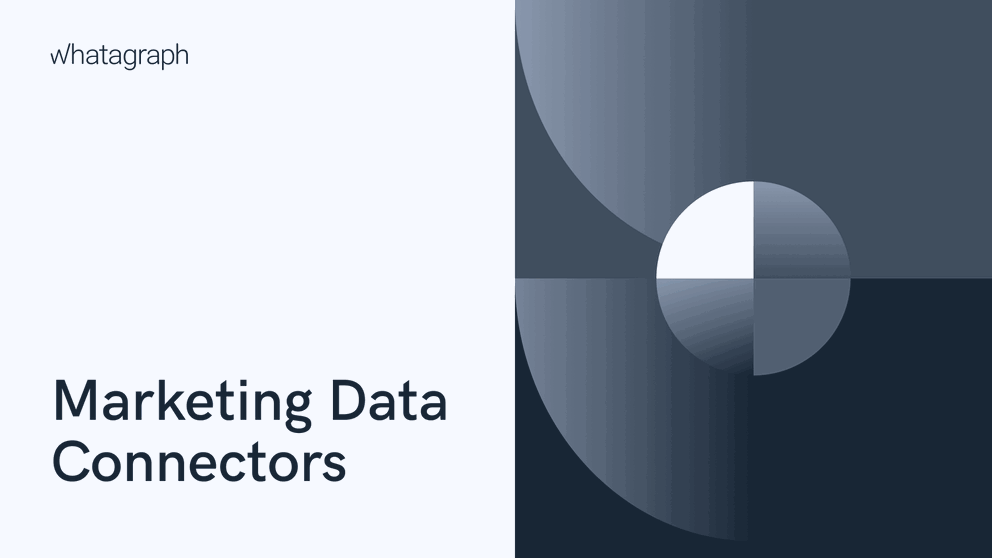
What are marketing data connectors?
Marketing data connectors are pieces of software that automatically extract data from various marketing sources and deliver it to a predetermined destination.
Traditionally, this destination was a data warehouse or data lake, as these services can store large amounts of data to be queried and transformed for analysis.
Lately, however, marketing data connectors are increasingly used to deliver structured data directly to marketing data platforms for transformation, visualization, and sharing.
For data analysis to remain relevant, new data must be regularly retrieved from each marketing channel. Users can specify how frequently they want the connection to run, which largely depends on the nature of the marketing data that is collected.
Three types of marketing data connectors
It’s important that you choose the marketing data platform with the right type of connectors for your agency, as it directly impacts the stability and reliability of your marketing data workflow.
Some connectors are seamless and cause few or no bugs, while others can be unstable. However, one rule applies — the stability of a connector typically depends on the connector type.
Marketing data connectors are classified by the relationship between the company that built the connector and each of the two tools the connector is supposed to connect.
Depending on this relationship, your connector can be an invisible piece of code that works seamlessly or complex software that your technical staff must maintain and upkeep to ensure it works smoothly.
There are three different types of marketing data connectors:
1. Native connectors (first-party connectors)
These data connectors integrate two pieces of software with a common code base and are often owned by the same company.
Two examples of native connectors are the connections between Tableau and Slack or Power BI and Azure Cloud Computing System. Since these tools are owned by Salesforce and Microsoft, respectively, their teams can devote resources and work from both ends to build useful connectors without glitches and issues.
In this case, the apps can talk to each other very easily, and there is no need for a complex procedure to connect them and get the data flowing.
First-party integrations are usually the smoothest integrations. If any problem occurs, either vendor’s team can step in to fix it.
However, a big downside is that first-party native integrations are only possible between tools owned by the same company or vendors that are willing to partner and work closely.
As a result, marketing tools have very few first-party integrations.
2. Built-in connectors
These connectors are native to one piece of software that connects to the API of the other piece of software. Typically, they are built with the involvement of only one vendor, who builds these integrations directly into their tool.
Some BI and marketing platform vendors offer many built-in connectors and use this number heavily in their campaigns. However, when choosing a marketing data platform for your agency, you need to consider:
- Which marketing data connectors do you really need?
- Does the marketing data platform have features that solve your pain point?
- What is the cost of the whole package?
- How easy is it to add a source?
The ease of connecting your data is not to be underestimated.
For example, Tableau had a built-in integration for Microsoft Excel, but there was a whole procedure to connect it. Since 2020, Tableau discontinued support for legacy Excel, so users can now connect sheets only via SQL databases.
Still too complicated.
This is why marketers should always look for an integrations + data platform combo that allows them to connect client data with a few clicks on a non-technical level.
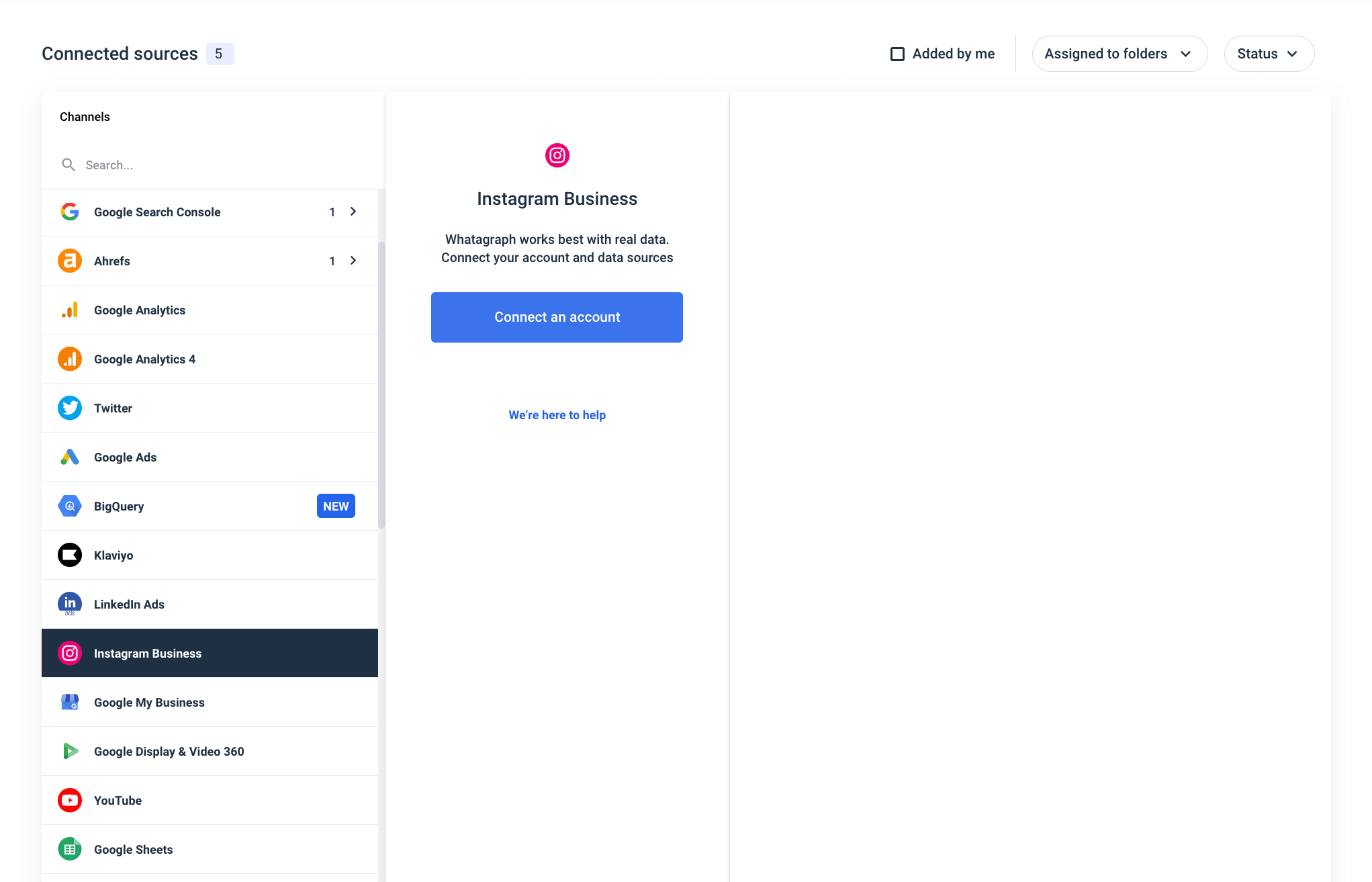
Whatagraph native integrations: Connect once and forget about it
3. Third-party connectors
These are the most widespread marketing data connectors and the ones that vary widely in quality. As their name suggests, they are built by third parties, companies unrelated to either one of the two pieces of marketing software that you’re trying to connect.
Some of these data connectors are uninvolved integrations between two simple tools with open APIs. Others are complex workarounds to connect marketing data between tools that would have no way of communicating otherwise.
So why would a marketing agency want to use a data platform with less reliable third-party connectors?
Well, maybe the source platform is so obscure that no one’s bothered to build a native integration for their marketing software.
In other cases, a company is trying to connect one of its tools to a piece of legacy software that lacks modern connectivity protocols like APIs and needs to find a third party willing to build a data connector and hope it works as it should.
Thirdly, some agencies still rely on “free” universal tools like Looker Studio (Google Data Studio), which doesn’t have an integrated data connection and must use third-party connectors to import data for visualization.
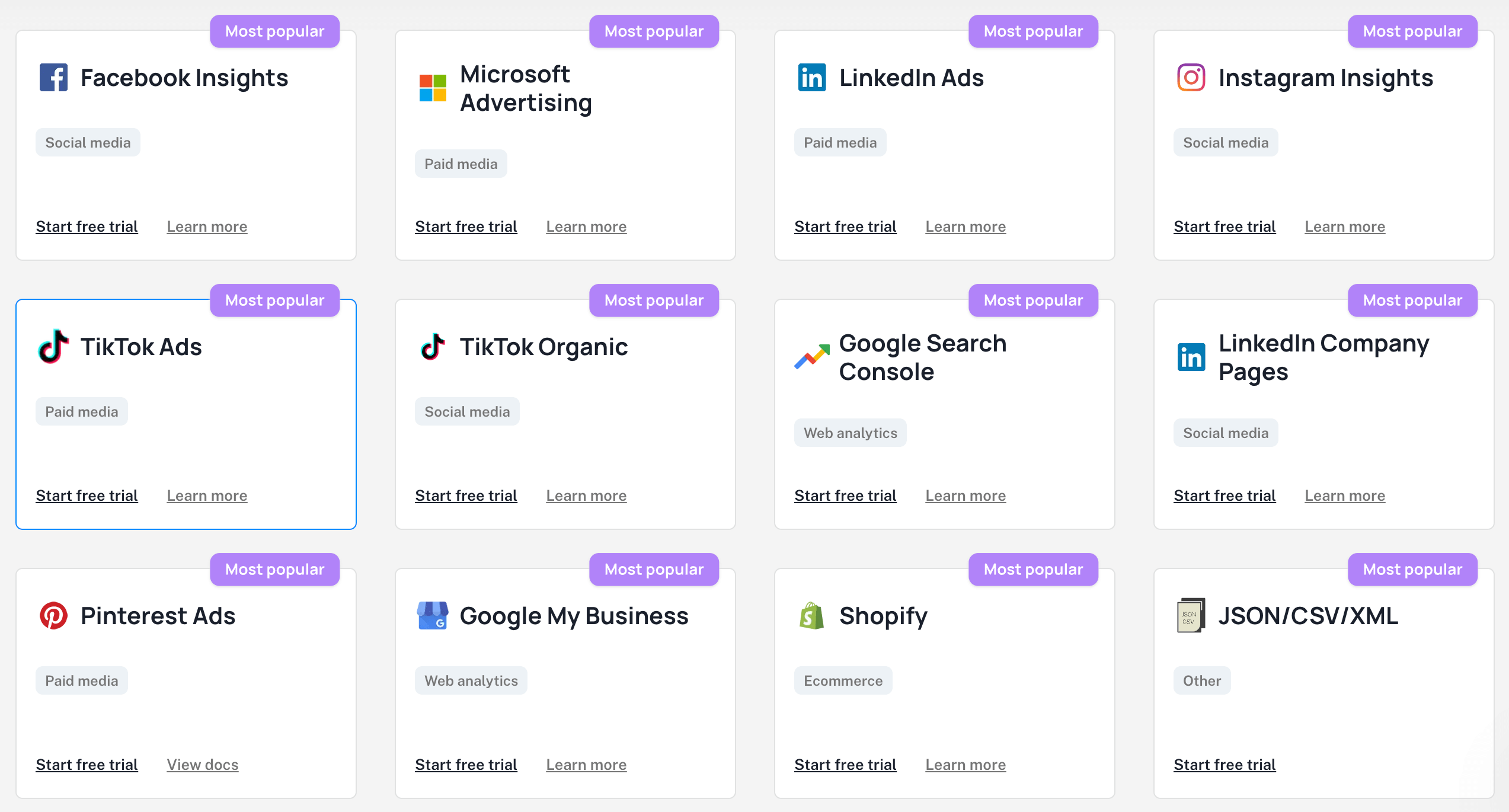
A choice of third-party connectors by Supermetrics. Each connector is treated as a separate product with individual pricing and a trial period
In that case, the free reporting tool can easily turn expensive due to all the connectors you need to purchase. But the worst part is that you still don’t get satisfying performance in data flows.
A much better investment would be a dedicated marketing data platform with reliable built-in native integrations, which are included in all pricing plans.
Common problems with third-party marketing data connectors
Purchasing a third-party marketing connector is easier than building one yourself, and in the case of marketing agencies, the decision-makers might consider the vast number of available integrations on the market as enough reason for choosing a data platform that uses third-party connectors.
Such a decision, however, shouldn’t be made without considering all the aspects of third-party integrations. And they have serious shortcomings.
Lack of flexibility
Third-party data connectors or iPaaS (integrated Platform as a Service) and unified APIs operate by standardizing data and wrapping it in visual blocks that users can manipulate. This block structure means that the functionalities offered by underlying APIs are rigid and not fully exploited.
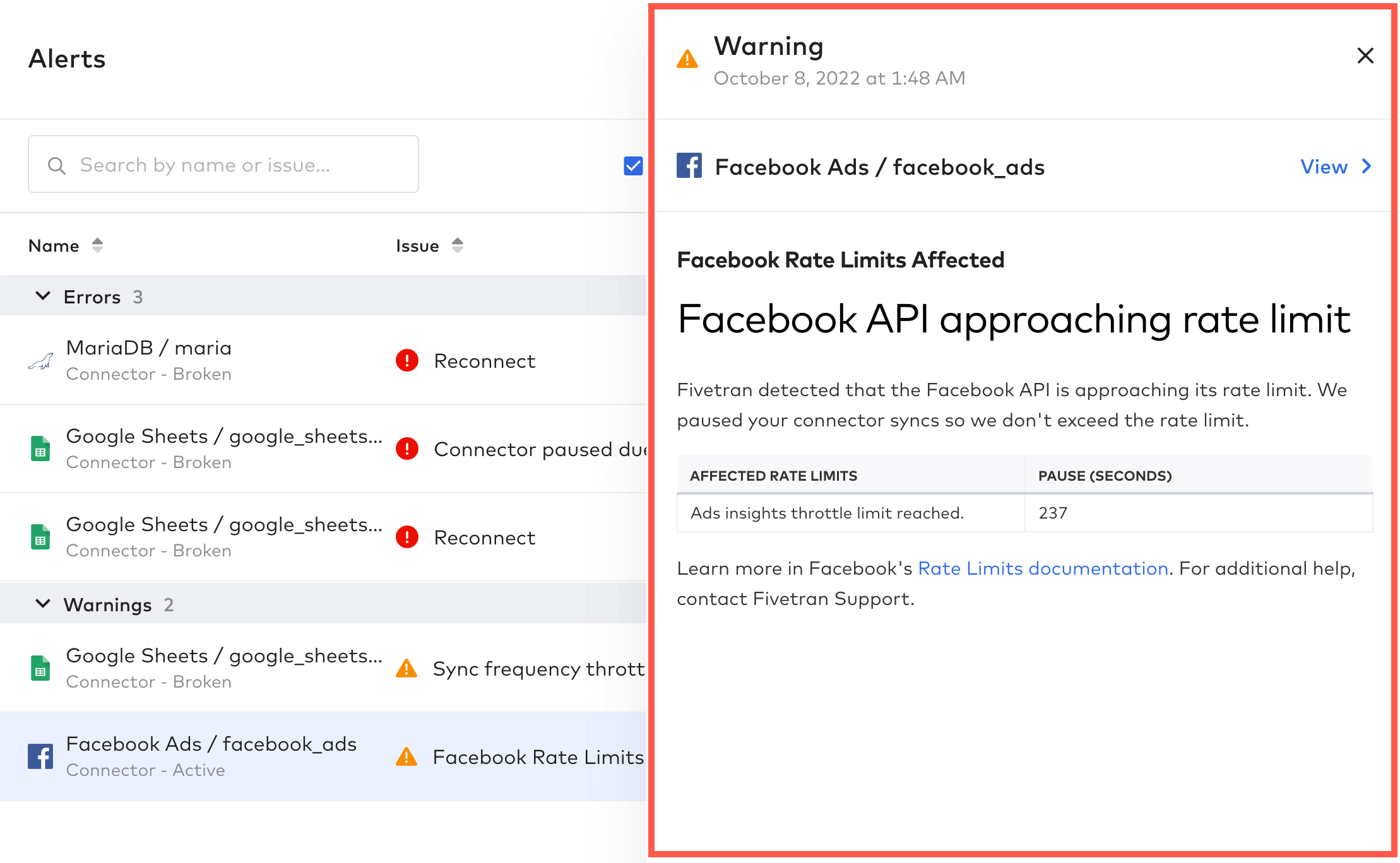
As the number of marketing applications and use cases for each application grows, third-party data connectors can only capture a fraction of those use cases. As a result, agencies may be unable to extract the data they need when using a marketing tool with third-party connectors.
Dependent on the provider
When a marketing agency uses third-party software to power integrations with clients’ marketing tools, it depends on the software provider. This includes the technical dependency, for example, when a connector breaks off, and the maintenance, i.e. trusting the provider’s team to update and perform fixes for all connectors on time.
APIs and marketing platforms are updated faster than ever, and a third-party connector can quickly become obsolete unless the provider updates it regularly.
Cost
Marketing agencies and businesses generally pay a monthly fee to use every third-party integration they purchase. Initially, this can be a cost-effective way to quickly connect a few simple data sources.
However, if these connectors are an integral part of a tool’s roadmap and business objectives, being dependent on the provider to scale integrations can result in high and unpredictable monthly costs.
Also, if an agency is looking to implement marketing data integrations for more complicated use cases, they may also need to invest significant engineering resources to learn the platform and its code.
No control over customer experience
As mentioned above, third-party solutions offer only a portion of the underlying APIs’ functionality and may provide less than seamless customer experience. Customers may want to extract metrics in a way that the third-party connector doesn’t allow and become frustrated with the connector's UX.
With some third-party integrations, a customer’s developers might also have to learn a visual builder interface, which can be time-consuming and require contacting iPaaS customer support.
Then, if integrations aren’t working properly, it is also challenging for the marketing tool company and the marketing agency to know where the problem is coming from. The troubleshooting process can draw out as customers and the marketing software company try to find the reason why the integration isn’t running smoothly.
No direct support for marketing platform users
In the case of third-party connectors, there’s no direct customer support for the marketing platform's users. As a result, the marketing data platform that offers third-party integrations to its users needs to enable a technical infrastructure to support the user base.
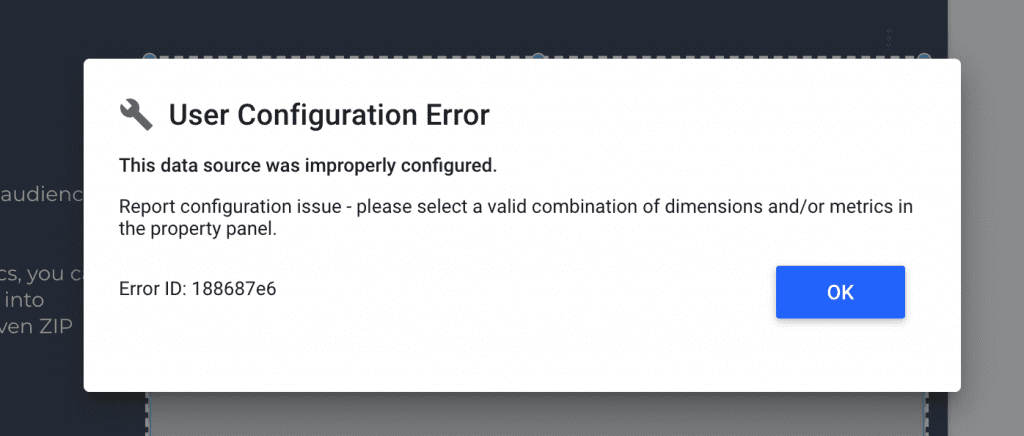
An issue with the data source or connector provider? One of the common Looker Studio errors
Having three parties — the connector company, the marketing tool, and users, such as agencies, may prove challenging to scale and monitor the systematic use of integrations.
Why are native integrations better for marketers?
Building native integrations in-house and scaling them requires expertise from specific engineers, which translates into extra time and money needed to build them. As the company grows and wants to build more integrations to support its customers’ needs, it might struggle to meet demand while also prioritizing the development of its own platform.
However, for users, built-in native integrations come with many benefits:
More flexible and functional
Native integrations give marketing software companies the most control over their integrations, including when data is exchanged, how it flows, and under what conditions. When a marketing data platform builds integrations itself, it can set up the workflows in the exact way marketing agencies need and is only limited by the source’s API.
An agency looking for a marketing data platform to connect, visualize, and share its clients’ marketing data should look for a solution with native integrations as they offer better partner and customer UX.
Marketing data is accurate, visible, and available
With native integrations in place, there’s a direct connection between apps and their API, which gives the SaaS company complete visibility into their customer and data activity. This ensures that all the data is updated in real-time or according to its sync schedules.
In this case, the company owns and operates the integrations, so it can study data logs to understand how data is being used. This way, the company tech team can drive modifications based on how agencies use the integration and quickly communicate any errors and their source to customers.
For example, if errors only come from one native integration, it likely indicates that the partner system is down.
Increased customer satisfaction and retention
Native integrations can improve customer satisfaction and retention, but only if they are reliable and represent the use cases that marketing users want.
Marketing data integrations with high levels of functionality can become pivotal to agencies' analytics and reporting, reduce inefficiency, and improve the capabilities of the marketing tool they are associated with.
Diverse and stable native integrations can be an important strategy for marketing SaaS companies to reduce churn. But that is only possible when they provide a seamless UX both at launch and in exploitation. Thanks to their agility and direct access to partner API, native integrations are known for exceptional user experience.
Improved acquisition of new users
For a marketing SaaS company, native integrations and marketing apps they connect provide more opportunities for customer acquisition. Built-in native integrations foster a deeper understanding of partner products, which ensures better use cases can be developed.
In addition, highly rated and successful integrations can bring your company deals that would’ve otherwise been lost to a competitor. A solid integration to a keystone system like Salesforce or web analytics software is the basis of many marketing accounts. For some users, it might be a deciding factor in choosing one marketing software over another.
Whatagraph brings both a robust marketing data platform and native integration
Marketing agencies looking for a reliable marketing data tool that collects clients’ data through custom connectors should take a closer look at Whatagraph.
Whatagraph is a marketing data platform to connect, visualize, and share marketing data as visually stunning marketing reports and dashboards.
It provides an easy and no-code way to integrate marketing data from disparate sources and visualize integrated data in actionable reports.
There’s no learning curve or manual adjustments. Just add the sources you need and get data into your report.
To connect clients’ data, you can choose among more than 45 popular marketing data sources, including Google Analytics 4, social media like Facebook, Instagram, and TikTok, PPC platform Google Ads, Facebook Ads, LinkedIn Ads, Amazon Ads, SEO tools like Ahrefs and Google Search Console, e-commerce tools like Shopify and BigCommerce, Mailchimp, and CRMs like Salesforce and HubSpot.
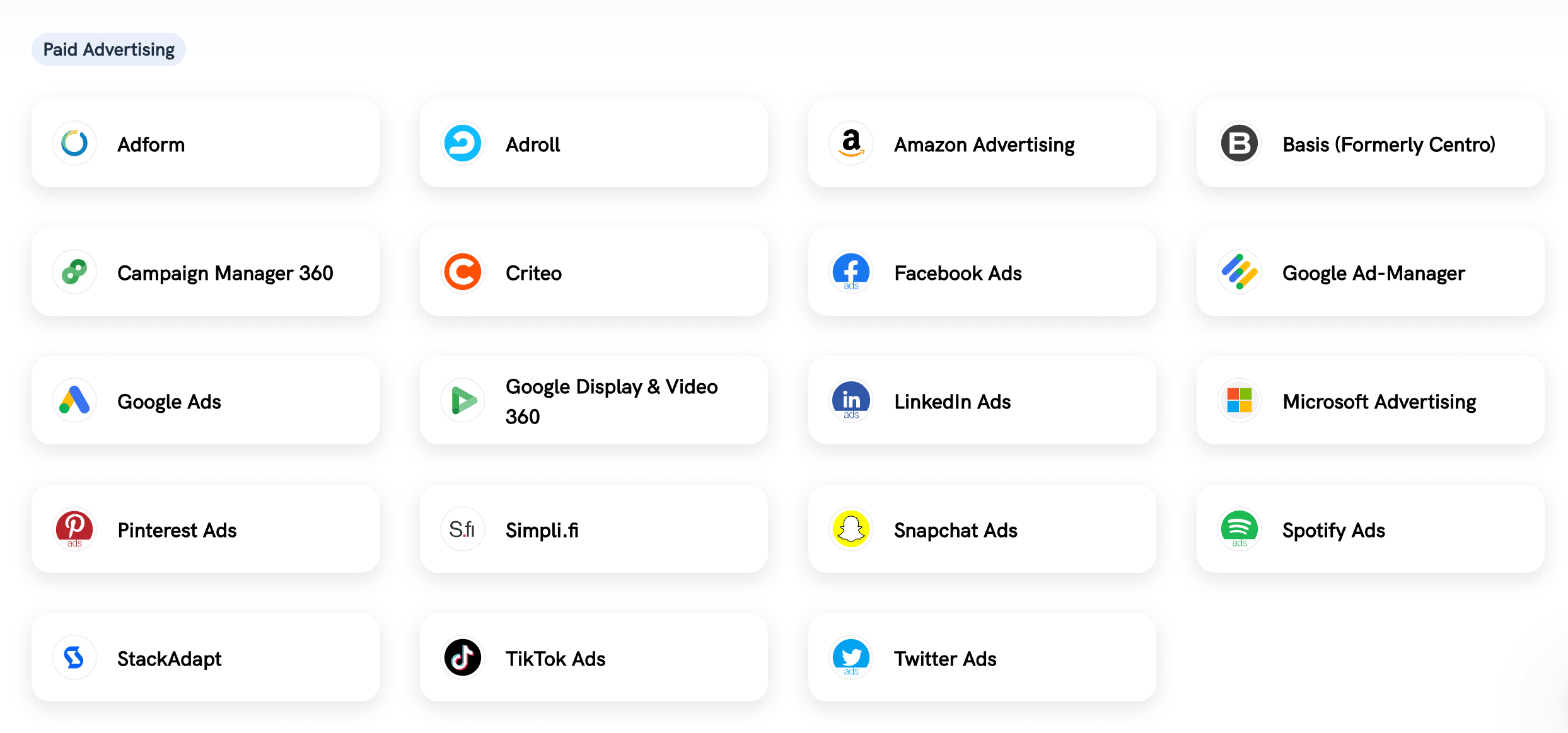
…and counting. Whatagraph’s current selection of Paid Advertising native integrations
For each of these sources, we’ve built native integrations that provide far greater stability than third-party connectors. There’s no risk of connectors breaking off as with third-party integrations. And if there’s any issue with the connectors, chances are that our engineers will spot it first.
There’s also the question of price. With Whatagraph, you can access all our connectors even with the basic pricing plan.
Now, imagine if an agency is using Looker Studio to visualize their clients’ marketing data. Whether they use third-party connectors from Supermetrics, Fivetran, or Panoply, they must pay for the connectors and, in most cases, a top-shelf pricing plan.
And their connectors will still never be as stable as if they went with Whatagraph and our native connectors.
But what if the agency needs to connect data outside the current Whatagraph integrations?
In those cases, users have two options: either build a custom API and connect the source to Whatgraph or export data to Google BigQuery or Google Sheets first.
Users can create custom reports or dashboards simply by connecting the sources they need and drag-and-dropping the visualization widgets onto the report page. Alternatively, we have a library of report templates that are pre-made for different marketing reporting cases.
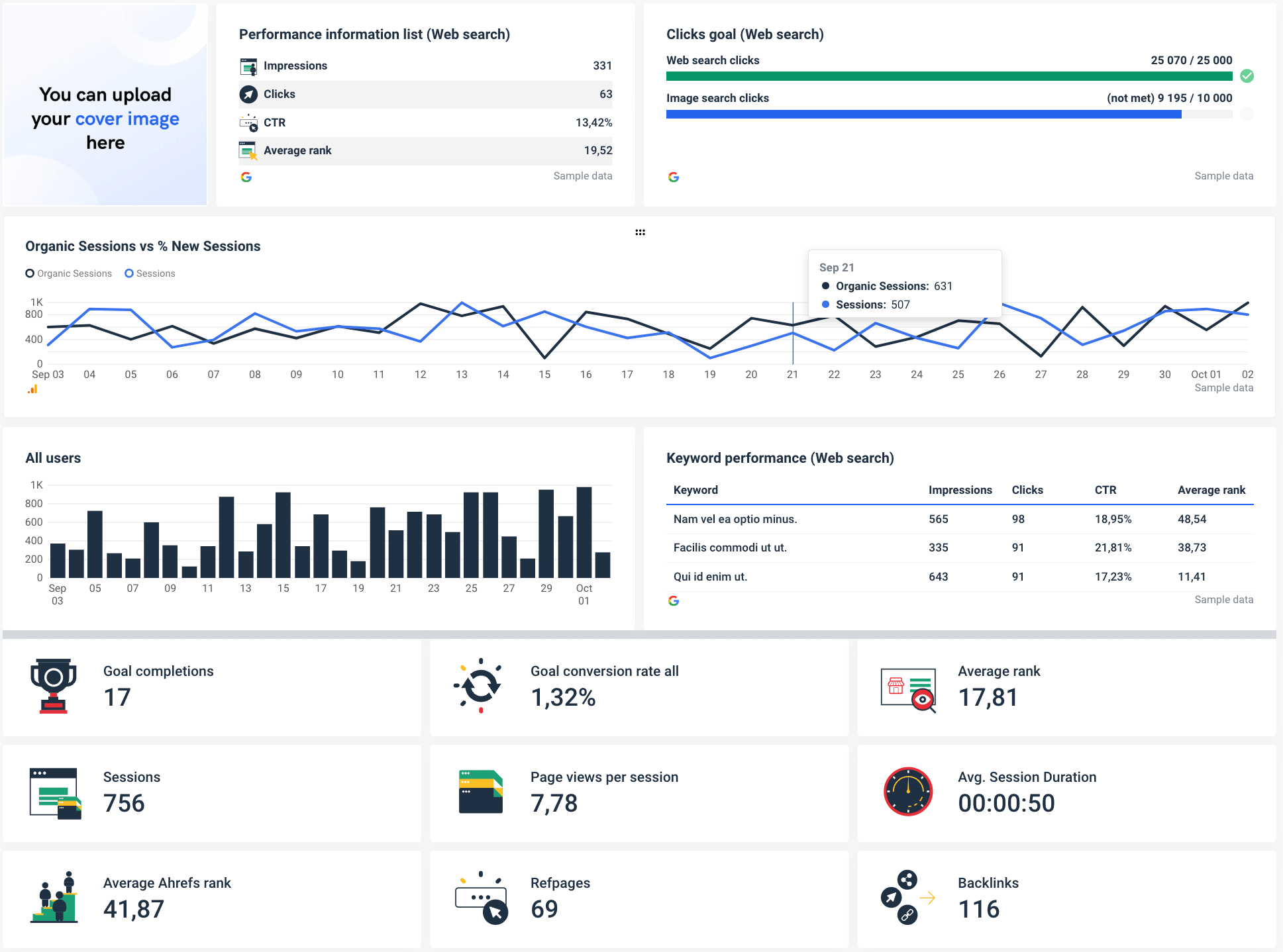
Remember how we said data workflows are only limited by sources’ APIs? Whatagraph has a workaround for that as well. If you want to visualize metrics unavailable from the sources’ API, you can use a custom formula and create custom metrics using simple mathematical operations.
But visualization is not the end of it. Whatagraph allows users to automate report sharing by setting up an emailing schedule. This way, every client receives the right report at the right time and right frequency.
And you’ve managed to do everything from one tool!
Finally, Whatagraph integrates with Google BigQuery both as a source and destination. This means you can seamlessly copy marketing data from your client’s platforms to a managed data warehouse, again without any coding involved.
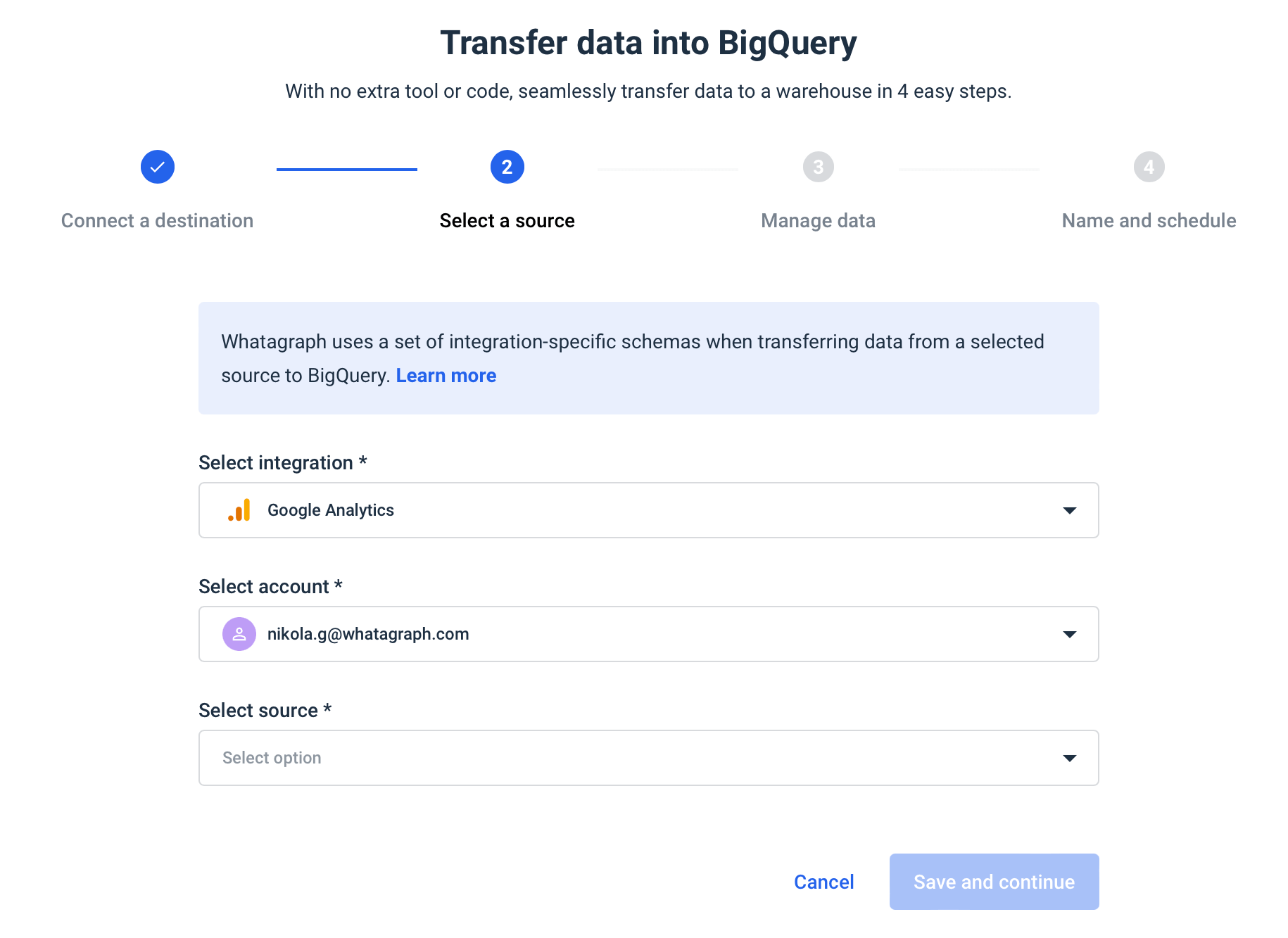
Setting up regular data transfers to BigQuery is an easy and safe way to protect your data from discontinuation and changing policies of individual marketing tools while also allowing you to visualize data with much wider historic ranges.
Wrapping up
Marketing data connectors are an invaluable tool for marketing agencies to bring together clients’ data from disparate sources for analysis and reporting. When you have only a handful of sources, third-party connectors might seem like a faster and cheaper solution.
However, as the number of accounts and marketing channels increases, managing a collection of third-party software becomes overwhelming, leading to inefficiencies and client dissatisfaction.
That’s why we recommend choosing a marketing data platform with built-in native marketing connectors.
Native connectors are more stable, faster to connect and provide a better user experience and direct technical support, as they are created by the same company that created the marketing data platform.
Whatagraph is a dedicated marketing data platform powered by reliable native integrations.
If you struggle to integrate client data with third-party data connectors or use a complex universal data analytics platform to aggregate marketing data, you have all the qualities to become a happy Whatagraph user.
Request a free trial and try Whatagraph today.

WRITTEN BY
Nikola GemesNikola is a content marketer at Whatagraph with extensive writing experience in SaaS and tech niches. With a background in content management apps and composable architectures, it's his job to educate readers about the latest developments in the world of marketing data, data warehousing, headless architectures, and federated content platforms.