8 Best Marketing Data Platforms in 2025 (Features & Reviews)
There are hundreds of marketing data platforms available. The problem isn’t a lack of them—it’s finding the few that actually deliver real, measurable value.
In this article, I’ve done the heavy lifting for you.
I reviewed dozens of marketing data platforms, compared their features, looked at G2 reviews, and shortlisted them into eight options.

Aug 01 2025●5 min read

We talked to SMBs, agencies, and larger in-house marketing teams of what makes a good marketing data platform:
✅ Holistic data integration: The platform must seamlessly gather and centralize data from multiple sources (ads, social, CRM, email, web analytics, offline, etc.), breaking down silos for a complete, actionable view of each customer and all marketing performance
✅ Data accuracy: The connectors shouldn’t break or pull in delayed data - they should be stable and reliable, ensuring the data that appears on your dashboards are accurate & consistent at all times.
✅ Easy data cleansing and transformation: Reliable platforms automatically clean, normalize, and deduplicate data, ensuring that all insights are based on trustworthy, accurate information.
✅ Customizable dashboards and reports built in: No need for extra marketing tools — the best platforms come with native visualization layer.
✅ Advanced analytics & AI: Built-in machine learning, AI-powered querying, and predictive analytics help marketers extract deeper insights, spot trends, forecast performance, and automate decision-making without the need for technical expertise.
With that said, below is a review of the eight best marketing data platforms.
8 Best Marketing Data Platforms in 2025
Here’s a list of all the tools I’ll be reviewing in this article:
- Whatagraph
- Adverity
- Klaviyo
- ReportGarden
- Bloomreach Experience
- Ortto
- Segment
- Insider
Let’s begin.
1. Whatagraph
Best for: Medium to large marketing agencies and teams with 10+ employees, looking for an all-in-one marketing intelligence platform.
Whatagraph is a marketing intelligence platform that makes it incredibly easy to connect, organize, visualize, and act on your marketing data.
It’s not just a data pipeline tool for moving data, but it takes care of your entire data journey—from data connections to transformations to visualizations and analysis.
Key features:
- Stable, native integrations: Bring data from 55+ platforms in seconds through native Whatagraph integrations that don’t break.
- Accurate data: Get a consistent 30-minute data refresh on all plans to make sure you’re always seeing accurate and up-to-date data on your reports.
- Done-for-you reports: Create entire reports, widgets, and even custom dimensions and metrics in seconds from simple prompts.
- Instant insights: Ask AI to write performance summaries or give you succinct answers to all your answers. Make fast decisions without having to dig through dozens of reports and metrics.
- Easy white-labeling: Just upload a screenshot of your brand book or type in a prompt and Whatagraph will brand your reports in the exact colors and fonts you want. Host and share your reports on a custom domain.
- Automated report delivery: Share your reports any way your clients want—as scheduled emails, PDFs, or CSVs.
Thanks to this all-in-one data stack, agencies like Peak Seven are saving up to 63 hours per month on data analysis and reporting, and democratizing insights for their clients and teams.
Kim Strickland, Digital Marketing Specialist at Peak Seven, said:
Whatagraph has helped everyone on our team get on the same page about clients, what’s important, and how to talk to them. Our relationships with clients have been amazing, and we’ve even been able to retain them longer. It's now our Bible—both for our clients and teams.
But does Whatagraph check all the boxes for your team? Let’s have a look:
Feature 1: Ease of use
Whatagraph is incredibly simple and easy to use—so much so that marketers don’t need to pretend to be a data scientist.
Part of our “ease of use” comes from the fact that you don’t just have a “data platform” but an all-in-one marketing intelligence platform, where you can connect your data sources and natively visualize this data in dashboards and reports.
This means you don’t need to learn how to use multiple tools (e.g. Looker Studio and Supermetrics) or have long onboarding calls with different Customer Success folks to start using Whatagraph.
All you need to do is:
- Connect and authenticate your sources through stable, native integrations
- Clean and organize your data—manually through simple workflows or with AI
- Tell us what kind of reports or widgets you want to build
- Upload a screenshot of your brandbook or type in a prompt
And we’ll build a full-fledged report for you—with the exact data sources, metrics, and style and colors you want.
This means:
✅ You don’t need to “baby-sit” your data connections to make sure they’re not broken. Native integrations on Whatagraph means they’re always stable and seamless.
✅ You don’t need to spend hours building your first report—it’s done in seconds.
✅ You don’t need to work with codes or complicated setups to create custom dimensions and metrics.
But don't take our word for it. Brutith I. Digital Marketing Specialist, says in this G2 review:
The dashboards are clean, easy to build, and perfect for client reporting. It pulls in data from Google Ads, Meta, LinkedIn, and even TikTok without any hassle. I love how I can set up automated reports that look great and are client-ready. No more fiddling with spreadsheets or wasting time building slides.
Feature 2: Holistic data integration
At Whatagraph, we have 55+ native integrations to all popular social media, email, paid ads, SEO, and analytics platforms.
- Social media: Facebook, Instagram, LinkedIn
- SEO: Ahrefs, Google Search Console, Accuranker
- eCommerce: Shopify, WooCommerce, BigCommerce
- Email marketing: Klaviyo, ActiveCampaign, Mailchimp
- PPC: Facebook Ads, LinkedIn Ads, Google Ads
- Analytics: Google Analytics 4, Matomo, Piwik Pro
Explore all our integrations here.
Our Product team also regularly adds 3 new integrations every quarter. Reach out to us if you have one you need.
Setting up these integrations is extremely easy—there’s no need for SQL or coding skills.
You only need to:
1. Choose a channel from the menu bar
2. Connect your account
3. Select your data sources
And the data starts flowing in automatically.
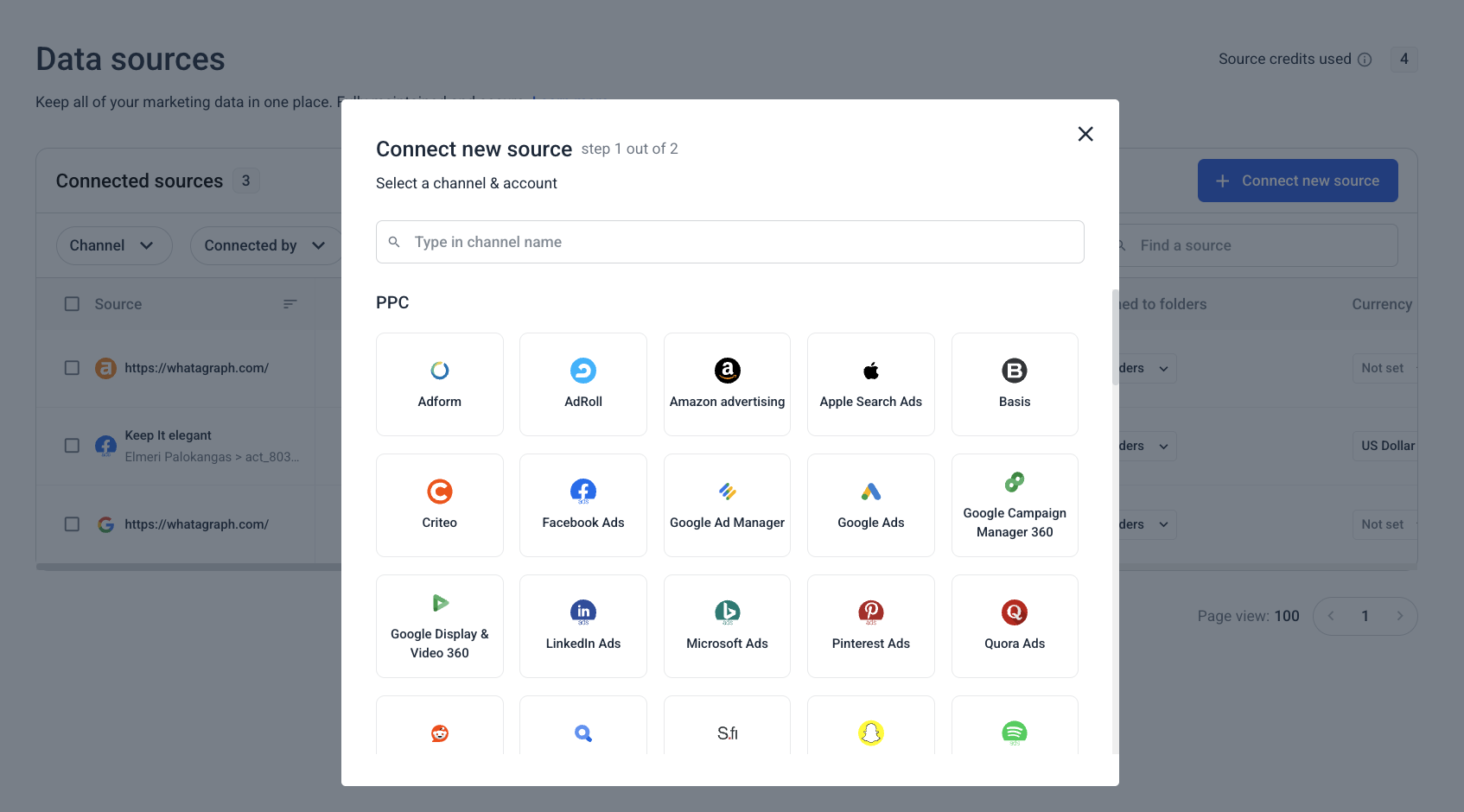
Feature 3: Clean, accurate data
Having all necessary integrations isn’t enough—the integrations should also be stable and reliable. That way, your reports and dashboards always have accurate and consistent data.
Our integrations are all built natively in-house and regularly maintained by our data engineers. Our whole platform (not just integrations) has an uptime of 99.95% based on data from the past 6 months - meaning system-wide outages are extremely rare.
We also have an emergency alert that will wake up our engineers even if it’s 3 am where they are if there are system outages or huge issues, so they can get on it right away.
All of this means:
✅ The integrations don’t break, and the data quality is always great
✅ Bugs get resolved faster without having to get a third-party company involved
✅ You can create custom metrics and dimensions by blending data from different sources
Our customers, like Tanja Keglić from Achtzehn Grad, appreciate this aspect:
The biggest reason we chose Whatagraph was because of its holistic approach. We wanted to blend more sources together to see in one overview what's the performance and what we should change or adapt—and Whatagraph made this possible.
PLUS, we offer a 30-minute consistent data refresh rate on all our pricing plans, which means your data is up-to-date and accurate every 30 minutes - no delays.
Feature 4: Automated dashboards and reports
When I say you can automatically create reports with Whatagraph, I literally mean that.
There’s no need to drag-and-drop dashboard templates or widgets anymore.
You simply need to tell Whatagraph’s IQ what type of report you want, and we'll build it for you—in seconds.
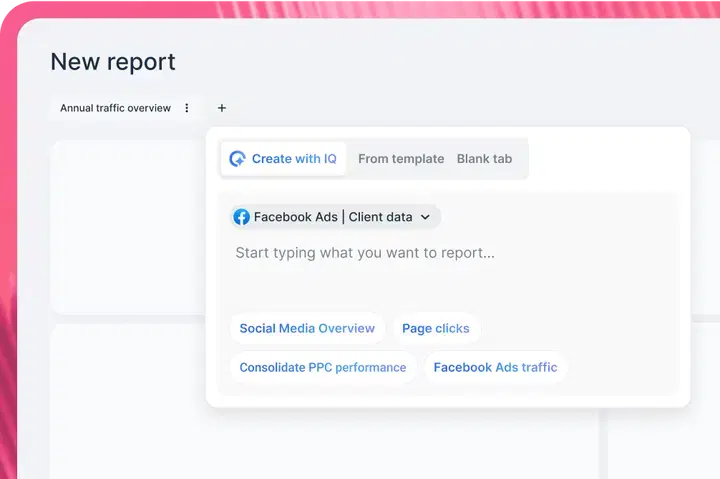
Whatagraph’s IQ also expands to other areas of designing your reports. You can:
✅ Generate widgets and charts instantly: Create individual widgets using prompts (e.g., show me the top performing pages in a table format).
✅ Style your reports easily: Customize the color schemes of reports with a screenshot or prompt (e.g., turn the report into a dark mode dashboard).
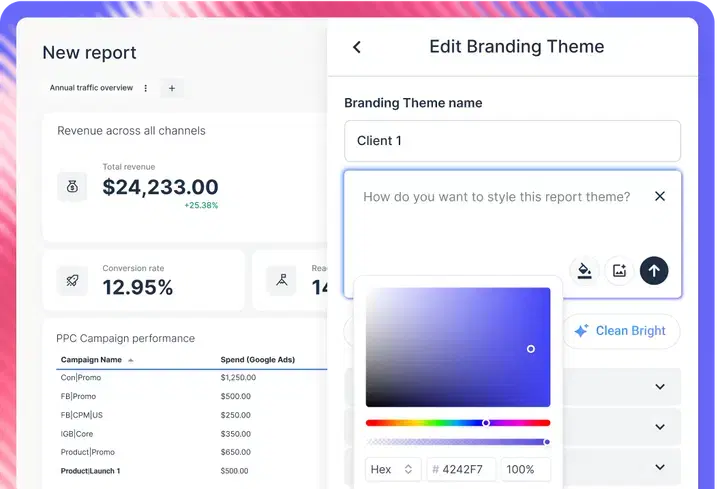
✅ Organize data automatically: You no longer need to create custom dimensions or data blends manually. With Whatagraph, you can just describe how you want to organize your data—like grouping campaign names by category or sorting product reviews by language—and we’ll create these automatically for you.
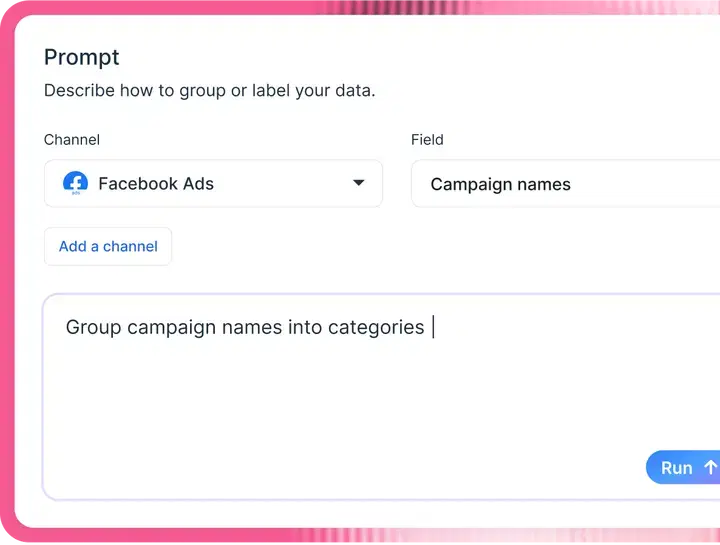
✅ Talk with your data and extract insights: Ask questions about any of your data sources and get instant answers—no need to wait or dig around dozens of reports. Save time writing performance summaries by asking AI to do it for you for all your reports.
Choose the content type (summaries, recommendations, wins, or issues) and language (we’ve got 18 different languages!) and edit what the AI wrote to add that human touch.
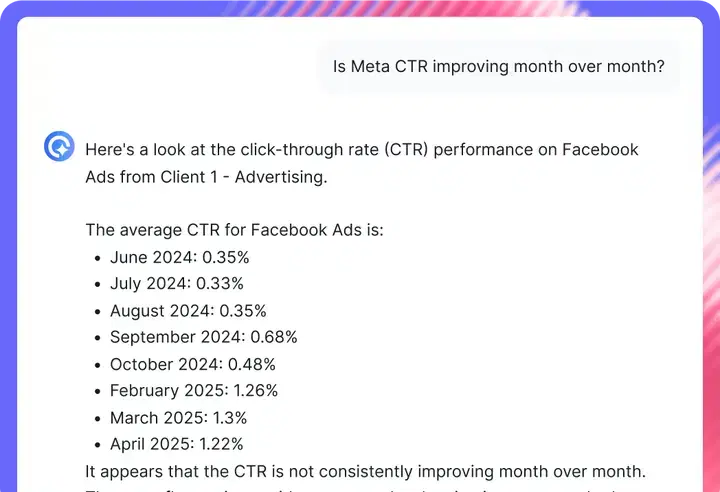
All of this means you don’t need to:
❌ Wrangle with data connectors
❌ Work with ETL pipelines
❌ Do coding or SQL
Whatagraph’s IQ takes care of all the tasks of a data scientist so you can focus on what you do best:
✅ Cleans + transforms your data
✅ Builds a report or dashboard from just a prompt
✅ Styles your report from a screenshot or prompt
✅ Sends you alerts for important changes
Whatagraph reviews from real users:
“The dashboards are clean, easy to build, and perfect for client reporting. It pulls in data from Google Ads, Meta, LinkedIn, and even TikTok without any hassle. I love how I can set up automated reports that look great and are client-ready. No more fiddling with spreadsheets or wasting time building slides.” (Source)
“An amazing reporting tool to showcase channel performance and to create blended performance reports for yourself or for clients.” (Source)
“Apart from all the valuable things the tool has in itself, throughout the years we've chatted with their customer support for minor issues multiple times, and they were very quick to fix everything, of even make improvements based on our feedback. Stellar group of people, these.” (Source)
Whatagraph pricing:
Whatagraph's offers custom pricing plans depending on “source credits” and customization and data organization features.
The source credits are used to connect data sources, blend cross-channel data, and send data from a source to a warehouse.
2. Adverity
Best for: Collecting third-party data and shipping it into Big Query, Looked Studio, etc.
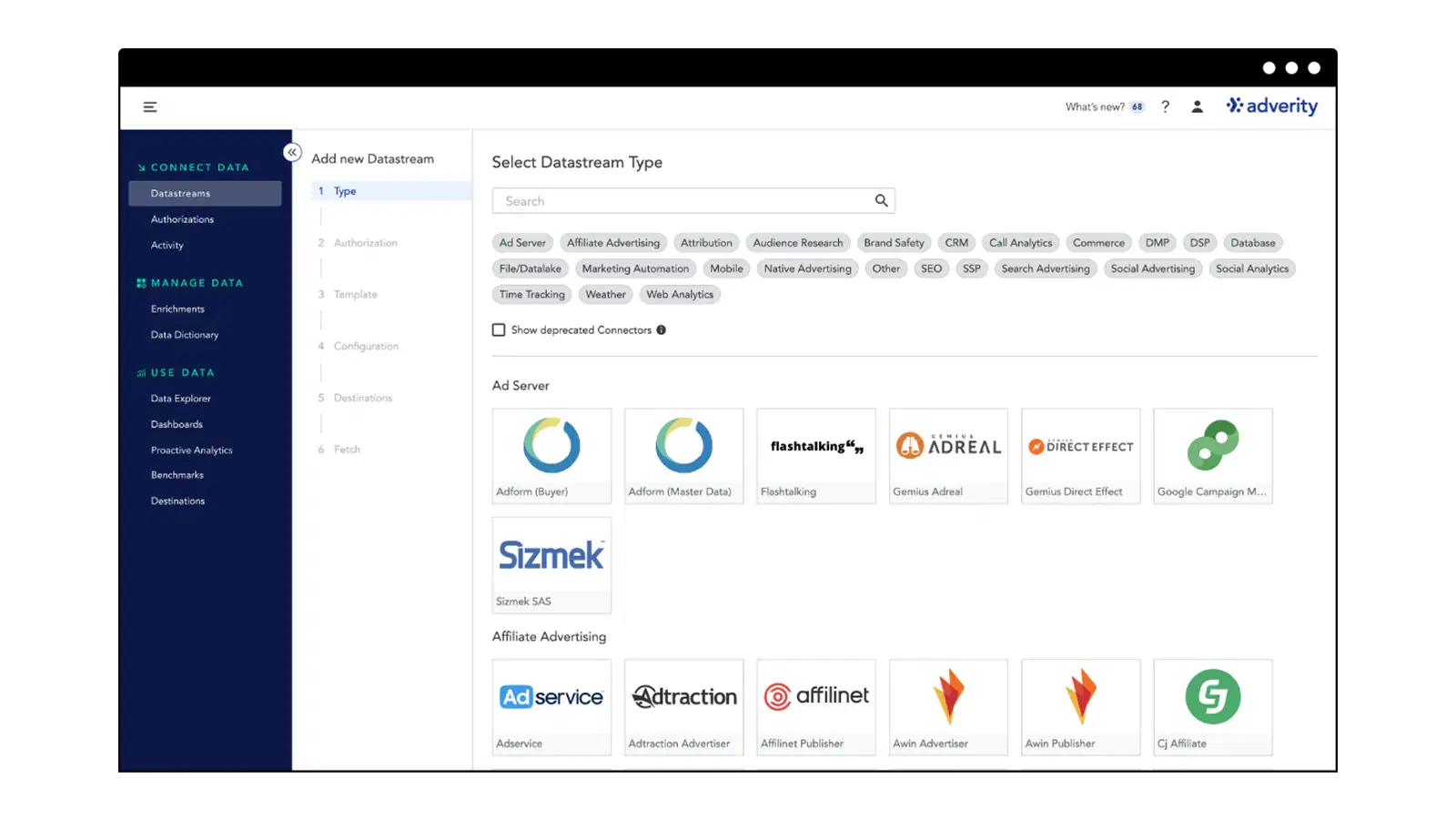
Adverity is a marketing data tool that lets you blend disparate data sources, such as sales, finance, and marketing platforms, and share them with destinations of your choice. For example, you could collect social media data and share it with Looker Studio for cross-channel insights.
Adverity constantly updates its API connections, but users are concerned because there have been no updates for its data visualization tool in over a year. This means that no new technologies like AI have been implemented, so much of the data visualization work is still highly manual.
What do real users say about the Adverity?
Most users agree that Adverity has done a good job with its API connectors, updating the existing ones constantly and adding new ones.
What users don’t like is that the reporting side isn’t being updated. Adverity also has no reporting tool to track the internal team’s performance, which one G2 user didn’t like.
“The visualization suite is very nice, but it does feel a bit static at times. I think this portion of Adverity could be more customizable.” (Source)
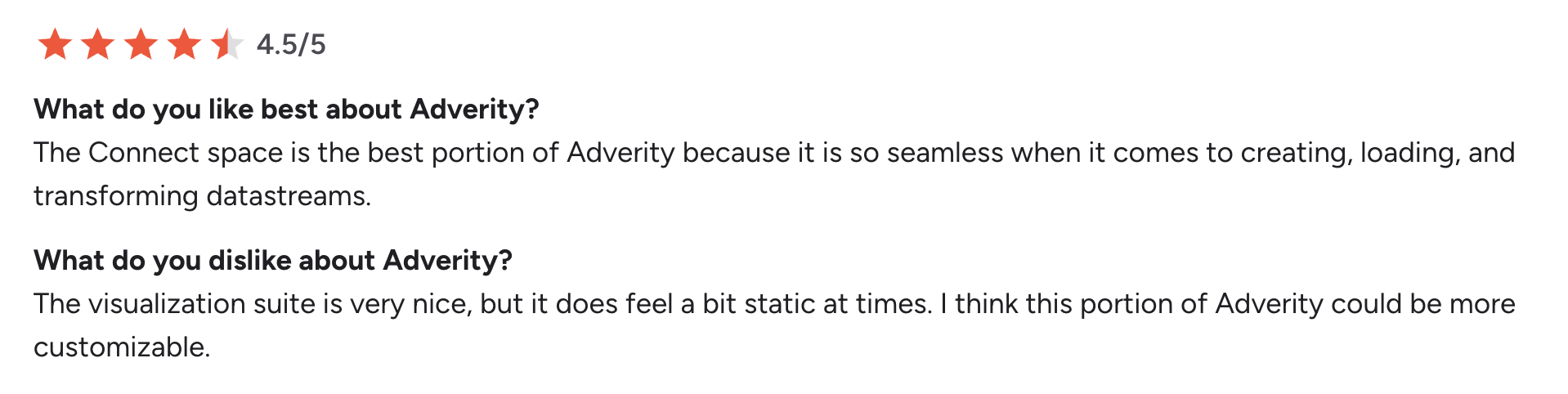
Adverity pricing:
Adverity doesn’t publish its plans on its pricing page, but its help center article gives some clues on the costs. There are two plans:
- Standard: $500 per month, suited for SMBs using standard data connectors and destinations
- Professional: $2000 per month, designed for larger teams that need more data rows
3. Klaviyo
Best for: Ecommerce businesses looking to get the most out of their marketing campaigns using customer data.
Klaviyo was initially known as a platform for automating email and SMS campaigns, but it has now expanded into the customer relationship management (CRM) market. This means that you can use it to collect data from 350+ sources and improve your data analytics, service, and marketing efforts.
It’s ideal if you want to use data for marketing automation. If you need to report on your data, Klaviyo isn’t the best choice, but it integrates with Whatagraph for that purpose.
What do real users say about Klaviyo?
Reviewers rave about Klaviyo’s automation flows and the ability to segment customers into different groups for better targeting.
But some users are furious about the pricing and the constant increases in it. For example, one user said, “Klaviyo increased prices by up to 25% and tried to lock us into a two-year contract.”
“Expensive” is also Klaviyo’s main con on G2:
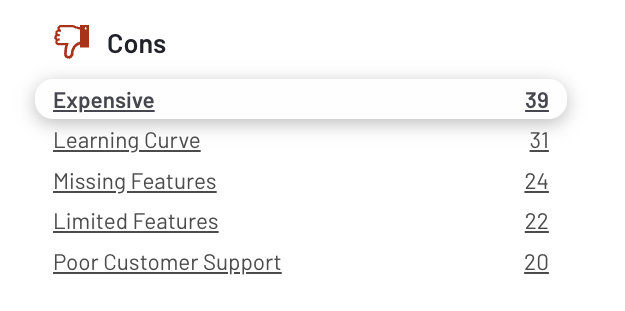
Klaviyo pricing:
Klaviyo has three base plans:
- Free: Free with 500 monthly emails and 150 SMS sends
- Email: Starts from $45/month for 15,000 emails sent
- Email + SMS: Starts from $60/month for 15,000 emails + 1,250 SMS sent
In addition to these base plans, there are three advanced plans for marketing:
- Reviews: Starts from $25/month for 250 orders. Collect and display reviews within Klaviyo.
- Marketing Analytics: Starts from $100/month. Gain better customer insights from your data.
- Advanced Klaviyo Data Platform: Starts from $500/month. Helps you sync data to warehouses and other platforms
4. ReportGarden
Best for: Creating simple social media or SEO reports manually, with no extensive data blends, customization, or white labeling.
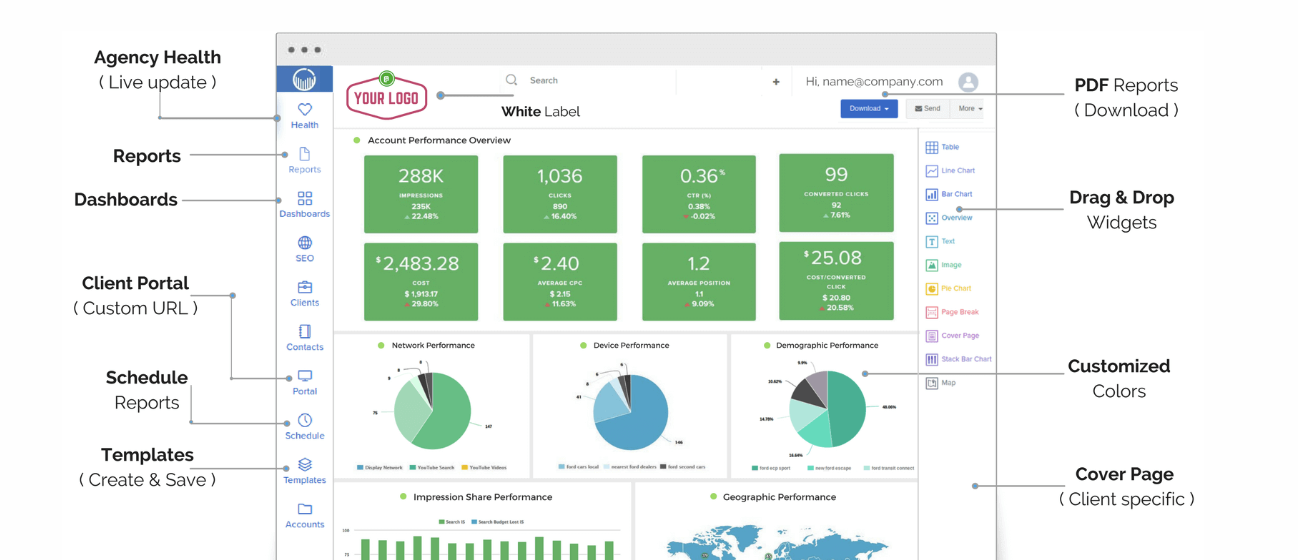
ReportGarden is a simple reporting tool that lets you combine data from social media, paid ads, and SEO sources and turn it into reports.
Compared to a few ReportGarden alternatives, there are no AI tools to speed up building reports. To make a single report, you need to create multiple pages, create data blends, add widgets, and repeat this entire process multiple times.
What do real users say about ReportGarden?
ReportGarden users who only need basic reporting capabilities for a fair price appreciate the platform.
However, more advanced data blends are not available, there’s no AI for analyzing reports, and there’s no option to view all key metrics for a particular client in one place. This makes it a no-go for most scaling teams.
This ReportGarden user concluded most users' thoughts:
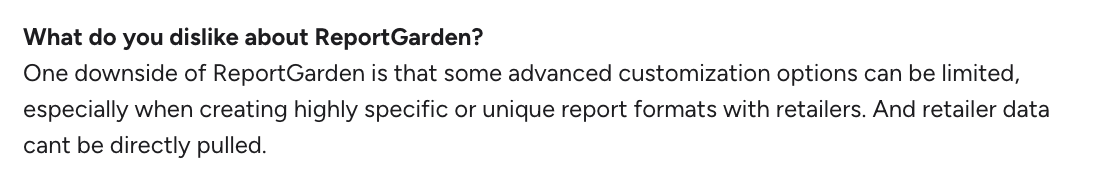
ReportGarden pricing:
ReportGarden’s pricing page says the pricing plans start from $75/month, with a 14-day free trial.
5. Bloomreach Experience
Best for: B2C brands looking to personalize every interaction between your brand and your customers.
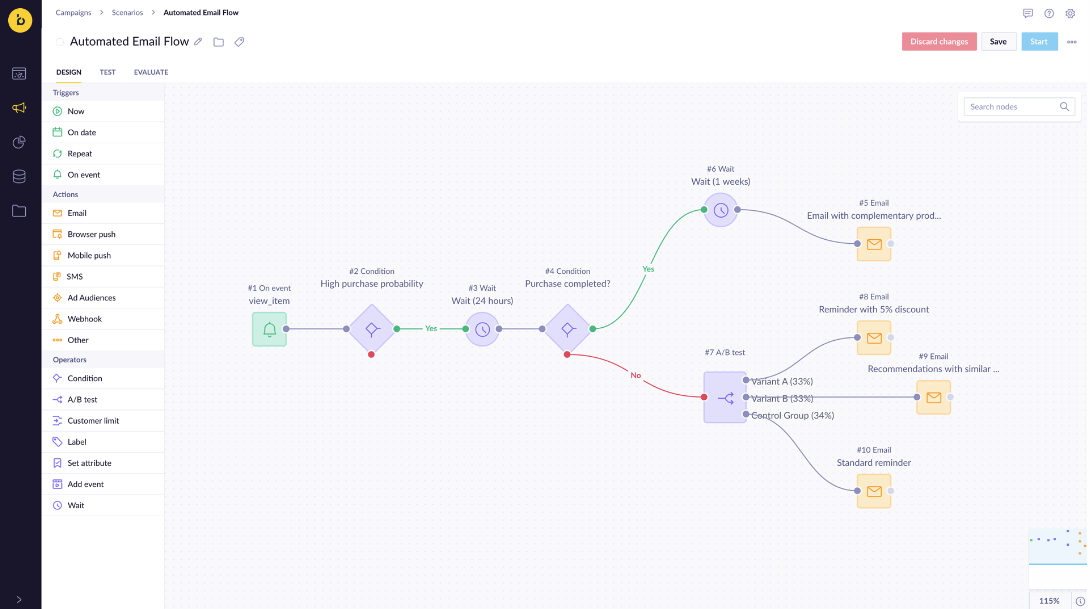
Bloomreach Experience Manager gives you the tools to create content on multiple channels from a single source. With its Relevance Module, specific content can be targeted at specific visitors based on their current context, past personal history, and matching personas.
Bloomreach integrates data from multiple sources, like CRM, web analytics, and customer behavior tools. It’s mainly geared towards D2C businesses, making it unsuitable for agencies.
What do real users say about Bloomreach Experience?
Bloomreach has mostly received positive feedback on its platform, although many users say it has a long learning curve.
One Reddit user says Bloomreach's main advantages are its native Shopify integration and the ability to connect many different data sources.
“The main advantage is that it allows lots of different data connections, in and out. Basically, it´s very hard to call it limited in capabilities.”
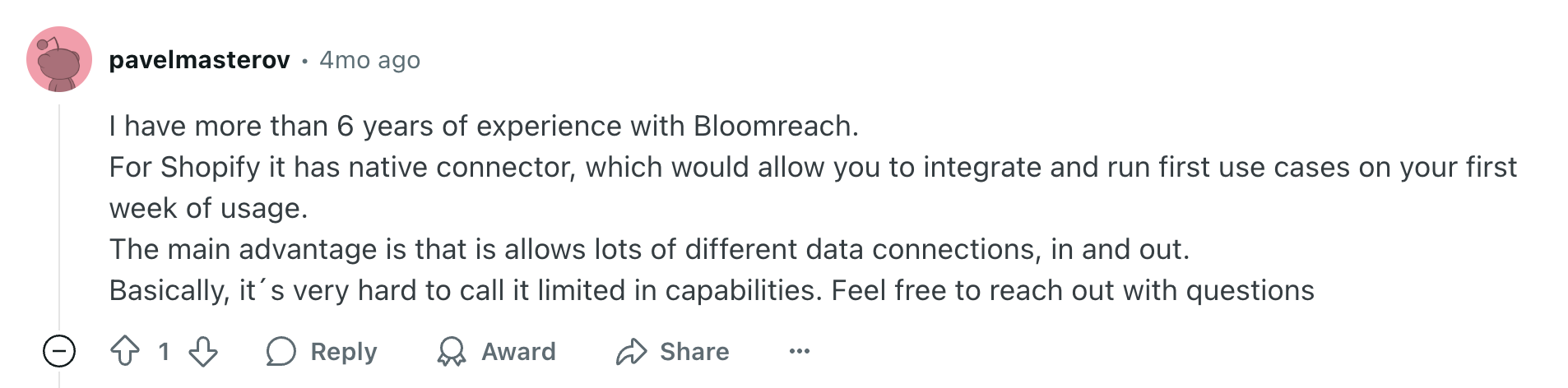
Bloomreach Experience pricing:
Bloomreach offers three different pricing packages, all based on a custom quotation. To obtain the pricing, request it from Bloomreach’s sales team.
6. Ortto
Best for: SaaS teams looking for a unified marketing automation, analytics, customer data, and support platform.
Ortto is an all-in-one marketing data software best known for its data consolidation and multichannel automation. With it, you can unify data from all of your tools and use the insights to run personalized marketing campaigns.
While you can't build fully-fledged reports, the self-serve analytics are available to get insights into the customer lifecycle.
What do real users say about Ortto?
One of Ortto’s main use cases is that you can easily build targeted flows that actually respond to what customers do. There’s also a visual journey builder available for this, which users liked.
But the learning curve for building these targeted workflows can be steep, which is the platform’s main drawback.
“The learning curve for setting up more complex automations is steeper than the marketing makes it sound, so if you’re completely new to automation, you might feel a bit lost at first.” (A G2 review)
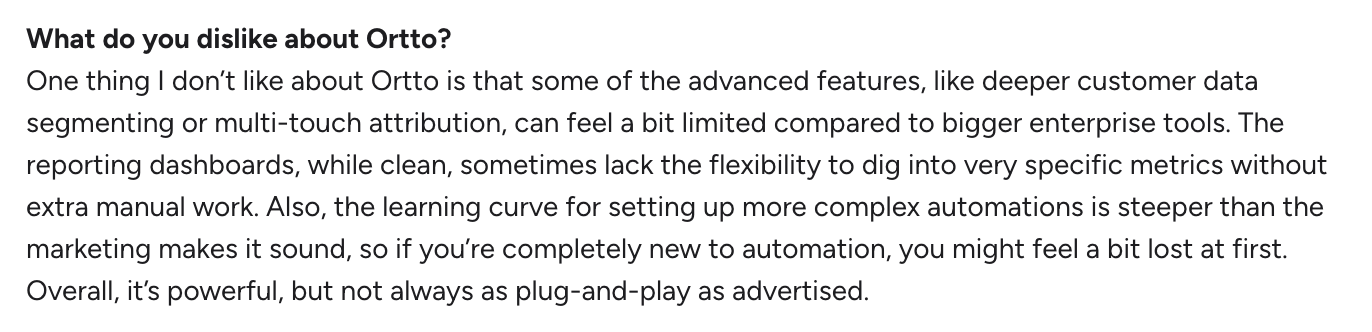
Ortto pricing:
- Starter: $199/month. Built solely for email marketing
- Professional: $599/month for 10,000 contacts. Includes email and SMS marketing
- Business: $999/month for 10,000 contacts. Same as the Professional, but with more advanced reporting, custom user roles, and delivery optimization.
- Enterprise: Pricing is based on a custom quotation
7. Segment
Best for: Creating targeted audiences and launching personalized customer journeys using marketing data and AI.
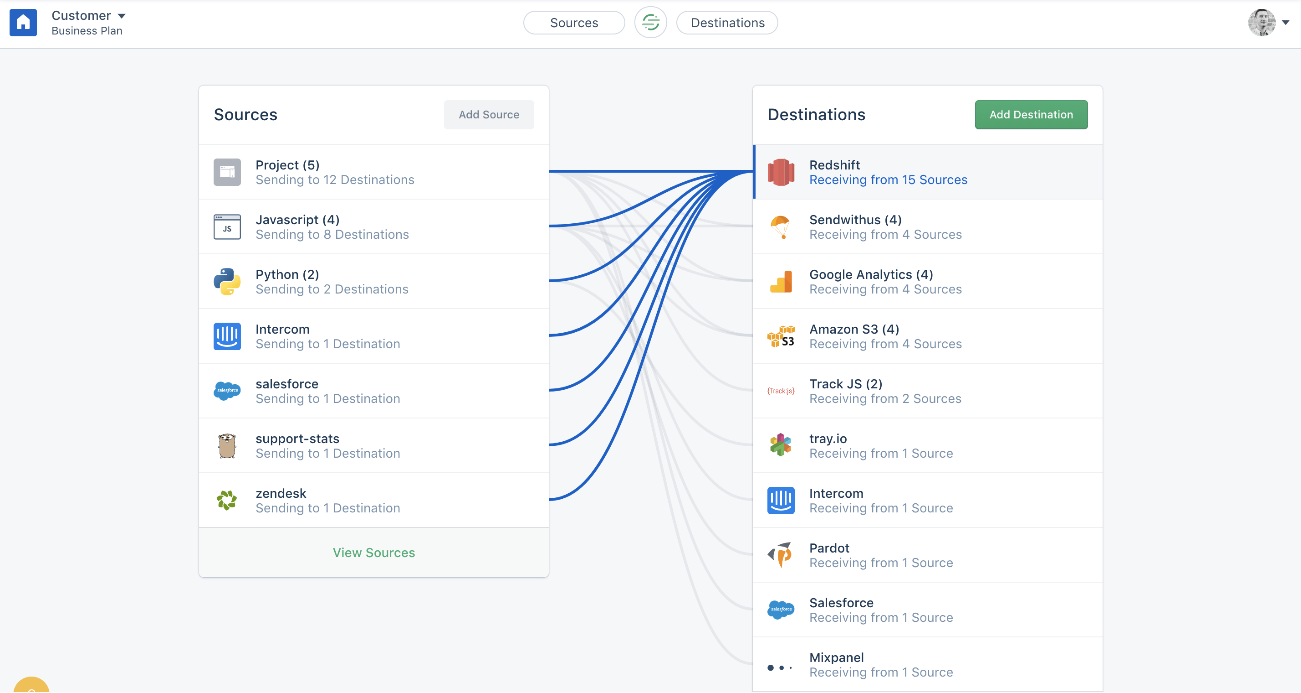
Twilio Segment is one of the leading customer data platforms. You can use it to collect, unify, and route customer data into any system—to create more personalized customer journeys.
There’s a lot of customization available, but once you start doing more complex workflows, the high learning curve becomes apparent. One user said the steep learning curve is a problem for even development teams.
What do real users say about Twilio Segment?
Many users find Segment ideal for tracking what events users do on your website and using this data for personalized marketing. One Segment user also appreciated “the many integrations with other tools, like OneSignal, UXCam, and Ajust.”
As a drawback, users have said “there are integration issues,” which can cause data delays or inaccuracies.
Users on G2 also say “the pricing is prohibitive for startups or smaller companies.”
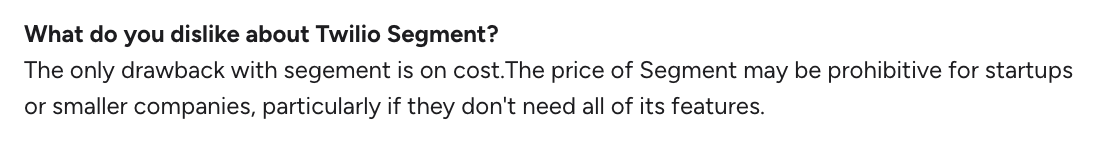
Twilio Segment pricing:
Twilio Segment has two pricing plans: Connections and Customer Data Platform (CDP).
Both of these plans are based on a custom quotation, and you need to receive a demo.
8. Insider
Best for: Using marketing data to create personalized experience across 12+ channels (Website, SMS, email, app, social media, WhatsApp, etc).
Insider provides one of the best personalization and AI optimization tools. Marketers use it to attribute customer data across channels and customer databases, predict their future behaviors using an AI intent engine, and orchestrate individual experiences.
The AI tool, Sirius AI, helps you create new marketing campaigns based on insights from customer data and predictive data analytics.
What do real users say about Insider?
A lot of users like how Insider lets them deliver personalized customer experiences for customers at different times in the buyer's cycle.
This is what one reviewer said:
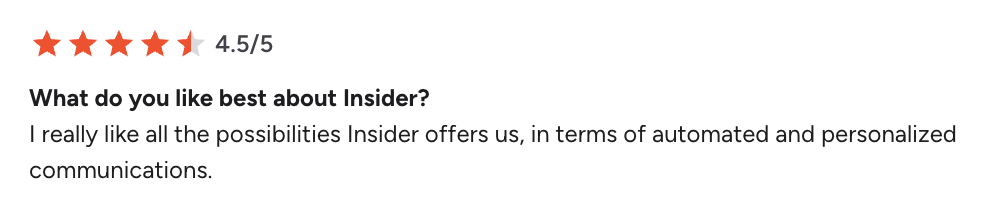
As a downside, users on G2 say the initial learning curve is long, especially if you’re not familiar with automated marketing concepts.
Insider pricing:
To get the pricing, you need to schedule a demo with Insider’s sales team.
Recap: Which Marketing Data Platform is Right For You?
Here’s a quick breakdown to help you choose the best tool for your needs:
✅ If you want an all-in-one platform with zero learning curve and powerful AI features—choose Whatagraph.
✅ If you only need basic social media and SEO reporting and don’t mind manual setup process—choose ReportGarden.
✅ If you have a DTC brand and want to get the most out of your email and SMS campaigns using customer data—choose Klaviyo.
✅ If you want to create personalized omnichannel campaigns across 12+ channels (Web, social media, email, etc.), — choose Insider.
✅ If you need a unified data, marketing automation, and lifecycle analytics platform — choose Ortto.
If you decide to choose Whatagraph, we'd love to talk to you.

WRITTEN BY
Elmeri PalokangasElmeri is a content strategist and writer helping SaaS firms scale up with long and short-form content. He has written dozens of SEO- and conversion-optimized blog articles for SaaS brands like Atera, Cognism, Scribe, Drip, QuickMail, Time Doctor, and TechnologyAdvice. When he's not working, he's off exploring Switzerland's stunning mountains.