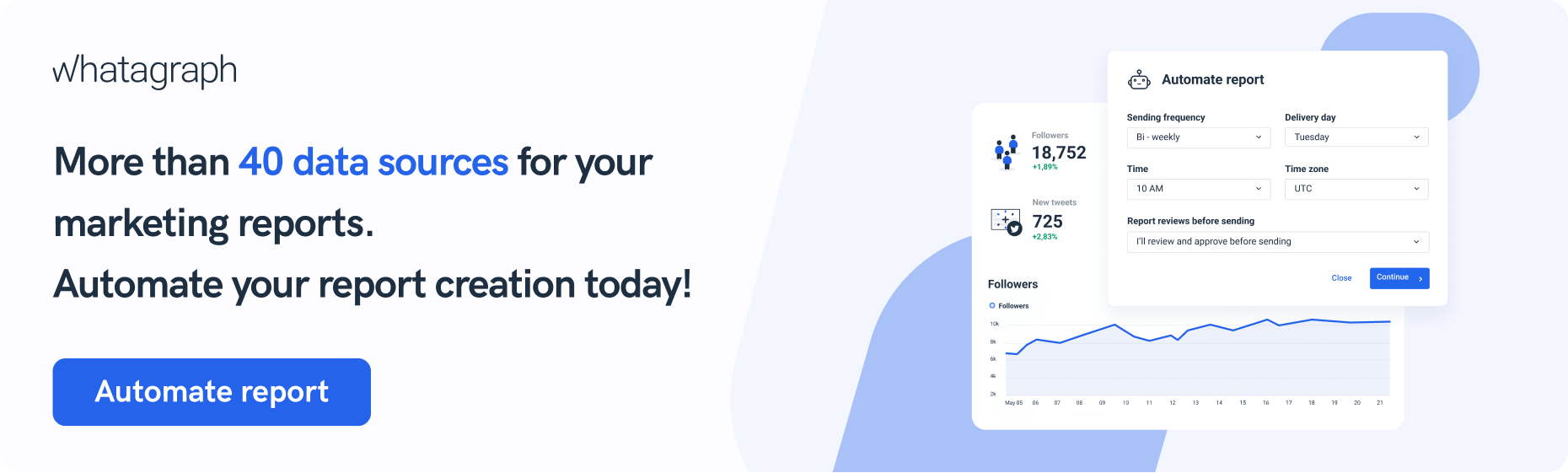Which Kinds of Hits Does Google Analytics Track?
Google analytics has remained the most powerful tool that allows marketers to track around 200 metrics by collecting a massive amount of data received as hits. But, what are hits on Google Analytics, and which kinds of hits does Google Analytics track?

Oct 28 2019●5 min read
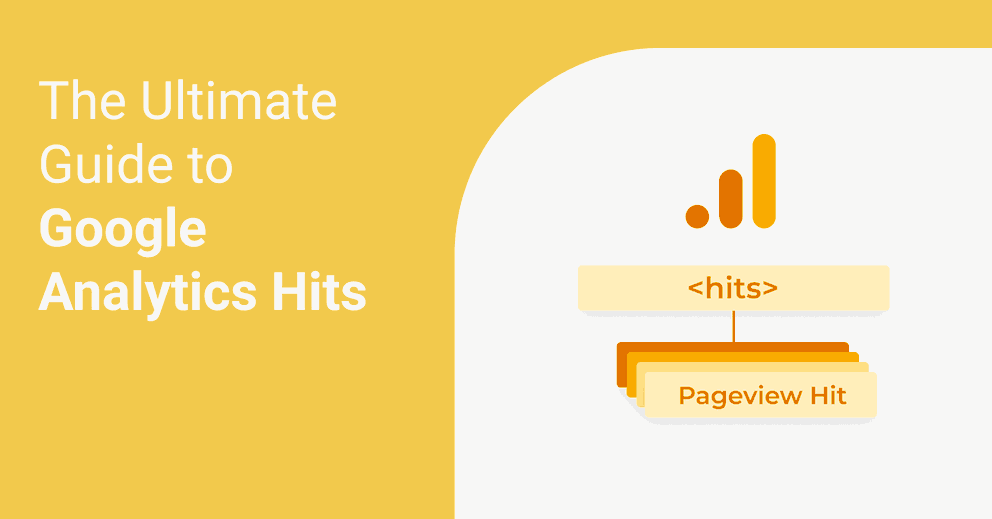
There’s so much to learn about Google Analytics, so let’s start by explaining the term ‘Google Analytics hit.’
What Are Hits on Google Analytics?
They are the building blocks of Google Analytics – the pieces of information-packed and sent to Google Analytics servers after any user interaction so that they can be processed.
First, the collected data is sorted in a long list of parameters attached to a GIF image request as small as a single pixel. Then, it’s sent to Google Analytics servers, where it gets processed. Finally, the data is available in your reports.
For example, a user loads a screen in a mobile app or a page on a website. Google Analytics records this user’s behavior, packages it into a hit, and sends it to Google Analytics services.
Which Kinds of Hits Does Google Analytics Track?
Google Analytics receives different data types from different types of hits, resulting in different reports for the marketer or the person using Google Analytics 4 to track metrics.
There are seven kinds of hits tracked by Google Analytics:
Pageview Hit | Every time a user views a page on a browser, no matter if they have been on the same page before or not. |
Screen view Hit | Every time a user views a screen/content within an app. Thanks to this hit, one can see which content is mostly viewed by its users. |
Event Hit | This hit records interactions on the web page when someone clicks a link, play a video, submits a form, or downloads something on the webpage. It is measured separately from the pageviews. |
Social Interaction Hit | It measures the social interactions made on a specific webpage, such as sharing or liking content using any social share buttons on the webpage. |
E-commerce Hit | It records users’ interactions made on an e-commerce page. For example, when someone places an item from the page in their shopping cart or finalizes a purchase. |
Exception Hit | It records any errors or crashes occurring on one site. |
User Timing Hits | It tracks the time certain actions take to be completed, such as the page load time, image load time, or button click duration. |
Each type of hit is important because they all provide different Google Analytics metrics.
What Are Google Analytics Metrics and Why Are They Important?
Google analytic metrics are information that reveals the performance of certain aspects of a website or mobile app in a specific timeframe. They provide insights into users’ behavior throughout the funnel. Thanks to this massive amount of data, you’ll know how each aspect of your website works and what your visitors like and dislike about your website or app so that you can improve it.
For example, Bounce Rate is one of the most important metrics that show if users enter your website and leave quickly without interacting further, or if they stay longer on your website by visiting other pages. The higher the bounce rate, the more visitors bounce off your website, and you don’t want that. You want a low bounce rate.
To Sum Up
Google Analytics is the number one tool that shows different metrics that every successful website should track. The data is made of each user’s interaction, known as a hit. It tracks pageview hit, screen view hit, event hit, social interaction hit, e-commerce hit, user timing hit, and exception hit. We hope you are now more familiar with the way Google Analytics works.

WRITTEN BY
Indrė Jankutė-CarmaciuIndrė is a copywriter at Whatagraph with extensive experience in search engine optimization and public relations. She holds a degree in International Relations, while her professional background includes different marketing and advertising niches. She manages to merge marketing strategy and public speaking while educating readers on how to automate their businesses.