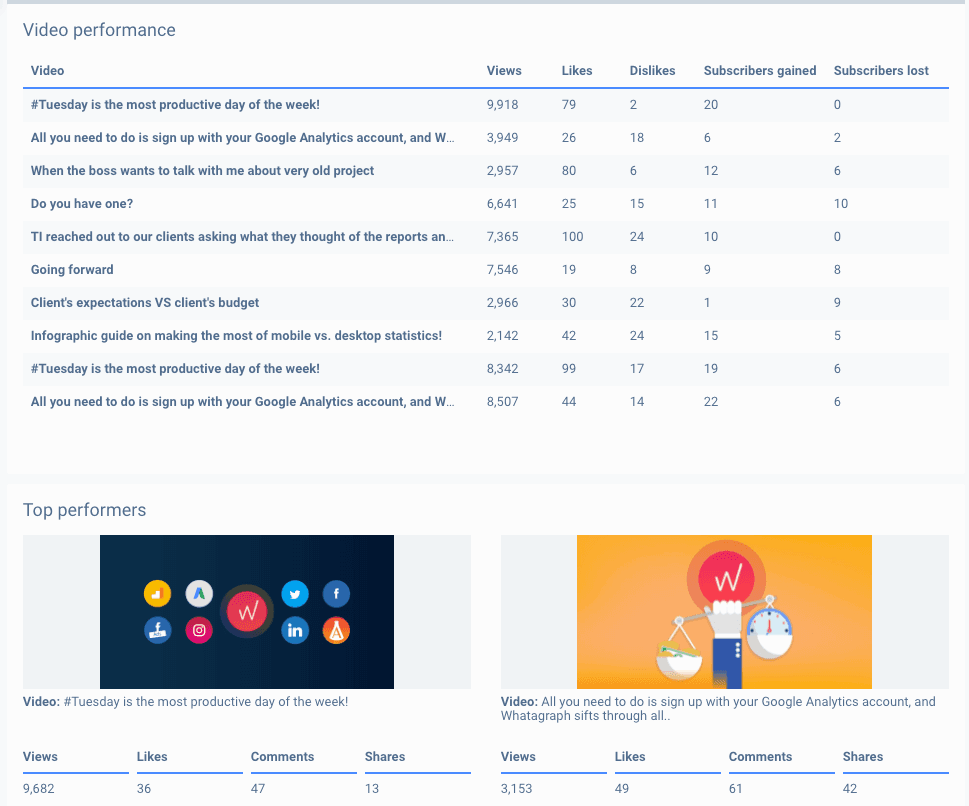7 important questions about YouTube data analytics
If you were looking for a new platform to find your audience, look no further than YouTube. It's a gigantic website, with 2 billion monthly users, which accounts for a third of all Internet traffic. It operates in more than 100 countries and over 80 languages. Capturing even a sliver of the audience of that size would improve your marketing performance dramatically.

Mar 29 2021 ● 4 min read

Whether you have a YouTube channel or looking for additional traffic sources for your landing page, YouTube is an excellent platform for advertising. But to accurately measure the performance of YouTube, you must first learn to use YouTube Analytics. Tracking video views, audience retention, click-through rates, and other vital stats can lead to successful marketing campaigns.
How do I read YouTube Analytics?
First, you will need to get to your YouTube Studio. From the homepage, go to the top right corner and click on your account's avatar. In the drop-down menu, select "YouTube Studio".
You will be taken to the Studio dashboard. On the left sidebar, click "Analytics", which will take you to the YouTube channel performance data. From here on out, it depends on what statistics you need to interpret the performance of your YouTube channel accurately.
How do I see YouTube stats?
In the Analytics tab, you will be able to view all essential stats of your YouTube account: subscribers, watch time, all views, estimated revenue - everything is real-time data.
Following up on that, even more, information can be found in four main tabs: reach, engagement, audience, and revenue. You can view the data of the last 28 days - which is YouTube's standard time frame - or filter out other relevant time frames. You can analyze each data point deeper by clicking the "i" button.
How do I see YouTube demographics?
The above-mentioned audience tab will have data on your channel's demographic. Here you will find all the necessary information about your audience: age and gender, location - you name it. If you're a newcomer to YouTube, we also recommend researching the demographics of your competitor channels. This will give you a good insight into that target audience and can be done through Google's Think Insights initiative found on the website ThinkwithGoogle.
How do I pull data from YouTube?
There's a button called "Export current view" at the top of every report - an arrow pointing downwards. Select it, make adjustments to the report and download it in your preferred format.
If you're looking to connect YouTube Analytics with another big data analytics software, that is also possible via CSV files or direct API links.
How do I integrate Youtube Analytics into the overall marketing strategy?
First, you must determine what goals you're looking to achieve when using YouTube as a platform. If you're looking to use YouTube videos as promotional material, you should treat YouTube as another traffic source rather than a growth platform.
If you're looking to grow your channel and earn revenue from it, you will need to read more data. YouTube Analytics provides insights into individual videos' performance, average view duration, click-through rate, and other vital metrics. From this data analytics, you will be able to make decisions on your videos' content and what keeps your audience retention high.
Remember that there are many videos on YouTube, and whatever you decide to get started with, you likely already have competition. Vital metrics in YouTube Analytics will help you capture the audience and make them stay on your YouTube channel. When done correctly, YouTube Analytics data can dramatically improve the numbers of people viewing your YouTube videos. While the platform itself offers many data and key metrics, all analytics can be enhanced with specialised Youtube analytics tools.
How do I use Whatagraph for more extensive Youtube Analytics?
Whatagraph offers automated integrations with YouTube and YouTube Ads. All essential data flows into Whatagraph's user-friendly analytics tool and lets you create detailed reports. You can select any date range, watch the growth of views over short or long periods. You can compare YouTube Analytics results with other data sources, like Google Analytics, all major social media platforms, and even e-commerce traffic, if related to your YouTube content.
From these data sources, you will be able to get a clear picture of your entire digital marketing strategy. And if you think you're not up to the task of using analytics so extensively, Whatagraph can offer pre-made reports and dashboards for you to track your YouTube channel performance in real-time.
Is advertising on YouTube worth it?
For many businesses, YouTube is not the go-to marketing channel. It's viewed as an expensive platform that requires investment and is more suited for big companies. That is true to an extent. YouTube Ads can get costly, ranging from $10 to $30 per 1,000 views. According to YouTube themselves, the average cost of 100,000 views is ~$2,000.
If you have decided to invest in YouTube as a marketing platform, you should pick an advertising agency that has experience working with YouTube. Don't be shy to ask if you can get your YouTube Analytics regularly or pivot away from YouTube Studio and use other, more insightful reporting tools.
Conclusion
Whether you're a creator or want to promote your business on YouTube, make sure to use good data analytics. Proper data insights will ensure you have good ROI and help you pivot your investments quickly when they're not working. Big data is everything in the age of digital marketing. Video views, view duration, audience retention, and other data points are crucial to make good content decisions and advertising investments.
Published on Mar 29 2021

WRITTEN BY
Gintaras BaltusevičiusGintaras is an experienced marketing professional who is always eager to explore the most up-to-date issues in data marketing. Having worked as an SEO manager at several companies, he's a valuable addition to the Whatagraph writers' pool.