What are YouTube Analytics Tools (+9 Best Tools)
No doubt, YouTube is one of the biggest websites in the world today. In fact, statistics reveal that it is the second-largest most visited website in the world after Google.

May 14 2020●3 min read
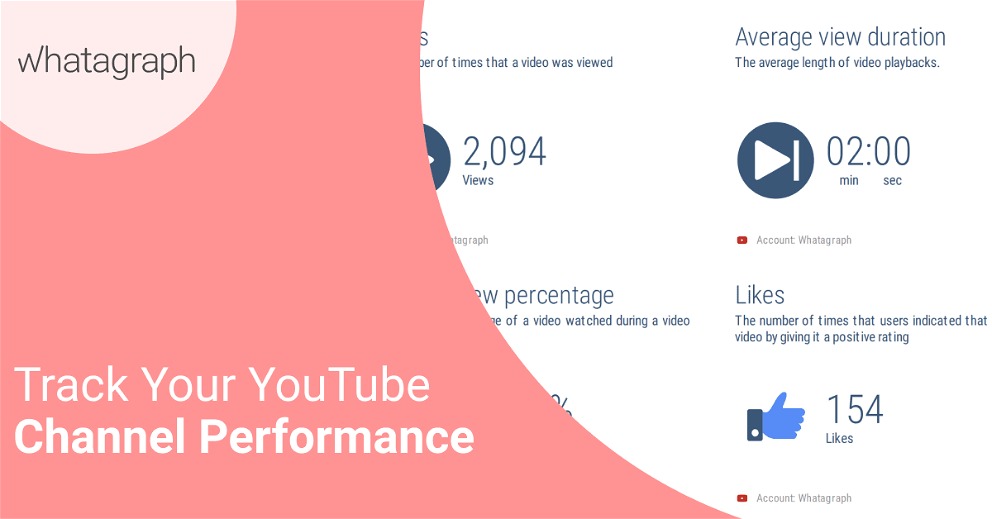
Statistically, more than one billion people, which amount to one-third of people who use the internet today, watch videos on YouTube every day. Employing various tools to edit your YouTube videos, optimize your content, optimize for search engines, and many more can help you achieve your video marketing goals to a large extent.
Similarly, regular monitoring and analyzing your video performance on YouTube is highly crucial. If you do not analyze your performance, how do you know there is a need for improvements? How do you reach your video marketing goals if you don’t see what you’re currently doing wrong?
If you want to ace your business marketing strategies with YouTube, you should use the right YouTube Analytics tools. In this article, we’ll explore the concept of YouTube Analytics, analytics tools, and the reasons why you need a tool to track the performance of your videos.
What is YouTube Analytics?
YouTube Analytics is a feature that helps you determine the aspects of your video strategies that need renewed attention and the ones that are performing excellently well. YouTube Analytics is designed and configured to help you understand the content that generates more views, more watch, and overall engagement.
What is a YouTube Analytics Tool?
Tools that are specifically designed to measure key metrics on your YouTube channels. With YouTube Analytics tools, you’ll have an excellent understanding of your target audiences, and subscribers are engaged with the content on your YouTube channel.
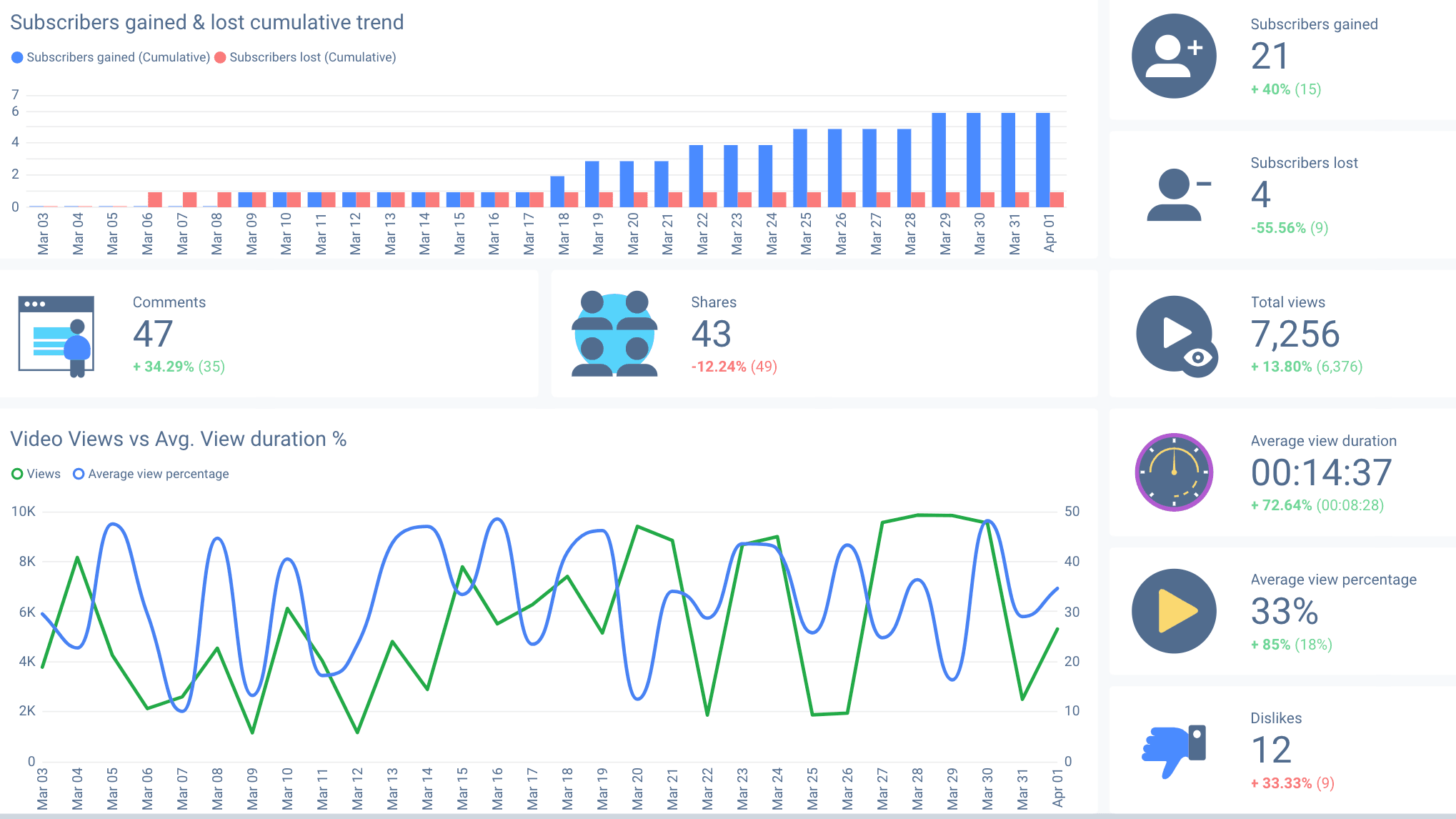
Take a look at what Whatagraph can bring you while you need to make a report of your youtube campaigns.
Also, these tools are effective in helping you spot the weak points in your video content, which ultimately guide you through creating better videos in the future.
YouTube Analytics tools help you to do the following:
- Run successful campaigns on YouTube;
- Measure influencer content analytics on YouTube;
- Compare your channel’s performance against that of your close competitors.
Understand the best and the worst performing video from the ones you’ve posted on your channel.
Our recommended YouTube analytics tools:
- YouTube Analytics
- Whatagraph
- Brandwatch Consumer Research
- BuzzSumo
- Social Blade
- Tubular Intelligence
- Unmetric
- ChannelMeter
- Tubular
Why You Need to Track Your YouTube Analytics
If you’ve successfully managed a social profile in the past, no doubt, you’ll understand the role of analytics in driving future content. And YouTube as a platform is not an exception.
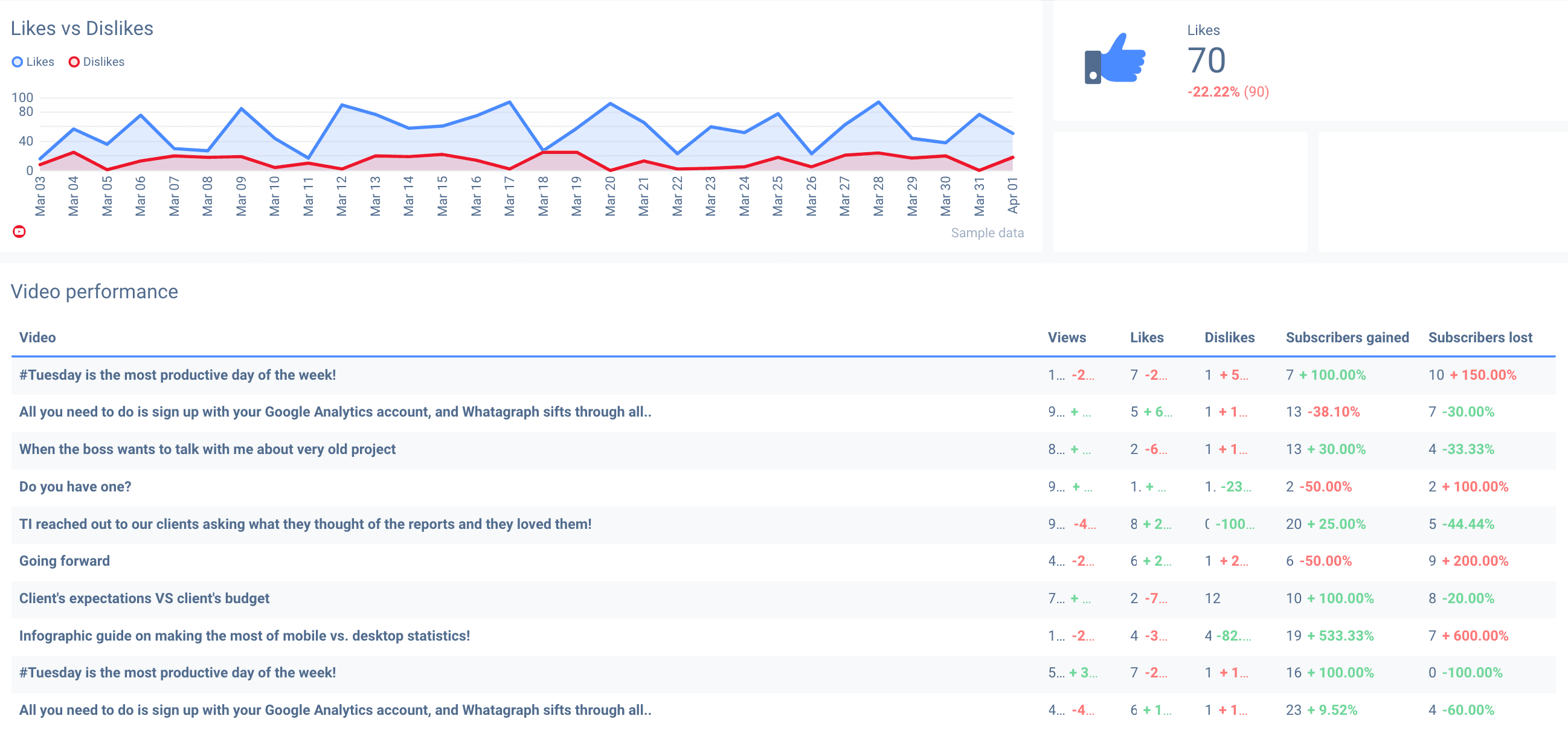
However, YouTube is a unique platform that offers specific content tracking benefits than other social platforms. Here’s why you should pay more attention to your YouTube data:
Make Better Content
One of your top priorities as an online business marketer is to make content that interests people.
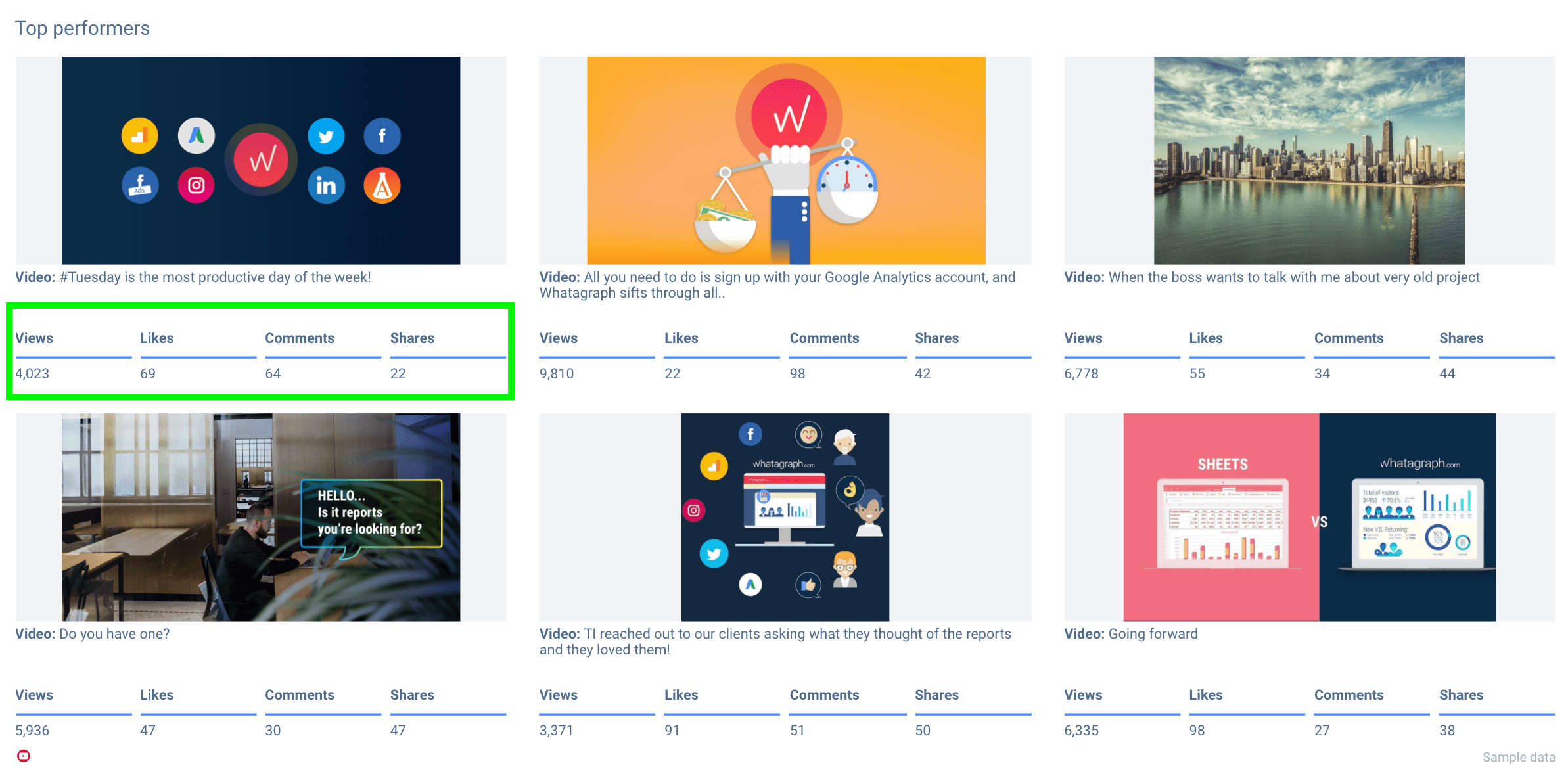
By tracking your YouTube Analytics with YouTube Analytics tools, you’ll have a good understanding of the content that resonates with your target audience.
- What topic does your audience like most?
- What titles do they love to click more?
- Which subject matter generates the most engagement?
Once you understand these YouTube metrics, you’ll be able to restrategize and build your brand to gain more visitors, engagements and ultimately make videos that interest your audience.
You can use a Youtube analytics dashboard to track your channel performance in one place. Analyze video engagement, audience growth, and other metrics quickly. We have pre-built a Youtube analytics dashboard for you to use, just connect your Youtube account with Whatagraph and the necessary metrics will populate the dashboard automatically.
Reach More Viewers
The coast is clear. YouTube is spreading its tentacles every day. And it’s even more than entertainment alone. Nowadays, many people visit YouTube to search for product reviews, how-to videos, tutorials, and many more. YouTube has become a full-fledged marketing tool.
If, as a brand or business, you’re not using YouTube right now, you are missing a significant segment of the online population. Learn how to use YouTube and track your performance with YouTube Analytics tools. Without any doubt, you’ll gain valuable insight into how to reach more online viewers and promote your brand or business.
Bottom Line
Creating videos and managing your YouTube channel can be an overwhelming task. You need to take a step further by monitoring and analyzing your key metrics and KPIs alongside your video marketing efforts to get the best results. And YouTube Analytics tools are excellent tools designed to carry out these tasks.

WRITTEN BY
Indrė Jankutė-CarmaciuIndrė is a copywriter at Whatagraph with extensive experience in search engine optimization and public relations. She holds a degree in International Relations, while her professional background includes different marketing and advertising niches. She manages to merge marketing strategy and public speaking while educating readers on how to automate their businesses.